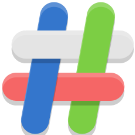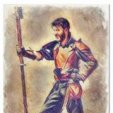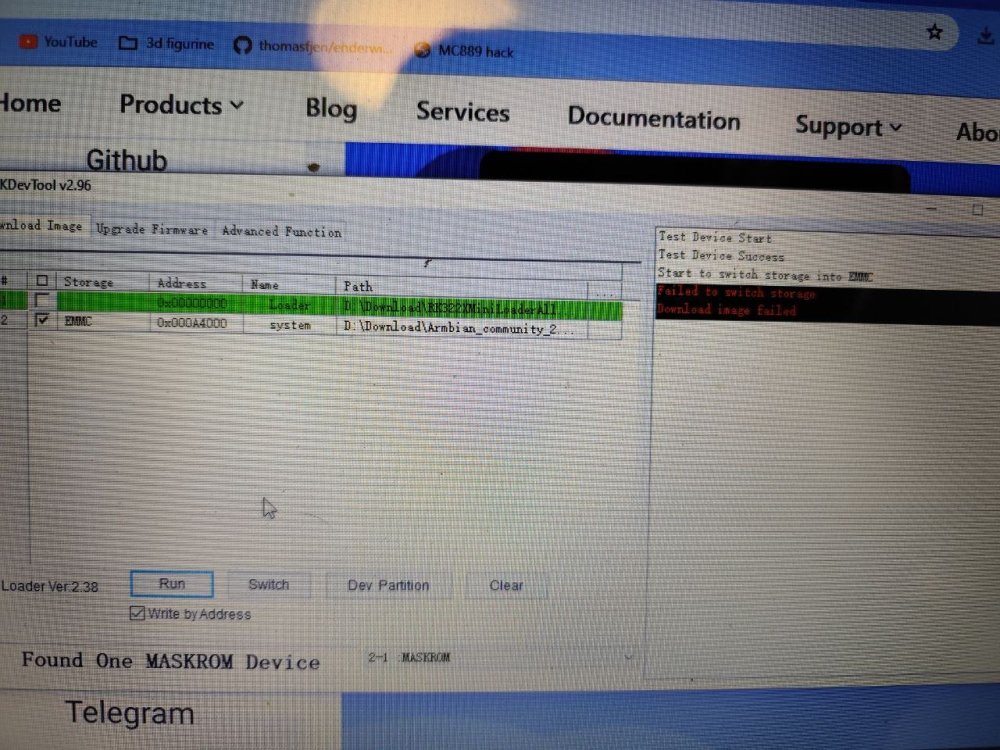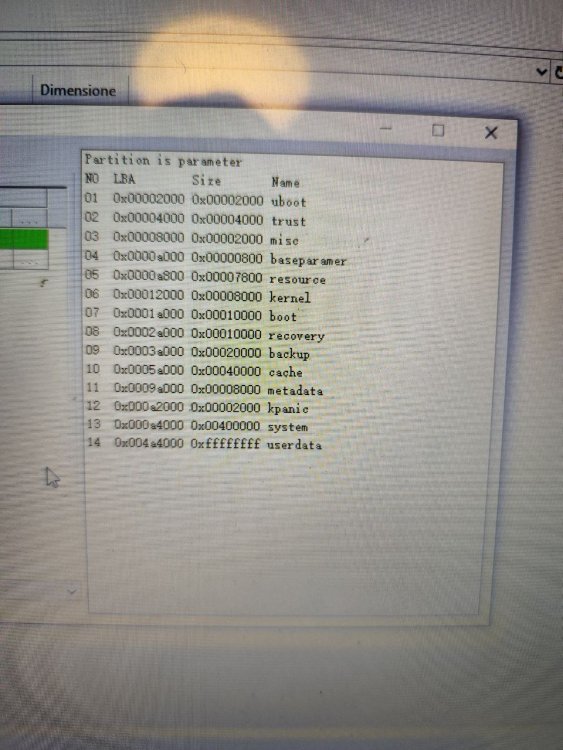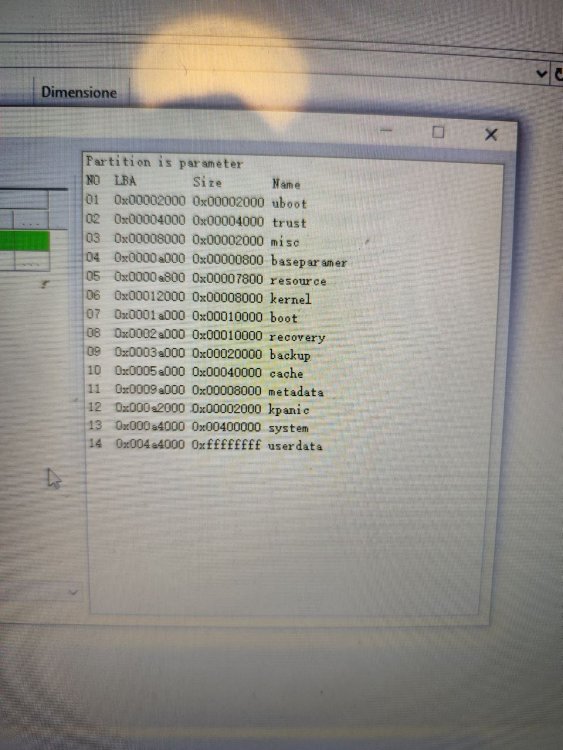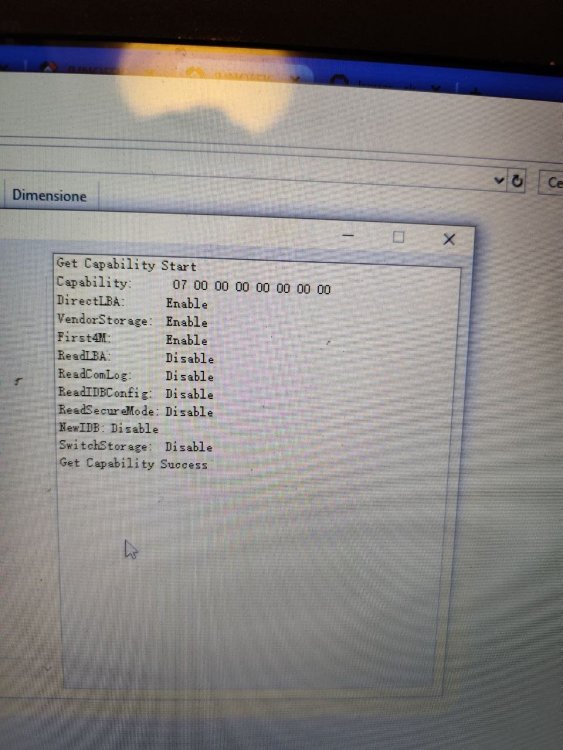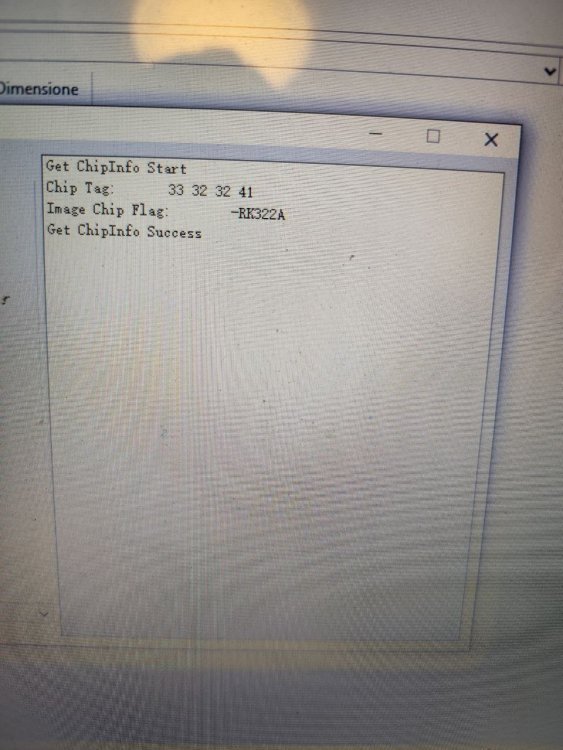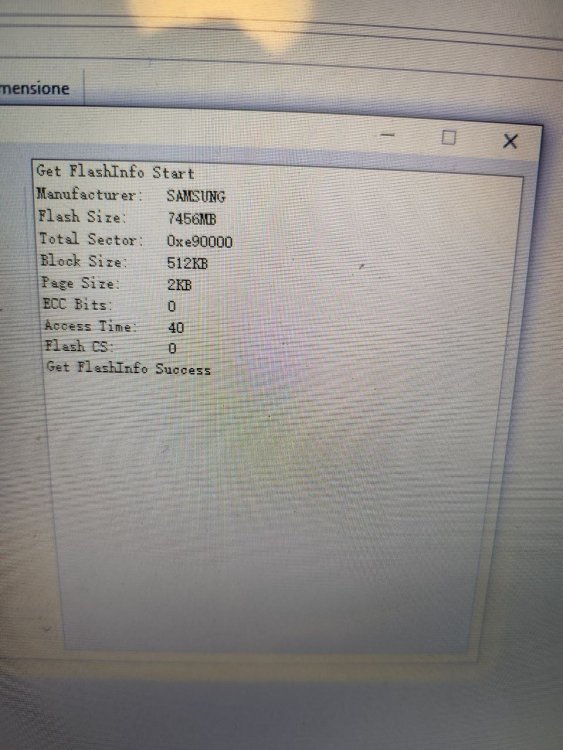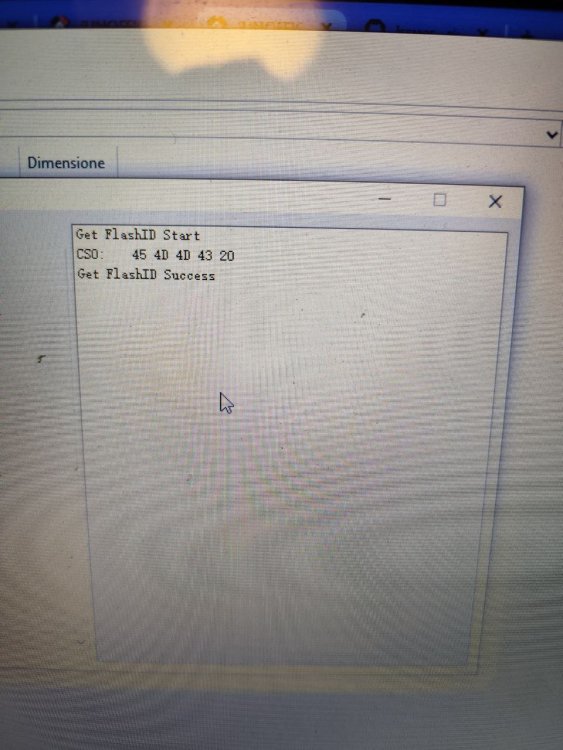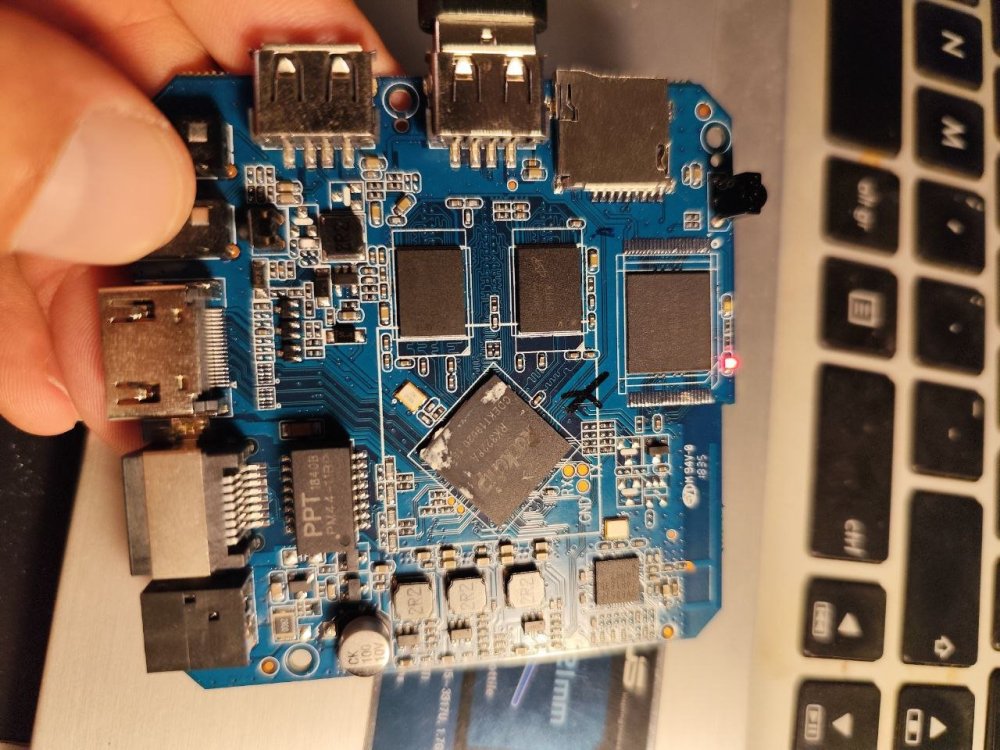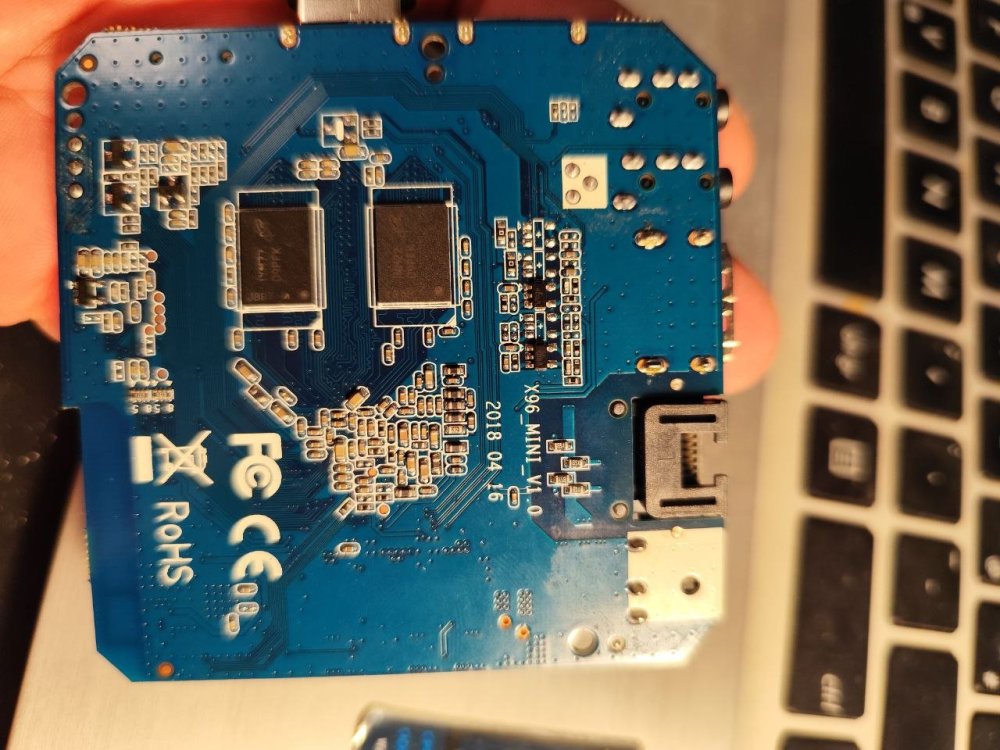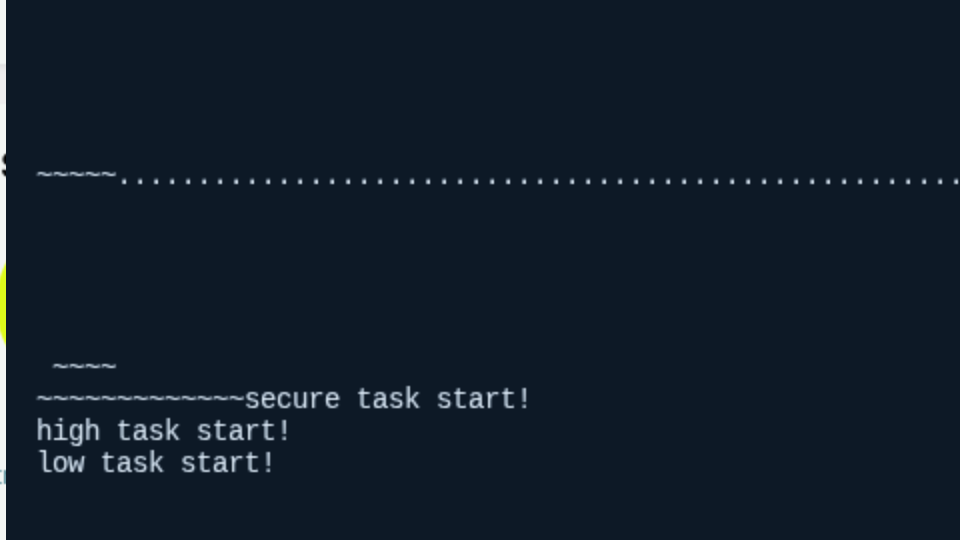Active threads
Showing topics posted in for the last 365 days.
- Past hour
-
I fixed the shitty dd stuff i did previously. I got it to boot now. It seems that the partitions need to be included in the image for it to work. From inside the armbian image: mmcblk0 179:0 0 28.9G 0 disk ├─mmcblk0p1 179:1 0 4M 0 part ├─mmcblk0p2 179:2 0 12M 0 part └─mmcblk0p3 179:3 0 28.8G 0 part /var/log.hdd I will build my own img and see if there is anything I can do about the non working usb. I think it might likely be related to dts
- Today
-
LC_ALL=C apt update Hit:1 http://security.debian.org bookworm-security InRelease Hit:2 http://deb.debian.org/debian bookworm InRelease Hit:3 http://deb.debian.org/debian bookworm-updates InRelease Hit:4 https://download.docker.com/linux/debian bookworm InRelease Hit:5 http://deb.debian.org/debian bookworm-backports InRelease Hit:6 https://github.armbian.com/configng stable InRelease Hit:7 https://dtcooper.github.io/raspotify raspotify InRelease Hit:8 http://fi.mirror.armbian.de/beta bookworm InRelease Reading package lists... Done Building dependency tree... Done Reading state information... Done 1 package can be upgraded. Run 'apt list --upgradable' to see it. root@orangepi3-lts:~# apt list --upgradable Listing... Gotowe armbian-bsp-cli-orangepi3-lts-current/bookworm 25.11.0-trunk.439 arm64 [upgradable from: 25.8.0-trunk.49] N: There is 1 additional version. Please use the '-a' switch to see it
-
If you have used RadxaOS before there might be an older U-Boot variant in SPI-flash and at least on ROCK3A SPI take preference over SD-cards, so the Armbian U-Boot from SD-card is not use. AFAIR Radxa OS ROCK5 U-Boot does not have the 1 sec autoboot timeout and also uses extlinux script and not bootcmd. But I might mix-up versions and platforms. So rewrite SPI-flash from Armbian is option to fix it.
-
I have no clue of your Odroid hardware, but nextcloudpi there sudo ncp-config -> system -> info will start with an overview pi@nc-rspios5:~ $ sudo ncp-config Running nc-info Gathering information... NextcloudPi version v1.55.4 NextcloudPi image NextcloudPi_06-01-25 OS Debian GNU/Linux 12. 6.12.47+rpt-rpi-2712 (aarch64) ncp version 1.55.4 is only offered to running instances and no image is provided on github to start with. But this version offers support of nextcloud 31 which gives you some more month support, ncp maintainer is ttrying to get supprt done to nc 32. You may try sudo ncp-update and then sudo ncp-update-nc
-

Cannot run ARMbian on my tv box (TX10 PRO)
Nick A replied to erebus041's topic in Allwinner CPU Boxes
@Farhan Ishraq Have you tried the images in the link @Sadiq Ahmed posted? Download BalenaEtcher software. Write one of the bigtreetech cb1 images onto a SDcard. Put it in your box and boot. -
I think i find where all my trouble start. i can doownload to the box the rk322x_loader_v1.10.238_256.bin but i can't switch to the emmc. Does anyone have ideas of what to do?
-
In my first post, I shared it in a file called "spi-display-overlay.txt". Yes, I know it’s strange that it’s in a .txt file — but it’s there nonetheless. But you know what? Here it is : /dts-v1/; /plugin/; / { compatible = "allwinner,sun50i-h616"; /* Orange Pi Lite SoC */ fragment@0 { target = <&spi0>; /* SPI0 bus */ __overlay__ { status = "okay"; }; }; fragment@1 { target = <&spi0>; __overlay__ { #address-cells = <1>; #size-cells = <0>; ili9486: ili9486@0 { compatible = "ilitek,ili9486"; reg = <0>; /* CS0 */ spi-max-frequency = <24000000>; /* Speed of SPI */ rotate = <0>; fps = <30>; buswidth = <8>; regwidth = <16>; bgr = <0>; reset-gpios = <&pio 2 8 1>; /* PC08 */ dc-gpios = <&pio 2 7 0>; /* PC07 */ init = <0x10000b0 0x00 0x1000011 0x20000ff 0x100003a 0x55 0x1000036 0x28 0x10000c2 0x44 0x10000c5 0x00 0x00 0x00 0x00 0x10000e0 0x0f 0x1f 0x1c 0x0c 0x0f 0x08 0x48 0x98 0x37 0x0a 0x13 0x04 0x11 0x0d 0x00 0x10000e1 0x0f 0x32 0x2e 0x0b 0x0d 0x05 0x47 0x75 0x37 0x06 0x10 0x03 0x24 0x20 0x00 0x1000036 0x28 0x1000011 0x1000029>; }; }; }; };
-

S905X2-SDMC Tech DV8549 Getting Armbian Running
Parth replied to Parth's topic in TV Boxes running Armbian
well @SteeMan i tried all the possible instructions and everything i could possibly try. Usb does not power the board, which most of the generic chinese TV Boxes do, we plug the usb, power it , it can detect the things and we put the sd card and we are good to go, that does not happen on this board since, the SDCard slot is not there, and apart from that you have to power it externally it will not detect the USB power. Upon trying to short the pins which are shown, would only take me into the WorldCup mode, but even after going into that, and following with all the possible files, which are meant to update it, like in some videos, it would not take up the file honestly, rather it would get stuck to the point where it is mainly trying to read the emmc block. would not go any further ahead of that. The other option is to use the amlogic usb burning tool, now again, that tool like so many videos online would not show me any details whatsoever, it will not show up my box for me to be able to flash it. there are uart pins, it only shows the following things. no matter what key strokes i give it will never stop nor do anything fancy for me, it will straight boot into its OS. so all the provided instructions already online are not at all of any help for this. Instead im wiling to go multiple steps further, like i had mentioned initially and those would be the following. Try and pull out the EMMC from the board and use a reader to read it? But i am lost even after i read the data, and if i wish to put back anything lets say armbian, what should i do next? flash it from the emmc reader? or put it back on the board and try to see then what all burning method works? apart from the EMMC pull out, i am unsure what else might as well work here, i am least interested now to even run android back on it since i would require multiple files which only the factory can provide maybe? (heard this from my linux developer friends who make roms) which i do not have. my final call would be to simply design my own custom PCB and pull out the Processor, RAM and EMMC and build our own DTB and use it, but again, i am not sure and unaware of the fact that if there are things flashed on the S905X itself or everything that is stopping me is on the EMMC? and if making my own board which is the last option, would even be worth it? -

noble server and xfce fail to start up properly on RPi5
c0rnelius replied to Janos Szigetvari's topic in Raspberry Pi
Same deal using Noble; https://paste.armbian.com/orexafoxen.less -

TX95 Max - Allwinner H618 Quadcore Cortex - A53
Nick A replied to Mark Waples's topic in Allwinner CPU Boxes
@Gilliard Gabriel Rodrigues Mark was using my Transpeed image. https://github.com/NickAlilovic/build/releases/tag/20250306 -
Hi all, digging into the Orange Pi 6 Plus specs for a potential build. Can anyone confirm the M.2 slots (the two Key-M 2280 ones) are PCIe Gen 4 with x4 lanes each? Official docs mention NVMe support but are light on details. I'm curious if this could handle a low-end GPU like an RX 570 (or even lower) through an NVMe-to-PCIe adapter/riser—thinking for light gaming or compute tasks. Has anyone tried eGPU setups on this board or similar ARM SBCs? What about power delivery, drivers, and performance? Running Linux (Ubuntu/Debian probably). Thanks for any insights or benchmarks!
-
Hey everyone, I'm eyeing the Orange Pi 6 Plus for some edge AI projects, given its 12-core CIX SoC, up to 28.8 TOPS NPU, and massive RAM options (16/32/64GB LPDDR5). Has anyone gotten Ollama running on it with NPU acceleration? Does it support it out of the box, or do you need to convert models (e.g., to INT4/INT8 formats) using custom tools like rkllama or similar? Additionally, with the higher RAM, can it handle bigger LLMs (like 13B+ models) more smoothly than lower-spec SBCs? Any benchmarks or tips on setups (e.g., Ubuntu/Debian installs, frameworks like MLC-LLM)? I'd love to hear real-world experiences—thanks!
-
https://github.com/armbian/build/blob/main/patch/kernel/archive/rockchip64-6.18/dt/rk3568-yy3568.dts
-
Simple GPIO toggling has been a long term issue and it is clear to me that it need continued attention. I only use pin toggle on RPi1 and NanoPi-NEO, so BCM2835 and AllwinnerH3. I use generic Linux gpiod, still a bit a workaround for really proper handling, but it is OK for non-critical tasks at home. I used original WiringPi on RPi before (from Gordon), but many forks now. See also: https://forums.raspberrypi.com/viewtopic.php?t=369361 'latest' seems to be here: https://github.com/WiringPi/WiringPi?tab=readme-ov-file Note what is written under Ports w.r.t. Python. I guess Werner's guess is correct. I am not good at Python so prepared a bit for own C-code implementation, also w.r.t. high speed PWM. On AllwinnerH3 running Armbian Trixie, using the lgpio examples was easy to toggle a pin. I currently have Domoticz doing it, so also easy MQTT messaging, but it is overkill and also Domoticz build for ARMv6 is not available anymore (needed for RPi0/1), so already replaced that.
-

ffmpeg with hardware accelerated encoding
schunckt replied to schunckt's topic in Software, Applications, Userspace
Thanks @eselarm for the details, very helpful! That's what i was expecting, but not sure. There is a /dev/media# device separated for each decoder and encoder, each with the source / proc / sink pipeline plus /dev/video# for each. Meanwhile i figured out there is a bug inside the sunxi_cedrus driver (enc by bootlin) but im still not done with the fix. As of now, since this morning i've now both video# devices where video0 appears as the decoder (as before) and now there is video2, encoder! T. btw. Thanks Paul @ bootlin 😃 👏 👍 -
We don't deal with android. I suggest to ask at xda developer forums or similar.
-
Success! It's still showing that first error, but using meson-gxbb-wetek-play2.dtb it was able to boot up and configure. Wifi works also. You guys are amazing! Thanks for all your inputs.
-

Beginner. Unable to build proper image for my rk3566 handheld
Hqnicolas replied to tomacaster's topic in Rockchip CPU Boxes
Just for fun? for Vendor u-boot I like the ArmSom RK3568 SDK https://github.com/gitacodes/armsom_rk3568_SDK it works fine in all my boards... for mainline U-boot, https://docs.armbian.com/Developer-Guide_Overview/ - Yesterday
-
Error trying to run apt upgrade. Here is the error I receive: The following packages have unmet dependencies: armbian-bsp-cli-rpi4b-current : Depends: base-files (>= 25.8.2) but 25.8.1-12.4+deb12u11-bookworm is to be installed E: Unable to correct problems, you have held broken packages. I am not sure how to resolve this. Help will be greatly appreciated.
-
@laibsch - I have my clearfog booting directly off SATA at this point. I achieved this a while ago by writing a "special" uboot binary to the very start of my SATA SSD, and later by writing an enhanced uboot image via `armbian-config` to SPI flash which doesn't require anything else. It's a very simple configuration now and much preferred over the old way. Good luck keeping your system operational and running well!
-
As a trusted partner of industry leaders like CLAAS, Ag Leader, and CCI, we are delighted to exhibit for the first time at one of the world’s leading agricultural trade fairs, taking place November 9–15. Meet us at the Digital Farm Center in Hall 21! View the full article
-
@jock this is the user-overlay patch I am using to enable both leds on the board. The "working" led is as usual a couple of alternating leds of red/blue. The led-ir is a standalone blue, I have triggered one to the "timer" and the other to "activity" , both running. I can confirm bluetooth, IR remote receiver are also working. Bluetooth needs BCM.hd (I have used BCM43342.hcd). For the wifi 2/5G the correct overlay is rk3318-box-wlan-ap6334. HDMI, despite apparently is initialized correctly and answering to all commands still gives a black screen. rk3318-box-led-overlay-ledA.dtso.txt
-
Is i2c-1 actually mapped out to i2c-1? It should be if the aliases are setup correctly. Secondly even if the i2c bus is enabled, have the pins been successful muxed into i2c mode? You should be able to check by: sudo cat /sys/kernel/debug/pinctrl/300b000.pinctrl/pinmux-pins | grep i2c
-
I have a RK3228A TV Box which is able to properly boot armbian when flashed to its eMMC (no rknand) . However I don't use Armbian much often, probably a maximum of two to three times a month. I want to keep stock Android on eMMC, for video playback on the YouTube app is much faster compared to in firefox and Android has proper remote support which Armbian lacks. I tried flashing the armbian community image on the sdcard but the device didn't boot from sdcard unless the eMMC was wiped. I found that multitool is able to always boot from sdcard irrespective of whatever is in the emmc. After doing some research on the multitool build process, I think I need a properly configured idbloader, uboot and tee binary and then place them at proper offsets in the image, however the Armbian image already contains different data at those offsets. So, how can I build an Armbian image that can be booted from sdcard without wiping the eMMC ?