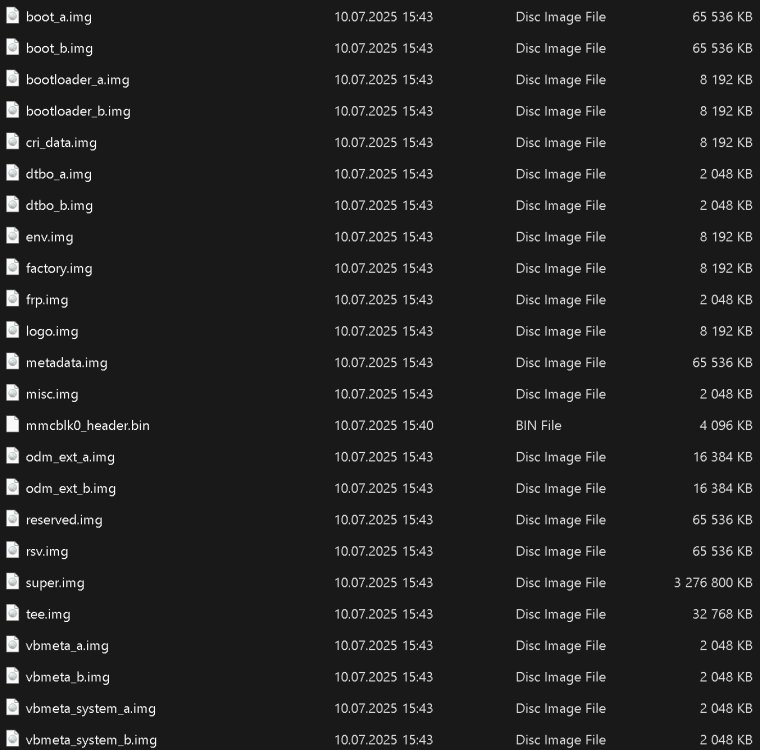Active threads
Showing topics posted in for the last 365 days.
- Today
-

Building Armbian Distribution with Kernel 6.10 for Orange Pi 5 Pro
salas replied to Sergey Dulimov's topic in Rockchip
@C127I just saw that @whywontitworkmessage and decided to try your image(0.3) directly in the sdcard ( emmc removed ) and that image does not boot. The UART is also stuck in starting kernel as mentioned by @whywontitwork, but I can get the HDMI output and the boot process drops to a initramfs shell because it can not find the root device. This is the console log. DDR 9fa84341ce typ 24/09/06-09:51:11,fwver: v1.18 ch0 ttot6 ch1 ttot6 ch2 ttot6 ch3 ttot6 ch0 ttot7 LPDDR5, 2400MHz channel[0] BW=16 Col=10 Bk=16 CS0 Row=16 CS1 Row=16 CS=2 Die BW=16 Size=4096MB ch1 ttot7 channel[1] BW=16 Col=10 Bk=16 CS0 Row=16 CS1 Row=16 CS=2 Die BW=16 Size=4096MB ch2 ttot7 channel[2] BW=16 Col=10 Bk=16 CS0 Row=16 CS1 Row=16 CS=2 Die BW=16 Size=4096MB ch3 ttot7 channel[3] BW=16 Col=10 Bk=16 CS0 Row=16 CS1 Row=16 CS=2 Die BW=16 Size=4096MB Manufacturer ID:0xff DQS rds:h1,l0 CH0 RX Vref:24.6%, TX Vref:22.0%,22.0% DQ rds:h5 h2 h1 h2 h1 h4 l0 h7, h1 h1 h3 h3 h1 h1 h7 l0 DQS rds:l0,h2 CH1 RX Vref:27.9%, TX Vref:21.0%,21.0% DQ rds:h4 l0 h2 h3 h6 l0 h7 l0, h7 h4 h4 h4 l1 h1 h6 h7 DQS rds:l0,h2 CH2 RX Vref:25.0%, TX Vref:21.0%,21.0% DQ rds:h1 l0 h2 l2 h1 h1 h5 h1, l1 h6 l1 h3 l2 h1 h1 h2 DQS rds:l0,h1 CH3 RX Vref:27.9%, TX Vref:20.0%,20.0% DQ rds:h3 h1 h2 h1 h4 h1 h1 h1, h4 h7 h2 h2 h3 h5 l0 h5 stride=0x2, ddr_config=0x6 hash ch_mask0-1 0x20 0x40, bank_mask0-3 0x0 0x2400 0x44800 0x89000, rank_mask0 0x2000 change to F1: 534MHz ch0 ttot6 ch1 ttot6 ch2 ttot6 ch3 ttot6 change to F2: 1320MHz ch0 ttot8 ch1 ttot8 ch2 ttot8 ch3 ttot8 change to F3: 1968MHz ch0 ttot6 ch1 ttot6 ch2 ttot6 ch3 ttot6 change to F0: 2400MHz ch0 ttot7 ch1 ttot7 ch2 ttot7 ch3 ttot7 out U-Boot SPL 2024.04-armbian-2024.04-S2504-Pa35d-H29de-Vbf83-Bb703-R448a (Jul 02 2025 - 19:31:47 +0000) Trying to boot from MMC1 ## Checking hash(es) for config config-1 ... OK ## Checking hash(es) for Image atf-1 ... sha256+ OK ## Checking hash(es) for Image u-boot ... sha256+ OK ## Checking hash(es) for Image fdt-1 ... sha256+ OK ## Checking hash(es) for Image atf-2 ... sha256+ OK ## Checking hash(es) for Image atf-3 ... sha256+ OK INFO: Preloader serial: 2 NOTICE: BL31: v2.3():v2.3-868-g040d2de11:derrick.huang, fwver: v1.48 NOTICE: BL31: Built : 15:02:44, Dec 19 2024 INFO: spec: 0x13 INFO: code: 0x88 INFO: ext 32k is valid INFO: ddr: stride-en 4CH INFO: GICv3 without legacy support detected. INFO: ARM GICv3 driver initialized in EL3 INFO: valid_cpu_msk=0xff bcore0_rst = 0x0, bcore1_rst = 0x0 INFO: l3 cache partition cfg-0 INFO: system boots from cpu-hwid-0 INFO: bypass memory repair INFO: idle_st=0x21fff, pd_st=0x11fff9, repair_st=0xfff70001 INFO: dfs DDR fsp_params[0].freq_mhz= 2400MHz INFO: dfs DDR fsp_params[1].freq_mhz= 534MHz INFO: dfs DDR fsp_params[2].freq_mhz= 1320MHz INFO: dfs DDR fsp_params[3].freq_mhz= 1968MHz INFO: BL31: Initialising Exception Handling Framework INFO: BL31: Initializing runtime services WARNING: No OPTEE provided by BL2 boot loader, Booting device without OPTEE initialization. SMC`s destined for OPTEE will return SMC_UNK ERROR: Error initializing runtime service opteed_fast INFO: BL31: Preparing for EL3 exit to normal world INFO: Entry point address = 0xa00000 INFO: SPSR = 0x3c9 ns16550_serial serial@feb50000: pinctrl_select_state_full: uclass_get_device_by_phandle_id: err=-19 U-Boot 2024.04-armbian-2024.04-S2504-Pa35d-H29de-Vbf83-Bb703-R448a (Jul 02 2025 - 19:31:47 +0000) Model: Xunlong Orange Pi 5 Pro DRAM: 16 GiB (effective 15.7 GiB) Core: 323 devices, 30 uclasses, devicetree: separate MMC: mmc@fe2c0000: 0 Loading Environment from nowhere... OK In: serial@feb50000 Out: serial@feb50000 Err: serial@feb50000 Model: Xunlong Orange Pi 5 Pro rockchip_dnl_key_pressed: no saradc device found Net: eth0: ethernet@fe1c0000 Hit any key to stop autoboot: 0 Scanning for bootflows in all bootdevs Seq Method State Uclass Part Name Filename --- ----------- ------ -------- ---- ------------------------ ---------------- Scanning global bootmeth 'efi_mgr': No EFI system partition No EFI system partition Failed to persist EFI variables No EFI system partition Failed to persist EFI variables No EFI system partition Failed to persist EFI variables 0 efi_mgr ready (none) 0 <NULL> ** Booting bootflow '<NULL>' with efi_mgr Loading Boot0000 'mmc 0' failed EFI boot manager: Cannot load any image Boot failed (err=-14) Scanning bootdev 'mmc@fe2c0000.bootdev': 1 script ready mmc 1 mmc@fe2c0000.bootdev.part /boot/boot.scr ** Booting bootflow 'mmc@fe2c0000.bootdev.part_1' with script Boot script loaded from mmc 0:1 200 bytes read in 4 ms (48.8 KiB/s) 15754859 bytes read in 1321 ms (11.4 MiB/s) 39287296 bytes read in 3289 ms (11.4 MiB/s) 162018 bytes read in 28 ms (5.5 MiB/s) Working FDT set to 12000000 Trying kaslrseed command... Info: Unknown command can be safely ignored since kaslrseed does not apply to all boards. Unknown command 'kaslrseed' - try 'help' ## Loading init Ramdisk from Legacy Image at 12180000 ... Image Name: uInitrd Image Type: AArch64 Linux RAMDisk Image (gzip compressed) Data Size: 15754795 Bytes = 15 MiB Load Address: 00000000 Entry Point: 00000000 Verifying Checksum ... OK ## Flattened Device Tree blob at 12000000 Booting using the fdt blob at 0x12000000 Working FDT set to 12000000 Loading Ramdisk to ebf92000, end ece9862b ... OK Loading Device Tree to 00000000ebf02000, end 00000000ebf91fff ... OK Working FDT set to ebf02000 Starting kernel ... Setting loglevel=8 and verbose=8 shows this is console: [ 2.028301] dwmmc_rockchip fe2d0000.mmc: IDMAC supports 32-bit address mode. [ 2.029020] dwmmc_rockchip fe2d0000.mmc: Using internal DMA controller. [ 2.029624] dwmmc_rockchip fe2d0000.mmc: Version ID is 270a [ 2.030163] dwmmc_rockchip fe2d0000.mmc: DW MMC controller at irq 84,32 bit host data width,256 deep fifo [ 2.031384] dwmmc_rockchip fe2d0000.mmc: allocated mmc-pwrseq [ 2.031921] mmc_host mmc2: card is non-removable. [ 2.217056] dwmmc_rockchip fe2c0000.mmc: Busy; trying anyway [ 2.250531] mmc_host mmc2: Bus speed (slot 0) = 400000Hz (slot req 400000Hz, actual 400000HZ div = 0) [ 2.376463] mmc_host mmc2: Bus speed (slot 0) = 150000000Hz (slot req 150000000Hz, actual 150000000HZ div = 0) [ 2.409028] dwmmc_rockchip fe2d0000.mmc: Successfully tuned phase to 223 [ 2.423188] mmc2: new UHS-I speed SDR104 SDIO card at address 0001 [ 2.953845] mmc_host mmc0: Timeout sending command (cmd 0x202000 arg 0x0 status 0x80202000) [ 2.991412] mmc0: error -110 whilst initialising SD card [ 3.527479] dwmmc_rockchip fe2c0000.mmc: Busy; trying anyway [ 4.257059] mmc_host mmc0: Timeout sending command (cmd 0x202000 arg 0x0 status 0x80202000) [ 4.271710] mmc_host mmc0: Bus speed (slot 0) = 300000Hz (slot req 300000Hz, actual 300000HZ div = 0) [ 4.831481] dwmmc_rockchip fe2c0000.mmc: Busy; trying anyway [ 5.560980] mmc_host mmc0: Timeout sending command (cmd 0x202000 arg 0x0 status 0x80202000) [ 5.575632] mmc_host mmc0: Bus speed (slot 0) = 200000Hz (slot req 200000Hz, actual 200000HZ div = 0) [ 6.140278] dwmmc_rockchip fe2c0000.mmc: Busy; trying anyway [ 6.869893] mmc_host mmc0: Timeout sending command (cmd 0x202000 arg 0x0 status 0x80202000) -
@Igor@amazingfate Can someone look at this issue please ? I am wondering if this is possibly affecting a large number targets or whether its just BananaPi-M7 / rockchip64 ? I have tried on another monitor also and am getting a black screen. On doing an `apt-get upgrade` on ssh terminal I happened to loose by HDMI display. AFAICT It looks like Ubuntu 'backgraded' gnome v46 (in Nobel release, and also in my older unofficial image) to v44. https://armbian.atlassian.net/jira/software/c/projects/AR/issues/AR-2702?jql=project %3D "AR" ORDER BY created DESC
- Yesterday
-

Cubieboard 1 - No display output when booting Debian 12 image
destroyedlolo replied to Shakai2's topic in Allwinner sunxi
Hi, I'm facing the same issue with my BananaPI-M1 running ARMbian and I have another one bPI-M1 running ArchARM which is suffering exactly for the same issue (bPI is not supposed to be supported but it working pretty well but this HDMI issue and the miss of AXP209 exposition). I'm a bit lost about the current status : is the upstream 6.15 (or upcoming 6.16) already patched/corrected ? @eselarm The link seems dead 🙂 -

No HDMI after upgrading the system
destroyedlolo replied to destroyedlolo's topic in Allwinner sunxi
Thanks, I'll pursue with the thread you mentioned. -

MXQ MBX Model M201 amlogic s805
s-petersen replied to s-petersen's topic in TV Boxes running Armbian
If you guys want Bionic, I can remove stretch, and link it. You should try to download stretch again, and try a different SD card before anything else. -
@re.ADW You can generate and share the "SHA256" hash of the image that was used on your board, please...
-
Just noticed I was not up to date, I did a armbian-upgrade and still no change. Here is an updated paste : https://paste.armbian.de/loderavavi
-

My experiece setting up an Orange Pi 5 Plus, current issues
Werner replied to blazini36's topic in Orange Pi 5 Plus
Hi Providing logs with PASTE_SERVER_HOST=paste.armbian.de armbianmonitor -u helps with troubleshooting and significantly raises chances that issue gets addressed. -
I backuped the boot dir. So I don't need booting from Sd-card, armbian-install will format emmc and copy from where the boot dir? Afterward it moves the system to emmc. If I am running armbian-config there's a message "Warning: The current OS (bookworm) is not supported or not listed" it's the latest version "Armbian 21.02.1 stable 6.12.32-current-rockchip64 (Debian bookworm)" apt-get install armbian-config armbian-config is already the newest version (25.8.0-trunk.330.0708.120916) I can't see any option to install/update system
-

CSC Armbian for RK3318/RK3328 TV box boards
Павел NetAid replied to jock's topic in Rockchip CPU Boxes
Balena etcher and rufus burned sd card into small partitions and i cant put there 2.2gb image file how to make multitool partition more then 300mb to fit image there? -
@remlei I've tried several different versions of rkdevtool, and I also tried under linux with rkflashtool and with the official rockchip flash tool, it all failed. @Benedito Portela Are you able to flash the original loader back? If so, which file do you use? My rkdumper dump does not seem to have the loader included.
-

TX95 Max - Allwinner H618 Quadcore Cortex - A53
Mark Waples replied to Mark Waples's topic in Allwinner CPU Boxes
Hi Guillame, github won't let me create a pull request as there is no content. I think you can't create a pull request if there is no code in the repository Kind regards, Mark -
Hello everyone, I have the same situation. On versions 6.х.х the built-in wifi and bluetooth do not work, but the board is compatible with a 7inch HDMI LCD 1024x600 Pixel monitor. But in kernel versions 5.х.х wifi and bluetooth work, but do not work with a 7inch HDMI LCD monitor. That's how things are, just keep up with the news with new patches or builds.
-

A guide to installing Armbian on the H96 Max V11
jock replied to Maxxim's topic in Rockchip CPU Boxes
What wifi do you have? Did you run rk3318-config to configure the device tree overlays for your board properly? The intent of rk3318-config script is to avoid the users tinkering with the DTS, but requires to know the board name printed on the silkscreen of the board itself. The commercial box name, instead, is often useless or misleading. -
@ScoreABSM https://github.com/armbian/build/pull/8368
-

T95Z Plus (Second one) running great
Pita Bread replied to Tomas Catone's topic in TV Boxes running Armbian
You're welcome. Checkout its plugins, called 'modules' https://www.webmin.com/cgi-bin/search_third.cgi?modules=1 and https://www.niemueller.de/project/webmin/ but some may be outdated. I haven't installed this but I will soon when I tell myself to stop watching addictive adventure and "challenge" videos on youtube, haha -
The latest 6.16.RC3 kernel breaks the Intel PCI Wifi drivers. Was working in 6.15 without issue: [ 5.321789] iwlwifi 0004:41:00.0: Detected Intel(R) Wi-Fi 6 AX200 160MHz [ 5.329839] iwlwifi 0004:41:00.0: TLV_FW_FSEQ_VERSION: FSEQ Version: 89.3.35.37 [ 5.330430] iwlwifi 0004:41:00.0: loaded firmware version 77.864baa2e.0 cc-a0-77.ucode op_mode iwlmvm [ 5.587350] iwlwifi 0004:41:00.0: Detected RF HR B3, rfid=0x10a100 [ 5.653139] iwlwifi 0004:41:00.0: base HW address: 04:ed:33:54:7e:d2 [ 5.716280] iwlwifi 0004:41:00.0 wlP4p65s0: renamed from wlan0 [ 8.890717] iwlwifi 0004:41:00.0: Registered PHC clock: iwlwifi-PTP, with index: 1 [ 8.890759] WARNING: CPU: 6 PID: 1203 at drivers/net/wireless/intel/iwlwifi/mvm/mld-mac.c:37 iwl_mvm_mld_mac_ctxt_cmd_common+0x158/0x1e4 [iwlmvm] [ 8.890778] Modules linked in: sunrpc iwlmvm pwm_fan display_connector mac80211 rk805_pwrkey libarc4 snd_soc_hdmi_codec snd_soc_core hantro_vpu snd_compress rockchip_vdec2(C) snd_pcm_dmaengine v4l2_vp9 rk_crypto2 iwlwifi v4l2_jpeg rockchip_rga snd_pcm sm3_generic v4l2_h264 libsm3 videobuf2_dma_contig v4l2_mem2mem videobuf2_dma_sg snd_timer videobuf2_memops videobuf2_v4l2 snd videodev joydev panthor soundcore cfg80211 videobuf2_common drm_gpuvm drm_exec mc rfkill gpu_sched drm_shmem_helper cpufreq_dt zram binfmt_misc sch_fq_codel dm_mod autofs4 realtek phy_rockchip_samsung_hdptx phy_rockchip_usbdp fusb302 tcpm typec rtc_pcf8563 dwmac_rk nvmem_rockchip_otp stmmac_platform stmmac rockchip_rng rng_core pcs_xpcs rockchipdrm dw_hdmi_qp dw_hdmi cec dw_mipi_dsi analogix_dp drm_display_helper drm_dp_aux_bus [ 8.891251] iwlwifi 0004:41:00.0: Microcode SW error detected. Restarting 0x0. [ 8.891978] iwlwifi 0004:41:00.0: Start IWL Error Log Dump: [ 8.892489] iwlwifi 0004:41:00.0: Transport status: 0x0000004B, valid: 6 [ 8.892494] iwlwifi 0004:41:00.0: Loaded firmware version: 77.864baa2e.0 cc-a0-77.ucode [ 8.892499] iwlwifi 0004:41:00.0: 0x00000071 | NMI_INTERRUPT_UMAC_FATAL
-
Hello, would you be able to share the ISO you used along with the modified DTBs? @Aleqssandro Farias
- Last week
-
Hi Werner! I'd like to have them, but I have the feeling that my Armbian image and the SPI U-boot won't... (even with the settings enabled, if that's the thing.) On the other hand, I've got the non-verbose startup logs. Tell me what I can do, I'll recompile in due course. 🙂 partial-logs.txt
-

How to install armbian in h618?
Алексей Торопов replied to alienxz77b's topic in Allwinner CPU Boxes
OK, I did it. USB does not work when uploading a new image. -

64bit build of armbian for rk322x tv box?
stanelie replied to stanelie's topic in Rockchip CPU Boxes
Oh, that's sad, I didn't realize this, the rk322x cpu datasheet mentions 64bit a lot, I thought it was. Thanks! -

Ugoos AM9 s905x5 ARMBIAN build
Roman Fedorenko replied to Roman Fedorenko's topic in Amlogic CPU Boxes
-
Hi @faxe2110, or any other user, how are you? I'm working on a project with an Amlogic S805-based TV box and found your forum posts about custom Armbian images, particularly older versions like 5.67 with Debian Stretch and kernel 3.10.108. Unfortunately, the links you shared are no longer available, and I was wondering if you still have any of those files, or if you could give me some guidance on how to generate them. I'd greatly appreciate any help you can provide! Greetings from Argentina, Ricardo
-
Maybe, but maybe the issue won't occur then. If you want it reproducable, first for yourself, make a complete image of that USB stick on other large storage device and use that as 'master problem disk'. I have an old PC with 3x 4T HDD Btrfs multidevice formatted for such cases. Btrfs can make reflink copies or do RW snapshots, so easy and fast to create a slightly modified image. There is gddrescue to make initial copy from USB-stick. Also this is a USB-stick in an SBC, all sorts of power issues might also be a root cause. You can use nbd-server and nbd-client to make large/huge images available via network, I do that for my BananaPi M1 (8T HDD). In the past for Btrfs kernel development itself for example, there was/is? a metadata only imager tool, so in case of a complex filesystem bug, you can share only meta data, the data is actually zeroed/sparse. But you need a good extra Linux computer, Windows exFAT handling makes little sense. Best to also test/use the image with a generic Debian Bookworm/Trixie computer, I use a Armbian virtual machine for such a case, running on RPi4 (if 32-bit) or ROCK5B (64-bit only). They can use NBD (as client). AFAIR you can use the sunxi kernel directly in a KVM, at least did something with a NanoPi-NEO image (same kernel as well).