All Activity
- Past hour
-
can we have HS200 be the default but an armbian-config option to enable HS400 via an overlay [with appropriate warnings/documentation]? fwiw I have a NanoPC-T6 with current/mainline kernel [running my HomeAssistant, so I'm loathe to mess with it] that I had to abandon using the eMMC due to IO errors. It's in the official case so can't do much inspection either.
-
ARM CPU running Linux 2GB RAM NPU for AI (maybe as little as CV) ARM MPU running Sketch (Arduino) https://store-usa.arduino.cc/products/uno-q Closed source
- Today
-
@JohnTheCoolingFan what image are you using? I can reproduce the issue consistently with Armbian_25.8.1_Bigtreetech-cb1_bookworm_current_6.12.35_minimal.img . This is the Minimal / IOT image one can grab from https://www.armbian.com/bigtreetech-cb1/ . Interestingly enough, the Minimal / IOT image does not use NetworkManager, it's configured with systemd-networkd backend (or "renderer" as they call it) for netplan. Perhaps this is the key difference: I saw a comment on a topic below stating that MainsailOS has added CB1 Trixie image which is forced to NetworkManager and it's claimed to be stable.
-

NanoPC-T6 - eMMC I/O errors under heavy load due to HS400 mode
usual user replied to KingJ's topic in Rockchip
That was just a simple one-liner (fdtoverlay -i rk3588-nanopc-t6.dtb -o rk3588-nanopc-t6.dtb rk3588-nanopc-t6-emmc.dtbo). In order to carry out the test in my environment, the typing task was a little more complex: It apparently depends on how the overlay was applied, because fundamentally it should also work when applied dynamically. However, the static application of an overlay has the disadvantage that in the case of an incompatibility, one is only confronted with an error message and does not experience a system that fails to start. It is not very difficult to get it out. It is held only by the slight adhesive strength of the thermal pad between the SoC and the casing when the bottom plate is removed. A cautious light steady pull releases it. The only difficulty is in gripping the board to make apply this pull. I screwed a bolt into one of the mounting PCB nuts and used it as a handle. With such a socket in one of the SMA antenna connection ports, the UART connection can be permanently routed to the outside without modifying the casing. I use it to route the fan connector outside. Without the possibility of providing meaningful serial console logs, you will probably be left on your own with it. -
Sorry, I don't have this device. Try inserting a USB flash drive into the USB connector and installing the OS from the SD card on it. Try the available options. And choose focusing on your own real logic. Of particular interest and attention if you install the OS on eMMC. Then boot from the eMMC without an SD card connected. And then insert the card into the SD connector and run $HOME/bin/armbian-install. What do you see in the selection window?
-

Radxa-cubie-a5e second Ethernet port not work after update
Samixa replied to Samixa's topic in Allwinner sunxi
Hello Nob0dy , If you use 25.11.0-trunk.129 after cold reboot you must make soft reboot then second Ethernet port work. -
apt install f2fs-tools
-
Hello! Stock image from armbian.com; Armbian_25.8.1_Rockpi-s_trixie_current_6.12.41_minimal.img Here is the armbianmonitor's output: https://paste.armbian.com/ikodekuzel The error might be caused by the absence of the f2fs package in the image. root@rockpi-s:~# armbian-install Select filesystem type for eMMC /dev/mmcblk0 2 f2fs <OK> Formating /dev/mmcblk0 to f2fs ... please wait. Error: Filesystem tools for f2fs not installed, exiting root@rockpi-s:~# find / -type f -name f2fs* root@rockpi-s:~#
-
Ok, I only use this utility on Radxa products ATM, and AFAIK they can't boot from USB without a bootloader on the eMMC or SD card. If I had an image on a USB flash drive attached to the SBC, where would armbian-install expect to find it mounted? And then, would choice #1 or #3 use the SD card or the USB image? Also, should option #2 not show? I don't know how it would copy from the eMMC to the eMMC... The operation of the script works well, but the menu could be much clearer for the Radxa products.
-
see: /usr/bin/armbian-install The create_armbian function takes different arguments depending on the selection number. Everything looks right on this selection screen. But it seems to me that we see an excessive selection offer in the next selection step and this is misleading. But on other platforms where loading is possible only from a soldered chip, which is defined by the kernel as /dev/mtd, the selection screen will look logical. Try installing the OS on an eMMC or on an SSD connected to the device via a USB-SATA adapter using various options. Experiment. If you find illogical options, then feel free to write your opinion here.
-

Efforts to develop firmware for H96 MAX V56 RK3566 8G/64G
Hqnicolas replied to Hqnicolas's topic in Rockchip CPU Boxes
thanks for getting in touch, looks like you're the first one with these 2gb boxes I think the memory trainer for 4gb and 2gb are the same, do stress and performance tests, if crash occurs you really need a new memory trainer for 2gb, you can find an example of memory trainer on this @mvpwar logs do not use third party images, not even mine, always get the official ones This is really an unknown, I bought 4 boxes of this model in 2022, since then there have been changes in the manufacturer's list of materials, the wifi driver is not configured for a reason, the reason is that the wifi has changed several times, you can install the 2022 driver or you can look for users @dfahren who have a different chip here, or even detect a new chip unknown to everyone sudo rmmod brcmfmac_wcc brcmfmac brcmutil modprobe brcmfmac About the TTL debug: (link) windows debug (link) (link) search by image with Ai tool on aliexpress this topic have images from sd-card holder For this question we need to ask @Jean-Francois Lessard he was in contact with this drivers for a while. (Link) this display will be enabled on kernel 6.18+ if you want to mess with experimental images follow this I only got involved in this because there were many interested users, I wasn't one of them -
I am unable to reproduce this on BigTreeTech Pi (v1.2). Set wifi up using netplan via NetworkManager. Wifi connects after a reboot, same if I poweroff the device, disconnect power and then connect back up.
-

Blank monitor arter login armbian ubuntu cinnamon
SteeMan replied to Anang Wahyudi's topic in Amlogic CPU Boxes
Is your monitor a standard 1080p resolution or something else? If you try a server build that doesn't load a graphical interface does it work? Have you tried something more standard like gnome instead of cinnamon? -

Blank monitor arter login armbian ubuntu cinnamon
mvftrexc eartuih replied to Anang Wahyudi's topic in Amlogic CPU Boxes
I also installed armbian Armbian_community_25.11.0-trunk.273_Aml-s9xx-box_noble_current_6.12.49_cinnamon_desktop.img.xz di s905x tv box, installed on SD memory card, installation went smoothly, creating username and password was completed, after that load desktop enviroment and dark. no hdmi signal, then i turn it off and on again it can start and load to the password entry screen, and after i enter the password and press enter button, it loads then goes dark no signal Again -
➜ ~ dmesg| grep mmc [ 1.926019] mmc0: SDHCI controller on fe2e0000.mmc [fe2e0000.mmc] using ADMA [ 2.026282] mmc0: new HS400 Enhanced strobe MMC card at address 0001 [ 2.031712] mmcblk0: mmc0:0001 A3A444 230 GiB [ 2.037074] mmcblk0: p1 [ 2.038122] mmcblk0boot0: mmc0:0001 A3A444 4.00 MiB [ 2.040301] mmcblk0boot1: mmc0:0001 A3A444 4.00 MiB [ 2.042564] mmcblk0rpmb: mmc0:0001 A3A444 4.00 MiB, chardev (243:0) [ 2.150020] dwmmc_rockchip fe2c0000.mmc: IDMAC supports 32-bit address mode. [ 2.150727] dwmmc_rockchip fe2c0000.mmc: Using internal DMA controller. [ 2.155343] dwmmc_rockchip fe2c0000.mmc: Version ID is 270a [ 2.155854] dwmmc_rockchip fe2c0000.mmc: DW MMC controller at irq 98,32 bit host data width,256 deep fifo [ 2.156969] dwmmc_rockchip fe2c0000.mmc: Got CD GPIO [ 2.169374] mmc_host mmc1: Bus speed (slot 0) = 400000Hz (slot req 400000Hz, actual 400000HZ div = 0) [ 2.432912] mmc_host mmc1: Bus speed (slot 0) = 198000000Hz (slot req 200000000Hz, actual 198000000HZ div = 0) [ 2.714811] dwmmc_rockchip fe2c0000.mmc: Successfully tuned phase to 230 [ 2.717703] mmc1: new UHS-I speed SDR104 SDXC card at address 544c [ 2.719268] mmcblk1: mmc1:544c LX64G 58.9 GiB [ 2.721418] mmcblk1: p1 p2 [ 5.394333] EXT4-fs (mmcblk1p2): mounted filesystem 00560a2f-4a48-4f42-85db-f7197f411193 ro with ordered data mode. Quota mode: none. [ 8.122124] EXT4-fs (mmcblk1p2): re-mounted 00560a2f-4a48-4f42-85db-f7197f411193 r/w. Quota mode: none. ➜ ~ uname -a Linux t6.superkali.lan 6.14.4-edge-rockchip64 #1 SMP PREEMPT Fri Apr 25 08:51:21 UTC 2025 aarch64 GNU/Linux root@t6-2:~# dmesg | grep mmc [ 1.793233] mmc0: SDHCI controller on fe2e0000.mmc [fe2e0000.mmc] using ADMA [ 1.892860] mmc0: new HS400 Enhanced strobe MMC card at address 0001 [ 1.893418] mmcblk0: mmc0:0001 A3A444 230 GiB [ 1.900752] mmcblk0: p1 [ 1.901187] mmcblk0boot0: mmc0:0001 A3A444 4.00 MiB [ 1.902094] mmcblk0boot1: mmc0:0001 A3A444 4.00 MiB [ 1.903152] mmcblk0rpmb: mmc0:0001 A3A444 4.00 MiB, chardev (243:0) [ 2.015519] dwmmc_rockchip fe2c0000.mmc: IDMAC supports 32-bit address mode. [ 2.015588] dwmmc_rockchip fe2c0000.mmc: Using internal DMA controller. [ 2.015603] dwmmc_rockchip fe2c0000.mmc: Version ID is 270a [ 2.015721] dwmmc_rockchip fe2c0000.mmc: DW MMC controller at irq 98,32 bit host data width,256 deep fifo [ 2.016264] dwmmc_rockchip fe2c0000.mmc: Got CD GPIO [ 2.029321] mmc_host mmc1: Bus speed (slot 0) = 400000Hz (slot req 400000Hz, actual 400000HZ div = 0) [ 2.270630] mmc_host mmc1: Bus speed (slot 0) = 198000000Hz (slot req 200000000Hz, actual 198000000HZ div = 0) [ 2.473628] dwmmc_rockchip fe2c0000.mmc: Successfully tuned phase to 247 [ 2.477145] mmc1: new UHS-I speed SDR104 SDXC card at address 544c [ 2.478144] mmcblk1: mmc1:544c LX64G 58.9 GiB [ 2.483356] mmcblk1: p1 [ 3.176039] EXT4-fs (mmcblk1p1): mounted filesystem 3aa41aca-1f77-4222-b253-8d444c3dfca5 ro with writeback data mode. Quota mode: none. [ 8.484634] EXT4-fs (mmcblk1p1): re-mounted 3aa41aca-1f77-4222-b253-8d444c3dfca5 r/w. Quota mode: none. root@t6-2:~# uname -a Linux t6-2.superkali.lan 6.14.4-edge-rockchip64 #1 SMP PREEMPT Fri Apr 25 08:51:21 UTC 2025 aarch64 GNU/Linux root@nanopct6-lts:~# dmesg | grep mmc [ 4.386835] dwmmc_rockchip fe2c0000.mmc: No normal pinctrl state [ 4.386849] dwmmc_rockchip fe2c0000.mmc: No idle pinctrl state [ 4.386921] dwmmc_rockchip fe2c0000.mmc: IDMAC supports 32-bit address mode. [ 4.386972] dwmmc_rockchip fe2c0000.mmc: Using internal DMA controller. [ 4.386986] dwmmc_rockchip fe2c0000.mmc: Version ID is 270a [ 4.387034] dwmmc_rockchip fe2c0000.mmc: DW MMC controller at irq 157,32 bit host data width,256 deep fifo [ 4.387131] dwmmc_rockchip fe2c0000.mmc: Looking up vmmc-supply from device tree [ 4.387431] dwmmc_rockchip fe2c0000.mmc: Looking up vqmmc-supply from device tree [ 4.403026] mmc_host mmc1: Bus speed (slot 0) = 400000Hz (slot req 400000Hz, actual 400000HZ div = 0) [ 4.495259] mmc0: Command Queue Engine enabled [ 4.495299] mmc0: new HS400 Enhanced strobe MMC card at address 0001 [ 4.496710] mmcblk0: mmc0:0001 A3A561 57.6 GiB [ 4.505219] mmcblk0: p1 [ 4.505766] mmcblk0boot0: mmc0:0001 A3A561 4.00 MiB [ 4.506882] mmcblk0boot1: mmc0:0001 A3A561 4.00 MiB [ 4.507923] mmcblk0rpmb: mmc0:0001 A3A561 16.0 MiB, chardev (234:0) root@nanopct6-lts:~# uname -a Linux nanopct6-lts 6.1.84-vendor-rk35xx #1 SMP Wed Dec 18 05:56:40 UTC 2024 aarch64 GNU/Linux root@nanopct6-lts:~# The first two are the variants with 256GB of eMMC, therefore non-LTS, while the last one is the LTS variant with 64GB of eMMC. From my tests with both the edge version and the vendor kernel, both negotiate in HS400 without any problems: A test carried out by T6-2: /dev/mmcblk0p1: Timing cached reads: 7686 MB in 2.00 seconds = 3845.97 MB/sec Timing buffered disk reads: 854 MB in 3.00 seconds = 284.38 MB/sec I don't see your errors, so I think there might be something strange with your board. Can you try the edge kernel and tell me if you have the same problems, or the vendor kernel?
-
@KingJ Which version of the NanoPC T6 do you have? The LTS or non-LTS version? I currently have both, and I will check the eMMC on both.
-
Hey @amazingfate, I have an issue with the build-in IR receiver on my OPI5+: ##O#O## OS: Armbian 25.8.1 noble aarch64 ####### Host: Orange Pi 5 Plus ########### Kernel: 6.1.115-vendor-rk35xx ############# Uptime: 2 mins ############### Packages: 1934 (dpkg), 5 (snap) ################ Shell: bash 5.2.21 ################# Resolution: 3840x2160 ##################### DE: GNOME 46.0 ##################### WM: Mutter ################# WM Theme: Adwaita Theme: Adwaita [GTK2/3] Icons: Adwaita [GTK2/3] Terminal: x-terminal-emul CPU: (8) @ 1.800GHz Memory: 2585MiB / 15957MiB After a reboot it works just fine, but once I suspend/resume it stops working. Logs look clear of errors. I have tried to troubleshoot with ChatGPT but goin' in circles and gave up. Lastly ended up with some speculations from it like: static int rockchip_pwm_remotectl_resume(struct device *dev) { struct remotectl_dev *rc_dev = dev_get_drvdata(dev); // Re-init or restart the device if (rc_dev && rc_dev->restart) rc_dev->restart(rc_dev); return 0; } static const struct dev_pm_ops rockchip_pwm_remotectl_pm_ops = { .resume = rockchip_pwm_remotectl_resume, }; static struct platform_driver rockchip_pwm_remotectl_driver = { .probe = rockchip_pwm_remotectl_probe, .driver = { .name = "rockchip_pwm_remotectl", .pm = &rockchip_pwm_remotectl_pm_ops, }, }; Do you think this is the problem, or if not can I share some details so you can try to find it?
-
hi guys, yesterdays announcement of Qualcomm Arduino UNO Q on some Dragonwing SoC ... but heard anybody about it already? how it can be open? some questions ... P.
-

Installing SliTaz on a TV Box with Rockchip RK3229
Werner replied to MXT5's topic in Rockchip CPU Boxes
moved -
Not an Armbian image. If you want to use this one, try to get support from where you got the image from.



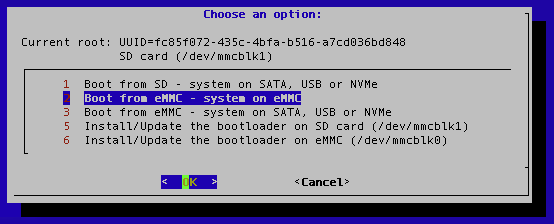
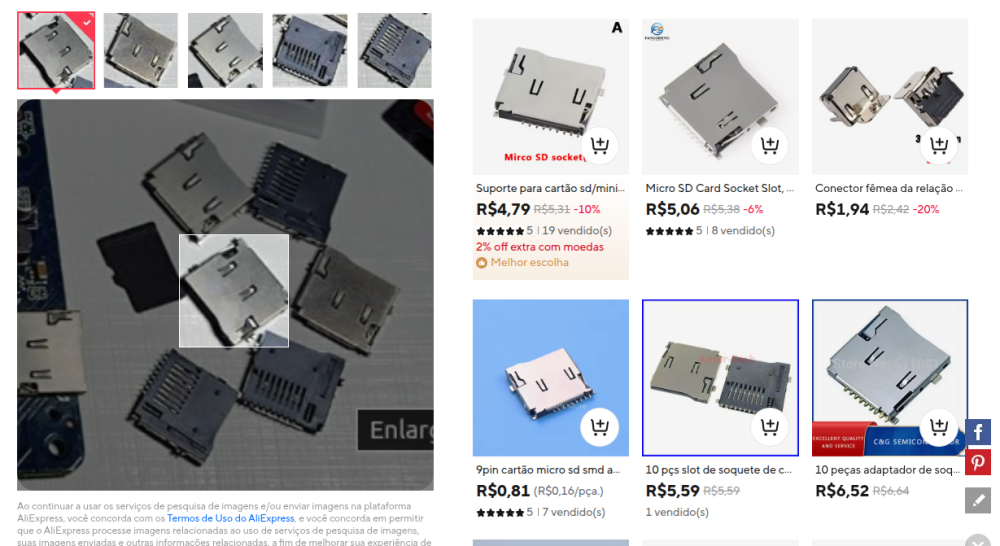
.thumb.jpg.20ed26dd68aaee94a94b227bf670a8eb.jpg)
