All Activity
- Past hour
-
What settings have you tried? dtb, uboot?
-

ffmpeg with hardware accelerated encoding
schunckt replied to schunckt's topic in Software, Applications, Userspace
Hi again! I'd also like to get the mediactl output of a working encoder/decoder (maybe rockchip) media-ctl -d 0 -p of course device # could be diferent .... Thanks! T. -
I put it together, bumped kernels, uboot, briefly test. Anyone volunteer to become a maintainer? https://github.com/armbian/build/pull/8873 https://docs.armbian.com/User-Guide_Board-Support-Rules/#standard-support
- Today
-
Trying to figure out how to initiate toothpick mode in order to flash a minimal iot Armbian image. I found a recovery1 button (accessed from a pinhole) but holding this while powering on, or holding the 'power' button while powering on, doesn't seem to get me anywhere. It seems that whenever I insert my 32G sdcard (maybe not supported?), something happens where the stock android does not boot after the initial MINIX splash screen, but just sits on a black screen (regardless of how I may have powered it on). Initially I thought it was doing something, so I let it run overnight.. I restarted it in the am, but when I removed the SDCard, it just booted back into the original stock androidn.
-

noble server and xfce fail to start up properly on RPi5
Janos Szigetvari replied to Janos Szigetvari's topic in Raspberry Pi
@laibsch Hmmm, the current latest image seems to work OK. On the other hand, I tried to get the serial console working, but I did not manage to do so. I used an FTDI-based cable ( https://ftdichip.com/wp-content/uploads/2020/07/DS_TTL-232R_RPi.pdf ) with the recommended connection diagram, but nothing ever showed up on minicom's output. (It always showed it as Offline, and not even a single byte came through) I tried 9600 and 115200 baud for minicom, and also set `dtoverlay=uart0` in config.txt at some point. But neither helped in any way. -
Debian 12 and 13 have trouble establishing the correct EDID for the monitor, which is why it doesn't recognize resolutions correctly. I spent two weeks reading and testing everything until I found the solution. You need to connect the monitor to a Windows PC, install and run the CRU program. This program correctly reads the monitor's EDID. Simply export the data and save it as a BIN file. Then, reconnect the monitor to your Orange Pi device. Copy the exported .bin file to this directory: /lib/firmware/edid/ Next, you need to load the parameters into the kernel: Edit the armbianEnv.txt file and add: extraargs=drm.edid_firmware=HDMI-A-1:edid/you_file.bin video=HDMI-A-1:1024x600@60 Set your chosen resolution. Restart and verify: `cat /proc/cmdline` Check that the string loading your custom EDID appears.
-
Integrated with bump of uboot and kernel. https://github.com/armbian/build/pull/8873 Test image: https://k-space.ee.armbian.com/incoming/igorpecovnik/ebin/Armbian-unofficial_25.11.0-trunk_Espressobin_trixie_current_6.12.57_minimal.img.xz
-

noble server and xfce fail to start up properly on RPi5
laibsch replied to Janos Szigetvari's topic in Raspberry Pi
Then it is time to follow http://debug.armbian.de -

noble server and xfce fail to start up properly on RPi5
Janos Szigetvari replied to Janos Szigetvari's topic in Raspberry Pi
@laibsch Thanks for the suggestion, but I wasn't able to actually get a login prompt, or start up a shell as a result of this problem. (No UI or virtual console was visible or accessible.) -

noble server and xfce fail to start up properly on RPi5
laibsch replied to Janos Szigetvari's topic in Raspberry Pi
Providing logs with armbianmonitor -u helps with troubleshooting and significantly raises chances that issue gets addressed. -

Rupa X88 Pro 13 - RK3528 board with images
fedes_gl replied to fedes_gl's topic in Rockchip CPU Boxes
Thanks for the effort and sharing! I'll do the testing in my device when I can get some time I'll probably need some help building or applying patches to the images. -
As of now, the answer is no. Same CPU means very little in terms of ease of getting it supported.
-
@blood Thank you for documenting your progress. I recently got hold of a Helios4 and also want to get it to boot directly off SATA. I'm currently working on getting uboot for the Helios4 updated in Armbian. Let's collaborate and maybe do the same for the Clearfog?
-
Mangix, are you still around? Where is the code you are referring to in openwrt? I see exactly one commit in 2020 about the Helios4 and then nothing after that. I also don't see any specific patches applied.
-

mxq pro 4k 5g allwinner h313 can't sd card boot
Ducdanh Nguyen replied to Ducdanh Nguyen's topic in Allwinner CPU Boxes
@Sergey Lepeshkin thanks for the information.After a while search for soldering shops i didnt have any results, it seems like there is no soldering shop in my city (there are but very far away). I was expecting a alot of them since im in the center. What to do now? EDIT: I tried your modified update.zip, and it regonized it, i clicked the the Settings > device info > local update > mmcblk0 (the sd card with the update file) and it rebooted, after that that, the box didnt update anything 😕 -

How to compile Ubuntu22.04 Gnome OS in offline mode
laibsch replied to Levi2o8's topic in Orange Pi 5 Plus
Have you looked into hosting your own deb package cache locally? You can set the MANAGE_ACNG build switch for that purpose and have a prepopulated apt-cacher-ng proxy in your LAN. Let us know how it goes. - Yesterday
-
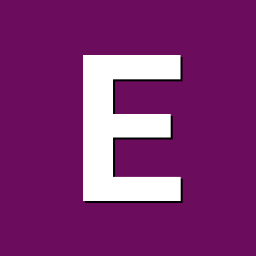
Vontar KK MAX / HK1 RBOX R2 / R3 - RK3566 4GB/32GB(or 64GB)
Energokom replied to Deoptim's topic in Rockchip CPU Boxes
@Deoptimhow to build the current u-boot ? and how build MiniLoaderAll.bin? -
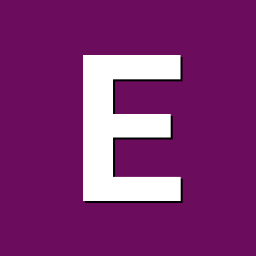
Vontar KK MAX / HK1 RBOX R2 / R3 - RK3566 4GB/32GB(or 64GB)
Energokom replied to Deoptim's topic in Rockchip CPU Boxes
@Deoptimhow to build the current u-boot ? and how build MiniLoaderAll.bin? On the board, the 4 chips SK Hynix h5anag8najr-wmc is only detected as 4GB, but it should be 8GB DDR Version V1.08 20210520 ln ddrconfig:3 DDR4, 324MHz BW=32 Col=10 Bk=4 BG=4 CS0 Row=16 CS=1 Die BW=8 Size=4096MB wrlvl:clk skew:0x80,0x80 -
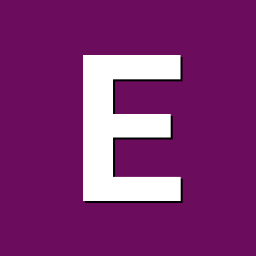
Beginner. Unable to build proper image for my rk3566 handheld
Energokom replied to tomacaster's topic in Rockchip CPU Boxes
@Hqnicolas how to build the current u-boot RK356x ? -
In the meantime I got HDMI also working through my AVR. I just changed the cable and that did the trick... One thing to mention: the system seems to be allergic to hot-plugging the HDMI cable. So if I connect/reconnect the cable during runtime, the HDMI output will be gone. It requires a reboot WITH CABLE CONNECTED. Not a big issue from my pov, but important to know...
-
Please prepend the commands with LC_ALL=C like "LC_ALL=C apt update" and post the output again.
-
ping @metalhard
-

AX25 kernel modules left out of official build for Odroid XU4
laibsch replied to Geoffrey Merck's topic in Other families
Thank you for that patch. Do you know how to use git and github? You don't necessarily need to open an issue first. You can go straight to pushing a PR. Just explain yourself enough so that a reviewer who may not understand your board can see why your patch should be merged in.



