All Activity
- Today
-
Great! That worked. Do I need to do anything else after that?
-
I can confirm this is still broken as of 10/18/2025 Currently attempting the overwrite armbian uboot with vendor uboot solution The solution did work. The spl loader files can be found here https://dl.radxa.com/rock5/sw/images/loader/rock-5b/release/ All of the files need to be gathered together, or the file paths adjusted when you run the commands. I pulled the rkdeveloptool from git and built it and put everything else the folder with it. ❯ ./rkdeveloptool ld DevNo=1 Vid=0x2207,Pid=0x350b,LocationID=101 Maskrom ❯ sudo ./rkdeveloptool db rk3588_spl_loader_v1.15.113.bin Downloading bootloader succeeded. ❯ sudo ./rkdeveloptool wl 0 armbian.img Write LBA from file (100%) ❯ sudo ./rkdeveloptool wl 64 idbloader.img Write LBA from file (100%) ❯ sudo ./rkdeveloptool rd Reset Device OK.
-
You seem to have the older obsolete special RPI5 build, that doe not exist anymore, it is just 1 RPI build called 'rpi4b' So remove armbian-bsp-cli-rpi5b-current as well apt update dpkg --remove --force-all libraspberrypi0 armbian-bsp-cli-rpi4b-current armbian-bsp-cli-rpi5b-current apt --fix-broken install apt install armbian-bsp-cli-rpi4b-current
-
So, I have now tried to solve the problem using the instructions. But unfortunately, it didn't work and I am getting an error message again. I ask for further assistance.
- Yesterday
-

Orange Pi 5 AP6275P wireless module: bluetooth not working
default-writer replied to David J's topic in Orange Pi 5
I had to enter all of this on my Orange Pi 5 Max: https://gist.github.com/default-writer/6ca5f1f05e88c9c51e2e1b09147ad23e -
OK, good thing I don't give up easily. I found the cause, but now I need to figure out a fix. Using Armbian_23.11.1_Odroidxu4_jammy_current_6.1.63.img I changed the setenv rootdev to a bad UUID. I get the same error as latest image, but cat /proc/modules shows what's happening. Armbian_23.11.1_Odroidxu4_jammy_current_6.1.63.img initramfs loads: Module Function ------------------ ------------------------------------------------------------- scsi_mod Core SCSI subsystem. (Crucial) sd_mod SCSI disk driver (used for all block devices like SD, USB, SATA). (Crucial) t10_pi T10 Protection Information (disk data integrity). crc64_rocksoft_generic CRC algorithm. crc64_rocksoft CRC algorithm. sg SCSI Generic (raw access to SCSI devices). uas USB Attached SCSI (Driver for USB-to-SATA adapter). (Crucial) usb_storage Generic USB Mass Storage driver. (Crucial) scsi_common Common SCSI routines. zram Compressed RAM block device. zsmalloc ZRAM memory allocator. sch_fq_codel Network queue scheduler. Armbian-unofficial_25.11.0-trunk_Odroidxu4_noble_current_6.6.108.img initramfs only loads usbhid. Not sure how nand-sata-install works, but I'm assuming the something is hosed in initrd.img. Maybe @Igor knows where to look. I'm going to see if I can get the SD initrd.img on the SSD.
-
I have been experimenting with trying to get video acceleration working on the A83T. I can see from /proc/device-tree/soc/... that there is already a video-engine node within the current A83T device tree. It appears to be applied as one of the megous patches ARM-dts-sun8i-a83t-Add-cedrus-video-codec-support-to-A83T-untes.patch. Admittedly this is noted as being untested. In my initially created build via the build framework, Cedrus was not present at all among the list of loaded modules. I addressed this by creating an entry in the Cedrus compatibility table for the sun8i-a83t-video engine drv-sun8i-a83t-cedrus-add-variant.patch It now appears to load but complains about being unable to allocated an SRAM: [ 10.046406] cedrus 1c0e000.video-codec: Failed to claim SRAM [ 10.046490] cedrus 1c0e000.video-codec: Failed to probe hardware [ 10.091215] cedrus 1c0e000.video-codec: Failed to claim SRAM [ 10.091339] cedrus 1c0e000.video-codec: Failed to probe hardware [ 10.419296] cedrus 1c0e000.video-codec: Failed to claim SRAM [ 10.419597] cedrus 1c0e000.video-codec: Failed to probe hardware [ 20.193058] cedrus 1c0e000.video-codec: Failed to claim SRAM [ 20.193114] cedrus 1c0e000.video-codec: Failed to probe hardware [ 20.193322] platform 1c0e000.video-codec: deferred probe pending: (reason unknown) Using both sun8i-a23-a33.dtsi and sun8i-h3.dtsi as points of reference, I attempted to make an SRAM allocation under the system controller but this still appears to fail with the same failure messages. I have double checked in the user manual and VE memory should definitely exist at 0x01D0 0000. arm-dts-sun8i-a83t-add-ve-node.patch I would be grateful for any pointers. Thanks Ryzer
-
Hi all, and thanks for your incredible work I just received an "X98k pro" tvbox (sold as rk3566 4gb/32gb ) from T*** The box arrives already rooted. Outside : blue info lcd display --> Sdcard ; usb2.0/OTG ; usb2.0 ; usb 3.x --> Optical SPDIF, HDMI , hole marked "UPDATE" , power (5v 2A); external antenna female. -> EMPTY SIDE What's Inside the black box SOC : Rockchip RK3566 RAM : 8 Micron Technology (MT) D9QBJ memory chips Wireless : RTL8822cs Ethernet : RTL8211F eMMC : SanDisk China 32G Front lcd display controller : AIP1628 TTL rx tx gnd Device Info HW 5.23 and CPU-z confirm it's a rk3566 4/32, mali g52 Other infos from Device info HW : Device : rockchip X98k PRO ; Platform rk30board Android 11 , Wifi rtl88x2cs, kernel 4.19.232 (ubuntu...) CPU : Rockchip RK3566 BOX DEMO V10 ANDROID Board After installing termux I tried to find this box's dtb, but the only dtb file I found until now is /sys/firmware/fdt (no .dtb extension just "fdt") I don't know if it's the right one. Anyway, I de-compiled it using dtc to "X98k_pro_4g-32g_from_fdt.dts". I'd like to try armbian on this box If u wanna know something else let me know. Update 1)pressing the hole with a pin + power on takes to Android recovery (see photo) seems I can just boot froom sd from there ... 2) Trying to make Rockchip Driverassistant (modified 4.2 or 4.5) work to connect the box to a PC via usb2.0/otg. But nothing. 3) after trying to start with generic armbian for arm64 and then Station M2 (both just gave blank screen), I had a first success with a miniarch image (20240715-6.17.1-board-rk3566.x96_x6), hdmi and usb keyboard works, but ethernet is not working. Lets see what comes next. X98k_pro_4g-32g_from_fdt.dts
-

Help wanted to test a new OpenVFD alternative
Berserker replied to Jean-Francois Lessard's topic in Amlogic meson
root@rk3318-box:~/tm16xx-display# make module make EXTRA_CFLAGS="-DCONFIG_TM16XX -DCONFIG_TM16XX_KEYPAD -DCONFIG_TM16XX_I2C -DCONFIG_TM16XX_SPI" -C /lib/modules/6.16.4-edge-rockchip64/build M=/root/tm16xx-display modules make[1]: Entering directory '/usr/src/linux-headers-6.16.4-edge-rockchip64' make[2]: Entering directory '/root/tm16xx-display' CC [M] line-display.o /tmp/cc8iv0mf.s: Assembler messages: /tmp/cc8iv0mf.s:8: Error: junk at end of line, first unrecognized character is `L' /tmp/cc8iv0mf.s:9: Error: junk at end of line, first unrecognized character is `L' /tmp/cc8iv0mf.s:10: Error: junk at end of line, first unrecognized character is `L' /tmp/cc8iv0mf.s:11: Error: junk at end of line, first unrecognized character is `L' make[4]: *** [/usr/src/linux-headers-6.16.4-edge-rockchip64/scripts/Makefile.build:290: line-display.o] Error 1 make[3]: *** [/usr/src/linux-headers-6.16.4-edge-rockchip64/Makefile:2003: .] Error 2 make[2]: *** [/usr/src/linux-headers-6.16.4-edge-rockchip64/Makefile:248: __sub-make] Error 2 make[2]: Leaving directory '/root/tm16xx-display' make[1]: *** [Makefile:248: __sub-make] Error 2 make[1]: Leaving directory '/usr/src/linux-headers-6.16.4-edge-rockchip64' make: *** [Makefile:46: module] Error 2 fresh install, box T9 rk3328 -
I'm not sure it's related to your issue, but on some pi's I've seen Ethernet bandwidth issues accumulating over uptime. It was related to only to a part of specific hardware models, so suspect might be related to either hardware or kernel/driver version/implementation. After some tests I've found that the issue affects only per TCP connection downlink bandwidth - UDP does not have limits, as well as uplink TCP, multiple downlink TCP connections bandwidth stacks linearly. The worst bw case I've seen is ~2Mbps per TCP conn. Reboot fixes the issue for a random time (briefly from a few hours to a few months). Sometimes(?) the issue disappears on its own. So far I've not found a fault-proof fix except a reboot, but changing tcp congestion algo is worth to try: # sysctl net.ipv4.tcp_available_congestion_control net.ipv4.tcp_available_congestion_control = reno bic cubic westwood highspeed hybla htcp vegas nv veno scalable lp yeah illinois bbr # sysctl net.ipv4.tcp_congestion_control net.ipv4.tcp_congestion_control = cubic # sysctl net.ipv4.tcp_congestion_control=bbr net.ipv4.tcp_congestion_control = bbr For tests you may use iperf3 varying -C/-P/-R/..., e.g.: # iperf3 -4 -f m -P 1 -i 0 -t 5 -c IPERF3_SRV_IP --bind LAN_IP -R -b 100M -u # Single connection DL UDP up to 100Mbps for 5 sec # iperf3 -4 -f m -P 1 -i 0 -c IPERF3_SRV_IP --bind LAN_IP -R -C bbr # Single TCP conn DL using BBR as a congestion algo ... # iperf3 -4 -f m -P 50 -i 0 -c IPERF3_SRV_IP --bind LAN_IP -R # 50 TCP conns DL
-
this board appears to have effervesced from your repo in this commit, just a few weeks ago. is it maintained elsewhere?
-
Hello, is BPI-6202/6204 supported? It should have A40I CPU, like the M2 Ultra (which is actually supported)
-
I finally had the time to get back here and create a script that installs everything I need for SwayWM to work (as per my needs/taste). I installed armbian-minimal and did: sudo apt install blueman fish fonts-font-awesome foot foot-themes \ fuzzel gvfs hicolor-icon-theme libspa-0.2-bluetooth lm-sensors lxpolkit \ mako-notifier mesa-vulkan-drivers polkitd sddm sway sway-backgrounds \ swayidle swaylock thunar thunar-archive-plugin thunar-volman vim waybar \ wireplumber pipewire-pulse wlogout xarchiver xdg-desktop-portal-wlr \ xdg-desktop-portal-gtk xwayland upower There are lots of dependencies installed, but that's what I needed for my installation. I'm looking where to add this so I can automatically build my version with it without the need to run this command after I install Armbian.
-
That sounds good 😃, but is it very risky without a full backup? Or can I save same special files/directories in case of a system crash? I have waste a lot of time with the raspberry because of many problem. Therefore, I'm a little bit fearful.
-

Request: Lightweight XFCE Desktop Image for Orange Pi Zero 3
Werner replied to mfoo's topic in Allwinner sunxi
./compile.sh BOARD=orangepizero3 BRANCH=current RELEASE=trixie BUILD_MINIMAL=yes KERNEL_CONFIGURE=no https://docs.armbian.com/Developer-Guide_Build-Preparation/ replace BRANCH with edge if you prefer more recent kernel. replace RELEASE with noble if you prefer Ubuntu flavour. remove BUILD_MINIMAL=yes to get the choice to build a standard cli image instead of minimal/iot. -

noble server and xfce fail to start up properly on RPi5
Janos Szigetvari replied to Janos Szigetvari's topic in Raspberry Pi
The Trixie-based XFCE image seems to work fine too, so only the Noble-based images seem to be broken. -
yes
- Last week
-
Very good, thank you very much. Stupid question – I have a Raspberry pi5 and the manual mentions rpi4b. Will that work?
-
The following is documented: But nobody seems to read the docs.😪 Raspberry Pi
-
@sunshine sorry it didn't work, I though the upgrade for `raspi-firmware` would force the uninstallation of the (outdated) libs, but this doesn't seem to be the case.
-
No it is not.
-
I've learned that I can pass BRANCH=vendor and I can confirm that everything works with the vendor 6.1.x kernel. I'd rather not be stuck with this old version but just wanted to confirm that it works with my setup.
-

noble server and xfce fail to start up properly on RPi5
Janos Szigetvari replied to Janos Szigetvari's topic in Raspberry Pi
I can report back that the above mentioned HAT works well well with the Kioxia SSD I have. So this problem very likely has something to do with armbian, and is not hardware related.

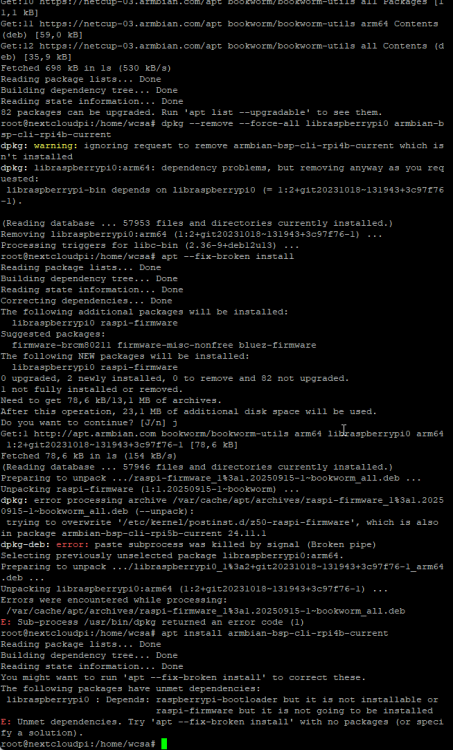



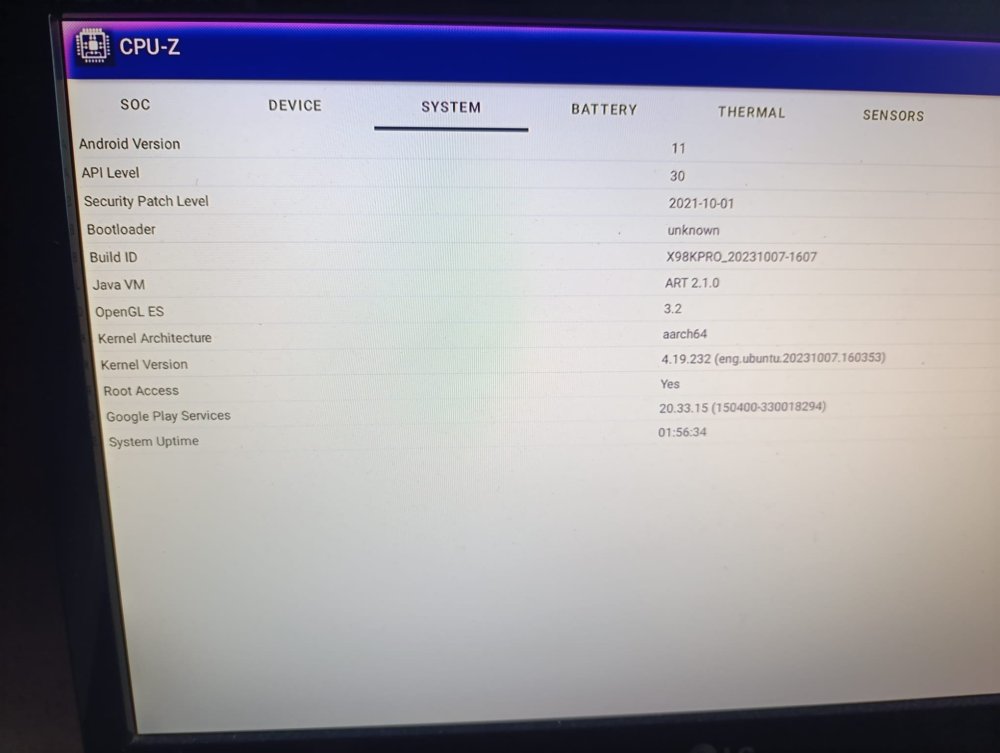
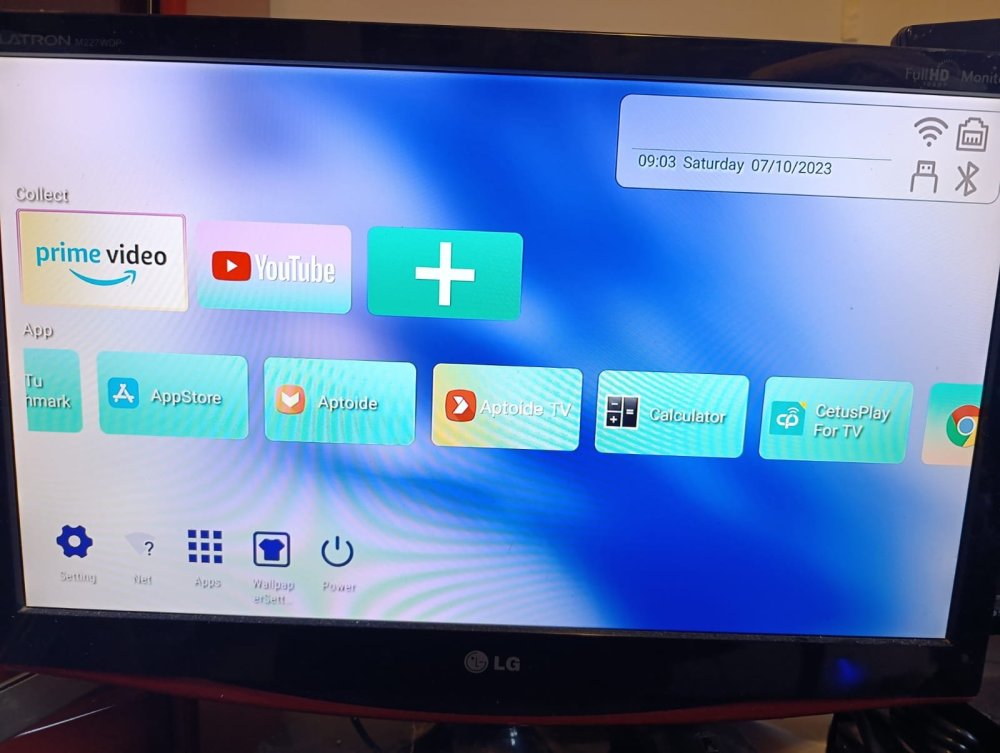


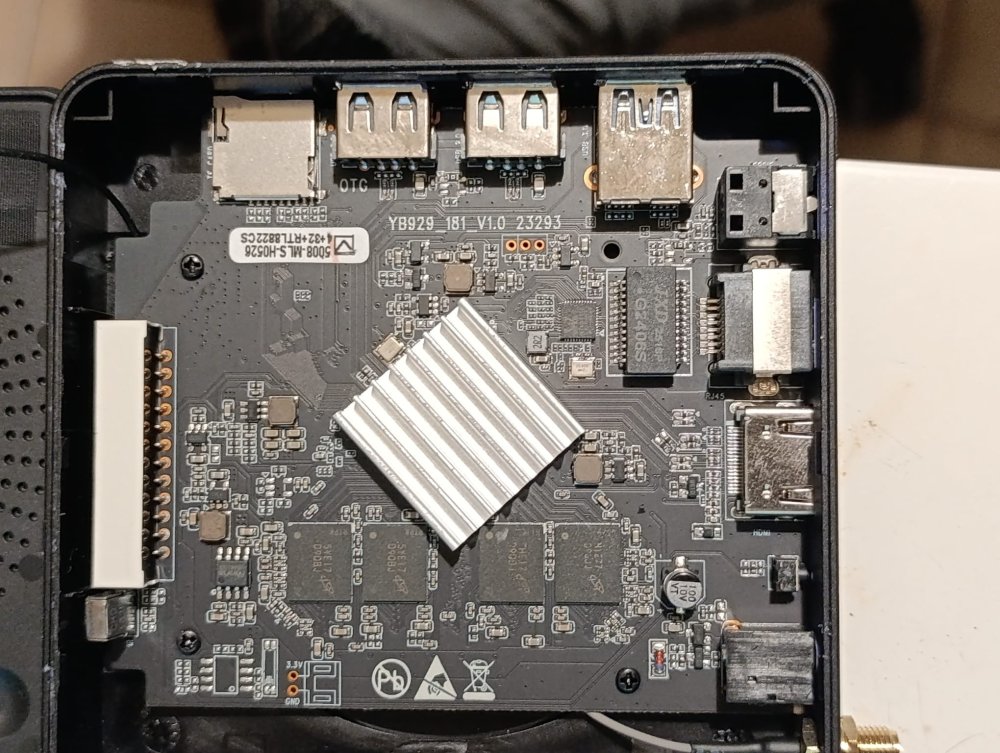

.thumb.jpeg.84b1880c3a4201fe1b5d055d8285e4f8.jpeg)


