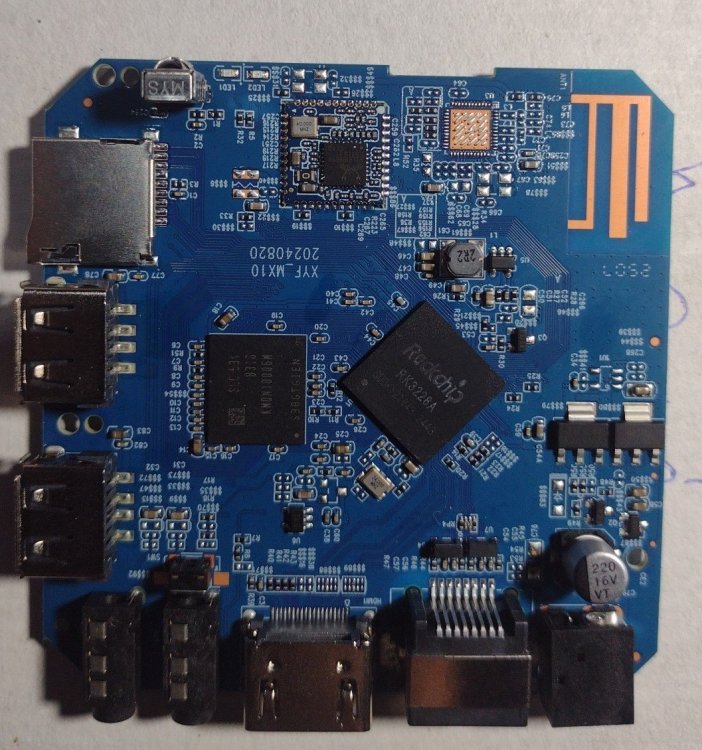All Activity
- Today
-
spi1-cs0-pin and etc are defined in .dtsi file , since they are physical pins of the H616/H618 chip. But they are assigned to different pins of 26-PIN and 40-PIN of Zero3 and zero2w
-
This might be about PCI-E bifurcation not working or can also be something mixed up with other SERDES ports. ROCK3A just uses 1x PCIe3x2-lanes (for NVME) but the R5C 2x PCIe3x1-lanes. The second lane might not be enabled or the 1st 2.5GbE chip might get 2-lanes allocated. And/or any other mix-up, but less likely I think. If the USB3 ports work and also if you have a working M.2 E-key WiFi, it is likely that bifurcation not working. For my ROCK3A I have to use original Radxa U-Boot and Armbian vendor kernel 6.1.x, otherwise It doesn't do what I want. So you might use other U-Boot and other kernel. Or just the FriendlyElec OpenWrt based image, but that is not easy generic Debian Linux. For my R6C I got Armbian userspace/rootfs working with Armbian mainline based kernel was about 17 months ago. Also with Armbian vendor based kernel. I see in Armbian Bookworm with beta repo: # apt list | grep u-boot-nanopi-r5c linux-u-boot-nanopi-r5c-current/bookworm 25.8.0-trunk.244 arm64 linux-u-boot-nanopi-r5c-edge/bookworm 25.8.0-trunk.244 arm64 You can do similar grep for kernels. Install an alternative and see on which U-Boot it is based. Or maybe first pick an older image from archive. At least you must know what U-Boot and what kernel. For my ROCK3A i tried 3 U-Boot binaries and also 3 kernel flavor, so many combinations possible.
-

Tanix TX3 mini unable to boot from Memory card
tasknodes replied to tasknodes's topic in Amlogic CPU Boxes
i use ARMBIAN_20.10_Arm-64_buster_current_5.9.0 and i use ARMBIAN_20.10_Arm-64_focal_current_5.9.0 Maybe the dtb file Is not good ? -
I forgot to specify that I tried different combinations in the config. With any of these configurations in this tool after each restart the Wi-Fi module is not recognized. All the time is written - unknown
-
@Benedito Portela you are a long term user on this forum to don't know that debugging is a MUST !!!!!!! And you have such WONDERFULL uart pads, even with names ( tx rx gnd) ... why don't you use them and let all of us know what going in your box ??😇 😉
-
Hello @alg_42 You have only 1 GB of space in /tmp. This is tmpfs, so it uses your RAM. It is not enough to unpack your backup into. You can increase the size but the Pine64 either has only 512MB or 1GB of RAM, so that is not a good idea. I suggest you temporarily deactivate the /tmp mount instead, reboot, complete your backup and then reactivate the /tmp mount and reboot again. Armbian puts /tmp on tmpfs so that the frequent writes to it do not wear out your flash so it is important you reactivated it later on and don't leave it on your main partition indefinitely. Can you share the output of "grep tmp /etc/fstab" with us?
-
I'm, using one of those CH340 based usb-uart dongles https://www.aliexpress.com/w/wholesale-usb-uart-ch340.html but that normally most usb-uart dongles would work https://www.aliexpress.com/w/wholesale-usb-uart.html just make sure to check that it has / uses 3.3V io levels. Not 5V io levels as that may damage the processor (cpu / soc) for the pins connection review the user manual http://www.orangepi.org/html/hardWare/computerAndMicrocontrollers/service-and-support/Orange-Pi-Zero-3.html it is the 3 pins labelled Debug TTL UART on their board photo http://www.orangepi.org/img/zero3/0627-zero3 (6).png --- off-topic: for these small boards, I've basically stopped running them with an LCD monitor and keyboard as I find it a hassle as I'm using a desktop PC and trying to share the monitor. I mostly use them 'headless' using the usb-uart port. And in fact, after you setup the network appropriately e.g. set a static IP address or install avahi, the usb-uart console is no longer needed for static (fixed) IP address it is covered in the networking guide https://docs.armbian.com/User-Guide_Networking/ for avahi (MDNS) > apt install avahi-daemon avahi-utils edit /etc/avahi/avahi-daemon.conf [publish] publish-workstation=yes you can find the board on the ethernet over MDNS e.g. https://github.com/hrzlgnm/mdns-browser and you can ssh into the board over the network, e.g. using putty https://www.putty.org/
-
@RaptorSDS, it is a eMCP (kmqn10006m-b318), in others board, that use same type chip, working no problems, in this board, do not working nothing, it is lock, red led turn on! Before use the multitools, the board do not boot from my system in sdcard, it is not a good indicator and even so i did the burning image in board, It was stupid of me! I hope find the maskrom pin, it is a new board, do not believe that i lost it! Thank by attention!
-
Did a lspci and it only returns 1 NIC device on the pci bus...
-

We are ready to offer a Bountysource donation to Armbian
amazingfate replied to maximumsettings's topic in Orange Pi 5
There is no moonlight-qt packaged in this ppa for noble, you can build from source: https://salsa.debian.org/amazingfate/moonlight-qt -
Is there any trick to make use of the integrated fan on Radxa 25W PoE Hat? I'm using 4GB Radxa Rock 5C Lite Armbian_25.5.1_Rock-5c_bookworm_vendor_6.1.115_minimal Some guides mention that one should enable an overlay. I didn't find any relevant overlays in armbian-config. In the Radxa repo I found rock-5a-radxa-25w-poe.dts which specifies that it's also compatible with Rock 5C. I've compiled it and enabled it, but by default the fan is not spinning (on high temps) and I'm not sure how to investigate that. Also, does it matter that I have 5C Lite? As it has another chip: RK3582
- Yesterday
-

Tanix TX3 mini unable to boot from Memory card
SteeMan replied to tasknodes's topic in Amlogic CPU Boxes
What build of armbian are you using? Please provide the exact steps you are having problems with, your description of the problem is not clear. -
Connect to the orange pi's serial port with a usb-serial from your laptop. Make sure you connect the TX with the RX, and viceversa. The speed is 115200. You will see booting messages, before the login prompt. If nothing works, re-write the img to the microSD.
-
Hello i have an Tanix tx3 mini,with s905w processor. After a boot fail i can restore armbian, and i must to flash again android, and the box Is work again. Now i can't flash armbian because the box don't boot from microSD, any help?
-
@Benedito Portela be aware this looks like a eMCP (emmc and RAM in one chip) , do you try running from a usb drive
-
please tell us do have try setup LED-config in rk322x-config tool
-
How do I check the logs if I'm not able to login? This is where it's stuck at.
-
Thank you! I will try it tomorrow. What is spi1_cs0_pin and spi1_cs1_pin equal to, in Orange Pi Zero 2W, and in Opiz3? Is it defined in the spi-spidev dtso, or in the main opiz3/opiz2w dts? I need to have it correctly in the main DTS, because the LCD driver doesn't use spidev (and it would conflict). cs0 matches the pin position in raspberry pi: pin 24.... so it would make sense if cs1 is pin 26. Reference. This is the patch that changes the opiz3/2w DTS https://forum.armbian.com/topic/50418-dont-use-kernel-61216-on-sunxi64/page/2/#findComment-216934
-
Thats the Plan I just wanted to update my fork first in case any problems occured before submitting. Just wanted to check, seeming as I am covering 2 areas (dts patches and drm patches) would you still prefer this to be in a single commit? The original purposing being to add hdmi support for the Pcduino2 and Pcduino3, but evolved due to the drm breakages.
-

We are ready to offer a Bountysource donation to Armbian
tanod replied to maximumsettings's topic in Orange Pi 5
####### ----------- ##O#O## OS: Armbian 25.5.1 noble aarch64 ####### Host: Orange Pi 5 Plus ########### Kernel: 6.1.115-vendor-rk35xx ############# Uptime: 22 hours, 13 mins ############### Packages: 1704 (dpkg), 5 (snap) ################ Shell: bash 5.2.21 ################# Resolution: 3840x2160 ##################### DE: GNOME 46.0 ##################### WM: Mutter ################# WM Theme: Adwaita Theme: Adwaita [GTK2/3] Icons: Adwaita [GTK2/3] Terminal: x-terminal-emul CPU: (8) @ 1.800GHz Memory: 8987MiB / 15958MiB I did: add-apt-repository ppa:liujianfeng1994/rockchip-multimedia && apt update Игн:1 https://repo.vivaldi.com/stable/deb stable InRelease Изт:2 https://repo.vivaldi.com/stable/deb stable Release [3840 B] Изт:3 https://repo.vivaldi.com/stable/deb stable Release.gpg [833 B] Изт:4 https://packages.microsoft.com/repos/code stable InRelease [3590 B] Поп:5 https://github.armbian.com/configng stable InRelease Поп:6 http://ports.ubuntu.com noble InRelease Поп:8 https://ppa.launchpadcontent.net/liujianfeng1994/rockchip-multimedia/ubuntu noble InRelease Изт:9 http://ports.ubuntu.com noble-security InRelease [126 kB] Изт:10 https://repo.vivaldi.com/stable/deb stable/main arm64 Packages [1942 B] Поп:7 http://distrohub.kyiv.ua/armbian noble InRelease Изт:11 https://repo.vivaldi.com/stable/deb stable/main arm64 Contents (deb) [13,8 kB] Изт:12 https://packages.microsoft.com/repos/code stable/main arm64 Packages [19,4 kB] Изт:13 https://packages.microsoft.com/repos/code stable/main amd64 Packages [19,3 kB] Изт:14 https://packages.microsoft.com/repos/code stable/main armhf Packages [19,5 kB] Изт:15 http://ports.ubuntu.com noble-updates InRelease [126 kB] Изт:16 http://ports.ubuntu.com noble-backports InRelease [126 kB] Изт:17 http://ports.ubuntu.com noble-security arm64 Contents (deb) [90,7 MB] Изт:18 http://ports.ubuntu.com noble-updates/main arm64 Packages [1490 kB] Изт:19 http://ports.ubuntu.com noble-updates arm64 Contents (deb) [95,2 MB] Изт:20 http://ports.ubuntu.com noble-updates/restricted arm64 Packages [1962 kB] Изт:21 http://ports.ubuntu.com noble-updates/universe arm64 Packages [1376 kB] /etc/apt/sources.list.d/liujianfeng1994-ubuntu-rockchip-multimedia-noble.sources:URIs: https://ppa.launchpadcontent.net/liujianfeng1994/rockchip-multimedia/ubuntu/ apt policy moonlight-qt N: Packet moonlight-qt cannot be found @NicoD, @amazingfate can you help? -
Hi there. Maybe I'm doing something wrong, but how do I get WIFi to work on a board with an ESP8089 module? The first message says that this module is supported. Based on the answers from the respected @jock , this module is also supported. Maybe someone will help and give a clear answer or an algorithm for launching. I tried 2 images - the current and Armbian_24.2.5.-trunk_Rk322x-box_jammy_current_6.6.22_minimal.img.xz
-
In collaboration with Inria, the French Institute for Research in Computer Science and Automation, Tathagata Roy shares the progress made over the past year on the CoccinelleForRust project, co-sponsored by Collabora View the full article
-
Hi everyone, i bought a MX10 tvbox, to try my system in H313 box, but the box came in is a RK3228A, so i try install my system, that working well in others rk3229 boxes, i did it how normal protocol, boot from multitools card, did it Android image backup and burned my OK image, turner off, and don't working, black screen e red led on! Do not boot from other sdcards and multiools sdcard too! I do not found the Maskrom pin, i believe to be a new board design, if anybody know this board, i do glad by help-me! Thanks!!!
-
nope, just checked.
-
This is an awesome effort from you all! I purchased a v3. 1 2gb ddr3 version off ebay for 25usd and tried out the mate graphical image and it worked like a charm. Just some feedback for you all and others like me that read this forum. 996mb ram I think it is as reported by other users also. Vulkan graphics seem to be working, WiFi and usb ports all working out of the box. Bluetooth appears but I didn't try to connect to any devices yet. I even tried the tiny stories 656k ollama llm to see if that would work and its pretty fast with some bad stories haha even the 1b parameter model loaded but it's barely working. I will try llama.c next to try get some. Kind of acceleration from the gpu. Supertuxkart runs very smoothly. I installed on a 32gb SanDisk tf card with no worries flashing using etcher. It's quite a capable little machine. I even managed to compile a game I'm building at the moment for Linux + dos called deadseas which runs rather well. I havnt tried sound or anything yet as I'm direct into an old monitor via hdmi > dvi. So much better than the stock Android that the x96q comes with. Anyway thanks for your efforts!