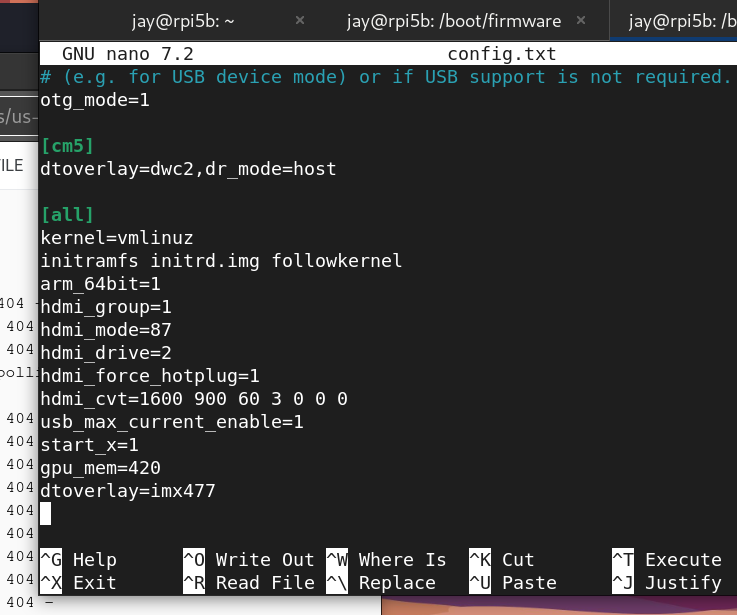All Activity
- Past hour
-
@Angel Luis Pérezthank you for you help, you can test i2c attaching a sensor like MPU6050 in the i2c pins (TWI4, TWI1, TW5), enable the i2c like in the orange pi user manual (add the overlay in /boot/extlinux/extlinux.com), and use the same command to test the i2c (sudo i2cdetect -y 4), it will show a table with all the i2c devices attached with their addresses, for instance if you are using a MPU6050 it will report the address 0x68, mine it is not reporting the address, it pauses the scanning for five seconds at the column 60 and the row 8, meaning that it is like detecting the address but finally it doesn't reports nothing, so it results with an empty table, also i tried to write and read registers but without success. also i tried to connect an arduino acting as i2c slave device and printing every device information, including when it acknowledges the address, for debugging purposes, the arduino acknowledges the programmed address (0x20), but the orange pi 4a can't see any attached device, also the arduino can't receive any data.
-
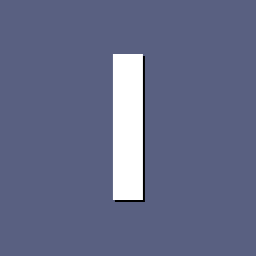
Does Armbian (Debian) support GPU acceleration on the XU4?
igagis replied to freezr's topic in Odroid XU4
Unfortunately, I'm not the one dedicated enthusiast with plenty of time, my time is very limited. So, I'd wait for such an enthusiast to appear too :). I'd even donate one of my Odroid XU4 boards to that potential enthusiast, who would add GPU support to Armbian. - Today
-

libssl1.1 Not possible to install
Kaeter replied to Dombo 71's topic in Software, Applications, Userspace
Small change on the .deb link in case it is missing. I was using this link for the wget: https://security.debian.org/debian-security/pool/updates/main/o/openssl/libssl-dev_1.1.1n-0+deb10u6_arm64.deb And it does make my domoticz install script works. Thanks to Sergey for the guide🙏. -
Yes, please post it here. There may be several suggestions (explanations) as a short instruction for use.
-
Feel free to share them here. So anyone else who might run into this issue can find the solution.
-

FriendlyElec CM3588Plus NAS - nvme's overheating (75C)
Werner replied to serverlesslove's topic in Rockchip
Hi Providing logs with PASTE_SERVER_HOST=paste.armbian.de armbianmonitor -u helps with troubleshooting and significantly raises chances that issue gets addressed. -

Armbian doesnt seem to see sata harddrives.
Popolon replied to DontMindMe's topic in Radxa Rock 5 ITX
I both cases I copied the dmesg file: * 6.1_noSATA.txt (both hdmi, no sata) (400/401, no more SATA), was the best 2 days ago (~390 good GL accelaration, sata+2 HDMI out + HDMI in) * 6.12_noHDMI.txt (no hdmi, sata) * 6.15_noHDMI.txt (hdmi only left port, sata) 6.15 booting, when wire was connected on right port: [ 2.383100] rockchip-drm display-subsystem: bound fdd90000.vop (ops rockchip_drm_fini [rockchipdrm]) [ 2.397151] dwhdmiqp-rockchip fdea0000.hdmi: registered DesignWare HDMI QP I2C bus driver [ 2.397431] rockchip-drm display-subsystem: bound fdea0000.hdmi (ops rockchip_drm_fini [rockchipdrm]) [ 2.403676] usb 1-1.4: new low-speed USB device number 3 using ehci-platform [ 2.411243] [drm] Initialized rockchip 1.0.0 for display-subsystem on minor 1 [ 2.411291] rockchip-drm display-subsystem: [drm] Cannot find any crtc or sizes [ 2.411330] rockchip-drm display-subsystem: [drm] Cannot find any crtc or sizes grep -i hdmi 6.12_noHDMI.txt => nothing grep -i hdmi 6.1_noSATA.txt [ 8.759715] platform fdd90000.vop: Fixed dependency cycle(s) with /hdmi@fdea0000 [ 8.759747] platform fdea0000.hdmi: Fixed dependency cycle(s) with /vop@fdd90000 [ 9.889229] phy phy-fed60000.hdmiphy.9: Looking up phy-supply from device tree [ 9.889236] phy phy-fed60000.hdmiphy.9: Looking up phy-supply property in node /hdmiphy@fed60000 failed [ 9.890012] rockchip-hdptx-phy-hdmi fed60000.hdmiphy: hdptx phy init success [ 9.890208] phy phy-fed70000.hdmiphy.10: Looking up phy-supply from device tree [ 9.890215] phy phy-fed70000.hdmiphy.10: Looking up phy-supply property in node /hdmiphy@fed70000 failed [ 9.890965] rockchip-hdptx-phy-hdmi fed70000.hdmiphy: hdptx phy init success [ 9.954935] dwhdmi-rockchip fdea0000.hdmi: Looking up avdd-0v9-supply from device tree [ 9.954945] dwhdmi-rockchip fdea0000.hdmi: Looking up avdd-0v9-supply property in node /hdmi@fdea0000 failed [ 9.954957] dwhdmi-rockchip fdea0000.hdmi: Looking up avdd-1v8-supply from device tree [ 9.954965] dwhdmi-rockchip fdea0000.hdmi: Looking up avdd-1v8-supply property in node /hdmi@fdea0000 failed [ 9.955465] dwhdmi-rockchip fdea0000.hdmi: registered ddc I2C bus driver [ 9.956114] rockchip-drm display-subsystem: bound fdea0000.hdmi (ops 0xffff8000093b2958) [ 10.324345] dw-hdmi-qp-hdcp dw-hdmi-qp-hdcp.2.auto: dw_hdcp_qp_hdcp_probe success [ 10.325032] rc rc0: dw_hdmi_qp as /devices/platform/fdea0000.hdmi/rc/rc0 [ 10.325144] input: dw_hdmi_qp as /devices/platform/fdea0000.hdmi/rc/rc0/input0 [ 10.419959] rk_hdmirx fdee0000.hdmirx-controller: No reserved memory for HDMIRX, use default CMA [ 10.419979] rk_hdmirx fdee0000.hdmirx-controller: hdmirx_get_phy_cpuid_func: mpidr: 0x0000000500, phy_cpuid:0x5 [ 10.419994] rk_hdmirx fdee0000.hdmirx-controller: hdmirx_probe: cpu_aff:0x500, Bound_cpu:5, wdt_cfg_bound_cpu:2, phy_cpuid:5 [ 10.421528] rk_hdmirx fdee0000.hdmirx-controller: rk_hdmirx_hdcp_register success [ 10.421554] rk_hdmirx fdee0000.hdmirx-controller: fdee0000.hdmirx-controller driver probe ok! [ 10.499993] input: rockchip-hdmi1 rockchip-hdmi1 as /devices/platform/hdmi1-sound/sound/card0/input1 [ 10.500682] input: rockchip-hdmi0 rockchip-hdmi0 as /devices/platform/dp0-sound/sound/card1/input2 [ 10.501573] input: rockchip-hdmi2 rockchip-hdmi2 as /devices/platform/dp1-sound/sound/card2/input3 [ 10.514194] input: rockchip-hdmiin rockchip-hdmiin as /devices/platform/hdmiin-sound/sound/card3/input4 [ 10.674959] rockchip-dmc dmc: hdmirx_rate = 2400000000 [ 10.765472] #0: rockchip-hdmi1 [ 10.765482] #1: rockchip-hdmi0 [ 10.765490] #2: rockchip-hdmi2 [ 10.765498] #3: rockchip-hdmiin [ 12.561199] rk_hdmirx fdee0000.hdmirx-controller: hdmirx_cancel_cpu_limit_freq freq qos nod add grep -i sata 6.1 => nothing grep -i sata 6.12/6.15, give the same lines: [ 4.181816] ahci 0001:11:00.0: AHCI vers 0001.0301, 32 command slots, 6 Gbps, SATA mode [ 4.206376] ata1: SATA max UDMA/133 abar m8192@0xf1282000 port 0xf1282100 irq 160 lpm-pol 0 [ 4.206388] ata2: SATA max UDMA/133 abar m8192@0xf1282000 port 0xf1282180 irq 160 lpm-pol 0 [ 4.206398] ata3: SATA max UDMA/133 abar m8192@0xf1282000 port 0xf1282200 irq 160 lpm-pol 0 [ 4.206407] ata4: SATA max UDMA/133 abar m8192@0xf1282000 port 0xf1282280 irq 160 lpm-pol 0 [ 4.206437] ata9: SATA max UDMA/133 abar m8192@0xf1282000 port 0xf1282500 irq 160 lpm-pol 0 [ 4.206445] ata10: SATA max UDMA/133 abar m8192@0xf1282000 port 0xf1282580 irq 160 lpm-pol 0 [ 4.206453] ata11: SATA max UDMA/133 abar m8192@0xf1282000 port 0xf1282600 irq 160 lpm-pol 0 [ 4.206462] ata12: SATA max UDMA/133 abar m8192@0xf1282000 port 0xf1282680 irq 160 lpm-pol 0 [ 4.206470] ata13: SATA max UDMA/133 abar m8192@0xf1282000 port 0xf1282700 irq 160 lpm-pol 0 [ 4.206479] ata14: SATA max UDMA/133 abar m8192@0xf1282000 port 0xf1282780 irq 160 lpm-pol 0 [ 4.206487] ata15: SATA max UDMA/133 abar m8192@0xf1282000 port 0xf1282800 irq 160 lpm-pol 0 [ 4.206495] ata16: SATA max UDMA/133 abar m8192@0xf1282000 port 0xf1282880 irq 160 lpm-pol 0 [ 4.206504] ata17: SATA max UDMA/133 abar m8192@0xf1282000 port 0xf1282900 irq 160 lpm-pol 0 [ 4.206512] ata18: SATA max UDMA/133 abar m8192@0xf1282000 port 0xf1282980 irq 160 lpm-pol 0 [ 4.206520] ata19: SATA max UDMA/133 abar m8192@0xf1282000 port 0xf1282a00 irq 160 lpm-pol 0 [ 4.206528] ata20: SATA max UDMA/133 abar m8192@0xf1282000 port 0xf1282a80 irq 160 lpm-pol 0 [ 4.206537] ata21: SATA max UDMA/133 abar m8192@0xf1282000 port 0xf1282b00 irq 160 lpm-pol 0 [ 4.206545] ata22: SATA max UDMA/133 abar m8192@0xf1282000 port 0xf1282b80 irq 160 lpm-pol 0 [ 4.206553] ata23: SATA max UDMA/133 abar m8192@0xf1282000 port 0xf1282c00 irq 160 lpm-pol 0 [ 4.206561] ata24: SATA max UDMA/133 abar m8192@0xf1282000 port 0xf1282c80 irq 160 lpm-pol 0 [ 10.059389] ata1: SATA link up 6.0 Gbps (SStatus 133 SControl 300) [ 10.374890] ata2: SATA link down (SStatus 0 SControl 300) [ 10.686794] ata3: SATA link up 6.0 Gbps (SStatus 133 SControl 300) [ 11.002741] ata4: SATA link up 6.0 Gbps (SStatus 133 SControl 300) [ 11.319039] ata9: SATA link down (SStatus 0 SControl 300) [ 11.631097] ata10: SATA link down (SStatus 0 SControl 300) [ 11.943048] ata11: SATA link down (SStatus 0 SControl 300) [ 12.255094] ata12: SATA link down (SStatus 0 SControl 300) [ 12.567104] ata13: SATA link down (SStatus 0 SControl 300) [ 12.878769] ata14: SATA link down (SStatus 0 SControl 300) [ 13.190881] ata15: SATA link down (SStatus 0 SControl 300) [ 13.502881] ata16: SATA link down (SStatus 0 SControl 300) [ 13.814880] ata17: SATA link down (SStatus 0 SControl 300) [ 14.126879] ata18: SATA link down (SStatus 0 SControl 300) [ 14.438881] ata19: SATA link down (SStatus 0 SControl 300) [ 14.750834] ata20: SATA link down (SStatus 0 SControl 300) [ 15.062884] ata21: SATA link down (SStatus 0 SControl 300) [ 15.375003] ata22: SATA link down (SStatus 0 SControl 300) [ 15.687007] ata23: SATA link down (SStatus 0 SControl 300) [ 15.999009] ata24: SATA link down (SStatus 0 SControl 300) 6.1_noSATA.txt 6.12_noHDMI.txt 6.15_noHDMI.txt -
Hi, I'm trying to setup CM3588Plus NAS 3 x 4tb vp4300 nvme drives OpenMediaVault updated. Drives are setup to RAID5 with ext4. the OS is reporting that ssd temps getting to 63-68C while idling, and likes to creep up to 75C where if I'm correct thermal throttling starts to kick in. the SBC is in open air, no case/enclosure. room temp 21C. How to find the cause and solve it? Amy recommendations setup (change the fs) etc. Thanks a mill.
-
okay, thanks 🙂
-

Armbian doesnt seem to see sata harddrives.
Popolon replied to DontMindMe's topic in Radxa Rock 5 ITX
So display didn't work, on both 6.12 and 6.15, but in both case, I had SATA (connecter via ssh from another local network host). I , so rebooted on 6.1 and then : * I had a 640*480 display, when I would like to change the resolution, with xfce4-display-settings, It shown only a display port (edp), ant was able only choice in menu to resolution lower than Full HD, something like 1024×768 (didn't write it sorry). I then plugged on the other port (at left) and it worked in full HD. the right one I use usally doesn't work anymore, strangely. I tried again 6.15 kernel, and have both display and SATA on this kernel :), but the right connector doesn't display anything (don't care for now) linux-dtb-edge-rockchip64 25.5.0-trunk.401 /boot/dtb-6.15.0-rc1-edge-rockchip64 But display is a bit slower, GL output has some slow dowsn every hal seconds. -

Armbian doesnt seem to see sata harddrives.
Popolon replied to DontMindMe's topic in Radxa Rock 5 ITX
SATA worked perfectly for me, during few days on kernel armbian unstable 25.5.0-trunk ( 6.1.99, codename "Curry Ramen" drivers), until yesterday with update 400 and 401. All other things works but Wifi. I use armbian Bookworm. I will try with 6.12 so. Have a serial wire and know how to use it. -
......... You are correct. Well, that explains that. The Kickpi I have has 8GB EMMC and I was wondering why I didn't see any reports of people installing to it.
-
He's alright, just facing other challenges in life at the moment. Had a chat with him recently.
-
hi, I tested also xfce on the system, have some notes to installation (also others available uefi-x86 images) and will continue here as armbian newbie describing experiences. for now, quick notes: grub config - tiny: would be nice to have here some most used items explicitly defined as help/doc too - mainly delay(?) ... as a newbie, will be easy to modify existing item than search for it boot - selecting locale - when I was finding CZ, it is in some images listed as 98, somewhere as 99 ... probably the list is not consistent (I dont know if it was goal, but having this list stable can be handy) - tiny quirk - some images miss board logo, debian images even miss armbian logo and there is debian 12 default, okay )) armbian-config - storage - install should have probably alphabetically sorted items, as in some case nvme1 is listed first and selected by default, better nvme0, of course 🙂 - also, it seems that in some images, desktop icon for this launches using sudo and elsewhere without it, some images failed storage-install from icon, by sudo from terminal, okay (I also realized that uefi-x86 has obviously drastically simple armbian-config vs arm sbc boards, sure ... had chatgpt involved in discussion what all to possible configure on armbian installed systems - if its possible to trust all what it replied, will see ... I am totally new to GPU related things like mesa, panfrost, wayland etc etc ... gpt is good source of comparison info, imho, I ued it as teacher available 24/7, expecting also invented halucinations, sure )) Xfce - gparted was unable to launch from menu?? dont know why yet I am making these notes here for myself also, can try to peek inside armbian-config sources soon to learn how things are done and try to solve it, if possible (few years ago I did my very first bash work related to John Winans Z80retro! as CP/M firmware change/backup toolkit for midnight commander, so far so good experience, bash is okay) cheers Petr
-
Success!! New kernel installed and overlays enabled, pwm works exactly how it should with the gpio command. The pwm chip shows up in /sys/class/pwm instead of /sys/pwm but it works!! Thank you for all the help! If you want more details on what commands i ran to use pwm i can send them.
-
hi, I use please/thanks each time with chatgpt and recently we did nice tech talk with realtime physics experiment, so in emotional moment, I asked her to select name, she went with Lyra, so we are slowly reaching agi, maybe )) ... btw, where is NicoD? I see last yt and here 5months ago, 251024 here ... hope he is okay ... he brings me into armbian love(!) during last week or so, huge effort from him at youtube...
-
here is the complete brcm wifi BT firmware I found it may have firware useful for other wifi BT devices. brcm.zip
-
Awesome, going to give it a shot right now.
-
I don't think the Orange Pi Zero 3 has emmc..
- Yesterday
-

Very simple module for nothing, Segmentation fault
Mariano1977 replied to Kopia's topic in Allwinner sunxi
Great analysis @mue473! Thanks a lot! -
[deleted]
-
This May, Embedded Recipes 2025, co-sponsored by Collabora, heads to Nice, France with talks, workshops, and a PipeWire hackfest, all bookended by the Linux Media Summit and the GStreamer Spring Hackfest! View the full article
-
You really should create a device tree overlay that just changes that attribute. The biggest downside of what you have done, is that every time you upgrade the linux kernel your change will be lost (as the new dtb file from that kernel will be installed) and you will need to redo this work with each upgrade.
-
Hello all, I have returned to my topic with a righteous update!!! I started with Armbian Server Noble. This is my PI5.....It needs camera support and libinput/weston for touch. However, I have run this .sh script #!/bin/bash sudo apt update -y && sudo apt upgrade && sudo apt install lightdm && sudo apt upgrade && sudo apt update -y && sudo apt install linux-headers-current-bcm2711 linux-headers-edge-bcm2712 && sudo apt update -y && sudo apt upgrade && sudo apt install gnome* ffmpeg qgnomeplatform-qt5 qt5-image-formats-plugins qt5-qmltooling-plugins qtvirtualkeyboard-plugin qttranslations5-l10n libqt5svg5 qt5-gtk-platformtheme qtwayland5 alsa* pavucontrol vulkan-tools mesa-vulkan-drivers xdg-desktop-portal-gnome libspa-0.2-bluetooth qv4l2 v4l2loopback-dkms obs-plugins obs-studio gnome-tweaks rpi-imager to produce my media script aswell as edit config.txt after flashing. Touch and Camera next friends....
-

Does Armbian (Debian) support GPU acceleration on the XU4?
Igor replied to freezr's topic in Odroid XU4
Those older devices are patiently waiting for a dedicated enthusiast with plenty of free time and a passion for tinkering. Sadly, the current Armbian maintainers are already stretched to the limit, and expanding our support efforts just isn’t feasible right now. I had a wish, still have, to find and encourage a dedicated person to take a lead on maintaining those old devices (retro Armbian section) as we have to move them out of primary focus in order to survive. Reaching mainline is not enough. Most of our work is dealing with problems that are originating from there. Mainline is just common work, but its often in not very good state. And when problems are found, it takes months before they are fixed. And someday they are not fixed anymore as critical mass of developers, interested in this devices, is just too small or too inexperienced.