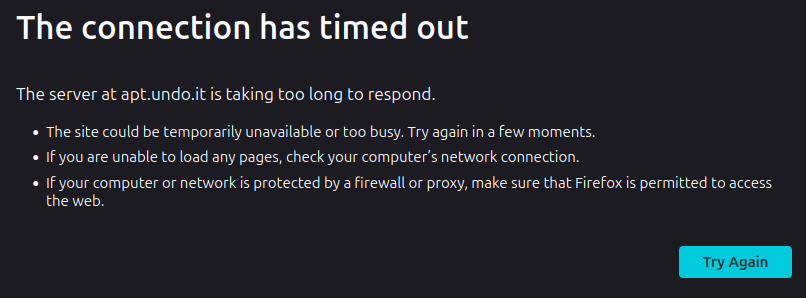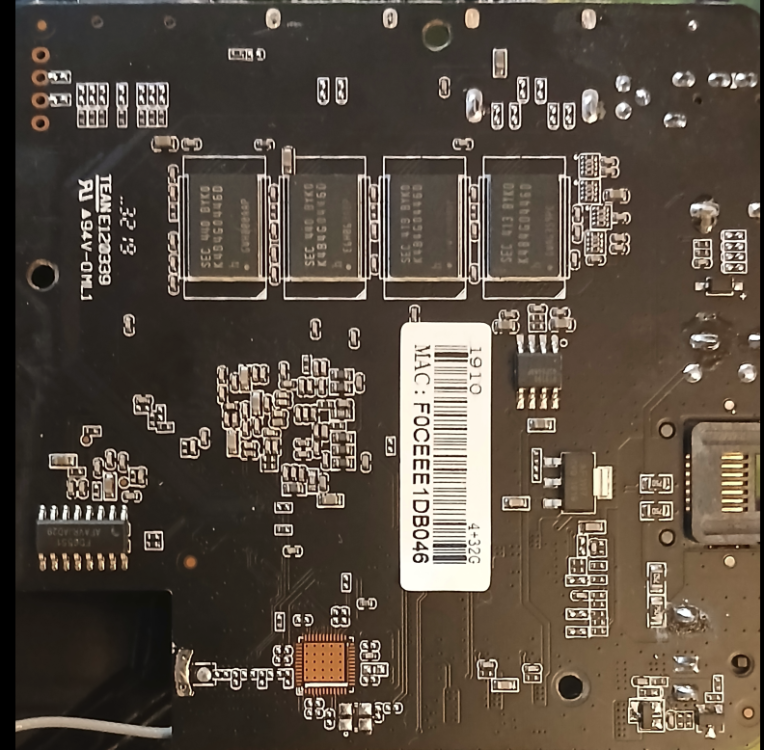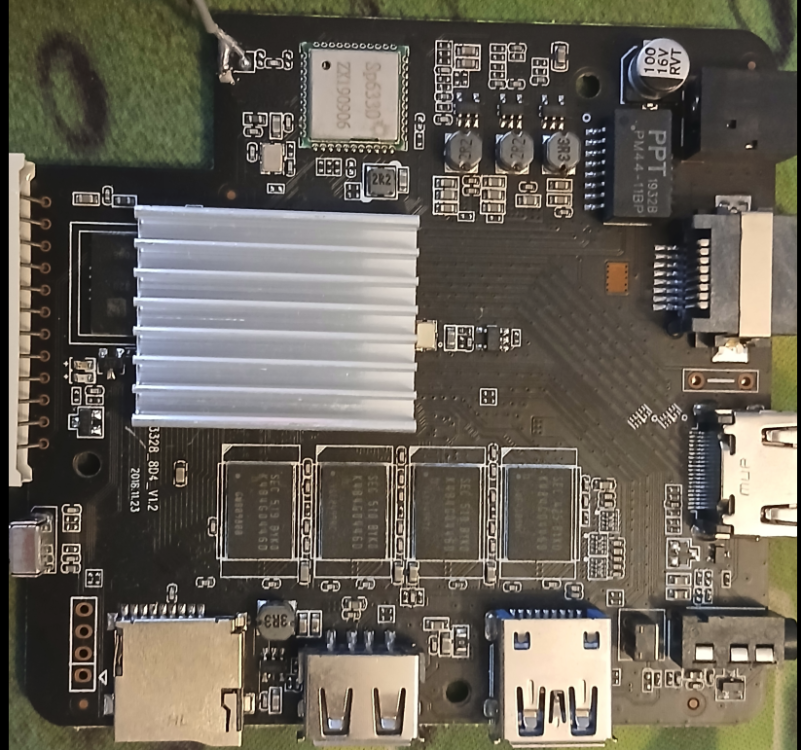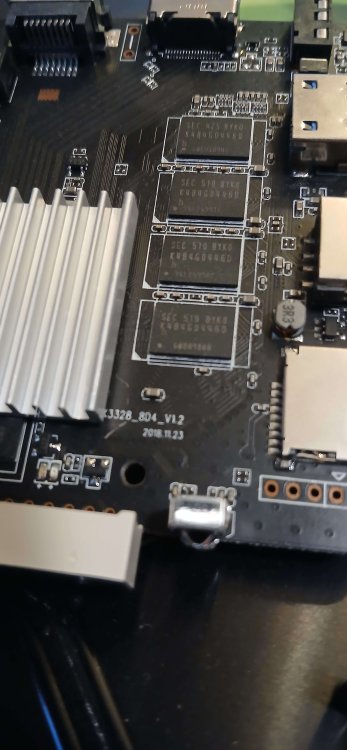All Activity
- Today
-
Ryzer, you can navigate to the http link http://apt.undo.it:7242 click “pool” and all the other links until you see all the debs for download check you distribution recommended ffmpeg version with “apt list ffmpeg” download the matching deb versions: ffmpeg-x.x.x-v4l2request.deb, lib…x.x.x Sudo apt install ./lib…Deb (one by one) Sudo apt install./ffmpeg….deb sudo apt install mpv (from the original Armbian-configured repository)
-
I don't even have a reference viewpoint what should I start comparing? I read claims that Python3-numpy, python3-opencv are highly optimized, but I never researched HOW OPTIMIZED I have also read that the MESA libraries also would allow CUDA-like computing for machine learning.
-
Bug reported and fixed. https://bugzilla.kernel.org/show_bug.cgi?id=220261 Hopefully included with rc4
-
Hi, I tried the solution of extracting the idbloader.img from the official OrangePi image and flashing it at the appropriate address, as suggested in one of the previous posts. I tried this with the latest official Armbian Gnome image for OPi 5b. While it did boot, dmesg returned some errors and bluetooth did not work. I didn't inspect if there were more devices affected. The thing is that the boot process consist of several stages as described in the official Rockchip wiki: https://opensource.rock-chips.com/wiki_Boot_option Take a look at the "Boot Flow 2" in the boot flow chart. It involves idbloader.img and u-boot.itb binaries. Both are present in u-boot package inside the official OPi image. When I flashed both, each to the address specified in the wiki linked above, I got everything working. There is, however, an easier way to patch the bootloader. Go to Joshua Riek's Ubuntu Rockchip download page: https://joshua-riek.github.io/ubuntu-rockchip-download/ Download the image for your board and flash it to SD card. After flashing, copy the Armbian image to the same SD card. Don't forget to change the overlay (in the Armbian image) in the /boot/armbianEnv.txt as instructed in the official Armbian OPi5/5B page: https://www.armbian.com/orangepi-5/ Insert the SD card in your OPi5B and boot Ubuntu Rockchip from it. Open the terminal and use the dd command to flash the Armbian image to the emmc as described in the official OPi5B board user manual available at the board manufacturer's website. After that, just run sudo u-boot-install /dev/mmcblkX where you need to replace X with the appropriate number for your emmc (usually mmcblk0). This will install u-boot supplied with the Ubuntu Rockchip to emmc. Notice from the output that the command basically flashes the two binaries mentioned earlier, probably using the dd command. Power off, eject the SD card and try powering on. The board shoud boot Armbian from emmc.
-
I have PINE A64 WIFI 802.11BGN/BLUETOOTH 4.0 MODULE I can see wifi card but bt is not working Please help me to make this bt module working $ sudo rfkill list 0: phy0: Wireless LAN Soft blocked: no Hard blocked: no $
-
I have been trying to set up labwc as a replacement for openbox (X11) in my project. I can install it very simply by building a minimal image Trixie (Bookworm does not include labwc), then * sudo apt install labwc seatd foot * at the screen with usb keyboard (not from SSH) start: labwc -d -s foot Then I am in labwc, with a terminal emulator on my HDMI screen When I right click on the desktop and choose "Exit", I get a kernel oops: And the labwc process shows "defunct" Has anybody experienced this? Maybe my kernel is too new? I used 6.15.4 (edge). My labwc is 0.8.3 The error in the terminal that started labwc (the HDMI screen) is: ...wlr_drm_lease_v1.c:103] Destroying wlr_drm_lease_device_v1 for /dev/dri/cardiationsodifier LINEAR (0x0000.....) XT_EGL_image_storage_compression GL_EXT_texture_storage_compression GL_MESA_bgra im... Same error message here: https://github.com/labwc/labwc/issues/1424 Source of wlroots, mentioned in the error: https://github.com/swaywm/wlroots/blob/master/types/wlr_drm_lease_v1.c A developer in the labwc group suggest this might be GPU driver related https://github.com/labwc/labwc/discussions/2923 Can someone with an SBC other than H618 try running labwc and exiting? What about xfce in wayland mode... does it crash? Is anyone aware of a H618 or sunxi running wayland successfully?
-
ok we have a cheap SBC Z3 H618, but we'd still want to run it as like a supercomputer https://linux-sunxi.org/Benchmarks#Linpack download https://www.netlib.org/benchmark/linpackc.new save as linpack.c makefiile all: linpack-noopt linpack-o3 linpack-noopt: linpack.c gcc -o $@ $^ linpack-o3: linpack.c gcc -O3 -o $@ $^ -lm -mcpu=cortex-a53 -march=armv8-a -ftree-vectorize -funsafe-math-optimizations clean: linpack-noopt linpack-o3 rm $^ .PHONY: all clean ok, for your convenience it is in the attached zip file. to unzip you may need (as sudo): apt install zip unzip for the compilers you may need apt install build-essential $ make gcc -o linpack-noopt linpack.c gcc -O3 -o linpack-o3 linpack.c -lm -mcpu=cortex-a53 -march=armv8-a -ftree-vectorize -funsafe-math-optimizations $ ./linpack-noopt Enter array size (q to quit) [200]: Memory required: 315K. LINPACK benchmark, Double precision. Machine precision: 15 digits. Array size 200 X 200. Average rolled and unrolled performance: Reps Time(s) DGEFA DGESL OVERHEAD KFLOPS ---------------------------------------------------- 32 0.68 88.14% 2.66% 9.20% 71117.671 64 1.36 88.13% 2.66% 9.21% 71103.230 128 2.72 88.14% 2.66% 9.20% 71118.447 256 5.44 88.14% 2.66% 9.20% 71117.368 512 10.89 88.14% 2.66% 9.20% 71118.505 Enter array size (q to quit) [200]: q $ ./linpack-o3 Enter array size (q to quit) [200]: Memory required: 315K. LINPACK benchmark, Double precision. Machine precision: 15 digits. Array size 200 X 200. Average rolled and unrolled performance: Reps Time(s) DGEFA DGESL OVERHEAD KFLOPS ---------------------------------------------------- 128 0.53 86.33% 2.89% 10.78% 374433.231 256 1.05 86.33% 2.88% 10.79% 374573.654 512 2.10 86.34% 2.88% 10.79% 374443.201 1024 4.21 86.32% 2.88% 10.80% 374574.751 2048 8.42 86.32% 2.88% 10.80% 374612.768 4096 16.83 86.33% 2.88% 10.79% 374574.926 Enter array size (q to quit) [200]: q This is single core benchmark, apparently gcc -o3 does Neon SIMD linpack.zip
-
Hello everyone, I recently bought an used Helios64 NAS without AC Adapter. I found some adapters on AliExpress (for Italian country) but I don't know the PIN disposition (about the polarity, V+ V- etc.) Could someone of you share a photo of the original Kobol Helios64 AC Adapter with the polarity details? Thanks.
- Yesterday
-
Hi there, I'm currently working on installing armbian onto my h96 max tv box (labelled as an rk3318 externally and in software, but the internal board is marked as an rk3328), and like many others here, I am having difficulty getting hdmi to work using the rk3318 build found at https://github.com/armbian/community/releases. I can access and control the box over ssh either over ethernet or wifi once configured, however I definitely need functional hdmi output for the use case of this device. The hdmi output works perfectly fine in both the bootloader, the stock android OS, and the bootable multitool, but once armbian boots, I completely lose hdmi signal on a standard 1080p monitor. My linux experience is intermediate at best (I daily drive Mint and am not very familiar with in-depth hardware configuration like armbian requires), so I am looking for assistance with a few things: I'd like to confirm that I am indeed meant to use the rk3318 build and not the rk3328 one, as while both the device case and the output of cat /proc/cpuinfo claim that this device has an rk3318, the marking on the board states it is an rk3328. I would rather not remove the heatsink to check the chip's markings directly, as I doubt that I have the means to reattach the heatsink once it is removed. If there is another recommended build that has working hdmi for this device or would perform better, please let me know. When/if I am on the right image/build for this device, I unfortunately do not have much knowledge on how hdmi would be enabled/initialised. I have seen others in this thread mentioning doing so, but i cannot find any mention of how this is done. Assuming hdmi is eventually functional, I did have a look through the different options in rk3318-config and armbian-config, but I am unsure how to best use the information printed on the board to select the optimal options in these tools for my system. The wifi did work without needing to select anything special, which is good. I did not test bluetooth or notice the front LED panel working at all, though. Thank you in advance for any help you can provide, and thanks to Jock for porting this neat little distro to this hardware. It's been fun to tinker around with so far. Attached are images of the board and label, and I can provide any other images or output of commands if further information is needed.
-
@psygnosis Can you run "armbianmonitor -m" (as root) to see what the processor speed and system load is when you are experiencing the high temperature. I found an old distro and loaded it on my test system and the temperature did not change: Welcome to Armbian 22.11.1 Bullseye with Linux 5.15.80-sunxi System load: 10% Up time: 5 min Memory usage: 14% of 491M IP: 192.168.1.69 CPU temp: 49°C Usage of /: 1% of 109G sysadmin@orangepione:~$ sudo armbianmonitor -m Stop monitoring using [ctrl]-[c] Time CPU load %cpu %sys %usr %nice %io %irq CPU C.St. 16:09:02: 816MHz 0.18 15% 3% 7% 0% 3% 0% 49.9 °C 0/4 16:09:07: 816MHz 0.16 1% 1% 0% 0% 0% 0% 45.6 °C 0/4 16:09:12: 648MHz 0.15 1% 0% 0% 0% 0% 0% 46.0 °C 0/4 16:09:17: 648MHz 0.14 1% 0% 0% 0% 0% 0% 45.6 °C 0/4 16:09:22: 648MHz 0.12 1% 0% 0% 0% 0% 0% 45.6 °C 0/4 16:09:27: 816MHz 0.11 1% 0% 0% 0% 0% 0% 45.8 °C 0/4
-
It looks like my test system just runs a little hotter, probably because it is in a case. I took the SD card out of the test (hot) system and put it in the operational system and the operational system still ran cool. So it is not the os. Changing to noble from bookworm made no difference in the running temperature.
-
@ScoreABSM https://github.com/pyavitz/binary/releases/download/images/Armbian-unofficial_25.08.0-trunk_Bananapim4zero_trixie_current_6.12.35.img.xz
-
Arm Neon is quite a thing, SIMD https://developer.arm.com/documentation/102159/latest/ https://github.com/thenifty/neon-guide and accordingly aarch64 (e.g. Cortex A53, A55, A72, A75, A76 etc etc i.e. arm V8a onwards have them) https://developer.arm.com/documentation/102474/0100/Fundamentals-of-Armv8-Neon-technology the H618 is an A53 and hence should have it. it is a good 'replacement' for proprietary hardware etc as this like Intel's sse, avx , simd are defiined and standardized by Arm. Hence, they'd work if programs are coded and compiled to use them. Accordiingly, the pripietary video hardware is still undocumented (at least not publicly accessible), and most of that works are reverse engineered and incomplete. apps written to use Neon SIMD would however 'just works' and accelerated by virtue that it is SIMD.
-
Hi @c0rnelius, Sorry I was not clear enough, could you share with me an image to test including BT (the 2 patches removed and using your own defconfig)? Denis
-
Works with an apt update && upgrade. missing DTB is present, and boots ok. Thank you for the fast fix team.
-

Bluetooth not working with Armbian Noble 24.04 (2025-03-07)
yuki Orikasa replied to alansrobotlab's topic in Radxa Zero 3W/3E
Thank you for the solution!!! I struggled for days on this. -
I finally got around to trying things out again. Here is the armbianmonitor -U (https://pastebin.com/7GUqZ2aP) before upgrading/updating on the 21.05.1 release. Setup a swap and going to try the upgrade now.