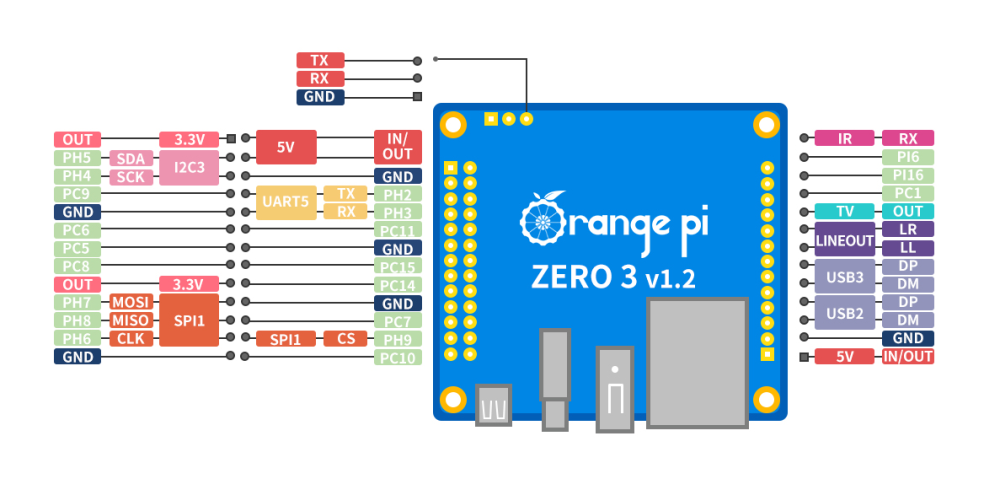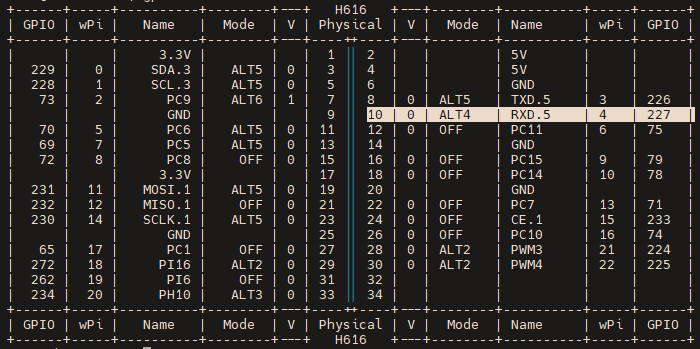All Activity
- Past hour
-
U-Boot SPL 2025.01-armbian-2025.01-S6d41-P7151-H8869-V98f7-Bb703-R448a-dirty (Apr 02 2025 - 21:19:05 -0400) DRAM:testing 32-bit width, rank = 2 DRAM:Store cfg DRAM:1st writing pattern DRAM:detecting column address bits detected 10 columns DRAM:restore cfg DRAM:reconfigure for all active rows DRAM:store cfg DRAM:2nd writing pattern DRAM:detecting row address bits detected 15 rows DRAM:restoring cfg DRAM:end of auto detect dram size MBUS port 0 cfg0 0100000d cfg1 00640080 MBUS port 1 cfg0 06000009 cfg1 01000578 MBUS port 2 cfg0 0200000d cfg1 00600100 MBUS port 3 cfg0 01000009 cfg1 00500064 MBUS port 4 cfg0 20000209 cfg1 1388157c MBUS port 5 cfg0 00640209 cfg1 00200040 MBUS port 6 cfg0 00640209 cfg1 00200040 MBUS port 8 cfg0 01000009 cfg1 00400080 MBUS port 11 cfg0 01000009 cfg1 00640080 MBUS port 14 cfg0 04000009 cfg1 00400100 MBUS port 16 cfg0 2000060d cfg1 09600af0 MBUS port 21 cfg0 0800060d cfg1 02000300 MBUS port 22 cfg0 01000009 cfg1 00640080 MBUS port 25 cfg0 0064000f cfg1 00200040 MBUS port 26 cfg0 20000209 cfg1 1388157c MBUS port 37 cfg0 01000009 cfg1 00400080 MBUS port 38 cfg0 00640209 cfg1 00200040 MBUS port 39 cfg0 20000209 cfg1 1388157c MBUS port 40 cfg0 00640209 cfg1 00200040 2048 MiB Trying to boot from MMC1 NOTICE: BL31: v2.10.14(debug):armbian NOTICE: BL31: Built : 18:07:43, Apr 2 2025 NOTICE: BL31: Detected Allwinner H616 SoC (1823) NOTICE: BL31: Found U-Boot DTB at 0x4a0b2520, model: hechuang,x96-q LPDDR3 v1.3 INFO: ARM GICv2 driver initialized INFO: Configuring SPC Controller INFO: PMIC: Probing AXP305 on RSB ERROR: RSB: set run-time address: 0x10003 INFO: Could not init RSB: -65539 INFO: BL31: Platform setup done INFO: BL31: Initializing runtime services INFO: BL31: cortex_a53: CPU workaround for erratum 855873 was applied INFO: BL31: cortex_a53: CPU workaround for erratum 1530924 was applied INFO: PSCI: Suspend is unavailable INFO: BL31: Preparing for EL3 exit to normal world INFO: Entry point address = 0x4a000000 INFO: SPSR = 0x3c9 INFO: Changed devicetree. ns16550_serial serial@5000000: pinctrl_select_state_full: uclass_get_device_by_phandle_id: err=-19 U-Boot 2025.01-armbian-2025.01-S6d41-P7151-H8869-V98f7-Bb703-R448a-dirty (Apr 02 2025 - 21:19:05 -0400) Allwinner Technology CPU: Allwinner H616 (SUN50I) Model: hechuang,x96-q LPDDR3 v1.3 DRAM: 2 GiB (effective 0 Bytes) I`h tried all available images for x96q from https://github.com/NickAlilovic/build/releases/tag/20250306 but no luck.
-
currently on the newst minimal version, it works fine, all ports work, I'm currently trying to manually install a xfce4, but lightdm.service isn't working.
-
do you boot the minimal version , did they run good ? please provide version of minimal . ( do you use lagecy version ) wich config did you use for rk322x-config --> same has to be config to run dekstop
- Today
-
I tried that one now, but my problem seems to be the same with all desktop versions, desktop wont boot, the keyboard and mouse connect don't turn on either. my memory i eMMC. I'll try to install the boot in the sd after installing to flash, maybe that will do the trick. EDIT- No luck, any attempt to use a desktop img doesn't boot, hdmi and usb don't work, just the power led.
-
Hello, zcrself. I have a box that is exactly the same as yours. Unfortunately, I can't find any relevant information about this box across the entire Internet. Could you tell me if your box has been repaired now?
-
split. tvboxes are unsupported, regardless of any similarity.
-
Hi, I'm experiencing the same problem with a Sunwell Q+ H6 android box 3Gb/32Gb (similar to Quadra), for example: the previous Armbian v6.6.60 Cinnamon Mesa/VPU boots fine from the SD Card (graphics are glitchy in menus but it's another matter): https://k-space.ee.armbian.com/archive/inovato-quadra/archive/Armbian_24.11.1_Inovato-quadra_bookworm_current_6.6.60_cinnamon-backported-mesa_desktop.img.xz But not the latest v6.6.75 cinnamon Mesa/VPU image, when I boot with this image on an SD card, the machine ignores it and boot on the integrated emmc OS.
-
on the same page like minimal also desktop variants https://github.com/armbian/community/releases?page=2 release 25.02 trunk 410 has ones older ones https://armbian.hosthatch.com/archive/rk322x-box/archive/
-
moved
-

Patch kernel? DRM video kernel message flooding logs
OttawaHacker replied to OttawaHacker's topic in Orange Pi 5
I sent a PR on the build with a patch - not sure about removing that log entry directly from kernel but on most common armbian builds, this log entry is a pain -
Ok, so I'm a newbie to Linux, I got the minimal image from the community but they are all minimal version, I want a version with a desktop, is it possible to convert the minimal? or can you link me a version with desktop?
-
I figured out the issue, after testing multiple EMMC modules. A pin on the connector on the SBC was bent and contacting a neighboring pin. A small needle tool was used to separate the overlapping pins of the connector followed by a clearing of MTD and reinstall of OS from 6.1.99 vendor image of Debian 12 was all that was needed to detect the 233GB emmc modules via lsblk command. I note that attaching the emmc module to connector is easier when the emmc has a heatsink added to assist in seating the module.
- Yesterday
-
This is going to be a rough tutorial on how to get PWM working on a OrangePi Zero 3 running armbian. Just got this working thanks to (https://forum.armbian.com/profile/9748-going/). I am no expert when it comes to PWM and kernel overlays but this should get you something that works. Enjoy! Install all 4 of the deb's from this link (https://github.com/The-going/PKG_test/tree/master/sunxi64-6.13) after rebooting you should be on 6.13.11. You can check with "uname -r" Edit the file at /boot/armbianEnv.txt and add "pwm1-ph3", "pwm1-pi11", "pwm4-ph1" or "pwm4-pi14" depending on which pwm pin you want to use. Use the included pinout.png for reference. After enabling the overlay I used the gpio command which should be preinstalled on armbian, if not this wiki page tells you how to install. (http://www.orangepi.org/orangepiwiki/index.php/Orange_Pi_Zero_3#How_to_install_wiringOP) "gpio readall" this will print out an ascii diagram of the physical pins on the board as shown in ascii.png. In this case I am using physical pin 10, which corresponds to wPi pin 4 which is what we need for the next commands. (The pin names/number here are going to be different than the ones used previously, it is best to just use the ascii diagram and find what pin you are using instead of basing off of previous pin names) "gpio mode 4 pwm" replace 4 with whatever wPi pin you are using, do this for all following commands. This will set the pin mode in the software to pwm The following information I just learned from doing some googling so it may NOT be 100% correct but it was enough to get it working in my case. "gpio pwmc 4 25" this sets the clock frequency of the PWM pin. The clock frequency is equal to 19200000 divided by the last number specified in the command. So in this case the clock frequency is 768000=19200000/25. "gpio pwmr 4 50" this sets the pwm range and output frequency. range is essentially the resolution of pwm adjustment, higher range means finer control. your final pwm frequency is equal to 19200000/clockvalue/rangevalue. So in this case my pwm frequency is 15360=19200000/25/50. "gpio pwm 4 25" this sets your pwm duty cycle, this is the value you will most likely be changing to control whatever device you have connected to your pwm pin. this number cant be more than your set pwm range, so in this case i have 51 steps because I have any number from and including 0 to 50 to work with. Again I am far from an expert in PWM so I cant guarantee this is all correct but at the very least this shows how to set the needed values with the gpio commands and get PWM working on this board.
-
Hey Everyone. I have a cheap box from Aliexpress. On the board it says "Q1 V3.0" The chip on it says H313. What would be the best image to use for this? And how can i get it to boot from SD or USB with the image? thank you!
-

pps-gpio dts file for Zero 2/3 and Zero2w
foobarrrrrr replied to mantouboji's topic in Allwinner sunxi
do you have a github link or other location where the file still exists? i'm trying to get PPS working on zero 3 and this sounds like exactly what i need.. thanks!- 2 replies
-
- Orange Pi Zero 2
- Orange Pi Zero 3
-
(and 1 more)
Tagged with:
-
Boot stuck at s9xx login, won't recognise any keyboard input. Any advice please?
-
Thank you. I will try it When I helped someone with an orange pi zero 2w (same h618) there were some slight differences to access the spi… I wonder if i need the same changes for my opiz3 Update: the line compatible="armbian,spi-dev"; didnt work... *The PH6,7,8 still show as unclaimed *the /dev/input/event0 was not created by ads7846 *the /dev/fb0 was not created These device files were created with my original DTS... but it appears the drivers think they have an SPI port for themselves, but not really. UPDATE: here's a difference I saw in the DTS when using Linux 6.11 (spi working) vs Linux 6.12 (spi not working) 6.11: 6.12: I see there's a difference in phandles... but maybe it is meant to be that way... since I see differences in spi0, which works UPDATE: I tried with linux 6.13.7... it still didn't work. UPDATE: when comparing the Device Trees, focusing in the SPI branch: 6.11 (working): 6.12 (not working) Notice that in 6.12, the properties pinctrl-names and pinctrl-0 do not exist, but I used the same ili9488-ads7846.dts in both if them... Does anybody know what may be happening? Or what's needed to add what is missing? I added pinctrl-names = "default"; and pinctrl-0 = <0x20>; and I see these properties in my resulting device tree... but I still dont see PH6,7,8 owned, still unclaimed
-
Try adding this line compatible = "armbian,spi-dev"; /dts-v1/; /plugin/; / { compatible = "allwinner,sun50i-h616"; fragment@0 { target = <&spi1>; __overlay__ { status = "okay"; compatible = "armbian,spi-dev"; cs-gpios = <&pio 7 9 0>,<&pio 2 15 0>; // PH9=CS0 for lcd, PC15=CS1 for touch panel: panel@0 { compatible = "panel-mipi-dbi-spi"; reg = <0>; ................ P.S. I doubt that I am giving you the right advice.
-
Hello Have you tried using the SPI pins under Linux 6.12?
-
HDMI is sadly not working. Everything else seems fine. No GPU driver, of course.
-

Does Armbian (Debian) support GPU acceleration on the XU4?
Igor replied to freezr's topic in Odroid XU4
Armbian needs user space development too Examples: https://github.com/armbian/configng https://github.com/armbian/apa ... We have to deal with that. There is a lot of automation, infrastructure, ... everything has to be done in order that this machinery works. Ain't just kernel / low level stuff. Not to mention that project also needs (HTML) front-end developers and other profiles. As by the end of the day, that works falls to the people who knows kernel stuff, but if website is broken, kernel fixing has to wait ... -
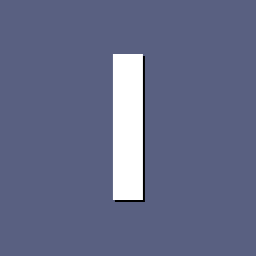
Does Armbian (Debian) support GPU acceleration on the XU4?
igagis replied to freezr's topic in Odroid XU4
And I'm also not the one who "knows this stuff". I'm a linux user and user-space developer. I know nothing about kernel space, drivers, etc. Also not that much into linux system internals in general. If I knew how to do the stuff, I' would perhaps spend some of my time to support this. But since I'm not into "this stuff" it would take years from me to learn all this, which is not possible at this point for me. So yeah, it is quite unlikely that the hypothetical "enthusiast" will ever appear . -
Hello every one) Have anybody solved the problem with dram CPU: Allwinner H616 (SUN50I) Model: hechuang, x96-q LPDDR3 v1.3 DRAM: 2 GiB (effective 0 Bytes)) if yes could you please share appropriate image? The one mentioned above is not available anymore(
-
@Void Spirit the easiest thing to do in such cases is connect a ttl > usb converter to those well exposed pads to see what is going on putty or any serial terminal you desire, and help understand why the box doesn't boot As you can see from photos @Alexander has it's debug wires attached semi-permanently with hot glue and this i suggest to you. Saying " I am already tired" really doesn't help a lot , instead giving as much infos as possible will lead to successfully run the box If libreeelc boots, armbian will boot. I have the same box, among many others, and I can say it boots fine and works fine too with armbian