All Activity
- Past hour
-

ffmpeg with hardware accelerated encoding
eselarm replied to schunckt's topic in Software, Applications, Userspace
There should be a big difference in speed and powerconsumption; As I indicated in earlier post, edge kernel has no video encoding working, so at least is is SW encode. Debian/standard ffmpeg for aarch64 only had/has v4l2m2m, no dedicated RKMPP also no old OpenMAX rpi methods (in the past). I think this works for Qualcomm SoCs, but no others I am aware of. If you use RK35xx RKMPP I see almost 5x real-time speed for 1080p50 and low CPU load. See example below: root@rock5b:~# ffmpeg -hide_banner -codecs | grep -e h264_v4l2m2m -e h264_rkmpp DEV.LS h264 H.264 / AVC / MPEG-4 AVC / MPEG-4 part 10 (decoders: h264 h264_v4l2m2m h264_cuvid) (encoders: libx264 libx264rgb h264_nvenc h264_v4l2m2m h264_vaapi h264_vulkan) root@rock5b:~# /usr/share/jellyfin-ffmpeg/ffmpeg -hide_banner -codecs | grep -e h264_v4l2m2m -e h264_rkmpp DEV.LS h264 H.264 / AVC / MPEG-4 AVC / MPEG-4 part 10 (decoders: h264 h264_v4l2m2m h264_rkmpp h264_cuvid) (encoders: libx264 libx264rgb h264_nvenc h264_v4l2m2m h264_rkmpp) root@rock5b:~# /usr/share/jellyfin-ffmpeg/ffmpeg -y -hide_banner -c:v hevc_rkmpp -i /lan/record/2025-11-04-NPO-1.ts -map v -c:v h264_rkmpp -f mpegts /dev/null Input #0, mpegts, from '/lan/record/2025-11-04-NPO-1.ts': Duration: 06:59:01.58, start: 14798.887378, bitrate: 4058 kb/s Program 1 Metadata: service_name : NPO 1 service_provider: KPN Stream #0:0[0x1b63]: Video: hevc (Main) ([36][0][0][0] / 0x0024), yuv420p(tv, bt709), 1920x1080 [SAR 1:1 DAR 16:9], 50 fps, 50 tbr, 90k tbn Stream #0:1[0x1b64](dut): Audio: aac_latm (HE-AAC) ([17][0][0][0] / 0x0011), 48000 Hz, stereo, fltp Stream #0:2[0x1b69](dut): Audio: aac_latm (HE-AAC) ([17][0][0][0] / 0x0011), 48000 Hz, stereo, fltp (visual impaired) (descriptions) Stream #0:3[0x1b65](dut): Subtitle: dvb_teletext (libzvbi_teletextdec) ([6][0][0][0] / 0x0006), 492x250 No Program Stream #0:4[0x12]: Data: epg Stream mapping: Stream #0:0 -> #0:0 (hevc (hevc_rkmpp) -> h264 (h264_rkmpp)) Press [q] to stop, [?] for help Output #0, mpegts, to '/dev/null': Metadata: encoder : Lavf61.7.100 Stream #0:0: Video: h264 (High), nv12(tv, bt709, progressive), 1920x1080 [SAR 1:1 DAR 16:9], q=2-31, 2000 kb/s, 50 fps, 90k tbn Metadata: encoder : Lavc61.19.101 h264_rkmpp ^C[out#0/mpegts @ 0xaaaaea74fce0] Error writing trailer: Immediate exit requesteds speed=4.86x [out#0/mpegts @ 0xaaaaea74fce0] Error closing file: Immediate exit requested [out#0/mpegts @ 0xaaaaea74fce0] video:61287KiB audio:0KiB subtitle:0KiB other streams:0KiB global headers:0KiB muxing overhead: 6.096897% frame=12559 fps=244 q=25.0 Lsize= 65024KiB time=00:04:11.16 bitrate=2120.9kbits/s speed=4.87x ^C^CReceived > 3 system signals, hard exiting -
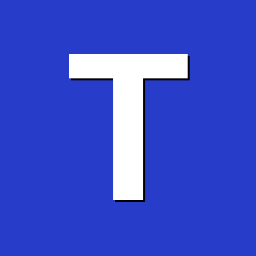
ffmpeg with hardware accelerated encoding
The Tall Man replied to schunckt's topic in Software, Applications, Userspace
My understanding is that ffmpeg needs to be compiled to do hardware acceleration. I use it (straight from the Debian repository) to transcode videos on my RK3588 board (Orange PI 5 Plus) running the Armbian edge kernel, and it runs just as fast as the vendor-compiled ffmpeg did using the Orange Pi company's vendor kernel. -

ffmpeg with hardware accelerated encoding
eselarm replied to schunckt's topic in Software, Applications, Userspace
My understanding is that v4l2request is for vendor kernel that does RKMPP, so that V4L2 API is available for browser or mpv to play video, so decoding only. I have not focused on that, although HEVC HW accelerated decoding would be really welcome. W.r.t. camera capture and encoding, I only used RPI1 (legacy firmware V4L2 stack) and RPi3/4 (libcamera). Many variants, but is it possible to get uncompressed frames from a camera, push it through the h264 HW encoder (h264_v4l2m2m) and then to some RTSP sink (MediaMTX) to show it as WebRTC in a browser. That is with RPi kernel and RPi ffmpeg, so 'vendor' solution. Although V4L2, it won't work with a standard/mainline Debian kernel yet AFAIK. For Rockchip, I use ffmpeg that comes with jellyfin to do transcoding (HEVC->H264). It works fine with 6.1.115 vendor kernel, I have not used it for camera. It might miss certain things w.r.t. V4L2 controlling camera attributes. Below is what I get on a NanoPi-R6C (RK3588s, Trixie). You can see only JPEG encoder is available. root@ranc:~# uname -a Linux ranc 6.18.0-rc3-edge-rockchip64 #1 SMP PREEMPT Sun Oct 26 22:59:49 UTC 2025 aarch64 GNU/Linux root@ranc:~# ls -al /dev/media* crw-rw----+ 1 root video 238, 0 Nov 4 13:53 /dev/media0 crw-rw----+ 1 root video 238, 1 Nov 4 13:53 /dev/media1 lrwxrwxrwx 1 root root 6 Nov 4 13:53 /dev/media-dec0 -> media0 lrwxrwxrwx 1 root root 6 Nov 4 13:53 /dev/media-dec1 -> media1 root@ranc:~# media-ctl -d 0 -p Media controller API version 6.18.0 Media device information ------------------------ driver hantro-vpu model hantro-vpu serial bus info platform:fdba0000.video-codec hw revision 0x0 driver version 6.18.0 Device topology - entity 1: rockchip,rk3588-vepu121-enc-sou (1 pad, 1 link) type Node subtype V4L flags 0 device node name /dev/video1 pad0: SOURCE -> "rockchip,rk3588-vepu121-enc-pro":0 [ENABLED,IMMUTABLE] - entity 3: rockchip,rk3588-vepu121-enc-pro (2 pads, 2 links) type Node subtype Unknown flags 0 pad0: SINK <- "rockchip,rk3588-vepu121-enc-sou":0 [ENABLED,IMMUTABLE] pad1: SOURCE -> "rockchip,rk3588-vepu121-enc-sin":0 [ENABLED,IMMUTABLE] - entity 6: rockchip,rk3588-vepu121-enc-sin (1 pad, 1 link) type Node subtype V4L flags 0 device node name /dev/video1 pad0: SINK <- "rockchip,rk3588-vepu121-enc-pro":1 [ENABLED,IMMUTABLE] root@ranc:~# media-ctl -d 1 -p Media controller API version 6.18.0 Media device information ------------------------ driver hantro-vpu model hantro-vpu serial bus info platform:fdc70000.video-codec hw revision 0x0 driver version 6.18.0 Device topology - entity 1: rockchip,rk3588-av1-vpu-dec-sou (1 pad, 1 link) type Node subtype V4L flags 0 device node name /dev/video2 pad0: SOURCE -> "rockchip,rk3588-av1-vpu-dec-pro":0 [ENABLED,IMMUTABLE] - entity 3: rockchip,rk3588-av1-vpu-dec-pro (2 pads, 2 links) type Node subtype Unknown flags 0 pad0: SINK <- "rockchip,rk3588-av1-vpu-dec-sou":0 [ENABLED,IMMUTABLE] pad1: SOURCE -> "rockchip,rk3588-av1-vpu-dec-sin":0 [ENABLED,IMMUTABLE] - entity 6: rockchip,rk3588-av1-vpu-dec-sin (1 pad, 1 link) type Node subtype V4L flags 0 device node name /dev/video2 pad0: SINK <- "rockchip,rk3588-av1-vpu-dec-pro":1 [ENABLED,IMMUTABLE] -
Is i2c-1 actually mapped out to i2c-1? It should be if the aliases are setup correctly. Secondly even if the i2c bus is enabled, have the pins been successful muxed into i2c mode? You should be able to check by: sudo cat /sys/kernel/debug/pinctrl/300b000.pinctrl/pinmux-pins | grep i2c
- Today
-
I have a RK3228A TV Box which is able to properly boot armbian when flashed to its eMMC (no rknand) . However I don't use Armbian much often, probably a maximum of two to three times a month. I want to keep stock Android on eMMC, for video playback on the YouTube app is much faster compared to in firefox and Android has proper remote support which Armbian lacks. I tried flashing the armbian community image on the sdcard but the device didn't boot from sdcard unless the eMMC was wiped. I found that multitool is able to always boot from sdcard irrespective of whatever is in the emmc. After doing some research on the multitool build process, I think I need a properly configured idbloader, uboot and tee binary and then place them at proper offsets in the image, however the Armbian image already contains different data at those offsets. So, how can I build an Armbian image that can be booted from sdcard without wiping the eMMC ?
-
From what I see online that box has an s905 amlogic CPU
-
Hello everyone! Saw that some luckfox boards were getting supported and I was like: YES!!! Flashed an sd-card with the community image. Latest I could find is 25.11.0-trunk.413. And plonked in my working Luckfox Lyra Zero W and it failed to boot. From what I gather there seems to be a missing partition called "misc" and I think it is expected about after the current unallocated 16MB(16,777,216 bytes). I tried creating a 4MB partition after the current unallocated space but it complained about something called "Magic" and my limited u-boot/rockchip/embedded linux experience made me get lost there. This is the serial output: Where the "No misc partition" is where I began. My current board has buildroot flashed to the SPI and boots if i don't have any sd-card inserted. DDR 0ac6b06a19 typ 24/11/13-17:22:47,fwver: v1.04 tREFI:4x, sr_idle:93, pd_idle:13 PHY drv:clk:40,ca:48,DQ:40,odt:240 vrefinner:50%, vrefout:50% dram drv:40,odt:120 sr_dq:0, sr_ca:0, sr_clk:0 rg:0xc-0x1-0x2, 0x3d-0x0-0x2,status:a007 rdtrn:0x14-0x30-0x4c(0x38) wrtrn:0x3-0x20-0x3d(0x3a) DDR3, 750MHz BW=16 Col=10 Bk=8 CS0 Row=15 CS=1 Size=512MB out U-Boot SPL board init U-Boot SPL 2017.09-g4d88b0a #hxj (Jul 30 2025 - 20:08:42) sfc cmd=03H(6BH-x4) SPI Nand ID ef aa 22 unrecognized JEDEC id bytes: ff, ef, aa Trying to boot from MMC1 No misc partition spl: partition error Trying fit image at 0x4000 sector ## Verified-boot: 0 ## Checking op-tee 0x00001000 ... sha256(93603ca22c...) + OK ## Checking u-boot 0x00100000 ... sha256(606b868a00...) + OK ## Checking fdt-1 0x0018baf0 ... sha256(6ae9f912c7...) + OK Jumping to U-Boot(0x00001000) I/TC: I/TC: OP-TEE version: 3.13.0-958-g46dcf51e88a #chenjh (gcc version 10.2.1 20201103 (GNU Toolchain for the A-profile Architecture 10.2-2020.11 (arm-10.16))) #2 Thu Mar 6 10:17:27 CST 2025 arm, fwver: v2.10 I/TC: Status: cluster=0xc00, core=0xe100, bootcpu=0 I/TC: Next entry point address: 0x03f011a7 I/TC: OP-TEE memory size: TEEOS 0x5e000 TA 0x1000 SHM 0x1000 I/TC: Primary CPU initializing I/TC: Primary CPU switching to normal world boot
-
Yes, so copied u-boot-s905x-s912 to u-boot.ext, and the image seemed to already have fdt /dtb/amlogic/meson-gxl-s905x-p212.dtb in extlinux.conf which seems to be a good candidate. What bugs me is that it just goes blank - leading me to suspect its not finding whatever bootstrap script it needs. Something strange is that when I mount the burned the SDCard, I see two partitions: armbi_boot (containing the dtb, uboot, etc) and armbi_root with an empty /boot dir.. am I supposed to copy stuff to the armbi_root partition under /boot ? amd create a /dtb dir? I otherwise don't see a /boot dir in the armbi_boot partition as described in the amlogic instruction : "In the BOOT partition of the SD card there will be a file /boot/extlinux/extlinux.conf" ... there is only a /extlinux/extlinux.conf that I have been playing with.
-
What settings have you tried? dtb, uboot?
-

ffmpeg with hardware accelerated encoding
schunckt replied to schunckt's topic in Software, Applications, Userspace
Hi again! I'd also like to get the mediactl output of a working encoder/decoder (maybe rockchip) media-ctl -d 0 -p of course device # could be diferent .... Thanks! T. -
I put it together, bumped kernels, uboot, briefly test. Anyone volunteer to become a maintainer? https://github.com/armbian/build/pull/8873 https://docs.armbian.com/User-Guide_Board-Support-Rules/#standard-support
-
Trying to figure out how to initiate toothpick mode in order to flash a minimal iot Armbian image. I found a recovery1 button (accessed from a pinhole) but holding this while powering on, or holding the 'power' button while powering on, doesn't seem to get me anywhere. It seems that whenever I insert my 32G sdcard (maybe not supported?), something happens where the stock android does not boot after the initial MINIX splash screen, but just sits on a black screen (regardless of how I may have powered it on). Initially I thought it was doing something, so I let it run overnight.. I restarted it in the am, but when I removed the SDCard, it just booted back into the original stock androidn.
-

noble server and xfce fail to start up properly on RPi5
Janos Szigetvari replied to Janos Szigetvari's topic in Raspberry Pi
@laibsch Hmmm, the current latest image seems to work OK. On the other hand, I tried to get the serial console working, but I did not manage to do so. I used an FTDI-based cable ( https://ftdichip.com/wp-content/uploads/2020/07/DS_TTL-232R_RPi.pdf ) with the recommended connection diagram, but nothing ever showed up on minicom's output. (It always showed it as Offline, and not even a single byte came through) I tried 9600 and 115200 baud for minicom, and also set `dtoverlay=uart0` in config.txt at some point. But neither helped in any way. -
Debian 12 and 13 have trouble establishing the correct EDID for the monitor, which is why it doesn't recognize resolutions correctly. I spent two weeks reading and testing everything until I found the solution. You need to connect the monitor to a Windows PC, install and run the CRU program. This program correctly reads the monitor's EDID. Simply export the data and save it as a BIN file. Then, reconnect the monitor to your Orange Pi device. Copy the exported .bin file to this directory: /lib/firmware/edid/ Next, you need to load the parameters into the kernel: Edit the armbianEnv.txt file and add: extraargs=drm.edid_firmware=HDMI-A-1:edid/you_file.bin video=HDMI-A-1:1024x600@60 Set your chosen resolution. Restart and verify: `cat /proc/cmdline` Check that the string loading your custom EDID appears.
-
Integrated with bump of uboot and kernel. https://github.com/armbian/build/pull/8873 Test image: https://k-space.ee.armbian.com/incoming/igorpecovnik/ebin/Armbian-unofficial_25.11.0-trunk_Espressobin_trixie_current_6.12.57_minimal.img.xz
-

noble server and xfce fail to start up properly on RPi5
laibsch replied to Janos Szigetvari's topic in Raspberry Pi
Then it is time to follow http://debug.armbian.de -

noble server and xfce fail to start up properly on RPi5
Janos Szigetvari replied to Janos Szigetvari's topic in Raspberry Pi
@laibsch Thanks for the suggestion, but I wasn't able to actually get a login prompt, or start up a shell as a result of this problem. (No UI or virtual console was visible or accessible.) -

noble server and xfce fail to start up properly on RPi5
laibsch replied to Janos Szigetvari's topic in Raspberry Pi
Providing logs with armbianmonitor -u helps with troubleshooting and significantly raises chances that issue gets addressed. -

Rupa X88 Pro 13 - RK3528 board with images
fedes_gl replied to fedes_gl's topic in Rockchip CPU Boxes
Thanks for the effort and sharing! I'll do the testing in my device when I can get some time I'll probably need some help building or applying patches to the images. -
As of now, the answer is no. Same CPU means very little in terms of ease of getting it supported.
-
@blood Thank you for documenting your progress. I recently got hold of a Helios4 and also want to get it to boot directly off SATA. I'm currently working on getting uboot for the Helios4 updated in Armbian. Let's collaborate and maybe do the same for the Clearfog?
-
Mangix, are you still around? Where is the code you are referring to in openwrt? I see exactly one commit in 2020 about the Helios4 and then nothing after that. I also don't see any specific patches applied.
-

mxq pro 4k 5g allwinner h313 can't sd card boot
Ducdanh Nguyen replied to Ducdanh Nguyen's topic in Allwinner CPU Boxes
@Sergey Lepeshkin thanks for the information.After a while search for soldering shops i didnt have any results, it seems like there is no soldering shop in my city (there are but very far away). I was expecting a alot of them since im in the center. What to do now? EDIT: I tried your modified update.zip, and it regonized it, i clicked the the Settings > device info > local update > mmcblk0 (the sd card with the update file) and it rebooted, after that that, the box didnt update anything 😕 -

How to compile Ubuntu22.04 Gnome OS in offline mode
laibsch replied to Levi2o8's topic in Orange Pi 5 Plus
Have you looked into hosting your own deb package cache locally? You can set the MANAGE_ACNG build switch for that purpose and have a prepopulated apt-cacher-ng proxy in your LAN. Let us know how it goes. - Yesterday
-
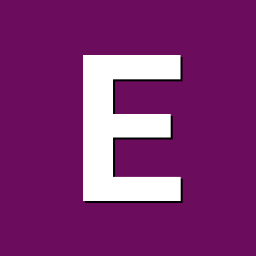
Vontar KK MAX / HK1 RBOX R2 / R3 - RK3566 4GB/32GB(or 64GB)
Energokom replied to Deoptim's topic in Rockchip CPU Boxes
@Deoptimhow to build the current u-boot ? and how build MiniLoaderAll.bin?


