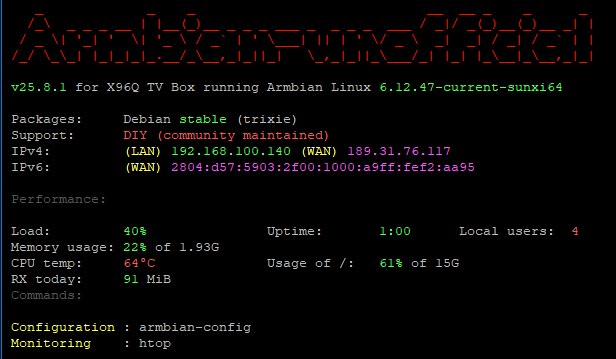All Activity
- Today
-
Up! I've forgot device in drawer until now, when my klipper host minipc died.. Got Klipper with CAN and Klipperscreen working great to run my Voron Trident. Awesome work guys, thanks again!
-
Just so I don't forget. To be able to get it working currently I have to do this. Yeah yeah, hate me all you want, I don't know this shit Your SD-card will be fried and wanna give up after this many shitty writes. I always wonder why everyone decided sd-cards were a good idea... Flash with a known good image. Example Luckfoxs own or this from platima (https://github.com/platima/SBC-Images/tree/main/Luckfox/Lyra/Lyra Zero W) verify it with sudo fdisk -l /dev/sdX and it should look like this Device Start End Sectors Size Type /dev/sdg1 8192 16383 8192 4M Linux filesystem /dev/sdg2 16384 40959 24576 12M Linux filesystem /dev/sdg3 65536 2037759 1972224 963M Linux filesystem build your own img. sudo losetup -fP --show armbian.img Open gparted and delete the sdg3 and create a new partition to like 4-6GiB so we are able to write to the partition free space before should be 12MiB Then write to the /dev/sdX3 partition (Make sure you are pointing to the right device so you don't overwrite your USB drive with all the important photos on it ) sudo dd if=/dev/loopXp1 of=/dev/sdX3 bs=4M status=progress Plug that sd-card in and hook up an serial connection and boot it and it will boot up in and you should have this in about 5 mins _ _ _ __ __ _ _ _ /_\ _ _ _ __ | |__(_)__ _ _ _ ___ _ _ _ _ ___ / _|/ _(_)__(_)__ _| | / _ \| '_| ' \| '_ \ / _` | ' \___| || | ' \/ _ \ _| _| / _| / _` | | /_/ \_\_| |_|_|_|_.__/_\__,_|_||_| \_,_|_||_\___/_| |_| |_\__|_\__,_|_| v25.11 rolling for Luckfox Lyra Zero W running Armbian Linux 6.1.99 Packages: Debian stable (bookworm), possible distro upgrade (trixie) Updates: Kernel upgrade enabled and 1 package available for upgrade Support: DIY (custom image) sed: -e expression #1, char 0: no previous regular expression Performance: Load: 49% Uptime: 2 min Memory usage: 7% of 467M CPU temp: 36°C Usage of /: 6% of 29G Commands: Configuration : armbian-config Upgrade : armbian-upgrade Monitoring : htop
-
Hi. I recently installed an Armbian 25.8.1 noble to an ODROID XU4 with CLOUDSHELL2. All is wonderful, except one thing. I can't make the small TFT work. I enabled the cs2 option in boot.ini, but did not solve the issue. Then it turned out the module loader in modproebe.d lokks as follows: options fbtft_device name=hktft9340 busnum=1 rotate=270 speed=35000000 force32b=1 bgr=1 but actually there is no such module (only hktft32 or hktft35, or ili9340 - none of these worked): /lib/modules/6.6.113-current-odroidxu4/kernel/drivers/staging/fbtft# ls -1 fb_agm1264k-fl.ko fb_bd663474.ko fb_hktft32.ko fb_hktft35.ko fb_hx8340bn.ko fb_hx8347d.ko fb_hx8353d.ko fb_hx8357d.ko fb_ili9163.ko fb_ili9320.ko fb_ili9325.ko fb_ili9340.ko fb_ili9341.ko fb_ili9481.ko fb_ili9486.ko fb_pcd8544.ko fb_ra8875.ko fb_s6d02a1.ko fb_s6d1121.ko fb_ssd1289.ko fb_ssd1305.ko fb_ssd1306.ko fb_ssd1325.ko fb_ssd1331.ko fb_ssd1351.ko fb_st7735r.ko fb_st7789v.ko fbtft.ko fb_tinylcd.ko fb_tls8204.ko fb_uc1611.ko fb_uc1701.ko fb_upd161704.ko How should it be possible getting this hktft9340 module into the kernel? Thank you!
-
https://mega.nz/folder/Gv5VjKqL#SLnQdtk8XS8j3twNSFLsVQ I uploaded a Trixie and Noble image, I didnt test the noble one yet. I added pcie and spi support in U-Boot and the Kernel yet somehow if I try to directly load the kernel from the nvme I get stuck on Starting Kernel. I just added the nvme to the boot targets and set bootcmd_nvme to 'devnum=0; run nvme_boot', did I miss any steps? The Led blinks one time and then light in blue permanently. U-Boot SPL 2026.01-rc2-armbian-2026.01-rc2-S365a-Pd317-He0b4-V52aa-Bb703-R448a (Nov 11 2025 - 08:59:26 +0000) DRAM: 4096 MiB Trying to boot from sunxi SPI NOTICE: BL31: v2.12.0(debug):armbian NOTICE: BL31: Built : 14:59:35, Jul 18 2025 NOTICE: BL31: Detected Allwinner A523 SoC (1890) NOTICE: BL31: Found U-Boot DTB at 0xa0bbf80, model: Radxa Cubie A5E INFO: GICv3 without legacy support detected. INFO: ARM GICv3 driver initialized in EL3 INFO: Maximum SPI INTID supported: 287 INFO: Configuring SPC Controller INFO: BL31: Platform setup done INFO: BL31: Initializing runtime services INFO: BL31: cortex_a55: CPU workaround for erratum 1530923 was applied INFO: PSCI: Suspend is unavailable INFO: BL31: Preparing for EL3 exit to normal world INFO: Entry point address = 0x4a000000 INFO: SPSR = 0x3c9 ns16550_serial serial@2500000: pinctrl_select_state_full: uclass_get_device_by_phandle_id: err=-19 U-Boot 2026.01-rc2-armbian-2026.01-rc2-S365a-Pd317-He0b4-V52aa-Bb703-R448a (Nov 11 2025 - 08:59:26 +0000) Allwinner Technology CPU: Allwinner A523 (SUN55I) Model: Radxa Cubie A5E DRAM: 4 GiB sunxi_set_gate: (CLK#35) unhandled Core: 89 devices, 25 uclasses, devicetree: separate WDT: Not starting watchdog@2050000 MMC: mmc@4020000: 0 Loading Environment from SPIFlash... SF: Detected w25q128fw with page size 256 Bytes, erase size 4 KiB, total 16 MiB OK In: serial@2500000 Out: serial@2500000 Err: serial@2500000 Net: eth0: ethernet@4500000 starting USB... sun4i_usb_phy phy@4100400: External vbus detected, not enabling our own vbus USB EHCI 1.00 USB OHCI 1.0 USB EHCI 1.00 USB OHCI 1.0 Bus usb@4101000: 1 USB Device(s) found Bus usb@4101400: 1 USB Device(s) found Bus usb@4200000: 1 USB Device(s) found Bus usb@4200400: 1 USB Device(s) found scanning usb for storage devices... 0 Storage Device(s) found Hit any key to stop autoboot: 0 PCIe: Acquiring resources... PCIe: All resources acquired. Starting power-on sequence... PCIe: Toggling external device reset (PERST#)... PCIe: Hardware power-on sequence successful. PCIe: Disabling DBI write protection... PCIe: DBI region: 0x04800000-0x04c80000 PCIe: IO region: 0x21000000-0x22000000 PCIe: MEM region: 0x22000000-0x30000000 PCIe: CFG region: 0x20000000-0x21000000 PCIe: Lanes: 1, Max Speed: Gen2 Link Status: 0x00000004 RDLH_LINK_UP: 0 SMLH_LINK_UP: 0 LINK_SPEED: 0 LINK_WIDTH: 0 Link Status: 0x00000004 RDLH_LINK_UP: 0 SMLH_LINK_UP: 0 LINK_SPEED: 0 LINK_WIDTH: 0 Link Status: 0x00000017 RDLH_LINK_UP: 1 SMLH_LINK_UP: 1 LINK_SPEED: 0 LINK_WIDTH: 0 pcie link up success PCIe: Link active at Gen2 Device 0: Vendor: 0x1e0f Rev: AEMS0104 Prod: 41KPHGXCQQWL Type: Hard Disk Capacity: 122104.3 MB = 119.2 GB (250069680 x 512) ... is now current device Scanning nvme 0:1... Found U-Boot script /boot.scr 4641 bytes read in 0 ms ## Executing script at 4fc00000 U-boot loaded from SD Boot script loaded from nvme 190 bytes read in 0 ms The file sun55i-a527-radxa-a5e.dtb was not found in the path /dtb/allwinner Load fdt: /dtb/allwinner/sun55i-a527-cubie-a5e.dtb 43273 bytes read in 1 ms (41.3 MiB/s) Working FDT set to 4fa00000 Failed to load '/dtb/overlay/sun55i-a527-fixup.scr' 23607275 bytes read in 61 ms (369.1 MiB/s) 34167296 bytes read in 87 ms (374.5 MiB/s) Moving Image from 0x40080000 to 0x40200000, end=0x42390000 ## Loading init Ramdisk from Legacy Image at 4ff00000 ... Image Name: uInitrd Image Type: AArch64 Linux RAMDisk Image (gzip compressed) Data Size: 23607211 Bytes = 22.5 MiB Load Address: 00000000 Entry Point: 00000000 Verifying Checksum ... OK ## Flattened Device Tree blob at 4fa00000 Booting using the fdt blob at 0x4fa00000 Working FDT set to 4fa00000 Loading Ramdisk to 4897c000, end 49fff7ab ... OK Loading Device Tree to 0000000048909000, end 000000004897bfff ... OK Working FDT set to 48909000 Starting kernel ...
-

Orange Pi 5 won’t boot from SSD after armbian-install
Werner replied to Renoria's topic in Orange Pi 5
The logs you can aquire this way: https://debug.armbian.de -
I see some new stuff got added into the build on git. also the RV1106 and RV1103 which I both have. So will be able to try it. Currently building a new img to try. Will take longer than my lunch break though, so won't be able to test it. Hopefully someone has fixed the sd card partitions otherwise I will have to do it manually again.
-

noble server and xfce fail to start up properly on RPi5
c0rnelius replied to Janos Szigetvari's topic in Raspberry Pi
Ur welcome. -
Hello, I'm also looking for a solution to test NPU, for now I made this tests with ollama built with vulkan support on orangepi 6 plus 32Go ram. # Ollama Benchmark Results - Date: Mon Nov 10 10:19:17 PM CET 2025 - System: Linux 6.6.89-cix aarch64 - Benchmark Script: ./obench.sh - Runs per model: 3 - Total models: 18 ## Results ### llama3.2:latest ``` Running benchmark 3 times using model: llama3.2:latest | Run | Eval Rate (Tokens/Second) | |-----|-----------------------------| | 1 | 11.78 tokens/s | | 2 | 11.66 tokens/s | | 3 | 11.79 tokens/s | |**Average Eval Rate**| 11.74 tokens/second | ``` ### huihui_ai/deepseek-r1-abliterated:7b ``` Running benchmark 3 times using model: huihui_ai/deepseek-r1-abliterated:7b | Run | Eval Rate (Tokens/Second) | |-----|-----------------------------| | 1 | 5.93 tokens/s | | 2 | 6.07 tokens/s | | 3 | 6.09 tokens/s | |**Average Eval Rate**| 6.03 tokens/second | ``` ### huihui_ai/huihui-moe-abliterated:1.5b ``` Running benchmark 3 times using model: huihui_ai/huihui-moe-abliterated:1.5b | Run | Eval Rate (Tokens/Second) | |-----|-----------------------------| | 1 | 21.13 tokens/s | | 2 | 21.77 tokens/s | | 3 | 21.00 tokens/s | |**Average Eval Rate**| 21.30 tokens/second | ``` ### granite4:1b ``` Running benchmark 3 times using model: granite4:1b | Run | Eval Rate (Tokens/Second) | |-----|-----------------------------| | 1 | 8.63 tokens/s | | 2 | 8.59 tokens/s | | 3 | 8.59 tokens/s | |**Average Eval Rate**| 8.60 tokens/second | ``` ### huihui_ai/qwen3-abliterated:4b ``` Running benchmark 3 times using model: huihui_ai/qwen3-abliterated:4b | Run | Eval Rate (Tokens/Second) | |-----|-----------------------------| | 1 | 8.09 tokens/s | | 2 | 7.67 tokens/s | | 3 | 7.91 tokens/s | |**Average Eval Rate**| 7.89 tokens/second | ``` ### huihui_ai/qwen3-abliterated:1.7b ``` Running benchmark 3 times using model: huihui_ai/qwen3-abliterated:1.7b | Run | Eval Rate (Tokens/Second) | |-----|-----------------------------| | 1 | 13.81 tokens/s | | 2 | 14.30 tokens/s | | 3 | 13.54 tokens/s | |**Average Eval Rate**| 13.88 tokens/second | ``` ### mistral-small:22b ``` Running benchmark 3 times using model: mistral-small:22b | Run | Eval Rate (Tokens/Second) | |-----|-----------------------------| | 1 | 1.27 tokens/s | | 2 | 1.27 tokens/s | | 3 | 1.26 tokens/s | |**Average Eval Rate**| 1.26 tokens/second | ``` ### granite4:3b ``` Running benchmark 3 times using model: granite4:3b | Run | Eval Rate (Tokens/Second) | |-----|-----------------------------| | 1 | 12.85 tokens/s | | 2 | 12.73 tokens/s | | 3 | 12.85 tokens/s | |**Average Eval Rate**| 12.81 tokens/second | ``` ### granite4:350m ``` Running benchmark 3 times using model: granite4:350m | Run | Eval Rate (Tokens/Second) | |-----|-----------------------------| | 1 | 32.37 tokens/s | | 2 | 32.57 tokens/s | | 3 | 32.14 tokens/s | |**Average Eval Rate**| 32.36 tokens/second | ``` ### qwen2.5:0.5b ``` Running benchmark 3 times using model: qwen2.5:0.5b | Run | Eval Rate (Tokens/Second) | |-----|-----------------------------| | 1 | 46.67 tokens/s | | 2 | 45.30 tokens/s | | 3 | 46.07 tokens/s | |**Average Eval Rate**| 46.01 tokens/second | ``` ### qwen3-embedding:0.6b ``` Running benchmark 3 times using model: qwen3-embedding:0.6b | Run | Eval Rate (Tokens/Second) | |-----|-----------------------------| BENCHMARK FAILED ``` ### granite3.2-vision:latest ``` Running benchmark 3 times using model: granite3.2-vision:latest | Run | Eval Rate (Tokens/Second) | |-----|-----------------------------| | 1 | 15.79 tokens/s | | 2 | 15.83 tokens/s | | 3 | 15.81 tokens/s | |**Average Eval Rate**| 15.81 tokens/second | ``` ### llava-llama3:latest ``` Running benchmark 3 times using model: llava-llama3:latest | Run | Eval Rate (Tokens/Second) | |-----|-----------------------------| | 1 | 6.27 tokens/s | | 2 | 6.29 tokens/s | | 3 | 6.26 tokens/s | |**Average Eval Rate**| 6.27 tokens/second | ``` ### huihui_ai/gpt-oss-abliterated:20b ``` Running benchmark 3 times using model: huihui_ai/gpt-oss-abliterated:20b | Run | Eval Rate (Tokens/Second) | |-----|-----------------------------| | 1 | 4.07 tokens/s | | 2 | 4.27 tokens/s | | 3 | 4.31 tokens/s | |**Average Eval Rate**| 4.21 tokens/second | ``` ### huihui_ai/llama3.2-abliterate:1b ``` Running benchmark 3 times using model: huihui_ai/llama3.2-abliterate:1b | Run | Eval Rate (Tokens/Second) | |-----|-----------------------------| | 1 | 31.15 tokens/s | | 2 | 31.24 tokens/s | | 3 | 31.32 tokens/s | |**Average Eval Rate**| 31.23 tokens/second | ``` ### huihui_ai/gemma3-abliterated:1b ``` Running benchmark 3 times using model: huihui_ai/gemma3-abliterated:1b | Run | Eval Rate (Tokens/Second) | |-----|-----------------------------| | 1 | 28.00 tokens/s | | 2 | 28.53 tokens/s | | 3 | 28.22 tokens/s | |**Average Eval Rate**| 28.25 tokens/second | ``` ### huihui_ai/qwen3-vl-abliterated:4b ``` Running benchmark 3 times using model: huihui_ai/qwen3-vl-abliterated:4b | Run | Eval Rate (Tokens/Second) | |-----|-----------------------------| | 1 | 7.59 tokens/s | | 2 | 7.08 tokens/s | | 3 | 6.99 tokens/s | |**Average Eval Rate**| 7.22 tokens/second | ``` ### huihui_ai/qwen3-abliterated:8b ``` Running benchmark 3 times using model: huihui_ai/qwen3-abliterated:8b | Run | Eval Rate (Tokens/Second) | |-----|-----------------------------| | 1 | 5.55 tokens/s | | 2 | 5.41 tokens/s | | 3 | 5.30 tokens/s | |**Average Eval Rate**| 5.42 tokens/second | ``` ## Summary | Model | Status | Notes | |-------|--------|-------| | llama3.2:latest | ✅ Completed | - | | huihui_ai/deepseek-r1-abliterated:7b | ✅ Completed | - | | huihui_ai/huihui-moe-abliterated:1.5b | ✅ Completed | - | | granite4:1b | ✅ Completed | - | | huihui_ai/qwen3-abliterated:4b | ✅ Completed | - | | huihui_ai/qwen3-abliterated:1.7b | ✅ Completed | - | | mistral-small:22b | ✅ Completed | - | | granite4:3b | ✅ Completed | - | | granite4:350m | ✅ Completed | - | | qwen2.5:0.5b | ✅ Completed | - | | qwen3-embedding:0.6b | ✅ Completed | - | | granite3.2-vision:latest | ✅ Completed | - | | llava-llama3:latest | ✅ Completed | - | | huihui_ai/gpt-oss-abliterated:20b | ✅ Completed | - | | huihui_ai/llama3.2-abliterate:1b | ✅ Completed | - | | huihui_ai/gemma3-abliterated:1b | ✅ Completed | - | | huihui_ai/qwen3-vl-abliterated:4b | ✅ Completed | - | | huihui_ai/qwen3-abliterated:8b | ✅ Completed | - |
-
The Armbian Debian 12 bookworm XFCE version workes fine, also after an update! Almost everything, including the fan is working. Video is working fine except for ytube. ytube is not playable even in the lowest, 144p, framerate. it's useless. I read about 3D acceleration but I'm not sure how to get on with this. Ernst-Jan
-
FWIW, HEVC support is queued for 6.19. With WIP patches on top, rkvdec2 is also available to me. With the gstreamer framework, this works for me out-of-the-box, as the necessary support has been available in mainline for quite some time. See video-pipeline.pdffor reference. I have already rebuilt the Huffman package with the patches mentioned above, but currently the developers of the distribution of my choice are busy rebuilding all packages that depend on it. As soon as the Huffman package is rolled out, I will start to see how HEVC performs with the FFMPEG framework.
-

noble server and xfce fail to start up properly on RPi5
Janos Szigetvari replied to Janos Szigetvari's topic in Raspberry Pi
@c0rnelius Also, I would like to thank you for your time, effort and help! -

Orange Pi 5 won’t boot from SSD after armbian-install
Renoria replied to Renoria's topic in Orange Pi 5
@Igor could you help how to figure out if both SSD, SPI flash are ok? happy to provide logs as well, which to share? -

Orange Pi 5 won’t boot from SSD after armbian-install
Igor replied to Renoria's topic in Orange Pi 5
Is SSD in good shape and is SPI flash o.k. ... logs would tell more. -
Attached freshly build bootloaders - normally they are packed into uboot deb. flash-image-DDR4-2g_2cs_6-800_800.bin flash-image-DDR4-2g_2cs_6-600_600.bin flash-image-DDR4-2g_2cs_6-1200_750.bin flash-image-DDR4-2g_2cs_6-1000_800.bin flash-image-DDR4-1g_1cs_5-800_800.bin flash-image-DDR4-1g_1cs_5-600_600.bin flash-image-DDR4-1g_1cs_5-1200_750.bin flash-image-DDR4-1g_1cs_5-1000_800.bin flash-image-DDR3-512m_1cs_0-800_800.bin flash-image-DDR3-512m_1cs_0-600_600.bin flash-image-DDR3-512m_1cs_0-1200_750.bin flash-image-DDR3-512m_1cs_0-1000_800.bin flash-image-DDR3-2g_2cs_7-800_800.bin flash-image-DDR3-2g_2cs_7-600_600.bin flash-image-DDR3-2g_2cs_7-1200_750.bin flash-image-DDR3-2g_2cs_7-1000_800.bin flash-image-DDR3-1g_2cs_2-800_800.bin flash-image-DDR3-1g_2cs_2-600_600.bin flash-image-DDR3-1g_2cs_2-1200_750.bin flash-image-DDR3-1g_2cs_2-1000_800.bin flash-image-DDR3-1g_1cs_4-800_800.bin flash-image-DDR3-1g_1cs_4-600_600.bin flash-image-DDR3-1g_1cs_4-1200_750.bin flash-image-DDR3-1g_1cs_4-1000_800.bin
-

Orange Pi 5 won’t boot from SSD after armbian-install
Renoria replied to Renoria's topic in Orange Pi 5
Hi @Igor, that’s what I selected (not the sata loader) and then ext4 but no luck. -

Orange Pi 5 won’t boot from SSD after armbian-install
Igor replied to Renoria's topic in Orange Pi 5
I tested self build opi5 few days ago and there was no problem installing and booting from nvme, legacy kernel, Noble Gnome desktop. Make sure you select second option when updating SPI bootloader (not sata). -
Hard to say how far that work has progressed and what currently functions. You are welcome to use it and continue development on your own. Armbian is primarily a build framework, and our capacity for maintaining hardware is very limited — typically to just a few boards or platforms. Tony played a key role in this effort, though he may not be available to continue contributing in his personal time. Getting to this point was already a loss of our precious time.
-
Go ahead and put that into a PR if it makes sense. That is the way to slowly improve the situation in armbian. These kinds of patches have to come from the community to be shared with everyone.
-
Thank you for sharing your work and insights. Please continue and don't give up!
-

AX25 kernel modules left out of official build for Odroid XU4
laibsch replied to Geoffrey Merck's topic in Other families
Awesome, thank you so much for this. And it's already merged. Very nice indeed. -

Orange Pi 5 won’t boot from SSD after armbian-install
laibsch replied to Renoria's topic in Orange Pi 5
sounds like a genuine bug and not an error on your end. @Efe Çetin Can you confirm the issue? -
Hi guys, First post here, I successfully managed to flash and boot Armbian 25.8.2 (Bookworm Minimal) from an SD card. Everything was working great, HDMI output and network included. I then ran “sudo armbian-install” and selected Option 4 to move the system to my NVMe SSD and make it boot from there. The process itself completed without errors. However, after shutting down and removing the SD card and powering on again the system doesn’t boot. I have the red LED turned on however the green LED that was previously flickering doesn’t turn on. There’s also no HDMI output and the board doesn’t connect to the network. I tried inserting the SD card and the system does boot from that just fine. Where did I screw up? Appreciate the help!
-
It's super easy to compile your own image: "git clone https://github.com/armbian/build.git;cd build;./compile.sh" https://docs.armbian.com/Developer-Guide_Building-with-Docker/ https://docs.armbian.com/Developer-Guide_Build-Preparation/ https://www.youtube.com/watch?v=kQcEFsXEJEE FWIW, I just tried to download the two images from https://www.armbian.com/espressobin/ and did not have any issue. What problem exactly are you facing? Here's where I am being redirected to: https://github.com/armbian/os/releases/download/25.11.0-trunk.461/Armbian_25.11.0-trunk.461_Espressobin_plucky_current_6.12.57_minimal.img.xz https://github.com/armbian/os/releases/download/25.11.0-trunk.461/Armbian_25.11.0-trunk.461_Espressobin_trixie_current_6.12.57_minimal.img.xz