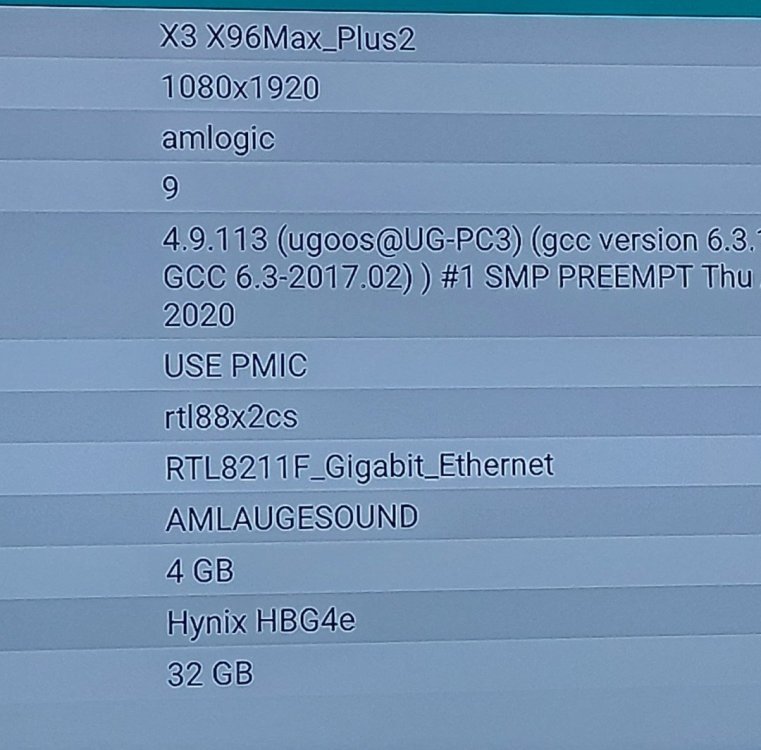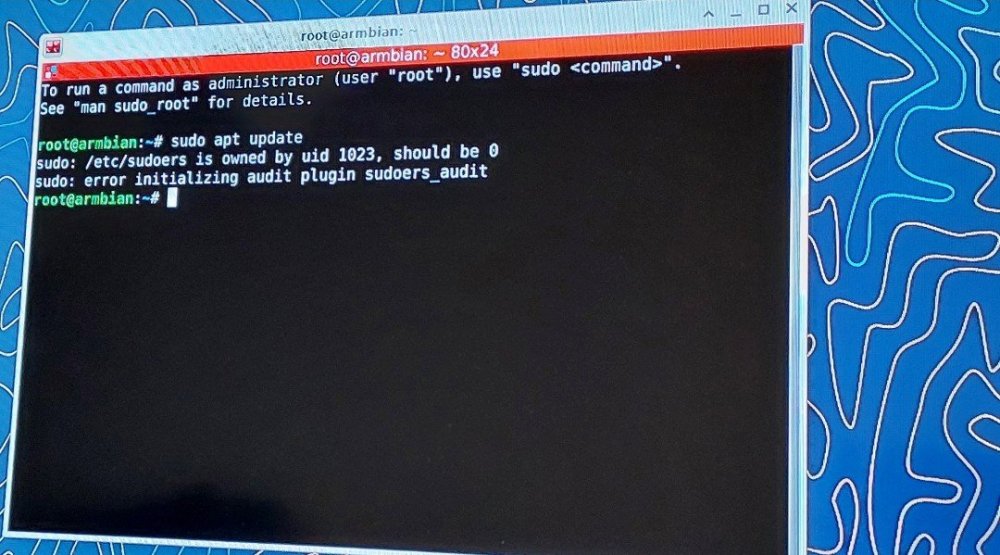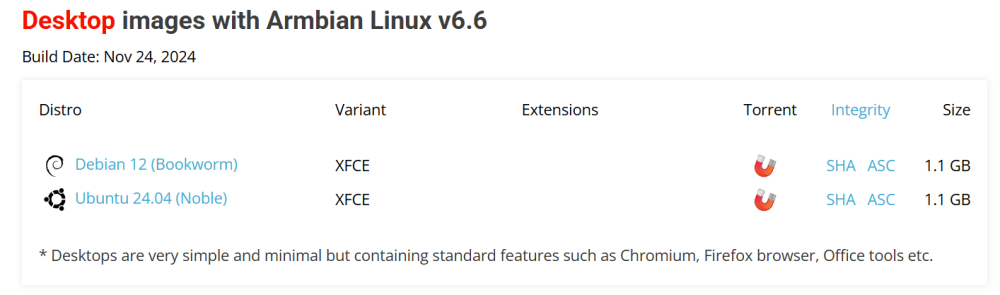All Activity
- Past hour
-
Yes, I know ... I will try it, when I have "working" dtb .. Now I have extracted original dtb from boot partition...
- Today
-
Hey buddy - thanks so much for the support. I really appreciate all you do.
-
Hi @Vodalex, You do not have to upgrade to the newest kernel in order to use the U-Boot SPL. If you want to test out the changes in the load addresses, you can also add the following lines to your armbianEnv.txt: ramdisk_addr_r=3000000 script_addr_r=4000000 pxefile_addr_r=4100000 The changes i made to the load addresses in the Kobol U-Boot can also be done by issuing setenv commands on the U-Boot commandline, but you would need a serial connection to the U-Boot console for that to work. The armbianEnv.txt is loaded as an external U-Boot environment file, meaning that adding the lines as above should also work. This way you can keep your current U-Boot with all the changes it has underwent upto today. The U-Boot i built is based on the Kobol one, which is from some years back already. If you want to use the U-Boot SPL i built, then yes, you should put the SDcard into a Linux PC or other SBC of choice. Find out which device it is and write out the image file starting from the second sector. The two syncs you can omit and replace with the following dd invocation: sudo dd if=u-boot-spl.kwb of=/dev/sdX bs=512 seek=1 conv=fsync The conv=fsync will ensure that data+metadata will be physically written to disk before dd exits. Groetjes,
-
It was a problem with broadcast packet loss from the client to the server, depending on the situation... Client and server on a switch or on the same Wi-Fi, OK In all other situations, broadcast packets are lost even if they are on the same network 192.168.1/24...
-
After shutdown client, Nas, switch I tested the NAS with the downgraded kernel 6.6.87. Using the dtb for 6.6 from here https://forum.armbian.com/applications/core/interface/file/attachment.php?id=13745&key=de08de7cf5b1684faa2f41605ea19a5f Including your optimizations here /etc/rc.local -> done No difference! Speed from NAS to client remains at 200Mbit/s! :( armbian-hardware-optimization is disabled on your system -> how do i do this? make_nas_processes_faster.sh "if iperf3 tests are performed or if helios64 is mounted as a remote drive I call the following script that assigns a big core and a preferred" -> I copied the script to /usr/local/bin/make_nas_processes_faster.sh but how should it'll be started? ./make_nas_processes_faster.sh pgrep: pattern that searches for process name longer than 15 characters will result in zero matches Try `pgrep -f' option to match against the complete command line. Anything I can try?
-

Efforts to develop firmware for H96 MAX V56 RK3566 8G/64G
Hqnicolas replied to Hqnicolas's topic in Rockchip CPU Boxes
That's the deal, you are the only one in earth that can make it, you have the device to test the changes. Just find the phy and Ethernet fields make you changes and send it back to device to test Just change the dtb inside the folder, in my opinion, the SD card board that other users make is always fast, because the SD card is easy to edit -
Dear ebin-dev, I downgraded, got an error concerning linux-headers-current-rockchip64, could solve it with sudo apt --fix-broken install, but hesitating to reboot if I am not shure if the downgrade was 100% sucessful Is there any possibility to check before reboot if anything is well and system will reboot sucessful? sudo dpkg -i linux-* dpkg: warning: downgrading linux-dtb-current-rockchip64 from 25.2.3 to 24.11.0-trunk (Reading database ... 52529 files and directories currently installed.) Preparing to unpack linux-dtb-current-rockchip64_24.11.0-trunk_arm64__6.6.87-S8146-D0531-P5324-C702eH5c21-HK01ba-Vc222-B59f0-R448a.deb ... Armbian 'linux-dtb-current-rockchip64' for '6.6.87-current-rockchip64': 'preinst' starting. Armbian 'linux-dtb-current-rockchip64' for '6.6.87-current-rockchip64': 'preinst' finishing. Unpacking linux-dtb-current-rockchip64 (24.11.0-trunk) over (25.2.3) ... Selecting previously unselected package linux-headers-current-rockchip64. Preparing to unpack linux-headers-current-rockchip64_24.11.0-trunk_arm64__6.6.87-S8146-D0531-P5324-C702eH5c21-HK01ba-Vc222-B59f0-R448a.deb ... Armbian 'linux-headers-current-rockchip64' for '6.6.87-current-rockchip64': 'preinst' starting. Armbian 'linux-headers-current-rockchip64' for '6.6.87-current-rockchip64': 'preinst' finishing. Unpacking linux-headers-current-rockchip64 (24.11.0-trunk) ... dpkg: warning: downgrading linux-image-current-rockchip64 from 25.2.3 to 24.11.0-trunk Preparing to unpack linux-image-current-rockchip64_24.11.0-trunk_arm64__6.6.87-S8146-D0531-P5324-C702eH5c21-HK01ba-Vc222-B59f0-R448a.deb ... Armbian 'linux-image-current-rockchip64' for '6.12.22-current-rockchip64': 'prerm' starting. Armbian 'linux-image-current-rockchip64' for '6.12.22-current-rockchip64': 'prerm' finishing. Armbian 'linux-image-current-rockchip64' for '6.6.87-current-rockchip64': 'preinst' starting. ls: cannot access '/var/lib/initramfs-tools': No such file or directory Armbian 'linux-image-current-rockchip64' for '6.6.87-current-rockchip64': 'preinst' finishing. Unpacking linux-image-current-rockchip64 (24.11.0-trunk) over (25.2.3) ... Armbian 'linux-image-current-rockchip64' for '6.12.22-current-rockchip64': 'postrm' starting. Armbian 'linux-image-current-rockchip64' for '6.12.22-current-rockchip64': 'postrm' finishing. Setting up linux-dtb-current-rockchip64 (24.11.0-trunk) ... Armbian 'linux-dtb-current-rockchip64' for '6.6.87-current-rockchip64': 'postinst' starting. Armbian: DTB: symlinking /boot/dtb to /boot/dtb-6.6.87-current-rockchip64... 'dtb' -> 'dtb-6.6.87-current-rockchip64' Armbian 'linux-dtb-current-rockchip64' for '6.6.87-current-rockchip64': 'postinst' finishing. dpkg: dependency problems prevent configuration of linux-headers-current-rockchip64: linux-headers-current-rockchip64 depends on libelf-dev; however: Package libelf-dev is not installed. dpkg: error processing package linux-headers-current-rockchip64 (--install): dependency problems - leaving unconfigured Setting up linux-image-current-rockchip64 (24.11.0-trunk) ... Armbian 'linux-image-current-rockchip64' for '6.6.87-current-rockchip64': 'postinst' starting. update-initramfs: Generating /boot/initrd.img-6.6.87-current-rockchip64 update-initramfs: Converting to u-boot format Armbian: update last-installed kernel symlink to 'Image'... '/boot/Image' -> 'vmlinuz-6.6.87-current-rockchip64' Armbian: Debian compat: linux-update-symlinks install 6.6.87-current-rockchip64 boot/vmlinuz-6.6.87-current-rockchip64 I: /vmlinuz.old is now a symlink to boot/vmlinuz-6.6.87-current-rockchip64 I: /initrd.img.old is now a symlink to boot/initrd.img-6.6.87-current-rockchip64 I: /vmlinuz is now a symlink to boot/vmlinuz-6.6.87-current-rockchip64 I: /initrd.img is now a symlink to boot/initrd.img-6.6.87-current-rockchip64 Armbian 'linux-image-current-rockchip64' for '6.6.87-current-rockchip64': 'postinst' finishing. Errors were encountered while processing: linux-headers-current-rockchip64 sudo apt --fix-broken install Reading package lists... Done Building dependency tree... Done Reading state information... Done Correcting dependencies... Done The following additional packages will be installed: libelf-dev zlib1g-dev The following NEW packages will be installed: libelf-dev zlib1g-dev 0 upgraded, 2 newly installed, 0 to remove and 3 not upgraded. 1 not fully installed or removed. Need to get 987 kB of archives. After this operation, 1716 kB of additional disk space will be used. Do you want to continue? [Y/n] Y Get:1 http://deb.debian.org/debian bookworm/main arm64 zlib1g-dev arm64 1:1.2.13.dfsg-1 [913 kB] Get:2 http://deb.debian.org/debian bookworm/main arm64 libelf-dev arm64 0.188-2.1 [73.8 kB] Fetched 987 kB in 0s (2258 kB/s) Selecting previously unselected package zlib1g-dev:arm64. (Reading database ... 78145 files and directories currently installed.) Preparing to unpack .../zlib1g-dev_1%3a1.2.13.dfsg-1_arm64.deb ... Unpacking zlib1g-dev:arm64 (1:1.2.13.dfsg-1) ... Selecting previously unselected package libelf-dev:arm64. Preparing to unpack .../libelf-dev_0.188-2.1_arm64.deb ... Unpacking libelf-dev:arm64 (0.188-2.1) ... Setting up zlib1g-dev:arm64 (1:1.2.13.dfsg-1) ... Setting up libelf-dev:arm64 (0.188-2.1) ... Setting up linux-headers-current-rockchip64 (24.11.0-trunk) ... Armbian 'linux-headers-current-rockchip64' for '6.6.87-current-rockchip64': 'postinst' starting. Compiling kernel-headers tools (6.6.87-current-rockchip64) using 6 CPUs - please wait ... HOSTCC scripts/basic/fixdep HOSTCC scripts/kconfig/conf.o HOSTCC scripts/kconfig/confdata.o HOSTCC scripts/kconfig/expr.o LEX scripts/kconfig/lexer.lex.c YACC scripts/kconfig/parser.tab.[ch] HOSTCC scripts/kconfig/lexer.lex.o HOSTCC scripts/kconfig/menu.o HOSTCC scripts/kconfig/parser.tab.o HOSTCC scripts/kconfig/preprocess.o HOSTCC scripts/kconfig/symbol.o HOSTCC scripts/kconfig/util.o HOSTLD scripts/kconfig/conf # # configuration written to .config # SYNC include/config/auto.conf.cmd HOSTCC scripts/dtc/dtc.o HOSTCC scripts/dtc/flattree.o HOSTCC scripts/dtc/fstree.o HOSTCC scripts/dtc/data.o HOSTCC scripts/dtc/livetree.o HOSTCC scripts/dtc/treesource.o HOSTCC scripts/dtc/srcpos.o HOSTCC scripts/dtc/checks.o HOSTCC scripts/dtc/util.o LEX scripts/dtc/dtc-lexer.lex.c YACC scripts/dtc/dtc-parser.tab.[ch] HOSTCC scripts/dtc/libfdt/fdt.o HOSTCC scripts/dtc/libfdt/fdt_ro.o HOSTCC scripts/dtc/libfdt/fdt_wip.o HOSTCC scripts/dtc/libfdt/fdt_sw.o HOSTCC scripts/dtc/libfdt/fdt_rw.o HOSTCC scripts/dtc/libfdt/fdt_strerror.o HOSTCC scripts/dtc/libfdt/fdt_empty_tree.o HOSTCC scripts/dtc/libfdt/fdt_addresses.o HOSTCC scripts/dtc/libfdt/fdt_overlay.o HOSTCC scripts/dtc/fdtoverlay.o HOSTCC scripts/dtc/dtc-lexer.lex.o HOSTCC scripts/dtc/dtc-parser.tab.o HOSTLD scripts/dtc/fdtoverlay HOSTLD scripts/dtc/dtc HOSTCC scripts/kallsyms HOSTCC scripts/sorttable HOSTCC scripts/asn1_compiler HOSTCC scripts/insert-sys-cert HOSTCC scripts/selinux/genheaders/genheaders HOSTCC scripts/selinux/mdp/mdp CC scripts/mod/empty.o HOSTCC scripts/mod/mk_elfconfig CC scripts/mod/devicetable-offsets.s MKELF scripts/mod/elfconfig.h HOSTCC scripts/mod/modpost.o HOSTCC scripts/mod/sumversion.o HOSTCC scripts/mod/symsearch.o UPD scripts/mod/devicetable-offsets.h HOSTCC scripts/mod/file2alias.o HOSTLD scripts/mod/modpost MODPOST scripts/mod/Module.symvers Done compiling kernel-headers tools (6.6.87-current-rockchip64). Done compiling kernel-headers tools (6.6.87-current-rockchip64). Armbian 'linux-headers-current-rockchip64' for '6.6.87-current-rockchip64': 'postinst' finishing. Processing triggers for man-db (2.11.2-2) ... sudo dpkg -i linux-headers-current-rockchip64_24.11.0-trunk_arm64__6.6.87-S8146-D0531-P5324-C702eH5c21-HK01ba-Vc222-B59f0-R448a.deb (Reading database ... 78194 files and directories currently installed.) Preparing to unpack linux-headers-current-rockchip64_24.11.0-trunk_arm64__6.6.87-S8146-D0531-P5324-C702eH5c21-HK01ba-Vc222-B59f0-R448a.deb ... Armbian 'linux-headers-current-rockchip64' for '6.6.87-current-rockchip64': 'prerm' starting. Cleaning directory /usr/src/linux-headers-6.6.87-current-rockchip64 ... Armbian 'linux-headers-current-rockchip64' for '6.6.87-current-rockchip64': 'prerm' finishing. Armbian 'linux-headers-current-rockchip64' for '6.6.87-current-rockchip64': 'preinst' starting. Armbian 'linux-headers-current-rockchip64' for '6.6.87-current-rockchip64': 'preinst' finishing. Unpacking linux-headers-current-rockchip64 (24.11.0-trunk) over (24.11.0-trunk) ... Setting up linux-headers-current-rockchip64 (24.11.0-trunk) ... Armbian 'linux-headers-current-rockchip64' for '6.6.87-current-rockchip64': 'postinst' starting. Compiling kernel-headers tools (6.6.87-current-rockchip64) using 6 CPUs - please wait ... HOSTCC scripts/basic/fixdep HOSTCC scripts/kconfig/conf.o HOSTCC scripts/kconfig/confdata.o HOSTCC scripts/kconfig/expr.o LEX scripts/kconfig/lexer.lex.c YACC scripts/kconfig/parser.tab.[ch] HOSTCC scripts/kconfig/lexer.lex.o HOSTCC scripts/kconfig/menu.o HOSTCC scripts/kconfig/parser.tab.o HOSTCC scripts/kconfig/preprocess.o HOSTCC scripts/kconfig/symbol.o HOSTCC scripts/kconfig/util.o HOSTLD scripts/kconfig/conf # # configuration written to .config # SYNC include/config/auto.conf.cmd HOSTCC scripts/dtc/dtc.o HOSTCC scripts/dtc/flattree.o HOSTCC scripts/dtc/fstree.o HOSTCC scripts/dtc/data.o HOSTCC scripts/dtc/livetree.o HOSTCC scripts/dtc/treesource.o HOSTCC scripts/dtc/srcpos.o HOSTCC scripts/dtc/checks.o HOSTCC scripts/dtc/util.o LEX scripts/dtc/dtc-lexer.lex.c YACC scripts/dtc/dtc-parser.tab.[ch] HOSTCC scripts/dtc/libfdt/fdt.o HOSTCC scripts/dtc/libfdt/fdt_ro.o HOSTCC scripts/dtc/libfdt/fdt_wip.o HOSTCC scripts/dtc/libfdt/fdt_sw.o HOSTCC scripts/dtc/libfdt/fdt_rw.o HOSTCC scripts/dtc/libfdt/fdt_strerror.o HOSTCC scripts/dtc/libfdt/fdt_empty_tree.o HOSTCC scripts/dtc/libfdt/fdt_addresses.o HOSTCC scripts/dtc/libfdt/fdt_overlay.o HOSTCC scripts/dtc/fdtoverlay.o HOSTCC scripts/dtc/dtc-lexer.lex.o HOSTCC scripts/dtc/dtc-parser.tab.o HOSTLD scripts/dtc/fdtoverlay HOSTLD scripts/dtc/dtc HOSTCC scripts/kallsyms HOSTCC scripts/sorttable HOSTCC scripts/asn1_compiler HOSTCC scripts/insert-sys-cert HOSTCC scripts/selinux/genheaders/genheaders HOSTCC scripts/selinux/mdp/mdp CC scripts/mod/empty.o HOSTCC scripts/mod/mk_elfconfig CC scripts/mod/devicetable-offsets.s MKELF scripts/mod/elfconfig.h UPD scripts/mod/devicetable-offsets.h HOSTCC scripts/mod/modpost.o HOSTCC scripts/mod/sumversion.o HOSTCC scripts/mod/symsearch.o HOSTCC scripts/mod/file2alias.o HOSTLD scripts/mod/modpost MODPOST scripts/mod/Module.symvers Done compiling kernel-headers tools (6.6.87-current-rockchip64). Done compiling kernel-headers tools (6.6.87-current-rockchip64). Armbian 'linux-headers-current-rockchip64' for '6.6.87-current-rockchip64': 'postinst' finishing. sudo cp rk3399-kobol-helios64.dtb /boot/dtb/rockchip/ sudo update-initramfs -u
-
If you look at the boot log, the android firmware is first looking for s905_autoscript on the SD card fat partition. So you should be able to create a boot script by that name to get the native emmc uboot to run and boot what you have on your SD card. (Your printenv shows the boot order is determined in start_autoscript, first mmc then USB then finally emmc). If this ancient uboot is capable of booting a modern Linux kernel you should be able to make this work with the proper boot commands in the s905_autoscript file.
-
bootlog file - from stock adnroid boot printenv - stock uboot enviroment printenv boot.log
-

X96max_plus2 q2 what version of Armbian should i install?
Werner replied to GURBANOV's topic in Amlogic CPU Boxes
This is not Armbian. This fork is using the name Armbian without permission nor do they contribute to the core development process. Ask at their repo for help. We cannot and will not support any forks whatsoever. -

X96max_plus2 q2 what version of Armbian should i install?
GURBANOV replied to GURBANOV's topic in Amlogic CPU Boxes
https://github.com/ophub/amlogic-s9xxx-armbian/releases I downloaded it from here. Could you send me the link where I need to download it from? It's not so important for me that it's the original Armbian, I just want to have Linux with LXQT on my TV box. and if that fork is enough for what I want to get, then that's great -

X96max_plus2 q2 what version of Armbian should i install?
SteeMan replied to GURBANOV's topic in Amlogic CPU Boxes
That is not an Armbian image, you are not using an Armbian build. You should ask for help where you downloaded your fake forked image from. -
I only test on my OdroidC2 so this find may affect more. As repeatedly mentioned, the C2 has usb detect issues. For us, a main culprit not discussed yet is the default kernel config. Having both: CONFIG_USB_EHCI_TT_NEWSCHED=Y CONFIG_USB_OHCI_HCD=Y For USB1.1, these should be one or the other, never both. Mainline has: CONFIG_USB_OHCI_HCD=Y and CONFIG_USB_EHCI_TT_NEWSCHED is not set. For the OdroidC2, CONFIG_USB_OHCI_HCD=N is proper. As it has no OHCI and USB2 handles that for us. Forcing the USB power on state has helped workaround this issue, by keeping the driver tied to the device in the kernel.
-
duplicate https://forum.armbian.com/topic/51524-x96-x6-configuration/#comment-217412
-
I have tested them and they don't work that much 😞 The kernel is too old, Linux kernel 6.12 lacks many existing mainline patches in 6.14, but even with 6.15 (current development) the board lacks support for the wireless chip or the NPU. For sure one day the board will work with mainline kernel, but it's not now, currently Vendor 6.1 kernel works the best for the board.
-
I’m using an Android TV Box X96 X6. Right now, I want to find a way to install Armbian on it, but I haven’t been able to figure it out yet. I’d appreciate any help or guidance from the community.
-
I need your help, I'm not an expert in this, so I'll ask you to explain in as much detail as possible ☺️ as I understand it, I have version q2, which supports gigabit LAN. I want to install lxqt de, but I couldn't find such an assembly. What version exactly do I need to download? I tried to install this version, downloaded it from github: (Armbian_25.05.0_amlogic_s905x3_noble_6.12.21_server_2025.04.01.img) installed it, through armbian-config I installed xfce de, but for some reason I logged into the system as root. and that's why i couldn't do anything with the sudo command. I created a second user, installed lightdm, but when I logged out of the system, everything just froze, and I couldn't select the second user. and also, as I noticed, for some reason my Bluetooth didn't work, as I understand it could you tell me which version should I download and if possible give me a link
-
Thanks everyone, I will change the forum branch.
-
I have been able to fix this issue for myself. It ended up being the case that the USB-C to USB-C wire that I was using would work as USB3.0 on the Zero3E in a specific orientation only (which is weird because it works every which way on other devices) So what I did was I kept flipping the typeC port on both the Zero3E side, and the external SSD until it was detected as USB3.0, and then I marked those with sides. Now, I just look at the markings to check which sides of the cable need to be facing upwards and connect it to the Zero3E and the external SSD, and its never gone to USB2.0 mode again! Super weird issue, and an even weirder fix I must say. P.S. The cable works in USB3 mode in any orientation on all other devices, it's just this way with the Zero3E, and I have no clue why!
-
apparently it needs libheif https://github.com/libvips/libvips try apt-cache search heif apt install libheif1 alternatively, there is libavif https://github.com/AOMediaCodec/libavif I'm using libavif, built that from source, but you can nevertheless try sudo apt install libavif15 libavif-bin libavif-dev
-
just to share my experienced, i had 2 orangepi : opi4a and opi5pro. for opi5pro, flashed with armbian orangepi5pro community. install zerotier, proxmox and install lxc and VM HAOS with no issue. i tried on opi4a, default debian and ubuntu with no luck. after compile the image https://github.com/orangepi-xunlong/orangepi-build/commits/next , and enable additional kernel config for everything missing in default opi4a (tun. tap, lvm, lvm-thin, ebt, kvm) now zerotier install working, proxmox partial complete. LXC working, but VM no luck: "KVM configured but not available", there is no /dev/kvm. create manual via "mknod /dev/kvm c 10 232" still not working. already compared all "KVM" related in opi4a config and opi5pro, and enable the possible KVM config one in opi4a. please, if you any idea, what is missing ? i tried to enable SMT support kernel also but still NOK. thanks
-
I have a big problem with the latest Armbian images, the problem not only persists with the latest versions, with the previous one the same thing happened to me with the old Ubuntu images, it works without problems with the old kernel, I have a video published with the problem since it works but at certain times the device turns off and does not turn on a single LED light until I reconnect it, I thought it was a problem with the power supply but not with the old Ubuntu images it works and even with the game emulators of the lakka-tv image, so I came to the conclusion that the hardware is in good condition, therefore check what the fault could be because the computer usually turns off. I leave the link of the video it is in Spanish, sorry . HARDWARE: Banana Pi M1