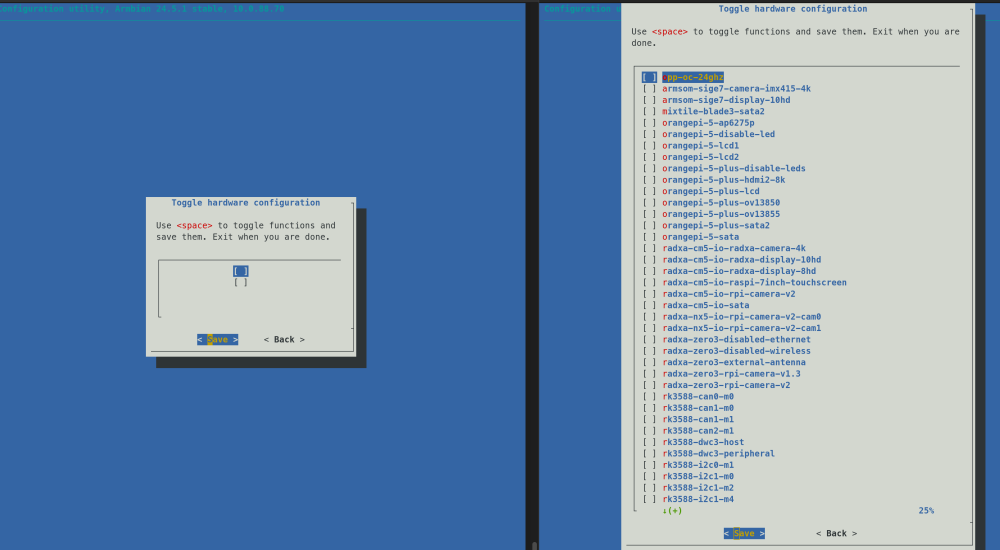All Activity
- Today
-
Got an answer, I was running Ubuntu-rockchip 22.04 on the opi5b, so it's a different setup outlined here:https://github.com/Joshua-Riek/ubuntu-rockchip/issues/229
-

wierd network problem w cubieboard2 allwinner A20
CryBaby replied to holm's topic in Allwinner sunxi
I have no clue, but maybe you will find one in the system logs. - Yesterday
-
Recommended way to get this running on a headless system? My end goal is to get HW acceleration working for transcoding using Jellyfin 10.9 (which now supports rkmpp) on my RockPi4a . So I tried to make a new install on an SD card following the directions here. BUT, I didn't install the desktop legacy buster image, I tried Armbian_21.05.1_Rockpi-4a_buster_legacy_4.4.213 instead. During I got an error And I'm missing several of the devices listed on the Jellyfin RKMPP page, most notibly rkvenc, dma_heap, mpp_service (but maybe that is just because I'm using a rk33xx chip) Is the desktop image necessary to get all the devices for rkmpp to work? sudo armbianmonitor -u is generating an error for me. Is there a different way now to upload this info?
- 252 replies
-
- Orange Pi 4
- ROCKPro64
-
(and 1 more)
Tagged with:
-

Efforts to develop firmware for H96 MAX V56 RK3566 8G/64G
Hqnicolas replied to Hqnicolas's topic in Rockchip CPU Boxes
I think you need to find an android forum. "ARM Debian Linux" = Armbian, is an Linux distro -

Efforts to develop firmware for H96 MAX V56 RK3566 8G/64G
Nuno Pinto replied to Hqnicolas's topic in Rockchip CPU Boxes
Hello. Are these files and information also valid for the same box but with the RK3588 chip? I have one of those boxes, and there are issues with it being identified by the APPs as a mobile phone, so some apps like Disney+ work like on a smartphone instead of a TV, thus i wanted to try some other firmware and see if things get better. Thank you! -
Hi, I have a neo3 that has been running without any issues for about a year. Today after I had to restart it and the device wouldn't boot anymore. I checked the systemd logs by mounting the sd card in my laptop and I can see that it didn't get to boot at all (as there are no systemd logs after the shutdown). I checked the card for filesystem issues, and it seems to be OK. But I have no idea how to fix this. I really don't want to flash again an image and start from zero as I have a good amount of software installed that would take a lot of time to setup again. If this is a problem with the bootloader, how can I troubleshoot it? I don't have a serial interface so I am a bit in the dark here (as the neo3 doesn't have a video output, only USB and ethernet). There was another topic saying that after an upgrade, rk3328-nanopi-neo3-rev02.dtb had gone missing. I also checked that, and the file is in its place and armbianEnv.txt is pointing to it, so I don't think that is the problem. Anyway, pointers in how to debug this would be appreciated!
-
playing around with armbian-config after switiching to vendor kernel - missing "toogle hardware configuration" Left is on (previous legacy vendor) kernel with "24.5.1 and right is legacy kernel with "24.2.1"" Just curious if anyone know why that is? Perhaps I should have taken other steps when switching to vendor kernel(I have rebooted and confirmed it is running vendor kernel prior to screenshot)
-
Would you know by any chance what is missing to have this one show up in the hardware section in armbian-config? In 6.1, there are only two options available. Or is this a pre-release thing? I will try that other change for the 6.8 to enable it, but any reason this is not included in the current build?
-
Hi, I'm still experimenting with different "Linuxes" on that boards.. to get an LCD Display (LVDS) and the Ethernet part working. It cost me days to figure out that there seems to be an ugly glitch. with the stone age "cb2-dvk-sdcard-lubuntu-lcd v1.0.img" I get an working X11 Desktop with 800x480 ..but Ethernet doesn't work. I've checked those fex files (script.bin, script.fex) but couldn't figure out what's going on. I think that doesn't interest someone besides me, ok., got that. Now I've tried the actual "Armbian_community 24.5.0-trunk.667 Jammy with Linux 6.6.31-current-sunxi" that I've downloaded from somewhere here (Armbian_community_24.5.0-trunk.667_Cubieboard2_jammy_current_6.6.31_xfce_desktop.img). ..No Ethernet ..if the cubieboard2 sits on the DVK521 breakout board from waveshare. If I pull it from there and run it solo..ethernet is working.. plug it back .. no Ethernet. I've disconnected the LCD and pulled all the jumpers on the board that connects "on board hardware".. no Ethernet. So the DVK512 is bad. ..really? 3 of them, new and unused ..at once? A year ago I've build a FreeBSD for that board, let's have a look: "FreeBSD 13.1-RELEASE releng/13.1-n250148-fc952ac2212 GENERIC Welcome to FreeBSD! [..] To change this login announcement, see motd(5). root@cubie2:~ # # ping forum.armbian.com PING forum.armbian.com (5.161.66.254): 56 data bytes 64 bytes from 5.161.66.254: icmp_seq=0 ttl=47 time=97.410 ms 64 bytes from 5.161.66.254: icmp_seq=1 ttl=47 time=96.099 ms 64 bytes from 5.161.66.254: icmp_seq=2 ttl=47 time=96.424 ms 64 bytes from 5.161.66.254: icmp_seq=3 ttl=47 time=95.877 ms 64 bytes from 5.161.66.254: icmp_seq=4 ttl=47 time=95.936 ms 64 bytes from 5.161.66.254: icmp_seq=5 ttl=47 time=95.989 ms 64 bytes from 5.161.66.254: icmp_seq=6 ttl=47 time=96.083 ms ^C --- forum.armbian.com ping statistics --- 7 packets transmitted, 7 packets received, 0.0% packet loss round-trip min/avg/max/stddev = 95.877/96.260/97.410/0.497 ms root@cubie2:~ # " ..needless to say that the cubieboard2 sits on its DVK521 and there is no difference if the LCD is connected or not, and if additionally all jumpers are plugged in. That DVK521 Board is nothing other as a breakout board, converting the 2mm headers to the usual 2,5mm ones. If no LCD or additional hardware is connected the is no load on the lines, even the PL2303 is powered separate from the 4 Pin header on the Cubieboard. Allwinner has made the mistake to steal GPL'ed code, therefore all the old archives are now empty. Most of the files and even posts relating to the cubieboards that I've got came out of archive.org. Here is the schematic from the cubieboard (cubieboard 1, but the only difference to cubieboard2 ist the A10 processor instead of the A20, so it is the same schematic) and here the schematic of the DVK521 board. https://www.tiffe.de/other/cubieboard_schematic_2012-08-08.pdf https://www.tiffe.de/other/DVK521.pdf There must be something wrong with a floating Pin or some such wenn Linux runs, FreeBSD seems to be unaffected. It isn't relevant if Linux runs with the old fex and script.bin mechanism or the modern way with that Device Tree.. Please give me a hint how I can figure out what's going on here. For an Linux Newbee it's really difficult. Regards, Holm
-
moved
-
Thanks!
-
I'm trying to enable i2c3 on my orange pi 5b, according to the user manual, i2c is disabled on the 26 header pins by default, and to enable them, you need to edit the /boot/orangepiEnv.txt file, however, my orange pi doesn't have that file. I tried creating a new file and copying the required instructions, then restarted linux, but it still didn't work. Has anyone encountered a similar issue or does anyone know how to resolve this?
-
@ER Samson I'm sorry to hear that you are still having problems. However as I mentioned to @Joko Christian, the applications you are running are not Debian or Armbian supported. I would recommend you try support from the individual software suppliers.
-
Good news @everyone! Armbian 24.5.1 Havier has been released 🥳 We prepared an official announcement with the huge changelog for you: ➡️ https://www.armbian.com/newsflash/armbian-24-5-1-havier/ You can grab the images as usual at our download page: ➡️ https://www.armbian.com/download/ We'd like to express our sincere gratitude to each and everyone that helped to make this release possible! Thank you! ❤️ Cheers 🍻
-
Dear Armbians, We’re excited to announce a new Armbian release: Armbian 24.5.1 Havier! This release focuses on stability and UX improvement, with an emphasis on stable builds and the hardwares we support the most. The changelog of this release is just massive! Key highlights Reproducible Armbian OS and Armbian build framework are tightly connected. Framework can build custom Debian or custom Ubuntu. Armbian Ubuntu is made from LTS or latest packages and is cleaned from all Canonical packaging including snapd. By default, we provide the latest critical packages also in the LTS package base. Armbian Jammy and Noble comes with highly optimized, specially built for each hardware platform, on top of mainline kernel 6.6.y or from SoC vendors, ZFS 2.2.4 and always the latest deb packaged Chromium, packed as .deb, comes with 3D and video acceleration where possible, VS Code, Thunderbird, Firefox, preinstalled Linux Userspace x86 and x86_64 Emulator on aarch64 hardware and several others. Armbian provides cleaned, improved, but stays close to the standard Debian and Ubuntu experience. To keep 100% compatibility, we tend to keep things that work well as they are. We stick to a minimalistic approach – less is more. Excellent Hardware Support Armbian excels in providing exceptional hardware support for single board computers. Our team maintains a large and diverse selection of hardware. We specialize in Rockchip flagship SoC RK3588, and Allwinner devices, we look forward to adding more Qualcomm devices. Our highly productive developer community integrates everything into the fast and user-friendly Armbian build framework (SDK). Rolling builds We are aware that many of you would like to run the latest code. For this reason, we provide daily rollercoaster aka rolling builds with Debian Testing / Trixie or Ubuntu Oracular, also with desktops which are under heavy development, such as KDE Plasma. We delayed releasing those in our stable channel as they are too immature. Unofficial Images In addition to platinum or standard support, where we usually have at least one person behind, Armbian provides many unofficial images for boards that are not fully tested and supported at https://github.com/armbian/community. Most of those images work just fine, but are untested. If none of the ready-made images suits you, build your custom version of Armbian image. Perhaps you want to start your own Linux distribution? By using Armbian, this becomes very easy! We provide complete tooling. Home Assistant and Other Tools Do you want to speed up installation of your Home Assistant to almost any device that is out there? We provide ready to run images for many, but you can build your own in no time with the help of the build system and its extension framework. Which is in use to automatically build Home Assistant, OpenHab and Armbian Security (Trixie with Kali Linux tools). This provides a clean security oriented experience. Recommendations for Production use For production environments, we recommend: hardware that has platinum or standard support label. For devices with these labels, we have people who are maintaining the code and we offer professional support. using stabilized point releases around Armbian Linux 6.6.y and user space Jammy and Armbian Bookworm. becoming Armbian Silver or Gold support partner to get access to professional services and help us pay common software support bills. How Armbian cover the bill? 1% of software development, that comes without fun factor, is covered by the community donations. Any loss we are trying to mitigate with the help of partners. Sadly, a large part of the R&D bill still remains unpaid. We are mitigating this by dropping support on areas where loss is the biggest. If we do not receive enough volunteer help or funds from professional support, support degradation will become noticeable 6-12 months after we stop maintaining certain sections. If you would like that we continue investing our precious time on the same level, perhaps on different levels, you need to step up and help. Remarkable Contributors We extend our heartfelt appreciation to the individuals who have contributed immensely to the growth and success of Armbian. The Armbian superstars of this release: @rpardini @igorpecovnik @ColorfulRhino @amazingfate @paolosabatino @efectn @hqnicolas @chainsx @belegdol @viraniac @FantasyGmm @lanefu @kernelzru @JohnTheCoolingFan @alexl83 @pyavitz @brentr @Tonymac32 @aiamadeus @monkaBlyat @SteeManMI @hzyitc @The-going @EvilOlaf @iav Support Staff: Didier, Lanefu, Adam, Werner, Aaron and many others have dedicated their expertise and time to provide support and guidance. We also extend our gratitude to our esteemed partners. Your contributions and support are invaluable in shaping the Armbian community and its success. Thank you for your continuous support to the Armbian community! The Armbian team The post Armbian 24.5.1 Havier first appeared on Armbian. View the full article
-
Put an armbian image on a sdcard and boot from there
-
Not necessarily. IIRC Gnome was selected because of its mature Wayland support. So the UX might differ on other constellations.
-
So the non oibaf releases don't come with the ppa only? If I configure it I'll have the same benefits as the Gnome one? Sorry, I just prefer other WM/DE than Gnome , but I'd like to have all the latest and greatest as in that release.
-
Those are summaries what the image contains. Some might be obvious, others need more knowledge, I agree. However asking is always free "gnome-oibaf_desktop" means the image comes with Gnome desktop environment and has mesa packages by oibaf ppa pre-installed which ship the most recent mesa packages available. "xfce_desktop" is an image shipped with XFCE desktop environment. "minimal" images come with the bare minimum for a running system on CLI level. Tools like armbian-config are not pre-installed, but can be installed via apt like any other software. Cheers
-
Known issue. But thanks for the reminder.
-
Can you help me with the contents of the file name? I understand edge, vendor, but then there are other suffixes that are not clear to me: are gnome-oibaf_desktop the same "kernel release" as the xfce_desktop or minimal? Or there are patches that are applied only to a specific version? Thanks!
-
I changed to the newer kernel using `armbian-config`, and then my system wouldn’t boot off the nvme (or even display on the console). I had to boot off the SD card, and I noticed that `/boot` still had the old images on it. I ran `armbian-config` from the SD card changed the kernel from there; that updated the `/boot` volume correctly. Afterwards I could remove the SD card and go back to booting off the nvme. Now everything works great again. Just posting this in case someone else has the same challenges. Thanks for all the help!
-
Kajan, Your kernel patches need changes.. first you can't use your original android dtb as a dtsi file. Use your u-boot dtb. Make a copy and move it to your kernel. Then you can add changes like wifi. Your dtb already includes a dtsi file called sun50i-h616.dtsi. Normally, Both u-boot and kernel share the same dtb. But in our case it's different due to the mmc max-frequency and ethernet patches being different. The mmc max-frequency has changed to a lower frequency in the u-boot dts but not in the kernel dts. This is due to u-boot having issues reading mmc during boot. For now it's just a hack. Someone needs to figure out why u-boot is having this problem. https://github.com/NickAlilovic/build/blob/main/patch/u-boot/u-boot-sunxi/107-sunxi_mmc-dec-f_max-to-12MHz-to-get-emmc-reliable.patch Here's my u-boot and kernel ethernet patches notice the differences. https://github.com/NickAlilovic/build/blob/main/patch/u-boot/u-boot-sunxi/dts-Transpeed-8K618-T-Enable-Ethernet.patch https://github.com/NickAlilovic/build/blob/main/patch/kernel/archive/sunxi-6.7/patches.armbian/arm64-dts-allwinner-h618-Transpeed-8k618-T-Enable-Ethernet.patch Looking at your original android dts for wifi I found this. + reg_vcc_wifi { + compatible = "regulator-fixed"; + regulator-name = "vcc-wifi"; + regulator-min-microvolt = <0x325aa0>; + regulator-max-microvolt = <0x325aa0>; + gpio = <0x15 0x06 0x12 0x00>; + regulator-always-on; + enable-active-high; + status = "okay"; + phandle = <0x13>; + }; + + wifi_pwrseq { + compatible = "mmc-pwrseq-simple"; + clocks = <0x0f 0x01>; + clock-names = "ext_clock"; + pinctrl-names = "default"; + pinctrl-0 = <0x41>; + phandle = <0x14>; + }; + + mmc@4021000 { + compatible = "allwinner,sun50i-h616-mmc\0allwinner,sun50i-a100-mmc"; + reg = <0x4021000 0x1000>; + clocks = <0x02 0x40 0x02 0x3d>; + clock-names = "ahb\0mmc"; + resets = <0x02 0x0f>; + reset-names = "ahb"; + interrupts = <0x00 0x24 0x04>; + pinctrl-names = "default"; + pinctrl-0 = <0x12>; + status = "okay"; + max-frequency = <0x0b71b00>; + cap-sd-highspeed; + cap-mmc-highspeed; + mmc-ddr-3_3v; + cap-sdio-irq; + #address-cells = <0x01>; + #size-cells = <0x00>; + vmmc-supply = <0x11>; + vqmmc-supply = <0x13>; + mmc-pwrseq = <0x14>; + bus-width = <0x04>; + non-removable; + + wifi@1 { + reg = <0x01>; + interrupt-parent = <0x15>; + interrupts = <0x06 0x0f 0x01>; + interrupt-names = "host-wake"; + }; + }; vmmc-supply = <0x11>; 0x11 is a phandle that points to dcdce. A regulator that is set to 3.3v. https://www.rapidtables.com/convert/number/hex-to-decimal.html 0x325aa0 = 3.3v vqmmc-supply = <0x13>; 0x13 phandle points to reg_vcc_wifi. A regulator that is set to 3.3v. So on your box both vmmc-supply and vqmmc-supply are set to 3.3v. + dcdce { + regulator-always-on; + regulator-min-microvolt = <0x325aa0>; + regulator-max-microvolt = <0x325aa0>; + regulator-name = "vcc-eth-mmc"; + phandle = <0x11>; + }; + reg_vcc_wifi { + compatible = "regulator-fixed"; + regulator-name = "vcc-wifi"; + regulator-min-microvolt = <0x325aa0>; + regulator-max-microvolt = <0x325aa0>; + gpio = <0x15 0x06 0x12 0x00>; + regulator-always-on; + enable-active-high; + status = "okay"; + phandle = <0x13>; + }; Looks similar to OrangePi-Zero2. You can modify the code and have it work on your box. OrangePi-Zero2 uses 1.8v for vqmmc-supply instead of 3.3v. So you don't need reg_vcc_wifi_io with 1.8v. Set vmmc-supply to reg_dcdce and vqmmc-supply to reg_vcc_wifi. reg_dcdce is already defined in your dtb file. + reg_dcdce: dcdce { + regulator-boot-on; + regulator-min-microvolt = <3300000>; + regulator-max-microvolt = <3300000>; + regulator-name = "vcc-eth-mmc"; + }; Your gpio looks the same. 0x12 = 18 gpio = <0x15 0x06 0x12 0x00>; reset-gpios = <&pio 6 18 GPIO_ACTIVE_LOW>; /* PG18 */ Have your tried OrangePi-Zero2 images? https://github.com/armbian/build/blob/main/patch/kernel/archive/sunxi-6.7/patches.armbian/arm64-dts-h616-add-wifi-support-for-orange-pi-zero-2.patch + + reg_vcc33_wifi: vcc33-wifi { + /* Always on 3.3V regulator for WiFi and BT */ + compatible = "regulator-fixed"; + regulator-name = "vcc33-wifi"; + regulator-min-microvolt = <3300000>; + regulator-max-microvolt = <3300000>; + regulator-always-on; + vin-supply = <®_vcc5v>; + }; + + reg_vcc_wifi_io: vcc-wifi-io { + /* Always on 1.8V/300mA regulator for WiFi and BT IO */ + compatible = "regulator-fixed"; + regulator-name = "vcc-wifi-io"; + regulator-min-microvolt = <1800000>; + regulator-max-microvolt = <1800000>; + regulator-always-on; + vin-supply = <®_vcc33_wifi>; + }; + + wifi_pwrseq: wifi-pwrseq { + compatible = "mmc-pwrseq-simple"; + clocks = <&rtc 1>; + clock-names = "osc32k-out"; + reset-gpios = <&pio 6 18 GPIO_ACTIVE_LOW>; /* PG18 */ + post-power-on-delay-ms = <200>; + }; +&mmc1 { + vmmc-supply = <®_vcc33_wifi>; + vqmmc-supply = <®_vcc_wifi_io>; + mmc-pwrseq = <&wifi_pwrseq>; + bus-width = <4>; + non-removable; + mmc-ddr-1_8v; + status = "okay"; +}; +
-
The problem is that I can’t go anywhere now except to u-boot. After my manipulations with the system, armbian no longer loads.
-
It's a linux shell command