All Activity
- Past hour
-
@amazingfate I have one problem with the netflix addon though. It displays a green overlay "fog". Everything else works, I have the Amazon VOD addon working, the Disney+ addon works, I can play H264 as well as 4K HEVC videos with hardware acceleration. Does anyone expierence the same with Netflix? Another thing is, that I have only one working rock 5b image. I have created it myself from armbian with the legacy kernel 5.10.160 as I need custom gpio overlays for using an IR receiver where the driver needs to be activated in the kernel. After that I installed everything based on the howtos for the Rock 5b. I built MPP, RGA, FFMPEG and Kodi and got real nice hardware accelleration. I could, however, never reproduce it to create a current how to. I tried using an edge kernel where the UARTs are supposed to be working and other features should be enabled, but when I start Kodi in a Wayland session I get this: with the following errors in syslog: May 3 12:03:02 rock-5b kernel: [ 185.881239] rockchip-drm display-subsystem: [drm] *ERROR* POST_BUF_EMPTY irq err at vp0 May 3 12:03:02 rock-5b kernel: [ 185.881258] rockchip-drm display-subsystem: [drm] *ERROR* POST_BUF_EMPTY irq err at vp0 May 3 12:03:02 rock-5b kernel: [ 185.881265] rockchip-drm display-subsystem: [drm] *ERROR* POST_BUF_EMPTY irq err at vp0 May 3 12:03:02 rock-5b kernel: [ 185.881271] rockchip-drm display-subsystem: [drm] *ERROR* POST_BUF_EMPTY irq err at vp0 May 3 12:03:02 rock-5b kernel: [ 185.881278] rockchip-drm display-subsystem: [drm] *ERROR* POST_BUF_EMPTY irq err at vp0 May 3 12:03:02 rock-5b kernel: [ 185.881284] rockchip-drm display-subsystem: [drm] *ERROR* POST_BUF_EMPTY irq err at vp0 May 3 12:03:02 rock-5b kernel: [ 185.881299] rockchip-drm display-subsystem: [drm] *ERROR* POST_BUF_EMPTY irq err at vp0 May 3 12:03:02 rock-5b kernel: [ 185.881306] rockchip-drm display-subsystem: [drm] *ERROR* POST_BUF_EMPTY irq err at vp0 May 3 12:03:02 rock-5b kernel: [ 185.881312] rockchip-drm display-subsystem: [drm] *ERROR* POST_BUF_EMPTY irq err at vp0 May 3 12:03:02 rock-5b kernel: [ 185.881319] rockchip-drm display-subsystem: [drm] *ERROR* POST_BUF_EMPTY irq err at vp0 May 3 12:03:07 rock-5b kernel: [ 190.882731] vop2_isr: 198389 callbacks suppressed I don't know what the difference is. I also get that behaviour using the same base image that is working in a new install. Up to now I did not find anything usefull with google or here in the forums. Maybe someone has seen it and can point me somewhere. Thanks Peter
- Today
-
Hi @Kein, I made good expierience in building kodi and the inputstream.adaptive - addon from the sources on github and not using the repository versions.
-
Description As per the title. Allows using emmc for boot partition and nvme or usb for root partition when installing via armbian-install. How Has This Been Tested? [X] Created and booted image on VIM1S with emmc+USB combo Checklist: Please delete options that are not relevant. [X] My code follows the style guidelines of this project [X] I have performed a self-review of my own code [X] I have commented my code, particularly in hard-to-understand areas [X] My changes generate no new warnings [X] Any dependent changes have been merged and published in downstream modules View the full article
-

Armbian documentation follow-up
didierjoomun commented on didierjoomun's event in Community Calendar
-
until
I tried to join this zoom call yesterday and two-weeks before. Is it still happening? I'm showing it every other Thrusday at 12:30AM Pacific Time (PST/PDT) (might timezone confusion) -
@VanGeldon Seems like an old image, try one from here: https://imola.armbian.com/dl/orangepi5/archive/ When you choose an image with amazingfated and Wayland like Gnome or KDE you probably only need to install Kodi. By the way when I search the package with apt search, this is the result: libgjs0g/jammy-updates 1.72.2-0ubuntu2 arm64 So or it's corrected or you've got other sources in /etc/apt/sources.list deb http://ports.ubuntu.com/ jammy main restricted universe multiverse # deb-src http://ports.ubuntu.com/ jammy main restricted universe multiverse deb http://ports.ubuntu.com/ jammy-security main restricted universe multiverse # deb-src http://ports.ubuntu.com/ jammy-security main restricted universe multiverse deb http://ports.ubuntu.com/ jammy-updates main restricted universe multiverse # deb-src http://ports.ubuntu.com/ jammy-updates main restricted universe multiverse deb http://ports.ubuntu.com/ jammy-backports main restricted universe multiverse # deb-src http://ports.ubuntu.com/ jammy-backports main restricted universe multiverse
-

Chrominum not included in Armbian 24.2.5 Jammy Gnome
Igor replied to BOFFBOY's topic in Raspberry Pi
Try this https://launchpad.net/~savoury1 -

unisoc_wifi disconnections on OrangePi Zero 3
Alessandro Lannocca replied to Alessandro Lannocca's topic in Allwinner sunxi
Hi Thomas, thanks for your report - I was thinking about a cronjob too o something that monitors dmesg nevertheless, as a mitigation to avoid a reboot when wifi stops I can suggest: sudo rmmod sprdwl_ng && sudo modprobe sprdwl_ng Definitely not elegant, but gets wifi back from the dead until the next band hop Hope it helps Ale -
@kuber gld This might be the answer
-
Following initial steps with Armbian_23.8.1_Orangepi5_jammy_legacy_5.10.160_xfce_desktop at sudo apt install ubuntu-desktop kodi receiving The following packages have unmet dependencies: gjs : Depends: libgjs0g (= 1.72.2-0ubuntu2) but 1.72.4-0ubuntu0.22.04.1 is to be installed E: Unable to correct problems, you have held broken packages.
-
-

How to solve onecloud board shutdown about every 40 minutes.
Guodong Chen replied to Guodong Chen's topic in OneCloud
Yes, the cpu temperature is about 40 °C. -

Problem '/dev/serial/by-id': No such file or directory
Michael Robinson replied to ZolinMax's topic in Allwinner sunxi
lsusb should display USB devices. -

How to solve onecloud board shutdown about every 40 minutes.
Michael Robinson replied to Guodong Chen's topic in OneCloud
Are you using proper cooling? -

Problem '/dev/serial/by-id': No such file or directory
robertoj replied to ZolinMax's topic in Allwinner sunxi
Plug in another usb-serial device, see what happens in that case - Yesterday
-

How to solve onecloud board shutdown about every 40 minutes.
Guodong Chen replied to Guodong Chen's topic in OneCloud
I tried another version: armbian_23.02.0-runk_Onecloud_jammy_edge_6.1.9_minimal.burn.img It shutdown about every 10 minutes. log uploaded here: https://paste.armbian.com/reseqowita armbian-hardware-monitor.log dmesg.0 kern.log 23.02.0-shutdown-every-10-minutes.txt -
@martivo are you using beta or stable?
- 14 replies
-
- Orange Pi 5
- Orange Pi 5B
-
(and 1 more)
Tagged with:
-
Description Use radxa's next-dev-v2024.03 branch for armsom's boards. Note that I have to remove CONFIG_OPTEE_ALWAYS_USE_SECURITY_PARTITION=y from defconfig to boot the board. So boards affected by https://github.com/armbian/build/pull/6534 like nanopi6 and nanopc-t6 should also check this. @efectn @Tonymac32 How Has This Been Tested? Please describe the tests that you ran to verify your changes. Please also note any relevant details for your test configuration. [x] ./compile.sh BOARD=armsom-sige7 BRANCH=vendor BUILD_DESKTOP=no BUILD_MINIMAL=no DEB_COMPRESS=xz KERNEL_CONFIGURE=no RELEASE=bookworm KERNEL_GIT=shallow Checklist: Please delete options that are not relevant. [x] My code follows the style guidelines of this project [x] I have performed a self-review of my own code [ ] I have commented my code, particularly in hard-to-understand areas [x] My changes generate no new warnings [ ] Any dependent changes have been merged and published in downstream modules View the full article
-
Yes. I have krescue. It still hasn't worked. I have a vim3 from a year ago that I have manjaro booting from sdcard. I'd like it to be armbian, but havent managed to get an armbian sdcard to boot in it. Its my only working vim3. I bought a Vim4 recently. But it was DOA. Now I'm travelling and have no recourse but to keep using manjaro which Kind-of sucks. I left the android only vim3 at home.
-

Can I make a virtual swap space to used as extensions of RAM size?
bahtiyar57 replied to ammar's topic in Beginners
Post of NicoD -
Hello, I'm new to this forum here. I don't know if it have solution to boot flashed USB (NOT SD-Card) contain Armbian OS from Recovery Mode on cheap Android TV Boxes (Set-top) ? Because I have this box with model `SB801` (Device name: Acnos SB801 [from Vietnam] ) doesn't have SD-Card slot but it has specs like Odroid C1 / MXQ / Mbox SB801. Little specs preview: + CPU: Amlogic S805 + RAM/ROM: 1GB/8GB + Running OS: Android 4.0 + USB Slot: 2 + Display connector: HDMI, [? Red,White,Yellow] + Network: Ethernet, Wi-Fi Thanks. **sorry for my bad English
-

How to install armbian to Amlogic S805 android box
SteeMan replied to remolaan's topic in Amlogic CPU Boxes
@A J I'm not sure which image you have burned, but most images do not have a separate boot partition, they just have one ext4 partition that contains everything. Images that have a separate /boot partition do that either because of limitations of the u-boot version being used, or because they want to provide easier access to the /boot via a non linux platform (i.e. windows) for accessing the contents of that partition. -

How to install armbian to Amlogic S805 android box
A J replied to remolaan's topic in Amlogic CPU Boxes
Hello there! I want to ask a question about burning images into SD cards. I followed the steps of OP, I tried to burn the image via DD and via balenaEtcher, and both of them didn't created a boot partition (balenaEtcher did warn me that the image does not contain a partition table). As far as I recall, those files like uEnv.txt, .dtb, etc must be placed in the boot partition, am I right? Did I do something wrong, or did I should somehow create those parts by myself? Thanks!

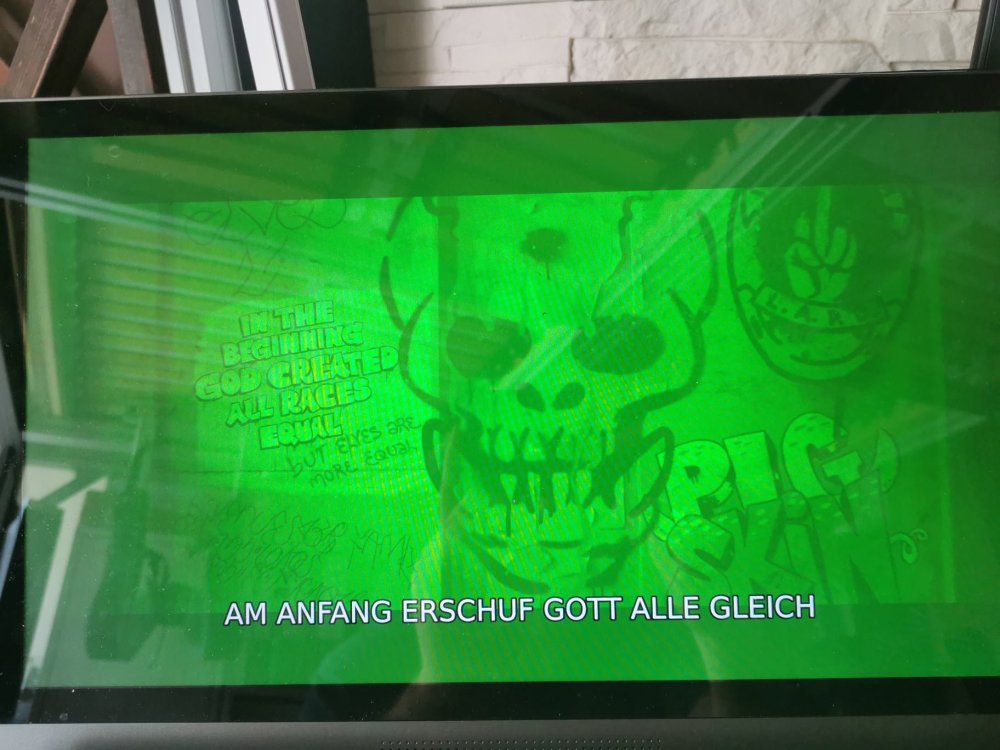
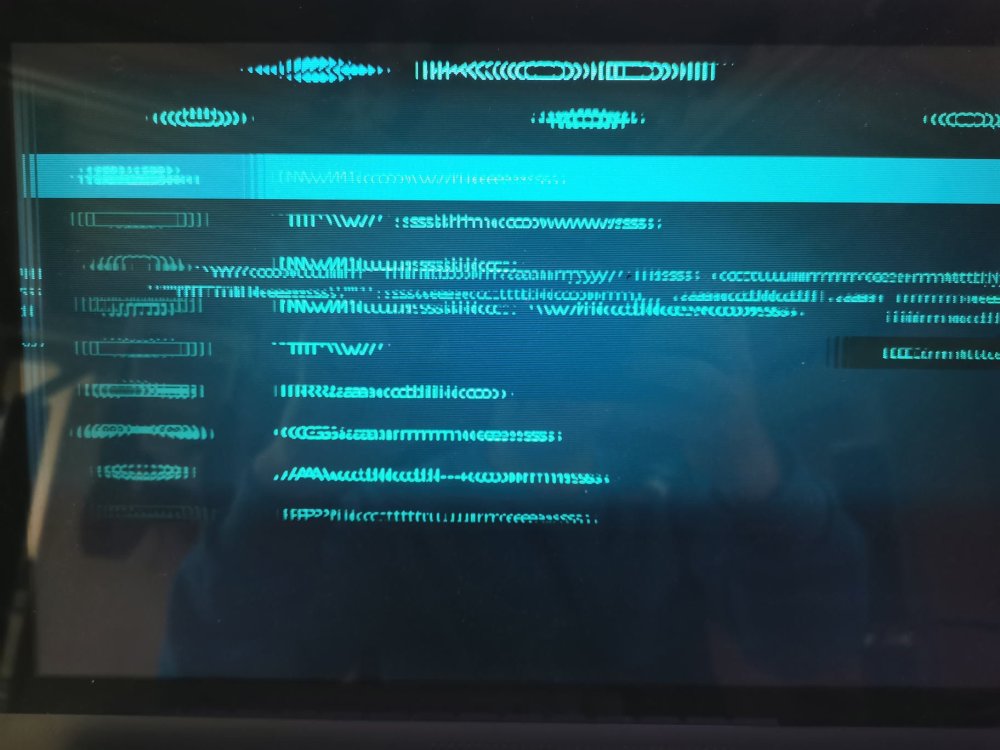



until