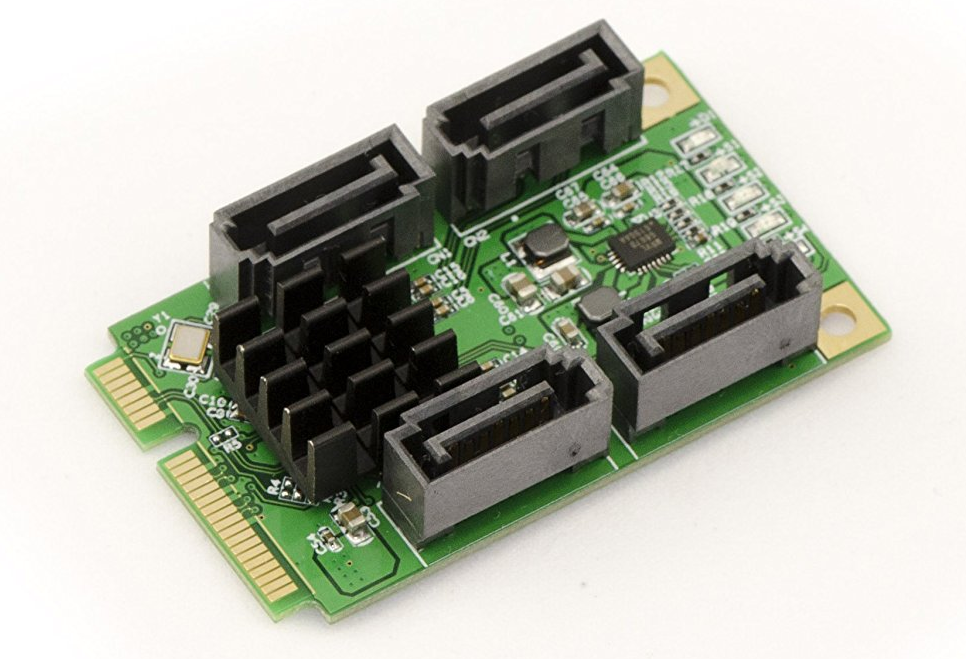-
Posts
13656 -
Joined
-
Last visited
Content Type
Forums
Store
Crowdfunding
Applications
Events
Raffles
Community Map
Everything posted by Igor
-
Wireless chip on this board is decent (one of the best what's on those little boards), it works (with appropriate firmware), but don't expect router class functionality. There is nothing much to recommend at this point - there is only the one and only kernel and images might come in different versions: with or without a desktop, Ubuntu or Debian based. They all share same essential problems. Since those are still development builds I can't assure you that updating (it goes standard Debian way: apt-get update + apt-get upgrade) will work or that it won't break your system. Usually it works, just beware that quality control / testing on those builds is much lower, while on nightly builds come even without testing. Those builds are made to test and sometimes kernel does not boot ... that is main diff between "nightly" and DEV, NEXT, DEFAULT. Those are different kernel branches - here we only have DEV, on some other boards we have all three. I would recommend you to get latest Nightly build and froze kernel upgrades from armbian-config. This will prevent kernel upgrades while other packages will upgrade normally and you decide to upgrade kernel when you see valid information that it's time to safe upgrade (unfreeze in armbian-config and conduct standard upgrade apt-get update + apt-get upgrade and freeze back).
-
That patch is deprecated, not "installable" and that's why it was removed. You need to implement that code to recent kernel source. Not straightforward process. We have plan to wait for 4.12 and than patches will be adjusted in greater degree. And when we will find time.
-
The problem with OS from OrangePi is that it's v0.2 and its smelly and buggy 3.10.x kernel will stay there forever. There is one crazy issue with AP6212A and AP6212. They both seek for the firmware in the same place while they need a different one. Type AP6212A in a search to get insights. I have no idea if low energy Bluetooth functions are working - we usually end our testings when some HID device is able to connect. In any case you have way more chances of success with modern kernel 4.12.x, which is at least supported and is getting fixes on daily base. Not much is usable from that kernel since its too big difference. Most of core functions were written from scratch - you can monitor progress here.
-

OP zero 2+ H5 - can't read the devices /dev/ttyS*
Igor replied to Joubix_01's topic in Allwinner sunxi
https://docs.armbian.com/User-Guide_Allwinner_overlays/ -
H5 for multimedia project will be challenging at this moment. I am not sure how far is CSI, while the rest are minor problems. Exact status of USB OTG on H5 chip is unknown to me. Host mode (which is what you need) might be already working with proper settings ... Bluetooth should be possible to bring up, but AFAIK nobody done it yet to the user on/off level yet. The whole image / kernel is WIP in more areas. The only alternative is Allwinner H5 kernel with many other problems and we don't support it for many reasons.
-
Useful info from an email conversation with Marvell and some of my efforts: ATF compile by the wiki guide:
-
Don't need to build a driver on kernel 4.x ... dmesg (or better: armbianmonitor -u) and see which firmware is requested. Installing package armbian-firmware-full might solve this issue.
-
U-boot is being used the one from SPI (boot from SD is not possible AFAIK) and we don't update it so it's pointless to build it. Do some workaround to skip u-boot or fake u-boot building. Edit: will add useful technical conversation with Marvell later.
-
Bad luck. You bought the one that needs out of the tree driver You need to block kernel driver and install new driver, check docs.armbian.com "how to build wireless driver"
-
I am getting this one and can do some testing. Not that fast as you got your espresso Last time I was testing, there was no sign of PCI bus except in U-boot. Still, haven't tried with 4.12
-
1. This is normal for preview images with WIP kernel - functions are missing or are broken. Don't know details ATM. 2. We usually only make one preview image. Ubuntu Xenial is still the favoured choice since it has newer package base than Debian Jessie. When we apply all needed fixes, optimization and testings with Stretch, it will probably be favorised for some time. Docker should work with this image.
-
Replace /boot/boot.cmd with this: https://github.com/armbian/build/blob/master/config/bootscripts/boot-sunxi.cmd and recompile: mkimage -C none -A arm -T script -d /boot/boot.cmd /boot/boot.scr Provide logs with armbianmonitor -u (I assume you can boot the board?)
-
You have to show us errors, that we are able to help you.
-
Beta repository only. Wrote on mobile
-
Probably the problem is a lack of memory or 4K video mode might need different memory reservation. Check 1080p mode where 1080p video must play smoothly.
-
One is for sure - VAAPI is x86 thingie, not present here ... you have some misconfiguration. https://wiki.libav.org/Hardware/vaapi
-
NEXT nightly = 4.12.3, updated this morning. https://dl.armbian.com/tinkerboard/Ubuntu_xenial_next_desktop_nightly.7z
-
Yes that is banana m1 without onboard wifi. Wrote on mobile
-
Updated but untested: https://github.com/armbian/build/commit/7a08a679b8076b8e9049b7e8ae4de26ac24e366d - HDMI out should work - USB as well
-
Most if not all of our images are tested. Those assumptions might not stand - stock images use different u-boot which could lead to differences and if you use HDD and power via micro USB you are on the power supply edge by bad design. A tiny difference in boot process could crash / not boot the board. Your SD card could be half failed ... in any case we would need a serial console output to nail the problem down. If you get there.
-
Start with the latest version, then let's debug.
-
I am getting exactly this one (2G/16G/Gigabit/dual band) to see how it will go.
-
And check power related problems - Banana is powered via micro USB which is known to cause troubles which manifest strangely. Replace cables, power supply, ... BTW. My Cubietruck - it has a mechanical hard drive and additional USB wifi - is powered with 5V / 4A via power connector. If I try to power it via USB OTG, the board does not power up at all.
-
It depends on your specific needs. Usually, it's never just about pure calculating power. A theoretical comparison is usually bad way since you (can) have bad kernel/support on those big numbers and the board can still not be used for nothing but (Android) media player ... where top stability is not needed. There is usually no schematics for media players and therefore it's much harder to fix anything. And ... there will not be many people having this player since it's costly. But. It can be better than this and you might get lucky. Sometimes some player works well I put my luck on Alfawise Z28 Pro since it matches chip on Rock64 where we are putting our efforts to. Not that powerful but with more chances of success.
-
Please provide logs with armbianmonitor -u I am using the same kernel on Cubietruck and it's wifi, which is almost the same, works fine: http://sprunge.us/RMiR I can't check on Banana PRO since I am out of office.