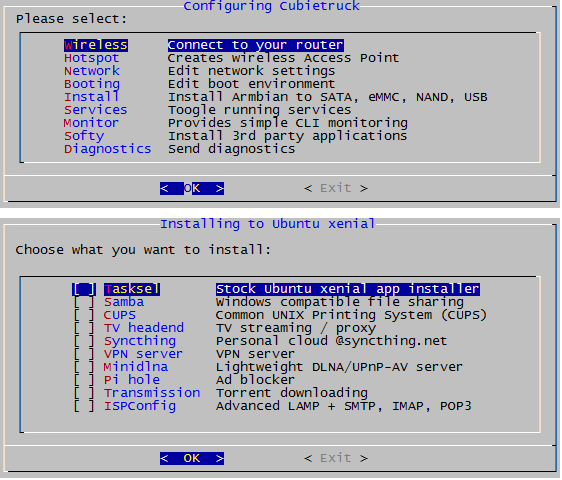-
Posts
13612 -
Joined
-
Last visited
Content Type
Forums
Store
Crowdfunding
Applications
Events
Raffles
Community Map
Everything posted by Igor
-
On console or via SSH?
-
If it's enabled than you can do with: cat /proc/config.gz | gunzip > running.config
-
Main call /configuration script ? ROOTPWD="1234" # forced to change @first login
-
Dump it's kernel configuration if possible.
-
This works for both kernels or only on new one? I have to get one. Any better option than this: http://www.ebay.com/itm/SATA-1-To-5-Port-converter-Adatper-SATA-Multiplier-Port-Card-SATAII-Riser-card-/311071384151?pt=LH_DefaultDomain_0&hash=item486d4ca257
-
Oh, true. Thanks! H3 should perform better than A20 when it get's a decent kernel support.
-
Yes. Jessie & systemd are causing some additional troubles and this is one of them. It started in latest build - the build before Jessie was anyway completely broken. You simply need to wait that it reboots than it works just fine. I know it's not noted under bugs. I'll add. Thanks for bringing up.
-
This will keep the password which you set at first login. If you want to force users to change (root) password in next login use: chage -d 0 root There is also an option to use my script for generating a custom distribution. I am using one parameter for this: AFTERINSTALL="" # command before closing image So if you put everything in one script you run this script here or just download additional packages with apt-get ... In this case you will have the same startup procedure as mine - same root pwd, shrunk install image, auto expand, ...
-
Script firstrun /etc/inid.d/firstrun To re-enable it: update-rc.d firstrun defaults
-
PMP is not enabled by default in any image and there is no modular solution yet. I was not working anything in this field yet. You need to hack and recompile kernel - a quick summary for those who don't know how: nano drivers/ata/sw_ahci_platform.c Change from: .private_data = (void*)(AHCI_HFLAG_32BIT_ONLY | AHCI_HFLAG_NO_MSI | AHCI_HFLAG_NO_PMP | AHCI_HFLAG_YES_NCQ), }; to: .private_data = (void*)(AHCI_HFLAG_32BIT_ONLY | AHCI_HFLAG_NO_MSI | AHCI_HFLAG_YES_NCQ), }; Recompile kernel. There is a lot of stuff in both kernels and I keep adding. What exactly do you miss?
-
Aha, that's U-boot patch which helps if you boot from SATA. No, it's not in older images. Install this Uboot: http://mirror.igorpecovnik.com/u-boot/linux-u-boot-3.4.107-lamobo-r1_3.0_armhf.deb
-
You mean this? https://github.com/igorpecovnik/lib/blob/next/config/lamobo-r1.fex#L697 [sata_para] sata_used = 1 sata_power_en = port:PB03<1><default><default><0> I haven't notice such problems. All I know regarding SATA is it's proper powering - that's patch about. Is there any other solution? Once it's powered it works. I am having a rotating hard drive on it and it's working fine ... if I don't use HDMI and/or USB Powering is in general problem with this board but thanks to poor board design. There is little we can do with software. 73
-
I hope adding this is enough? https://github.com/igorpecovnik/lib/commit/3fb1e9f94b0366f77366dc4bc310978395e6eee2 Try to re-compile kernel by yourself, I won't be rebuilding soon.
-
Wheezy: deb http://repo.jm0.eu/BSP:/Cubox-i/Debian_Wheezy/ ./ Repository is online but installations is untested by me.
-
Not now. There was a recent discussion among comments that it actually doesn't bring any significant improvement. Yet.
-
Not sure. What I am sure is that "testing" / "beta" or similar is to avoid.
-
Thanks! I'll add the SSL in the next forum enhancement streak BTW. I also added Tapatalk so the board is more tablet / mobile friendly.
-
From testing repository ... which was there by mistake. I used to focus mostly on Wheezy and nobody else noticed for a while as well
-
Tagging problem become and issue when Jessie becomes stable. I fixed this about two weeks ago & images compiled two days ago (v3.8) are o.k. regarding this. Wheezy = "oldstable" and Jessie = "stable" I changed tagging to names now. https://github.com/igorpecovnik/lib/blob/next/config/sources.list.wheezy https://github.com/igorpecovnik/lib/blob/next/config/sources.list.jessie
-
Cubietruck has one exception and only with kernel 3.4.x - wifi module must be loaded (/etc/modules) this way to enable AP mode: bcmdhd op_mode=2 I suggest you to use this predefined configuration - which you probably already set. /etc/network/interfaces.hostapd You need to have some DHCP server running on the network - which usually is.
-
Thanks I open an H3 thread in forum Development and add how far I got. Not much. The idea is that H3 goes to the general Allwinner section when it looses development status. I only booted manufacturer Debian server and it's horrible, unusable. Regarding Bitcoin - go to: https://blockchain.info/wallet and open a wallet by "Create My Free Wallet". Remember to printout the paper backup when done. And you are ready for money flow Your account ID will be something like this: 17vT6hV83EQ6rizbWeasfy1tWEzFpzYqEE (this is mine)
-
What do we have? Serial connection: Hardware schematics: orangepi-plus-h3-v1_1.pdf Wireless: Realtek RTL 8189 ETV Allwinner introduced new way of storing board definitions (also on A23 and A80) so it's a bit different than on A20 boards. H3_Manual_build_howto Kernel building with Allwinner SDK is terrible and was not able to build it. I must admit I haven't invest much time and energy yet.
-
Preparation Supported build environment is Ubuntu Focal 20.04 x64 (minimal iso image). a guest inside a VirtualBox or other virtualization software, a guest managed by Vagrant . This uses Virtualbox (as above) but does so in an easily repeatable way. Please check the Armbian with Vagrant README for a quick start HOWTO, inside a Docker , systemd-nspawn or other container environments (example), running natively on a dedicated PC or a server (not recommended), 20GB disk space or more and 2GB RAM or more available for the VM, container or native OS, superuser rights (configured sudo or root access). Execution apt-get -y install git git clone https://github.com/armbian/build cd build ./compile.sh This will download all necessary sources, execute compilation and/or build a boot-able image. Most of things will be cached so next run will be extremely faster! Real time examples: Documentation
-
Since December 2013, when I started to deal with CLI Debian images and support them, things become ... bigger. My prime motivation was only to build an working Linux image for some amateur based services. Project brought a lot of fun, a lot of new toys on my desk but also tears and frustrations. I hope and wish that public use our work to the greatest degree. Blog comments - your questions and (not only my) answers - become large and valuable knowledge base for ARM single board computers and general Debian / Ubuntu problems. I already manage to pack some of the into the FAQ but I'll need your help and patience within summarizing this into General FAQ. You only need to login into Github to add to file. I am slowly slowly closing comments on my personal website www.igorpecovnik.com and when most useful stuff will be in the FAQ they will be re-moved. We are going further - projects are moving to www.armbian.com, forum.armbian.com and we are slowly getting an dedicated repository deb.armbian.com Thank you!
-
armbian-config - wireless network connect, - AP (hotspot) in bridged or NAT mode, - freeze and unfreeze kernel and BSP upgrades, - edit boot environment, network, FEX, welcome screen items, - switching between available kernels and nightly builds, - enabling read only root filesystem (Ubuntu only), - set display resolution (H3 boards with legacy kernel), softy - TV headend (IPTV server) - Syncthing (personal cloud) - SoftEther VPN server (VPN server) - Transmission (torrent server) - ISPConfig (WEB & MAIL server) - Openmediavault NAS (NAS server) - PI hole (ad blocker) - MiniDLNA (media sharing) Welcome to submit / push your modifications if you think they are interesting for general public.