
Holsteiner
Members-
Posts
25 -
Joined
-
Last visited
Content Type
Forums
Store
Crowdfunding
Applications
Events
Raffles
Community Map
Everything posted by Holsteiner
-
Hello Community, first I want to thank Daniel for a very great Job (see https://github.com/dan-and/BPI-M2U-bsp) . His kernel is working at least as good as the one from sinovoip, it is based on this... Since I could not find any real experiences to this board in www, here are mine... The BPi-M1 replaced by BPi-M2U...called NAS2 NAS2 is running: - Web-Server - Dokuwiki - minidlna - doing backup of NAS1 as complete rsync (mirror) - doing backup of itself via rsnapshot NAS2 has connected: - WD red on sata, continuously running - WD USB HDD as backup drive via USB HUB due to power reasons - SanDisk USB Stick as mirror of NAS1 via USB HUB BPi-M2U booting from SD Card (8GB Transcend Ultimate, my favourite) - board does not like USB HUB, allways reports "possible bad connection" - does not boot from time to time in case a device is connected to USB e.g. USB Stick - heavy access on USB drive results into "reconnect as read only" + SATA is running without any issues BPi-M2U booting from eMMC: - board does not like USB HUB, allways reports "possible bad Connection" - in case of more then one USB device is connected, heavy access on USB drive results into "reconnect as read only" + 1 USB HDD can be used without any issues so far (moved USB Stick to different server) + SATA is still running without any issues + both configurations running stable, nothing like kernel panic so far Since my servers are running headless, playing with the original image shows audio via HDMI is working too... I don't care about on board Bluetooth and Wifi... regards
-
If the two cores are busy with other tasks it slows down nas performance... since my kids really love minidlna 1 core of BPi M1 keeps busy from time to time... so now sata and eth have a seperate core which brings up performance to normal again... Sorry, as a windows guy I am not familiar with all linux community and knowledge bases... i keep on learning... so i am not following Linux-sunxi IRC... Thank you for the hints, I guess you are talking about: https://github.com/dan-and/BPI-M2U-bsp/tree/master/linux-sunxi and https://github.com/wens/u-boot-sunxi/tree/r40 but in case of kernel 4.9 is there a device tree for this board available?
-
Hi, I have received my BPi M2U just in time before Christmas, it should replace my overloaded BPi M1 with "only two cores" I am playing with SBC's for some years now and actually I set the limit to 50$ or 50€ because I don't what to pay much for a "paper weight" like Radxa Rock (no support at all) or Odroid C1 / U3 (instable) But still I took the risk to pay 60€ for this board... finally... NOT LIKE: - image of Sinovoip - kernel (somewhere I read it should be from linaro?, who or what is TINA OS?) LIKE: - the housing of Banana Pi M3 fits - SOC keeps cool (from my point of view no heat sink needed, wonder if it would run faster then 1.2Ghz) - 2GB ram (I don't know if I will realy need it) - barrel blug (no powering via micro usb needed) - nevertheless the kernel is running stable somehow, also when dmesg shows failure due to power down of a HDD connected via USB-HUB - sata / network performance at least the same as BPi M1 but has 4 cores, therefore this board runs faster because this server has to handle minidlna, nas, web and wiki What I have done so far: - patching my server image (armbian) with kernel of sinovoip 3.10.65 (will use it till I have my own or better one) - move gmac0 to its own core 4 - move sata to its own core 3 - reuse performance settings once provided by @tkaiser (see http://forum.lemaker.org/thread-7102-1-1.html) - now I miss a toy Configuration of on-board led's: root@bananapim2u:~# cat /sys/class/leds/led3/trigger none ac-online usb-online rfkill0 [mmc0] mmc1 mmc2 timer heartbeat backlight gpio default-on root@bananapim2u:~# cat /sys/class/leds/led1/trigger none ac-online usb-online rfkill0 mmc0 mmc1 mmc2 timer heartbeat backlight gpio [default-on] root@bananapim2u:~# cat /sys/class/leds/led2/trigger none ac-online usb-online rfkill0 mmc0 mmc1 mmc2 timer [heartbeat] backlight gpio default-on Disable heartbeat led: root@bananapim2u:~# echo "none" > /sys/class/leds/led2/trigger What I would like to do: - build my own kernel (but I don't know if I will manage and if I will have time due to limit christmas vacation) - buy another one - see if it will run 24/7 off topic: Some people do not like sinovoip, because bad support, no answers in the forum etc... Sinovoip has a working image somehow others do not have any... does anybody know Radxa? - sinovoip is great I am software developer for a hardware manufacturer and here software is not the core business, therefore it is hard to be a software developer in such a company... regards
-
@Lex, Maybe silly questions... - Have you used Armbian build environment? - Which u-boot and kernel source? - Config from Sinovoip or other? ... Would be nice to get some more details about what you have done? Thanks! PS: I have received my board today...
-
Hi, I just ordered one, and would be happy if there would be support of Armbian... please Thanks in advanced!
-
Hi again, does anybody know why this happens? - at boot system cannot find file: sun6i-a31s-bananapi-m2.dtb (this has happened for 3 times till now) - /etc/network/interfaces has been set to armbian default Thanks and regards. Holsteiner
-
Hello, actually it was not the first time the upgrade failed on this board: - upgrade 5.11 to 5.15 -> returned successfull - reboot - at boot system can not find file: sun6i-a31s-bananapi-m2.dtb (file sun6i-a31s-sinovoip-bpi-m2.dtb for BPi M2 is available) - fixed it by linking to the existing device tree blob sun6i-a31s-sinovoip-bpi-m2.dtb - reboot again - no network (my /etc/network/interfaces has been set to armbian default, same as /etc/network/interfaces.default, this happened the first time) fixed it again by setting the correct content I don't know if the upgrade process is the problem or if there is something messed up on my board... Now everything is working again... But I guess it will be the same next time... regards Holsteiner
-
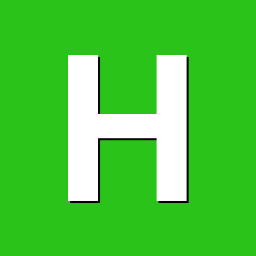
[A31S] Banana Pi M2 powers off instead of "reboot"
Holsteiner replied to zendrus's topic in Allwinner sunxi
It Looks like the same I had at the beginning... In my case it was a power supply issue: - DO NOT power the M2 via micro USB, ONLY via barrel plug (4/1.7mm) - the power supply it self should also be a good and sufficient one hope that helps -
Thank you.... ok. I haven't tried host mode yet... I have no use case so far I build the latest by using your lib last night... I will try this image today... But maybe I have to wait for final release for productive use... I already tried rc5 and it was not stable...
-
I have updated to the last release with kernel 4.3.3 which should have OTG enabled... Does the latest release support OTG, I have tried a usb stick with OTG cable, but I cannot see any device? What I am doing wrong? thanks and regards
-
Hello community, Kernel 4.3.x should have support for DMA engine on A20 boards, see: http://linux-sunxi.org/Linux_mainlining_effort#Merged_into_4.3 Does / should this also improve the SATA write performance? After update to kernel 4.3.3 from apt.armbian.com I cannot see any big write Performance increase... thanks for comments... best regards and a happy new year... holsteiner
-
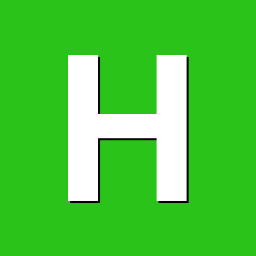
How to improve Desktop web browser experinece on Banana PRO?
Holsteiner replied to manuti's topic in Allwinner sunxi
I prefer Iceweasel also on RPi... I have tried X on BPi-M1 and BPi-M2 with kernel 4.3.3... M2 is playing YouTube Videos quiet good... but right now audio/sound is missing... Actually I have no Need to have These Little arm boards as deskop PC... just to see what is possible right now... -
apt.armbian.com is online... http://mirror.igorpecovnik.com/ as well...
-
now I know how to post as guest... actually I have planned my maintenance today too...
-
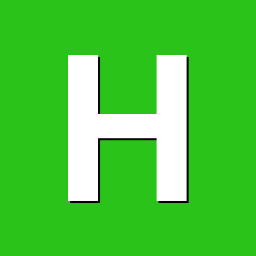
FYI: Armbian running on A31s based Banana Pi M2
Holsteiner replied to tkaiser's topic in Allwinner sunxi
I tried the following image wit kernel 3.3: BPI-M2_Raspbian_V4.0_hdmi I could only find: /sys/devices/platform/sun6i-i2c.1/i2c-1/1-0034/axp22-supplyer.19/power_supply/battery/temp This device is not of my interest... the SoC is hotter running this image (measured via touching), because X is running, but the board still runs stable... lets see... I will try a bigger heat sink or a fan... Actually this board is running as Domain Controller, most of the time it is relaxing... -
My reason for armbian: - main line kernel - the forum is very responsive - fast updates/fixes/improvements from Igor, thank you - well prepared images (e.g. hostapd, wifi settings, etc.)
-
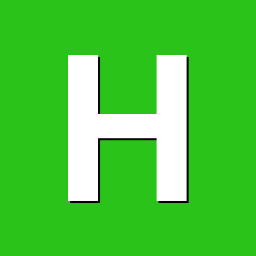
FYI: Armbian running on A31s based Banana Pi M2
Holsteiner replied to tkaiser's topic in Allwinner sunxi
Sure, they talked about GPU but they measured the SoC temperature... Since I have nothing to measure, I have to take the values from the internal sensor, or take my fingers, when they get burned it is to hot cpufreq: http://sprunge.us/KCXQ Since the M2 already replaced my Odroid C1 I need an addition M2 for playing . I cannot really measure it but M2 seems to be faster as C1, just by feeling... -
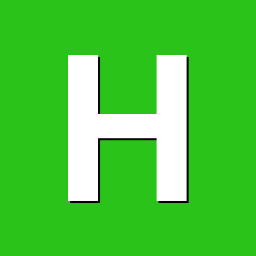
Tutorial Docker on armbian!
Holsteiner replied to MathiasRenner's topic in Reviews, Tutorials, Hardware hacks
there are some docker images available for BPi M2: http://www.banana-pi.org/download.html What about the performance of docker? I have seen there some more processes running for docker... How much cpu power is it taking? regards smh -
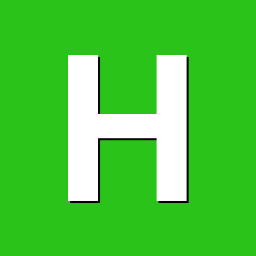
FYI: Armbian running on A31s based Banana Pi M2
Holsteiner replied to tkaiser's topic in Allwinner sunxi
the case has a minor impact on the temperature, especially where I want to place the board... close to a window (its cold outside) the temperature drops to around 50°C This page show some graphs regarding temperature: http://blog.imgtec.com/powervr/quad-core-allwinner-a31s-with-a-powervr-sgx544mp2-gpu-offers-a-complete-solution-for-phablets I also found a page (cannot find it again) where somebody has been increased the frequency to 1,2 GHz without any big temperature impact From my point of view the temperature is not in its normale range... If its critical I don't know too... Also I haven't seen any stability issues so far... (everything is working smooth, LAN, SD card, USB...) I will try images with different kernel versions, to report some findings... But I am not an expert to find out CPU voltage parameters, I can just have a look from the top... -
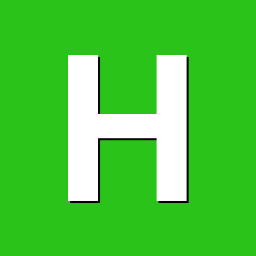
FYI: Armbian running on A31s based Banana Pi M2
Holsteiner replied to tkaiser's topic in Allwinner sunxi
my BPI M2 is covered in the only one available case the SoC has a heat sink on top... cpufreq settings are the default settings of the armbian debian jessie Image only LAN is connected and wifi is not used yet of course power is connected via barrel plug (4/1.7mm) at 5.1 V (0.21A idle) I will measure the temperature over time... Update: When idle the CPU temperature is around 58/59°C At high load the CPU temperature increases very fast Actually I haven't found the max allowed temperature (I just found the operating temperature of max 75°C, is this the temperature of the environment or SoC?) I stopped at 81°C... -
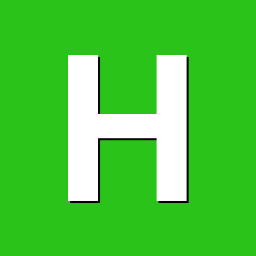
FYI: Armbian running on A31s based Banana Pi M2
Holsteiner replied to tkaiser's topic in Allwinner sunxi
@tkaiser Thank you for your reply and for the hints... Service irqbalanced is being restarted from time to time. Actually I could have removed it from the System, but I wasn't sure, maybe it still doing something positive Odroid C1 has big problems with SD Card. C1+ should be more stable at this point. But Odroid is a different story for me... Yes, I know, but what about H3, will there be main line support soon. I need at least kernel 4.2... Right now the BPi M2 seems to be quiet good board... only one thing... the temperature is allways around 60°C... Regards and Servus, SMH aus A -
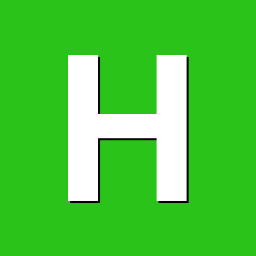
FYI: Armbian running on A31s based Banana Pi M2
Holsteiner replied to tkaiser's topic in Allwinner sunxi
Hello, ok, no feedback here... sinovoip forum wrote your image is working Since my Odroid C1 (without +) is not reliable. Every 1 or 2 month it runs into kernel panic. Everytime when I try to backup the sd card, the card becomes more and more unreadable. Finally there will be never main line support for C1 with Amlogic SoC. So it will stuck on kernel 3.10. Actually it is running as samba AD DC. SMB version is 1.5 limited by kernel. Just a few reasons for a new ARM SBC, and I have been looking for something which has at least 4 cores. @Igor: Your web-page is my guide for new hardware Actually 96boards with 64bit SoC are also nice, but the price is high and I might need a second board for backup... So decided to order the Banana Pi M2: Basically your image is working. I have posted the dmesg output also knowing most of the issues are of no relevance: ("basically" means the board will run headless with only network needed, wifi will be of interest later...) Regarding the board it self: Powering via micro USB is a desaster... with only LAN connected the board is booting by luck, with additionaly HDMI connected the board will not power up at all... But these issues have been known before, therefore I soldered a USB power cable for the 4.0mm/1.7mm barrel plug All USB ports are working... Iperf with Banana Pi M1 as iperf server: bandwidth 814 Mbit/sec Iperf with Banana Pi M2 as iperf server: bandwidth 713 Mbit/sec SD Card Transcend Ultimate 16 GB with MLC is my prefered one, because MLC memory has a better lifetime regarding write cylces (It is not working in Odroid C1) I have tried to updload the whole dmesg as a file but I am not allowed to do so. This is it for now. regards SMH -
Hello zador.blood.stained, Actually I only know it from Raspberry and Banana Pi point of view. BPi is also an A20 board... Here you can find it: http://www.armbian.com/banana-pi/ see chapter "Connect your LCD display" Here it is powered with 5V. I have this working with 4x20 I2C LCD on my Banana Pi using WiringPi as described by armbian and lemaker... It works the same way on Raspberry Pi and Banana Pi, so it should be the same or at least similar on Cubietruck... regards SMH
-
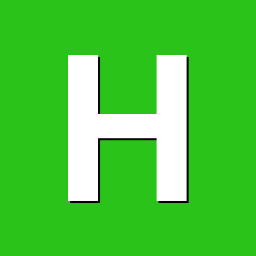
FYI: Armbian running on A31s based Banana Pi M2
Holsteiner replied to tkaiser's topic in Allwinner sunxi
Hello, is Banana Pi M2 running stable and everything working as expected? Does anybody have experience with this board? regards SMH -
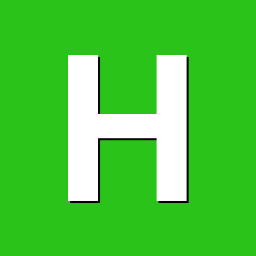
kernel 4.3.0 with Debian Jessie on a cubietruck
Holsteiner replied to kdeenkhoorn's topic in Allwinner sunxi
Hello, can we hope for a kernel update to 4.3.0 or even 4.4.x soon as update for our boards? (as christmas gift ) regards SMH
