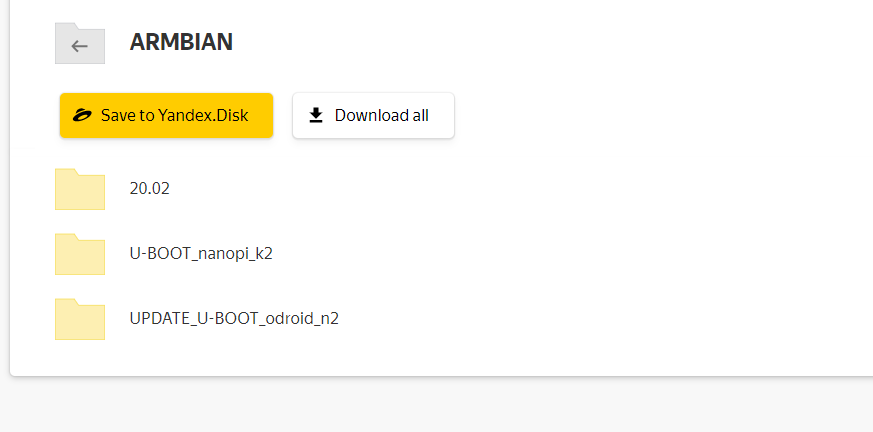-
Posts
4436 -
Joined
-
Last visited
Content Type
Forums
Store
Crowdfunding
Applications
Events
Raffles
Community Map
Everything posted by balbes150
-
Which Armbian image are you trying ?
-
You didn't read the instructions carefully. The problem is the shit you ran earlier. Until you completely restore the regular Android firmware via USB Burning Tool, nothing will work (no SD cards and so on will not help, only restore the regular firmware via USB and accurately follow all the steps of the instructions for starting Armbian and to activate multi-loading, you can use the toothpick method.).
-

Single Armbian image for RK + AML + AW (aarch64 ARMv8)
balbes150 replied to balbes150's topic in General Chat
-
On the tx9s model, there are no problems with starting Armbian (I have this model and I know for sure that everything works ), read carefully the first message of the theme on system settings and especially carefully read the information highlighted in red.
-

Single Armbian image for RK + AML + AW (aarch64 ARMv8)
balbes150 replied to balbes150's topic in General Chat
Added a u-boot file for Nanopi M4V2 to the site -
https://yadi.sk/d/QCGU0PIv3G5kEa
-

Single Armbian image for RK + AML + AW (aarch64 ARMv8)
balbes150 replied to balbes150's topic in General Chat
Use the second APPEND line with additional parameters for H6 -

Single Armbian image for RK + AML + AW (aarch64 ARMv8)
balbes150 replied to balbes150's topic in General Chat
The new u-boot-2020 works well from eMMC and allows you to run systems from an SD card, but the problem is that when you try to create a partition table on eMMC, u-boot stops working from eMMC. I haven 't found a reason why this is happening yet. Restore the regular firmware via USB Burn Tool, if this works, it means that are not using eMMC, you NAND or not the correct DTB. eMMC takes precedence over the SD card, you must either disable the eMMC module, or delete the u-boot from eMMC, or use the correct u-boot in SPI ( the official version from Hardkernel has errors and does not work correctly with external media). -

Single Armbian image for RK + AML + AW (aarch64 ARMv8)
balbes150 replied to balbes150's topic in General Chat
The images are compatible , but if you have s905 (not s905x), you probably won 't be able to install the system on eMMC, because many s905s have too old u-boot, it can 't work with the new kernel. -

Single Armbian image for RK + AML + AW (aarch64 ARMv8)
balbes150 replied to balbes150's topic in General Chat
Remove the 19.11.5 kernel package ( for example, via Synaptic) and then run the 20.05 kernel installation -

Single Armbian image for RK + AML + AW (aarch64 ARMv8)
balbes150 replied to balbes150's topic in General Chat
Remove the old kernel from the beginning and then start installing the new one. This is not a consistent error in the kernel update scripts , perhaps in the future I will find time and fix it so that the update is automatic. -

Single Armbian image for RK + AML + AW (aarch64 ARMv8)
balbes150 replied to balbes150's topic in General Chat
Your firmware uses its own version of the update , which is not compatible with the generally accepted one. -

Single Armbian image for RK + AML + AW (aarch64 ARMv8)
balbes150 replied to balbes150's topic in General Chat
This is not required for AML TV boxes. This is a service file and its size does not matter. -

Single Armbian image for RK + AML + AW (aarch64 ARMv8)
balbes150 replied to balbes150's topic in General Chat
I have not checked this option and I doubt that this option is possible for the current state of Armbian. Most likely, this will give a lot of errors and will not work. I would strongly recommend getting rid of this leaky and unsafe crap as quickly as possible (3.14) and moving to the new kernel 5. You have s905x, this version of u-boot should work correctly with the new kernel from eMMC. The procedure of verification. 1. Create a full backup of the current eMMC state and save it securely. 2. Update the multiload in eMMC. 3. Perform a clean install of the new version in eMMC. 4. Configure the new system in eMMC. -
I think there will be nothing critical, if you check all the available options for u-boot for H6, suddenly a miracle happens and some of the options will be able to start or at least show some activity in the UART console .
-

Single Armbian image for RK + AML + AW (aarch64 ARMv8)
balbes150 replied to balbes150's topic in General Chat
New version 20200302 with kernel 5.6. fixed audio stuttering on s905 Vega S95. To enable audio on S905\S905X\S912, run the script (sudo /root/gx_sound.sh) or enable via alsamixer. The order of turning on the sound on the g12 remains the same (delete pulseaudio and run the script g12_sound.sh). -

Single Armbian image for RK + AML + AW (aarch64 ARMv8)
balbes150 replied to balbes150's topic in General Chat
only full recovery of the standard firmware via USB Burn Tool will help you. -

Single Armbian image for RK + AML + AW (aarch64 ARMv8)
balbes150 replied to balbes150's topic in General Chat
I recorded the official Armbian image for RockPi 4B on a USB flash drive (I didn't change anything after recording), connected it to RockPI, turned on the power, and the system automatically started on RockPi 4B (using the new u-boot-spi). At the same time, I have my own version of Armbian on NVMe. If you use the new u-boot-spi, you can easily start any system from USB. performed a similar check for official versions of Libreelec (starting from USB when using the new u-boot-spi), everything starts and works fine. https://forum.libreelec.tv/thread/17540-early-mainline-images-for-rk3288-rk3328-and-rk3399/ -
Has a built-in image u-boot directly for rk3328 not u-boot for rk3328 . without manually adding the correct u-boot, you can only start from USB media (when starting from USB, you use u-boot from eMMC, if it supports this function).
-

Single Armbian image for RK + AML + AW (aarch64 ARMv8)
balbes150 replied to balbes150's topic in General Chat
To run these generic images on Allwinner, you need to add u-boot and configure dtb in uEnv.txt as described earlier in this topic. -
Log start to S805 System Started U-boot(m8b_m201_v1@20f4f42d) (Jan 05 2016 - 17:42:04) clr h-ram DRAM: 1 GiB relocation Offset is: 2fec8000 show partition table: part: 0, name : logo, size : 2000000 ............................... 20075 bytes read ## Booting kernel from Legacy Image at 14000000 ... Image Name: Linux kernel Image Type: ARM Linux Kernel Image (uncompressed) Data Size: 11289088 Bytes = 10.8 MiB Load Address: 00208000 Entry Point: 00208000 Verifying Checksum ... OK ## Loading init Ramdisk from Legacy Image at 15000000 ... Image Name: uInitrd Image Type: ARM Linux RAMDisk Image (gzip compressed) Data Size: 7234523 Bytes = 6.9 MiB Load Address: 00000000 Entry Point: 00000000 Verifying Checksum ... OK ## Flattened Device Tree blob at 11800000 Booting using the fdt blob at 0x11800000 board_usb_stop cfg: 0 Loading Kernel Image ... OK OK uboot time: 7648331 us. EFUSE machid is not set. Using machid 0xf81 from environment faild to get aml_reserved_end address the default relocate ramdisk and fdt address-relocate_addr: 0x20000000 Loading Ramdisk to 1f919000, end 1ffff3db ... OK Loading Device Tree to 1f911000, end 1f918e6a ... OK Starting kernel ... [ 0.000000] Booting Linux on physical CPU 0x200 [ 0.000000] Linux version 5.6.0-rc2-aml-s812 (root@vbox) (gcc version 8.3.0 (GNU Toolchain for the A-profile Architecture 8.3-2019.03 (arm-rel-8.36))) #trunk SMP Fri Feb 28 12:52:21 MSK 2020 [ 0.000000] CPU: ARMv7 Processor [410fc051] revision 1 (ARMv7), cr=10c5387d [ 0.000000] CPU: PIPT / VIPT nonaliasing data cache, VIPT aliasing instruction cache [ 0.000000] OF: fdt: Machine model: TRONFY MXQ S805 [ 0.000000] Memory policy: Data cache writealloc [ 0.000000] efi: Getting EFI parameters from FDT: [ 0.000000] efi: UEFI not found. ................................................. Armbian 20.05.0-trunk Bionic ttyAML0 aml-s812 login: root Password: You are required to change your password immediately (root enforced) Changing password for root. (current) UNIX password: Enter new UNIX password: Retype new UNIX password: ____ ___ _ ____ / ___| ( _ )/ |___ \ \___ \ / _ \| | __) | ___) | (_) | |/ __/ |____/ \___/|_|_____| Welcome to Armbian Bionic with Linux 5.6.0-rc2-aml-s812 No end-user support: built from trunk System load: 2.48 1.19 0.47 Up time: 2 min Memory usage: 6 % of 987MB IP: 192.168.1.29 Usage of /: 11% of 7.0G New to Armbian? Check the documentation first: https://docs.armbian.com
-

Armbian for Amlogic S805 and S802/S812
balbes150 replied to masteripper's topic in Amlogic CPU Boxes
Checked the launch of the image 20.05 on the MXIII Plus (s812), the system starts and works normally with a wired network and USB. HDMI doesn't work, but you can manage it via UART or SSH. -
I checked the launch of the latest version 20.05 (20200228) for the s812 on the TV box model s805 (inphic), the system normally starts with the DTB from m8b_mxq. There is no HDMI yet, but the USB and wired network works, you can control the device via UART or over the network via SSH. Please note that the configuration scripts for S812 and S805 are the same and images with kernel 5 from s812 can be run on S805. Please note that the S805 can only be started from an SD card, u-boot does not support starting from USB.
-

Armbian for Amlogic S805 and S802/S812
balbes150 replied to masteripper's topic in Amlogic CPU Boxes
ver 20.05 20200228 kernel 5.6 -

Single Armbian image for RK + AML + AW (aarch64 ARMv8)
balbes150 replied to balbes150's topic in General Chat
The u-boot version for SPI for RockPI 4B is now available with support for starting any system from USB. After installing this version in SPI, you can forget about using crappy SD cards and use USB drives to quickly launch any system. You can install the main system on eMMC and run test systems directly from USB. https://forum.radxa.com/t/source-code-for-the-u-boot-spi-build/2574/16?u=balbes-150