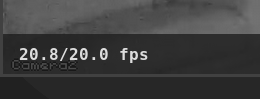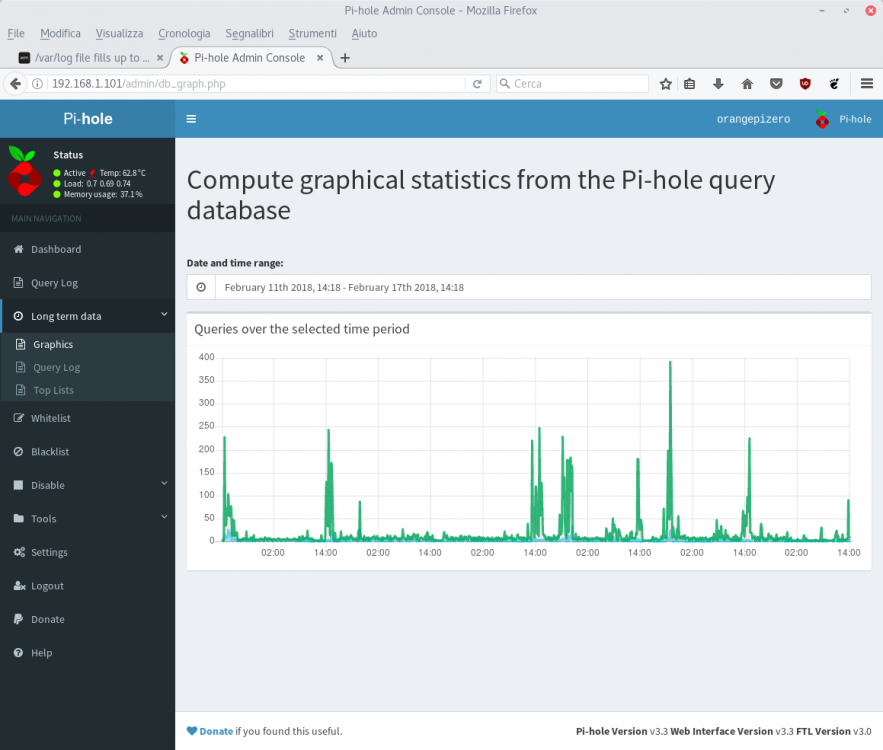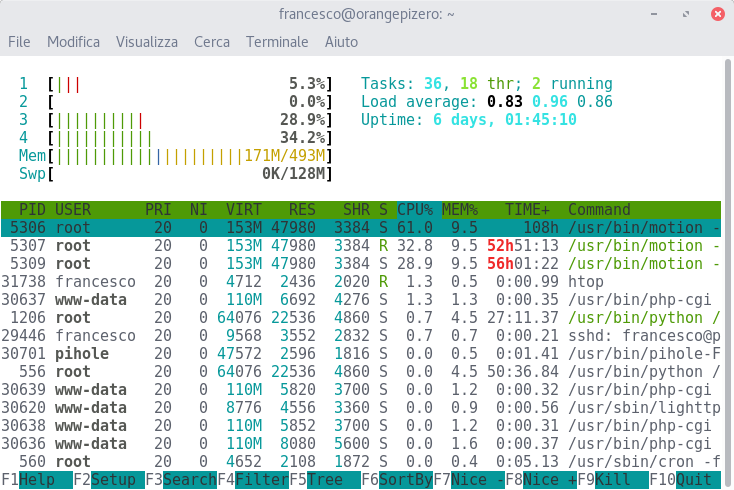Moklev
Members-
Posts
69 -
Joined
-
Last visited
Content Type
Forums
Store
Crowdfunding
Applications
Events
Raffles
Community Map
Everything posted by Moklev
-
OPZ H2+ (v1.4) is a hot board. I got 68-72°C running pihole and motioneye, with passive heatsink and plastic case (without stability problems, for 1 year). With mainline kernel 4.14.yy frequency scaling isn't perfect... full cpufreq implementation is espected for 4.18.yy
-

ARMBIAN for Amlogic S905 and S905X (ver 5.44 =<)
Moklev replied to balbes150's topic in General Chat
Have you tried to build it? git clone https://github.com/xbmc/xbmc.git git clone https://github.com/kodi-pvr/pvr.iptvsimple.git cd pvr.iptvsimple && mkdir build && cd build cmake -DADDONS_TO_BUILD=pvr.iptvsimple -DADDON_SRC_PREFIX=../.. -DCMAKE_BUILD_TYPE=Debug -DCMAKE_INSTALL_PREFIX=../../xbmc/addons -DPACKAGE_ZIP=1 ../../xbmc/cmake/addons make -

testers wanted Next major upgrade v5.60
Moklev replied to Igor's topic in Advanced users - Development
Same in 5.40 (Orange Pi Zero and Orange Pi PC2, Debian Stretch 9 server): armbian-config stuck changing locale from EN to IT (from en_US.UTF-8 to it_IT-UTF-8. You need to change manually by editing /etc/default/locale. -
@guidol http://linux-sunxi.org/Linux_mainlining_effort#Planned_for_4.18 CPUFreq for H2/H3/H5 on 4.18.yy
-
Maybe libmali-utgard-450-r7p0-fbdev.so is the Linux Framebuffer driver and libmali-utgard-450-r7p0.so the DRM x11 driver? However, a closed source for an obsolete and ridicolous GPU like a Mali 4x0 is pathetic. What is the current status of open source drivers like Lima or Panfrost?
-
To replace it with a higher efficiency one, without "toothpaste". See the latest intel cpus (without welding).
-
Ya, this code is too old and unpolished. Just have to wait Bootlin development for the end/2018.
-
Yes, for CSI camera you must stay on legacy (Jessie dafault). CSI on mainline is on WIP stage. Main difference is Motion 3.2.12 (instead of 4.01). Next kernel 4.14.18 is more stable than 3.x (uptime: weeks vs few days). On Jessie may need "deb multimedia" packages for a recent ffmpeg version. I recommend you a good USB camera H264/MJPEG capable.
-
With Motioneye use ONLY Debian server/headless, best with cabled ethernet. With wifi the performance is reduced. My setup is: Orange Pi Zero (512MB) with Armbian 5.41/Debian Stretch 4.14.18 (next), MotionEye 0.38.1 and Motion 4.01. Use H264 for maximum performance and MJPEG for maximum quality.
-
Very bad performance. I got ca. 15/20 fps in 1280x720 and 30+ fps in 640x480 (limited...). With a Orange Pi Zero (slower than your PC Plus) and a system load of 1.30 ca. Motion trigger, light trigger and smart area mask.
-
Motion has a complex workflow and an accelerated ffmpeg can help only partly. See the Raspberry/OpenMax version... which performs similarly despite is fully gpu accelerated (he's only more rapid to generate mp4 by events). Motion's analysis is frame-by-frame: you need to demux input stream, convert to raw single frames, processing and remux final stream.
-
With an ELP 2mpx usb camera you can stream at 30+ fps, with streaming only and motion process disabled. Motion's slow dog process is a problem, you require an i5 cpu for a reasonable performance. With a little OPZ @1GHz Motioneye (Motion 4.01) runs at 15fps/720p but drop below 6-7fps if an event starts saving an image sequence (ca. 10 jpeg images).
-
Simply... a old and patchy kernel (3.x) vs a stable and modern one (4.14.xx). My OPZ mainline runs for weeks too with pihole and motioneye.
-
Which OS/kernel/ffmpeg versions?
-
Uhmm... a full system backup with rsync? i.e. # rsync -aAXv --exclude={"/dev/*","/proc/*","/sys/*","/tmp/*","/run/*","/mnt/*","/media/*","/lost+found"} / /path_to_backup_dir/ (as root) If you wish to restore, use the same command that was executed but with the source and destination reversed. Make you own --exclude list.
-
72.000 request (in 24h?) from a single domain is an abnormal situation. My log2ram (var/log) is always between 5 and 10%. This after 6 day pihole filtering (standard list + nocoin, standard logs, no blacklisting, 6 devices):
-
Standard values (Armbian 5.41 Stretch, kernel xx.18, governor: ondemand). 1008MHz under load, now (after 6 days of uptime) rised up to 1200 Mhz. Without load, disabling motioneye and pihole, system stuck to 1,2GHz and won't get down to 240MHz as reported by @guidol. But... mainline image is in a testing stage and -good news- it's stable, not perfect but stable. :-)
-
https://wiki.debian.org/Multiarch/HOWTO It's a x86 software... you can run it via qemu (multiarch/platform emulator) or: https://eltechs.com/product/exagear-desktop/ (only 32bit x86, closed source)
-

ARMBIAN for Amlogic S905 and S905X (ver 5.44 =<)
Moklev replied to balbes150's topic in General Chat
No, he can't. For the MXQ Pro 4k (SOC: Amlogic S905X) try first the file "gxl_p212_2g.dtb" (if 2GB... or xxx_1g.dtb if 1GB). In general: p212: for Amlogic S905X p200/p201: for Amlogic S905 q200/q201: for Amlogic S912 ... and other version for specific hardware (S912 100mbps or 1gpps, Weitek Play, Khadas VIM/VIM2, Realtek wifi, etc...). -
RE-EDIT: This issue partially solved with new Armbian 5.41 with kernel xx.18. Now OPIZ run stable @1008MHz.
-
Default pihole installation don't presents this issue. This situation after 24h use (standard log verbose): On OPIZ v1.4, Armbian Stretch 5.41, pihole 3.21
-
Same feedback. OPIZ v1.4 512MB (Debian Stretch 5.38) Linux orangepizero 4.14.15-sunxi #28 SMP Mon Jan 29 07:24:48 CET 2018 armv7l GNU/Linux Governor: ondemand Stuck at 1,2GHz without load (but load value is normal in my 5.38) Turning to powersave cpu go down correctly to 240 Mhz I have not the file /sys/devices/system/cpu/cpufreq/ondemand/sampling_rate in my installation: System logs: http://ix.io/FvU EDIT: @BRSS this value, in Debian Stretch, is saved to "cpuinfo_transition_latency" (7044144). But (if untouched) "ondemand" governor performs like "performance" one.
-
... and a good news about Allwinner VE (H3, H5, A64, h264, h265): https://www.cnx-software.com/2018/02/02/bootlin-wants-to-bring-allwinner-vpu-support-to-mainline-linux-crowdfunding/
-
Uhm... No camera interface? :/ Inviato dal mio LG-D855 utilizzando Tapatalk
-
Have you tried with fdisk + mkfs?