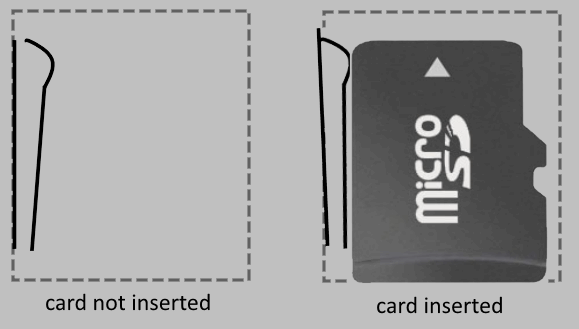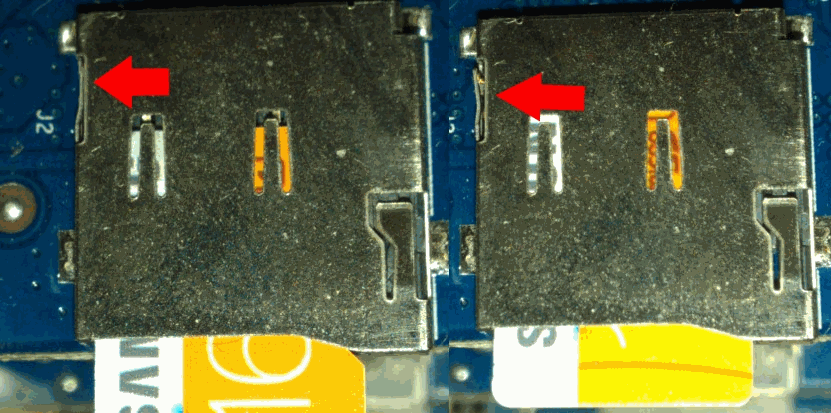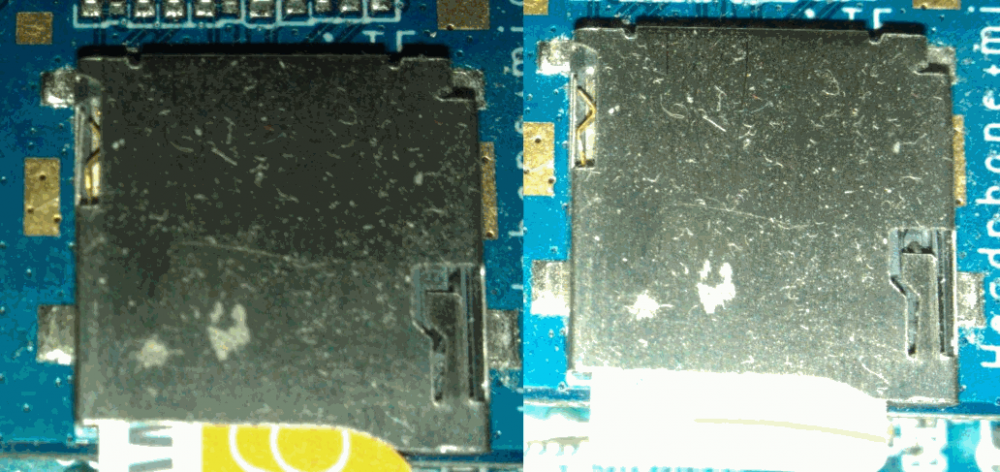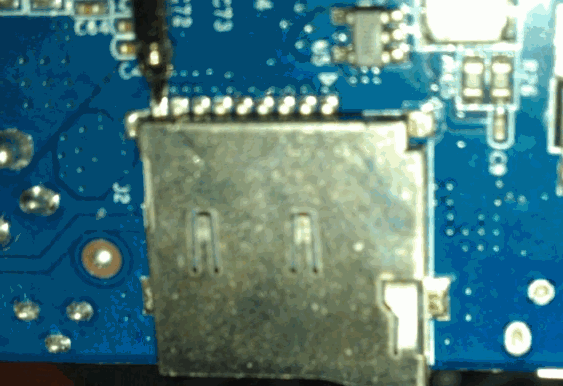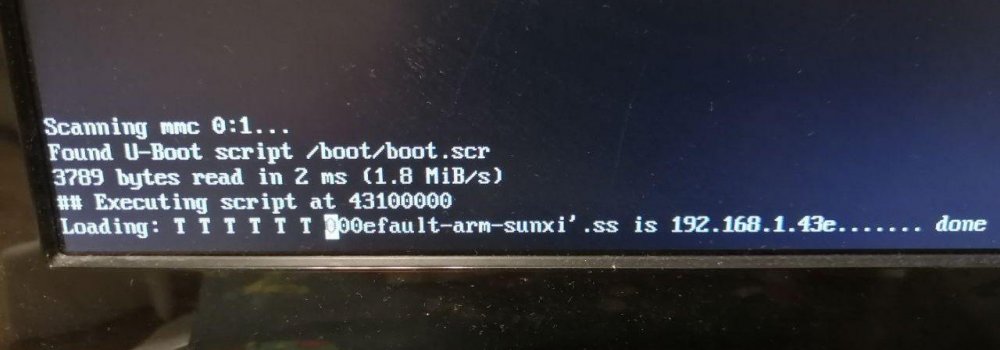Search the Community
Showing results for tags 'cubietruck'.
-
Hi, I'm using a CubieTruck running Armbian 5.8.16. /dev/ttyS2 works fine if I use the 4.19.62 dtb but not when using the 5.8.16 dtb. I am using the uart2 overlay and param_uart2_rtscts. If I try to access the port with picocom it reports "Filedes is not a tty". Commenting the param_uart2_rtscts line makes no difference. It appears that uart2 isn't being setup as a serial port when using the 5.8.16 dtb (and overlays). But the kernel must be okay because it works with the old dtb. Does anybody have a solution here ? Or can you tell me where the sources for the dtb and overlay are ? The copies on github seem old. Thanks, Steven
-

Screen goes blank after boot Cubietruck armbian 20.08
tntdynamight posted a topic in Allwinner sunxi
After having my old debian (wheezy? or jessy?) unbootable from systemd update I decided to clean install. Having gotten a good Power supply, an A1 Speed 10 SD card, etcher image, and armbian debian 20.08 (also tried 20.07), The board boots (Welcome to armbian) up to "network interfaces up) - then the screen goes blank/black, and I get the green led heardbeat (slow blinking) for a while. Pushing power again the board shuts down (green LED blinking rapidly for a moment, then red power LED comes off). I have had installed boot to nand / Sata disk before but all that shouldn't matter I think because the boot from SD Card seems successful - why could it be that the Screen goes black and I don't get to the login after the 'network interfaces iup' part of booting? Update: this is not a boot but exclusively a screen connection problem - after a while my router picked up on the board and I could ssh into it - so it's a graphics problem, likely the VGA connection is turned off by default or something. And now that that became clear, the solution was also already here: https://forum.armbian.com/topic/445-debian-images-cubietruck-vga-output-problem/ -

MMC: No card present error on Allwinner boards
zador.blood.stained posted a topic in Allwinner sunxi
Symptoms: Board does not boot Armbian from inserted SD card, but may boot other distributions (based on old/legacy u-boot). Following or similar output can be grabbed from the serial console: U-Boot SPL 2017.01-armbian (Feb 02 2017 - 03:04:04) DRAM: 2048 MiB Trying to boot from MMC1MMC: no card present spl: mmc init failed with error: -123 SPL: failed to boot from all boot devices ### ERROR ### Please RESET the board ### The key message here is "MMC: no card present" Most likely cause: Malfunctioning microSD slot card detect switch. It can be verified either visually (with a magnifying glass) or electronically (with a multimeter) - at least in the slots used on Orange Pi boards and on Pine64 the pin near the switch should be shorted to the ground (i.e. SD slot casing) when card is inserted. Illustration (example) of a working switch: Verification (with a multimeter): Probe 1 - slot pin near the switch (may be different for different slot types, but at least true for Oranges and Pine64) Probe 2 - microSD slot casing or other parts connected to GND (not shown on the photo) No card - circuit is open Card inserted - circuit is shorted Photos - card is not inseted on the left and is fully inserted on the right: Orange Pi Pine64 (switch is more visible) Can it be fixed? Yes if the switch is not broken completely, by carefully adjusting (bending) the stationary contact (left on the pictures and photos, it usually is a part of the SD slot casing) i.e using a needle so it touches the moving contact (mostly hidden inside the slot on the photos) when card is inserted and not touching it when it is not inserted.- 16 replies
-
5
-
- Banana Pi
- Banana Pi BPi-M2+
-
(and 2 more)
Tagged with:
-
Hi. I'm trying to boot my Cubietruck with Armbian_20.05.1_Cubietruck_focal_current_5.4.43_desktop image, but it can not complete boot process. It is able to connect to wired network, I'm able to ping it, but SSH never becomes up and desktop environment is not started. Previous 20.02buster and bionic images worked fine. Is it some known issue?
-
Hi, I try to change the language of the last OS Buster of a Cubietruck 3 in FR. The language is always in US. Thanks
-
Hi, I'm working with mpd on armbian 20.02.0 with i2s device and found some problem: periodically sound is interrupted. I enable verbose logging in mpd and I get message: May 20 04:36 : alsa_output: Underrun on ALSA device "hw:0,0" May 20 04:36 : alsa_output: Underrun on ALSA device "hw:0,0" May 20 04:37 : alsa_output: Underrun on ALSA device "hw:0,0" This is not permanent and some time maybe work fine, but if it starts, messages go with an interval of 10-11 seconds until I restart mpd. I rebuilt armbian with enabled ALSA debug options CONFIG_SND_PCM_XRUN_DEBUG, CONFIG_SND_VERBOSE_PROCFS, CONFIG_SND_DEBUG and try again. This is result with my i2s card and echo 3 > /proc/asound/card0/pcm0p/xrun_debug May 20 03:30:59 localhost kernel: [ 1099.726101] i2s_clock_board: i2s_clock_board_trigger May 20 03:30:59 localhost kernel: [ 1099.726136] I2S Command State 0 May 20 03:30:59 localhost kernel: [ 1099.726200] asoc-simple-card sound_i2s: XRUN: pcmC1D0p:0 May 20 03:30:59 localhost kernel: [ 1099.726213] CPU: 0 PID: 1348 Comm: kworker/0:1 Tainted: G C O 5.4.18-sunxi #20.02.0 May 20 03:30:59 localhost kernel: [ 1099.726216] Hardware name: Allwinner sun7i (A20) Family May 20 03:30:59 localhost kernel: [ 1099.726239] Workqueue: events_freezable_power_ thermal_zone_device_check May 20 03:30:59 localhost kernel: [ 1099.726268] [<c010da8d>] (unwind_backtrace) from [<c010a0ad>] (show_stack+0x11/0x14) May 20 03:30:59 localhost kernel: [ 1099.726282] [<c010a0ad>] (show_stack) from [<c093704f>] (dump_stack+0x6f/0x7c) May 20 03:30:59 localhost kernel: [ 1099.726344] [<c093704f>] (dump_stack) from [<bf856305>] (__snd_pcm_xrun+0x101/0x108 [snd_pcm]) May 20 03:30:59 localhost kernel: [ 1099.726384] [<bf856305>] (__snd_pcm_xrun [snd_pcm]) from [<bf8563b3>] (snd_pcm_update_state+0xa7/0xac [snd_pcm]) May 20 03:30:59 localhost kernel: [ 1099.726420] [<bf8563b3>] (snd_pcm_update_state [snd_pcm]) from [<bf856549>] (snd_pcm_update_hw_ptr0+0x191/0x5a4 [snd_pcm]) May 20 03:30:59 localhost kernel: [ 1099.726455] [<bf856549>] (snd_pcm_update_hw_ptr0 [snd_pcm]) from [<bf8569a7>] (snd_pcm_period_elapsed+0x4b/0x90 [snd_pcm]) May 20 03:30:59 localhost kernel: [ 1099.726483] [<bf8569a7>] (snd_pcm_period_elapsed [snd_pcm]) from [<bf84928f>] (dmaengine_pcm_dma_complete+0x3b/0x3c [snd_pcm_dmaengine]) May 20 03:30:59 localhost kernel: [ 1099.726500] [<bf84928f>] (dmaengine_pcm_dma_complete [snd_pcm_dmaengine]) from [<c05f9fdf>] (vchan_complete+0x133/0x140) May 20 03:30:59 localhost kernel: [ 1099.726517] [<c05f9fdf>] (vchan_complete) from [<c0120413>] (tasklet_action_common.constprop.3+0x2f/0x80) May 20 03:30:59 localhost kernel: [ 1099.726531] [<c0120413>] (tasklet_action_common.constprop.3) from [<c01022f7>] (__do_softirq+0xdf/0x288) May 20 03:30:59 localhost kernel: [ 1099.726541] [<c01022f7>] (__do_softirq) from [<c0120333>] (irq_exit+0x7b/0x90) May 20 03:30:59 localhost kernel: [ 1099.726555] [<c0120333>] (irq_exit) from [<c0160233>] (__handle_domain_irq+0x47/0x84) May 20 03:30:59 localhost kernel: [ 1099.726570] [<c0160233>] (__handle_domain_irq) from [<c05ca5dd>] (gic_handle_irq+0x39/0x6c) May 20 03:30:59 localhost kernel: [ 1099.726581] [<c05ca5dd>] (gic_handle_irq) from [<c0101ae5>] (__irq_svc+0x65/0x94) May 20 03:30:59 localhost kernel: [ 1099.726586] Exception stack(0xedae7e30 to 0xedae7e78) May 20 03:30:59 localhost kernel: [ 1099.726593] 7e20: 00000fe0 00000006 fac81000 c010d0f1 May 20 03:30:59 localhost kernel: [ 1099.726603] 7e40: c1054fa8 332c1eac 00005dbf 0000008d 00000045 ecf17b54 c0c51994 1ffffc70 May 20 03:30:59 localhost kernel: [ 1099.726611] 7e60: ee405a78 edae7e80 c010d105 c0935016 200f0033 ffffffff May 20 03:30:59 localhost kernel: [ 1099.726626] [<c0101ae5>] (__irq_svc) from [<c0935016>] (__timer_delay+0x26/0x34) May 20 03:30:59 localhost kernel: [ 1099.726644] [<c0935016>] (__timer_delay) from [<bfa2d3c5>] (sun4i_gpadc_read+0x10d/0x15c [sun4i_gpadc_iio]) May 20 03:30:59 localhost kernel: [ 1099.726677] [<bfa2d3c5>] (sun4i_gpadc_read [sun4i_gpadc_iio]) from [<bfa2d4f5>] (sun4i_gpadc_temp_read+0x29/0x70 [sun4i_gpadc_iio]) May 20 03:30:59 localhost kernel: [ 1099.726691] [<bfa2d4f5>] (sun4i_gpadc_temp_read [sun4i_gpadc_iio]) from [<bfa2d561>] (sun4i_gpadc_get_temp+0x25/0x54 [sun4i_gpadc_iio]) May 20 03:30:59 localhost kernel: [ 1099.726703] [<bfa2d561>] (sun4i_gpadc_get_temp [sun4i_gpadc_iio]) from [<c07a456f>] (thermal_zone_get_temp+0x33/0x44) May 20 03:30:59 localhost kernel: [ 1099.726717] [<c07a456f>] (thermal_zone_get_temp) from [<c07a1e21>] (thermal_zone_device_update.part.4+0x21/0xe0) May 20 03:30:59 localhost kernel: [ 1099.726730] [<c07a1e21>] (thermal_zone_device_update.part.4) from [<c012f6d9>] (process_one_work+0x179/0x3cc) May 20 03:30:59 localhost kernel: [ 1099.726740] [<c012f6d9>] (process_one_work) from [<c012fa2f>] (worker_thread+0x103/0x410) May 20 03:30:59 localhost kernel: [ 1099.726752] [<c012fa2f>] (worker_thread) from [<c01340a5>] (kthread+0x109/0x10c) May 20 03:30:59 localhost kernel: [ 1099.726763] [<c01340a5>] (kthread) from [<c01010f9>] (ret_from_fork+0x11/0x38) May 20 03:30:59 localhost kernel: [ 1099.726767] Exception stack(0xedae7fb0 to 0xedae7ff8) May 20 03:30:59 localhost kernel: [ 1099.726773] 7fa0: 00000000 00000000 00000000 00000000 May 20 03:30:59 localhost kernel: [ 1099.726782] 7fc0: 00000000 00000000 00000000 00000000 00000000 00000000 00000000 00000000 May 20 03:30:59 localhost kernel: [ 1099.726789] 7fe0: 00000000 00000000 00000000 00000000 00000013 00000000 May 20 03:30:59 localhost kernel: [ 1099.812099] i2s_clock_board: i2s_clock_board_trigger May 20 03:30:59 localhost kernel: [ 1099.812156] I2S Command State 1 I changed device output to analog codec, rebooted and create armbianmonitor log. Messages about snd_pcm* like messages i2s device, but haven't messages about sun4i_gpadc*. I'm confused and don't know what make further. I played files from connected sata hdd and NAS, but it does not matter. And maybe this issue related kworker problem? Because I periodically see kworker/0:4-events_freezable_power_ in top
-
Hi there. @Moderators: sorry for double-posting, started here: https://forum.armbian.com/topic/13916-cubietruck-allwinner-a20-spidev-no-such-device/?do=findComment&comment=101122 but might be the wrong section and been overlooked by "cubietruckers". Feel free to delete the one over there. @Moderators: could you verify my account please so that I can edit my posts after posting on the same day? I'm human, I can tell traffic lights from trees, cars, and trucks ;-) Cubietruck. Stock image 20.02. apt-upgraded to 5.4.35-sunxi EDIT: NOTE: just checked the armbianmonitor upload result, which says "5.4.20" at the top - but "uname -r" says "5.4.35", which armbianmonitor Shows further down, too. No changes to device tree files / overlays; no user-overlays installed (tried a lot of things...) Want to use SPI(0). Can't get it to "loop-back" anything. Been through "a lot" and a "lot of hours". I've read the enduser documentation on DT overlays, I've read the README for the sun7i overlays, I've read tons of threads....Is it that hard? Am I too stupid? Q: Shouldn't it (these days) be as simple as putting these three lines into armbianEnv.txt, which I did?: overlay_prefix=sun7i-a20 overlays=spi-spidev param_spidev_spi_bus=0 Q: should there be an overlay "spi0" or "spi" along with spi-spidev above? Q: If yes, then should there be a file /boot/dtb/overlay/sun7i-a20-spi(0).dtbo? I don't have that. For other platforms, there are spi0/1/...dtbo files in there. I only have these: -rw-r--r-- 1 root root 267 Apr 23 18:06 /boot/dtb/overlay/sun7i-a20-analog-codec.dtbo -rw-r--r-- 1 root root 386 Apr 23 18:06 /boot/dtb/overlay/sun7i-a20-can.dtbo -rw-r--r-- 1 root root 5532 Apr 23 18:06 /boot/dtb/overlay/sun7i-a20-fixup.scr -rw-r--r-- 1 root root 500 Apr 23 18:06 /boot/dtb/overlay/sun7i-a20-i2c1.dtbo -rw-r--r-- 1 root root 500 Apr 23 18:06 /boot/dtb/overlay/sun7i-a20-i2c2.dtbo -rw-r--r-- 1 root root 500 Apr 23 18:06 /boot/dtb/overlay/sun7i-a20-i2c3.dtbo -rw-r--r-- 1 root root 766 Apr 23 18:06 /boot/dtb/overlay/sun7i-a20-i2c4.dtbo -rw-r--r-- 1 root root 590 Apr 23 18:06 /boot/dtb/overlay/sun7i-a20-mmc2.dtbo -rw-r--r-- 1 root root 2301 Apr 23 18:06 /boot/dtb/overlay/sun7i-a20-nand.dtbo -rw-r--r-- 1 root root 778 Apr 23 18:06 /boot/dtb/overlay/sun7i-a20-pps-gpio.dtbo -rw-r--r-- 1 root root 443 Apr 23 18:06 /boot/dtb/overlay/sun7i-a20-pwm.dtbo -rw-r--r-- 1 root root 1040 Apr 23 18:06 /boot/dtb/overlay/sun7i-a20-spdif-out.dtbo -rw-r--r-- 1 root root 556 Apr 23 18:06 /boot/dtb/overlay/sun7i-a20-spi-add-cs1.dtbo -rw-r--r-- 1 root root 1093 Apr 23 18:06 /boot/dtb/overlay/sun7i-a20-spi-jedec-nor.dtbo -rw-r--r-- 1 root root 1069 Apr 23 18:06 /boot/dtb/overlay/sun7i-a20-spi-spidev.dtbo -rw-r--r-- 1 root root 808 Apr 23 18:06 /boot/dtb/overlay/sun7i-a20-uart2.dtbo -rw-r--r-- 1 root root 1078 Apr 23 18:06 /boot/dtb/overlay/sun7i-a20-uart3.dtbo -rw-r--r-- 1 root root 513 Apr 23 18:06 /boot/dtb/overlay/sun7i-a20-uart4.dtbo -rw-r--r-- 1 root root 513 Apr 23 18:06 /boot/dtb/overlay/sun7i-a20-uart5.dtbo -rw-r--r-- 1 root root 513 Apr 23 18:06 /boot/dtb/overlay/sun7i-a20-uart6.dtbo -rw-r--r-- 1 root root 513 Apr 23 18:06 /boot/dtb/overlay/sun7i-a20-uart7.dtbo -rw-r--r-- 1 root root 777 Apr 23 18:06 /boot/dtb/overlay/sun7i-a20-w1-gpio.dtbo ttl console reports nothing "strange" I believe: ... [22:44:20:553] 1069 bytes read in 6 ms (173.8 KiB/s) [22:44:20:567] Applying kernel provided DT overlay sun7i-a20-spi-spidev.dtbo [22:44:20:599] 5532 bytes read in 7 ms (771.5 KiB/s) [22:44:20:621] Applying kernel provided DT fixup script (sun7i-a20-fixup.scr) [22:44:20:633] ## Executing script at 44000000 [22:44:20:646] ## Loading init Ramdisk from Legacy Image at 43300000 ... [22:44:20:662] Image Name: uInitrd ... [22:44:28:422] [ 6.431813] spidev spi0.0: probing from DT ... Q: I have no other occurrences of "spi" in dmesg - should I? lsmod lists "spidev". I have NO /proc/device-tree/spi* entries (as other platforms or earlier kernels seem to have (had)) I DO have /proc/device-tree/soc/spi@1c05000 And I do have /dev/spidev0.0 (accessible to root only) $ cat /proc/device-tree/soc/spi@1c05000/status okay $ cat /proc/device-tree/soc/spi@1c05000/spidev@0/status okay I'm positive I've got MISO and MOSI for SPI0 jumpered "short". I have tried spidev_test.c, it transmits, but does not get anything back. $ sudo ./a.out -v -D /dev/spidev0.0 spi mode: 0x0 bits per word: 8 max speed: 500000 Hz (500 KHz) TX | FF FF FF FF FF FF 40 00 00 00 00 95 FF FF FF FF FF FF FF FF FF FF FF FF FF FF FF FF FF FF F0 0D |......@.........................| RX | 00 00 00 00 00 00 00 00 00 00 00 00 00 00 00 00 00 00 00 00 00 00 00 00 00 00 00 00 00 00 00 00 |................................| Q: Trying it with "--loop" gives "can't set spi mode: Invalid argument", "Aborted"... should that be working? Found this: https://github.com/cpb-/spi-tools and compiled it and ran some tests - it does something. $ sudo spi-config -d /dev/spidev0.0 -q /dev/spidev0.0: mode=0, lsb=0, bits=8, speed=1000000, spiready=0 $ sudo spi-config -d /dev/spidev0.0 -s 500000 $ sudo spi-config -d /dev/spidev0.0 -q /dev/spidev0.0: mode=0, lsb=0, bits=8, speed=1000000, spiready=0 $ sudo spi-config -d /dev/spidev0.0 -s 500000 -w & [1] 2041 $ PID=$! $ sudo spi-config -d /dev/spidev0.0 -q /dev/spidev0.0: mode=0, lsb=0, bits=8, speed=500000, spiready=0 $ sudo kill $PID Note: That 4th test with "-w &" is because of "Note: on some platforms, the speed is reset to a default value when the file descriptor is closed. To avoid this, one can use the -w option that keep the file descriptor open." => Cubietruck is apparently one of those platforms. That's why that speed setting change was only preserved on line $4, not on line $2 Tried looping back as root (sudo su) with spi-pipe (which comes with the spi tools above and the github page says one should be able to do like this) as follows: echo '000' | spi-pipe -d /dev/spidev0.0 | cat - Getting nothing. What am I doing wrong? EDIT 2: found this bug, which suggests there should be some spi0 overlay (?) but that this was missing before 20.02: https://github.com/armbian/build/pull/1663 However, marked as closed / merged as of 20.02 --- so was it closed in 20.02 "current" or "next" which I am running? Shouldn't there be a ...-spi0.dtbo overlay then? Confused.
-
Hi everyone, I installed the latest version of armbian available today for cubietruck. The volume coming out of the 3.5mm jack is really low. I checked on pulseaudio and the volume is set to maximum. I'm from another distro and didn't have this problem with audio before. Could someone help me? There are other people that have the same issue? Thanks in advance.
-
Can we get 5.1 sound with hdmi on Cubietruck? Or it's not impossible? (Tried search on Google but no success)
-
Hello, a few Days ago, i make a new installation on a new SD Card of Buster from here https://www.armbian.com/cubietruck/ on my Cubietruck. Everythink looks fine and run well, but now i have sometimes no connection over ssh to my Cubietruck and the only Think that helps, is to pull the Power Cuble. After i plug it again, everything runs fine a time long..... What can this be? What can i do? Thank you
-
Is anyone still working with cubietruck? I installed the latest mainline image over Christmas expecting it to have the cedrus driver but apparently it does not. I thought that everything except HDMI audio should be working in mainline now. So I installed the latest legacy image. It plays videos well but bluetooth doesnt work. I switched it on in armbian-config and 'rfkill list' shows it as not disabled but the bluetooth manager shows no adapter and search is grayed out. This is a regression as it used to work to some extent. Also, very importantly for me, neither image switch over to battery power when the AC goes out. This also used to work on legacy, unless it was cubian that worked and armbian never did, I should keep notes...
-
I'm trying to send a music from my NAS on the base of Cuibetruck (Allwinner Tech SOC A20 ARM Cortex-A7 Dual-Core T) Ubuntu Xenial with Armbian Linux 3.4.113-sun7i with bluealsa to my bluetoothreceiver connected to speakers. My working configs are in my answer to the question: https://askubuntu.com/questions/1197072/sending-audio-to-bluetooth-speaker-with-bluealsa Anyway when I play mp3 with mpd or wav with aplay the music is extremely stuttering. Question on bluealsa Github (https://github.com/Arkq/bluez-alsa/issues/279) ended with advice to check UART set up (which is already too complicated for me). My question is anybody managed to setup a nice and smooth audio output to bluetooth speakers from Cubietruck? Does it have anything with UART set up to do? Maybe someone have an idea?
-
I tested the recently added sunxi-dev patch to improve the SATA write speed. Here are the results: Board: Cubietruck OS: Ubuntu Bionic (18.04.2), Armbian 5.86 Kernel: 5.1.0 with and without RFC-drivers-ata-ahci_sunxi-Increased-SATA-AHCI-DMA-TX-RX-FIFOs.patch SATA-device: SAMSUNG SSD 830 Series, 256GB Measurement method: dd if=/dev/zero of=/tesfile bs=? count=? oflag=direct bs: measured 4k, 64k and 1M block sizes count: adjusted to ensure that data written is ~500MB Measurements below are made with kernel 5.1.0 without (before) and with the mentioned patch: dd bs Before MB/s After MB/s Increase 4k 13.3 19.0 43% 64k 35.9 82.0 128% 1M 42.5 112.0 164% As you can see, the SATA write speed improved, especially when using larger block sizes. Up to now, no negative side-effects encountered.
-
Hello! I have an Cubietruck with an attached SATA-Disk. I would like to use the board without an SD-Card (I don't see why I should use one when I have a nand and a Disk). I can boot u-boot-sunxi-with-spl.bin using FEL and Armbian boots successfully. I can write stuff to nand, but I didn't manage to write an working u-boot to nand. Is the SPL-Version the correct one or the one without? Do I have to write to something special like MBR? Where does the BROM search for the bootloader? Does it parse the partition-table? Thanks in advance!
-
Hi, I'm trying to create a DT overlay for my Cubietruck running 4.19.62 and I've placed it in /boot/overlay-user and changed the user_overlays entry in boot.scr to load it. It is being loaded but I'm getting FDT_ERR_NOTFOUND when trying to apply it. The overlay is meant to change the label and default-trigger entries for the four LEDs in the leds node. I'm using dtc 4.1.4 and it does compile this overlay. Can anybody tell me how I can change this overlay so it will work ? Or perhaps tell me if this is not possible. /dts-v1/; /plugin/; / { compatible = "allwinner,sun7i-a20"; fragment@0 { target = <&leds>; __overlay__ { blue { label = "blue"; linux,default-trigger = "heartbeat"; }; orange { label = "orange"; linux,default-trigger = "cpu0"; }; white { label = "white"; linux,default-trigger = "cpu1"; }; green { label = "green"; linux,default-trigger = "mmc0"; }; }; }; }; Thanks, Steven
-
When connecting via a round connector, there is no power to SATA and USB, when connecting power to the USB-OTG, without disconnecting the round connector, power appears, when the power is turned off from the USB-OTG, the power on the ports does not disappear, while rebooting too. I tried to google, but to no avail Thank you in advance
-
Hello, Just find out that my USB ports are not working. Quick dig shows that the are disabled: # lsusb # dmesg |grep usb [ 0.000000] Kernel command line: root=UUID=e8491c09-2260-4706-a9a4-1f9f96af1232 rootwait rootfstype=ext4 console=ttyS0,115200 console=tty1 hdmi.audio=EDID:0 disp.screen0_output_mode=1920x1080p60 panic=10 consoleblank=0 loglevel=1 ubootpart=5b507211-01 ubootsource=mmc usb-storage.quirks=0x2537:0x1066:u,0x2537:0x1068:u sunxi_ve_mem_reserve=0 sunxi_g2d_mem_reserve=0 sunxi_fb_mem_reserve=16 cgroup_enable=memory swapaccount=1 [ 1.308752] usbcore: registered new interface driver usbfs [ 1.308799] usbcore: registered new interface driver hub [ 1.308867] usbcore: registered new device driver usb [ 2.702281] usbcore: registered new interface driver usb-storage [ 2.736004] usbcore: registered new interface driver usbhid [ 2.736007] usbhid: USB HID core driver [ 2.858064] usb0-vbus: disabling [ 2.858070] usb1-vbus: disabling [ 2.858079] usb2-vbus: disabling I try to check overlays, but there is nothing related to usb: I try to run sunxi-pio -m PB10<1><0><default><1> sunxi-pio -m PB11<1><0><default><1> as described here: bust without success. Provided doku: /boot/dtb-4.19.57-sunxi/overlay/README.sun7i-a20-overlays does not say anything about USB hosts and I see that there is no PB10 and PB11. My /boot/armbianEnv.txt looks following, I believe something wrong with usbstoragequirks. # cat /boot/armbianEnv.txt verbosity=1 logo=disabled console=both disp_mode=1920x1080p60 overlay_prefix=sun7i-a20 #rootdev=UUID=5241c6ce-98c7-4352-8c81-808c54cf4cf7 rootdev=UUID=e8491c09-2260-4706-a9a4-1f9f96af1232 rootfstype=ext4 usbstoragequirks=0x2537:0x1066:u,0x2537:0x1068:u Any Ideas how to enable it?
-
Hello, I have trouble with my SD Card - it goes in Read Only mode. What I have: I have Running System from the HDD (installed by nand-sata-install command) My Cubietruck is online for now, but I'm afraid do switch it off. I try to run dd command to make a backup of RO SD card and reuse image on a new SD card, but it does not succeed: # dd if=/dev/mmcblk0 bs=10M | gzip -c > /media/dataPartition/sdcard.img.gz dd: error reading '/dev/mmcblk0': Input/output error 0+0 records in 0+0 records out 0 bytes copied, 0.00503184 s, 0.0 kB/s I read the forum regarding backup and restore and my question is following: Is there is a way to prepare new SD card and simply insert it into the running machine and reboot without starting from zero? Like set only the boot partition and clone the rest from hdd? Try to clone boot from the old SD? Make it sense to pull out old SD card and try to make backup of it on Laptop and then write this image to the new SD card?
-
Hello Community, I want to take a look at Wireguard, now I heard that that Wireguard is supposed to be already integrated in the Kernel of Armbian. Is this actually correct and if yes how do I please active it? Thank you, blub4747
-
Hi to all, I am using a cubietruck as an alarm camera detector with eyeone, but now i want to have new life for it ... Is it possible to output from vga a 15khz CRT signal to connect to a CRT tv 384x224? Thanks for all...
-
Dear all, My small server based on the Cubietruck board and Armbian OS (ARMBIAN 5.38 stable Debian GNU/Linux 9 (stretch) 4.14.18-sunxi) runs flawlessly since over 2.5 years now. And I am very happy with this setup. Lately, I installed a battery (5.3 Ah 3.7 V) in order to have the server a bit portable. The battery. driven system runs approx 9 - 10 h. Since I want to prevent that the battery drains out completely I configured the following cronjob: */15 * * * * /home/ncuser/nc_batt_cap_shutdown.sh > /dev/null 2>&1 The content of the script looks as follows: #!/bin/bash ### Script idea taken from: # http://www.schulz-alex.de/cms/index.php/homeautomation-homecontrol/hardwareplattformen/cubietruck/59-akku-fuer-cubietruck LOG_NEW="" LOG_FILE=/home/ncuser/battery_cap_shutdown.log BATPARAM=`cat /sys/class/power_supply/axp20x-battery/uevent` source /sys/class/power_supply/axp20x-battery/uevent AC_POWER_SUPPLY_PRESENT=`cat /sys/class/power_supply/axp20x-ac/present` ### Execute script only if AC adapter is not plugged in if [ ${AC_POWER_SUPPLY_PRESENT} -eq 0 ]; then ### No AC adapter plugged in if [[ ${POWER_SUPPLY_PRESENT} -eq 0 || ${POWER_SUPPLY_ONLINE} -eq 0 ]]; then ### If no battery installed or battery is not discharged exit fi if [[ ${POWER_SUPPLY_ONLINE} -eq 1 && ${POWER_SUPPLY_CAPACITY} -le 10 ]]; then if [ ! -f "$LOG_FILE" ]; then ### Create log file if it is not yet there touch $LOG_FILE fi LOG_NEW+="$(date +'%d.%m.%Y %H:%M:%S')\tBattery capacity too low: ${POWER_SUPPLY_CAPACITY}\n" LOG_NEW+="$(date +'%d.%m.%Y %H:%M:%S')\tOutput server battery state:\n${BATPARAM}\n" LOG_NEW+="$(date +'%d.%m.%Y %H:%M:%S')\tShut down system\n" SUBJECT="[Server] - Shutdown - Battery capacity too low: ${POWER_SUPPLY_CAPACITY}" TO="email@domain.tld" LOG_NEW+="$(date +'%d.%m.%Y %H:%M:%S')\tSend email with battery state info to: ${TO}\n" printf "$LOG_NEW" >> "$LOG_FILE" echo -e "$LOG_NEW" | sudo -u ncuser mutt -s "$SUBJECT" "$TO" -a $LOG_FILE ### Shutdown command taken from: # http://chris.cnie.de/raspberrypi/cubietruck.html sudo shutdown -P -h +0 # sudo poweroff -h exit fi else ### AC adapter plugged in => exit, no battery support required exit fi It runs fine except that it does not shut down. Below the set value of 10 % battery capacity it keeps on sending an email every 15 minutes until the battery is sucked empty. However, logged in using SSH and initiating one of the following commands will execute as expected: sudo shutdown -P -h +0 sudo poweroff -h I searched the forum and other sources on the internet and found some hints to kernels that behaved similarly in the past but I am still not able to find a suitable solution. What am I doing wrong? How did others implemented this use scenario? I would be greatful if somebody points me into the right direction. Thanks a lot in advance. Cheers, George
-
I have a cubietruck at my cabled network (RJ45). Using Ip Scanner tools, I only find it by MAC address. The manufacturer name have nothing, how can I put a manufacturer name to help me find it? Other computers show their manufacturer names.
-
I just recently obtained a new Cubietruck A20 and I downloaded the latest armbian bionic, formatted my micro SD card and put the downloaded image on it (with Etcher). The board boots and everything is good .... until I get to the root prompt. The board doesnt boot to the desktop gui at all. Has anyone else experienced this? What steps am I missing? Can someone guide me to the proper armbian install for the Cubietruck a20? I am using an HDMI monitor with it. Thanks.
-
Hi, I want to attach an external USB-I2C adapter (i2c-tiny-usb, https://github.com/harbaum/I2C-Tiny-USB). As I understand, the existing kernel drivers should be invoked for this. First I tried with Raspian, all went fine: [ 66.451429] usb 1-1.3: new low-speed USB device number 7 using dwc_otg [ 66.595547] usb 1-1.3: New USB device found, idVendor=0403, idProduct=c631 [ 66.595562] usb 1-1.3: New USB device strings: Mfr=1, Product=2, SerialNumber=3 [ 66.595571] usb 1-1.3: Product: i2c-tiny-usb [ 66.595579] usb 1-1.3: Manufacturer: Till Harbaum [ 66.595587] usb 1-1.3: SerialNumber: 0150 [ 66.633027] i2c-tiny-usb 1-1.3:1.0: version 2.01 found at bus 001 address 007 [ 66.636876] i2c i2c-3: connected i2c-tiny-usb device [ 66.637519] usbcore: registered new interface driver i2c-tiny-usb The same with cubietruck, kernel 4.13.16, i2c activated in armbian-config: [9266171.211947] usb 3-1: new low-speed USB device number 4 using ohci-platform [9266171.478997] usb 3-1: New USB device found, idVendor=0403, idProduct=c631 [9266171.479011] usb 3-1: New USB device strings: Mfr=1, Product=2, SerialNumber=3 [9266171.479017] usb 3-1: Product: i2c-tiny-usb [9266171.479023] usb 3-1: Manufacturer: Till Harbaum [9266171.479029] usb 3-1: SerialNumber: 0189 The driver seems not to be activated. Anything I could do for diagnosis? Rgds, Holger
-
Hi, I have a Cubietruck and install Armbian_5.38_Cubietruck_Debian_stretch_next_4.14.14.img from https://www.armbian.com/cubietruck/. Copied with Etcher the unpacked .img-File to a SanDisk Ultra 32GB micro SD HC1. But no system comes up Last message U-Boot 2017,14-armbian (Jan 24 2018 ... . . Loading Device Tree to 49ab5000, end 49b29fff ... OK Starting Kernel No blinking cursour on top of the left side. Nothing go's on! System with Armbian_5.37_Cubieboard2_Debian_stretch_next_4.14.14.img works, but no network with armbian-config, neither static nor DHCP, can configure. (dnsmasq.service not found) LAN-Cable ist pluged. What is the problem?