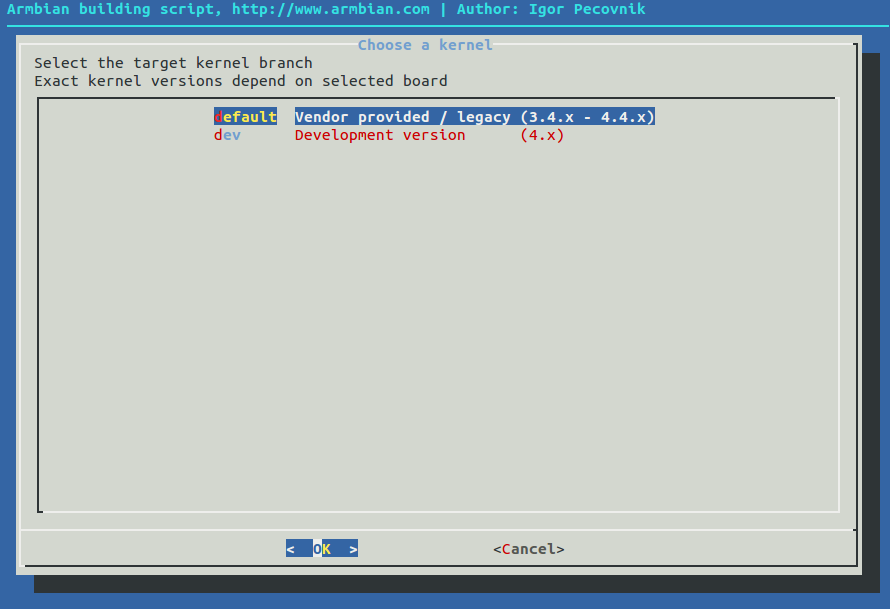Search the Community
Showing results for 'rock64'.
-
Perhaps the answer is in this quote. New Rock64 Revision 3 features include support for Power over Ethernet, a Real Time Clock, support for high-speed microSD cards, and improved PI2 GPIO compatibility.
-
Hi again. I've been testing things. I've had a few problems. Now I think I've got most fixed. But I don't get the performance others have. First a recap. With : Armbian_5.75_Rock64_Ubuntu_bionic_default_4.4.174_desktop (from downloadpage) : Chromium is very unstable after installing the script. I constantly get "aw snap". It plays up to 720p, but crashes during playing. Firefox the same. Plays 720p but sometimes crashes(less than Chromium) Also had hard crashes with resets. Very unstable. I then build : Armbian_5.77_Rock64_Ubuntu_bionic_default_4.4.176_desktop : The same issues, but no hard crashes of the system. Then I changed to nightly and reinstalled your script. Chromium was a bit more stable, Firefox and Vivaldi couldn't boot anymore, they couldn't show anything in their window. So today I started reading everything again in this thread. Until I came upon So I thought, lets try with kernel 4.4.167. Everything is stable. Chromium plays Youtube well, only in 720p. 1080p seems to play ok, but it continuesly rebuffers. Firefox works again, but without vpu now. I've now played almost an hour of different content on youtube and it hasn't crashed yet. Even different browsers together. So it seems to me there is a problem with your script and the kernel that's used now in default build. I'm sorry I'm not more knowledgeable to know what the problem is. I just want to let you know. Another small thing, when I choose to install streaming in the script, I can't choose arm soc or glamour anymore. You get that warning it takes xxxMB space, and after that it starts installing. Any idea how I could improve 1080p? I'm using eMMC, and wifi connection is ok. (wifi works only with a USB hub, and I've got to replug every time it boots, I tought this was fixed. But that's another topic ) Chromium 32-bit works on none of the kernels. It always crashes, and there's no VPU support either. I'm happy with what I've got now. It's a lot better than default where even 480p is unwatchable. If it could be improved then it's a bonus. Here is my walktrough until now. sudo apt update && sudo apt upgrade sudo armbian-config -> system -> other -> linux-image-rockchip=5.70 4.4.167-rockchip64 reboot sudo armbian-config -> system -> freeze enable sudo nano /etc/default/cpufrequtils MAX_SPEED -> 1520000 (it clocks to 1.39Ghz at 1510000) Download script : https://forum.armbian.com/topic/9310-rk3328-media-script-rock64-renegade/ Install script : sudo ./media-rk3328.sh <- ARM SoC Disable compositing : Windows Manager Tweaks -> compositor -> disable display compositing sudo reboot I'll do more tests, in a few days I'll make my video. Cheers.
-
This is from Rock64 Rev 3. => version U-Boot 2017.09-armbian (Mar 20 2019 - 22:48:31 -0400) aarch64-linux-gnu-gcc (Linaro GCC 7.2-2017.11) 7.2.1 20171011 GNU ld (Linaro_Binutils-2017.11) 2.28.2.20170706 => ls mmc 1:1 ** No partition table - mmc 1 ** => ls mmc 1:0 ** ext4fs_devread read error - block Failed to mount ext2 filesystem... ** Unrecognized filesystem type ** => Pulling the exact same card out of the Rev 3 and stopping boot on the Rev 1: => version U-Boot 2017.09-armbian (Mar 20 2019 - 22:48:31 -0400) aarch64-linux-gnu-gcc (Linaro GCC 7.2-2017.11) 7.2.1 20171011 GNU ld (Linaro_Binutils-2017.11) 2.28.2.20170706 => ls mmc 1:1 <DIR> 4096 . <DIR> 4096 .. <DIR> 16384 lost+found <DIR> 4096 bin <DIR> 4096 boot <DIR> 4096 dev <DIR> 4096 etc <DIR> 4096 home <DIR> 4096 lib <DIR> 4096 media <DIR> 4096 mnt <DIR> 4096 opt <DIR> 4096 proc <DIR> 4096 root <DIR> 4096 run <DIR> 4096 sbin <DIR> 4096 selinux <DIR> 4096 srv <DIR> 4096 sys <DIR> 4096 tmp <DIR> 4096 usr <DIR> 4096 var => ls mmc 1:0 Failed to mount ext2 filesystem... ** Unrecognized filesystem type ** =>
-

Switching Rockchip64-DEV to 5.0.y ...
TonyMac32 replied to martinayotte's topic in Advanced users - Development
Hi@Ayufan, perhaps then I will focus on the Renegade, I was starting to get into the code last night for mainline u-boot. Have you seen my concerns with Rock64 rev 3? Sent from my Pixel using Tapatalk -
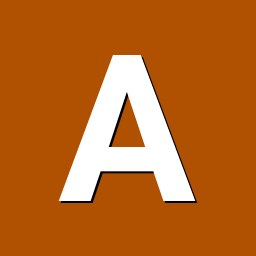
Switching Rockchip64-DEV to 5.0.y ...
ayufan replied to martinayotte's topic in Advanced users - Development
I plan from my side to bump to u-boot 2019.01, both for rock64 and rockpro64. I used them in the past, but I wanted to have power of using DDR (Rockchip one, as I'm not sure if it still supports DDR4, there was a problem with that for long time) with a custom SPL on top to bring SPI and other support I almost rebased all my kernel patches both for 4.4 and 5.x to be very minimal set on top. -
Sorry I didn't get back to you, but here goes: => mmc list rksdmmc@ff520000: 0 rksdmmc@ff500000: 1 (SD) => mmc info Device: rksdmmc@ff500000 Manufacturer ID: 3 OEM: 5344 Name: SL16G Tran Speed: 50000000 Rd Block Len: 512 SD version 3.0 High Capacity: Yes Capacity: 14.8 GiB Bus Width: 4-bit Erase Group Size: 512 Bytes => ls mmc 1 ** ext4fs_devread read error - block Failed to mount ext2 filesystem... ** Unrecognized filesystem type ** Now, to be completely clear, that SD card boots perfectly on a revision 1 board. I was talking to Pine, I think I might have to reach out again. Interestingly, if I stuff my Renegade SD into the Rock64 I get this: ...Where it of course freezes because it is not a Renegade and they are different enough for that to be a problem. What options and hardware combo would wreck reading the SD card? *head explodes*
-
Ah ! Ok ! I'm usually using boards headless, and login are done over SSH ... I've just plugged a USB keyboard on my Rock64, although the HDMI wasn't working (maybe due to monitor compatibility), but the keyboard was actually working, typing commands and looking at "ps -ef" thru SSH to see if processes were there.
-
@JMCC First of all, great job done. I'll make a video about the desktop useability of the Rock64 these days. This with Armbian Bionic + your media script. I've red many complaints of novice Rock64 owners that they can't make things to work well(Pine64 forum, my YT channel...). So I think this video is needed for many. I've red all the posts here and I'll add the info I've learned. Can you confirm the display refresh rate must be 30Hz in 4K to make it work well? I don't have a 4K monitor. I'll say it's not officially supported by Armbian. If there's anything else you find important to mention, please let me know. I'll also show how to set it to 1.51Ghz because this has changed since my first Rock64 video. Thanks for all the work. Next month I'll do the same with the NanoPi M4 and RockPi4B. Hopefully Radxa can improve things a bit by then for their software. Cheers.
-
My Rock64 has USB working on 5.0.y. But how "login" and USB can be related ?
-
... not so much ... My Rock64 is a v1, and it is now running 5.0.0 from eMMC.
-
Hi @Thewonderer, I have dev samples of a few boards, it's one of the ways we work with vendors that show interest. My other Rock64 is a pre-V1, so I wanted to make sure I had something representative moving forward. I've had some personal projects going, and @martinayotte moved so much around on these boards I decided to stay out of the way. Taking a look at the u-boot configs and device trees tonight to see if I can find a difference, the Renegade image got to the point of loading kernel (obviously didn't get past that with the differences in DTS's) on the Rock64 3.0 while the Rock64 V1/2 image would not, telling me there's no hardware issue. @martinayotte did you try to boot Renegade with newer u-boot? I can't remember if you have one or not.
-
How's the Rev 3 of the ROCK64 going? How did you manage to get it as the website doesn't seem to show whether its rev2 or 3 that you get.... Realise there are more powerful boards out there but don't need some power hungry board for my needs, though the Odroid N2 looks tempting and low power too.
-
So if I understand correctly, the next kernel release for rock64 will be 5.0xxx! That's great. I see that Ayufan on github is still working on 4.4 . Personally I'd be happy with just a stable build.... Thanks for all the hard work. Would like to think that there is still plenty interest in the the 3328....
-
Just after you have choosen rock64 board from the dialog, next dialog should show "default" or "dev" branch ...
-
I must sound annoying, that is because I don’t have much experience. When I run the ./compile.sh EXPERT=YES it still grabs the 4.4, if I look at non supported tree the ROCK64 is not there.
-
there is no 4.20.y for Rock64, or I don't see it. i get impression that there is not much interest for the rockchip 3288. Should I just give up on trying to update ?
-
Hello. I am wanting to upgrade my Armbian ubuntu on the Rock64 to a newer kernel. I have set up a Virtual machine with ubuntu 18.04 x86 on my mac, and it is working fine I have been following the directions on the https://docs.armbian.com/Developer-Guide_Build-Preparation/ when run the build it is pulling in the old 4.4.x kernel, i want to upgrade to the 4.14 kernel (the reason why I picked 4.14 it has better performance.) how can I upgrade the kernel to a later version ?
-

rsync between two external hdds caused rootfs vanished
dkking replied to Jerry Jyrer's topic in Rockchip
is it the same issue faced by users of rock64? ayufan Rock64 and rock64 Armbian -
newer kernel version could be compiles with the armbian-build-system. https://docs.armbian.com/Developer-Guide_Build-Preparation/ do you use armabian on your Rock64?
-
Hello I built a new kernel for my rock64, how do I install it so I can boot on it I am trying to go from 4.4.174 to 4.14.106
-
JMCC: You'd asked for a follow-up, I have been using a 4GB Rock64 as a primary desktop machine for about six weeks now using Armbian + your script. Thank you very much for the script, being able to use sites like YouTube etc with streaming video and have it work (in full screen) is very nice. Chromium is horribly unstable for me, I find that it works well for the first while, but eventually locks up the box almost completely. I ran vmstat on a console to try and figure out what the issue is, I think it is because I have a microSD card for storage and that is basically not a long-term solution, I need an eMMC. I was never able to get to get the Rock64 to talk properly to my 27" screen, I always experienced severe tearing and flickering -- I believe I will have fewer problems with a newer screen, so that is another solution I want to try, in the meantime I use a small screen with low resolution -- I will provide more feedback when I have a better storage device and screen, in the meantime I get by and the script helps a lot with getting this SBC to where I need it to be.
-
So, let me ask some questions to make sure I have the full picture, and unpack some of this: Have you tried booting the device with only 1 device plugged into the Rock64, in the usb2 port that is giving you trouble? Is the USB3 drive you are using self-powered or powering from the USB port itself, and what are it's power requirements? Some background: One of the USB 2 ports on these boards is a USB OTG with the device tree specifying it as a host. That used to be problematic before the "host" mode was explicitly stated. That said, I don't think that's the issue here, although I'll double check a new image if I get time. The other issue is basic single board computer reality, which is always a tough pill to swallow: The entire board only has available the amount of power a single USB 3.0 port is allowed to consume according to specification. I wish USB had some kind of split specification compliance so that you could show that your device is USB3 communication compliant but not USB 3.0 power compliant. It sounds like the USB power is falling below 4.75 volts and some of your devices are disconnecting due to under powering. If the drive has no provisions for power other than the USB port, then a powered hub or powering the board via GPIO (only for the experienced) is recommended. Even if the drive seems to work without other things plugged in, you will face data corruption if you're underpowering it.
-
Hello, can someone help me with my problem. I have a ROCK64 with 4GB of RAM and an ARMBIAN 5.75 stable Ubuntu 18.04.2 LTS 4.4.174-rockchip64, installed. My issue come with usb ports, from the three USB of the this device only works two: one 2.0 and 3.0. And when i have a disk connected towards usb 3.0 i have issues with port usb 2.0, it doesn't work well and I end up disconnecting the USB 3.0 to can work with my device connected towards USB 2.0 so I assume that the current power on the USB port is having issues or it's not working well. Anybody an idea? thanks!
-
I tried for the third time to get an answer from archlinux's kevin on the usb3 patch for renegade on archlinuxARM on another account (scetchy, I know). Apparently I'm added to the sh*tlist for "blatantly" ignoring his Oh, so important rules that he had to ban me from contributing to the project instead of acting like a normal adult. I sent 2 emails - ignored - and looked over the contributor guidelines again. I formatted my patch as seen in other merged PRs and the onl response I got was " Skirting bans from your blatant, irreverent disregard for posted rules and requirements and then continuing that tradition has now ensured your permanent placement on the sh*tlist " I'm so done with this guy. He thinks he's a god. Just look at the way he talks, jesus christ. Seems like he's allergic to equal support for rk3328 boards. Rock64 has exclusive rights to usb3... At least this way I finally got an answer instead of the usual ignore.