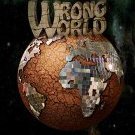Search the Community
Showing results for 'rock64'.
-
I cannot connect by VNC/ FTP from more than one computer on network to my Rock64 but can do multiple SSH. Once I have one computer connected by VNC I want to go elsewhere on my network and monitor same session or ftp in. but once one session is running others are not allowed. also only allows ftp from computer with other session. if reboot can connect but loose original session. how can I allow multiple sessions.
-
Hello, the Rock64 SBC can receive an add-on board with audio ports and an additional ethernet port. I have used it a lot before, with Debian Stretch. With the armbian image it does not work. The reason is simple, this board must be activated by a script which is missing. Ayufan has added a set of scripts in /usr/local/sbin, but they are not present in this build. They can be found here : https://github.com/ayufan-rock64/linux-package/blob/master/root/usr/local/sbin/enable_dtoverlay Then run the necessary command : enable_dtoverlay eth1 ethernet@ff550000 okay and the card is present in ifconfig. Once given an iP address, it works perfectly. Nevertheless, the log indicates a conflct with the ic2 interface. Jul 16 14:39:33 localhost systemd[1]: Started LSB: Advanced IEEE 802.11 management daemon. Jul 16 14:39:33 localhost rc.local[1312]: Applying... Jul 16 14:39:33 localhost rc.local[1312]: /dts-v1/; Jul 16 14:39:33 localhost rc.local[1312]: / { Jul 16 14:39:33 localhost rc.local[1312]: #011fragment@0 { Jul 16 14:39:33 localhost rc.local[1312]: #011#011target-path = "/ethernet@ff550000"; Jul 16 14:39:33 localhost kernel: [ 37.895961] rockchip-pinctrl pinctrl: pin gpio2-25 already requested by ff150000.i2c; cannot claim for ff550000.ethernet Jul 16 14:39:33 localhost kernel: [ 37.895967] rockchip-pinctrl pinctrl: pin-89 (ff550000.ethernet) status -22 Jul 16 14:39:33 localhost kernel: [ 37.895972] rockchip-pinctrl pinctrl: could not request pin 89 (gpio2-25) from group fephyled-rxm1 on device rockchip-pinctrl Jul 16 14:39:33 localhost kernel: [ 37.895976] rk_gmac-dwmac ff550000.ethernet: Error applying setting, reverse things back Jul 16 14:39:33 localhost kernel: [ 37.896167] rk_gmac-dwmac ff550000.ethernet: Looking up phy-supply from device tree Jul 16 14:39:33 localhost kernel: [ 37.896433] rk_gmac-dwmac ff550000.ethernet: clock input or output? (output). Jul 16 14:39:33 localhost kernel: [ 37.896440] rk_gmac-dwmac ff550000.ethernet: Can not read property: tx_delay. Jul 16 14:39:33 localhost kernel: [ 37.896446] rk_gmac-dwmac ff550000.ethernet: set tx_delay to 0x30 Jul 16 14:39:33 localhost kernel: [ 37.896451] rk_gmac-dwmac ff550000.ethernet: Can not read property: rx_delay. Jul 16 14:39:33 localhost kernel: [ 37.896454] rk_gmac-dwmac ff550000.ethernet: set rx_delay to 0x10 Jul 16 14:39:33 localhost kernel: [ 37.896509] rk_gmac-dwmac ff550000.ethernet: integrated PHY? (yes). Jul 16 14:39:33 localhost kernel: [ 37.896644] rk_gmac-dwmac ff550000.ethernet: cannot get clock clk_mac_refout Jul 16 14:39:33 localhost kernel: [ 37.896650] rk_gmac-dwmac ff550000.ethernet: cannot get clock clk_mac_speed Jul 16 14:39:33 localhost kernel: [ 37.901732] rk_gmac-dwmac ff550000.ethernet: init for RMII Jul 16 14:39:33 localhost rc.local[1312]: #011#011__overlay__ { Jul 16 14:39:33 localhost rc.local[1312]: #011#011#011status="okay"; Jul 16 14:39:33 localhost rc.local[1312]: #011#011}; Jul 16 14:39:33 localhost rc.local[1312]: #011}; Jul 16 14:39:33 localhost rc.local[1312]: }; Jul 16 14:39:34 localhost kernel: [ 37.936441] stmmac - user ID: 0x10, Synopsys ID: 0x35 Jul 16 14:39:34 localhost kernel: [ 37.936452] Ring mode enabled Jul 16 14:39:34 localhost kernel: [ 37.936457] DMA HW capability register supported Jul 16 14:39:34 localhost kernel: [ 37.936461] Normal descriptors Jul 16 14:39:34 localhost kernel: [ 37.936466] RX Checksum Offload Engine supported (type 2) Jul 16 14:39:34 localhost kernel: [ 37.936470] TX Checksum insertion supported Jul 16 14:39:34 localhost kernel: [ 37.936475] Enable RX Mitigation via HW Watchdog Timer Jul 16 14:39:34 localhost kernel: [ 37.936660] of_get_named_gpiod_flags: can't parse 'snps,reset-gpio' property of node '/ethernet@ff550000[0]' Nevertheless, the ethernet port is working. Is this a false alarm ? The Rock64 has two GPIO connectors, and the ethernet port is on the second. But the ic2 should be on the first. Whatever the reason, the port works fine.
-
I have a C++ app that wants to indicate its activity by blinking an LED on the Rock64. How can the LEDs be controlled? The sysfs leds do not appear to be present. I'm okay with libgpiod or sysfs gpios, but I don't know what gpio numbers represent the LEDs. Anyone know? Thanks. Linux rocky64 5.0.0-rockchip64 #5.85 SMP Wed May 8 19:38:28 CEST 2019 aarch64 aarch64 aarch64 GNU/Linux Distributor ID: Ubuntu Description: Ubuntu 18.04.3 LTS Release: 18.04 Codename: bionic
-
Hey guys, I installed Armbian some months ago in my Rock64 and I had never updated the packages. Yesterday I decided to do an apt update + apt upgrade to update one of the applications I use. I noticed that meanwhile apt updated Armbian itself, and began to ask for a reboot. A few hours later I rebooted the board. At first I couldn't connect due to connection refusal, so I went plugged a keyboard and hdmi on the board to see what was happening. It looks like while doing this I unplugged the power source suddenly, and now the board won't boot the system in this OS. No image or response in the USB keyboard. I thought it could be SD corruption, but I'm able to open the SD card in my Desktop and see its contents. Since I had a lot of tweaking in the old system, is there a way to copy some parts of a new image and paste in the SD, so I can boot it again? Or maybe reflash the SD with the latest armbian, then pasting some folders over it (maybe home and /var/lib at least)? Thanks for the advices.
-
Can anyone recommend a usb adapter that works with Armbian on Rock64 wifi access point/hotspot. I tried a few I had but none work as access point. Thanks
-
Hello, I have a Rock64 V2 which I am using as a Tvheadend server, among other stuff. For some months I put the kernel/dtb packages on hold, because I discovered that linux-image-rockchip64 after version 5.75 did not include the kernel module for th USB DVB-T stick I need (an EyeTV DVB-T device, i.e. a clone of Hauppauge), that is dvb-usb-dib0700 or the like (I am trying to remember). I have recently unhold the Linux packages and let apt to update them. Now at version 5.90, I see that the kernel module is still not included, and my USB device cannot be used. Going back to Linux image 5.75 makes the stick to work again, but I'd like to have the latest versions running. Questions: 1) Am I missing an extra package? 2) How can I get back on driver? (Well, a third one would be why it has been removed from the latest versions) Thanks!
-
5.1.0-1111-ayufan tag. Kernel crash when PCIE card is installed (thus pcie host root complex initialize). Will try previous tags soon, BTW, if anyone successfully run the "mainline" kernel with PCIE cards? [ 161.895780] io scheduler mq-deadline registered [ 161.897340] io scheduler kyber registered [ 161.911264] io scheduler bfq registered [ 162.136905] vcc5v0_host: supplied by vcc5v0_usb [ 162.740884] rockchip-pcie f8000000.pcie: no vpcie12v regulator found [ 162.746764] rockchip-pcie f8000000.pcie: no vpcie1v8 regulator found [ 162.750391] rockchip-pcie f8000000.pcie: no vpcie0v9 regulator found [ 163.280713] rockchip-pcie f8000000.pcie: host bridge /pcie@f8000000 ranges: [ 163.284059] rockchip-pcie f8000000.pcie: MEM 0xfa000000..0xfbdfffff -> 0xf0 [ 163.286820] rockchip-pcie f8000000.pcie: IO 0xfbe00000..0xfbefffff -> 0xf0 [ 163.302884] rockchip-pcie f8000000.pcie: PCI host bridge to bus 0000:00 [ 163.305119] pci_bus 0000:00: root bus resource [bus 00-1f] [ 163.306968] pci_bus 0000:00: root bus resource [mem 0xfa000000-0xfbdfffff] [ 163.310027] pci_bus 0000:00: root bus resource [io 0x0000-0xfffff] (bus add) [ 163.542130] pci 0000:00:00.0: bridge configuration invalid ([bus 00-00]), reg [ 163.560746] SError Interrupt on CPU5, code 0xbf000002 -- SError [ 163.560932] CPU: 5 PID: 1 Comm: swapper/0 Tainted: G L 5.1.0-3 [ 163.561051] Hardware name: Pine64 RockPro64 (DT) [ 163.561157] pstate: 60000085 (nZCv daIf -PAN -UAO) [ 163.561258] pc : rockchip_pcie_rd_conf+0x1e8/0x280 [ 163.561356] lr : rockchip_pcie_rd_conf+0x214/0x280 [ 163.561440] sp : ffff00001004b7f0 [ 163.561527] x29: ffff00001004b7f0 x28: 0000000000000000 [ 163.561800] x27: 0000000000000000 x26: 0000000000000000 [ 163.562047] x25: 0000000000000004 x24: ffff800004de13c0 [ 163.562275] x23: 0000000000000000 x22: ffff8000f61d6800 [ 163.562499] x21: ffff00001004b894 x20: 0000000000100000 [ 163.562718] x19: 0000000000000000 x18: 0000000000000000 [ 163.562936] x17: 00000000250ca3fe x16: 000000009ae7c865 [ 163.563154] x15: ffffffffffffffff x14: ffff00001153d6c8 [ 163.563374] x13: ffff8000ec3df91c x12: ffff8000ec3df190 [ 163.563592] x11: 0101010101010101 x10: 7f7f7f7f7f7f7f7f [ 163.563811] x9 : ff72646268756463 x8 : 00000000000003bd [ 163.564030] x7 : 0000000000000000 x6 : 0000000000000001 [ 163.564248] x5 : ffff00001060f630 x4 : 0000000000000000 [ 163.564466] x3 : 0000000000000000 x2 : 0000000000c00008 [ 163.564686] x1 : ffff000017c00008 x0 : 0000000000000000 [ 163.564961] Kernel panic - not syncing: Asynchronous SError Interrupt [ 163.565098] CPU: 5 PID: 1 Comm: swapper/0 Tainted: G L 5.1.0-3 [ 163.565196] Hardware name: Pine64 RockPro64 (DT) [ 163.565276] Call trace: [ 163.565367] dump_backtrace+0x0/0x168 [ 163.565452] show_stack+0x24/0x30 [ 163.565535] dump_stack+0xac/0xd4 [ 163.565617] panic+0x150/0x2e8 [ 163.565705] __stack_chk_fail+0x0/0x28 [ 163.565798] arm64_serror_panic+0x80/0x8c [ 163.565884] do_serror+0x11c/0x120 [ 163.565968] el1_error+0x84/0xf8 [ 163.566064] rockchip_pcie_rd_conf+0x1e8/0x280 [ 163.566164] pci_bus_read_config_dword+0xb8/0x108 [ 163.566271] pci_bus_generic_read_dev_vendor_id+0x40/0x1b8 [ 163.566368] pci_bus_read_dev_vendor_id+0x58/0x88 [ 163.566464] pci_scan_single_device+0x84/0xf8 [ 163.566556] pci_scan_slot+0x44/0x108 [ 163.566653] pci_scan_child_bus_extend+0x5c/0x350 [ 163.566749] pci_scan_bridge_extend+0x37c/0x518 [ 163.566849] pci_scan_child_bus_extend+0x204/0x350 [ 163.566945] pci_scan_root_bus_bridge+0x60/0xd0 [ 163.567042] rockchip_pcie_probe+0x5ec/0x718 [ 163.567135] platform_drv_probe+0x58/0xa8 [ 163.567223] really_probe+0x1f0/0x3d8
-
Hello, Trying use SNAPD on Rock64 board (4G RAM). After install SNAPD and LXD (or other SNAP app) everything works. But once I reboot board - it won't start and I see Kernel Panic on screen. Any ideas why and how I can try to fix it? Thanks.
-
Hi all! I'm having strange issue with Rock64. I downloaded latest Armbian 5.88 with 4.4.180 kernel. Installation and boot are ok, but when I try to do apt-get install lvm2 Package installs, configures and... update-initramfs: Generating /boot/initrd.img-4.4.180-rockchip64 update-initramfs: Converting to u-boot format Then I do root@rock64:~# sudo reboot And I'm getting a boot loop... Same effect, if I move system to SSD. At first I thought it was issue with ssd transferred system... But it clearly reproduced on freshly written with uSD only boot. I've dumped armbianmonitor output (just in case) on freshly flashed OS. MicroSD is old 2GB one (I'm planning to use SSD drive and use uSD only for boot). But same effect on other cards. Another one issue (which I probably can live with, but you may find this interesting). I install hostapd-rt along with using rtl8188eu dongle. Hostapd starts, but here are two points: Everything works with android It fails to authenticate with MacOS... But weirdest thing here - when I stop hostapd with systemctl, then start - it shows "Oops, SMP error" and reboots. Still not sure about revision (not v3 definately Thanks in advance for looking into it.
-
How do you control which PHY the Rock64 is going to use? Android 9 is available for Rock64 now, https://github.com/a9rock64/manifests But it is configured to use the internal PHY and I need to change it over to the external one. Is this controlled in the DTS or someplace else? It is running on this kernel: https://github.com/rockchip-linux/kernel
-
- added support for V3 - included latest upstream changes - updated repository
- 1 reply
-
2
-
I have a ROCK64 4GB Rev. 2. When I flash armbian to a SD card the board will boot fine and I can do basically anything for example apt-get update / upgrade. The board runs fine and stable for several hours. But as soon as I reboot the board, the board will stop booting. There is no HDMI output and no ping response. Even after disconnecting power for several hours. Right now there is no way for me to get it to boot again except for flashing the fresh image to the SD-card. I‘ve tried several SD-cards. I am using the original 5 V 3 A PSU. There is nothing connected to the board except for ethernet and power. Anyone got an idea?
-
Hey guys, I heard that the USB3 port of the Rock64 outputs up to 950mA. I have this external HD (WD My Passport), one of those 2,5'' external HDDs that are powered solely by the USB3 port. From what I've gathered, this should need no more than 650mA. But it doesn't work on the Rock64. After mounting the thing, if I try to write and read, it just disconnects with a bunch of dmesg errors. It makes a little click sound after the spinning builds up. Looks like there's not enough energy (it works fine on my desktop). How can I check and monitor the voltage and current delivered by the USB3.0 on the Rock64? My power supply is kind of generic, even though it says 5V 3A. The rpi shows a lightning icon right, but the Rock64 doesn't, so I can't be sure the power supply is at fault.
-
I was wondering if there is a solution to boot from a USB thumb drive and flash the OS to an eMMC. Currently I´m running ARMbian on a Rock64 with an eMMC module installed. Since I´m still trying to figure out how to set up the device I keep reinstalling the OS. So it would be nice to have a way without opening the case, take out the eMMC, hook it up to the PC to flash and reinserting. Thanks in advance.
-
From the media script thread: Chromium is unusable right now. I'm having to use Firefox. EDIT1: I ran the media-script .sh and it auto installed the default selection and I also ticked "streaming" which I know is Chromium... EDIT2: I'm on the latest Chromium for Ubuntu bionic... 73.x EDIT3: This is what Chromium says under "chrome://gpu": What am I doing wrong? es2_info: and glxgears:
-
I have a Rock64 v2. For my project I wish to connect the board to an MCP3008 ADC chip via SPI so I can read some analog sensors. Pretty straightforward. But when I look at /lib/modules/4.4.178-rockchip64/kernel/drivers I see there are modules for i2c, usb, one wire, GPIO ... everything but SPI. Am I out of luck? ARMBIAN 5.75 stable Ubuntu 18.04.2 LTS 4.4.178-rockchip64
-
Hi all. In download section i do see "large heatsink required" for Rock64. Can anyone post any links to eamples of good heatsink with proper size ? I will be migrating "home server" from Cubieboard2 to Rock64 and chasing long-term stable operation. When board just booted and "does nothing", cpu remains pretty cool. However i'd better be prepared. thanks in advance for tips.
-
Hello all! I bought a Rock64 V3 and it wouldn't boot Armbian, not any other GNU/Linux based OS that I tried, I got in touch with Pine64 and they said: >The issue on the SD boot on the ROCK64 SBC is the GPIO0_D6 (SDMMC0_PWREN) default needs to set high instead of lets this pin floating at Linux DT (Device Tree). The ROCK64 V3 has the high speed SD access design which can double boost up with proper software driver. We will advise developer to update the OS build (stock Android already implemented) accordingly. >Please refer to ROCK64 SBC v3.0 Change Notice, http://files.pine64.org/doc/rock64/Rock64%20Ver%203%20change%20notice.pdf >Now the developer is work on it. When the OS ready, the developer will update at Pine64 Forum. Please check on Pine64 Forum (https://forum.pine64.org/forumdisplay.php?fid=85) When is they estimate for when Armbian will support this new driver? Thank you, Joe.
-
Sorry if this in the wrong spot. I need a bit of help here, I once or twice updated the kernel on the Rock64 from older versions but I've always ran into an issue where it just wouldn't boot anymore and needed to be re-flashed. I run a always up server that has to have little to no downtime and I wish to avoid having to re-flash again. So I want to know if its safe or not to upgrade to 4.4.174 from 4.4.167 I can provide more info if needed. Thanks
-
I have seen many problems with the Rock64 v3 in the last few days. Many customers have told me that existing Rock64 images suddenly no longer boot in v3. We have verified this and found that apparently v3 can not cope with many SD cards. The booting of eMMC goes without problems. If a customer has bought a new v3 and nothing works, contact us, we will send you an emmc card for the purchase price without any profit. markus@humberg.de
-
I've read many tutorials and tried many tips on how to change console resolution in Armbian Ubuntu 18.04 on ROCK64 but couldn't find any solution. I'm stuck with 4K resolution and can't reconfigure it down to 1920x1080. armbian-config tool lacks such basic functionality. Is there any way to do resolution change or do I have to get 1080p monitor? It's fucked up doing such simple thing is so complicated. Wasted over 2 hours now researching and no solution yet.
-
I am so frustrated with my rock64 (SoC RK3328), there is no support. Pine 64 takes the money and dumps all the issues on a community. The product is a lemon. Can’t watch YouTube, there is no audio I am very disappointed in Pine64, I will try and return this device.
-
Hello, can someone help me with my problem. I have a ROCK64 with 4GB of RAM and an ARMBIAN 5.75 stable Ubuntu 18.04.2 LTS 4.4.174-rockchip64, installed. My issue come with usb ports, from the three USB of the this device only works two: one 2.0 and 3.0. And when i have a disk connected towards usb 3.0 i have issues with port usb 2.0, it doesn't work well and I end up disconnecting the USB 3.0 to can work with my device connected towards USB 2.0 so I assume that the current power on the USB port is having issues or it's not working well. Anybody an idea? thanks!
-
Hi, my rock64 (rev2) with the latest build of Armbian randomly looses its network connection. I couldn't use the armbianmonitor -u as it had no network connection, but when i use ifconfig, I can see it's still got it's settings and is the NIC lights are on. ifconfig showed 6 TX errors. My NIC is set to DHCP with static reserved IP address to an ASUS router. I leave it on 24/7 and check it once a while as it pretty much is used as a NAS with a single USB 3 drive. This morning I connected up via HDMI and a USB keyboard and logged in successfully. I don't have much Linux experience so wasn't sure how to capture the logs to SD card so i could copy them up here later. The NIC dropouts occur about once a week at random days and times. I have tried use ifup and ifdown to try and re-enable the NIC, but when I did this I got a stack dump and I couldn't enter any further commands into Ubuntu. Next time the NIC fails, what command(s) should I use? I've had this issue before on the later ayufun arm64 ubuntu builds too. I see the kernel has been updated to v5 over at ayufun's github, maybe there are some code changes that might help. I did read that dropping the MTU down from 1500 to 1492 might help, but don't really want to make random changes. Any suggestions much appreciated.
-
The newest revision does not boot from current SD images. I'm working to debug why. If anyone else has a board and can test it out, let me know. The eMMC will boot, no problem, so it's just the SD itself. Model: Pine64 Rock64 DRAM: 1022 MiB MMC: rksdmmc@ff520000: 0, rksdmmc@ff500000: 1 SF: Detected w25q128bv with page size 256 Bytes, erase size 4 KiB, total 16 MiB *** Warning - bad CRC, using default environment In: serial@ff130000 Out: serial@ff130000 Err: serial@ff130000 Model: Pine64 Rock64 misc_init_r cpuid=55524b50303930343200000000051f1a serial=f55c6806c317581 Net: eth0: ethernet@ff540000 Hit any key to stop autoboot: 0 Card did not respond to voltage select! mmc_init: -95, time 9 switch to partitions #0, OK mmc1 is current device ** No partition table - mmc 1 ** starting USB... USB0: USB EHCI 1.00 USB1: USB OHCI 1.0 USB2: Core Release: 3.10a USB3: Register 2000140 NbrPorts 2 Starting the controller USB XHCI 1.10 scanning bus 0 for devices... 1 USB Device(s) found scanning bus 1 for devices... 2 USB Device(s) found scanning bus 2 for devices... 2 USB Device(s) found scanning bus 3 for devices... 2 USB Device(s) found scanning usb for storage devices... 0 Storage Device(s) found Device 0: unknown device ethernet@ff540000 Waiting for PHY auto negotiation to complete......... TIMEOUT Ideally getting old an new to boot would be ideal, @Igor this might mean a fragmentation for this board though, like having a V2 and older and a V3 and newer build if we can't make them all play nice with one bootloader.