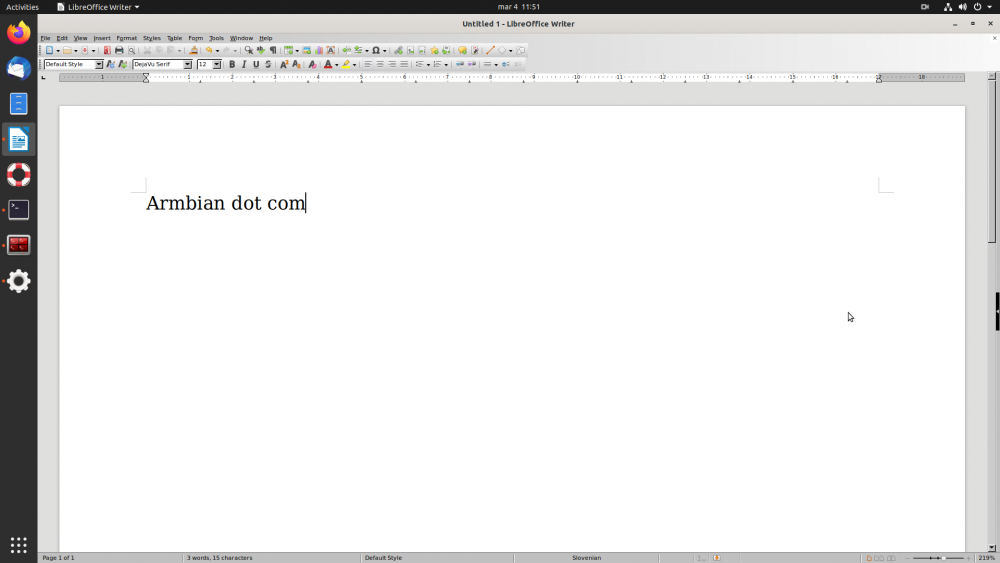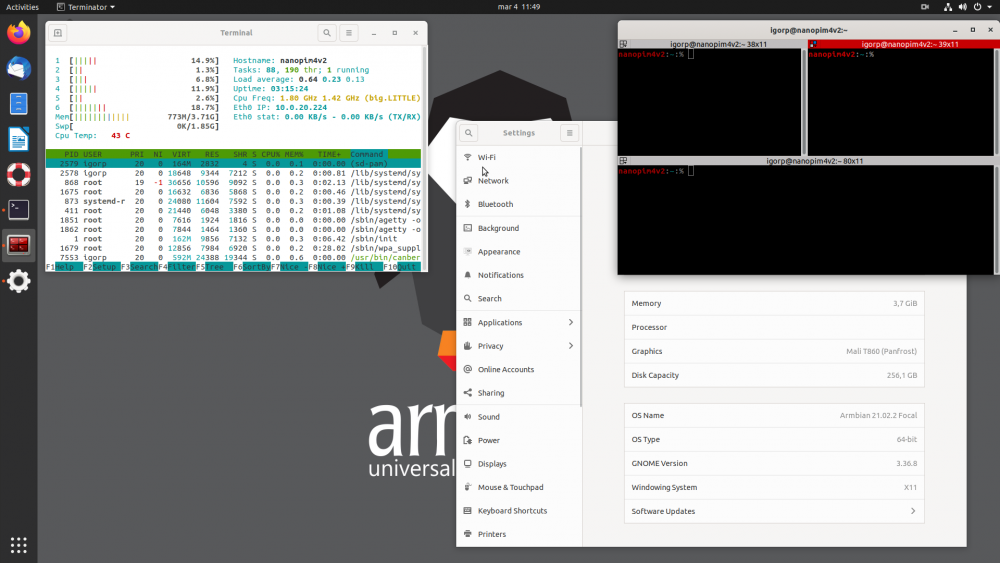Search the Community
Showing results for 'panfrost'.
-
Version 20230401 with kernel 6.2 (pancsf-midstream). With HDMI USB support. https://disk.yandex.ru/d/W8pOOhizVjq91A To enable HW acceleration, install the mesa package with the forced overwrite option or an archive to enable acceleration for wayland. To enable wayland acceleration, you need to replace the files in the /usr/lib/aarch64-linux-gnu directory with the contents of the archive (with file replacement). After that, acceleration will work with wayland. X11 and wayland acceleration works the same way on Debian Sid (the images are the same as Ubuntu). After starting the system and initial configuration, replace the files from the archive in the same way and acceleration will work. The results of running in Debian Sid Gnome for x11 and wayland. dpkg -i --force-overwrite mesa_23.0.0-dev-2_arm64.deb After installation and reboot, HW acceleration will work in x11 and wayland. Please note, this is a test version of mesa for the initial evaluation of the work, some of the functions do not work in it and there may be bugs. With x11, the system works more stably, but the test results are lower than in gnome+wayland. deb\archive https://disk.yandex.ru/d/h8c-Y2FfAvx76g
-
Description This is a follow-up of: https://github.com/armbian/build/pull/5901 It resolves a conflict between the SimpleDRM and Panfrost graphic drivers by blacklisting simpledrm. Other boards of the same family are assumed to have the same issue and will probably benefit from this fix as well. However, the fix has been actually tested only on the Khadas VIM3. I cannot test this change for other boards, as I do not own them. The Banana Pi M5 was also included for this change, because the driver conflict has also been mentioned in another Jira ticket. Note that this board is of the meson-sm1 family! How Has This Been Tested? Perhaps someone else has these boards available for testing? Checklist: [X] My code follows the style guidelines of this project [X] I have performed a self-review of my own code [X] I have commented my code, particularly in hard-to-understand areas [N/A] I have made corresponding changes to the documentation [X] My changes generate no new warnings [N/A] Any dependent changes have been merged and published in downstream modules View the full article
-
Description Some high-resolution monitors (QHD/4K) will not output the desktop, and will enter sleep mode, directly after booting up an Armbian 23.8.1 desktop image and completing the initial setup questions. When such a monitor is attached, the kernel will auto-detect the SimpleDRM graphics driver, which is then prioritized over the Panfrost graphics driver. However, SimpleDRM outputs to a virtual output, while Panfrost outputs to the actual HDMI port. This causes the monitor to not receive any data. By blacklisting the simpledrm kernel module, Panfrost will take care of accelerated graphics (for any monitor) by default. Advanced users can still access simpledrm if required. Jira reference number [AR-1908] How Has This Been Tested? An Armbian image with a Cinnamon desktop has been build using the default options. That image has been written to a SD-card and tested on both a QHD monitor (that had the initial problem) and an older Full HD monitor (that worked fine before as well). In both test cases, the simpledrm kernel module was not loaded. The desktop was visible on the HDMI output both on initial boot and after subsequent reboots. Checklist: [X] My code follows the style guidelines of this project [X] I have performed a self-review of my own code [X] I have commented my code, particularly in hard-to-understand areas [N/A] I have made corresponding changes to the documentation [X] My changes generate no new warnings [N/A] Any dependent changes have been merged and published in downstream modules View the full article
-
I have been trying to research this and have come up a bit blank. I am trying to figure out if I need to do anything special to enable panfrost. I have built a jammy and bookworm image using the stable kernel. Both boot fine, but are both using llvmpipe. It does look like its trying to use panfrost. Inside of dmesg: [ 20.098662] panfrost fde60000.gpu: clock rate = 594000000 [ 20.098685] panfrost fde60000.gpu: bus_clock rate = 500000000 [ 20.098820] panfrost fde60000.gpu: Looking up mali-supply from device tree [ 20.099041] panfrost fde60000.gpu: _of_add_opp_table_v2: no supported OPPs [ 20.099287] panfrost fde60000.gpu: devfreq init failed -2 [ 20.099301] panfrost fde60000.gpu: Fatal error during GPU init [ 20.099458] panfrost: probe of fde60000.gpu failed with error -2 I tried building with a newer kernel, but was having issues on boot. I haven't dug into that further yet. Anyone have any thoughts or advise? Thanks
-
Collabora continues to relentlessly shift the needle to make high-quality open-source software not just an aspiration, but an expectation. We're pleased to announce an extension of our collaboration with Arm, providing more surety and capability for Panfrost. View the full article
-
I have been running Armbian on a Pinebook Pro without issues. I use the stable distribution, but after an update about a week ago (I think) the Panfrost driver has stopped working. When logging into the desktop environment (Cinnamon) the symptom is a black screen with a cursor visible but nothing else. Checking the logs I see a bunch of lines like: > Mar 20 09:29:05 pine kernel: [ 534.502108] panfrost ff9a0000.gpu: js fault, js=0, status=DATA_INVALID_FAULT, head=0xb9f2b40, tail=0xb9f2b40 If I log in by disabling hardware rendering (choosing "Cinnamon (Software Rendering)") then the desktop does display and work (albeit very slowly). After things broke I enabled the unstable updates, but this didn't seem to fix the problem. Unfortunately I can't remember exactly which software I updated but I assume it was either the kernel or a user space program that works with Panfrost. Has anyone else seen this issue? I'm happy to provide any more details or try other steps if it would help debug the issue. Thanks!
-
Description Jira reference number [AR-1641](https://armbian.atlassian.net/browse/AR-1641) How Has This Been Tested? I run the segment of the bash script into test.sh to check it locally cp /boot/armbianEnv.txt armbianEnv2.txt BLACKLIST_SIMPLEDRM="module_blacklist=simpledrm" if grep -q "meson64" /etc/armbian-release; then echo "extraargs=${BLACKLIST_SIMPLEDRM}" >> armbianEnv2.txt fi #Line extraargs should appear cat armbianEnv2.txt bash test.sh outputs: verbosity=1 console=both overlay_prefix=meson bootlogo=true rootdev=UUID=f9f9535f-bd89-4be4-9ef4-1f1e312cc20a rootfstype=ext4 usbstoragequirks=0x2537:0x1066:u,0x2537:0x1068:u,0x1058:0x0730:u extraargs=module_blacklist=simpledrm In the practice instead of having with lsmod | grep drm_shmem drm_shmem_helper 24576 1 panfrost simpledrm we have now with lsmod | grep drm_shmem drm_shmem_helper 24576 1 panfrost and the warning without hardware acceleration dissapeared. thus glxinfo -B | grep Device was no more llvmpipe but the wished Device: Mali-G31 (Panfrost) (0xffffffff) View the full article
-
I installed panfrost but glxinfo still lists the device as llvmpipe. I'm using Armbian_23.02.2_Rockpi-4cplus_jammy_current_5.15.93_gnome_desktop running wayland. This is how I built panfrost meson . build/ -Dvulkan-drivers= -Dgallium-drivers=panfrost -Dllvm=disabled ninja -C build/ ninja -C build/ install i have no idea what to do next because there is no errors that I can find and I was under the impression that with a kernel 5.1> it is supposed to work. Any help is appreciated
-
Hi, community! I wish you have a nice day! Started investigating why do I have problems trying to hear something from headphones. So, I believe there is something about HDMI audio codec related to panfrost, attached you will find info about. I guess this will be useful to catch bugs. I'm 73 years old, started on computers on NCR Century 100 as field engineer. From those years to now, a long development has brought to life.... Cheers, and many thanks to you! dmesg112222.txt armbianmonitor112122.txt
-
The Mali-G57 GPU part of the Valhall family, and found in several Arm processors such as MediaTek MT8192 and MT8195 SoC powering some Chromebooks, is now supported by the Panfrost open-source driver with a fully-conformant OpenGL ES 3.1 implementation. Last year, Collabora updated Panfrost with support for OpenGL ES 3.1 on Midgard (Mali T760 and newer) and Bifrost (Mali G31, G52, G76) GPUs, and also announced having started working on Valhall GPUs. One part of the work was done in the summer of 2021 with some reverse-engineering work on Mali-G78 GPU’s instruction set, and this has culminated with a fully-conformant OpenGL3.1 for Mali-G57 GPU. Interestingly, it’s not been released by Collabora directly, but through an organization called “Software in the Public Intenerest, Inc.” (or SPI for shorts) which happens to be a non-profit organization incorporated on June 16, 1997, and described as: a non-profit corporation registered in the state of [...] The post Panfrost now offers a fully-conformant OpenGL ES 3.1 implementation for Mali-G57 (Valhall) GPU appeared first on CNX Software - Embedded Systems News. View the full article
-
Hello all! Not sure if anyone saw this at all or not but the latest debian (11) now includes the panfrost and lima drivers! https://wiki.debian.org/PanfrostLima If I'm reading things correctly the needed bits and pieces (as well as a recent kernel) are in the packages "libglx-mesa0" and "libgl1-mesa-dri". Thought I would give this a go on a now (somewhat old-ish) Odroid XU4 device. It uses the mali t620 graphics chipset which I believe is in those panfrost drivers. I used the image file "Armbian_21.08.1_Odroidxu4_bullseye_current_5.4.142.img.xz". I did notice that the older kernel in that image (5.4.x) did not seem to detect anything to do with panfrost. So I upgraded the kernel via "apt install linux-image-edge-odroidxu4". This gives a much newer kernel version - 5.13.12 . This then does detect the panfrost/t620 gpu: aaaaa@odroidxu4:~$ dmesg | grep panfrost [ 1.079114] panfrost 11800000.gpu: clock rate = 400000000 [ 1.081656] panfrost 11800000.gpu: [drm:panfrost_devfreq_init] Failed to register cooling device [ 1.081812] panfrost 11800000.gpu: mali-t620 id 0x620 major 0x0 minor 0x1 status 0x0 [ 1.081829] panfrost 11800000.gpu: features: 00000000,10206400, issues: 00000000,21eee400 [ 1.081844] panfrost 11800000.gpu: Features: L2:0x07110206 Shader:0x00000000 Tiler:0x00000809 Mem:0x1 MMU:0x00002830 AS:0xf JS:0x7 [ 1.081859] panfrost 11800000.gpu: shader_present=0x3f l2_present=0x11 [ 1.085234] [drm] Initialized panfrost 1.1.0 20180908 for 11800000.gpu on minor 1 aaaaa@odroidxu4:~$ Unfortunatly it dosen't seem to be quite "there" yet however as mesa dosen't want to quite work correctly; aaaaa@odroidxu4:~$ glxinfo | grep OpenGL OpenGL vendor string: Mesa/X.org OpenGL renderer string: llvmpipe (LLVM 11.0.1, 128 bits) OpenGL core profile version string: 4.5 (Core Profile) Mesa 20.3.5 OpenGL core profile shading language version string: 4.50 OpenGL core profile context flags: (none) OpenGL core profile profile mask: core profile OpenGL core profile extensions: OpenGL version string: 3.1 Mesa 20.3.5 OpenGL shading language version string: 1.40 OpenGL context flags: (none) OpenGL extensions: OpenGL ES profile version string: OpenGL ES 3.2 Mesa 20.3.5 OpenGL ES profile shading language version string: OpenGL ES GLSL ES 3.20 OpenGL ES profile extensions: I did try even having this (and not having anything at all) in /etc/X11/xorg.conf Section "ServerFlags" Option "AutoAddGPU" "off" Option "Debug" "dmabuf_capable" EndSection Section "OutputClass" Identifier "Lima" MatchDriver "meson" Driver "modesetting" Option "PrimaryGPU" "true" EndSection Can't seem to get it to switch from llvmpipe to the panfrost driver however. A quick check by doing something with 3D (eg torcs) gives a low framerate of about 5 or 6 fps. So it seems as if it is *almost* working but not quite. Any thoughts on this one? Consider this not quite asking for help more a sort of a "brain dump". I just wondered if the drivers now that they are in debian might possibly work and if not as seems the case this all might help someone out who has more on this subject than I do. BTW I used the following websites to try to work this all out: https://wiki.debian.org/PanfrostLima https://forum.armbian.com/topic/13773-panfrost-on-s912/ https://forum.khadas.com/t/vim2-running-full-desktop-graphics-with-panfrost/7804 ljones0
-
Hi all. I've been working with the OPi3 and PineH64 model B the last days to try installing MESA and DRM drivers to make Panfrost work. This doesn't seem to work. Every time I install Mesa and reboot. It boots into the desktop normally, but a few seconds later the screen goes into one color. Everything is unresponsive. Can't go to a terminal window. Numlock is stuck... Just tried again with compositor disabled. It does take a bit longer before it blocks. But it still happens about a minute in every time. I can't find a ttl adapter for better debugging. I'll order new ones. Both the OPi3 (bionic 5.4) and PineH64(bionic 5.3) have the same issue. I'm using self built images. You can try it with the script here Don't install all, only install mesa and drm. It seems to install well, but after reboot everything is broken. Any clue would help. Cheers.
-
After several months of development, we finally bring desktop development to the daily driver state. Our desktop builds follow KISS philosophy. They are build around proven technology, we are not touching things that are done well. Just fixing things here and there and removing most / hopefully all bloatware that is added upstream. We are preparing a wide selection of desktop variants while we will officially only support a few of them but anyone is welcome to join and tweak / support its desktop of choice. We will support you in best possible manner! And this way things starts the voyage to become officially supported one day. Only if you join. We can't take more load. We support XFCE since early days and that will remain primary desktop since it represent a best combination between functionality, speed and beauty. Second desktop, which we are adding now is Gnome because its clean and most stable among advanced / bulky desktops. It can ran fairly smooth as low as on Allwinner H5 / 1Gb memory, while it runs very well on some RK3399 hardware. In both cases it uses open source 3D acceleration - Lima and Panfrost. New desktop option will be added gradually, but for now: Orange pi 4: Budgie, Gnome, Cinnamon, Gnome, Mate https://www.armbian.com/orange-pi-4/ Pinebook PRO: Gnome https://www.armbian.com/pinebook-pro/ Nanopi T4: Budgie, Gnome, Cinnamon, Gnome, Mate https://www.armbian.com/nanopc-t4/ Nanopi M4V2: Budgie, Gnome, Cinnamon, Gnome, Mate https://www.armbian.com/nanopi-m4-v2/ What about others? - ASAP. Those are semi manual builds, some are manually tested and it takes a lot of time. On top of that we are having some infrastructure troubles ATM ... - we still need to fix few minor bugs, before we put on stamp as "supported" even those builds are IMO generally in a better shape then other images on the market - you can help by testing and enabling specific builds by sending a PR to this file. https://github.com/armbian/build/blob/master/config/targets.conf It will help to get things up faster.
-
I have tested different desktops, window managers, OS and kernels, but the problem persists. The problem: When I move a window on the desktop, the cursor icon flicks. If I use no GPU driver (LLVMpipe), no problem! Tested on; SBC: Odroid-C4 OS: Focal, Buster and Hirsute Desktop: Xfce, Mate, Gnome, LXQT Window Manager: OpenBox, Mutter, Xfwm4, Metaccity Panfrost: 21.0 and 21.0.rc5
-
Lubuntu Focal / Panfrost Download the latest current version of Focal (Panfrost drivers included) for your device and follow the instructions https://www.armbian.com/download/ After the first login type ... exit (exit from root, login with the new user id entered in step 1) Download the Panfrost Tester script git clone https://gist.github.com/8f8b0cd40e95ac18c539cd29ecd4c3d2.git install-panfrost-tester cd install-panfrost-tester Version 21.0.0-rc5 will be installed. If you wish, you can modify the mesa branch using: nano installPanfrostTester.sh (ex: go to install mesa line and change from 21.0 to master) Install Lubuntu Focal / Panfrost *** It will take at least 30 minutes to compile mesa *** sudo sh ./installPanfrostTester.sh sudo reboot Login graphically with your user id ... Open Firefox browser, go to Armbian forum to retrieve the link from this topic and follow the instructions. Verify Memory being used Open Htop, in my case with Tinkerboard/S the memory was 260M, with the Odroid-C4 it is 400M Get information from Mesa (Panfrost driver) To find out the GPU chip that your computer uses, open QTerminal glxinfo | grep OpenGL Testing performance and 3D acceleration in the real world Open VLC and change the default settings - Tools -> Preferences -> Interface Check: Allow only one instance and Enqueue item into... Uncheck: Show systray icon and Save Then, from VLC change video output - Tools -> Preferences -> Video Output: change from Automatic to OpenGL for Embedded Systems 2 video output and Save Quit VLC Download HD/4k/8k/10k Videos playlist from vimeo git clone https://gist.github.com/682ced111c6b3adc74e70dcedf370852.git Videos In VLC, open video-examples.m3u under Videos folder, and observe the results! For the desktop GPU performance, you can open screensaver and preview the 3D screensaver demo Cheers, enjoy ... VinVIn
- 1 reply
-
1
-
The open source Panfrost driver for Arm Mali Midgard and Bifrost GPUs now provides non-conformant OpenGL ES 3.0 on Bifrost and desktop OpenGL 3.1 on Midgard (Mali T760 and newer) and Bifrost, in time for Mesa's first release of 2021. View the full article
-
Panfrost instructions Armbian !!!! I made a script that does all this, check a few posts later for the script !!!!! This tutorial explains how to build an Armbian image with panfrost. And what else you need to make it work. These are early drivers. Many things don't work yet. Only OpenGL 2.1 works now. You need to build an image with kernel 5.2 or later. For this you need an x86 pc with Ubuntu 18.04 or a virtual Ubuntu 18.04 x86 image. First install git, then clone the build folder from Armbian, and enter the build directory. apt-get -y -qq install git git clone --depth 1 https://github.com/armbian/build cd build Now run the script with EXPERT=yes so you can choose to build a dev image. sudo ./compile EXPERT=yes Choose "Full OS image for flashing" Then "Show a kernel configuration menu before compilation" Choose your board. If it's not in the regular list, look in "Show SCS/WIP/EOS/TVB". Choose Development version kernel configuration -> device drivers -> graphic drivers -> panfrost Let it run until it's finished. The image will be in the /build/output/images Burn it to an SD-card/eMMC/... Now we need to install all the needed software sudo apt install flex bison python3-mako libwayland-egl-backend-dev libxcb-dri3-dev libxcb-dri2-0-dev libxcb-glx0-dev libx11-xcb-dev libxcb-present-dev libxcb-sync-dev libxxf86vm-dev libxshmfence-dev libxrandr-dev libwayland-dev libxdamage-dev libxext-dev libxfixes-dev x11proto-dri2-dev x11proto-dri3-dev x11proto-present-dev x11proto-gl-dev x11proto-xf86vidmode-dev libexpat1-dev libudev-dev gettext glmark2 glmark2-es2 mesa-utils xutils-dev libpthread-stubs0-dev ninja-build bc python-pip flex bison cmake git valgrind llvm llvm-8-dev python3-pip pkg-config zlib1g-dev wayland-protocols Download and install meson wget http://ftp.de.debian.org/debian/pool/main/m/meson/meson_0.55.3-1_all.deb sudo dpkg -i meson_0.55.3-1_all.deb Download and install mesa DRM git clone git://anongit.freedesktop.org/mesa/drm cd drm meson build --prefix=/usr ninja -C build sudo -E ninja -C build install cd .. Download and install mesa graphics git clone git://anongit.freedesktop.org/mesa/mesa cd mesa meson -Ddri-drivers= -Dvulkan-drivers= -Dgallium-drivers=panfrost,kmsro -Dlibunwind=false -Dprefix=/usr build/ ninja -C build/ sudo ninja -C build/ install REBOOT Optionally, update sdl (recommended) git clone https://github.com/SDL-mirror/SDL.git cd SDL mkdir build cd build cmake ../ make -j6 sudo make install REBOOT Only thing that works ok with it is supertuxkart, to install it. sudo apt install supertuxkart Panfrost - Linux games working from repo SuperTuxKart - Works well ExtremeTuxRacer - lots of glitches AssaultCube - lots of glitches Instructions by Salvador Liébana & NicoD
-
This is using the second ili9341 tiny drm driver (the one not named ili9341) on kernel 5.9.14, running on OrangePi One Plus. Screen seems to be shifted, colors are also off. Seems somewhere in Panfrost it requires the screen to be at least 640 wide and the color depth to be at least 24 or it requires a different set of fonts??? If I disable Panfrost the screen gets back to normal so you can see the whole terminal and the texts are in black instead of yellow and brown. The following benchmark results are from glmark2 running in full screen mode: ======================================================= glmark2 2020.04 ======================================================= OpenGL Information GL_VENDOR: Panfrost GL_RENDERER: Mali T720 (Panfrost) GL_VERSION: 2.1 Mesa 20.1.8 ======================================================= [build] use-vbo=false: FPS: 29 FrameTime: 34.483 ms [build] use-vbo=true: FPS: 40 FrameTime: 25.000 ms [texture] texture-filter=nearest: FPS: 58 FrameTime: 17.241 ms [texture] texture-filter=linear: FPS: 52 FrameTime: 19.231 ms The program crashed after this. It did display the rotating horse and cube for a while. The crash could be because of missing mipp mapping data (???) The frame rate seems slow (compared to HDMI ?) but the SPI speed is already set to 48 mhz. I dont think it can be set to any higher for this screen (non-mhs). But no issues so far from SPI or screen using this speed. Do you have any experience on this and would like to comment on how to make it work better?
-