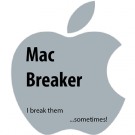Search the Community
Showing results for tags 'odroidxu4'.
-
yo guys, not sure how to fix this one, so i keep getting an adittional IP on my ethernet interface while i assigned it to static... tried to assign static conf with the armbian-config thing and by editing the /etc/network file. my dhcp is the stock ISP router network. never had this problem before, even when using other images from diferent distros. also sudo armbianmonitor -u gives me this error System diagnosis information will now be uploaded to /usr/bin/armbianmonitor: line 859: [: -gt: unary operator expected
-
I just got a new XU4 and I tried to run both the official ubuntu 18.04 image with linux 4.14 and the armbian stretch 4.14 image (both minimal). I can hear a constant electrical squeaky noise (similar to noise from certain power supplies, usb chargers, etc) coming from the XU4 when running Armbian. The same noise is not present in the Ubuntu image. This occurs immediately after first boot (no additional configuration) and is constantly there. This is especially noticeable when the fan is off. Has anyone experienced this before?
-
Hello. First of all, thanks for your work and images working for my board :) I am working on S912 game board (board is used for an arcade game hardware) and would like to install gpu drivers. My issue is I don't find any documentation about from official website (ARM) I also wanted to use Panfrost but no documentation exist for installation :( I visited many site and Learn a little about Deb package and dkms package. Now I have a few questions about Can I install deb without dkms or must I install also dkms? How I can install gpu drivers if files like make don't exist on official deb package and cmake command not working Official provider for Midgard drivers https://developer.arm.com/products/software/mali-drivers/midgard-kernel Hope someone can help with this request and thank you for your time :)
-
Hi all! I am running a nextcloud server on an odroid HC2 and a 4 TB WD red HDD. So far, so good (thanks again @Igor for the quick help with the kernel downgrade!). And since I have bought the sbc recently, I do not seem to have the older firmware version with the HDD "emergency power down" bug, i.e. I haven't heard clacking sound from the HC2. Today, I set HDD spindown to 1 hour via hdparm (wd red does not support apm) because the HDD would spin down after about three minutes on its own. The HDD does not seem to apply these settings, so I installed smartmontools to check the HDD in general. Only to find that: smartctl -a /dev/sdb1 gives this: === START OF INFORMATION SECTION === Vendor: JMicron Product: Revision: 3101 Compliance: SPC-4 User Capacity: 4,000,787,030,016 bytes [4.00 TB] Logical block size: 512 bytes Physical block size: 4096 bytes LU is fully provisioned Logical Unit id: 0x3042000000000132 Serial number: DB00000000013B Device type: disk Local Time is: Tue Jan 29 11:03:47 2019 UTC SMART support is: Unavailable - device lacks SMART capability. To seems, it seems the JMicron USB-SATA Bridge prohibits armbian from seeing the actual HDD. Any way to fix this? Thanks!
-
Hi, I'm using Odroid HC1 for quite a long time and I've observed much degradation on SMB/NFS speed when making upgrades to the board. I'm not sure why? Maybe I'll find some idea what it can be. Previously the board was working with speeds >100MB/s when reading from it on Windows (smb) or Linux (nfs) now max speeds on the same configuration are ~40 MB/s. That's way too slow. I don't see any process to hang on pc, while copying using smb the samba process is using not so big amount of CPU on big cores from what I see. I've grabbed armbianmonitor output so you can check it also: http://ix.io/1zrL Currently I'm working on: 4.14.87-odroidxu4 Thanks, Marcin
-
The Armbian htop fork doesn’t show the cores frequencies. Is this a known problem? The frequencies are available like on any other computer in the sysfs entries (cpufreq driver).
-
Hi! recently bought a HC2 from hardkernel to migrate my nextcloud from a raspberry pi 3b. HDD is a WD red 4 TB. armbian stretch with the 4.19 kernel, downloaded from armbian.com (Armbian_5.69_Odroidxu4_Debian_stretch_next_4.19.14). My problem: after boot (sudo reboot now or sudo shutdown -r), no possibility to login, i.e. angryip scanner doesn't show the hc2, putty times out when trying to connect. All LEDs are lit or pulsate respectively. I have to physically disconnect the power supply and reboot, then I can easily login. This is probably not very healthy for the hdd (or the sd card..., although with the ro option and zram, not much is being written to the boot section anyway, right?) I speculated that the hc2 has a problem with the 4tb hdd when booting and added the nofail option to /etc/fstab, but this doesn't do the trick. Any help is greatly appreciated. I really like the hc2 formfactor and after having used nextcloud on the raspberry pi for 12 months now, I'd like to upgrade to a more powerful board, but this problem seems like a dealbreaker if I can't fix it. EDIT: I corrected the used image, I actually had the 4.19 installed!
-
I needed to downgrade from 4.19 back to 4.14 so I wanted to use armbian-config/system/other. It gave me an empty list. To fix that, in /usr/lib/armbian-config/functions.sh I needed to change the apt-cache command as follows: apt-cache show linux-image-next-odroidxu4 | grep -E "Package:|version:|Version:" | sed -n -e 's/^.*: //p' | sed 's/\.$//g' I added "-next-" That gave me a list, finally. Then the next issue: apt -s -y --allow-downgrades --no-install-recommends install linux-image-next-odroidxu4=5.60 linux-dtb-next-odroidxu4=5.60 failed with: E: Command line option --allow-downgrades is not understood I needed to remove the "--allow-downgrades", no longer necessary, seemingly. Finally, the aptitude remove command also needed to be given the "-next-": aptitude remove ~nlinux-image-next-*${LINUXFAMILY} --quiet=100 -y >> /var/log/upgrade.log 2>&1 Then the process worked perfectly and after reboot, the downgrade became active.
-
Odroid XU4 with Cloudshell2 Coming from 4.14.69, upgraded to 4.19.14 The fbtft_device module for the Cloudshell-LCD now reports: fbtft_device: display not supported: 'hktft9340' And yes, the source for fbtft_device seems to no longer contain hktft9340. I will ask in the Hardkernel Forum - this is just for info here. Question: When I use armbian-config to switch to an earlier package, I get a nice list, I select one and say ok, but after reboot nothing has changed. Is there something I could be missing in order to make this switch work? Never tried it before - I was hoping this would help me temporarily.
-
Hey Can anyone confirm the problem with under-clocking in Odroid HC1/HC2/XU4 with Kernel 4.19.14 / Armbian 5.70? I could always reach 2000/1500Mhz without a problem. Currently, after the last Armbian update from 5.60 to 5.70, I noticed a strange behavior that Odroid does not want to reach full clocks. With cpufrequtils min 600 max 2000 and "performance" and clocks do not want to go higher than 1800/1300Mhz temperature cpu 45.0 ° C. No changes just last updates nothing more was touched. After returning to 5.60 and 4.14.69 the CPU runs normally at 2000/1500 .... I also have the impression that HDD sometimes behaves strangely at 5.70 / 4.19.14 According to the @tkaiser suggestion.... -- John Stiles
-
Hi, my surveillance webcam stopped working after upgrade to 4.19.14. But only on my HC2. On my other H3-Deviceses, it's working well. System diagnosis information -> http://ix.io/1yko Linux 35708-HC2 4.19.14-odroidxu4 #5.70 SMP PREEMPT Sat Jan 12 18:34:04 CET 2019 armv7l GNU/Linux Error message: root@35708-HC2:~# sudo mjpg_streamer -i "/usr/local/lib/input_uvc.so -d /dev/video0 -n -r 800x600 -f 30" -o "/usr/local/lib/output_http.so -n -w /usr/local/www -p 8080" MJPG Streamer Version: svn rev: 3:172M i: Using V4L2 device.: /dev/video0 i: Desired Resolution: 800 x 600 i: Frames Per Second.: 30 i: Format............: MJPEG Error opening device /dev/video0: video capture not supported. Init v4L2 failed !! exit fatal i: init_VideoIn failed ...just to report. Markus
-
Hello, I have been struggling with this for a while, found some replies on the other communities but I simply cannot get Wireguard up and running on my Odroid HC2 with Armbian. Running... echo "deb http://deb.debian.org/debian/ unstable main" > /etc/apt/sources.list.d/unstable-wireguard.list printf 'Package: *\nPin: release a=unstable\nPin-Priority: 90\n' > /etc/apt/preferences.d/limit-unstable apt update apt install -y linux-headers-odroidxu4 wireguard yields... Loading new wireguard-0.0.20181218 DKMS files... dpkg: warning: version '3.10.106-odroidxu4 4.19.14' has bad syntax: invalid character in revision number Building for 4.19.14-odroidxu4 Module build for kernel 4.19.14-odroidxu4 was skipped since the kernel headers for this kernel does not seem to be installed. Do I really need to compile Wireguard from source? :-(
-
Hello, I set up an Odroid-HC1 running Armbian which works fine so far. But today I recognized htop only shows 8 CPUs of type .LITTLE running at a max of 1300Mhz while 4 of them were shown as .BIG CPUs with higher frequency before. The output of cat /proc/cpuinfo is: processor : 0 model name : ARMv7 Processor rev 3 (v7l) BogoMIPS : 36.00 Features : half thumb fastmult vfp edsp neon vfpv3 tls vfpv4 idiva idivt vfpd32 lpae CPU implementer : 0x41 CPU architecture: 7 CPU variant : 0x0 CPU part : 0xc07 CPU revision : 3 processor : 1 model name : ARMv7 Processor rev 3 (v7l) BogoMIPS : 36.00 Features : half thumb fastmult vfp edsp neon vfpv3 tls vfpv4 idiva idivt vfpd32 lpae CPU implementer : 0x41 CPU architecture: 7 CPU variant : 0x0 CPU part : 0xc07 CPU revision : 3 processor : 2 model name : ARMv7 Processor rev 3 (v7l) BogoMIPS : 36.00 Features : half thumb fastmult vfp edsp neon vfpv3 tls vfpv4 idiva idivt vfpd32 lpae CPU implementer : 0x41 CPU architecture: 7 CPU variant : 0x0 CPU part : 0xc07 CPU revision : 3 processor : 3 model name : ARMv7 Processor rev 3 (v7l) BogoMIPS : 36.00 Features : half thumb fastmult vfp edsp neon vfpv3 tls vfpv4 idiva idivt vfpd32 lpae CPU implementer : 0x41 CPU architecture: 7 CPU variant : 0x0 CPU part : 0xc07 CPU revision : 3 processor : 4 model name : ARMv7 Processor rev 3 (v7l) BogoMIPS : 36.00 Features : half thumb fastmult vfp edsp neon vfpv3 tls vfpv4 idiva idivt vfpd32 lpae CPU implementer : 0x41 CPU architecture: 7 CPU variant : 0x2 CPU part : 0xc0f CPU revision : 3 processor : 5 model name : ARMv7 Processor rev 3 (v7l) BogoMIPS : 36.00 Features : half thumb fastmult vfp edsp neon vfpv3 tls vfpv4 idiva idivt vfpd32 lpae CPU implementer : 0x41 CPU architecture: 7 CPU variant : 0x2 CPU part : 0xc0f CPU revision : 3 processor : 6 model name : ARMv7 Processor rev 3 (v7l) BogoMIPS : 36.00 Features : half thumb fastmult vfp edsp neon vfpv3 tls vfpv4 idiva idivt vfpd32 lpae CPU implementer : 0x41 CPU architecture: 7 CPU variant : 0x2 CPU part : 0xc0f CPU revision : 3 processor : 7 model name : ARMv7 Processor rev 3 (v7l) BogoMIPS : 36.00 Features : half thumb fastmult vfp edsp neon vfpv3 tls vfpv4 idiva idivt vfpd32 lpae CPU implementer : 0x41 CPU architecture: 7 CPU variant : 0x2 CPU part : 0xc0f CPU revision : 3 Hardware : SAMSUNG EXYNOS (Flattened Device Tree) Revision : 0000 Serial : 0000000000000000 Any idea on how to make the system detect the CPU cores correctly? Update: Kernel version is 4.19.5-odroidxu4 #5.67 SMP PREEMPT Fri Nov 30 03:15:28 UTC 2018 armv7l GNU/Linux Update: armbianmonitor shows the correct CPU information: ### Current system health: Time big.LITTLE load %cpu %sys %usr %nice %io %irq CPU C.St. 00:13:18: 1800/ 600MHz 0.06 1% 0% 0% 0% 0% 0% 39.0°C 0/11 00:13:19: 1800/ 600MHz 0.06 4% 3% 0% 0% 0% 0% 38.0°C 0/11 00:13:19: 1800/ 600MHz 0.06 3% 2% 0% 0% 0% 0% 37.0°C 0/11 00:13:20: 600/ 600MHz 0.06 4% 4% 0% 0% 0% 0% 36.0°C 0/11 00:13:20: 600/ 600MHz 0.06 5% 4% 0% 0% 0% 0% 36.0°C 0/11 00:13:24: 1800/1300MHz 0.13 1% 0% 0% 0% 0% 0% 49.0°C 0/11 00:13:24: 1800/1300MHz 0.13 3% 2% 0% 0% 0% 0% 44.0°C 0/11 00:13:24: 1800/1300MHz 0.13 3% 2% 0% 0% 0% 0% 42.0°C 0/11 00:13:25: 1800/1300MHz 0.13 2% 2% 0% 0% 0% 0% 41.0°C 0/11 00:13:25: 1800/1300MHz 0.13 3% 2% 0% 0% 0% 0% 41.0°C 0/11 Thanks in advance, Letterus
-
I’m relatively new to Armbian, have been running it with XU4 for couple of months. Otherwise working very well, but there’s occational (once a month) full system hang/crash or something. This is a remote server with constant load (video surveillance) and when it happens, all connectivity is of course lost and I think it can be only resolved locally with full power cycle. I’ve not yet tried to attach HDMI monitor when it’s in the crashed state, but will do it next time. Although not very optimistic if that works at all. There are nothing obvious in the logs, or it might be that I don’t know where to look. Are there any general advice what to do, how to figure this out? Any configs etc. to change? Should I have logs pushed to remote server via syslog with hope see something from there? Or install some kind of monitoring software?
-
I've just installed the default desktop image, flashed directly to my emmc using etcher. Everything seems to work ok, as far as I can tell. Using the date command, it has my local time as correct, but the clock in the taskbar or whatever its called at the top of the screen is about 6 hours ahead (gmt). How do I correct this? Also, how do I verify that video acceleration is functioning or not? How do I adjust the cpu freq gov and what is the default? I looked in the boot.ini file, but it says to set the environment variables in a file named /boot/armbianEnv.txt . This file doesnt exist, so I assume I'm just to touch it and then copy over the lines I want from boot.ini and then edit them? Thanks
-
Ok, so after PHP issues I started off with a fresh armbian install and via armbian-config I installed OMV 4. Install finished without any problems but if I copy stuff via smb the tranfer speed is really bad and I don't know why. On an old install with OMV 3 I used to get nice 100 mb/s. The cpu temp also used to be at like 80 °C during copy, now it looks like this: Following extra options are set in smb.conf: min receivefile size = 16384 write cache size = 524288 getwd cache = yes socket options = TCP_NODELAY IPTOS_LOWDELAY I also checked smbd app, it's running on a big core.... I get the feeling that not all the avaiable resources of my HC2 are used anymore. Can anyone help me here? The reason number 1 for choosing armbian + OMV were the introduced tweaks that got me NAS-like tranfer speeds... Other os' I tried all have equally bad tranfer speeds. I wish everyone reading this a Happy New Year 2019!
-
Can anyone help me convert an Orange Pi image to run on my new Odroid XU4 as I need it running on the older kernal ARMBIAN 5.31 stable Ubuntu 16.04.3 LTS 3.4.113-sun8i The newer Kernal has a few small issues that cause a problem for my setup.
-
This is something I've just realized has been popping up for me for as long as I've been using armbian the past year or so with my ODROID. After a clean setup, I use armbian-config to edit the network settings (ethernet connection) to a static IP address, and everything works fine. I reboot the changes and go on my way. The problem comes after I reboot days/weeks later for kernel updates or if I lost power. The board turns on fine but refuses to show up on my network and therefore cannot SSH to the system. Looking through the SD card and checking the files shows that /etc/network/interfaces is devoid of any static IP changes made through the config, although it looks like correct information is shown under /etc/NetworkManager/system-connections/Wired\ Connection\ 1. The board light flashes a steady blue and seems to be functioning otherwise, but the logs don't really show anything after the reboot. I do have lines in /etc/fstab for filesystems that aren't present at boot, could the process be hanging on that? Is there even an easy way to debug this as it's not like I can plug in a monitor and see the boot messages? Wired Connection - NetworkManager connection file Auth log prior to reboot Syslog reboot
-
Hello, playing around with the HC1 I noticed the lack of the nbd driver within this image. Because of the good documentation and the excellent build chain system I was able quickly to build a installation image solving my needs. My question: are there plans to add the settings necessary for nbd driver generation to the image build configuration ? Otherwise I would have to take care in case of armbian kernel updates. Thanks in advance, Joe62
-
I got my HC2 yesterday and am quite satisfied with it. I'm using the latest Armbian Stretch release. The spin-down of my 3TB WD Red was solved by a firmware update. Unfortunately there are still some errors in the error output (journalctl -p 3). Maybe you have a hint how I can solve it: Nov 03 18:16:42 NAS kernel: CPU4: Spectre v2: incorrect context switching function, system vulnerable Nov 03 18:16:42 NAS kernel: CPU5: Spectre v2: incorrect context switching function, system vulnerable Nov 03 18:16:42 NAS kernel: CPU6: Spectre v2: incorrect context switching function, system vulnerable Nov 03 18:16:42 NAS kernel: CPU7: Spectre v2: incorrect context switching function, system vulnerable Nov 03 18:16:42 NAS kernel: devfreq devfreq0: Couldn't update frequency transition information. No idea? What causes this error? Nov 29 22:39:09 NAS kernel: s5p_mfc_load_firmware:73: Firmware is not present in the /lib/firmware directory nor compiled in kernel Error still occurs after: apt-get install -y firmware-samsung mkdir -p /lib/firmware/s5p-mfc cp /lib/firmware/s5p-mfc.fw /lib/firmware/s5p-mfc-v6.fw /lib/firmware/s5p-mfc/ Are there any stability/performance differences between the Armbian Stretch release and the official Ubuntu 18.04 release from Hardkernel? Best regards!!
-
I'm curious how the CPU temp value is calculated on the MOTD screen when ssh'ing in. Mine is showing 56°C, but if I run the commands: # cat /sys/devices/virtual/thermal/thermal_zone*/temp 45000 44000 48000 44000 41000 # armbianmonitor -m Stop monitoring using [ctrl]-[c] Time big.LITTLE load %cpu %sys %usr %nice %io %irq CPU C.St. 12:16:28: 600/ 600MHz 0.17 1% 0% 0% 0% 0% 0% 45.0°C 0/3 Thanks
-
Hi, I get this error message on armbian / omv 4 to mail: "run-parts: /etc/cron.daily/armbian-ram-logging exited with return code 1" Does anyone have a solution?
-
Hi! I'm attempting to activate FS-Cache on a HC2 with a 512GB SSD. I want to cache reads from other servers with NFS shares using mechanical HDDs over GbE. I run PLEX on the HC2 with SSD and the media is stored on other HC2s running OMV, with big mechanical HDDs. I figure that I can use a good chunk of the SSD to reduce the network traffic and the HDD use. I successfully use FS-Cache on a Ubuntu 18.04 laptop, together with autofs. But when I attempt to start FS-Cache on my HC2 with Bionic Armbian I get: Oct 17 23:25:34 ctrl systemd[1]: Starting LSB: CacheFiles daemon... Oct 17 23:25:34 ctrl cachefilesd[11217]: * Starting FilesCache daemon cachefilesd Oct 17 23:25:34 ctrl cachefilesd[11217]: modprobe: FATAL: Module cachefiles not found in directory /lib/modules/4.14.69-odroidxu4 Oct 17 23:25:34 ctrl cachefilesd[11217]: Failed to load fscache module, Oct 17 23:25:34 ctrl cachefilesd[11217]: ...fail! I've seen elsewhere that cachefiles was enabled in another kernel for ODROID C2. Is it possible to do the same here in the future?
-
I've seen a growing memory utilization on my Odroid HC1. It turned out that `irqbalance` is a root cause. It looks like it is a known bug Right now ` irqbalance ` get restarted once per a day to keep it small. $ grep 'resource limit' /var/log/monit.log [MSK Sep 30 21:00:56] error : 'irqbalance' mem amount of 400.0 MB matches resource limit [mem amount>400.0 MB] [MSK Oct 2 01:53:31] error : 'irqbalance' mem amount of 400.1 MB matches resource limit [mem amount>400.0 MB] [MSK Oct 3 06:46:01] error : 'irqbalance' mem amount of 400.2 MB matches resource limit [mem amount>400.0 MB] [MSK Oct 4 11:38:34] error : 'irqbalance' mem amount of 400.2 MB matches resource limit [mem amount>400.0 MB] [MSK Oct 5 16:31:01] error : 'irqbalance' mem amount of 400.2 MB matches resource limit [mem amount>400.0 MB]