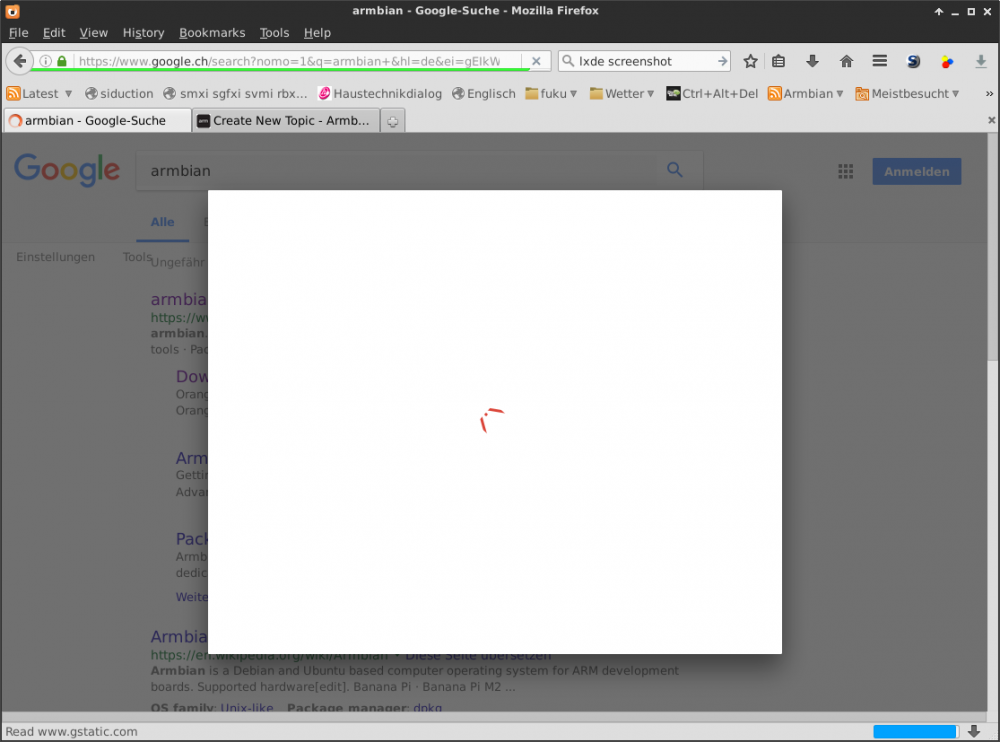Search the Community
Showing results for tags 'orangepipcplus'.
-
Hello, I'm trying to have the onboard bluetooth working with OrangePi PC+ (to evaluate OPPC+ to deploy it in school with open source OS and software cf. https://forum.armbian.com/index.php?/topic/4929-which-card-choose-to-deploy-an-educational-open-source-os-in-schools/&tab=comments#comment-40408 ). I'm using the ubuntu desktop legacy version that we can download on https://www.armbian.com/orange-pi-pc-plus/ Here is the result of armbianmonitor -u : http://sprunge.us/WeEO If I'm running bluetooth in command line I have this problem : La connexion à BlueZ a échoué (The connexion to BlueZ failed) Le démon Bluez n'est pas actif, blueman-manager ne peut pas continuer. (The BlueZ demon is not active, blueman-manager cannot follow). Cela signifie probablement qu'aucun adaptateur Bluetooth n'a été détecté ou que le démon Bluetooth n'a pas été démarré. (This probably mean that there is no bluetooth adapter or bluetooth demon has not started - sorry for my bad translation ) And in the terminal we have : blueman-manager ** (blueman-manager:4637): WARNING **: Error retrieving accessibility bus address: org.freedesktop.DBus.Error.ServiceUnknown: The name org.a11y.Bus was not provided by any .service files _________ Load (/usr/lib/python3/dist-packages/blueman/main/PluginManager.py:60) ['PulseAudioProfile', 'Services'] _________ __load_plugin (/usr/lib/python3/dist-packages/blueman/main/PluginManager.py:133) loading <class 'blueman.plugins.manager.Services.Services'> _________ __load_plugin (/usr/lib/python3/dist-packages/blueman/main/PluginManager.py:133) loading <class 'blueman.plugins.manager.PulseAudioProfile.PulseAudioProfile'> _________ pa_context_event (/usr/lib/python3/dist-packages/blueman/main/PulseAudioUtils.py:341) 1 blueman-manager version 2.0.4 starting _________ pa_context_event (/usr/lib/python3/dist-packages/blueman/main/PulseAudioUtils.py:341) 2 _________ on_bluez_name_owner_changed (/usr/bin/blueman-manager:96) org.bluez owner changed to _________ pa_context_event (/usr/lib/python3/dist-packages/blueman/main/PulseAudioUtils.py:341) 3 _________ pa_context_event (/usr/lib/python3/dist-packages/blueman/main/PulseAudioUtils.py:341) 4 _________ on_pa_ready (/usr/lib/python3/dist-packages/blueman/plugins/manager/PulseAudioProfile.py:29) connected _________ <lambda> (/usr/lib/python3/dist-packages/blueman/main/PulseAudioUtils.py:353) Reading this french webpage about bluetooth problem on debian http://debian-facile.org/doc:systeme:bluetooth I tried this command lines : service bluetooth status ● bluetooth.service - Bluetooth service Loaded: loaded (/lib/systemd/system/bluetooth.service; enabled; vendor preset: enabled) Active: inactive (dead) Condition: start condition failed at jeu. 2017-10-05 23:46:26 CEST; 13min ago ConditionPathIsDirectory=/sys/class/bluetooth was not met Docs: man:bluetoothd(8) and sudo service bluetooth start and after an other time : service bluetooth status ● bluetooth.service - Bluetooth service Loaded: loaded (/lib/systemd/system/bluetooth.service; enabled; vendor preset: enabled) Active: inactive (dead) Condition: start condition failed at ven. 2017-10-06 00:01:17 CEST; 5s ago ConditionPathIsDirectory=/sys/class/bluetooth was not met Docs: man:bluetoothd(8) So it seems that the demon BlueZ doesn"t want to start, no ? Is there anybody that have an idea on how to start BlueZ or how can I have the bluetooh working on Orange PiPC with legacy ? Please note that I have made an upgrade after installing armbian ubuntu desktop, I don't know if this can explain this. Thanks for your reply
-
Hello, I'm following my investigation to make possible an Open Hardware & Open source solution for schools (cf. https://forum.armbian.com/index.php?/topic/4929-which-card-choose-to-deploy-an-educational-open-source-os-in-schools/&tab=comments#comment-37422 ) I can't use the WiFi. I didn't found information on the forum for Orange Pi PC+ on board wifi (found some but it was for USB wifi). I have downloaded Ubuntu desktop – legacy kernel on https://www.armbian.com/orange-pi-pc-plus/ and installed it on class 10 SD card with Etcher ( Armbian_5.30_Orangepipcplus_Ubuntu_xenial_default_3.4.113_desktop.img). I'm using 3A 5V power supply. I have used synaptic to make update and applied the updates (wifi didn't work before and after). I'm using the user creating during the first launch (and not the root id). On the desktop at top right, in the connection panel, I can see that Enable Wi-Fi is enable, but Wi-Fi Networks is displayed in grey and we can read "disconnected" below. if I run nmtui-connect I can only read Wired, I don't have WiFi. armbianmonitor -u give this http://sprunge.us/MUTd I have seen in the documentation that we can make driver ( https://docs.armbian.com/User-Guide_Advanced-Features/#how-to-build-a-wireless-driver) do you think I can try this way to solve this problem ? In the manual of Orange PiPC+ p33/67 there is also this way : - Establish a wifi hotspot configure file wpa_supplication.conf on the directory of /etc/network/ and add the following contents [...] Some one have any suggestions in order that i can use the wifi ? Thanks a lot
-
Just as the title says. I have taken the current version of debian armbian from the archives, flashed this onto a micro sd card and then installed the mainline kernel packages over this. It boots to a login prompt, but after a few seconds the whole system locks up. Does anyone have any idea what coudl cause this?
-
Hello, I would like instructions to install the mali 400 drivers for my orange pi pc +, I tried to install but I did not succeed, could help me?
-
I have an issue with armbian installed oPI PC+. I have it in a case with a cooling fan installed and connected to 2 GPIO pins. My question is: could the cooling fan connection be the cause for my oPI PC+ won't shut down from the power supply and keeps running in the background after i shut down armbian? Any suggestions, I haven't tried starting without the cooling fan yet.
-
Sorta basic question, I have orange Pi Lite's, and Orange Pi PC+'s in various projects. The hardware looks similar except for emmc and ethernet, are the images interchangeable after installation?
-
Hi, I have noticed very strange behaviour of my OrangePi PC Plus. Device is connected to internet via Wifi. After successful connection, device is connected to VPN service. A cron script is checking every minute if VPN is working, and if not, it is restarting connection. On every hour, Network Manager is being restarted (you will see why is that so later). On every minute NTP is querryed for time synchronisation. After VPN restart or rebooting of device, device sends an e-mail notification via GMail. On eth0 there is DHCP server running (dnsmasq), which is providing internet to a device connected to OrangePi. So basically, you plug in ethernet cable to OrangePi, get DHCP and connection directly to VPN. At the same time, I am doing port forwarding to this device, so it is directly accessible through VPN network (and OrangePi is some sort of a "relay"). Additionally, OrangePi has connected USB webcam and Arduino with sensors. Video stream and sensor data are displayed via web server running on OrangePi. So this is a setup. And the problem is, device is losing VPN connection all the time (and this connection cannot be restored back) and gets rebooted several times a day. Sometimes port forwarding works, I can also access sensor data via web interface, but cannot connect to it via ssh (all this through VPN netwrk). Nmap shows ssh is open, but connection just times out. However, I found out that /var/log/syslog contains very strange entries. For instance: Aug 22 11:23:41 localhost cron[580]: sendmail: Cannot open smtp.gmail.com:587 Aug 22 11:23:41 localhost sSMTP[8377]: Cannot open smtp.gmail.com:587 Aug 22 11:23:41 localhost CRON[8221]: (root) MAIL (mailed 204 bytes of output but got status 0x0001 from MTA#012) Aug 22 11:23:41 localhost sSMTP[8378]: Unable to locate smtp.gmail.com Aug 22 11:23:41 localhost sSMTP[8378]: Cannot open smtp.gmail.com:587 Aug 22 11:23:41 localhost cron[580]: sendmail: Cannot open smtp.gmail.com:587 Aug 22 11:23:41 localhost CRON[8246]: (root) MAIL (mailed 204 bytes of output but got status 0x0001 from MTA#012) Aug 22 11:23:59 localhost kernel: [ 9200.920004] INFO: rcu_sched self-detected stall on CPU Aug 22 11:23:59 localhost kernel: [ 9200.920004] 0: (778153 ticks this GP) idle=719/140000000000001/0 Aug 22 11:23:59 localhost kernel: [ 9200.920004] (t=824991 jiffies) Aug 22 11:23:59 localhost kernel: [ 9200.920004] Backtrace for cpu 0 (current): Aug 22 11:23:59 localhost kernel: [ 9200.920004] [<c0016a20>] (unwind_backtrace+0x0/0xe8) from [<c0615d20>] (dump_stack+0x20/0x24) Aug 22 11:23:59 localhost kernel: [ 9200.920004] [<c0615d20>] (dump_stack+0x20/0x24) from [<c0013ff0>] (smp_send_all_cpu_backtrace+0x74/0xe0) Aug 22 11:23:59 localhost kernel: [ 9200.920004] [<c0013ff0>] (smp_send_all_cpu_backtrace+0x74/0xe0) from [<c000f4fc>] (arch_trigger_all_cpu_backtrace+0x18/0x1c) Aug 22 11:23:59 localhost kernel: [ 9200.920004] [<c000f4fc>] (arch_trigger_all_cpu_backtrace+0x18/0x1c) from [<c00aab70>] (__rcu_pending+0xb8/0x434) Aug 22 11:23:59 localhost kernel: [ 9200.980009] INFO: rcu_sched detected stalls on CPUs/tasks: Aug 22 11:23:59 localhost kernel: [ 9200.980019] 0: (778153 ticks this GP) idle=719/140000000000001/0 � Aug 22 11:23:59 localhost kernel: [ 9200.980025] (detected by 2, t=824996 jiffies) Aug 22 11:23:59 localhost kernel: [ 9200.980032] INFO: Stall ended before state dump start Aug 22 11:23:59 localhost kernel: [ 9200.920004] [<c00aab70>] (__rcu_pending+0xb8/0x434) from [<c00abfdc>] (rcu_check_callbacks+0x180/0x250) Aug 22 11:23:59 localhost kernel: [ 9200.920004] [<c00abfdc>] (rcu_check_callbacks+0x180/0x250) from [<c0039390>] (update_process_times+0x48/0x78) Aug 22 11:23:59 localhost kernel: [ 9200.920004] [<c0039390>] (update_process_times+0x48/0x78) from [<c00763e0>] (tick_sched_timer+0xac/0xec) Aug 22 11:23:59 localhost kernel: [ 9200.920004] [<c00763e0>] (tick_sched_timer+0xac/0xec) from [<c004deb4>] (__run_hrtimer+0xe4/0x260) Aug 22 11:23:59 localhost kernel: [ 9200.920004] [<c004deb4>] (__run_hrtimer+0xe4/0x260) from [<c004ea24>] (hrtimer_interrupt+0x14c/0x2a0) Aug 22 11:23:59 localhost kernel: [ 9200.920004] [<c004ea24>] (hrtimer_interrupt+0x14c/0x2a0) from [<c0014a14>] (arch_timer_handler+0x38/0x48) Aug 22 11:23:59 localhost kernel: [ 9200.920004] [<c0014a14>] (arch_timer_handler+0x38/0x48) from [<c00a6c80>] (handle_percpu_devid_irq+0xb4/0x180) Aug 22 11:23:59 localhost kernel: [ 9200.920004] [<c00a6c80>] (handle_percpu_devid_irq+0xb4/0x180) from [<c00a3220>] (generic_handle_irq+0x30/0x40) Aug 22 11:23:59 localhost kernel: [ 9200.920004] [<c00a3220>] (generic_handle_irq+0x30/0x40) from [<c000ef54>] (handle_IRQ+0x8c/0xbc) Aug 22 11:23:59 localhost kernel: [ 9200.920004] [<c000ef54>] (handle_IRQ+0x8c/0xbc) from [<c000853c>] (gic_handle_irq+0x4c/0x6c) Aug 22 11:23:59 localhost kernel: [ 9200.920004] [<c000853c>] (gic_handle_irq+0x4c/0x6c) from [<c000db40>] (__irq_svc+0x40/0x74) Aug 22 11:23:59 localhost kernel: [ 9200.920004] Exception stack(0xedae9818 to 0xedae9860) Aug 22 11:23:59 localhost kernel: [ 9200.920004] 9800: 600f0113 00000000 Aug 22 11:23:59 localhost kernel: [ 9200.920004] 9820: 00000001 00000001 edae8000 ee06dc5c ee06dc5c ed20e900 ee06dd0c 00000008 Aug 22 11:23:59 localhost kernel: [ 9200.920004] 9840: ed663b48 edae9874 edae9878 edae9860 c061da5c c061da20 200f0113 ffffffff Aug 22 11:23:59 localhost kernel: [ 9200.920004] [<c000db40>] (__irq_svc+0x40/0x74) from [<c061da20>] (__raw_spin_lock_irqsave+0x84/0xa8) Aug 22 11:23:59 localhost kernel: [ 9200.920004] [<c061da20>] (__raw_spin_lock_irqsave+0x84/0xa8) from [<c061da5c>] (_raw_spin_lock_irqsave+0x18/0x1c) Aug 22 11:23:59 localhost kernel: [ 9200.920004] [<c061da5c>] (_raw_spin_lock_irqsave+0x18/0x1c) from [<c04f3e44>] (skb_dequeue+0x24/0x74) Aug 22 11:23:59 localhost kernel: [ 9200.920004] [<c04f3e44>] (skb_dequeue+0x24/0x74) from [<c04f4a78>] (skb_queue_purge+0x20/0x34) Aug 22 11:23:59 localhost kernel: [ 9200.920004] [<c04f4a78>] (skb_queue_purge+0x20/0x34) from [<c0522fe4>] (netlink_sock_destruct+0x50/0xc0) Aug 22 11:23:59 localhost kernel: [ 9200.920004] [<c0522fe4>] (netlink_sock_destruct+0x50/0xc0) from [<c04f2330>] (__sk_free+0x28/0x188) Aug 22 11:23:59 localhost kernel: [ 9200.920004] [<c04f2330>] (__sk_free+0x28/0x188) from [<c04f24d0>] (sk_free+0x40/0x44) Aug 22 11:23:59 localhost kernel: [ 9200.920004] [<c04f24d0>] (sk_free+0x40/0x44) from [<c0524284>] (netlink_release+0x244/0x260) Aug 22 11:23:59 localhost kernel: [ 9200.920004] [<c0524284>] (netlink_release+0x244/0x260) from [<c04edca4>] (sock_release+0x30/0xe4) Aug 22 11:23:59 localhost kernel: [ 9200.920004] [<c04edca4>] (sock_release+0x30/0xe4) from [<c04edd88>] (sock_close+0x30/0x3c) Aug 22 11:23:59 localhost kernel: [ 9200.920004] [<c04edd88>] (sock_close+0x30/0x3c) from [<c0120084>] (fput+0x120/0x228) Aug 22 11:23:59 localhost kernel: [ 9200.920004] [<c0120084>] (fput+0x120/0x228) from [<c011d358>] (filp_close+0x80/0x8c) Aug 22 11:23:59 localhost kernel: [ 9200.920004] [<c011d358>] (filp_close+0x80/0x8c) from [<c002d970>] (put_files_struct+0xa4/0xfc) Aug 22 11:23:59 localhost kernel: [ 9200.920004] [<c002d970>] (put_files_struct+0xa4/0xfc) from [<c002da68>] (exit_files+0x4c/0x50) Aug 22 11:23:59 localhost kernel: [ 9200.920004] [<c002da68>] (exit_files+0x4c/0x50) from [<c002e1d8>] (do_exit+0x25c/0x794) Aug 22 11:23:59 localhost kernel: [ 9200.920004] [<c002e1d8>] (do_exit+0x25c/0x794) from [<c0012924>] (die+0x344/0x420) Aug 22 11:23:59 localhost kernel: [ 9200.920004] [<c0012924>] (die+0x344/0x420) from [<c0615f10>] (__do_kernel_fault.part.0+0x64/0x84) Aug 22 11:23:59 localhost kernel: [ 9200.920004] [<c0615f10>] (__do_kernel_fault.part.0+0x64/0x84) from [<c001b354>] (do_page_fault+0x2f0/0x344) Aug 22 11:23:59 localhost kernel: [ 9200.920004] [<c001b354>] (do_page_fault+0x2f0/0x344) from [<c001b488>] (do_translation_fault+0x2c/0xb8) Aug 22 11:23:59 localhost kernel: [ 9200.920004] [<c001b488>] (do_translation_fault+0x2c/0xb8) from [<c00083a8>] (do_DataAbort+0x44/0xa8) Aug 22 11:23:59 localhost kernel: [ 9200.920004] [<c00083a8>] (do_DataAbort+0x44/0xa8) from [<c000dad8>] (__dabt_svc+0x38/0x60) Aug 22 11:23:59 localhost kernel: [ 9200.920004] Exception stack(0xedae9c30 to 0xedae9c78) Aug 22 11:23:59 localhost kernel: [ 9200.920004] 9c20: 00000000 ee06dc50 00000001 edae9cd8 Aug 22 11:23:59 localhost kernel: [ 9200.920004] 9c40: ee06dc00 00000000 ee06dc5c edae8000 200f0013 eeb7dc00 edae9cdc edae9ccc Aug 22 11:23:59 localhost kernel: [ 9200.920004] 9c60: 00000000 edae9c78 c061da5c c04f907c 600f0093 ffffffff Aug 22 11:23:59 localhost kernel: [ 9200.920004] [<c000dad8>] (__dabt_svc+0x38/0x60) from [<c04f907c>] (__skb_recv_datagram+0x180/0x330) Aug 22 11:23:59 localhost kernel: [ 9200.920004] [<c04f907c>] (__skb_recv_datagram+0x180/0x330) from [<c04f926c>] (skb_recv_datagram+0x40/0x48) Aug 22 11:23:59 localhost kernel: [ 9200.920004] [<c04f926c>] (skb_recv_datagram+0x40/0x48) from [<c05232cc>] (netlink_recvmsg+0x54/0x364) Aug 22 11:23:59 localhost kernel: [ 9200.920004] [<c05232cc>] (netlink_recvmsg+0x54/0x364) from [<c04ed2e4>] (sock_recvmsg+0xc8/0xf0) Aug 22 11:23:59 localhost kernel: [ 9200.920004] [<c04ed2e4>] (sock_recvmsg+0xc8/0xf0) from [<c04ee47c>] (___sys_recvmsg.part.5+0xdc/0x188) Aug 22 11:23:59 localhost kernel: [ 9200.920004] [<c04ee47c>] (___sys_recvmsg.part.5+0xdc/0x188) from [<c04ef5d0>] (__sys_recvmsg+0x60/0x84) Aug 22 11:23:59 localhost kernel: [ 9200.920004] [<c04ef5d0>] (__sys_recvmsg+0x60/0x84) from [<c04ef60c>] (sys_recvmsg+0x18/0x1c) Aug 22 11:23:59 localhost kernel: [ 9200.920004] [<c04ef60c>] (sys_recvmsg+0x18/0x1c) from [<c000df60>] (ret_fast_syscall+0x0/0x30) Aug 22 11:23:59 localhost kernel: [ 9200.920004] Aug 22 11:23:59 localhost kernel: [ 9200.920004] sending IPI to all other CPUs: Aug 22 11:23:59 localhost kernel: [ 9201.474915] IPI backtrace for cpu 2 Aug 22 11:23:59 localhost kernel: [ 9201.478780] Aug 22 11:23:59 localhost kernel: [ 9201.480003] Pid: 0, comm: swapper/2 Aug 22 11:23:59 localhost kernel: [ 9201.480003] CPU: 2 Tainted: G D (3.4.113-sun8i #18) Aug 22 11:23:59 localhost kernel: [ 9201.480003] PC is at default_idle+0x34/0x3c Aug 22 11:23:59 localhost kernel: [ 9201.480003] LR is at default_idle+0x30/0x3c Aug 22 11:23:59 localhost kernel: [ 9201.480003] pc : [<c000f2dc>] lr : [<c000f2d8>] psr: 600f0013 Aug 22 11:23:59 localhost kernel: [ 9201.480003] sp : ef0edfb0 ip : ef0edfc0 fp : ef0edfbc Aug 22 11:23:59 localhost kernel: [ 9201.480003] r10: 00000000 r9 : 410fc075 r8 : 4000406a Aug 22 11:23:59 localhost kernel: [ 9201.480003] r7 : c0992964 r6 : ef0ec000 r5 : 00000002 r4 : ef0ec000 Aug 22 11:23:59 localhost kernel: [ 9201.480003] r3 : 00000000 r2 : 0000000f r1 : c094430c r0 : c13edb38 Aug 22 11:23:59 localhost kernel: [ 9201.480003] Flags: nZCv IRQs on FIQs on Mode SVC_32 ISA ARM Segment kernel Aug 22 11:23:59 localhost kernel: [ 9201.480003] Control: 10c5387d Table: 6e0bc06a DAC: 00000015 Aug 22 11:23:59 localhost kernel: [ 9201.480003] Aug 22 11:23:59 localhost kernel: [ 9201.480003] PC: 0xc000f25c: Aug 22 11:23:59 localhost kernel: [ 9201.480003] f25c e1a00005 e59f300c e2833480 e12fff33 e7f001f2 c0943d2c c061df5c e1a0c00d Aug 22 11:23:59 localhost kernel: [ 9201.480003] f27c e92dd800 e24cb004 e52de004 e8bd4000 f57ff05f e3a02001 e3a01000 e59f0004 Aug 22 11:23:59 localhost kernel: [ 9201.480003] f29c eb01b25d e89da800 c000f4cc e1a0c00d e92dd800 e24cb004 e52de004 e8bd4000 Aug 22 11:23:59 localhost kernel: [ 9201.480003] f2bc e59f301c e5933058 e3530000 0a000001 e12fff33 ea000000 eb003d31 f1080080 Aug 22 11:23:59 localhost kernel: [ 9201.480003] f2dc e89da800 c09926c8 e1a0c00d e92dd830 e24cb004 e52de004 e8bd4000 e1a0300d Aug 22 11:23:59 localhost kernel: [ 9201.480003] f2fc e1a00001 e3c31d7f e3c1103f e5d14051 e5d13052 e1944003 0a000002 e3a02074 Aug 22 11:23:59 localhost kernel: [ 9201.480003] f31c e2811e12 eb0bea36 e2940000 13a00001 e89da830 e1a0c00d e92dd870 e24cb004 Aug 22 11:23:59 localhost kernel: [ 9201.480003] f33c e24dd054 e52de004 e8bd4000 e1a05000 e1a06001 e24b0064 e3a01048 e1a04002 Aug 22 11:23:59 localhost kernel: [ 9201.480003] Aug 22 11:23:59 localhost kernel: [ 9201.480003] LR: 0xc000f258: Aug 22 11:23:59 localhost kernel: [ 9201.480003] f258 e12fff33 e1a00005 e59f300c e2833480 e12fff33 e7f001f2 c0943d2c c061df5c Aug 22 11:23:59 localhost kernel: [ 9201.480003] f278 e1a0c00d e92dd800 e24cb004 e52de004 e8bd4000 f57ff05f e3a02001 e3a01000 Aug 22 11:23:59 localhost kernel: [ 9201.480003] f298 e59f0004 eb01b25d e89da800 c000f4cc e1a0c00d e92dd800 e24cb004 e52de004 Aug 22 11:23:59 localhost kernel: [ 9201.480003] f2b8 e8bd4000 e59f301c e5933058 e3530000 0a000001 e12fff33 ea000000 eb003d31 Aug 22 11:23:59 localhost kernel: [ 9201.480003] f2d8 f1080080 e89da800 c09926c8 e1a0c00d e92dd830 e24cb004 e52de004 e8bd4000 Aug 22 11:23:59 localhost kernel: [ 9201.480003] f2f8 e1a0300d e1a00001 e3c31d7f e3c1103f e5d14051 e5d13052 e1944003 0a000002 Aug 22 11:23:59 localhost kernel: [ 9201.480003] f318 e3a02074 e2811e12 eb0bea36 e2940000 13a00001 e89da830 e1a0c00d e92dd870 Aug 22 11:23:59 localhost kernel: [ 9201.480003] f338 e24cb004 e24dd054 e52de004 e8bd4000 e1a05000 e1a06001 e24b0064 e3a01048 Aug 22 11:23:59 localhost kernel: [ 9201.480003] Aug 22 11:23:59 localhost kernel: [ 9201.480003] SP: 0xef0edf30: Aug 22 11:23:59 localhost kernel: [ 9201.480003] df30 410fc075 00000000 ef0edf64 ef0edf48 c0008554 c0014068 c000f2dc 600f0013 Aug 22 11:23:59 localhost kernel: [ 9201.480003] df50 ffffffff ef0edf9c ef0edfbc ef0edf68 c000db40 c00084fc c13edb38 c094430c Aug 22 11:23:59 localhost kernel: [ 9201.480003] df70 0000000f 00000000 ef0ec000 00000002 ef0ec000 c0992964 4000406a 410fc075 Aug 22 11:23:59 localhost kernel: [ 9201.480003] df90 00000000 ef0edfbc ef0edfc0 ef0edfb0 c000f2d8 c000f2dc 600f0013 ffffffff Aug 22 11:23:59 localhost kernel: [ 9201.480003] dfb0 ef0edfd4 ef0edfc0 c000f694 c000f2b4 c0954cd4 00000002 ef0edff4 ef0edfd8 Aug 22 11:23:59 localhost kernel: [ 9201.480003] dfd0 c0612c1c c000f5f8 6f0a406a 00000015 10c0387d c0992964 00000000 ef0edff8 Aug 22 11:23:59 localhost kernel: [ 9201.480003] dff0 40612234 c0612b20 efafbfdf 7fdfbbff 00000000 00000002 00000000 ef0eb240 Aug 22 11:23:59 localhost kernel: [ 9201.480003] e010 c094b3c0 00000002 00000015 c13ef780 ef0eb240 ef0ee000 ef0eb800 13c11fb9 Aug 22 11:23:59 localhost kernel: [ 9201.480003] and so on... And even that (please note strange characters at the end): Aug 22 11:24:01 localhost kernel: [ 9202.438909] [<c000db40>] (__irq_svc+0x40/0x74) from [<c000f2dc>] (default_idle+0x34/0x3c) Aug 22 11:24:01 localhost kernel: [ 9202.438909] [<c000f2dc>] (default_idle+0x34/0x3c) from [<c000f694>] (cpu_idle+0xa8/0xf4) Aug 22 11:24:01 localhost kernel: [ 9202.438909] [<c000f694>] (cpu_idle+0xa8/0xf4) from [<c0612c1c>] (secondary_start_kernel+0x108/0x12c) Aug 22 11:24:01 localhost kernel: [ 9202.438909] [<c0612c1c>] (secondary_start_kernel+0x108/0x12c) from [<40612234>] (0x40612234) Aug 22 11:24:01 localhost CRON[8391]: (root) CMD (/etc/openvpn/checkvpn.sh) Aug 22 11:24:01 localhost root: CHECKVPN: Starting script... NTP querying. Aug 22 11:24:21 localhost ntpdate[8394]: Can't find host goodtime.ijs.si: Name or service not known (-2) Aug 22 11:24:21 localhost ntpdate[8394]: no servers can be used, exiting Aug 22 11:24:21 localhost root: CHECKVPN: contacting VPN... Aug 22 11:24:30 localhost root: CHECKVPN: VPN connection lost, resetting... Aug 22 11:24:59 localhost kernel: [ 9261.000004] INFO: rcu_sched self-detected stall on CPU Aug 22 11:24:59 localhost kernel: [ 9261.000004] 0: (783818 ticks this GP) idle=719/140000000000001/0 Aug 22 11:24:59 localhost kernel: [ 9261.000004] (t=830999 jiffies) Aug 22 11:24:59 localhost kernel: [ 9261.000004] Backtrace for cpu 0 (current): Aug 22 11:24:59 localhost kernel: [ 9261.000004] [<c0016a20>] (unwind_backtrace+0x0/0xe8) from [<c0615d20>] (dump_stack+0x20/0x24) Aug 22 11:24:59 localhost kernel: [ 9261.030028] INFO: rcu_sched detected stalls on CPUs/tasks: Aug 22 11:24:59 localhost kernel: [ 9261.030045] 0: (783818 ticks this GP) idle=719/140000000000001/0 \ECݦ\EDpݦ\ED\E0\D8 \C0\C0�\95\C0H\DB>\C1\93��`\B4K\94\C0\C0�\95\C0\C0�\95\C0\C0@\92\C0\ACݦ\ED\98ݦ\EDpaa\C0\\DAa\C0\C0�\95\C0|\AC Aug 22 11:24:59 localhost kernel: [ 9261.030053] \C0\C0�\95\C0H\DB>\C1\C0�\95\C0H\DB>\C1\F4ݦ\ED\C0ݦ\ED\C0\AC Aug 22 11:24:59 localhost kernel: [ 9261.030056] \C0\F8\96 Aug 22 11:24:59 localhost kernel: [ 9261.030058] \C0�ަ\ED Aug 22 11:24:59 localhost kernel: [ 9261.030061] (detected by 2, t=831002 jiffies) Aug 22 11:24:59 localhost kernel: [ 9261.030069] INFO: Stall ended before state dump start Aug 22 11:24:59 localhost kernel: [ 9261.000004] [<c0615d20>] (dump_stack+0x20/0x24) from [<c0013ff0>] (smp_send_all_cpu_backtrace+0x74/0xe0) Aug 22 11:24:59 localhost kernel: [ 9261.000004] [<c0013ff0>] (smp_send_all_cpu_backtrace+0x74/0xe0) from [<c000f4fc>] (arch_trigger_all_cpu_backtrace+0x18/0x1c) Any idea what is going on? Kernel problem? Hardware problem? Thank you for any answers and ideas...
-
Hey everyone! I just got myself hooked up with an Orange Pi PC+ and I was wondering is it possible to send files over the usb-ttl dongle just like in Windows Explorer, from my pc onto the eMMC or the external sd card, which is in the slot. I am using TeraTerm as console. It always boots up in boot0 mode. I have attached a piece of the log, that I've managed so far. Regards. putty.log EDIT: In teraterm there is an SSH SCP Send-Receive window, with path choises, but it doesn't seem to work. Couldn't transfer any file from the pc to the sdcard. Any thought, ideas?! Without using card reader at the moment. EDIT: I have tried connecting with OTG, but couldn't get the hang of it either. com9 oPIPC.txt
-
I tried to boot my brand new OrangePi PC Plus without SD card, and it boots to some Chinese OS. However, if I boot it with Armbian, it boots to Armbian. So my question is, is there some kind of "BIOS" or similar firmware preloaded on these devices? And if yes - is it possible to remove it with something else?
-
Hello, every one. I have two boards (pi one and pc plus). When I use Armbian_5.14_Orangepione_Ubuntu_xenial_3.4.112 Or Armbian_5.14_Orangepipcplus_Ubuntu_xenial_3.4.112, I can find /dev/video0 and use it by motion. But audio output is error. When I use Armbian_5.30_Orangepione_Ubuntu_xenial_default_3.4.113 Or Armbian_5.30_Orangepipcplus_Ubuntu_xenial_default_3.4.113, I can't find /dev/video0. But audio output working fine. I'm try to recompile https://github.com/avafinger/gc2035, but faild( just fllow the BSP example) Anybody know how can I do ? Thank you.
-
I got AT070TN90 display and I am trying to get 800x480 resolution on it. root@orangepipcplus:~# uname -a Linux orangepipcplus 4.11.5-sun8i #11 SMP Fri Jun 23 20:03:23 CEST 2017 armv7l GNU/Linux trying "h3disp -m 800x480" and "h3disp -m 31" does not give any results , it is working on -m 32 but everything is too small .... than I tried to edit script file , but with no success any ideas ?
-
root@orangepipcplus:~# route -n Kernel IP routing table Destination Gateway Genmask Flags Metric Ref Use Iface 0.0.0.0 0.0.0.0 0.0.0.0 U 1002 0 0 eth0 0.0.0.0 192.168.30.1 0.0.0.0 UG 1024 0 0 wlan0 169.254.0.0 0.0.0.0 255.255.0.0 U 0 0 0 eth0 169.254.0.0 0.0.0.0 255.255.0.0 U 1000 0 0 wlan0 192.168.30.0 0.0.0.0 255.255.255.0 U 0 0 0 wlan0
-
Now I use Orange Pi PC+ with Armbian_5.32.170629_Orangepipcplus_Ubuntu_xenial_dev_4.11.7.img , on sd card it work fine but when I use EMMC , wifi cannot auto connect what should I do ? (I use nmtui.)
-
Hi all, I'm trying to use an Orange Pi PC Plus to drive an RS485 serial converter and ultimately talk Modbus to a sensor device. I have managed to get flow control enabled on the port, but the polarity of the RTS signal is active LOW, whereas the converter I have requires active HIGH. Is there any way to invert the polarity of the RTS pin for the UART? I think it can be done via ioctl call in C programs, but I need this applied at a system level to be compatible with some third party software. Thanks in advance!
-
Good afternoon, I am using armbian 5.25 on orangepipcplus with legacy kernel. when visiting google.com site with firefox, I will only see the "mobile" site with restricted functionality. On the bottom of the screen there is a link "Google-Ansicht klassisch" which should bring me to the desktop version of google. But when pressing this a popup tries to come up but will not finish its presentation. Now this tab is blocked, I never get to accept google terms and conditions and can not use google. Do you see the same behaviour? Is there any known remedy? PS: Yes, I tried firefox "safe mode" - same thing! Thanks, gnasch
-
Hi everyone, i want to wake up orange pi on any gpio pin. Current i only can wake up from button on orange pi. There is a section of wakeup_src_para in fex configuration file, but when i append a wakeup_src with any gpio port, does not effect anything to wake up. how can i do?
-
Good day. I've purchased lcd 5'inch LCD. I have some troubles with HDMI connection (no image), but i fixed it using this topic: link. (drivers at disk doesnt take any effect) But i can not run touchpad. I used different hints but god no effect board - Orange Pi PC Plus kernel 3.4.113-sun8i module ads7846.ko at /lib/modules/3.4.113-sun8i/kernel/drivers/input/touchscreen My script bin: I've glad to here any advice.
-
I looks like there are more as one way to setup kodi on orange pipc. The latest version 17.1 of kodi with hardware exsaleration would be preferable. I wanted a setup where i could use the on board ir and some Remote i already own. Then an usb Keyboard. And i did not want that kodi starts at system start. I also wanted VNC be usable to do a login via VNC to be able to remote control from my Leptop. I did get Kodi 15.2 working but with drawbacks: Video is not smooth, not relay nice to view. VNC and IR did work and i could go back to the desktop to start internet browser or something else, all rather slow. Colors of the HDMI TV look not very normal to much red, if i compare it with the Fire-TV stick on with the newer kodi 17.1 is as well installed. (Beside this installation of kodi on the firer-TV stick was easy. Also a bit outdated Gide for installation: https://www.tweaking4all.com/home-theatre/xbmc/kodi-on-amazon-fire-tv-firestarter/ one needs the 32 bit version not the 64 bit of kodi. Drawback: It is android and no VNC and no USB Keyboard. Remote is the one that comes with Fire-stick) If someone want to use only the kodi 17,1 or 18 on orangepi there is a way to do it on a Armbian Server. Unfortunately preset info is in Russion language. And color and speed of Videos is bad as on the other setup https://ua3nbw.ru/all/kodi-17-1-krypton-na-orange-pi-s-opengl-es-2-0/ . An other approach is to use OPENelec. Kodi version is 15.1 i got it working with Keyboard and IR remote. Worse drawback no VNC possible since there is also no normal desktop root login. Speed of Videos was a little bit better color also bad. Remote control a bit easier to set up as on Armbin desktop. Uses also Lirc an ir ir_keytable. Kernal Modul for ir (modeprobe sunix-cir) must be loaded first by editing /storage/.config/autostart.sh lircd.conf is on a different place in /storage/.config/lircd.conf Lircmap.xml is on the same place as with Armbian installation. One can find everything in the OPENelec wiki. How to setup ssh, how to edit autostart.sh and how Remots can be set up. Note: In the wiki the circumstance that the IR modul must be loaded via Autostart.sh is not mentioned! Also missing is an explanation how lircd.conf and Lircmap.xml should link to each other. It is also possible to have multiple remotes as well in the Arrmbian or in the OPENelec. How? Make more as one lircd.conf file for each Remote control you want to use. Rename each file. Make a new lircd.conf file that contains only the includes for the other files. include "./lircd.conf.remotename" include "./lircd.conf.remotename2" Replace one line i each lircd.conf.remotename: name /etc/lircd.config (name /storage/.config/lircd.conf) to name remotenamex the name of your remote. This name must have a representation in the Lircmap.xml Here may example with thee remote controls LG, SAMSUNG, PHILIPS: lircd.conf.philips lircd.conf.lg lircd.conf lircd.conf.samsung Lircmap.xml More to the subject lirkd on armbian:
-
Hi to all! I'm taking my first steps with an Orange Pi PC+. Before I did projects with raspberry pi, but the extra functionality provided by emmc memory has made me decant for orange pi. So my problems are related to the compatibility of gpio functionality. I have two SPI devices (TFT and RFID reader), and I want use PA21 pin for SPI1_CS. I changed /boot/script.bin file for second SPI activate adding this lines: [spi1] spi_used = 1 spi_cs_bitmap = 1 spi_cs0 = port:PA21<2><1><default><default> spi_sclk = port:PA14<2><default><default><default> spi_mosi = port:PA15<2><default><default><default> spi_miso = port:PA16<2><default><default><default> but I get this error while booting: [ 0.616093] sunxi_spi_request_gpio()1420 - SPI1 devm_pinctrl_get() failed! return -22 [ 0.616108] sunxi_spi_hw_init()1538 - [spi-1] Request GPIO failed! [ 0.616120] sunxi_spi_probe()1703 - spi hw init failed! [ 0.616200] spi: probe of spi1 failed with error -1 How I can setup my armbian to work with my old raspberry code? Thanks in advance!!
-
Hello everyone, today I would like to show you how to compile Clementine on an Orange Pi PC (or PC Plus). I'm writing this because I couldn't find anything related to this topic on the internet, so I wrote this not very detailed guide. Step 1: Install all required dependencies for Clementine sudo apt-get update sudo apt-get install liblastfm-dev libtag1-dev gettext libboost-dev \ libboost-serialization-dev libqt4-dev qt4-dev-tools libqt4-opengl-dev \ cmake libgstreamer1.0-dev libgstreamer-plugins-base1.0-dev \ libglew1.5-dev libqjson-dev libgpod-dev libplist-dev \ libusbmuxd-dev libmtp-dev libcdio-dev \ protobuf-compiler libprotobuf-dev libcrypto++-dev \ libfftw3-dev libsparsehash-dev libsqlite3-dev libpulse-dev \ libqtwebkit-dev libechonest-dev libchromaprint-dev libqca2-dev Optionally install ccache to speed up the build process (recommended) sudo apt-get install ccache Step 2: Get the source files git clone https://github.com/clementine-player/Clementine.git && cd Clementine Step 3: Enable temporary swap (for some reason make allways failed without it) sudo dd if=/dev/zero of=swapfile bs=1M count=1024 sudo mkswap swapfile sudo swapon swapfile Step 4: Edit some source files... Edit the "src/analyzers/analyzerbase.h" file. Find this part and edit it like this: Before: #include <QGLWidget> #ifdef Q_WS_MACX #include <OpenGL/gl.h> #include <OpenGL/glu.h> #else #include <GL/gl.h> #include <GL/glu.h> #endif After: #include <QGLWidget> #ifdef Q_WS_MACX #include <OpenGL/gl.h> #include <OpenGL/glu.h> #else #include <GLES2/gl2.h> #endif And the "src/visualisations/projectmvisualisation.cpp" file: Before: #ifdef Q_OS_MAC #include "core/mac_startup.h" #include <OpenGL/gl.h> #else #include <GL/gl.h> #endif After: #ifdef Q_OS_MAC #include "core/mac_startup.h" #include <OpenGL/gl.h> #else #include <GLES2/gl2.h> #endif Step 5: Compiling (this will take a long time) Go to the bin directory and run the following commands: cmake ../ sudo make sudo make install Step 6: Install Gstreamer plugins (clementine will crash without them) sudo apt-get install gstreamer1.0-plugins-* Step 7: Remove swap sudo swapoff swapfile sudo rm swapfile And that's it! Hope this works for you too.
-
I'm trying to set up my OPI PC+ with a static IP address on wlan, but it doesn't seen to be working. This is my /etc/network/interfaces file: allow-hotplug wlan0 iface wlan0 inet static address 192.168.25.160 netmask 255.255.255.0 gateway 192.168.25.1 dns-nameservers 8.8.8.8 8.8.4.4 wpa-conf /etc/wpa_supplicant/wpa_supplicant.conf I tried both with wpa supplicant line commented and non commented, but every time I boot up the board, it is still with the DHCP address.
-
Hello, I am using Orange Pi PC Plus with Armbian Nightly. Since upgrade to kernel 4.11.0 audio stopped working, on kernel 4.10.11 everything was alright. When I am trying to open alsamixer i get error cannot open mixer: No such file or directory Can I fix it somehow? Can I still get last image with 4.10.11? Unfortunately it's not available at download page (too late).
-
Hi first of all Please excuse my poor English ! I install ubuntu lagecy server on my orange pi pc + and then install it on nand using : $nand-sata-install now when i power on my board with sd card (sd card without any image file) my root file system will mount on mmcb1k0p1 and if I insert my sd card after power on root will mount on mmcb1k1p1 (I now both mmcb1k1p1 & mmcb1k0p1 are my emmc) Now i need to automount my sd card and in my case I insert sd card before power on and as a result I add this line in fstab file #/dev/mmcb1k0p1 /mnt ext4 0 1 but it doesn't work ! how can i mount my sd card automatically ?
-
Hi, Creating a build for OPiPCPlus, mainline/dev/4.11, xenial,desktop. Need to enable the UDA1380 device in my local kernel build, yet I see some ..obstacles.. Tried initially to do a KERNEL_CONFIGURE="yes" in compile.sh but after started the compile and reached the point of menuconfig the UDA1380 option did not got presented (might be because there is no tristate string in mainline sound/soc/codecs/Kconfig..) so I reverted it back to normal. After the first attempt, I tried by modifying the lib/config/kernel/linux-sun8i-dev.config and added "CONFIG_SND_SOC_UDA1380=m", tried the compile again and waited to finish, yet at the end, although the other .o object files (bt, spdif) created correctly in the sources/linux-sun8i-mainline/orange-pi-4.11/sound/soc/codecs folder, the required UDA1380 did not. So, is there something that I miss here or doing it not right? Is there another 'proper' way to enable a mainline kernel device in Armbian? Christos
-
Hi, I have an Oracle PI PC+ which will not boot without the hdmi connected. If you disconnect the hdmi once the board has booted it crashes or at least stops responding to ping/ssh over the ethernet. I've used pretty much all the builds I can find on armbian.com including the nightly builds with don't show a display at all but still fail without the hdmi. I've also tried booting from SD card and the emmc almong will messing with the /boot config files such as setting the console to serial and can't see anything interesting in the messages file. It shouldn't be a power issue as I'm using an Anker 2.4a PSU but I've tried other PSUs as well with no luck. Thanks

_JB.svg.thumb.png.9ce6e9ddda3b831ccc94c5e8238da67b.png)