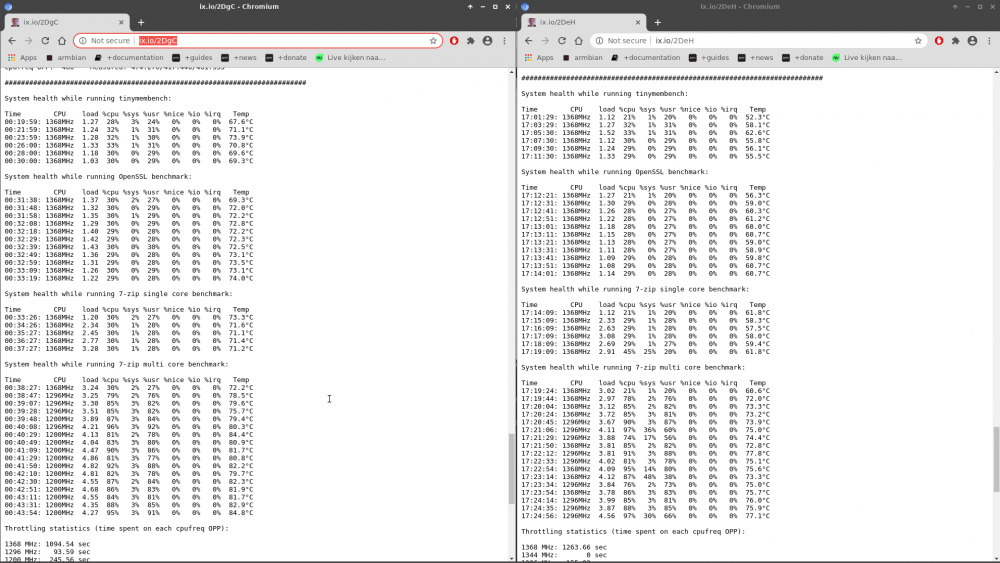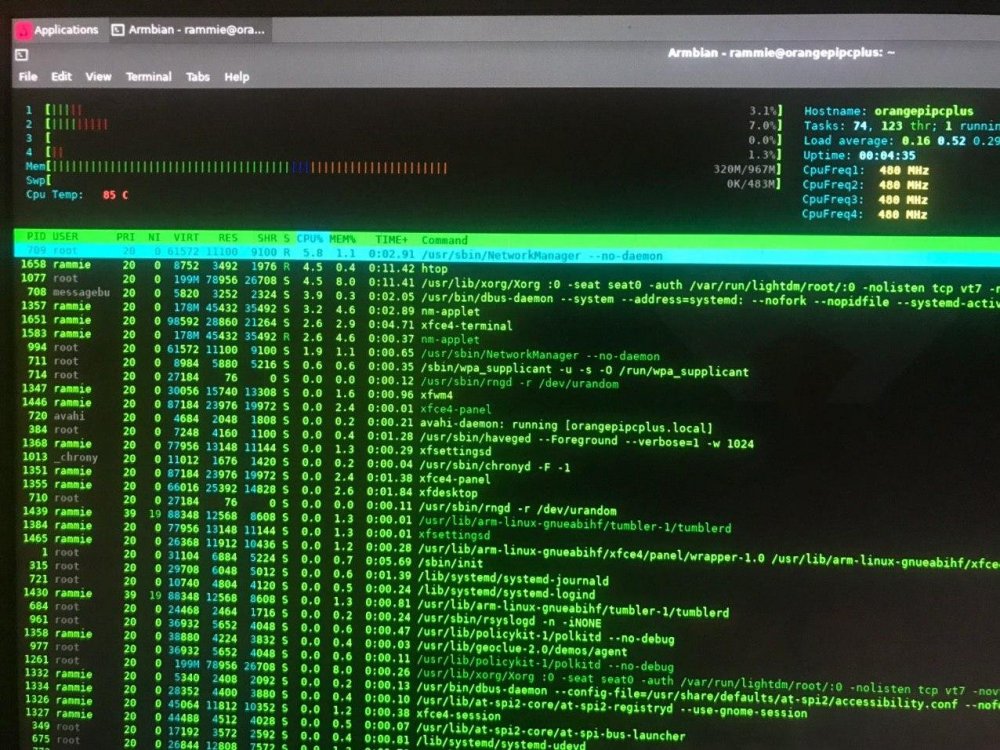Search the Community
Showing results for tags 'orangepipcplus'.
-
I own an orange pi PC PLUS for about a year and when I got it, I tested it and it worked fine when it booted up from the internal MMC, then I tried to make a server and I think I messed up something with the LAMP I was trying to make so I stashed the PI to play with it later. Now when I turn on the PI, it only loops and never loads the OS, so I downloaded Focal and buster from this link and burned them to an SD and it also loops in this screen, https://imgur.com/WzikUoo what could be wrong? my idea is to reinstall the OS to the internal MMC so I can then install home assistant. thanks in advanced.
-
Allwinner_H3_Datasheet_V1.2.pdf up to five UART controllers In sun8i-h3-orangepi-pc.dts only 4 How do I use all five? serial@1c28000 { compatible = "snps,dw-apb-uart"; reg = < 0x1c28000 0x400 >; interrupts = < 0x00 0x00 0x04 >; reg-shift = < 0x02 >; reg-io-width = < 0x04 >; clocks = < 0x03 0x3e >; resets = < 0x03 0x31 >; dmas = < 0x15 0x06 0x15 0x06 >; dma-names = "rx\0tx"; status = "okay"; pinctrl-names = "default"; pinctrl-0 = < 0x19 >; phandle = < 0x64 >; }; serial@1c28400 { compatible = "snps,dw-apb-uart"; reg = < 0x1c28400 0x400 >; interrupts = < 0x00 0x01 0x04 >; reg-shift = < 0x02 >; reg-io-width = < 0x04 >; clocks = < 0x03 0x3f >; resets = < 0x03 0x32 >; dmas = < 0x15 0x07 0x15 0x07 >; dma-names = "rx\0tx"; status = "disabled"; pinctrl-names = "default"; pinctrl-0 = < 0x1a >; phandle = < 0x65 >; }; serial@1c28800 { compatible = "snps,dw-apb-uart"; reg = < 0x1c28800 0x400 >; interrupts = < 0x00 0x02 0x04 >; reg-shift = < 0x02 >; reg-io-width = < 0x04 >; clocks = < 0x03 0x40 >; resets = < 0x03 0x33 >; dmas = < 0x15 0x08 0x15 0x08 >; dma-names = "rx\0tx"; status = "disabled"; pinctrl-names = "default"; pinctrl-0 = < 0x1b >; phandle = < 0x66 >; }; serial@1c28c00 { compatible = "snps,dw-apb-uart"; reg = < 0x1c28c00 0x400 >; interrupts = < 0x00 0x03 0x04 >; reg-shift = < 0x02 >; reg-io-width = < 0x04 >; clocks = < 0x03 0x41 >; resets = < 0x03 0x34 >; dmas = < 0x15 0x09 0x15 0x09 >; dma-names = "rx\0tx"; status = "disabled"; pinctrl-names = "default"; pinctrl-0 = < 0x1c >; phandle = < 0x67 >; };
-
Hi All, Can anyone help in setting up HifiBerry Digi + with Opi PC Plus with i2s0.The HIfi Berry is based on wm8804 codec and it acts as a master while i2s on Opi acts as a slave I havent any examples of using i2s in slave mode on H3 boards so just need some help. Kernel is 5.10.19 built with Armbian Build system. This is the driver I am using https://github.com/raspberrypi/linux/blob/rpi-5.10.y/sound/soc/bcm/rpi-wm8804-soundcard.c on my PC PLUS This is my dts: /dts-v1/; /plugin/; / { compatible = "allwinner,sun8i-h3"; fragment@0 { target = <&i2c0>; __overlay__ { status = "okay"; wm8804: wm8804@3b { #sound-dai-cells = <0>; compatible = "wlf,wm8804"; reg = <0x3b>; status = "okay"; }; }; }; fragment@1 { target = <&i2s0>; __overlay__ { status = "okay"; pinctrl-0 = <&i2s0_pins>; sound-dai = <&wm8804>; pinctrl-names = "default"; }; }; fragment@2 { target-path = "/"; __overlay__ { sound_i2s { compatible = "hifiberry,hifiberry-digi"; i2s-controller = <&i2s0>; hifiberry,format = "i2s"; hifiberry,bitclock-master = <&sndcodec>; hifiberry,frame-master = <&sndcodec>; #hifiberry,mclk-fs = <256>; #hifiberry,frame-inversion; status = "okay"; hifiberry,cpu { sound-dai = <&i2s0>; dai-tdm-slot-num = <0x2>; dai-tdm-slot-width = <0x20>; }; sndcodec: hifiberry,codec { sound-dai = <&wm8804>; system-clock-frequency = <11289600>; }; Many Thanks for your help.
-
Hello,Respected Developers: I'm an Orange Pi user.In the process of using the armbian, I encountered serious problems. My Control Board is Orange Pi PC Plus.Armbian is "ARMBIAN 5.59 stable Ubuntu 18.04.1 LTS 4.14.65-sunxi" I installed jdk and mysql.And run a JAVA program.I set a time zone for Asia-Chongqing,The system language is Chinese,I use three serial ports. When running for a period of time,There will be bugs.About one to three days. The specific phenomena are as follows: 1.Run "date",the time is 1978. 2.Mysql occupy cpu 195%, occupy mem 27%,systemd occupy cpu 34%,Another systemd occupy cpu 14% ,systemd-jo+ occupy cpu 39%. 3.eth0‘s ip disappear,Unable to connect remotely from the network for ssh.I only use serial port to connect. 4.I can't use the reboot command to restart,I input "reboot",It didn't respond. Time automatically changed to 1978. I hope you can help me solve this problem,Thanks very much.
-
Dear friends! Please help me! What am I doing wrong? I have Orange Pi Pc Plus. I am using Armbian. 4 months ago I bought a CSI camera OV5640 from Steven Zhao: https://www.aliexpress.com/item/32869355445.html With expansion board! It's working under Android, but /dev/video0 does not appear in Armbian! ~$ sudo uname -a Linux smart 3.4.113-sun8i #2 SMP PREEMPT Wed May 8 15:09:43 CEST 2019 armv7l armv7l armv7l GNU/Linux :~$ sudo modprobe ov5640 :~$ sudo modprobe vfe_v4l2 :~$ dmesg | grep -i ov56 [ 6555.158751] [OV5640@lex]init_sensor - frame_rate: 0, max_win_size: 11 [ 6563.092176] [OV5640@lex]CSI_SUBDEV_PWR_ON! [ 6563.160043] [OV5640@lex]sensor_init 0x0 [ 6563.160851] [OV5640@lex]sensor read retry=2 [ 6563.160862] [OV5640@lex]error at sensor_detect [ 6563.160870] [OV5640@lex]chip found is not an target chip. [ 6563.160880] [OV5640@lex]CSI_SUBDEV_PWR_OFF! I don't tried to make drivers from source code ... May be need other driver, that not included in the distr? script.fex
-
hello there, and Happy New Year I have OPI PC PLUS, and it was unused for a while , then I did update upgrade it and since this time my old python scripts doesn't work at all it looks like scripts turn on OK but nothen happend I use OrangePi.GPIO 0.6.3
-
Hello I have a problem with my Xunlong Orange Pi PC Plus, if I put an SD card with Armbian_20.11.3_Orangepipcplus_buster_current_5.9.14 or focal (format with Etcher) it will boot with the MMC is not with the SD card i have an error Trying to boot from MMC1 ... MMC: mmc@1c0f000: 0, mmc@1c10000: 2, mmc@1c11000: 1 Loading Environment from FAT... *** Warning - bad CRC, using default environment ... mmc0 is current device Scanning mmc 0:1... Found U-Boot script /boot/boot.scr ... EHCI failed to shut down host controller. Loading Ramdisk to 4969c000, end 49fff9c3 ... OK Loading Device Tree to 4962b000, end 4969bfff ... OK Starting kernel ... and after nothing happens https://slexy.org/view/s2kxLKb95J if I do a boot without an sd card Trying to boot from MMC2 ... [ OK ] Listening on Journal Socket. Starting Load Kernel Modules... Starting Journal Service... Starting Remount Root and Kernel File Systems... Starting Nameserver information manager... Starting Create list of required st... nodes for the current kernel... Starting Set console keymap... Mounting Debug File System... Mounting POSIX Message Queue File System... [FAILED] Failed to start Load Kernel Modules. See 'systemctl status systemd-modules-load.service' for details. Mounting Configuration File System.. ... [ 10.775055] mmc1: cache flush error -110 [ 10.961936] sunxi-mmc 1c11000.mmc: data error, sending stop command [ 10.968312] sunxi-mmc 1c11000.mmc: send stop command failed [ 10.974505] mmcblk1: error -110 requesting status [ 10.974634] mmc1: cache flush error -110 [ OK ] Found device /dev/ttyS0. [ 11.135772] sunxi-mmc 1c11000.mmc: data error, and after nothing happens https://slexy.org/raw/s21mCSfWbI?token=1872091d8c19f94b154ea4a415782e86b296ee756c8d9a0715264a3ddac4d388&ts=1608196059 what to do Thank you very much
-
Hi, I'm trying to use hardware acceleration on my OrangePi PC+ (H3) board, and when I try to compile v4l2-request, it complains for undefined constants. These constants are supposed to be declared in /usr/include/linux/videodev2.h, but looks like a very old version of this file is distributed in the latests Armbian images for my board. Some missing headers: V4L2_PIX_FMT_MPEG2_SLICE, V4L2_PIX_FMT_SUNXI_TILED_NV12 Looks like these #define have been introduced more than two years ago in the mainline kernel : https://github.com/torvalds/linux/blame/d5beb3140f91b1c8a3d41b14d729aefa4dcc58bc/include/uapi/linux/videodev2.h#L698 Even more weird: a later version (with the defines I need) of this file was available earlier in Armbian 20.05 (kernel 5.4.43) I found in the archived versions. Hope that to be fixed, and maybe one day have Armbian with hardware acceleration working out of the box
-
Hello I have an allwinner H2 & H3 (PC +) when it does not boot on my LAN. If I want to try to use the LAN port. In / etc / network / interfaces the eth0 interface is not defined. I tried to change the iso but on Windows the iso is not valid. On Linux Linux the files are not -w and try to change but not possible !!! If I want to try to use the UART port and PuTTY it doesn't go with in the prompt. U-Boot 2020.04-armbian (Sep 02 2020 - 10:21:09 +0200) Allwinner Technology CPU: Allwinner H3 (SUN8I 1680) Model: Xunlong Orange Pi PC Plus DRAM: 1 GiB MMC: Device 'mmc@1c11000': seq 1 is in use by 'mmc@1c10000' mmc@1c0f000: 0, mmc@1c10000: 2, mmc@1c11000: 1 Loading Environment from FAT... Unable to use mmc 1:1... In: serial Out: serial Err: serial Net: phy interface0 eth0: ethernet@1c30000 starting USB... Bus usb@1c1a000: USB EHCI 1.00 Bus usb@1c1a400: USB OHCI 1.0 Bus usb@1c1b000: USB EHCI 1.00 Bus usb@1c1b400: USB OHCI 1.0 Bus usb@1c1c000: USB EHCI 1.00 Bus usb@1c1c400: USB OHCI 1.0 Bus usb@1c1d000: USB EHCI 1.00 Bus usb@1c1d400: USB OHCI 1.0 scanning bus usb@1c1a000 for devices... 1 USB Device(s) found scanning bus usb@1c1a400 for devices... 1 USB Device(s) found scanning bus usb@1c1b000 for devices... 1 USB Device(s) found scanning bus usb@1c1b400 for devices... 1 USB Device(s) found scanning bus usb@1c1c000 for devices... 1 USB Device(s) found scanning bus usb@1c1c400 for devices... 1 USB Device(s) found scanning bus usb@1c1d000 for devices... 1 USB Device(s) found scanning bus usb@1c1d400 for devices... 1 USB Device(s) found scanning usb for storage devices... 0 Storage Device(s) found Autoboot in 1 seconds, press <Space> to stop switch to partitions #0, OK mmc1(part 0) is current device Scanning mmc 1:1... Found U-Boot script /boot/boot.scr 3967 bytes read in 1 ms (3.8 MiB/s) ## Executing script at 43100000 U-boot loaded from eMMC or secondary SD Boot script loaded from mmc 202 bytes read in 1 ms (197.3 KiB/s) 11493477 bytes read in 547 ms (20 MiB/s) 7788240 bytes read in 371 ms (20 MiB/s) Found mainline kernel configuration 32586 bytes read in 4 ms (7.8 MiB/s) 4185 bytes read in 4 ms (1021.5 KiB/s) Applying kernel provided DT fixup script (sun8i-h3-fixup.scr) ## Executing script at 45000000 ## Loading init Ramdisk from Legacy Image at 43300000 ... Image Name: uInitrd Image Type: ARM Linux RAMDisk Image (gzip compressed) Data Size: 11493413 Bytes = 11 MiB Load Address: 00000000 Entry Point: 00000000 Verifying Checksum ... OK ## Flattened Device Tree blob at 43000000 Booting using the fdt blob at 0x43000000 EHCI failed to shut down host controller. Loading Ramdisk to 49509000, end 49fff025 ... OK Loading Device Tree to 49498000, end 49508fff ... OK Starting kernel ... I cannot use a monitor How to do Thank you
-
I'm testing the OrangePi+ and OrangePi+2 for review. I noticed my OPi+ was running a lot cooler than my OPi+2. Reason is difference in kernel. Just tried 5.8.5 on the OPi+ and it also ran as hot as the OPi+2. OPi+ with kernel 4.19.62 vs OPi+/OPi+2 with kernel 5.8.5 No fan idle OPi+ 50C No fan maxed OPi+ Throttle at 75C to 1.3Ghz at 80C to 1.2Ghz doesn't go higher than 80C Fan idle OPi+ 27C Fan maxed OPi+ 54C No fan idle OPi+2 58C No fan maxed OPi+2 Throttle at 80C to 1.3Ghz at 85C lower. Barely reaches 85C / Debian throttle at 75C to 1.3Ghz Fan idle OPi+2 33C Fan maxed OPi+2 60C 2 heatsinks+fan 64C with 1 heatsink+fan See these 2 next to each other. Both without a fan and with a heatsink Here OPi+ with 4.19.62 : http://ix.io/2DeH Here OPi+2 with 5.8.5 : http://ix.io/2DgC 5.8.5 also performs a lot worse in every tasks. Blender with 4.19.62 : 1h36m39s With heatsink + fan no throttle 1.37Ghz Blender with 5.8.5 : 1h49m36s With heatsink + fan no throttle 1.37Ghz Even without fan 4.19.62 does still better while throttling to 1.3Ghz : 1h43m52s But it rarely goes over 80C, while mainline goes easily over 80C and throttles heavily without a fan. Example with SBC-bench, the same task. Same heatsink, no fan. Left 5.8.5 right 4.19.62 I'll keep using 4.19.62 Just wanted to inform about it. Also the available frequencies are very different. I expect voltages will be different too. Focal 5.8.5 and Buster 5.8.5 are not stable for me. With Bionic I did not have stabillity issues with 5.8.5, but it does perform a lot worse than bionic with 4.19.62. Never had a crash with 4.19 for +1 year. Also zram performs almost 2 x better with 4.19.62 Bionic vs 5.8.5 Focal. zram Bionic 4.19.62 1.4 GB/s 0.01 msec vs 5.8.5 zram Armbian Focal 0.87GB/s 0.01 msec zram Armbian Buster 1.0 GB/s 0.01 msec zram Armbian Bionic 1.2 GB/s 0.01 msec All very strange. But I know enough for my video.
-
Device: Orange Pi PC. Image: Armbian_20.08.1_Orangepipc_focal_current_5.8.5.img. Issue: No sound in the terminal when I run `sudo speaker-test` or `speaker-test` or if I launch kodi-gbm. I have an old Armbian image with Linux 3.4.112-sun8i Ubuntu 16.04.7 Xenial, it has xfce desktop installed -- there if I set sndhdmi device as a fallback device then `speaker-test` plays fine. I tried installing xfce and pulseaudio on this current Armbian Focal (not via arm-config, but via `apt install xorg xfce4 pulseaudio`) but in the audio settings there are only 2 devices both named "Built-in Audio Stereo" and setting any of them as a fallback doesn't produce sound over hdmi in the speaker-test.And I'm interested in sound in terminal and kodi-bgm, not xfce desktop. $ aplay -l **** List of PLAYBACK Hardware Devices **** card 0: Codec [H3 Audio Codec], device 0: CDC PCM Codec-0 [CDC PCM Codec-0] Subdevices: 0/1 Subdevice #0: subdevice #0 card 1: sun8ih3hdmi [sun8i-h3-hdmi], device 0: 1c22800.i2s-i2s-hifi i2s-hifi-0 [1c22800.i2s-i2s-hifi i2s-hifi-0] Subdevices: 0/1 Subdevice #0: subdevice #0 $ mpv --audio-device=help List of detected audio devices: 'auto' (Autoselect device) 'pulse/alsa_output.platform-hdmi-sound.stereo-fallback' (Built-in Audio Stereo) 'pulse/alsa_output.platform-1c22c00.codec.stereo-fallback' (Built-in Audio Stereo) 'alsa' (Default (alsa)) 'alsa/samplerate' (Rate Converter Plugin Using Samplerate Library) 'alsa/speexrate' (Rate Converter Plugin Using Speex Resampler) 'alsa/jack' (JACK Audio Connection Kit) 'alsa/oss' (Open Sound System) 'alsa/upmix' (Plugin for channel upmix (4,6,8)) 'alsa/vdownmix' (Plugin for channel downmix (stereo) with a simple spacialization) 'alsa/sysdefault:CARD=Codec' (H3 Audio Codec, CDC PCM Codec-0/Default Audio Device) 'alsa/dmix:CARD=Codec,DEV=0' (H3 Audio Codec, CDC PCM Codec-0/Direct sample mixing device) 'alsa/plughw:CARD=Codec,DEV=0' (H3 Audio Codec, CDC PCM Codec-0/Hardware device with all software conversions) 'alsa/usbstream:CARD=Codec' (H3 Audio Codec/USB Stream Output) 'alsa/sysdefault:CARD=sun8ih3hdmi' (sun8i-h3-hdmi, 1c22800.i2s-i2s-hifi i2s-hifi-0/Default Audio Device) 'alsa/dmix:CARD=sun8ih3hdmi,DEV=0' (sun8i-h3-hdmi, 1c22800.i2s-i2s-hifi i2s-hifi-0/Direct sample mixing device) 'alsa/plughw:CARD=sun8ih3hdmi,DEV=0' (sun8i-h3-hdmi, 1c22800.i2s-i2s-hifi i2s-hifi-0/Hardware device with all software conversions) 'alsa/usbstream:CARD=sun8ih3hdmi' (sun8i-h3-hdmi/USB Stream Output) 'jack' (Default (jack)) 'sdl' (Default (sdl)) 'sndio' (Default (sndio)) I tried different advice from different topics on this and other forums to no avail. 1) I tried adding my user to audio group (`sudo usermod -a -G audio <username>`). 2) I tried opening alsamixer and muting ("m" key) and unmuting line-in, line-out. 3) I tried adding and tweaking /etc/asound.conf.
-
Hi there, I want to migrate system on OPi PC+ from 32GB uSD card to 16GB card. System is small enough to fit on 16GB, but too large for 8GB eMMC (amazingly fast according dd). How to do it? My idea is: - copy (raw, using dd) first 8192 sectors from 32GB to 16GB, - then remove partition (32GB) and recreate it with 16GB size, format using same EXT filesystem, - copy (on another computer, or "simple" Armbian installed on eMMC) partition contents using rsync. Will it work? Will there be no issue with different UUID of new partition?
-
Is there a kernel package with PREEMPT-RT for OrangePi PC Plus? I'm trying to get linuxcnc running - which works, but without USB. I used this guide: https://orangecnc.gitlab.io/quick-start.html. Kernel there is 5.4.18, which has the USB-not-working-bug for Orange Pi Plus.
-
Orange pi pc plus. i have this crazy logs with latest buster regarding the RTL871X wifi chip, it consume up to 5 megs a day on each kern.log, messages and syslog. what can i do to turn this off? my opi's are in the wild and i do have to connect via cellular to check logs at time via vpn and it's not cool to transfer that much data. Thanks.messages
-
I have Orange PI PC Plus with GC2035 camera module. Upgraded to 4.13.6 sunxi-next mainline kernel and noticed that GC2035 camera driver is gone! Why is it so? Maybe someone forgot to include this driver to the kernel? People are still using these cameras and need them! If it was a conscious decision to remove the GC2035 camera from the sunxi-next tree - then, well, it was a horrible decision that should be reversed. Please return this driver. https://github.com/avafinger/gc2035 Earlier it was at ./drivers/media/video/sunxi-vfe/device/gc2035.c location, but now the directory structure could be very different...
-
Hi there, this is continuation of my previous thread about problems with my OPiPC+. 1). "OOB" Armbian Buster, looks working OK, not "ported" all soft / configs from another one. 2). Armbian Jessie upgraded up to Buster, mainly for mosquitto, OpenHAB2, PostgreSQL 11 (for logical replication). Now I have copied everything (only different UUIDS) from working /boot directory to the one with problems. (kernel, initrd, etc). What I do not understand, is fact, that on "good" HTOP shows 4 cores, on "bad" one only 1 core, performance is horrible (OpenHAB startup in minutes). OpenHab (I suspect) can cause whole system to hang - ping works but no even ssh / www. What am I missing? This is mainly to understand "why", more than solve (as I can copy uSD from working one as soon as I migrate services to "new" one).
-
I am running Armbian Bionic with Linux Linux 5.4.45-sunxi on an OrangePi PC Plus board. It is running HomeAssistant and a small NodeJS service. Everything is working great, however recently some random shutdowns started. I started investigating and here are my findings: I was unable to SSH or ping the device (it is connected via WIFI) so I connected to the serial pins, but that didn't work either until manual reboot. /var/log/syslog file starts with Aug 12 13:17:04 localhost kernel: [ 0.000000] Booting Linux on physical CPU 0x0 so it looks like the log from before the shutdown disappeared. last -x command only returns: ogrevanj ttyS0 Thu Aug 13 07:52 - down (00:19) runlevel (to lvl 5) 5.4.45-sunxi Wed Aug 12 13:17 - 08:12 (18:55) reboot system boot 5.4.45-sunxi Thu Jan 1 00:00 - 08:12 (18487+08:11) wtmp begins Thu Jan 1 00:00:19 1970 Checking the HomeAssistant, it looks like the program was running until 13:44 as all charts end at that time. There is no stopping or starting record in the log. There is a spike in CPU utilization chart from 30% to 88% at 13:17, then the CPU utilization returns to 30% and stays there until 13:44. The chart of free memory also spikes at 13:17 from around 800 MB to 867 MB and then returns. The CPU temperature chart shows values between 73 °C and 76 °C, so overheating shouldn't be a problem. The unattended upgrades package was removed from the system. Here is the entire /var/log/syslog: https://pastebin.pl/view/b3a82f64 What may be the cause of the shutdown? Is there some other place I can check to find out? Why is neither WIFI nor serial working? Can I add some service or something to catch the bug, next time it happens?
-
Good day friends, For some time now I've been trying a DAC (dac-pcm5102mk-i2s) with the Orangepi Pc Plus OS "Debian Stretch with Armbian Linux 4.19.62-sunxi" to put into operation. Unfortunately without success so far. On another Orangepi Pc Plus with Ubuntu Xenial with Armbian Linux 3.4.113-sun8i I activated the DAC after the tutorial I2S on Orange Pi H3 Da Alchemist February 29, 2016. It works fine there. Debin strech does not have a script.bin that I could convert in order to be able to make the settings. I would be happy if someone could help me. Best regards Hans-Jürgen Grigoleit
-
Hello, I am trying to communicate with a mcp2515 breakout (8Mhz oscillator) on an Orange Pi Pc+ I have modified the breakout following info on Raspberry Pi: HowTo/Quickstart MCP2515 to keep logic level @3v I have two other nodes composed by two Arduinos, with same (not modified) breakout, one that transmits the other receives. I have successfully tested the first breakout (used on OPi) with an Arduino (powered by 3.3v and 5v on TJA1050). It lets me think that hardware is OK. Below photos of wiring (nb: orange wire becomes red, is wired near TJA1050 = 5v): It seems I have the same results with (edited) user_overlay and the compiled one provided in zador.blood.stained's post dmesg| grep 'can\|mcp\|spi' [ 6.701431] mcp251x spi0.0 can0: MCP2515 successfully initialized. [ 28.455699] can: controller area network core (rev 20170425 abi 9) [ 28.471752] can: raw protocol (rev 20170425) The controller seems well seen, I can bring up the can0 interface: sudo ip link set can0 type can bitrate 125000 triple-sampling on sudo ifconfig can0 up ifconfig can0 can0: flags=193<UP,RUNNING,NOARP> mtu 16 unspec 00-00-00-00-00-00-00-00-00-00-00-00-00-00-00-00 txqueuelen 10 (UNSPEC) RX packets 0 bytes 0 (0.0 B) RX errors 0 dropped 0 overruns 0 frame 0 TX packets 0 bytes 0 (0.0 B) TX errors 0 dropped 0 overruns 0 carrier 0 collisions 0 but candump is mute although the Arduino receiver displays messages from Arduino transmitter. And cansend do not give error but I could not see this messages on Arduino receiver. Does someone would have an idea of what I am missing ?
-
Dear All, first of all, i dont have any orange pi yet, want to have one, perhaps orange pi PC Plus. My main intention is to use as robotic experiment. i have some questions: - is orange pc plus GPIO compatible with raspberry one ? - does shield / module for raspberry works in Orange Pi ? - example : if i want to use "Pimoroni Explorer HAT Pro for Raspberry Pi", can it work in orange pi ? sorry if these euqestion existed before and sorry if wrong forum. thanks.
-
Edit: --------------------------------------------------------------- OrangePi PC+ ARMBIAN Buster and Focal v20.05.x Problem: I can't get UBoot to rotate the screen. Solution: I still don't know. --------------------------------------------------------------- Hi. I am using a Tablet Display with a controller (link) as a monitor, the case is that the controller is vertical (1536x2048) and I want to use the monitor in landscape mode (more normal). The ARMbian system of my OrangePi PC + single terminal without desktop starts rotated (vertical). Once started from the command line I can write: echo 3 | sudo tee /sys/class/graphics/fbcon/rotate_all and it turns in my case the side I need. But, when rebooting the spin is lost, the state has been trying without success for me the solutions that I could put into practice of those that are in the forum and reading it understood that I must say in the configuration of the UBoot the position with which I want the system maybe start with: "fbcon=rotate:3" but I can't find how or where. Can you help me ?. Thank you
-
Hello. I have a problem on my Orange PiPC+ board. After playing mp3 file, I hear some sound click. As I understand, snd driver goes to the power save mode. I tried to disable it. I set snd-soc-core.pmdown_time=-1 It did not work for me. How can I fix it? Additional information: clock@orangepipcplus:~$ uname -a Linux orangepipcplus 4.19.62-sunxi #5.92 SMP Wed Jul 31 22:07:23 CEST 2019 armv7l armv7l armv7l GNU/Linux clock@orangepipcplus:~$ sudo armbianmonitor -u System diagnosis information will now be uploaded to Please post the URL in the forum where you've been asked for. I don't see any url.
-
6.960880] zram1: detected capacity change from 0 to 506638336 [ 7.108492] asoc-simple-card soc:sound: i2s-hifi <-> 1c22800.i2s mapping ok [ 7.821162] random: crng init done [ 7.821171] random: 7 urandom warning(s) missed due to ratelimiting [ 7.897054] Adding 494760k swap on /dev/zram1. Priority:5 extents:1 across:494760k SSFS [ 7.995324] zram0: detected capacity change from 0 to 52428800 [ 8.134498] EXT4-fs (zram0): mounted filesystem without journal. Opts: discard [ 11.299194] dwmac-sun8i 1c30000.ethernet eth0: PHY [0.1:01] driver [Generic PHY] [ 11.299222] dwmac-sun8i 1c30000.ethernet eth0: phy: setting supported 00,00000000,000062cf advertising 00,00000000,000062cf [ 11.300604] dwmac-sun8i 1c30000.ethernet eth0: No Safety Features support found [ 11.300617] dwmac-sun8i 1c30000.ethernet eth0: No MAC Management Counters available [ 11.300625] dwmac-sun8i 1c30000.ethernet eth0: PTP not supported by HW [ 11.300635] dwmac-sun8i 1c30000.ethernet eth0: configuring for phy/mii link mode [ 11.300651] dwmac-sun8i 1c30000.ethernet eth0: phylink_mac_config: mode=phy/mii/Unknown/Unknown adv=00,00000000,000062cf pause=10 link=0 an=1 [ 11.302998] dwmac-sun8i 1c30000.ethernet eth0: phy link up mii/100Mbps/Full [ 11.303050] dwmac-sun8i 1c30000.ethernet eth0: phylink_mac_config: mode=phy/mii/100Mbps/Full adv=00,00000000,00000000 pause=0f link=1 an=0 [ 11.303072] dwmac-sun8i 1c30000.ethernet eth0: Link is Up - 100Mbps/Full - flow control rx/tx [ 11.303108] IPv6: ADDRCONF(NETDEV_CHANGE): eth0: link becomes ready [ 15.291957] fuse: init (API version 7.31) [ 33.782064] vcc3v0: disabling [ 33.782075] vcc5v0: disabling [ 33.782079] usb0-vbus: disabling [89489.157381] dwmac-sun8i 1c30000.ethernet eth0: phy link down mii/Unknown/Unknown [89489.157430] dwmac-sun8i 1c30000.ethernet eth0: Link is Down [89494.828035] dwmac-sun8i 1c30000.ethernet eth0: phy link up mii/100Mbps/Full [89494.828082] dwmac-sun8i 1c30000.ethernet eth0: phylink_mac_config: mode=phy/mii/100Mbps/Full adv=00,00000000,00000000 pause=0f link=1 an=0 [89494.828112] dwmac-sun8i 1c30000.ethernet eth0: Link is Up - 100Mbps/Full - flow control rx/tx Ethernet connection disappears after a while, I unplug and plug in the Ethernet cable and the problem is solved. May 11 11:01:06 localhost kernel: [ 11.299194] dwmac-sun8i 1c30000.ethernet eth0: PHY [0.1:01] dri ver [Generic PHY] May 11 11:01:06 localhost kernel: [ 11.299222] dwmac-sun8i 1c30000.ethernet eth0: phy: setting sup ported 00,00000000,000062cf advertising 00,00000000,000062cf May 11 11:01:06 localhost kernel: [ 11.300604] dwmac-sun8i 1c30000.ethernet eth0: No Safety Featur es support found May 11 11:01:06 localhost kernel: [ 11.300617] dwmac-sun8i 1c30000.ethernet eth0: No MAC Managemen t Counters available May 11 11:01:06 localhost kernel: [ 11.300625] dwmac-sun8i 1c30000.ethernet eth0: PTP not supporte d by HW May 11 11:01:06 localhost kernel: [ 11.300635] dwmac-sun8i 1c30000.ethernet eth0: configuring for phy/mii link mode May 11 11:01:06 localhost kernel: [ 11.300651] dwmac-sun8i 1c30000.ethernet eth0: phylink_mac_conf ig: mode=phy/mii/Unknown/Unknown adv=00,00000000,000062cf pause=10 link=0 an=1 May 11 11:01:06 localhost kernel: [ 11.302998] dwmac-sun8i 1c30000.ethernet eth0: phy link up mii/ 100Mbps/Full May 11 11:01:06 localhost kernel: [ 11.303050] dwmac-sun8i 1c30000.ethernet eth0: phylink_mac_conf ig: mode=phy/mii/100Mbps/Full adv=00,00000000,00000000 pause=0f link=1 an=0 May 11 11:01:06 localhost kernel: [ 11.303072] dwmac-sun8i 1c30000.ethernet eth0: Link is Up - 100 Mbps/Full - flow control rx/tx May 11 11:01:06 localhost kernel: [ 11.303108] IPv6: ADDRCONF(NETDEV_CHANGE): eth0: link becomes r eady Jan 4 01:35:02 localhost kernel: [ 15.291957] fuse: init (API version 7.31) May 11 11:01:28 localhost kernel: [ 33.782064] vcc3v0: disabling May 11 11:01:28 localhost kernel: [ 33.782075] vcc5v0: disabling May 11 11:01:28 localhost kernel: [ 33.782079] usb0-vbus: disabling Jan 5 02:35:33 localhost kernel: [89489.157381] dwmac-sun8i 1c30000.ethernet eth0: phy link down mi i/Unknown/Unknown Jan 5 02:35:33 localhost kernel: [89489.157430] dwmac-sun8i 1c30000.ethernet eth0: Link is Down Jan 5 02:35:39 localhost kernel: [89494.828035] dwmac-sun8i 1c30000.ethernet eth0: phy link up mii/ 100Mbps/Full Jan 5 02:35:39 localhost kernel: [89494.828082] dwmac-sun8i 1c30000.ethernet eth0: phylink_mac_conf ig: mode=phy/mii/100Mbps/Full adv=00,00000000,00000000 pause=0f link=1 an=0 Jan 5 02:35:39 localhost kernel: [89494.828112] dwmac-sun8i 1c30000.ethernet eth0: Link is Up - 100 Mbps/Full - flow control rx/tx
-
Hello, Wish a good health everyone nowadays! I'm using Orange Pi PC Plus with small aluminium heatsink running Armbian Buster (mainline kernel 5.4.y). SD Card is Samsung EVO Plus 32gb. The CPU governor was set to 480 to 1200, conservative. The system are fresh, just after install. After ~5 minutes of idle uptime temperature comes to 85 and up. Is that heatsink are not good enough? And the second issue I've faced - too quiet sound output from AV-out. The most quiet is Chromium, it is nasty quiet. Sound from local video files in mpv player are bit(2 times) louder both from mp4 and webm, also mp3. Have not tested HDMI(because my display have only DVI). And when I tested it again before posting, Bluetooth A2DP audio stopped working with my phone. The sound from phone over BT was bit louder, than from Chromium, same as in mpv player. Thanks, Paul
-
Hi, We are using an Orange PC Plus with Armbian Orange Buster OS. Connected to the 40-pin header is Pi-Supply LoRa Node pHAT. We are having trouble commumicating with the LoRa module. We occasionally can get partial messages. The OS reports no errors with the UART. Any suggestions? Thanks frank