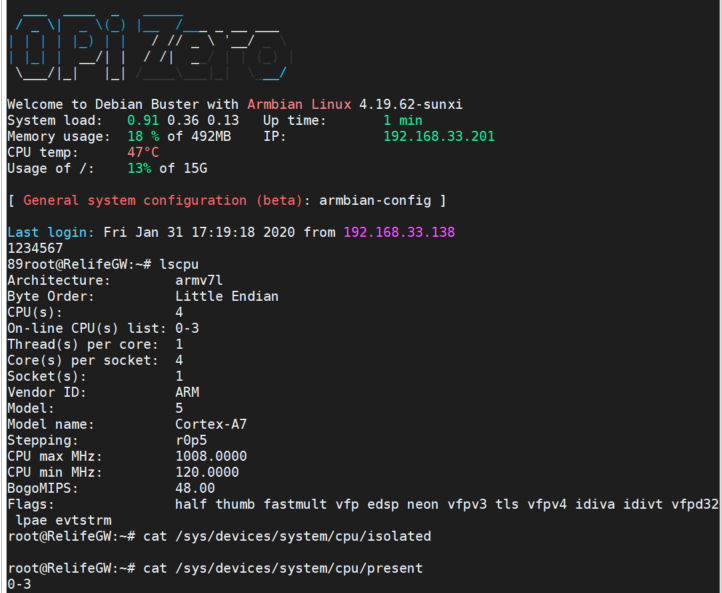Search the Community
Showing results for tags 'orangepizero'.
-
Hello, I tried to install as instruction in this link https://github.com/stdevPavelmc/armbian-hostpot-bridge to convert my orange pi zero to a hotspot bridge, connected to LAN and wifi to my home under Pi-Hole application to block ads Howeverm after i call up the bridge ifup br0 the network is not running, i cannot connect to the PI again. Pi-Hole installed on the LAN interface. The content of the interfaces file # loopback interface auto lo iface lo inet loopback # wireless wlan0 allow-hotplug wlan0 iface wlan0 inet manual # eth0 connected to the ISP router allow-hotplug eth0 iface eth0 inet manual # Setup bridge allow-hotplug br0 iface br0 inet dhcp bridge_ports wlan0 eth0 Please help me
-
Hello I have problem with UART after some random time i have got serial8250_interrupt with dmesg log. After that my software reading/writing is broken from UART. [88124.598598] irq 42: nobody cared (try booting with the "irqpoll" option) [88124.598617] CPU: 0 PID: 10713 Comm: sas-statistics- Not tainted 5.3.7-sunxi #5.99.191031 [88124.598620] Hardware name: Allwinner sun8i Family [88124.598657] [<c010d751>] (unwind_backtrace) from [<c010a32d>] (show_stack+0x11/0x14) [88124.598674] [<c010a32d>] (show_stack) from [<c0923da9>] (dump_stack+0x69/0x78) [88124.598689] [<c0923da9>] (dump_stack) from [<c0164135>] (__report_bad_irq+0x25/0x98) [88124.598700] [<c0164135>] (__report_bad_irq) from [<c01643f7>] (note_interrupt+0x1b3/0x1f0) [88124.598712] [<c01643f7>] (note_interrupt) from [<c0161e27>] (handle_irq_event_percpu+0x43/0x54) [88124.598724] [<c0161e27>] (handle_irq_event_percpu) from [<c0161e71>] (handle_irq_event+0x39/0x50) [88124.598734] [<c0161e71>] (handle_irq_event) from [<c0164da7>] (handle_fasteoi_irq+0x6f/0xec) [88124.598745] [<c0164da7>] (handle_fasteoi_irq) from [<c016121d>] (generic_handle_irq+0x1d/0x28) [88124.598756] [<c016121d>] (generic_handle_irq) from [<c01616cd>] (__handle_domain_irq+0x45/0x84) [88124.598772] [<c01616cd>] (__handle_domain_irq) from [<c05c4c7d>] (gic_handle_irq+0x39/0x68) [88124.598786] [<c05c4c7d>] (gic_handle_irq) from [<c0101ae5>] (__irq_svc+0x65/0x94) [88124.598791] Exception stack(0xc470bbe8 to 0xc470bc30) [88124.598801] bbe0: 0ee73000 00000000 0ee73000 c0ec2280 00400040 00400040 [88124.598810] bc00: 00000013 00000082 ffffe000 cf83f000 c0f03080 c0f04d68 0000d7b4 c470bc38 [88124.598816] bc20: c0120193 c01022a0 40000133 ffffffff [88124.598828] [<c0101ae5>] (__irq_svc) from [<c01022a0>] (__do_softirq+0x88/0x2a4) [88124.598839] [<c01022a0>] (__do_softirq) from [<c0120193>] (irq_exit+0x87/0x98) [88124.598850] [<c0120193>] (irq_exit) from [<c01616d1>] (__handle_domain_irq+0x49/0x84) [88124.598861] [<c01616d1>] (__handle_domain_irq) from [<c05c4c7d>] (gic_handle_irq+0x39/0x68) [88124.598870] [<c05c4c7d>] (gic_handle_irq) from [<c0101ae5>] (__irq_svc+0x65/0x94) [88124.598874] Exception stack(0xc470bcd0 to 0xc470bd18) [88124.598881] bcc0: c10448b0 80000013 ca466800 0000efa6 [88124.598890] bce0: c104679c cd12b2a8 cdc21f40 cdc456c0 c470bd80 00004b00 00000000 cd12b274 [88124.598897] bd00: 40000bbe c470bd20 c061db8b c0937f30 00000033 ffffffff [88124.598911] [<c0101ae5>] (__irq_svc) from [<c0937f30>] (_raw_spin_unlock_irqrestore+0x1c/0x20) [88124.598928] [<c0937f30>] (_raw_spin_unlock_irqrestore) from [<c061db8b>] (dw8250_set_termios+0x2b/0xc8) [88124.598944] [<c061db8b>] (dw8250_set_termios) from [<c0615bb1>] (uart_change_speed+0x29/0xac) [88124.598957] [<c0615bb1>] (uart_change_speed) from [<c061610b>] (uart_set_termios+0x6b/0xe4) [88124.598968] [<c061610b>] (uart_set_termios) from [<c06059c3>] (tty_set_termios+0x107/0x170) [88124.598979] [<c06059c3>] (tty_set_termios) from [<c0605e47>] (set_termios+0x113/0x2c0) [88124.598988] [<c0605e47>] (set_termios) from [<c06063d3>] (tty_mode_ioctl+0x3a7/0x45c) [88124.599002] [<c06063d3>] (tty_mode_ioctl) from [<c0601a2b>] (tty_ioctl+0x12b/0x888) [88124.599018] [<c0601a2b>] (tty_ioctl) from [<c025f83d>] (do_vfs_ioctl+0x8d/0x6b4) [88124.599031] [<c025f83d>] (do_vfs_ioctl) from [<c025fe8d>] (ksys_ioctl+0x29/0x40) [88124.599041] [<c025fe8d>] (ksys_ioctl) from [<c0101001>] (ret_fast_syscall+0x1/0x62) [88124.599046] Exception stack(0xc470bfa8 to 0xc470bff0) [88124.599054] bfa0: 00000000 011f6d44 00000000 00005402 b48fe654 00000000 [88124.599062] bfc0: 00000000 011f6d44 00000000 00000036 00000000 b6f0f968 00000000 b48fe6dc [88124.599068] bfe0: 00000036 b48fe648 b6579631 b64fc746 [88124.599072] handlers: [88124.599082] [<975f99af>] serial8250_interrupt [88124.599088] Disabling IRQ #42 [128279.185919] hrtimer: interrupt took 529282 ns
-
Hello, I'm trying to setup and access point with an orange pi zero. Note that the internal wifi card is not used and an 802.11 ac usb key is used. Hostapd boot up fine and mobile phone can connect to AP. Howover after few second the orange pi complety stop responding and the serial console loop with these message : [ 264.167603] unexpected IRQ trap at vector 00 [ 264.171871] unexpected IRQ trap at vector 00 [ 264.176140] unexpected IRQ trap at vector 00 [ 264.180409] unexpected IRQ trap at vector 00 [ 264.184678] unexpected IRQ trap at vector 00 [ 264.188946] unexpected IRQ trap at vector 00 Any idea what is wrong ? Attached hostapd config Thank you hostapd.conf
-
Hi everyone, As the title, I would like to set the isolated cpu 3th on orange pi zero (armbian v4.19.62) I've try to follow this answer of ChrisK in the topic here And the boot.cmd file after edited as below: # DO NOT EDIT THIS FILE # # Please edit /boot/armbianEnv.txt to set supported parameters # setenv load_addr "0x44000000" setenv overlay_error "false" # default values setenv verbosity "1" setenv console "both" setenv disp_mem_reserves "off" setenv disp_mode "1920x1080p60" setenv rootfstype "ext4" setenv docker_optimizations "on" setenv devnum "0" setenv rootdev "/dev/mmcblk${devnum}p1" setenv bootargs console=ttyS0,115200 noinitrd root=/dev/mmcblk0p2 rootfstype=ext4 rootwait isolcpus=3 # Print boot source itest.b *0x28 == 0x00 && echo "U-boot loaded from SD" itest.b *0x28 == 0x02 && echo "U-boot loaded from eMMC or secondary SD" itest.b *0x28 == 0x03 && echo "U-boot loaded from SPI" # get PARTUUID of first partition on SD/eMMC it was loaded from # mmc 0 is always mapped to device u-boot (2016.09+) was loaded from if test "${devtype}" = "mmc"; then part uuid mmc ${devnum}:1 partuuid; setenv devnum ${mmc_bootdev} setenv rootdev "/dev/mmcblk${mmc_bootdev}p1" fi echo "Boot script loaded from ${devtype}" if test -e ${devtype} ${devnum} ${prefix}armbianEnv.txt; then load ${devtype} ${devnum} ${load_addr} ${prefix}armbianEnv.txt env import -t ${load_addr} ${filesize} fi if test "${logo}" = "disabled"; then setenv logo "logo.nologo"; fi if test "${console}" = "display" || test "${console}" = "both"; then setenv consoleargs "console=ttyS0,115200 console=tty1"; fi if test "${console}" = "serial"; then setenv consoleargs "console=ttyS0,115200"; fi setenv bootargs "root=${rootdev} rootwait rootfstype=${rootfstype} ${consoleargs} hdmi.audio=EDID:0 disp.screen0_output_mode=${disp_mode} panic=10 consoleblank=0 loglevel=${verbosity} ubootpart=${partuuid} ubootsource=${devtype} usb-storage.quirks=${usbstoragequirks} ${extraargs} ${extraboardargs}" if test "${disp_mem_reserves}" = "off"; then setenv bootargs "${bootargs} sunxi_ve_mem_reserve=0 sunxi_g2d_mem_reserve=0 sunxi_fb_mem_reserve=16"; fi if test "${docker_optimizations}" = "on"; then setenv bootargs "${bootargs} cgroup_enable=memory swapaccount=1"; fi load ${devtype} ${devnum} ${ramdisk_addr_r} ${prefix}uInitrd load ${devtype} ${devnum} ${kernel_addr_r} ${prefix}zImage if test -e ${devtype} ${devnum} "${prefix}.next"; then echo "Found mainline kernel configuration" load ${devtype} ${devnum} ${fdt_addr_r} ${prefix}dtb/${fdtfile} fdt addr ${fdt_addr_r} fdt resize 65536 for overlay_file in ${overlays}; do if load ${devtype} ${devnum} ${load_addr} ${prefix}dtb/overlay/${overlay_prefix}-${overlay_file}.dtbo; then echo "Applying kernel provided DT overlay ${overlay_prefix}-${overlay_file}.dtbo" fdt apply ${load_addr} || setenv overlay_error "true" fi done for overlay_file in ${user_overlays}; do if load ${devtype} ${devnum} ${load_addr} ${prefix}overlay-user/${overlay_file}.dtbo; then echo "Applying user provided DT overlay ${overlay_file}.dtbo" fdt apply ${load_addr} || setenv overlay_error "true" fi done if test "${overlay_error}" = "true"; then echo "Error applying DT overlays, restoring original DT" load ${devtype} ${devnum} ${fdt_addr_r} ${prefix}dtb/${fdtfile} else if load ${devtype} ${devnum} ${load_addr} ${prefix}dtb/overlay/${overlay_prefix}-fixup.scr; then echo "Applying kernel provided DT fixup script (${overlay_prefix}-fixup.scr)" source ${load_addr} fi if test -e ${devtype} ${devnum} ${prefix}fixup.scr; then load ${devtype} ${devnum} ${load_addr} ${prefix}fixup.scr echo "Applying user provided fixup script (fixup.scr)" source ${load_addr} fi fi bootz ${kernel_addr_r} ${ramdisk_addr_r} ${fdt_addr_r} else echo "Found legacy kernel configuration" load ${devtype} ${devnum} ${fdt_addr_r} ${prefix}script.bin bootz ${kernel_addr_r} ${ramdisk_addr_r} fi # Recompile with: # mkimage -C none -A arm -T script -d /boot/boot.cmd /boot/boot.scr However, it seem to be not successful. I need to set isolated cpu to improve the performance of my module. Thank for kind help!
-
Hi there. I want to use a push button on a GPIO to shutdown O Pi Zero safely. Though the acpid way runs fine on an O Pi One, I wonder if there is a way to make it work on a O Pi Zero. Please direct me if its documented somewhere already. Thanks
-
Hi all! I have browsing the forum quite while but I did not a solution for my problem. I have bought the OP Zero from DX.com and it came with an expansion board which has two additional USB ports, a 3.5 mm AV socket and a built in microphone. And now I would like to use the audio socket as audio output and I want to use its microphone as well. But I headed some problems and I cannot use its audio features . I am using this kernel: Armbian_5.24_Orangepizero_Ubuntu_xenial_dev_4.9.4 I think there is no audio driver installed on this system. here are some other debug info: aplay: device_list:268: no soundcards found... arecord: device_list:268: no soundcards found... !!All Loaded Modules !!------------------ Module ccm evdev xradio_wlan mac80211 cfg80211 rfkill sun8i_ths cpufreq_dt uio_pdrv_genirq thermal_sys gpio_keys uio Could you please someone help me how to configure the Orange Pi Zero on board audio? Do I need to install any audio driver? If yes, how? If you need any additional information feel free to ask. Thank you!
-
Took me over a year to isolate this bug. Randomly, I have found that /boot/armbianEnv.txt had unconsistent content. Examples: .tty1tty1LOGIN.8 ¹[fU7ttyS0tyS0LOGINusbstoragequirks=0x2537:0x1066:u,0x2537:0x1068:u usbstoragequirks=0x2537:0x1066:u,0x2537:0x1068:u network={ ssid="Demaine_40_Grd_Rue_Chambre-BP" #psk="1234567890" psk=693d195a3bf2ab6defbcc0b54604ced4286a067996138db6dc793d8648f67d79 } usbstoragequirks=0x2537:0x1066:u,0x2537:0x1068:u usbstoragequirks=0x2537:0x1066:u,0x2537:0x1068:u network={ ssid="fabste" #psk="1234567890" psk=95342031a4b28398045e1761f9c64f8454902e80d37102e5476fa79abd59e144 } 2 } usbstoragequirks=0x2537:0x1066:u,0x2537:0x1068:u usbstoragequirks=0x2537:0x1066:u,0x2537:0x1068:u At last, I have found that "fabste" is the SSID of the network of my neighbour. How did this get here ? The bug occurs only on Orange Pi Zero boards ... which need to perform wifi scan. Does not happen on boards that operate as WIFI AP, or use ethernet. The wifi scan is required to connect to the AP. The scan seem to produce a temp file somewhere (maybe in /tmp, not sure). Then, later, /etc/init.d/armhwinfo runs this, which is very suspicious to me: read USBQUIRKS <${TMPFILE} sed -i '/^usbstoragequirks/d' /boot/armbianEnv.txt echo "usbstoragequirks=${USBQUIRKS}" >>/boot/armbianEnv.txt and if this is followed by a power failure, you end up with a corrupted file: https://lists.denx.de/pipermail/u-boot/2018-June/332375.html https://github.com/ConnectBox/connectbox-pi/issues/220 It's a rare issue from Google point of view; but it's known, and it makes most of my opi0 unusable. Sooner or later, it affects 100% of my opi0 that work as wifi clients. It rendends my pis unusable because I need very specific features which are set in /boot/armbianEnv.txt , usually w1-gpio. When the file is corrupted, and after reboot, I loose control over my 1W devices, and the whole project got broken. Here is my fstab, in case it matters: UUID=ebe9dacf-124f-486c-b6c1-08749e209374 / ext4 defaults,noatime,nodiratime,commit=600,errors=remount-ro 0 1 tmpfs /tmp tmpfs defaults,nosuid 0 0 I am not sure how to fix this at the distribution level: - use something different than sed in armhwinfo to alter /boot/armbianEnv.txt - perform a sync - change ext4 features - change mount options For now, I am trying to write a personnal fix: record a backup copy of /boot/armbianEnv.txt and restaure it if critical words like "overlay_prefix=sun8i-h3" disappear. Note that, when the file is heavily broken, for all 3 examples above, the pi can boot, establish network connexion, and remains reachable, mostly. I only loose the 1W or GPIO feature. There seem to be very good default settings set as fallback somewhere else. Here are unaffected opis: verbosity=1 logo=disabled console=both disp_mode=1920x1080p60 overlay_prefix=sun8i-h3 overlays=cir usbhost2 usbhost3 w1-gpio param_w1_pin=PA15 rootdev=UUID=ebe9dacf-124f-486c-b6c1-08749e209374 rootfstype=ext4 usbstoragequirks=0x2537:0x1066:u,0x2537:0x1068:u usbstoragequirks=0x2537:0x1066:u,0x2537:0x1068:u verbosity=1 logo=disabled console=both disp_mode=1920x1080p60 overlay_prefix=sun8i-h3 overlays=usbhost2 usbhost3 w1-gpio param_w1_pin=PA15 rootdev=UUID=ebe9dacf-124f-486c-b6c1-08749e209374 rootfstype=ext4 usbstoragequirks=0x2537:0x1066:u,0x2537:0x1068:u usbstoragequirks=0x2537:0x1066:u,0x2537:0x1068:u I am not sure why one has an empty line. But in both case, the usbstoragequirks line is doubled, and identical to my eyes. This means, /etc/init.d/armhwinfo tries to add already existing data. This script lacks checks !!! .
-
Hi, as a newbie in this forum, I see a lot about HW, but almost nothing about OS Versions? Puzzled, where to place, I try to do this here: After installing Debian Buster & XFCE on an OPI-Zero, I'm getting frquently installation errors. Its always dpkg: unrecoverable fatal error, aborting: files list file for package 'xfce4-timer-plugin' is missing final newline E: Sub-process /usr/bin/dpkg returned an error code (2) like this one: ┌────────────────────────────────────────────────────────────────────┐ │ • MobaXterm 9.4 • │ │ (SSH client, X-server and networking tools) │ │ │ │ ➤ SSH session to hk@192.168.1.19 │ │ • SSH compression : ✔ │ │ • SSH-browser : ✔ │ │ • X11-forwarding : ✔ (remote display is forwarded through SSH) │ │ • DISPLAY : ✔ (automatically set on remote server) │ │ │ │ ➤ For more info, ctrl+click on help or visit our website │ └────────────────────────────────────────────────────────────────────┘ ___ ____ _ _____ / _ \| _ \(_) |__ /___ _ __ ___ | | | | |_) | | / // _ \ '__/ _ \ | |_| | __/| | / /| __/ | | (_) | \___/|_| |_| /____\___|_| \___/ Welcome to Armbian Buster with Linux 5.3.9-sunxi System load: 1.90 1.10 0.43 Up time: 1 min Memory usage: 16 % of 491MB IP: 192.168.1.19 CPU temp: 51°C Usage of /: 2% of 122G ... root@orangepizero:~# apt-get install firefox-esr-l10n-de Reading package lists... Done Building dependency tree Reading state information... Done The following additional packages will be installed: firefox-esr libevent-2.1-6 libjsoncpp1 libvpx5 Suggested packages: fonts-stix | otf-stix fonts-lmodern libcanberra0 pulseaudio Recommended packages: libavcodec58 | libavcodec-extra58 | libavcodec57 | libavcodec-extra57 | libavcodec56 | libavcodec-extra56 | libavcodec55 | libavcodec-extra55 | libavcodec54 | libavcodec-extra54 | libavcodec53 | libavcodec-extra53 hunspell-de-de | hunspell-de-at | hunspell-de-ch The following NEW packages will be installed: firefox-esr firefox-esr-l10n-de libevent-2.1-6 libjsoncpp1 libvpx5 0 upgraded, 5 newly installed, 0 to remove and 0 not upgraded. Need to get 0 B/44.1 MB of archives. After this operation, 145 MB of additional disk space will be used. Do you want to continue? [Y/n] Y Selecting previously unselected package libevent-2.1-6:armhf. dpkg: unrecoverable fatal error, aborting: files list file for package 'xfce4-timer-plugin' is missing final newline E: Sub-process /usr/bin/dpkg returned an error code (2) root@orangepizero:~# In case that I am in the wrong Forum, please advice, where to go. Thank you hk
-
Hello. I'm writing a program that requires sound.target. I was reading about sound.target and how it's a special systemd unit that doesn't load until the system finds the sound card. Armbian takes quite a bit of time to find the sound card on the OPi, around 30 seconds. Or, maybe it's something else that's making it take so long. I was wondering if there was a way I could mess around with systemd or something else to make the sound card found faster, thus sound.target and my program loading faster upon powering on the device. Thank you
-
How can i use multiple microphone with Orange Pi Zero to make voice enable device?
-
Hi all! First time poster, i apologize in advance for any etiquette violations... I have an OrangePi Zero H2+ board and the DS18B20 sensor (waterproof version). I have soldered the pullup resistor between power and data cables. I have Armbian Stretch 5.83 with 4.19.38-sunxi kernel. I have enabled the w1-gpio overlay and loaded the w1-therm driver. Data is on PD14 (GPIO 10), power is on 5v (tried also on 3.3v) I can see this in my dmesg: [ 10.371825] w1_master_driver w1_bus_master1: w1_search: max_slave_count 64 reached, will continue next search. [ 58.171052] w1_master_driver w1_bus_master1: Attaching one wire slave 00.800000000000 crc 8c [ 58.183072] w1_master_driver w1_bus_master1: Family 0 for 00.800000000000.8c is not registered. [ 118.047572] w1_master_driver w1_bus_master1: Attaching one wire slave 00.400000000000 crc 46 [ 118.055622] w1_master_driver w1_bus_master1: Family 0 for 00.400000000000.46 is not registered. [ 165.855415] w1_master_driver w1_bus_master1: Attaching one wire slave 00.c00000000000 crc ca [ 165.859633] w1_master_driver w1_bus_master1: Family 0 for 00.c00000000000.ca is not registered. [ 237.774053] w1_master_driver w1_bus_master1: Attaching one wire slave 00.200000000000 crc 23 [ 237.790557] w1_master_driver w1_bus_master1: Family 0 for 00.200000000000.23 is not registered. [ 297.625355] w1_master_driver w1_bus_master1: Attaching one wire slave 00.a00000000000 crc af [ 297.631722] w1_master_driver w1_bus_master1: Family 0 for 00.a00000000000.af is not registered. [ 333.371600] w1_master_driver w1_bus_master1: Attaching one wire slave 00.600000000000 crc 65 [ 333.379481] w1_master_driver w1_bus_master1: Family 0 for 00.600000000000.65 is not registered. [ 371.005370] w1_master_driver w1_bus_master1: Attaching one wire slave 00.e00000000000 crc e9 [ 371.014569] w1_master_driver w1_bus_master1: Family 0 for 00.e00000000000.e9 is not registered. [ 430.421257] w1_master_driver w1_bus_master1: Attaching one wire slave 00.100000000000 crc 9d [ 430.428462] w1_master_driver w1_bus_master1: Family 0 for 00.100000000000.9d is not registered. [ 467.081328] w1_master_driver w1_bus_master1: Attaching one wire slave 00.900000000000 crc 11 [ 467.095848] w1_master_driver w1_bus_master1: Family 0 for 00.900000000000.11 is not registered. And it just goes on and on. Under /sys/bus/w1/devices i can see the device (which changes over time) but there is no w1_slave file inside to read... Am i doing something wrong or the sensor is faulty? thank you in advance for your support!
-
Hello guys, I am experiencing such a problem: When I boot my orangepi it starts and it is visible in the router's page view getting IP with dhcp. As soon as I connect over ssh (at least this is the way to trigger it, not sure if it is hapening automatically after a while), the device disappears from the network and it is no more available! I have seen this behaviour happening on 2 different routers. Then I rebooted the device again and in the router config I put the same IP statically linked to the device and I tried to connect over ssh and it worked without disappearing anymore. So it sounds like a bug somewhere using dhcp protocol. Is someone else experienced such problem? How I can help to definitely fix this annoying bug? Thanks, Gianni
-
Hi, Using the latest Armbian release (19.11.3) on OPi Zero (512MB, board revision 1.5) I have a strange issue. On kernel 5.3.x, Ethernet connectivity drops sporadically, around once every couple of minutes, for typically 10 seconds or so and then recovers. When the drop happens, a ping from another machine on the network produces 'no route to host' - then after around 10 seconds or so the network comes back up. The OPi Zero continues running normally during the 'outage', without functional network access. There is nothing in the dmesg log when this happens. Switching to kernel 4.19.62 from armbian-config, everything works perfectly. Back to 5.3.x, the issue starts again. Has anyone seen a similar issue and/or has a fix? Thank you! -Adrian
-
Hello, Thanks for making ARMBian! I would like to be able to use it with my Orange Pi Zero LTS to make a PI-Hole. I'm using Armbian_19.11.3_Orangepizero_buster_current_5.3.9 However, I keep having problems with locales, such as : Warning: Invalid locale (please review locale settings, this might lead to problems later): locale::facet::_S_create_c_locale name not valid How can I fix it ? Thank you.
-
Hi there Community! Can someone please inform why Buster Minimal images based on Kernel 5.3 are showing as unsupported for OrangePi Zero, although they are available for (nightly) download? Can I offer any help testing or something? Thanks.
-
I would like to make Orangepi zero to capture USB output destined for a printer in order to log the output from a system. 1 ) Mimic the connected USB printer (so that the machine thinks it still has the original printer attached) 2 ) Capture the output from the machine 3 ) Send the captured output to the printer.
-
I run the OPi Zero as a Pihole with etherned, and I would like to minimize power consumption as low as possible. 1. I did change the frequency to be between 120 - 960 Mhz, and ondemand. This probably reduces power and heat too. 2. I'm not sure how to disable USB (I don't need it at all) and WiFi. I read the threads, like this but not sure how to do. Can you please guide me? 3. I saw there are other options too, with a tool h3consuption, but I don't know how to install it and what can I do to squeze down a couple of mW's more. Your help is very much appreciated!
-
Hi, when I try to connect to OPi Zero via USB TTL (PL2303) and run minicom -D /dev/ttyUSB0 -b 115200 -o, it seems to be normal until it booted to the Kernel then it start outputing garbage but when it started without USB TTL it just work normally U-Boot SPL 2019.04-armbian (Jul 16 2019 - 10:53:57 +0200) DRAM: 256 MiB Trying to boot from MMC1 U-Boot 2019.04-armbian (Jul 16 2019 - 10:53:57 +0200) Allwinner Technology CPU: Allwinner H3 (SUN8I 1680) Model: Xunlong Orange Pi Zero DRAM: 256 MiB MMC: mmc@1c0f000: 0, mmc@1c10000: 1 Loading Environment from EXT4... ** File not found /boot/boot.env ** ** Unable to read "/boot/boot.env" from mmc0:1 ** In: serial Out: serial Err: serial Net: phy interface0 eth0: ethernet@1c30000 starting USB... USB0: USB EHCI 1.00 USB1: USB OHCI 1.0 USB2: USB EHCI 1.00 USB3: USB OHCI 1.0 USB4: USB EHCI 1.00 USB5: USB OHCI 1.0 scanning bus 0 for devices... 1 USB Device(s) found scanning bus 1 for devices... 1 USB Device(s) found scanning bus 2 for devices... 1 USB Device(s) found scanning bus 3 for devices... 1 USB Device(s) found scanning bus 4 for devices... 1 USB Device(s) found scanning bus 5 for devices... 1 USB Device(s) found scanning usb for storage devices... 0 Storage Device(s) found <INTERRUPT> => @� 0,ڕ� 0,ڕ� 0,ڕ@� 0,ڕ� 0,ڕ� 0,ڕ @� 0,ڕ @� 0,ڕ� 0,ڕ� 0,ڕ @� 0,ڕ @� 0,ڕ� 0,ڕ� 0,ڕ @� 0,ڕ� 0,ڕ 0,ڕ0,ڕ0,ڕ 0,ڕ 0�B �$�<INTERRUPT> ,ڕ0,ڕ 0,ڕ0,ڕ 0,ڕ 0,ڕ0,ڕ0,ڕ0,ڕ 0,ڕ0,ڕ 0,ڕ0,ڕ 0,ڕ 0,ڕ0,ڕ0,ڕ 0,ڕ0,ڕ 0,ڕ 0,ڕ0,ڕ0,ڕ 0,ڕ0,ڕ => ���)d� 0,ڕ Unknown command '���)d�' - try 'help' ���)d�!iJ ! )d@�H�$B�I�` ! ���BUnknown command '�B' - try 'help'iJ ! !`!iJ ! !` => �B ���)d�!iJ ! )d@�H�$B�I�` ! ���B(I d�!iJ ! !`<INTERRUPT> =>���)d�"BB` B�X�X� ! !2J!�����$(( �X�X�@I > > !`�!$�����!L<INTERRUPT> �B ���)d�!iJ ! )d@�H�$B�I�` ! ���B(I d�!iJ ! !`��� Unknown command '�B' - try 'help' ���)d�"BB` B�X�X� ! !2J!��ĉ�$((�B ���)d�!iJ ! )d@�H�$B�I�` ! ���B(I d�!iJ��!BB @@If@!�IH!A<INTERRUPT> => &&��> �Ȁ@�H� B�&&��> �Ȁ@�H��&&��> �Ȁ@�H� B�&&��> �Ȁ@�H� B�&&��> �Ȁ@�H��&&��> �Ȁ@�H��&&��> �Ȁ@�H��&&��> �Ȁ@�H��&&��> �Ȁ=>���)d��BJr2H �B� H�B� �*��H�IH!��Ȁ@�H��&&��> �Ȁ@�H��&&��> �Ȁ@�H��&&��> �Ȁ@�H� B�&&��> �Ȁ@�H��&&��> �Ȁ@�H��&&��> �Ȁ@�H��&&��> �Ȁ@�H�B�&&Unknown command '���)d��BJr2H' - try 'help'> �Ȁ@�H��&&��> �Ȁ@�H�B�&&��> �Ȁ@�H�B�&&��> �Ȁ@�H� ��1PR�K!H�B (�($���� Unknown command '��1PR�K!H�B' - try 'help'
-
After running "stress" with loadavg=6 for a while, wifi is lost and CPU temp fluctuates between 50-78C, and I saw 20+ errors such as: Write-error on swap-device all related to zram but I do have 130M RAM free, other than lost wifi and those errors shown, the system still appears to running, I can ssh via wired ethernet port and poking around it.
-
Hi, we experience change in owner:group in /var/log. Eg. mosquitto folder requires mosquitto:mosquitto and is changed to root:root. After this change mosquitto service is down. Any pointers are very much appreciated. Many thanks. Rostislav
-
I have Orange Pi Zero and plugged bad USB modem with power problems. Some moment modem have power problem and disconnect from board. USB port in Orange PI disabled after it - lsusb show one of two board's USB hub is absent After reinstall image in this board, USB hub works well. I think, USB hub disabled by OS when USB port has errors. Let me now. how to enabled USB hub without OS reinstall?
-
I'm connected to my Orange PI Zero over serial. I have a WiFi connection configured in NetworkManager on the Zero to my home AP/gateway, and it can connect to the internet over it. However: the Zero does NOT reply to ARP requests. I have tried running wireshark on multiple other machines on the same LAN, both wired and wireless, i have run tcpdump on the router, and none of them have EVER seen an ARP reply coming from the Zero. Obviously this means that no machine on the network can discover the MAC address of the Zero, and cannot connect to it... unless... the Zero first connects out. once the Zero has sent a packet to a machine, the machine will have the Zero's mac address in its ARP table and it doesn't require additional ARP requests to send IP packets, and, say, ssh connections to the Zero will work, but before that it's broken. --- edit: actuall, i don't think the Zero is even receiving the ARP requests correctly, even if i send them directly from the AP. I have tried running `tcpdump arp` on the Zero, and I don't see any incoming ARP queries. you may notice the incoming packet errors in the logs above: ```` [ 1134.223998] xradio_wlan mmc1:0001:1: [RX] IF=0, Receive failure: 4. [ 1134.224007] xradio_wlan mmc1:0001:1: dropped received frame ```` i'm reasonably sure these are related: increasing the incoming ARP query rate, or incoming ICMP packet rate corresponds to an increase in the xradio interrupt rate and the rate of these errors in the logs. i have logged a bug over here: https://github.com/Icenowy/xradio/issues/11, but i don't even know if the armbian devs track that, or even who is the best person to help track down this issue. anyone know?
-
Hello; It was tried with armbian buster, stretch and bionic. Orange pi zero connect wpa/wpa2 networks without problems, but connect to open network. I was trying different methods and wpa_supplicant conf file (key_mgmt=NONE) and different version of armbian. It cannot connect to open network. I need a solution for this problem. Thanks.
-
I have an Orange Pi Zero that had an uptime of well over a year monitoring the output of some solar panels and the state of charge of a battery. It then switches a couple of relays in response to these measurements. It has been really reliable for 2 years, never crashing or rebooting until now. At the beginning of September it started to stop working, it has no monitor or keyboard, only a cat5 cable, so when I say stop working, I mean it stops logging to the nfs drive, stops switching the relays, stops responding to pings and any ssh sessions timeout. It does this every few days, around 6:30 am, and I then have to power cycle it to get it to work again. Did some unattended-upgrade during August, break something that could be responsible for this errant behavior? The fact that it stops working around the same time of day each time, makes me think it is a software rather than a hardware issue. It logs to another machine on the network, but there is nothing in these logs that suggest there is a problem. It randomly writes 'PHY: gmac0-0:00 - Link is Up - 100/Full', to the kernel log, but it has always done this. Can anyone think of a software change that could cause this?
-
I have a number of OrangePi0. (Custom 3D printed case, 2 extra ethernets on USB. Still have some heat issues even with heat sinks) opi0F has linux-image-next-sunxi 5.92 opi0A has linux-image-next-sunxi 5.37 just because of when they were upgraded. mcr@opi0A:~$ ls -l /lib/modules/4.14.7-sunxi/kernel/net/ipv6/ip6_gre.ko -rw-r--r-- 1 root root 21556 Dec 20 2017 /lib/modules/4.14.7-sunxi/kernel/net/ipv6/ip6_gre.ko root@opi0F:~# ls -l /lib/modules/4.19.62-sunxi/kernel/net/ipv6/ip6_gre.ko ls: cannot access '/lib/modules/4.19.62-sunxi/kernel/net/ipv6/ip6_gre.ko': No such file or directory Is there some reason newer kernels are being built with the ip6_gre module?