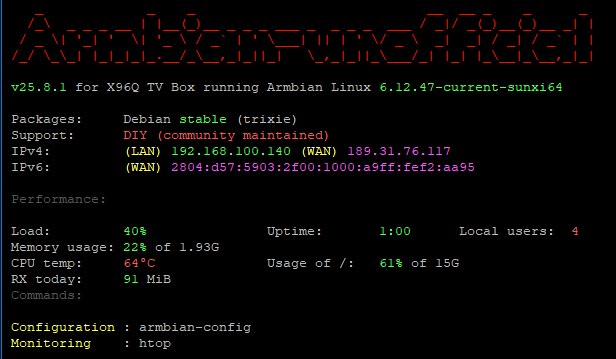Active threads
Showing topics posted in for the last 365 days.
- Past hour
-
Ehm I just noticed that I'm running 6.1.99 kernel I am using 6.1.115 otherwise. I am guessing U-boot and boot paritions are where I am headed next. This is getting quite heavy for a newbie like me DO NOT FOLLOW MY PREVIOUS INSTRUCTIONS
- Today
-

How to install armbian in h618?
Алексей Торопов replied to alienxz77b's topic in Allwinner CPU Boxes
Yes, already compile and all works now. root@transpeed-8k618-t:~# ls -l /dev/serial/by-id/* lrwxrwxrwx 1 root root 13 Nov 11 16:12 /dev/serial/by-id/usb-1a86_USB_Serial-if00-port0 -> ../../ttyUSB0 lrwxrwxrwx 1 root root 13 Nov 11 15:56 /dev/serial/by-id/usb-Klipper_rp2040_E6647C7403433637-if00 -> ../../ttyACM0 -
Thanks a lot for the patch. Got the H264 encoder to encode the test pattern on Allwinner V3s, with the additional following patches: https://lkml.org/lkml/2020/11/16/486 "ARM: dts: sun8i: v3s: Add node for system control", https://lkml.org/lkml/2020/11/16/485 "ARM: dts: sun8i: v3s: Add video engine node", and the patch in attachment to enable JPEG/H264 encoder capabilities on V3s. However the lack of RAM on V3s causes the kernel CMA to really struggle so I have only been able to run the encoder at low definitions for now. 0001-media-cedrus-v3s-H264-and-JPEG-and-capabilities.patch
-
Up! I've forgot device in drawer until now, when my klipper host minipc died.. Got Klipper with CAN and Klipperscreen working great to run my Voron Trident. Awesome work guys, thanks again!
-
Hi. I recently installed an Armbian 25.8.1 noble to an ODROID XU4 with CLOUDSHELL2. All is wonderful, except one thing. I can't make the small TFT work. I enabled the cs2 option in boot.ini, but did not solve the issue. Then it turned out the module loader in modproebe.d lokks as follows: options fbtft_device name=hktft9340 busnum=1 rotate=270 speed=35000000 force32b=1 bgr=1 but actually there is no such module (only hktft32 or hktft35, or ili9340 - none of these worked): /lib/modules/6.6.113-current-odroidxu4/kernel/drivers/staging/fbtft# ls -1 fb_agm1264k-fl.ko fb_bd663474.ko fb_hktft32.ko fb_hktft35.ko fb_hx8340bn.ko fb_hx8347d.ko fb_hx8353d.ko fb_hx8357d.ko fb_ili9163.ko fb_ili9320.ko fb_ili9325.ko fb_ili9340.ko fb_ili9341.ko fb_ili9481.ko fb_ili9486.ko fb_pcd8544.ko fb_ra8875.ko fb_s6d02a1.ko fb_s6d1121.ko fb_ssd1289.ko fb_ssd1305.ko fb_ssd1306.ko fb_ssd1325.ko fb_ssd1331.ko fb_ssd1351.ko fb_st7735r.ko fb_st7789v.ko fbtft.ko fb_tinylcd.ko fb_tls8204.ko fb_uc1611.ko fb_uc1701.ko fb_upd161704.ko How should it be possible getting this hktft9340 module into the kernel? Thank you!
-
https://mega.nz/folder/Gv5VjKqL#SLnQdtk8XS8j3twNSFLsVQ I uploaded a Trixie and Noble image, I didnt test the noble one yet. I added pcie and spi support in U-Boot and the Kernel yet somehow if I try to directly load the kernel from the nvme I get stuck on Starting Kernel. I just added the nvme to the boot targets and set bootcmd_nvme to 'devnum=0; run nvme_boot', did I miss any steps? The Led blinks one time and then light in blue permanently. U-Boot SPL 2026.01-rc2-armbian-2026.01-rc2-S365a-Pd317-He0b4-V52aa-Bb703-R448a (Nov 11 2025 - 08:59:26 +0000) DRAM: 4096 MiB Trying to boot from sunxi SPI NOTICE: BL31: v2.12.0(debug):armbian NOTICE: BL31: Built : 14:59:35, Jul 18 2025 NOTICE: BL31: Detected Allwinner A523 SoC (1890) NOTICE: BL31: Found U-Boot DTB at 0xa0bbf80, model: Radxa Cubie A5E INFO: GICv3 without legacy support detected. INFO: ARM GICv3 driver initialized in EL3 INFO: Maximum SPI INTID supported: 287 INFO: Configuring SPC Controller INFO: BL31: Platform setup done INFO: BL31: Initializing runtime services INFO: BL31: cortex_a55: CPU workaround for erratum 1530923 was applied INFO: PSCI: Suspend is unavailable INFO: BL31: Preparing for EL3 exit to normal world INFO: Entry point address = 0x4a000000 INFO: SPSR = 0x3c9 ns16550_serial serial@2500000: pinctrl_select_state_full: uclass_get_device_by_phandle_id: err=-19 U-Boot 2026.01-rc2-armbian-2026.01-rc2-S365a-Pd317-He0b4-V52aa-Bb703-R448a (Nov 11 2025 - 08:59:26 +0000) Allwinner Technology CPU: Allwinner A523 (SUN55I) Model: Radxa Cubie A5E DRAM: 4 GiB sunxi_set_gate: (CLK#35) unhandled Core: 89 devices, 25 uclasses, devicetree: separate WDT: Not starting watchdog@2050000 MMC: mmc@4020000: 0 Loading Environment from SPIFlash... SF: Detected w25q128fw with page size 256 Bytes, erase size 4 KiB, total 16 MiB OK In: serial@2500000 Out: serial@2500000 Err: serial@2500000 Net: eth0: ethernet@4500000 starting USB... sun4i_usb_phy phy@4100400: External vbus detected, not enabling our own vbus USB EHCI 1.00 USB OHCI 1.0 USB EHCI 1.00 USB OHCI 1.0 Bus usb@4101000: 1 USB Device(s) found Bus usb@4101400: 1 USB Device(s) found Bus usb@4200000: 1 USB Device(s) found Bus usb@4200400: 1 USB Device(s) found scanning usb for storage devices... 0 Storage Device(s) found Hit any key to stop autoboot: 0 PCIe: Acquiring resources... PCIe: All resources acquired. Starting power-on sequence... PCIe: Toggling external device reset (PERST#)... PCIe: Hardware power-on sequence successful. PCIe: Disabling DBI write protection... PCIe: DBI region: 0x04800000-0x04c80000 PCIe: IO region: 0x21000000-0x22000000 PCIe: MEM region: 0x22000000-0x30000000 PCIe: CFG region: 0x20000000-0x21000000 PCIe: Lanes: 1, Max Speed: Gen2 Link Status: 0x00000004 RDLH_LINK_UP: 0 SMLH_LINK_UP: 0 LINK_SPEED: 0 LINK_WIDTH: 0 Link Status: 0x00000004 RDLH_LINK_UP: 0 SMLH_LINK_UP: 0 LINK_SPEED: 0 LINK_WIDTH: 0 Link Status: 0x00000017 RDLH_LINK_UP: 1 SMLH_LINK_UP: 1 LINK_SPEED: 0 LINK_WIDTH: 0 pcie link up success PCIe: Link active at Gen2 Device 0: Vendor: 0x1e0f Rev: AEMS0104 Prod: 41KPHGXCQQWL Type: Hard Disk Capacity: 122104.3 MB = 119.2 GB (250069680 x 512) ... is now current device Scanning nvme 0:1... Found U-Boot script /boot.scr 4641 bytes read in 0 ms ## Executing script at 4fc00000 U-boot loaded from SD Boot script loaded from nvme 190 bytes read in 0 ms The file sun55i-a527-radxa-a5e.dtb was not found in the path /dtb/allwinner Load fdt: /dtb/allwinner/sun55i-a527-cubie-a5e.dtb 43273 bytes read in 1 ms (41.3 MiB/s) Working FDT set to 4fa00000 Failed to load '/dtb/overlay/sun55i-a527-fixup.scr' 23607275 bytes read in 61 ms (369.1 MiB/s) 34167296 bytes read in 87 ms (374.5 MiB/s) Moving Image from 0x40080000 to 0x40200000, end=0x42390000 ## Loading init Ramdisk from Legacy Image at 4ff00000 ... Image Name: uInitrd Image Type: AArch64 Linux RAMDisk Image (gzip compressed) Data Size: 23607211 Bytes = 22.5 MiB Load Address: 00000000 Entry Point: 00000000 Verifying Checksum ... OK ## Flattened Device Tree blob at 4fa00000 Booting using the fdt blob at 0x4fa00000 Working FDT set to 4fa00000 Loading Ramdisk to 4897c000, end 49fff7ab ... OK Loading Device Tree to 0000000048909000, end 000000004897bfff ... OK Working FDT set to 48909000 Starting kernel ...
-

Orange Pi 5 won’t boot from SSD after armbian-install
Werner replied to Renoria's topic in Orange Pi 5
The logs you can aquire this way: https://debug.armbian.de -

noble server and xfce fail to start up properly on RPi5
c0rnelius replied to Janos Szigetvari's topic in Raspberry Pi
Ur welcome. -
Collabora extended the AdobeVFR dataset and trained a FasterViT-2 font recognition model on millions of samples. The result is a state-of-the-art model for fine-grained font identification that can also be used for downstream tasks. View the full article
-
The Armbian Debian 12 bookworm XFCE version workes fine, also after an update! Almost everything, including the fan is working. Video is working fine except for ytube. ytube is not playable even in the lowest, 144p, framerate. it's useless. I read about 3D acceleration but I'm not sure how to get on with this. Ernst-Jan
-
FWIW, HEVC support is queued for 6.19. With WIP patches on top, rkvdec2 is also available to me. With the gstreamer framework, this works for me out-of-the-box, as the necessary support has been available in mainline for quite some time. See video-pipeline.pdffor reference. I have already rebuilt the Huffman package with the patches mentioned above, but currently the developers of the distribution of my choice are busy rebuilding all packages that depend on it. As soon as the Huffman package is rolled out, I will start to see how HEVC performs with the FFMPEG framework.
-
Attached freshly build bootloaders - normally they are packed into uboot deb. flash-image-DDR4-2g_2cs_6-800_800.bin flash-image-DDR4-2g_2cs_6-600_600.bin flash-image-DDR4-2g_2cs_6-1200_750.bin flash-image-DDR4-2g_2cs_6-1000_800.bin flash-image-DDR4-1g_1cs_5-800_800.bin flash-image-DDR4-1g_1cs_5-600_600.bin flash-image-DDR4-1g_1cs_5-1200_750.bin flash-image-DDR4-1g_1cs_5-1000_800.bin flash-image-DDR3-512m_1cs_0-800_800.bin flash-image-DDR3-512m_1cs_0-600_600.bin flash-image-DDR3-512m_1cs_0-1200_750.bin flash-image-DDR3-512m_1cs_0-1000_800.bin flash-image-DDR3-2g_2cs_7-800_800.bin flash-image-DDR3-2g_2cs_7-600_600.bin flash-image-DDR3-2g_2cs_7-1200_750.bin flash-image-DDR3-2g_2cs_7-1000_800.bin flash-image-DDR3-1g_2cs_2-800_800.bin flash-image-DDR3-1g_2cs_2-600_600.bin flash-image-DDR3-1g_2cs_2-1200_750.bin flash-image-DDR3-1g_2cs_2-1000_800.bin flash-image-DDR3-1g_1cs_4-800_800.bin flash-image-DDR3-1g_1cs_4-600_600.bin flash-image-DDR3-1g_1cs_4-1200_750.bin flash-image-DDR3-1g_1cs_4-1000_800.bin
-
Hard to say how far that work has progressed and what currently functions. You are welcome to use it and continue development on your own. Armbian is primarily a build framework, and our capacity for maintaining hardware is very limited — typically to just a few boards or platforms. Tony played a key role in this effort, though he may not be available to continue contributing in his personal time. Getting to this point was already a loss of our precious time.
-
Go ahead and put that into a PR if it makes sense. That is the way to slowly improve the situation in armbian. These kinds of patches have to come from the community to be shared with everyone.
-

AX25 kernel modules left out of official build for Odroid XU4
laibsch replied to Geoffrey Merck's topic in Other families
Awesome, thank you so much for this. And it's already merged. Very nice indeed. -
Wild guess: armbian-firmware or linux-firmware package?
-
Apologies for the very long delay; life happened. I grabbed the Ubuntu Noble 25.8.1 image, ran through initial setup, and re-ran the `apt` commands in my initial post. This got me Linux 6.12.56-current-rockchip, since time has advanced. Alas, here too `modprobe zfs` crashes in much the same way: [ 430.862366] spl: loading out-of-tree module taints kernel. [ 430.910755] zfs: module license 'CDDL' taints kernel. [ 430.910773] Disabling lock debugging due to kernel taint [ 430.910832] zfs: module license taints kernel. [ 430.911221] 8<--- cut here --- [ 430.914682] Unable to handle kernel paging request at virtual address 5e56ce80 when read [ 430.923821] [5e56ce80] *pgd=00000000 [ 430.927842] Internal error: Oops: 5 [#1] SMP ARM [ 430.933004] Modules linked in: spl(O) squashfs algif_hash algif_skcipher af_alg sunrpc snd_soc_hdmi_codec snd_soc_simple_card snd_soc_simple_card_utils snd_usb_audio snd_soc_rockchip_i2s snd_hwdep hantro_vpu snd_usbmidi_lib snd_soc_core rockchip_vdec(C) snd_ump snd_rawmidi rockchip_iep v4l2_vp9 snd_pcm_dmaengine rockchip_rga snd_seq_device v4l2_jpeg panfrost r8723bs(C) snd_pcm v4l2_h264 videobuf2_dma_contig rk_crypto dw_hdmi_i2s_audio gpu_sched dw_hdmi_cec v4l2_mem2mem snd_timer crypto_engine dw_wdt rk3288_gpiomem snd soundcore rockchip_thermal cpufreq_dt zram zsmalloc binfmt_misc sch_fq_codel fuse gpio_keys syscon_reboot_mode reboot_mode realtek [ 430.997122] CPU: 0 UID: 0 PID: 3102 Comm: modprobe Tainted: P C O 6.12.56-current-rockchip #1 [ 431.008012] Tainted: [P]=PROPRIETARY_MODULE, [C]=CRAP, [O]=OOT_MODULE [ 431.015204] Hardware name: Rockchip (Device Tree) [ 431.020456] PC is at resolve_symbol+0x134/0x36c [ 431.025522] LR is at cmp_name+0x14/0x18 [ 431.029805] pc : [<b01ac008>] lr : [<b01ab0ec>] psr: 30070013 [ 431.036796] sp : f27c1d78 ip : f27c1cb8 fp : f27c1dcc [ 431.042622] r10: f27c1ed8 r9 : af317102 r8 : af3152b8 [ 431.048447] r7 : af2859c0 r6 : af285c48 r5 : f27c1e50 r4 : af592300 [ 431.055737] r3 : 00000000 r2 : 5e56ce70 r1 : af317102 r0 : 00000001 [ 431.063028] Flags: nzCV IRQs on FIQs on Mode SVC_32 ISA ARM Segment none [ 431.071000] Control: 10c5387d Table: 06f2806a DAC: 00000051 [ 431.077407] Register r0 information: non-paged memory [ 431.083050] Register r1 information: 3-page vmalloc region starting at 0xaf315000 allocated at load_module+0x760/0x1b8c [ 431.095099] Register r2 information: non-paged memory [ 431.100740] Register r3 information: NULL pointer [ 431.105992] Register r4 information: 201-page vmalloc region starting at 0xaf57a000 allocated at load_module+0x760/0x1b8c [ 431.118242] Register r5 information: 2-page vmalloc region starting at 0xf27c0000 allocated at kernel_clone+0x9c/0x348 [ 431.130194] Register r6 information: 5-page vmalloc region starting at 0xaf284000 allocated at load_module+0x760/0x1b8c [ 431.142250] Register r7 information: 5-page vmalloc region starting at 0xaf284000 allocated at load_module+0x760/0x1b8c [ 431.154306] Register r8 information: 3-page vmalloc region starting at 0xaf315000 allocated at load_module+0x760/0x1b8c [ 431.166361] Register r9 information: 3-page vmalloc region starting at 0xaf315000 allocated at load_module+0x760/0x1b8c [ 431.178416] Register r10 information: 2-page vmalloc region starting at 0xf27c0000 allocated at kernel_clone+0x9c/0x348 [ 431.190470] Register r11 information: 2-page vmalloc region starting at 0xf27c0000 allocated at kernel_clone+0x9c/0x348 [ 431.202523] Register r12 information: 2-page vmalloc region starting at 0xf27c0000 allocated at kernel_clone+0x9c/0x348 [ 431.214578] Process modprobe (pid: 3102, stack limit = 0xa4dfd6e7) [ 431.221483] Stack: (0xf27c1d78 to 0xf27c2000) [ 431.226347] 1d60: b01ab490 b5f1dbc0 [ 431.235485] 1d80: 00000018 f2db7171 00000100 af2859c0 00000000 af3152b8 00000000 ac1f1f5c [ 431.244622] 1da0: b529a040 af592300 00005a8b 0006aa80 af59230c af7428b4 f2db7171 f27c1ed8 [ 431.253760] 1dc0: f27c1ebc f27c1dd0 b01ad948 b01abee0 f2e5c524 00000000 00000003 00000000 [ 431.262896] 1de0: 004ea3f8 00000000 00000001 b132d7f4 b132d80c b132d79c 00000000 00000000 [ 431.272033] 1e00: 00000028 b132d790 00000000 af592300 af5923fc 00000001 f2e5c4ac b1bd8b84 [ 431.281171] 1e20: 00000000 b1c8a214 b5eb76c0 f2e5c524 00000000 00455524 f27c1e64 f27c1e48 [ 431.290308] 1e40: 7fffffff 00000000 00455524 b5eb76c0 00000000 00455524 f27c1ebc f27c1e68 [ 431.299444] 1e60: b037a83c b06c390c 00000002 b02a4d7c f2a07000 00455524 00000001 00000000 [ 431.308581] 1e80: 00455524 00000000 00004004 ac1f1f5c f27c1ed4 00000000 b5eb76c0 004ea3f8 [ 431.317718] 1ea0: 00000000 b1c8a624 b663c708 b5eb76c0 f27c1f44 f27c1ec0 b01ae768 b01acb4c [ 431.326855] 1ec0: f27c1ed4 7fffffff 00000000 00000002 b0332b30 f2a07000 f2d154c1 f2c759c0 [ 431.335991] 1ee0: f2a07000 00455524 f2e5be6c f2e5bcec f2d8970c 00082824 000a81a4 000a639c [ 431.345128] 1f00: 000c6142 00000000 000a638c 00000028 00000029 00000016 00000000 0000001e [ 431.354266] 1f20: 00000000 ac1f1f5c 00000004 00000056 b1c8a214 00000001 f27c1fa4 f27c1f48 [ 431.363402] 1f40: b01aeb2c b01ae6d8 004ea3f8 b5eb76c0 00000000 b663c708 00000000 b1c8a37c [ 431.372539] 1f60: 00000000 00000000 f27c1f68 f27c1f68 fffffffc ac1f1f5c 00000006 004ec5bc [ 431.381676] 1f80: 0210c4ec c8b8ca00 0000017b b01002c8 b529a040 0000017b 00000000 f27c1fa8 [ 431.390812] 1fa0: b0100060 b01ae9a8 004ec5bc 0210c4ec 00000004 004ea3f8 00000000 004eba84 [ 431.399950] 1fc0: 004ec5bc 0210c4ec c8b8ca00 0000017b 0210c550 a6f40cd8 0210b190 ae8cb2b4 [ 431.409086] 1fe0: ae8cb170 ae8cb160 004e2707 a6b97ca2 40070030 00000004 00000000 00000000 [ 431.418222] Call trace: [ 431.421046] resolve_symbol from load_module+0xe08/0x1b8c [ 431.427084] r10:f27c1ed8 r9:f2db7171 r8:af7428b4 r7:af59230c r6:0006aa80 r5:00005a8b [ 431.435831] r4:af592300 [ 431.438654] load_module from init_module_from_file+0x9c/0xdc [ 431.445080] r10:b5eb76c0 r9:b663c708 r8:b1c8a624 r7:00000000 r6:004ea3f8 r5:b5eb76c0 [ 431.453827] r4:00000000 [ 431.456649] init_module_from_file from sys_finit_module+0x190/0x2cc [ 431.463754] r6:00000001 r5:b1c8a214 r4:00000056 [ 431.468907] sys_finit_module from ret_fast_syscall+0x0/0x54 [ 431.475232] Exception stack(0xf27c1fa8 to 0xf27c1ff0) [ 431.480864] 1fa0: 004ec5bc 0210c4ec 00000004 004ea3f8 00000000 004eba84 [ 431.490002] 1fc0: 004ec5bc 0210c4ec c8b8ca00 0000017b 0210c550 a6f40cd8 0210b190 ae8cb2b4 [ 431.499138] 1fe0: ae8cb170 ae8cb160 004e2707 a6b97ca2 [ 431.504772] r10:0000017b r9:b529a040 r8:b01002c8 r7:0000017b r6:c8b8ca00 r5:0210c4ec [ 431.513519] r4:004ec5bc [ 431.516343] Code: ea000036 e5922000 e1560002 0a000033 (e5923010) [ 431.523419] ---[ end trace 0000000000000000 ]---
- Yesterday
-

Stuck on jammy, can't upgrade to noble
Domas replied to Domas's topic in Software, Applications, Userspace
Okay I gave up on it and done a fresh install.. Took me 5 hours to get it back up and running, to reconfig x11vnc and samba stuff. Starting a freshly baked image proved to be a nightmare - for whoever is interested I share my story; For some reason it did not detect wireless dongle for keyboard. So I could see it over hdmi but no input was possible. Did not have a wired keyboard at hand. at first run it did not became accessible over ssh. but an ip address was assigned to it by dhcp router; I could see a new ip when I'd start it up. but it would not respond to ssh requests. But serial connection saved the day. Luckily I did have a serial adapter. Created username/password and then it was accessible over ssh and I could ditch the crappy tv screen I was using Selected wrong locale on setup, was unable to get rid of it without commenting wrong locale lines in ~/.bashrc Then I spent some few hours to get vnc up and running with lightdm and crapload of other dependencies, packages. Thanks AI for assistance. When asking quality questions and sharing messages/outputs it was super useful (I dont keep anything confidential there) Manually created /home/domas/startxfve_headless.sh script, made it executable, the whole orderal Not to mention xfce was not installed by default on this debian/minimal image. It was fun one too. https://docs.armbian.com/User-Guide_Armbian-Software/Desktops/ - armbian-config --cmd XFCE01 just ran the script and nothing happened without any error Had to do it manually but I think it worked the first or second time. And the most fun one since it included multimeter and soldering iron: then it did not detect my disk over sata no matter what I do. Apparently measured 0v at hdd power connector. Not sure how I killed it. After some fiddling around I connected jst connector's for hard drive 5V power to one of gpio pins that supply 5v. HDD spins up - YAAAY. It was short-lived. Disk Still undetected. Probably usb to sata controller is not powered on since 5v regulator fried. (thanks AI for ideas) So then I jumped a wire from said gpio 5v pin to the back of what used to be 5V connector for hard drive so it both feeds the disk and backfeeds the boards 5v regulator with the needed usb to sata controller. I don't use gpio. ITS ALIVE. No, I did not believe it would work. But at this point I had nothing to lose. Sketchy? Yes. Have I ever pulled worse? Sure. Proud of myself? You bet. -
Thank you for sharing it Can you include these specifications, for quick reference for future readers? Board, Debian version, Kernel, Graphics (console, X11, wayland)
-
Bluetooth also works
-
I finally successfully updated Nextcloud to version 31.0.10 on my Odroid N2+ 😅 Despite all official information, an update is possible on a system running nextcloud installed via the script ! It is not necessary to buy a new hardware just to run nextcloud on your Armbian SBC in order to get the update. I did the following: Updated nextcloudpi to version 1.55.4 which was never released but just tagged on github Nextcloudpi tagged page on github via the ncp-config menu system (Updates/nc-update) Updated nextcloud to version 31.0.10, again, via the menu system (Updates/nc-update-nextcloud version 31.0.10) I don't really know why this information is not readily available on the nextcloudpi github page nor anywhere else I looked. Have fun Norbert
-

mxq pro 4k 5g allwinner h313 can't sd card boot
Sergey Lepeshkin replied to Ducdanh Nguyen's topic in Allwinner CPU Boxes
@AndroidNewbie, what kind of help do you expect to receive? @Ducdanh Nguyen, are you sure it was my modified update.zip (hint: open it with any archiver and see for file "wipedata.flag" - is it there?)? Are old settings and apps stays in place after flashing? Are update.zip located in root of sd card? If all answers is yes, then try to update using usb flash drive instead of sd card. -

Analog Audio out not working (25.2.1 / 6.1 kernel / KDE Neon)
OttawaHacker replied to deskwizard's topic in Orange Pi 5
I had to use 6.1.75 to get the analog out working. It is the only version where the analog out works - it shows in other versions but there is no playback -

Armbian_25.8.2_Orangepi5_noble_current_6.12.49.img.xz fails to boot
OttawaHacker replied to djtecha6's topic in Orange Pi 5
/dev/serial is also gone on 25.8.2