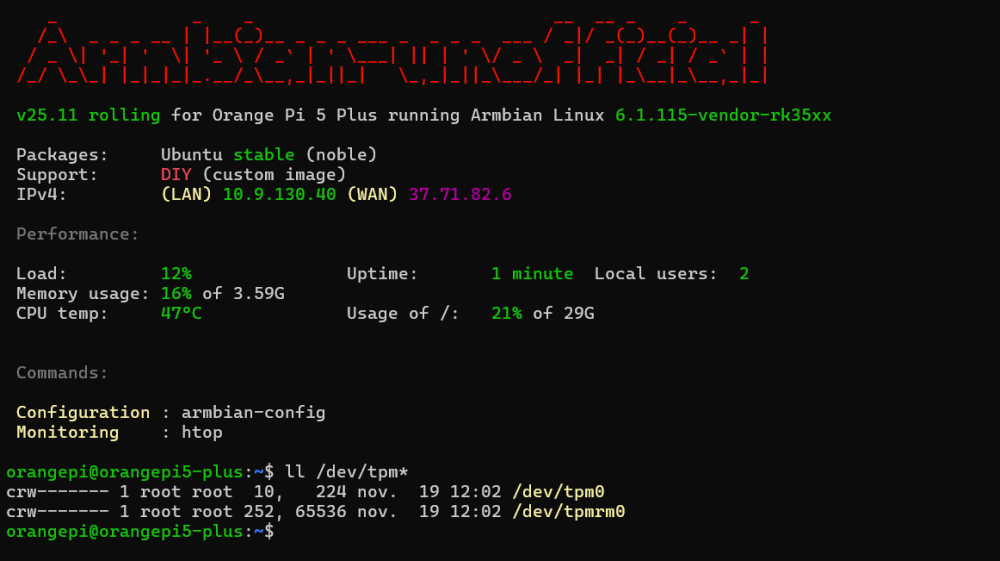Active threads
Showing topics posted in for the last 365 days.
- Today
-
Quick update, having sorted this out I went on to install a CanBus device only to have to enable it again, so I'm back to the same delay
-
current isn't a good option for rk3588/s devices. At this point of time barely any support for this SoC was mainlined. And it seems like later revisions introduced a regression causing a crash. Since 6.18 may become next LTS kernel it will replace current current kernel at some point. So better go for an edge based image instead.
-

Efforts to develop firmware for H96 MAX V56 RK3566 8G/64G
WINEDS replied to Hqnicolas's topic in Rockchip CPU Boxes
ok same error. The maxio module works with this snippet though : mdio { compatible = "snps,dwmac-mdio"; #address-cells = <0x01>; #size-cells = <0x00>; phandle = <0xee>; ethernet-phy@0 { compatible = "ethernet-phy-id7b74.4411", "ethernet-phy-ieee802.3-c22" reg = <0x00>; status = "okay"; phandle = <0x51>; }; }; -

warm reboot fails to boot (boot device not found)
bunducafe replied to Peter Quiring's topic in Libre Sweet Potato
I have a very similar if not the same issue on my Odroid M1. When doing a reboot it won't detect the SATA hdd. The NVME is working fine and I am booting the device via a sdcard anyway. Aparantly it has something to do with the kernel. Once I shut down the odroid and power it on again (cold reboot) the SATA device is just working fine again. I did not find a solution for this so far but I keep on digging... -
Hello comunity members, I've installed and run Armbian_community_25.11.0-trunk.437_Tanix-tx6_trixie_current_6.12.47_minimal Since my Tanix TX 6 is running pretty hot in my opinion I want to reduce the operating frequency. Please help me with some instructions how to do so, since I couldn't find any. Thank you in advance.
-
Thank you! I'm still in the middle of a long build (chromium). I'll be able to check the flash-image-DDR4-1g_1cs_5-1200_750 image with the specific device I own with frequency scaling enabled and report if it is stable or not. It will crash pretty reliably if the firmware doesn't have the change I submitted here: https://github.com/MarvellEmbeddedProcessors/mv-ddr-marvell/commit/622677674cf34ef8fdf75b0c580d27efc8628ae8
- Yesterday
-
I would always go RPi, as I have been burned going with a different board in the past. This may not be a fair reflection on the Orange Pi, as I can only speak for having purchased an Odroid C1+ many years ago. The C1+ was a very capable board, and definitely more capable than the RPi offering at the time. However, there just is no substitute for the support and community around the RPi. I now have 3, and even my original RPi 1 Model B+ is still supported by the RPi foundation, and still gets modern kernel and OS updates. This is a board running off just 512MB RAM, A 700 MHz single-core 32-bit processer and released over 11 years ago. No one could complain if they had dropped support long ago, but they didn't, and they still show no signs of dropping support any time soon. Hardkernel, on the other hand, pretty much dumped support for the Odroid C1+ as soon as it released, so it is stuck on a 3.x kernel and a uBoot from 2011. If it wasn't for the Armbian project this board just would not be useable, and even then, we are still stuck on a 15 year old uBoot solution. None of this may be important to you, and like I say, my experience is not likely a like-for-like comparison with the Orange Pi, but the long term support you get from the RPi foundation and the wider community around it is not even close to being matched by any other vendor, and (personally) I don't like supporting vendors who effectively manufacture e-waste.
-
@Shubham Singh To check if KVM is compiled into the kernel, use the following command: grep CONFIG_KVM /boot/config-$(uname -r) CONFIG_KVM=y CONFIG_KVM_MMIO=y CONFIG_KVM_VFIO=y CONFIG_KVM_GENERIC_DIRTYLOG_READ_PROTECT=y CONFIG_KVM_XFER_TO_GUEST_WORK=y You also need to ensure your CPU supports virtualization. Check with: egrep -c '(vmx|svm)' /proc/cpuinfo 0 A return value greater than 0 indicates virtualization support is present. CPU doesn't support virtualization. Check the official Radxa image. Using these commands. I doubt it works. I'm using the same kernel config and Board support package.
-
HI, I'm trying Mint forum. I am receiving this notification on every system startup. 19/11/2025,16:18:34 Problems during Cinnamon initialization Cinnamon started successfully, but it was not possible to load one or more applets, desklets or extensions. Check the system logs and the LookingGlass log for any issues in Cinnamon. You can disable all extension(s) in Cinnamon Settings to prevent this message from appearing repeatedly. Please contact the developer. and Looking Glass log error t=2025-11-19T03:20:50Z [menu@cinnamon.org]: Util.latinise is not a function [menu@cinnamon.org]: Failed to evaluate 'main' function on applet: menu@cinnamon.org/0 error t=2025-11-19T03:20:50Z [menu@cinnamon.org]: Applet menu@cinnamon.org: Could not create applet object.[menu@cinnamon.org]: Error importing applet.js from menu@cinnamon.org error t=2025-11-19T03:20:51Z [menu@cinnamon.org]: Util.latinise is not a function [menu@cinnamon.org]: Failed to evaluate 'main' function on applet: menu@cinnamon.org/0 error t=2025-11-19T03:20:51Z [menu@cinnamon.org]: Applet menu@cinnamon.org: Could not create applet object. [menu@cinnamon.org]: Error importing applet.js from menu@cinnamon.org info t=2025-11-19T03:20:51Z AppletManager started in 15564 ms info t=2025-11-19T03:20:51Z Cinnamon took 15834 ms to start info t=2025-11-19T03:20:51Z Adding systray: blueman-tray (1x1px) info t=2025-11-19T03:20:51Z Adding systray: solaar (1x1px) info t=2025-11-19T03:20:51Z Adding systray: indicator-solaar (1x1px) info t=2025-11-19T03:20:51Z GPU offload supported: false Captured from my system: cury@orangepi5-plus:~$ inxi -Fxxxz System: Kernel: 6.1.115-vendor-rk35xx arch: aarch64 bits: 64 compiler: gcc v: 11.4.0 clocksource: arch_sys_counter Desktop: Cinnamon v: 6.4.10 wm: Muffin v: 6.4.1 vt: 7 dm: LightDM v: 1.32.0 Distro: Armbian GNU/Linux 13 (trixie) Machine: Type: ARM System: Orange Pi 5 Plus details: N/A CPU: Info: 8-core model: N/A variant-1: cortex-a76 variant-2: cortex-a55 bits: 64 type: MCP smt: <unsupported> arch: ARMv8 rev: 0 cache: L1: 768 KiB L2: 2.5 MiB L3: 3 MiB Speed (MHz): avg: 1800 min/max: 408/1800:2256 cores: 1: 1800 2: 1800 3: 1800 4: 1800 5: 1800 6: 1800 7: 1800 8: 1800 bogomips: N/A Features: Use -f option to see features Graphics: Device-1: display-subsystem driver: rockchip_drm v: N/A bus-ID: N/A chip-ID: rockchip:display-subsystem class-ID: display-subsystem Device-2: rk3588-dw-hdmi driver: dwhdmi_rockchip v: N/A bus-ID: N/A chip-ID: rockchip:fde80000 class-ID: hdmi Device-3: rk3588-dw-hdmi driver: dwhdmi_rockchip v: N/A bus-ID: N/A chip-ID: rockchip:fdea0000 class-ID: hdmi Display: x11 server: X.Org v: 21.1.16 driver: X: loaded: modesetting unloaded: fbdev dri: rockchip gpu: rockchip_drm,dwhdmi_rockchip, dwhdmi_rockchip display-ID: :0 screens: 1 Screen-1: 0 s-res: 1920x1080 s-dpi: 96 s-size: 508x285mm (20.00x11.22") s-diag: 582mm (22.93") Monitor-1: HDMI-A-1 mapped: HDMI-1 model: LG (GoldStar) FHD serial: <filter> res: mode: 1920x1080 hz: 100 scale: 100% (1) dpi: 82 size: 597x336mm (23.5x13.23") diag: 685mm (27") modes: max: 1920x1080 min: 640x480 API: EGL v: 1.5 platforms: device: 0 drv: panthor device: 1 drv: rknpu device: 2 drv: rockchip device: 3 drv: swrast gbm: drv: panthor surfaceless: drv: panthor x11: drv: rockchip inactive: wayland API: OpenGL v: 4.5 compat-v: 3.1 vendor: mesa v: 25.0.7-2 glx-v: 1.4 direct-render: yes renderer: Mali-G610 (Panfrost) device-ID: ffffffff:ffffffff Info: Tools: api: eglinfo,glxinfo x11: xdriinfo, xdpyinfo, xprop, xrandr Audio: Device-1: hdmi driver: rk_hdmi_sound bus-ID: N/A chip-ID: rockchip:dp0-sound class-ID: dp0-sound Device-2: rk3588-dw-hdmi driver: dwhdmi_rockchip bus-ID: N/A chip-ID: rockchip:fde80000 class-ID: hdmi Device-3: rk3588-dw-hdmi driver: dwhdmi_rockchip bus-ID: N/A chip-ID: rockchip:fdea0000 class-ID: hdmi Device-4: hdmi driver: rk_hdmi_sound bus-ID: N/A chip-ID: rockchip:hdmi0-sound class-ID: hdmi0-sound Device-5: hdmi driver: rk_hdmi_sound bus-ID: N/A chip-ID: rockchip:hdmi1-sound class-ID: hdmi1-sound API: ALSA v: k6.1.115-vendor-rk35xx status: kernel-api Server-1: PulseAudio v: 17.0 status: active Network: Device-1: Realtek RTL8125 2.5GbE driver: r8169 v: kernel port: 1000 bus-ID: 0003:31:00.0 chip-ID: 10ec:8125 class-ID: 0200 IF: enP3p49s0 state: down mac: <filter> Device-2: Realtek RTL8125 2.5GbE driver: r8169 v: kernel port: 100000 bus-ID: 0004:41:00.0 chip-ID: 10ec:8125 class-ID: 0200 IF: enP3p49s0 state: down mac: <filter> Device-3: wlan-platdata driver: wlan_platdata v: N/A bus-ID: N/A chip-ID: wlan-platdata:wireless-wlan class-ID: wireless-wlan IF-ID-1: dummy0 state: down mac: <filter> IF-ID-2: enP4p65s0 state: down mac: <filter> IF-ID-3: wlx90de807f1947 state: up mac: <filter> Bluetooth: Device-1: Realtek 802.11ac NIC driver: btusb,rtw_8822bu type: USB rev: 2.1 speed: 480 Mb/s lanes: 1 bus-ID: 1-1.4:3 chip-ID: 0bda:b82c class-ID: e001 serial: <filter> Report: hciconfig ID: hci0 rfk-id: 1 state: down bt-service: enabled,running rfk-block: hardware: no software: yes address: <filter> Drives: Local Storage: total: 1.04 TiB used: 107.07 GiB (10.0%) ID-1: /dev/nvme0n1 vendor: Reletech model: P600 M.2 PCIE3.0 1TB size: 953.87 GiB speed: 31.6 Gb/s lanes: 4 tech: SSD serial: <filter> fw-rev: SN10660 temp: 39.9 C scheme: GPT ID-2: /dev/sda vendor: Kingston model: DataTraveler 3.0 size: 115.47 GiB type: USB rev: 2.1 spd: 480 Mb/s lanes: 1 tech: N/A serial: <filter> fw-rev: 0000 scheme: MBR Partition: ID-1: / size: 576.47 GiB used: 12.63 GiB (2.2%) fs: ext4 dev: /dev/nvme0n1p1 ID-2: /var/log size: 46.8 MiB used: 7.4 MiB (15.9%) fs: ext4 dev: /dev/zram1 Swap: ID-1: swap-1 type: partition size: 19.14 GiB used: 0 KiB (0.0%) priority: -2 dev: /dev/nvme0n1p2 ID-2: swap-2 type: zram size: 7.79 GiB used: 0 KiB (0.0%) priority: 5 dev: /dev/zram0 Sensors: System Temperatures: cpu: 49.0 C mobo: N/A Fan Speeds (rpm): N/A Info: Memory: total: N/A available: 15.58 GiB used: 4.38 GiB (28.1%) Processes: 313 Power: uptime: 1h 17m states: freeze,mem suspend: deep wakeups: 0 Init: systemd v: 257 default: graphical Packages: pm: dpkg pkgs: 1548 Compilers: clang: 19.1.7 gcc: 14.2.0 Shell: Bash v: 5.2.37 running-in: xfce4-terminal inxi: 3.3.38 cury@orangepi5-plus:~$
-
@djoness you need to Disable Armbian kernel/firmware upgrades using the armbian-config tool. System -> Updates -> UPD002 - Disable Armbian firmware upgrades -> Disable Armbian kernel/firmware upgrades X96Q has many different variations of the same box. Read the bottom of this thread. https://github.com/warpme/miniarch/issues/102 If you want a well supported box get a Transpeed 8K618-t.
-
Did you do Update All after removing knotes? If you were running wayland you will probably need to use Ctrl-Alt-F3 as wayland uses F1 and there is an (unusable) X server on F2 for xwayland. Then, after logging in sudo apt update sudo apt full-upgrade If that's not enough try sudo apt install task-kde-desktop
-

"This DRAM setup is currently not supported."
Nick A replied to qwerty keyboard's topic in Allwinner CPU Boxes
An apt error related to ntpdate typically indicates a time synchronization issue, as apt relies on accurate system time for validating package release files. https://www.google.com/search?sca_esv=55588fd05011d482&rlz=1CDGOYI_enCA922CA922&hl=en-US&sxsrf=AE3TifMjcn14YNfEQNUHV48vtdb2hNOADw:1763573317647&q=How+to+fix+apt+error+around+ntpdate&sa=X&ved=2ahUKEwiLzojJ3v6QAxUbEFkFHatLG24Q1QJ6BAgQEAE&biw=390&bih=665&dpr=3 -
@Marvin-03 this trixie img boot on Orange pi 4A?!
-
The Tyr prototype has now progressed from basic GPU job execution to running GNOME, Weston, and full-screen 3D games like SuperTuxKart, demonstrating a functional, high-performance Rust driver that matches C-driver performance! View the full article
-
I made a typing error: Please use the the correct emmc block instead the parition: Extract the DTB file with: dd if=/dev/mmcblk1 of=rk3528-<TV_BOX_NAME>.dtb skip=<START_ADDR> count=<SIZE> bs=1
-
So I rebuilt the image, applied a patch to integrate the tpm into the dts during the build and it works. I still need to figure out how to make overlays work with GRUB in case we need them. Thank you for your support
-
@Igor, supposedly, these images do not boot. Maybe you have a chance to verify on your end.
- Last week
-
One interface is for STA (client mode / normal wireless) and one for AP (access point, where you connect to) or P2P (Wi-Fi Direct). Some firmware / drivers enables this by default. Usually it is in Makefile (just example https://github.com/armbian/rtl8723ds/blob/main/Makefile) but it could also be deep in the code. Don't know.
-

Very simple module for nothing, Segmentation fault
Henrik Larsson replied to Kopia's topic in Allwinner sunxi
With 6.12, no changes as far as I know -

fail install of xfce desktop on odroidxu4
laibsch replied to dev001's topic in Software, Applications, Userspace
Try pipewire instead of pulseaudio -
@Maurizio Finesso Try editing on a linux machine instead of windows. I've seen some windows machines not be able to read the boot partition