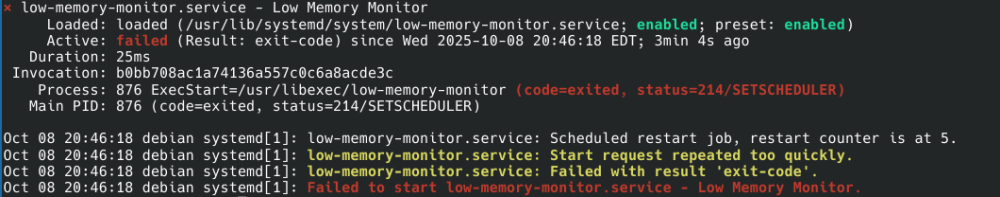Active threads
Showing topics posted in for the last 365 days.
- Past hour
-
@NiTr0 I guess transferring the dtb to official armbian kernel 6.12.43 will work. Most of warpme’s collection of patches are already in the official armbian build. There might be some differences. the reason I use warpme patches is because he’s usually quick at porting his patches to the latest kernel versions. I made a 6.18 build but I haven’t had time to test it yet. Don’t worry about those wifi errors it will work fine.
- Today
-
Well, I do think X11 is going to fall behind at some point if it continues to lack support of new things. I don't know the status for gaming on Wayland. I use lutris and wine to play WoW. Which doesn't yet work on these machines. Perhaps with 6.16. I'm an Xmonad user and I wouldn't touch gnome or kde with a ten foot pole. I'll use fvwm2 in a pinch. So far there isn't a "wm" on Wayland that compares to Xmonad, and I wouldn't use hypr land or any thing related to it for politics. Nasty people. Sway is the most promising at the moment, but it is too close to i3 which is too limited. There is no way Xmonad will become a compositor. So something has to happen. Not using 2 screens might be the easiest. I don't need two. But the Nanopi m6 has two. I can just get another without a screen and use this one as a server. Just living in the increasingly limited realm of X11 seems to be the thing to do unless I want to write a compositor. I've thought about adding compositing abilities to emacs. Someone has done a bit of that. Might be politically difficult to get it in. It would also mean writing a new Exwm. I'll just hang on to X because Wayland still doesn't meet my needs, and it has nothing capable of replacing what I have on X.
-

labwc (wayland) crashes on exit
robertoj replied to robertoj's topic in Software, Applications, Userspace
This bug is not showing again with Trixie, and the repository labwc 0.8.3 (same), same orange pi zero 3, same HDMI monitor. -
First resize framebuffer to a convenient one and then start x11vnc xrandr --fb 1920x1080 -d :0 x11vnc -display :0
- Yesterday
-
One suggestion I can give you is to try a fresh image from https://github.com/armbian/community/releases. Make a backup of the eMMC and clean it up (multitool can do both things), then try to boot from sdcard with the new image. Newer images come with u-boot v2025.10-rc5 and a "fix" to reset the VOP before entering the kernel. Some people on the other thread reported that disabling u-boot HDMI made the HDMI work once in Linux. With kernel 6.17 this issue hit my box and I could arrange a fix, perhaps this fix will address your problem too (for reference: https://github.com/armbian/build/pull/8674/files#diff-70c2c867b6e2024080868c0d5c3230d58be2d2c4b88a24291b0469c7d2229629)
-
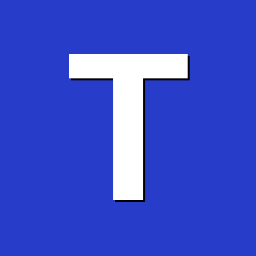
IR receiver stops working after suspend/resume
The Tall Man replied to tanod's topic in Orange Pi 5 Plus
I've never been able to wake up my Orange PI 5 Plus from suspend. It just goes into oblivion - requiring a hard restart. The keyboard and mouse don't wake it up. Tapping the power button doesn't wake it up. I've tried it on Armbian as well as pure Debian Trixie. Apparently something is off in the design of the SBC. But also hibernation doesn't work (again in Armbian and in pure Trixie). Using a 32 GB (32 * 1024^3) swap for a "32 GB" (actually around 31 GB) RAM device, and setting RESUME to the swap partition, the hibernation option appears. But when used, it just goes into oblivion (like suspend). I left it alone like that once for about 20 minutes, it was still in limbo. and when I (have to) hard restart it, the previous supposedly-hibernated state is gone. Given that the SBC is capable of doing a power shutdown from the OS (i.e. after dumping allocated RAM to the swap), there is no legitimate reason for hibernation to not work. But it doesn't. -

Armbian_25.8.2_Orangepi5_noble_current_6.12.49.img.xz fails to boot
djtecha6 replied to djtecha6's topic in Orange Pi 5
Just to help anyone else that ran into this. I was able to get up and running by Armbian_25.8.2_Orangepi5_noble_current_6.12.49_minimal (1).img.xz then on boot I found the IP address on my network and SSH'd to it. Once on I used armbian-config to go and fetch the edge kernel 6.16.4-edge-rockchip64 Display is now working, but the older USB for the keyboard doesn't work. Only the USB 3.0 does. -
Hello everyone, is there a solution to install Armbian on it? Thanks to all the experts.
-
I compiled kernel on debian vm which I just brought up via Vagrant but I guess that maybe I assigned not enough vCPUs to this vm (just 1). Yes, you're right, real kernel package is much smaller as around 103M vagrant@test-debian12:~/build/output/debs$ ls -lh linux-image-current-meson_25.11.0-trunk_armhf__6.12.51-Sa915-D8343-P0029-C8d22H47a6-HK01ba-Va132-B14f4-R448a.deb -rw-rw-r-- 1 vagrant root 103M Oct 9 17:43 linux-image-current-meson_25.11.0-trunk_armhf__6.12.51-Sa915-D8343-P0029-C8d22H47a6-HK01ba-Va132-B14f4-R448a.deb I think I will go with using this new Armbian disk Image (this 1.3 GB file ;-)) so it will be easier to get this working. I have copy of my old drive so I don't have to worry about loosing any data . To be honest, I very occasionally compiling something from sources not even mention of cross-compiling kernel even if I use Linux on daily basis (work and home). I really appreciate your time in helping me with this and I think this information is very valuable as many people are still using the Odroid C1 board. Many Thanks !!!
-
I was successful in compiling mpv-0.3.9 + the 2 patches from PR14690. I downloaded the release mpv as a tar.gz, expanded it, and applied the 2 patches. One hunk failed but it wasnt needed A 720p h264 video played with 10% CPU: (note that the options are --hwdec=v4l2request --drm-drmprime-video-plane=primary --drm-draw-plane=overlay -v Next, I tried with a 1080p h264... in this case, I needed the extraargs=cma=256M line in armbianEnv.txt. Result, low CPU usage, but dropped frames (choppy video) I didn't need to install mpv, because I ran it from within the build directory Removing the --drm-drmprime-video-plane=primary --drm-draw-plane=overlay from the options didn't make any positive or negative difference I repeated the test with mpv-0.4.0 and the result was the same. I am using linux 6.15.4... tomorrow I will re-test with linux 6.16.8 and again with labwc (wayland) UPDATE: with labwc-0.8.3-1 (from Trixie repo), 720p playback is fine, and 1080p playback drops 220 frames over 10 seconds. However it seems that it activates an X11 renderer, and XWayland appears in the htop list. <-- only if started from SSH session, with "DISPLAY=:0" How can I ensure that pure wayland is used? <-- answer: start mpv from within a terminal in labwc, like foot mpv log: When I try mpv-0.3.9 (from the source folder, so I dont need to install it), I get the same result: v4l2request works perfectly in 720p, but choppy in 1080p
- Last week
-
To keep the forum updated: I closed my PR to downgrade all NanoPC-T6 boards to use HS200 mode, since there are other folks who do have the NanoPC-T6 and can successfully use HS400 mode. @SuperKali opened up a PR to downgrade all NanoPC-T6 boards to use HS400 mode without enhanced strobe as "This should maintains the same ~400MB/s throughput while eliminating I/O errors under load.". I tried applying the patch on my board, but unfortunately still hit I/O errors. @SuperKali had suggested on my original PR to try reducing the eMMC frequency from the default 200000000 to 150000000. I created an overlay for this... and it worked! I'm going to prepare a PR tomorrow to add that overlay as a kernel overlay, so that others who are experiencing this issue can opt-in to it without needing to find this thread and copy the overlay file.
-
@JohnTheCoolingFan I tested a Debian Trixie image from the website ( Armbian_25.8.1_Bigtreetech-cb1_trixie_current_6.12.35_minimal.img.xz ) and it seems to be stable even with the default configuration that uses systemd-networkd.
-
Using Armbian_25.8.1_Odroidxu4_noble_current_6.6.102.img I can boot off SD. Then when I run nand-sata-install it sharts and comes up with initramfs prompt. I'll try to fix it there next time, but I'm just using a 3.5" SATA laptop disk with USB controller.
-
http://armbian.lv.auroradev.org/beta bookworm/main armhf armbian-bsp-cli-bananapim2ultra-current armhf 25.11.0-trunk.302 [434 kB] http://armbian.lv.auroradev.org/beta bookworm/main armhf armbian-firmware all 25.11.0-trunk.302 [100 MB] http://armbian.lv.auroradev.org/beta bookworm/main armhf linux-dtb-current-sunxi armhf 25.11.0-trunk.302 [211 kB] http://armbian.lv.auroradev.org/beta bookworm/main armhf linux-image-current-sunxi armhf 25.11.0-trunk.302 [41.8 MB] http://armbian.lv.auroradev.org/beta bookworm/main armhf linux-u-boot-bananapim2ultra-current armhf 25.11.0-trunk.302 [271 kB] after update fastfetch: Armbian 25.11.0-trunk.297 bookworm armv7l
-

Radxa-cubie-a5e second Ethernet port not work after update
Nob0dy replied to Samixa's topic in Allwinner sunxi
Thank you very much. You are my superman. -

20USD 4GRAM RK3528 host (cheap dq08 tvbox)
Hqnicolas replied to fensoft's topic in Rockchip CPU Boxes
For this 16xx displays we need to ask @Jean-Francois Lessard he was in contact with this drivers for a while. these 16xx displays will be included in the mainline 6.18 drivers as tm16xx_i2c make sure to adjust your device according to this repository to benefit from the update https://github.com/jefflessard/tm16xx-display -
Read this entire topic, It's all there, just read it
-

Installing SliTaz on a TV Box with Rockchip RK3229
Hqnicolas replied to MXT5's topic in Rockchip CPU Boxes
oh how cool, send a shout out: https://forum.slitaz.org/ Let me read this https://doc.slitaz.org/en:start and I will give you the answer The answer is Yes https://arm.slitaz.org/ -
Hi, for 2 day i am searching for set a bootlogo on the screen while loading klipper but all i get is the linux text that fly by. I set bootlogo= true in armbianEnv.txt does not help i can't find any other option. There should also be Splash can find any decent information about that either So is it possible to show a logo at booting klipper, if yes is it also possible to change it to custom logo or video because it would be nicer to show a logo or video then al these linux lines And i am not a professional programmer so easy language if possible
-
Any news on this subject ? Official Ubuntu is too limited .... I'm thinking to change to armbian my server ..... To install it, does it need a full recompilation ? or is there an img ? where can I find the DTB file for M2 ?
-

Efforts to develop firmware for H96 MAX V56 RK3566 8G/64G
guenter replied to Hqnicolas's topic in Rockchip CPU Boxes
@Hqnicolas I'm a bit late because I have overlooked your request for testing. Now I can confirm that the AuxDisplay works correctly with my H96_tvbox_3566 (with AIC 8800 wlan chip). Thank you for your effort. -
Hardware: OrangePI-5-Plus (rk3588), with "32 GB" of RAM Operating System: Debian Trixie (pure, except EFI boot and Armbian edge kernel) Root File System: Ext4 (encrypted) Desktop: KDE Plasma 6.3.6 (wayland, GDM3), KDE Frameworks version: 6.13.0, QT version: 6.8.2 EFI Source: https://github.com/edk2-porting/edk2-rk3588 The boot messages, after a few starts (spaced apart) of the low-memory-monitor.service, say there's a failure to start it. After booting is complete, here's a screenshot of the output of: systemctl status low-memory-monitor.service This error didn't show up until I installed a number of packages. I tracked down the offending package from the Trixie repository: Package: xfsprogs Version: 6.13.0-2+b1 Size: 4774 kB Description: A set of commands to use the XFS filesystem, including mkfs.xfs Once this package was removed, the error vanished, and a repeat of the above Status command reported low-memory-monitor-service as active and okay. I also found that, while the error occurred with the Armbian edge 6.16.4 kernel, it did NOT occur with the Debian 6.16.3 kernel. Kernel With The Error (kernel source: Armbian trixie) --------------------- Package: linux-image-edge-rockchip64 (Armbian Linux edge kernel image 6.16.4-edge-rockchip64) Version: 25.8.1 Size: 282 MB Kernel Without The Error (kernel source: Debian trixie-backports) ------------------------ Package: linux-image-6.16.3+deb13-arm64-unsigned (Linux 6.16 for 64-bit ARMv8 machines) Version: 6.16.3-1~bpo13+1 Size: 210 MB I also briefly tried regressing the Armbian edge kernel from 25.8.1 (6.16.4) to the previously available version of 25.5.2, which was 6.16.0-rc3 (I think). The error occurred with that kernel as well. An Effect of This Bug (Possibly) When this error was showing up, I was once using the internet (firefox-esr package version 140.3.1esr-1~deb13u1) for a while, when after closing it, I discovered that my desktop background image had changed on its own. I could not change it back, no matter what I did (in the KDE settings gui). I could change it to something else, but whenever I changed it back, the altered image returned instead of what it should have been. But once I rebooted, the background was back to normal. While this one experience (very much an outlier) may not be conclusive, it is indicative of a possible memory leak.
-
ARM CPU running Linux 2GB RAM NPU for AI (maybe as little as CV) ARM MPU running Sketch (Arduino) https://store-usa.arduino.cc/products/uno-q Closed source