Active threads
Showing topics posted in for the last 365 days.
- Past hour
-
M.2 NVMe slot is also WORKING. At least the SSD gets detected with "cat /proc/partitions". It is not listed under "df -h" but I think this is because it is not mounted yet...
- Today
-
Version `25.8.2` of kernel, dtb and/or header package on Armbian Ubuntu Noble break `zfs-dkms` (I'm pretty sure kernel module `zfs` was not built with success) I had to run: ```sh sudo apt install linux-image-current-meson64=25.8.1 linux-headers-current-meson64=25.8.1 linux-dtb-current-meson64=25.8.1 && sudo dpkg-reconfigure zfs-dkms ``` I couldn't look in to the problem, because I was busy doing something else when I was just upgrading every package on the system. I had to prioritize quickly fixing it before another user arrives so I just reverted the suspicious packages (the three I mentioned in the title) I can't look into the problem now either because the computer is not being used by me alone..
-

KickPi K2B not booting up: DRAM setup not supported
chuanzz replied to chuanzz's topic in KickPi K2B
From what I’ve found, the K2B has three revisions; mine is REV 2.2 (it’s printed right on the PCB). Looks like they swapped the RAM from DDR4L to DDR3—mine has DDR3 chips on board—so that might be why it’s acting up. Kickpi’s site barely loads from China; I really dislike that company, the documentation is almost non-existent. I found some here: https://github.com/tan-zhihao1/kickpi-book/tree/master/h618/en Still, I want to crack the problem. With the current sale the 2 GB + 0 GB version is only 78 CNY (about 11 USD), which is hard to pass up. Thanks for getting back to me. K2B.zip -
Hello, I`ll try to hook up display to OpangePi PC, But have no output. My English is not native so i`ll try to write in simlpe way. image Armbian_23.8.1_Orangepipc_jammy_current_6.1.47_minimal.img.xz my dts: /dts-v1/; /plugin/; / { compatible = "allwinner,sun8i-h3"; fragment@0 { target = <&spi0>; __overlay__ { status = "okay"; // cs-gpios = <&pio 0 9 0>,<&pio 0 8 0>; /* PA9=CS0 for LCD, PA8=CS1 for touch */ display: display@0 { compatible = "ilitek,ili9341"; reg = <0>; pinctrl-names = "default"; spi-max-frequency = <20000000>; txbuflen = <65536>; rotate = <270>; bgr = <0>; fps = <30>; buswidth = <8>; regwidth = <16>; height = <480>; width = <320>; reset-gpios = <&pio 0 2 1>; /* PA20 */ dc-gpios = <&pio 0 71 0>; /* PA10 */ debug = <0>; init = <0x10000b0 0x00 // Interface Mode Control 0x1000011 // Sleep Out 0x20000ff // Delay (255ms) 0x10000C0 0x0D 0x0D // Power Control 1 0x10000C1 0x43 // Power Control 2 0x10000C5 0x00 0x48 0x80 // VCOM Control 1 0x10000C7 0x00 // VCOM Control 2 0x1000036 0x28 // Memory Access Control (Rotacao) 0x100003A 0x55 // Pixel Format Set (16bit) 0x10000B1 0xB0 0x11 // Frame Rate Control 0x10000F0 0x01 // Enable Extended Comand Set 0x10000F6 0x00 0x01 0x32 // SPI ilInterface Control 0x1000026 0x01 // Gamma Set 0x10000E0 0x0F 0x31 0x2B 0x0C 0x0E 0x08 0x4E 0xF1 0x37 0x07 0x10 0x03 0x0E 0x09 0x00 // Positive Gamma Correction 0x10000E1 0x00 0x0E 0x14 0x03 0x11 0x07 0x31 0xC1 0x48 0x08 0x0F 0x0C 0x31 0x36 0x0F // Negative Gamma Correction 0x10000B6 0x02 0x02 0x3B // Display Function Control 0x1000011 // Sleep Out 0x20000ff // Delay (255ms) 0x1000029>; // Display ON }; // xpt2046: xpt2046@1 { // compatible = "ti,ads7846"; // reg = <1>; // spi-max-frequency = <2000000>; // interrupts = <0 7 2>; /* high-to-low edge triggered */ // interrupt-parent = <&pio>; // pendown-gpio = <&pio 0 7 0>; // ti,keep-vref-on = <1>; // ti,x-min = /bits/ 16 <200>; // ti,x-max = /bits/ 16 <3900>; // ti,y-min = /bits/ 16 <200>; // ti,y-max = /bits/ 16 <3900>; // ti,x-plate-ohms = /bits/ 16 <60>; // ti,pressure-max = /bits/ 16 <255>; // ti,swap-xy = <1>; // }; }; }; }; when board boots, display switch from white to black. Without console output. gpio readall - looks good. all pins present. when I try Armbian_25.8.1_Orangepione_noble_current_6.12.43.img.xz board boots. add overlay to it, by armbian-add-overlays remove HDMI cable. (Really good first-config over ssh, why not to add this to other boards, like mine?) reboot Display works(Ony if HDMI is unpluged), with output of boot Armbian. I`ll think this something wrong with output on spi LCD over OrangePi PC Armbian build, or sometning like that way.... Any advise?
-
Hello, has anyone managed to get this camera to work on zero 3?
-
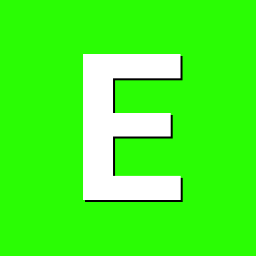
Request to update distro: park heads of hard disk(s) before shutdown....
ean365 replied to ean365's topic in Odroid XU4
Hmmm. Never mind, maybe. I see that Armbian has it included here, but for some reason it was not installed automatically. https://github.com/armbian/build/tree/main/packages/bsp/odroid -
Sorry for the late feedback. I was waiting for a new kernel update (6.12.54-bcm2711) to confirm it was all right. Just as what @Werner said, in the `/etc/initramfs/post-update.d/z50-raspi-firmware` contains snippets of the code that prints out the error. And it's indeed no actual harm. Also, without setting on-hold of the `raspi-firmware`, kernel updates works just fine. We are good. Thank you all!
- Yesterday
-
Hi! I dont know if anyone else mentioned this here but here is my issue: My RK3229 boots into armbian fine but after like 60sec the screen turns black and both blue LED stays on. Is there a fix for this?
-
If anyone in interested in a lightweight wayland desktop, inspired by openbox, you should try labwc. In orange pi zero 3, we need to stay in bookworm to get video acceleration, so this guide helps build labwc in bookworm As a greeter, I chose pi-greeter, because it is the lightest login manager I could setup, without any X11 https://github.com/robertojguerra/opiz3-labwc-setup I am open to read any improvements, or show me how I could make deb packages. In the near future, I will make a step-by-step video tutorial in Youtube.
-

Request: Lightweight XFCE Desktop Image for Orange Pi Zero 3
robertoj replied to mfoo's topic in Allwinner sunxi
For video acceleration, you need to stick with Bookworm. -
I don't think you understand how Armbian works. This board is community supported. It does not and hasn't been an Armbian supported board. Given the hundreds of boards out there Armbian only has the resources to officially support a handful. The rest end up being supported by the user community like this board. Thus support is only as good as the community volunteers who have the board and wish to volunteer their time to support it. Armbian provides the tools and infrastruction to make supporting boards easier, but the work still needs to be done by someone for community supported boards like this.
-
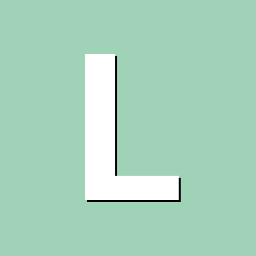
Anyone have Armbian 24.11 image for Jetson Nano?
lyevod79 replied to ArmOnJetson's topic in Other families
Can I still find the image somewhere? I would like to run Armbian on my Jetson Nano 2 GB, but Armbian_community_25.11.0-trunk.367_Jetson-nano_trixie_current_6.12.54_minimal.img and older images won't boot. I have tried images repeatedly over the past six weeks, but none of them will boot. It would be a shame if the Jetson Nano 2 GB ended up as electronic waste. -
Yep enabled the module and it's working now, Just sent a PR. Thank you.
-

install bookworm 6.6.63 on x96q pro+ h728
Nick A replied to hamidreza h's topic in Allwinner CPU Boxes
@MeJune A523/T527 support still needs a lot of work. There is no HDMI support yet. So you will need to install a usb serial device to your uart to interact with your box. You can find details at the botton of the site you posted https://linux-sunxi.org/X96QPro%2B. You could try warpme minimyth2 or miniarch. He has the latest support for these boxes. I don't own a X96q pro+ so I can't help you. -
@Unrealchex The base-files error is a known issue. You'll need to run the ./compile command a second time and it should continue where it left off. Here's a post that show's you how to create patches. https://forum.armbian.com/topic/29794-how-to-install-armbian-in-h618/#findComment-227058 You want to edit u-boot and kernel dts. Remove the x96q code and add the wifi code from x98h. The x96h U-boot and kernel code might be different double check it. remove (Existing x96q wifi code.) reg_vcc_wifi: reg_vcc_wifi { compatible = "regulator-fixed"; regulator-name = "vcc-wifi"; regulator-min-microvolt = <3300000>; regulator-max-microvolt = <3300000>; gpio = <&pio 6 18 GPIO_ACTIVE_HIGH>; /* PG18 WL_REG_ON */ regulator-always-on; enable-active-high; status = "okay"; }; wifi_pwrseq: wifi_pwrseq { compatible = "mmc-pwrseq-simple"; clocks = <&rtc CLK_OSC32K_FANOUT>; clock-names = "ext_clock"; pinctrl-names = "default"; pinctrl-0 = <&x32clk_fanout_pin>; /* PG10 with MUX3 set */ }; &mmc1 { vmmc-supply = <®_dldo1>; vqmmc-supply = <®_vcc_wifi>; mmc-pwrseq = <&wifi_pwrseq>; bus-width = <4>; non-removable; status = "okay"; wlan: wifi@1 { reg = <1>; interrupt-parent = <&pio>; interrupts = <6 15 IRQ_TYPE_EDGE_RISING>; /* PG15 WL_HOSTWAKE*/ interrupt-names = "host-wake"; local-mac-address = [dc 44 6d c0 ff 02]; }; }; Add (code borrowed from x98h) reg_vcc3v3: vcc3v3 { /* discrete 3.3V regulator */ compatible = "regulator-fixed"; regulator-name = "vcc-3v3"; regulator-min-microvolt = <3300000>; regulator-max-microvolt = <3300000>; regulator-always-on; }; reg_3v3_wifi: vcc3v3-wifi { compatible = "regulator-fixed"; regulator-name = "vcc-3v3-wifi"; regulator-min-microvolt = <3300000>; regulator-max-microvolt = <3300000>; regulator-always-on; }; }; &mmc1 { vmmc-supply = <®_vcc3v3>; bus-width = <4>; non-removable; max-frequency = <35000000>; status = "okay"; wlan: wifi@1 { reg = <1>; }; }; You don't need to create a patch for build/config/boards. Edit the file x96q-lpddr3.csc and add this to the bottom of display_alert "$BOARD" "Using ${BOOT_FDT_FILE} for ${BRANCH}" "info" display_alert "Applying wifi firmware" pushd "$SDCARD/lib/firmware" ln -s "aic8800/SDIO/aic8800D80" "aic8800_sdio" # use armbian-firmware cp -R $SRC/packages/blobs/sunxi/h618/armbian-audio-config $SDCARD/usr/lib/armbian cp -R $SRC/packages/blobs/sunxi/h618/armbian-audio-config $SDCARD/lib/armbian popd
-

Installing SliTaz on a TV Box with Rockchip RK3229
Hqnicolas replied to MXT5's topic in Rockchip CPU Boxes
Sorry, I didn't take my medicines. where did you find the link between SliTaz and armbian? Do you intend to be the maintainer of this link? you need help writing SliTaz documentation? -
https://github.com/manjaro-arm/opi5-plus-images/issues/22#issuecomment-3340442272
-
The strange thing is that, as far as I can see, this issue doesn’t occur on the vendor kernel. Continuing from our earlier discussion, I’ve just noticed that my variant shows the same problems as well only when i write stuff. I’ll get in touch with FriendlyELEC to clarify this. If the only solution is to scale down the frequency, then it would actually make more sense to modify it directly in the DTS rather than through an overlay.
-

Gaming experience with Orange Pi 5 (RK3588) on Armbian
KhanhDTP replied to KhanhDTP's topic in Orange Pi 5
@Fredrik I got like ~80fps at 720p. I sometimes get the gamepad not working. For me, just remove the wineprefix and it will work again! - Last week
-
If any of you have experienced skipping and popping when seeking with vlc, you can try setting the audio sink to ALSA and one of the rockchip-es8316 options. That will smooth out the audio playback BUT you will quickly discover that anything pulseaudio related is locked out of using the soundcard while vlc is up. Instead, try this. Set vlc audio back to pulseaudio (or automatic, seems to map to the same thing) and then change these two lines in /etc/pulse/daemon.conf: -; default-sample-rate = 44100 -; alternate-sample-rate = 48000 +default-sample-rate = 48000 +alternate-sample-rate = 44100 Restart pulseaudio with systemctl --user restart pulseaudio and see if vlc plays nice with everything else as well as supporting smooth playback after seeking. It does for me. It seems that forcing pulseaudio to resample causes all sorts of hilarity (vlc seems to like putting everything out at 48000). I'm sure there's a reason why. I'm also sure if I know, I'll be sorry I do. I wonder, how hard is it to get the Vulkan video hardware decoding working? Has anyone gotten it to work?
-
After many days spent wondering why is my OPI Zero2w 1.5GB not booting some Armbian images (xfce desktop version for example), I have found there is a "bug" or difference in uboot models 1.5GB + 4GB vs 1GB+2GB. Fix that might work for Zero2w is here https://forum.armbian.com/topic/31654-orange-pi-zero-2w/ (planning to test it soon) Can somebody confirm Opi Zero2W 1.5GB has still this issue with some Armbian images ? Armbian minimal boots without aby issues. Not sure why it works and desktop doesnt.
-

Has anyone got a Bluetooth usb dongle to work with mainline kernel?
Fredrik replied to Fredrik's topic in Orange Pi 5
Yes for sure, thank you. > lsusb Bus 001 Device 001: ID 1d6b:0002 Linux Foundation 2.0 root hub Bus 002 Device 001: ID 1d6b:0003 Linux Foundation 3.0 root hub Bus 003 Device 001: ID 1d6b:0002 Linux Foundation 2.0 root hub Bus 004 Device 001: ID 1d6b:0001 Linux Foundation 1.1 root hub Bus 004 Device 003: ID 2b89:8761 Realtek Bluetooth Radio Bus 005 Device 001: ID 1d6b:0002 Linux Foundation 2.0 root hub Bus 006 Device 001: ID 1d6b:0001 Linux Foundation 1.1 root hub Bus 006 Device 004: ID 0583:2060 Padix Co., Ltd (Rockfire) 2-axis 8-button gamepad > sudo dmesg | grep -i bluetooth [ 1.706048] usb 6-1: Product: Bluetooth Radio [ 4.360426] Bluetooth: Core ver 2.22 [ 4.360457] NET: Registered PF_BLUETOOTH protocol family [ 4.360460] Bluetooth: HCI device and connection manager initialized [ 4.360466] Bluetooth: HCI socket layer initialized [ 4.360469] Bluetooth: L2CAP socket layer initialized [ 4.360480] Bluetooth: SCO socket layer initialized [ 4.415023] Bluetooth: hci0: RTL: examining hci_ver=0a hci_rev=000b lmp_ver=0a lmp_subver=8761 [ 4.417020] Bluetooth: hci0: RTL: rom_version status=0 version=1 [ 4.417027] Bluetooth: hci0: RTL: loading rtl_bt/rtl8761bu_fw.bin [ 4.417442] Bluetooth: hci0: RTL: loading rtl_bt/rtl8761bu_config.bin [ 6.328832] Bluetooth: BNEP (Ethernet Emulation) ver 1.3 [ 6.328847] Bluetooth: BNEP filters: protocol multicast [ 6.328859] Bluetooth: BNEP socket layer initialized [ 870.557589] usb 6-1: Product: Bluetooth Radio [ 870.569776] Bluetooth: hci0: RTL: examining hci_ver=0a hci_rev=000b lmp_ver=0a lmp_subver=8761 [ 870.571601] Bluetooth: hci0: RTL: rom_version status=0 version=1 [ 870.571614] Bluetooth: hci0: RTL: loading rtl_bt/rtl8761bu_fw.bin [ 870.571686] Bluetooth: hci0: RTL: loading rtl_bt/rtl8761bu_config.bin [ 1246.745679] Bluetooth: hci0: RTL: examining hci_ver=0a hci_rev=000b lmp_ver=0a lmp_subver=8761 [ 1246.747602] Bluetooth: hci0: RTL: rom_version status=0 version=1 [ 1246.747629] Bluetooth: hci0: RTL: loading rtl_bt/rtl8761bu_fw.bin [ 1246.747756] Bluetooth: hci0: RTL: loading rtl_bt/rtl8761bu_config.bin [ 3667.259558] Bluetooth: RFCOMM TTY layer initialized [ 3667.259580] Bluetooth: RFCOMM socket layer initialized [ 3667.259595] Bluetooth: RFCOMM ver 1.11 [65689.757539] usb 4-1: Product: Bluetooth Radio [65689.769644] Bluetooth: hci0: RTL: examining hci_ver=0a hci_rev=000b lmp_ver=0a lmp_subver=8761 [65689.771604] Bluetooth: hci0: RTL: rom_version status=0 version=1 [65689.771649] Bluetooth: hci0: RTL: loading rtl_bt/rtl8761bu_fw.bin [65689.771913] Bluetooth: hci0: RTL: loading rtl_bt/rtl8761bu_config.bin And here's a pastebin of the full dmesg output. https://pastebin.com/wMuX0bVW I got the driver files from here, https://github.com/Elif-dot/RTL8761BU uname Linux opi5 6.16.4-edge-rockchip64 #1 SMP PREEMPT Thu Aug 28 14:34:51 UTC 2025 aarch64 aarch64 aarch64 GNU/Linux thanks





.thumb.jpg.20ed26dd68aaee94a94b227bf670a8eb.jpg)

