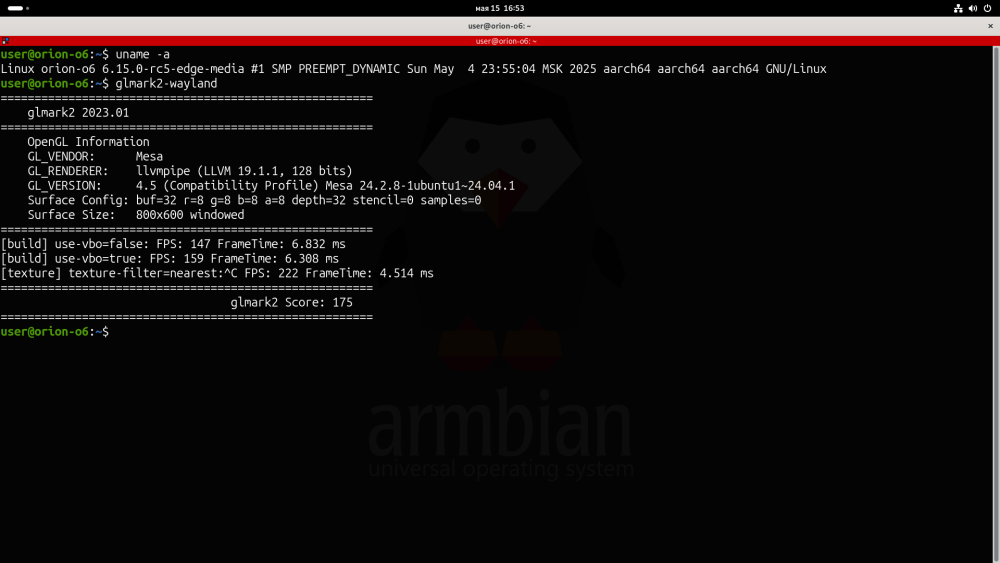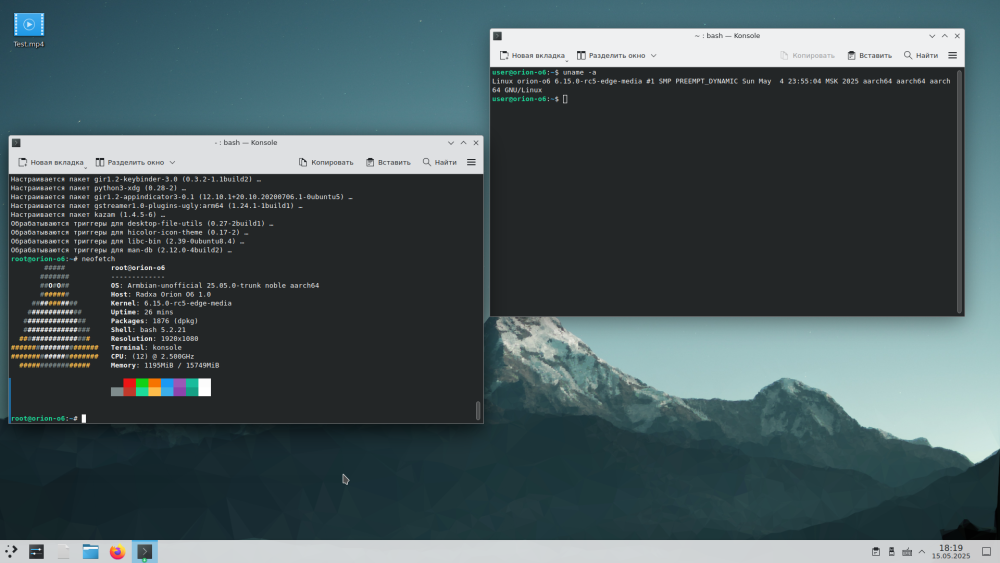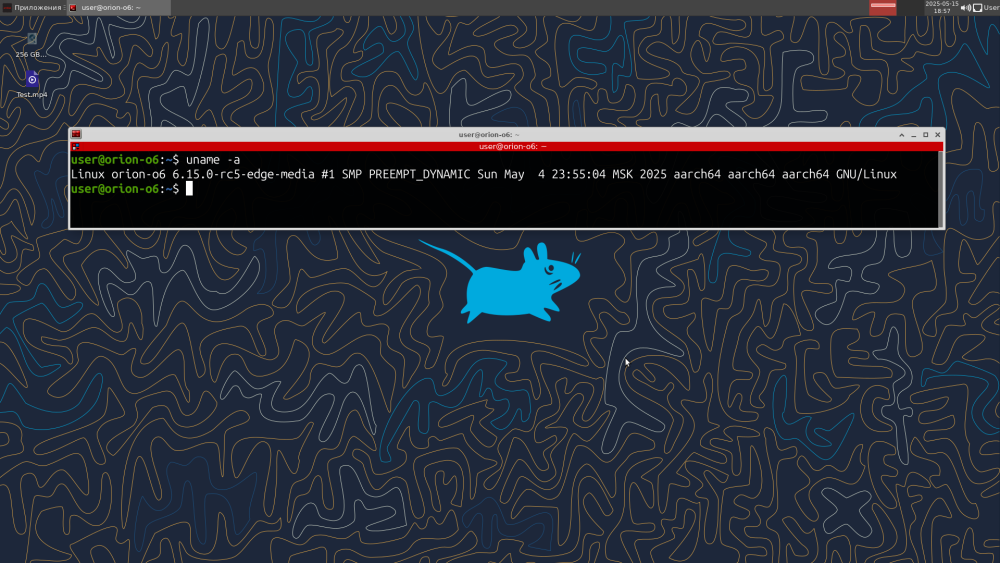Active threads
Showing topics posted in for the last 365 days.
- Today
-
In the official Armbian Radxa Rock 5C Gnome image (nobel) the WiFi hardware is detected, but in the server image (nobel) the WiFi hardware is not detected. Edit. I see I can use WiFi in armbian-config, but it does not show up in gnome on the server image.
-
Ver 20250515-edge kernel 6.15 . The HDMI video output works immediately after startup (Gnome KDE XFCE console etc) . To run these images, switch the Devicetree option to ACPI in the BIOS settings (This is a universal mode that runs versions of systems using DTB without problems.). The fan is automatically adjusted. Some external graphics cards for PCE-e are working. The installation of the system with the USB standard arm utility on nvme has been checked, everything is working correctly. Armbian-unofficial 25.05.0-trunk Noble ttyAMA2 orion-o6 login: orion-o6 login: root Password: _ _ _ __ __ _ _ _ /_\ _ _ _ __ | |__(_)__ _ _ _ ___ _ _ _ _ ___ / _|/ _(_)__(_)__ _| | / _ \| '_| ' \| '_ \ / _` | ' \___| || | ' \/ _ \ _| _| / _| / _` | | /_/ \_\_| |_|_|_|_.__/_\__,_|_||_| \_,_|_||_\___/_| |_| |_\__|_\__,_|_| v25.05 rolling for Orion O6 running Armbian Linux 6.15.0-rc5-edge-media Packages: Ubuntu stable (noble) Support: DIY (custom image) IPv4: (LAN) 192.168.1.47 (WAN) 185.213.138.150 Performance: Load: 11% Up time: 1 min Memory usage: 4% of 15.38G CPU temp: 44°C Usage of /: 42% of 14G storage/: 1% of 253M RX today: 5 KiB Commands: Configuration : armbian-config Monitoring : htop root@192.168.1.47's password: _ _ _ __ __ _ _ _ /_\ _ _ _ __ | |__(_)__ _ _ _ ___ _ _ _ _ ___ / _|/ _(_)__(_)__ _| | / _ \| '_| ' \| '_ \ / _` | ' \___| || | ' \/ _ \ _| _| / _| / _` | | /_/ \_\_| |_|_|_|_.__/_\__,_|_||_| \_,_|_||_\___/_| |_| |_\__|_\__,_|_| v25.05 rolling for Orion O6 running Armbian Linux 6.15.0-rc5-edge-media Packages: Ubuntu stable (noble) Support: DIY (custom image) IPv4: (LAN) 192.168.1.47 (WAN) 185.213.138.150 Performance: Load: 12% Up time: 4 min Local users: 2 Memory usage: 2% of 15.38G CPU temp: 40°C Usage of /: 67% of 3.4G storage/: 1% of 253M RX today: 18 KiB Commands: Configuration : armbian-config Monitoring : htop root@orion-o6:~# neofetch ##### root@orion-o6 ####### ------------- ##O#O## OS: Armbian-unofficial 25.05.0-trunk noble aarch64 ####### Host: Radxa Orion O6 1.0 ########### Kernel: 6.15.0-rc5-edge-media ############# Uptime: 4 mins ############### Packages: 540 (dpkg) ################ Shell: bash 5.2.21 ################# Resolution: 1920x1080 ##################### Terminal: /dev/pts/0 ##################### CPU: (12) @ 2.500GHz ################# Memory: 342MiB / 15749MiB root@orion-o6:~#
-

Analog Audio out not working (25.2.1 / 6.1 kernel / KDE Neon)
deskwizard replied to deskwizard's topic in Orange Pi 5
Quick update Since I need the hardware video decoder, I focused on vendor kernel (6.1) and KDE Observed on the following images that kernel versions higher than 6.1.75 (6.1.84 and 6.1.99) have issues with analog audio out (no output). The jack detection is functional, HDMI audio works, and it's not specific to the OS or KDE versions. Armbian_25.2.1_Orangepi5_noble_vendor_6.1.99_kde-neon_desktop.img Armbian_24.11.2_Orangepi5_noble_vendor_6.1.75_kde-neon-kisak_desktop.img Armbian_24.8.1_Orangepi5_jammy_vendor_6.1.75_kde-neon-kisak_desktop.img I compared the device tree from 2 installs, 25.2.1 (6.1.99) and 24.11.2 (before update, 6.1.75) and nothing jumps out. For the time being I rolled back the kernel to 6.1.75 on the 25.2.1 (updated to the latest, 25.2.3) image and put the DTS, headers and image packages on hold so I don't update them by mistake. I'll update this thread when I figure out more. -
Hi, unable to install any sofware, error: docker: Error response from daemon: failed to set up container networking: network lsio not found
-

USB Gadget Ethernet (g_ether or g_cdc) on mainline kernel not working
IBV replied to runlikellama's topic in Radxa Rock 5 ITX
Hi, could you point to a like where this status is shown? Normally yes, once Armbian will start integrating that kernel version you should have what you need. -

How to reset the armbian system and restore the initial configuration operation??
IBV replied to lay's topic in Khadas EDGE2
Take a look here: https://docs.armbian.com/User-Guide_Getting-Started/#deploy-the-image -
I should also say I run "./compile.sh KERNEL_BTF=no" because I have only 4 GB of RAM.
-

Hardware acceleration on tx6 armbian 23 jammy kernel 6
Sadik Hossain replied to Sadik Hossain's topic in Allwinner CPU Boxes
I saw your build in an old topic about the Allwinner H6. Do those builds have graphics acceleration? -
Sorry last message, need more test.
- Yesterday
-

can't find debian package tags
Jacob Burckhardt replied to Jacob Burckhardt's topic in Software, Applications, Userspace
My Armbian user space is Ubuntu. I don't see tags on a non-Armbian Ubuntu host either, so maybe the issue is not caused by Armbian but is more related to Ubuntu vs Debian differences. Thanks. -
There are big differences between the two revisions. The biggest one is, one is using Wifi/BT over USB and the other SDIO, which requires the sdio overlay. The reason for BT not working on Armbian, I have yet to figure out. Like I said before, it works on (my personal) a more minimal build; Debian GNU/Linux trixie/sid 6.12.26 #1 Sun May 4 17:50:23 EDT 2025 aarch64 BananaPi BPI-M4-Zero v2 ── DISK Filesystem Size Used Avail Use% Mounted on /dev/mmcblk2p2 29G 2.8G 26G 10% / /dev/mmcblk2p1 466M 74M 363M 17% /boot ── NETWORK Hostname: bananapim4zero Wireless: wlan0 UP 10.0.0.XX Bluetooth: hci0 AC:6A:A3:3B:D9:D6 ── SYSTEM Processor: Cortex-A53 @ 1416MHz 52°C Frequency: 1416MHz Online: 0-3 Governor: performance Memory: 3.8G 199M Entropy: 256 Uptime: 15:13:05 up 4 min, 1 user, load average: 0.01, 0.06, 0. It is hard for me to determine the reasons BT doesn't work, as the patching is very extensive. If it is even the patching? And yes I include the BT node in the overlay; https://github.com/armbian/build/blob/main/patch/kernel/archive/sunxi-6.12/patches.armbian/Add-BananaPi-BPI-M4-Zero-overlays.patch#L267 As for HDMI audio and GPU, the PR I posted a link to corrects this. In future releases and rolling (give it a day) it should now work. Although I think I need to now add my changes to the 6.14.y branch? I'll check.
-
It only works when you are already logged in Gnome, just for your session (no sudo). If you want global settings, you could try setting this via /etc/profile.d/. Create a script like: /etc/profile.d/disable-screen-blank.sh With the contents #!/bin/bash if [ "$XDG_SESSION_TYPE" = "wayland" ]; then gsettings set org.gnome.desktop.session idle-delay 0 fi and make it executable sudo chmod +x /etc/profile.d/disable-screen-blank.sh I tried it and it works for my Gnome 48 test system.
-

Lost wifi after upgrade on latest bookworm/noble images
Paul Damian replied to SeanTheITGuy's topic in BIGTREETECH CB1
Thank you. It seems the issue persists also on "v25.2.3 for BigTreeTech CB1 running Armbian Linux 6.12.20-current-sunxi64" -

RK3588 - Setting Up Mali & Hardware Acceleration
David N replied to David N's topic in Orange Pi 5 Plus
Thanks for the help! Switching to that kernel was enough to allow me to turn on transcoding after I mounted the proper /dev stuff to the docker container. Before I did this, transcoding just immediately crashed. Now I can see it working and it also looks to be using alot mess CPU as well, showing it's using the hardware. -

make driver patch - lib/module without full .img?
awef replied to awef's topic in Advanced users - Development
Thank you SteeMan and Werner. I will try out your recommendations. -

question about accuracy of onboard temperature sensor (BPi M2+)
laibsch replied to laibsch's topic in Allwinner sunxi
... but at the same time, others with H3-based boards seem to have similarly high idle temps reported. @Domas Do you own one of those infrared themometers or have another way to ascertain the true temperature of your board? As the title of this thread says, I am curious about the accuracy of the onboard sensors. Maybe the sensors are even accurate but they need proper software calibration.- 4 replies
-
- Banana Pi
- Banana Pi BPi-M2+
- (and 4 more)
-
unsupported host os for build environment. Grant the user access to Docker or use a Noble host.
-

Stuck on jammy, can't upgrade to noble
Domas replied to Domas's topic in Software, Applications, Userspace
I understand this now. So autoinstalled flag does not cover base packages out of the box. I assumed that manually installed is something i have installed explicitly (as per apt install XXXX). Apparently autoinstalled is the flag that means "I was installed as a dependency only, please wipe me out whenever nothing depends on me" -
Ok .. sorry ... It is all "WIP" dts files / attachments. They don't work correctly on the device. (my testing files, posted in this thread, when I'm stuck "somewhere" and asking for help) ..all files like meson8b-sencor.dts, meson8m2-mxiii-plus.dts ... etc.
-

Is it possible to boot Armbian from SD card only?
temporary_name posted a topic in Amlogic CPU Boxes
Hello there! I have a generic S805 TV box which, I assume, has a dead NAND memory chip. It doesn't boot and only outputs the following message over UART: QA5:B;SVN:B72;POC:3FF;STS:0;BOOT:0;INIT:0;READ:82;BOOT:1;INIT:10;USB:3;SERIAL:4;STS:0;BOOT:0;INIT:0;READ:82;BOOT:1;INIT:10;USB:3; I found firmware for a similar TV box online and extracted the bootloader.bin file from it. I then wrote it to the beginning of an SD card using dd like this: sudo dd if=bootloader.bin of=/dev/sdX Where sdX is my SD card. Now, at least, the box is trying to boot from the SD card and I can get into U-Boot. Here are the logs I see now: So, is it possible to run Armbian without a NAND chip? I can’t write the system image to the SD card because the bootloader has to be placed at the beginning of the card, and it’s quite large — it overwrites the partition table of the SD card. I tried writing the system image to a USB flash drive instead, but as you can see from the logs, U-Boot can’t initialize USB. (Re)start USB(0)... USB: dwc_usb driver version: 2.94 6-June-2012 USB (1) peri reg base: c1108820 USB (1) use clock source: XTAL input USB (1) base addr: 0xc90c0000 dwc_otg: usb_lowlevel_init: Bad value for SNPSID: 0x00000000 Error, couldn't init Lowlevel part Is this a problem with an incompatible U-Boot, or is the SoC already in very bad shape? -
I don't know where these shortcuts link to, but I assume they both link to the same executable script which is the next generation version. I am not aware that any current Armbian image still ships the old version. So at the bottom-line there is no difference.
-

Helios64 - Armbian 23.08 Bookworm issues (solved)
TDCroPower replied to ebin-dev's topic in Rockchip
my bookworm installation is now over 1 year ago, has there been any further optimization in that time that should be adopted? Which setup combination is currently the most stable? Armbian 23.08.0-trunk Bookworm with Linux 6.6.8-edge-rockchip64 user@helios64:~# uname -a Linux helios64 6.6.8-edge-rockchip64 #1 SMP PREEMPT Wed Dec 20 16:02:07 UTC 2023 aarch64 GNU/Linux I have been successfully connecting my Helios64 to a 2.5G Unifi switch for some time now and recently noticed that it kept interrupting the transfer when transferring files via 1G client. I then deactivated the scatter/gather offloading option, but did not yet adjust the /etc/rc.local as described here...