Active threads
Showing topics posted in for the last 365 days.
- Today
-
Grmbl. As it turns out after some reversing and building uboot for the RV2, there seems to be a toolchain by xunlong with much similarities to armbian-build on https://github.com/orangepi-xunlong/orangepi-build.git There is an Ubuntu image for the RV2 one can download from gdrive and install to SD. This image has a package linux-u-boot-orangepirv2-current.deb installed. With very much the same postinst script than the similar package from Armbian / Banana Pi F3. Hence the RV2 package obviously was build from their build tree, family file is external/config/sources/families/ky.conf which looks familiar. Also their project has some non-documentation, meaning there is a "build.sh" and a very small README.md. I'm unsure if I should continue this...
-

H2/H3: "old problem" Link (eth0) is Up/Down syndrom
eselarm replied to guidol's topic in Allwinner sunxi
This is based on mines, running Armbian Trixie: - NM can work without dhclient, it has it DHCP internally as well. So maybe look at that instead of AI with old info and certainly no clue about a specific SBC - modern kernel it is end0 - systemd-networkd is also an option - you also might use ifupdown still, also not needed, NM can do internally as well -

Rupa X88 Pro 13 - RK3528 board with images
Joao Cordeiro replied to fedes_gl's topic in Rockchip CPU Boxes
Mine does not have any pinholes near the lcd display. Send a pic, or/and trace their paths into some chip and see what that chip does by its id -
I am not sure if this will lead to problems. The SBC is a Radxa ROCK3A. It might be EVB was used for development and never changed. Maybe won't matter as later on kernel rock-3a dtb is loaded. But could be a reason for issues I saw (year ago) with mainline u-boot, therefor I use Radxa's one / legacy.
-
Maybe. If it is better you'll have to see. Install package 'linux-u-boot-rockpi-4c-edge' and with dpkg -L linux-u-boot-rockpi-4c-edge you can see where the u-boot binary is located, then: strings <u-boot binary> | grep armbian
-
@Sarang He Try these images https://github.com/NickAlilovic/build/releases/tag/20250306
-
Ricardo put some real effort into Rk3528 here :https://github.com/armbian/build/pull/9102 Since the 2A/2F are using the same SoC this should actually help a lot.
-
I can confirm the above `flash-image-DDR4-1g_1cs_5-1200_750` image boots to U-Boot on the ESPRESSObin Ultra. I wasn't able to test past that because U-Boot isn't being built with Standard Boot enabled (which I use): WTMI-devel-18.12.1-a3e1c67 WTMI: system early-init SVC REV: 5, CPU VDD voltage: 1.260V Setting clocks: CPU 1200 MHz, DDR 750 MHz CZ.NIC's Armada 3720 Secure Firmware d6d9646-dirty (Nov 5 2025 09:00:30) Running on ESPRESSObin Ultra NOTICE: Booting Trusted Firmware NOTICE: BL1: v2.12.8(release):95bbf00da NOTICE: BL1: Built : 09:02:55, Nov 5 2025 NOTICE: BL1: Booting BL2 NOTICE: BL2: v2.12.8(release):95bbf00da NOTICE: BL2: Built : 09:02:56, Nov 5 2025 NOTICE: BL1: Booting BL31 NOTICE: BL31: v2.12.8(release):95bbf00da NOTICE: BL31: Built : 09:02:56, Nov 5 2025 serial_mvebu serial@12000: pinctrl_select_state_full: uclass_get_device_by_phandle_id: err=-19 U-Boot 2025.10_armbian-2025.10-Se50b-P3205-H05ce-V9535-Bbf55-R448a (Nov 05 2025 - 09:00:02 +0000) DRAM: 1 GiB Core: 48 devices, 24 uclasses, devicetree: separate WDT: Not starting watchdog@8300 Comphy chip #0: Comphy-0: USB3_HOST0 5 Gbps Comphy-1: PEX0 5 Gbps Comphy-2: SATA0 6 Gbps Target spinup took 0 ms. AHCI 0001.0300 32 slots 1 ports 6 Gbps 0x1 impl SATA mode flags: ncq led only pmp fbss pio slum part sxs PCIe: Link down MMC: sdhci@d0000: 0, sdhci@d8000: 1 Loading Environment from SPIFlash... SF: Detected mx25u3235f with page size 256 Bytes, erase size 4 KiB, total 4 MiB OK Model: Globalscale Marvell ESPRESSOBin Board Net: eth0: ethernet@30000 [PRIME] Hit any key to stop autoboot: 0 Flags not supported: enable CONFIG_BOOTSTD_FULL bootflow - Boot flows Usage: bootflow scan - boot first available bootflow If you enable Standard Boot and want me to test again, happy to. Cheers!
- Yesterday
-

Help wanted to test a new OpenVFD alternative
blackc replied to Jean-Francois Lessard's topic in Amlogic meson
Hello! I have a strange behavior at compiling As i knew, fwnode_for_each_available_child_node_scoped was committed to kernel at 2024 year.. Thats my kernel Any ideas? -
One might think that if this was a perfect world. The reality is that very few people want to spend the time to find and read tutorials/FAQs/documentation. They just come to these forums and expect expert hand holding support for free from people who are volunteering their time. Igor has a lot more important things to be working on to keep Armbian afloat then even responding to posts in these forums. While I don't personally deal with rockchip sbc's, so I can't help you specifically here, as a moderator of these forums, I end up answering the same questions over and over again simply because people expect free support, not a community of people just trying to help. In the spirit of open source the easiest way for someone to contribute to help others is to dig in, learn and then contribute back what they have learned either through these forums, through contributing to the Armbian documentation or through actual code. (I'm mostly writing this, so that Igor doesn't need to take his time to respond, since I want him to be using his time elsewhere)
-
@伍翠波 Framebuffer console should work now. https://github.com/NickAlilovic/build/releases/tag/Radxa-a7a-v0.4
-
@PH Ph there is graphics acceleration but not on chromium. If you can still boot android then you can extract your dts. Not sure what's wrong with PhoenixCard. I rarely use it. That's mostly for Android images.
-

SSH Login Speed Issue: Armbian significant slower than DietPi on RPi4B
Werner replied to 1ssuc's topic in Raspberry Pi
Interesting. Also because independent from userspace (Bookworm or Trixie) our kernel/firmware package is the very same. -
I'll try building the image again today with a new git clone, without changing anything except the userpatchers configuration. If I don't add the module this way, it won't be enabled in the text menu. I'll report back on my progress later.
- Last week
-

Critique or improve my method to get a lightweight LabWC desktop
forumtrekker replied to robertoj's topic in Allwinner sunxi
With modifications to lightdm.conf I got lightdm working with your tutorial, however lightdm and labwc don't seem to use the SPI display. I verified the setup works on an HDMI screen (with a large box of random color artifacts filling the right quarter side, but that's hopefully just because it was a TV I tested with. I don't really care about HDMI). Do i need to specify lightdm / labwc to use the /sys/class/drm/card0-SPI-1? I'm curious if you simply launched LightDM and had it use the SPI display by default, without changing any configurations (as that is what it sounds like you achieved) I'm realizing I don't know enough about how wayland works to even know how to start debugging the issue or getting it to use the tinydrm device or even the legacy framebuffer device it adds for compatibility. Maybe I need to get Raspbian running and copy their configuration files, since Raspbian Trixie runs on wayland. The only difference between your guide and my setup is I am running kernel 6.18, as I can't seem to find how to compile or install kernel 6.13. Available installable kernels are 6.12, 6.14, and 6.18 as of 26.0.2 Armbian Trixie. The steps you outline in the github repo work with some modification, namely I will edit to include the lightdm.conf when I get home, since it requires modification from the original installed version. Further, certain packages are uninstallable, or named differently than in your guide. Here is the one line APT command to install all the packages you list, with the package names fixed. Certain packages don't seem to be required at all - namely freerdp, providing the windows equivalent of VNC, so its not included in this list. There are likely others and I assume you collected these packages to install from multiple guides / forums, so the inconsistencies are understandable. sudo apt install libcairo2-dev libpango1.0-dev libxml2-dev libglib2.0-dev libdisplay-info-dev hwdata libgbm-dev libdisplay-info-dev libseat-dev libinput-dev libpango1.0-dev libpangocairo-1.0-0 libcairo2-dev libglib2.0-dev libpixman-1-dev libxkbcommon-dev liblcms2-dev libxcb-xinput-dev libxcb-errors-dev libxcb-render-util0-dev libxcb-present-dev libxcb-res0-dev libxcb-dri3-dev libxcb-ewmh-dev libxcb-icccm4-dev libxcb-composite0-dev cmake libxml2-dev libliftoff-dev build-essential cmake libwayland-dev wayland-protocols libegl1-mesa-dev libgles2-mesa-dev libdrm-dev libgbm-dev libinput-dev libxkbcommon-dev libudev-dev libpixman-1-dev libsystemd-dev libcap-dev libxcb1-dev libxcb-composite0-dev libxcb-xfixes0-dev libxcb-xinput-dev libxcb-image0-dev libxcb-render-util0-dev libx11-xcb-dev libxcb-icccm4-dev libwinpr3-dev libpng-dev libavutil-dev libavcodec-dev libavformat-dev universal-ctags expat libexpat1 libexpat1-dev seatd foot librsvg2-dev scdoc gettext appmenu-gtk-module-common libaccountsservice-dev gir1.2-accountsservice-1.0 liblightdm-gobject-dev liblightdm-gobject-1-0 libgtk-3-dev gnome-common nasm meson I am running Armbian Trixie, and I did not need to install any packages from trixie-backports or oldstable-backports to get your setup to work properly. EDIT: It actually seemed to be my SPI clock speed was too high for the display. Lowering it to a conservative 16 or 20 MHz gets labwc to work, without having to configure and specify the display to output on. -

Driving the ili9488 LCD (4.0 inch cheap chinese clone)
forumtrekker replied to robertoj's topic in Allwinner sunxi
Will comment on the new thread, since the initial question of driving SPI displays with tinyDRM has been answered. Although, I'm starting to wonder if the kungfupancake modifications are inadequate for my display, since I still cannot get a full plymouth boot log to display (it seems to "run off the screen" a little at some point then just stop). Maybe its overflowing some buffer or the display is mis-sized or something and the screen is attempting to display physically off the screen? I don't really know. I might need to peruse LCDwiki to find other init commands. Edit: Actually it seems to be the SPI speed. A conservative 16 or 20 MHZ gets the display working, with significantly unusable screen tearing any higher than that. I have a direct jumper connection but my jumper cables are pretty long (about 20 cm) and some are crossed over, which might mean there is some interference. Will try shortening, since the low 16 or 20 MHz speed has very low FPS rates. It is strange because your display seems to work on 40MHz Edit 2: The ili9488 data sheet indicates it can use 16, 18, and 24 bit color modes, however attempting to use 16 bit (r5g6r5 on the format line) results in a worse tearing and garbled messes. Looks like it is over DPI or DSI only, not SPI. Also in the data sheet is indicatons that 20 MHz is the max framerate, explaining why higher rates are unstable. Should have read the data sheet! Everything seems to be working according to the hardware specifications, so squeezing more framerate is seeing if panel-mipi is capable of partial updates or seeing if I can up the data bus width.0 Edit 3: Confused again, because later in the data sheet, SPI mode states 8 colors (R1G1B1), 65k colors (R5G6B5) and 262K colors (R6G6B6) are supported, yet panel-mipi states only 666 is supported. Running 565 under panel-mipi shows the artifacts and tearing making it unusable, and trying 111 results in a white screen. This forum implies the LCD CAN use 565 mode. I'm quite confused, and this has probably become the wrong forum for this discussion? https://forum.clockworkpi.com/t/lcd-ili9488-really-doesnt-support-565-rgb-mode/16573 Edit 4: This github thread indicates that the datasheet is in error, and does NOT support 565 color, so looks like this display is restricted to 9-12 fps. Bummer. https://github.com/notro/panel-mipi-dbi/issues/2 Edit 5: This thread shows some ili9488 can work on 16 bit 565 mode?? Will try messing with panel-mipi init codes, but maybe this only applies for microcontrollers. https://forum.clockworkpi.com/t/ideas-for-improving-lcd-speed/17159/16 Edit 6: The MIPI DBI states the following formats, taken from this site: Coupled with editing the init line from 18 bit to 16 or 3 bit color mode, in accordance to the thread I linked in edit 5 . Still, yields no different results: it actually seems like editing the color init line in the bin file does nothing, and what actually matters is the color format specified in the DTS. R5G6B5 still shows garbled mess, and any of the four 3 bit color modes only shows a white screen. -
Update: I was right, it is an allwinner system U-Boot 2014.07 (Aug 28 2020 - 08:44:29) Allwinner Technology Mali: ERR: /home/work/share/akrd6/custom_relese/H3_ANDROID7.0_BOX_SDK_V1.0_20190702_eng/lichee/linux-4.4/modules/gpu/mali-utgard/kernel_mode/driver/src/devicedrv/mali/linux/mali_platform.c These where the smoking guns that caught my eye, i will likely install Armbian in this anyhow.
-

Edge kernel image parameters
Marco Schirrmeister replied to Marco Schirrmeister's topic in NanoPi R76S
I don't think I forgot anything. I was just curious about the conditions for the current version, since these sentences are relative generic and don't list issues, before I layout the details that I noticed. I flashed the image to a SanDisk Ultra, A1, Class 10 sdcard. System booted fine, but was relative slow which seemed to be related to constant sdcard speed switching issues. The following was constantly going on in the logs. [Wed Dec 3 13:30:34 2025] mmc_host mmc1: Bus speed (slot 0) = 400000Hz (slot req 400000Hz, actual 400000HZ div = 0) [Wed Dec 3 13:30:34 2025] mmc_host mmc1: Bus speed (slot 0) = 198000000Hz (slot req 200000000Hz, actual 198000000HZ div = 0) [Wed Dec 3 13:30:34 2025] dwmmc_rockchip 2a310000.mmc: Successfully tuned phase to 235 The workaround for this was changing power control from auto to on. Messages stopped after executing the following. cat /sys/devices/platform/soc/2a310000.mmc/power/control auto echo on > /sys/devices/platform/soc/2a310000.mmc/power/control cat /sys/devices/platform/soc/2a310000.mmc/power/control on My permanent workaround was this, to avoid manual intervention after a reboot. # /usr/local/sbin/fix‑sd‑pm.sh #!/bin/sh # Disable runtime PM for SD controller (fixes repeated re-init) echo on > /sys/devices/platform/soc/2a310000.mmc/power/control # /etc/systemd/system/fix-sd-pm.service [Unit] Description=Disable runtime‑PM for SD controller After=multi-user.target [Service] Type=oneshot ExecStart=/usr/local/sbin/fix‑sd‑pm.sh RemainAfterExit=yes [Install] WantedBy=multi-user.target # Enable chmod +x /usr/local/sbin/fix‑sd‑pm.sh systemctl daemon-reload systemctl enable --now fix-sd-pm.service systemctl status fix-sd-pm.service Without the workaround the mmc1 switched between 2 states. root@nanopir76s ~# cat /sys/class/mmc_host/mmc1/mmc1:*/name SD128 root@nanopir76s ~# grep . /sys/kernel/debug/mmc1/ios clock: 400000 Hz vdd: 21 (3.3 ~ 3.4 V) bus mode: 2 (push-pull) chip select: 0 (don't care) power mode: 2 (on) bus width: 0 (1 bits) timing spec: 0 (legacy) signal voltage: 0 (3.30 V) driver type: 0 (driver type B) # OR clock: 200000000 Hz actual clock: 198000000 Hz vdd: 21 (3.3 ~ 3.4 V) bus mode: 2 (push-pull) chip select: 0 (don't care) power mode: 2 (on) bus width: 2 (4 bits) timing spec: 6 (sd uhs SDR104) signal voltage: 1 (1.80 V) driver type: 0 (driver type B) With the workaround it always showed this and system felt also snappy. root@nanopir76s ~# cat /sys/class/mmc_host/mmc1/mmc1:*/name SD128 root@nanopir76s ~# grep . /sys/kernel/debug/mmc1/ios clock: 200000000 Hz actual clock: 198000000 Hz vdd: 21 (3.3 ~ 3.4 V) bus mode: 2 (push-pull) chip select: 0 (don't care) power mode: 2 (on) bus width: 2 (4 bits) timing spec: 6 (sd uhs SDR104) signal voltage: 1 (1.80 V) driver type: 0 (driver type B) root@nanopir76s ~# --- EMMC was visible under Linux. But the emmc problem I noticed is related to u-boot. When I flashed the image to emmc and started from sdcard nothing at all happened. If I boot from sdcard and interrupt the u-boot prompt, the emmc card was not really visible. or accessible. I do not have the full serial output anymore when the Armbian image was flashed to emmc. => mmc list mmc@2a310000: 0 (SD) mmc@2a320000: 2 => # switching to emmc gives this => mmc dev 2 Card did not respond to voltage select! : -110 mmc_init: -95, time 22 => To debug this better, I build my own u-boot and image based on Armbians dts and defconfig. Here is what it looks like when booted from emmc with no sdcard inserted. U-Boot SPL 2026.01-msc-1 (Dec 02 2025 - 23:42:14 +0100) Trying to boot from MMC1 Card did not respond to voltage select! : -110 mmc_init: -95, time 21 spl: mmc init failed with error: -95 Error: -95 SPL: Unsupported Boot Device! SPL: failed to boot from all boot devices ### ERROR ### Please RESET the board ### I created a patch for the dts, which modifies the sdmmc and sdhci nodes in the dts file. The patch is in my u-boot repo. https://github.com/mschirrmeister/PKGBUILDs/blob/f02af83ae5e0180ae1fd50706624dee348b820d7/core/uboot-rk3576-nanopi-r76s/arm64-dts-rockchip-rk3576-nanopi-r76s-fix-sdmmc-sdhci-coexistence.patch I added also the following Kconfig options to the u-boot defconfig. CONFIG_MMC_SDHCI=y CONFIG_MMC_SDHCI_ROCKCHIP=y CONFIG_MMC_HS200_SUPPORT=y CONFIG_MMC_HS400_SUPPORT=y CONFIG_MMC_HS400_ES_SUPPORT=y Here is the raw patch data. From 0000000000000000000000000000000000000000 Mon Sep 17 00:00:00 2001 From: Marco Schirrmeister <mschirrmeister@gmail.com> Date: Sat, 6 Dec 2025 23:56:46 +0100 Subject: [PATCH] arm64: dts: rockchip: rk3576-nanopi-r76s: fix sdmmc/sdhci coexistence The NanoPi R76S (RK3576) features both a DW‑MMC controller for the microSD socket (sdmmc) and an Arasan SDHCI controller for the on‑board eMMC (sdhci). When both were enabled, the shared I/O voltage rail caused initialisation conflicts: the eMMC required 1.8 V signalling while the SD card logic expected 3.3 V. This patch aligns the DTS and U‑Boot configuration so that both storage controllers operate correctly: - Enable CONFIG_MMC_SDHCI and CONFIG_MMC_SDHCI_ROCKCHIP in U‑Boot. - Add explicit `vmmc-supply` and `vqmmc-supply` properties to the eMMC (sdhci) node. - Add `no-1-8-v;` to the SDMMC node to keep the µSD socket fixed at 3.3 V. With these adjustments the board can access both the microSD and eMMC devices simultaneously, and U‑Boot can boot directly from either medium. Signed-off-by: Marco Schirrmeister <mschirrmeister@gmail.com> --- diff --git a/dts/upstream/src/arm64/rockchip/rk3576-nanopi-r76s.dts b/dts/upstream/src/arm64/rockchip/rk3576-nanopi-r76s.dts index 11111111111..22222222222 100644 +++ a/dts/upstream/src/arm64/rockchip/rk3576-nanopi-r76s.dts 2025-12-06 23:33:40.013947291 +0100 +++ b/dts/upstream/src/arm64/rockchip/rk3576-nanopi-r76s.dts 2025-12-06 23:56:46.961392491 +0100 @@ -772,6 +772,7 @@ status = "okay"; }; +/* eMMC on the Arasan/SDHCI host */ &sdhci { bus-width = <8>; full-pwr-cycle-in-suspend; @@ -781,9 +782,13 @@ no-sdio; no-sd; non-removable; + /* add the supply rails for completeness */ + vmmc-supply = <&vcc_3v3_s3>; /* main VCC rail */ + vqmmc-supply = <&vcc_1v8_s3>; /* I/O rail */ status = "okay"; }; +/* µSD socket on the DW‑MMC host */ &sdmmc { max-frequency = <200000000>; no-sdio; @@ -795,6 +800,8 @@ sd-uhs-sdr104; vmmc-supply = <&vcc_3v3_s3>; vqmmc-supply = <&vccio_sd_s0>; + /* keep this host at 3.3 V so it works when eMMC uses 1.8 V */ + no-1-8-v; pinctrl-names = "default"; status = "okay"; }; With this patch and config changes u-boot detects emmc fine and I can boot from either emmc or sdcard. If this changes are good or bad, I have absolutely no idea. -

Gaming experience with Orange Pi 5 (RK3588) on Armbian
KhanhDTP replied to KhanhDTP's topic in Orange Pi 5
Armbian 25.8.2 Noble XFCE (BSD Kernel: 6.1.115) + PanVk - mesa 26.0 (https://launchpad.net/~ernstp/+archive/ubuntu/mesaaco) + FEX-Emu 2510 + hangover-10.18 (https://github.com/AndreRH/hangover/releases/tag/hangover-10.18) + Dxvk 1.10.3 (stripped) 30~60fps@720p (mixed settings) Tomb Raider (2013) Definitive Edition -
OK good that is works now. I did not really read all history. I have a build running now (mainline/edge), but I will again need to dig into overlay/dts, hopefully I understand it now a bit better.
-

HDMI audio and analog audio do not work on Opi5Plus
laibsch replied to ずっと一人's topic in Orange Pi 5 Plus
suggested solution is to move to kernel 6.18 -

No overlays when kernel 6.18.1-edge-sunxi compile
Werner replied to eselarm's topic in Allwinner sunxi
https://github.com/armbian/build/pull/9094 -
What kernel version are you using?
-
I just registered here to say thanks to @bAL, your solution works on my Odroid HC4. I was bashing my head against the wall because I couldn't find what was constantly changing the fan PWM value even after disabling the fancontrol service. Now I finally have full control over the fan PWM (and thus the noise levels). Thanks again! So yeah, this issue is still relevant in 2025. `lsb_release -a` output for the interested: Distributor ID: Debian Description: Armbian 25.11.2 trixie Release: 13 Codename: trixie
-
Odd. Should more look like this. Also the first time I hear there is an issue like this. Perhaps retry now since your group is no longer validation but members. https://x.na4.eu/KOTu3/PACoFIsE81.jpg




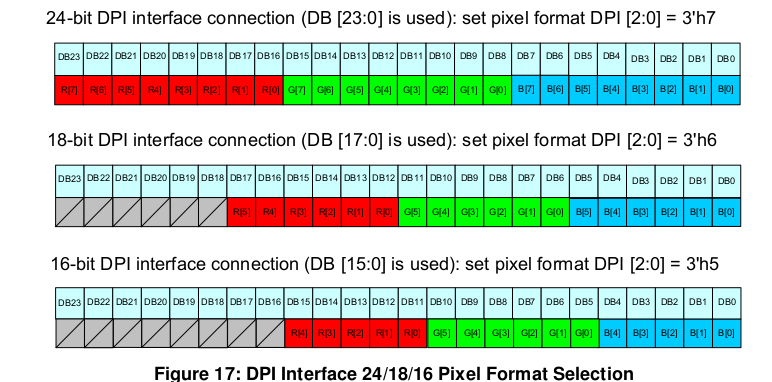
.thumb.jpg.95b8fe83c7904d982e5e1f330020a623.jpg)
