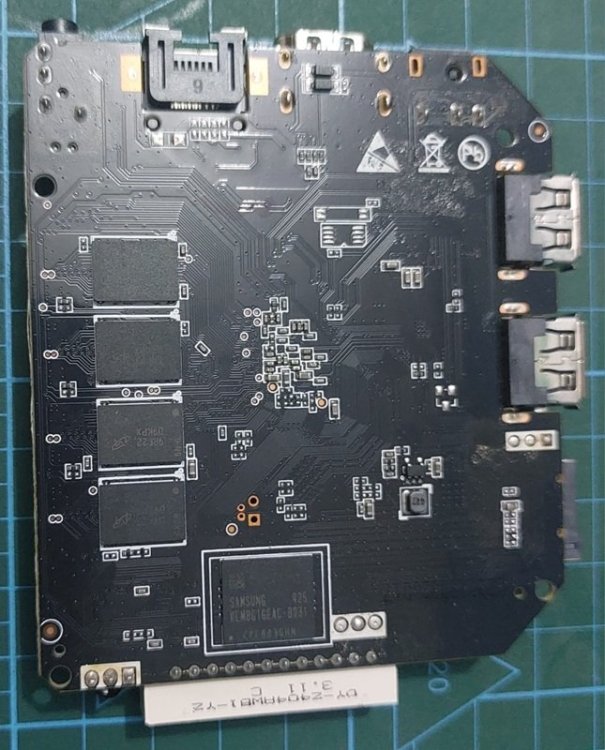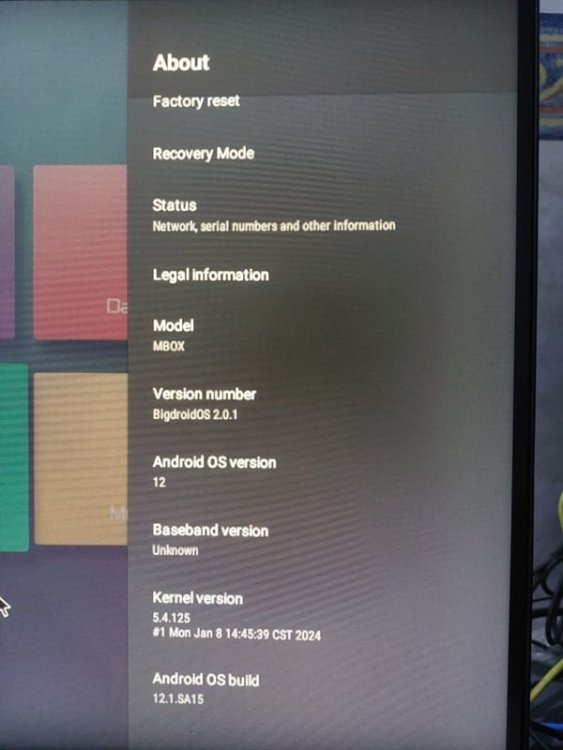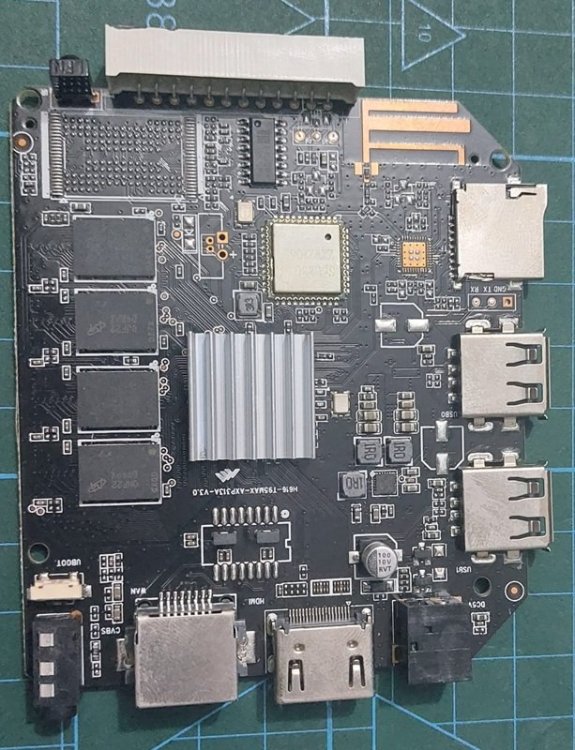Active threads
Showing topics posted in for the last 365 days.
- Past hour
-
A while back I tried the more recent kernels (non-legacy) and noticed these issues. Back then I didn't have the possibility to investigate further and I just ended up forcing the kernel back to old legacy kernel. This time around I have the time to actually troubleshoot more, so here we go. When I last updated everything, the kernel got updated from 6.1.104-legacy-sunxi64 to 6.6.75-legacy-sunxi64, the immediate thing I noticed was that the WLAN did get detected. There is a thread about missing wifi with a linked PR, but either that fix hasn't landed in the 6.6.x kernel or something else is wrong. The other issue is that the 6.6.x kernel seems to be very unstable. Having zram turned on will cause the system to crash within minutes from startup. Disabling zram makes the system more stable, but eventually there is a crash. The reason why I was looking at zram was due to the swapper mention in this message I got on the serial console. Note that the output is slightly corrupted due to my extra shoddy serial console that I cobbled together for emergency access. [ 651.303088] Unable to handle kernel NULL pointer dereference at virtual address 0000000000000ec9 [ 651.311994] Mem abort info: [ 651.314808] ESR = 0x0000000096000006 [ 651.318589] EC = 0x25: DABT (current EL),HR bits [ 651.323937] SET = 0, FnV = 0 [ 651.327007] EA = 0, S1PTW = 0 [ 651.330202] FSC = 0x06: level 2 translation fault [ 651.335153] Data abort info: [ MLi� ISV = 0, ISS = 0x00000006, ISS2 = 0x00000000 [ 651.343601] CM = 0, WnR = 0, Tb= 0 [ 651.348705] GCS = 0Kzٕɱ= 0, DirtyBit = 0, Xs = 0 [ 651.354076] user pgtable: 4k pages, 48-bit VAs, pgdp=0000000043760000 [ 651.360576] [0000000000000ec9] pgd=0800000043c45003, p4d=080000004,SbՑ0800000043af6003, pmd=0000000000000000 [ 651.371253] Inter[X * Oops: 0000000096000006 [#1] SMP [ 651.376843] Modules linked in: lz4hc lz4 zram zsmalloc binfmt_misc nls_iso8859_1 rtl8xxxu mac80211 snd_soc_hdmi_codec cfg80211 rfkill libarc4 polyval_ce polyval_generic cdc_acm sunxi_cir r_ephy sunxi_ac200 [ 651.417619] CPU: 1 PID: 0 Comm: swapper/1 Tainted: G C $rrjbsunxi64 #1 [ 651.426311] Hardware name: BigTreeTech CB1 (DT) [ 651.430848] pstate: 60000005 (nZCv daif -PAN -UAO -TCO -DIT -SSBS BTYPE=--) [ 651.437822] pc : n K}}}0x18/0xa4 [ 651.442473] lr : do_idle+0x38/0x270 [ 651.445975] sp : f�0 [ 651.449291] x29: ffff800081cbbe10 x28: 0000000000000000 x27: 0000000000000000 [ 651.456445] x26: 0000000000000000 x25: 000000000004: 0000000000000000 [ 651.463595] x23: 0000000000000000 x22: 0000000000000000 x21: 000j [ 651.470746] x20: 0000000000000001 x19: 00000000000000L8: 0000000000000000 [ 651.477901] x17: 0000000000000000 x16: 0000000000000000 x15: 00000000035ffbb0 [ 651.485055] x14: 000000000000028b x13: ffff8000810dde30 x12: ffff800081a29af8 [ 651.492206] x11: 0000000000000001 x10: 00000000000009a0 x9 : ffff800081cbbd50C[ 651.499359] x8 : ffff0000020a6c00 x7 : ffff00003fd81340 x6 : ffff000003504280 [ 651.506510] x5 : 00000000410fd030 x4 : 0000000000000ec1 x3 : 0000000000000j [ 651.513638] x2 : ffff8000817f42c0 x1 : ffff8000817f42c0 x] Code: 913b0084 d000bae2 910b0042 aa0203e1 (f8607883) [ 651.546301] ---[ end trace 0000000000000000 ]--- [ 651.551024] Kernel panic - not syncing: Attempted to kill the idle task! [ 651.557741] SMP: stopping secondary CPUs [ 651.561666] Kernel Offset: disabled [ 651.565150] CPU features: 0x0,00000008,00020000,0000420b [ 651.570457] Memory Limit: none [ 651.MӪ---[ end Kernel panic - not syncing: Attempted to kill the idle task! ]--- I'll keep the system in this state for a while and figure out a better serial console so that I can collect more clean data. The board is in a printer and is in a bit awkward location for more conventional troubleshooting.
-

SPI Problem with Orange Pi 3 LTS
Lars Christian Nygård replied to Brendow's topic in Allwinner sunxi
I updated my system and it broke again. Had some trouble getting it to work again. For some reason the DTS editor doesn't come up in armbian-config anymore(?). Anyway, it can be done from the console. I decompiled the sun501-h6-orangepi-3-lts.dtb, edited it and compiled it again. It worked as a charm. I noticed that the spi pins had changed to 0x31 and 0x32 and the spi@5011000 phandle was 0x78 instead of 0x7a. I only changed status to "okay" and added the spidev@0 {...} section. Then I removed the dtbo overlay. spi@5011000 { compatible = "allwinner,sun50i-h6-spi\0allwinner,sun8i-h3-spi"; reg = <0x5011000 0x1000>; interrupts = <0x00 0x0b 0x04>; clocks = <0x06 0x53 0x06 0x51>; clock-names = "ahb\0mod"; dmas = <0x2e 0x17 0x2e 0x17>; dma-names = "rx\0tx"; pinctrl-names = "default"; pinctrl-0 = <0x31 0x32>; resets = <0x06 0x20>; status = "okay"; #address-cells = <0x01>; #size-cells = <0x00>; phandle = <0x78>; spidev@0 { compatible = "armbian,spi-dev"; reg = <0x00>; spi-max-frequency = <0xf4240>; }; }; - Today
-
-
-

Efforts to develop firmware for H96 MAX M9 RK3576 TV Box 8G/128G
darcyg replied to Hqnicolas's topic in Rockchip CPU Boxes
I only tested the main configuration to ensure that the kernel and file system rootfs are normal, and other configurations have not been tested yet The attachments are patch files and several modified source files. The testing was conducted in my own buildroot project. It has not been tested in armbian yet (there are currently some issues with the armbian compilation environment). My buildroot project was launched based on the DTS of this post. I believe it should be available in armbian. add-rk3576h96-m9s-dts.patch rk3576-linux.dtsirk3576-h96-m9s.dtsrk3576.dtsi -

CubieTruck: Attempted to kill init after kernel update to 6.6.75?
Crazyphil replied to Crazyphil's topic in Allwinner sunxi
It's a bit embarrassing, but in my case the fault was entirely mine. I seemed to have messed around a bit too much with the system. However, maybe this helps someone else with their problem as well. One of the changes I did to my system caused the /lib directory to be replaced by an actual directory instead of a symlink to /usr/lib. As the init.d script is stored in /usr/lib/init, the boot process couldn't find it anymore under the path it expects it to, the kernel panicked. I then removed the directory including all its contents and replaced it with the correct symlink again. Since then, my Cubietruck has been working fine. -
I have resolved it, modified in the driver.
- Yesterday
-
Released so far: 2025-05-22 18:26:26 lepotato/ 2025-05-22 06:07:29 tritium-h3/ (untested) 2025-05-21 22:12:58 tritium-h5/ (untested) 2025-05-21 13:54:39 nanopi-r2s/ 2025-05-21 13:19:56 nanopi-r4s/ 2025-05-21 13:10:48 bigtreetech-cb2/ 2025-05-21 12:37:56 nanopi-r1/ 2025-05-21 08:24:34 odroidxu4/ 2025-05-20 21:02:21 bananapim2plus/ 2025-05-19 16:34:51 tinkerboard/ 2025-05-19 16:08:37 odroidc1/ 2025-05-19 13:41:51 cubox-i/ 2025-05-19 13:33:57 udoo/ 2025-05-18 18:14:19 rock-5c/ 2025-05-15 20:00:20 odroidm1/ 2025-05-15 19:45:23 odroidn2/ 2025-05-15 19:22:52 uefi-x86/ 2025-05-15 19:07:47 uefi-arm64/ 2025-05-15 17:31:47 odroidc4/ 2025-05-15 17:26:55 bigtreetech-cb1/ 2025-05-15 14:28:07 bananapicm4io/ 2025-05-15 14:10:36 rockpi-e/ 2025-05-15 13:15:45 helios4/ 2025-05-15 13:09:35 bananapim2pro/ 2025-05-15 12:47:30 clearfogpro/ 2025-05-15 12:14:00 nanopik2-s905/ 2025-05-15 11:21:35 mksklipad50/ 2025-05-15 10:05:49 odroidc2/ 2025-05-14 18:48:20 bananapif3/ I do this manually, every day few boards, those which I have around - basically I am manually updating my test farm. Many thanks to all that already helped in making this list longer. Release text is also WIP - even AI helps, its still quite a lot of work to convince (drunk / stupid) AI what do we want If you have time, please help - make image https://docs.armbian.com/Process_CI/#prepare-application-images-for-release-release-manager test it and provide feedback. In case you find something, hit red button here and make a short note. Thank you! code { font-family: Consolas,"courier new"; color: crimson; background-color: rgba(0, 0, 0, 0.2); padding: 2px; font-size: 105%; } code { font-family: Consolas,"courier new"; color: crimson; background-color: rgba(0, 0, 0, 0.2); padding: 2px; font-size: 105%; } code { font-family: Consolas,"courier new"; color: crimson; background-color: rgba(0, 0, 0, 0.2); padding: 2px; font-size: 105%; } Would you like to take on the role of maintainer for a specific board? https://docs.armbian.com/User-Guide_Board-Support-Rules/
-
Meanwhile, I have enabled ADB and debugging over wifi, and have connected to cli: 127|rk3528_box:/ $ uname -a Linux localhost 5.10.157-ab10 #319 SMP PREEMPT Sat Nov 11 21:49:28 CST 2023 aarch64 Toybox I think it is possible to copy firmware image from ADB session. If someone did/have instructions please point here.
-
I found this I hope it helps you @Luiz-SP
-
Hello there, I recently gained remote access to a Banana Pi F3 to test it, and everything went smoothly. The board was running Bianbu Linux, and I was able to install and use Docker without issues. Now, I'm considering purchasing the board and was wondering if the Armbian image would also support running Docker. Do you have any insights on this? Thanks!
-

Build Image with Debian 12 VM on QubesOS
Werner replied to joejoe44's topic in Advanced users - Development
Have you tried installing qemu-user-static package manually and retry? -
Tried a few hours later? Alternativly you can choose a fixed mirror from here: https://docs.armbian.com/Mirrors/
-
@Nick A oh your build for the Tanix TX6S worked perfectly for me already (thanks!) though I did notice some weird behaviour on my other box that's supposed to be identical to this one. stuff like armbian-config freezing when trying to format the eMMC mainly. I noticed a hang in the kernel in the dmesg when that happened so I suspect there might be some minor difference in the hardware that I'll look into later. for right now I've moved to a box with an amlogic s905y4, which is a whole other can of worms. I got debian-on-amlogic to boot so I'm hoping I can copy over the u-boot and dtb in other to get armbian working on it, since it has more features for SBCs. thanks for your help nick!
- Last week
-
Hi everyone, I'm having trouble recovering my Android TV box T95 Max with the following specs: CPU: Allwinner H616 RAM: 4GB ROM: 32GB Board: AXP313A V3.0 The box was freezing after boot, so I tried to reflash the firmware using PhoenixCard / suit. What I’ve Tried So Far: Downloaded and flashed T95-H616-A27.img & T95-H616-A29.img through FEL mode and Flashing completed successfully but the box only shows a black screen on both HDMI and the small front panel screen. Tried other firmware images labeled for T95 Max H616 AXP313A Tried re-burning the SD using different cards and readers I found a working Armbian img that worked from SD card: https://github.com/NickAlilovic/build/releases/download/v20240716/Armbian-20240716-unofficial_24.5.0-trunk_Transpeed-8k618-t_bookworm_edge_6.7.12_xfce_desktop_Secure_Boot.img.tar.xz I want to restore the TV box to a working firmware (Android 10 or 12) if possible. And is there any method to revive bootloader if it's corrupted Any working image file would be a huge help. Board Image attached:
-
Hi, sorry to bother you again. I recently tried to use latest Armbian 25.2.2 Bookworm and unfortunately 10mbps mode is not working. I suppose there is a regression. @brentr May I kindly ask you to have a look again at this topic? Cheers
-
In this second article of a three-part series, I look at how Matt Godbolt uses modern C++ features to try to protect against misusing an API that deals with destructive state transition based on a talk he gave on making code easy to use and hard to misuse. View the full article
-
I don't know particular about this board so I can only give generic clues and hints how to help us helping you. What kind of dependencies you mean? There is uboot only. For variables and boot script check the contents of /boot Power loss is not an issue. Most that can happen is corrupted rootfs.
-
ok how i fix it? go next: sudo find /boot -type f -name '*cs0*dtbo' i see on next: rk356x-spi<BUS>-m<MUX>-cs<CS>-spidev.dtbo │ │ │ │ │ │ │ └─ номер Chip-Select (0 или 1) │ │ └─ «mux» — какие именно ноги вывели наружу (m0, m1…) │ └─ номер аппаратного SPI-контроллера (spi0…spi5) └─ серия SoC (rk3566 / rk3568 = rk356x, rk3588 …) next setup instruction: | Шаг | Команды (копируйте строка-в-строку) | Что должно получиться | | | ------------------------------------------------------- | -------------------------------------------------------------------------------------- | ------------------------------------------------ | ---------------------------------------- | | 1. Перейти в домашний каталог | `cd ~` | | | | 2. Создать исходник DTS | `nano rk356x-spi3-m0-cs1-spidev.dts` | вставьте текст снизу → **Ctrl-O, Enter, Ctrl-X** | | | 3. Скомпилировать в DTBO | `dtc -@ -I dts -O dtb -o rk356x-spi3-m0-cs1-spidev.dtbo rk356x-spi3-m0-cs1-spidev.dts` | файл *.dtbo* рядом | | | 4. Узнать каталог оверлеев | `export OVR=/boot/dtb/rockchip/overlay` | (у вас именно такой путь) | | | 5. Скопировать файл | `sudo cp rk356x-spi3-m0-cs1-spidev.dtbo $OVR/` | | | | 6. Проверить | \`ls \$OVR | grep cs1\` | увидите *rk356x-spi3-m0-cs1-spidev.dtbo* | | 7. Убедиться, что в `/boot/orangepiEnv.txt` есть строка | `overlays=spi3-m0-cs0-spidev spi3-m0-cs1-spidev` | если всё ок — дальше | | | 8. Перезагрузить | `sudo reboot` | | | | 9. После ребута | `ls /dev/spidev3.*` | **/dev/spidev3.0 /dev/spidev3.1** | | #6 can be ignored. at #2 next: rk356x-spi3-m0-cs1-spidev.dts <=== name code: /dts-v1/; /plugin/; / { compatible = "rockchip,rk3566"; fragment@0 { target = <&spi3>; __overlay__ { #address-cells = <1>; #size-cells = <0>; status = "okay"; spidev@1 { /* CS1 = регистр 1 */ compatible = "spidev"; reg = <1>; spi-max-frequency = <10000000>; }; }; }; }; sudo reboot after this: ls /dev/spidev3.* orangepi@orangepi3b:~$ ls /dev/spidev3.* /dev/spidev3.0 /dev/spidev3.1 make like
-

Analog Audio out not working (25.2.1 / 6.1 kernel / KDE Neon)
eselarm replied to deskwizard's topic in Orange Pi 5
@deskwizard I don't know why I refer to OPi5Max, maybe I had other tab/topic open or so, but it is clear that it is about the OPi5. Now I have the ROCK5B, just cloned the Armbian Bookworm from ROCK3A but did not write SPI yet. Power up with fixed 12V in USB-C and from SD-card with Armbian rock5b vendor U-Boot. rootfs from NVMe, SATA overlay enabled for 3.5inch HDD. 5 audio cards: root@rock5b:~# aplay -l **** List of PLAYBACK Hardware Devices **** card 0: rockchiphdmi0 [rockchip-hdmi0], device 0: rockchip-hdmi0 i2s-hifi-0 [rockchip-hdmi0 i2s-hifi-0] Subdevices: 1/1 Subdevice #0: subdevice #0 card 1: rockchiphdmi1 [rockchip-hdmi1], device 0: rockchip-hdmi1 i2s-hifi-0 [rockchip-hdmi1 i2s-hifi-0] Subdevices: 1/1 Subdevice #0: subdevice #0 card 2: rockchipdp0 [rockchip-dp0], device 0: rockchip-dp0 spdif-hifi-0 [rockchip-dp0 spdif-hifi-0] Subdevices: 1/1 Subdevice #0: subdevice #0 card 4: rockchipes8316 [rockchip-es8316], device 0: dailink-multicodecs ES8316 HiFi-0 [dailink-multicodecs ES8316 HiFi-0] Subdevices: 0/1 Subdevice #0: subdevice #0 card3 (unlisted) is HDMI-input I think, but disabled all in KDE settings tray except the 3.5mm plug ('headphones'). No further settings or volume change, mpv playing an mp3 instantly. I will likely do/test with 6.15 edge, also maybe 6.12 current (and other U-Boots as well). But first several mechanical/cooling things to tweak, need to drill/cut a hole for the SATA connector in the cooling metal I think. -

"Double prefix" for overlays in armbianEnv.txt: does not work!
Werner replied to loeriver's topic in Allwinner sunxi
There are for once some inconsistencies in terms of prefixes across various soc families and for the other configng isn't perfect (yet ). Feel free to share your issue at its repository: https://github.com/armbian/configng/