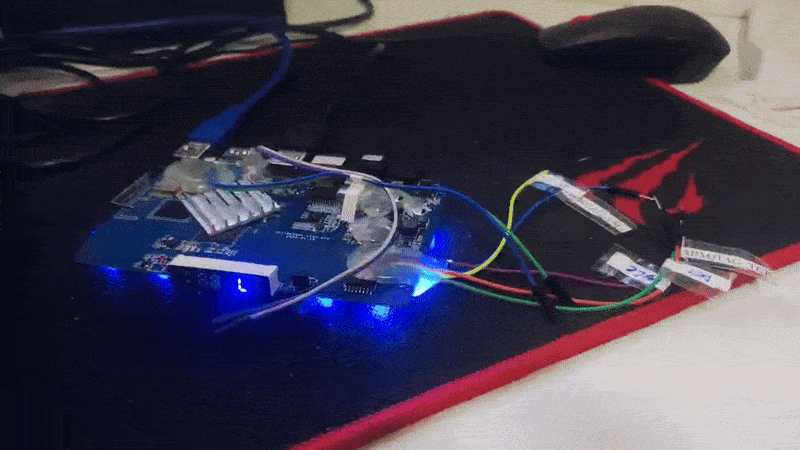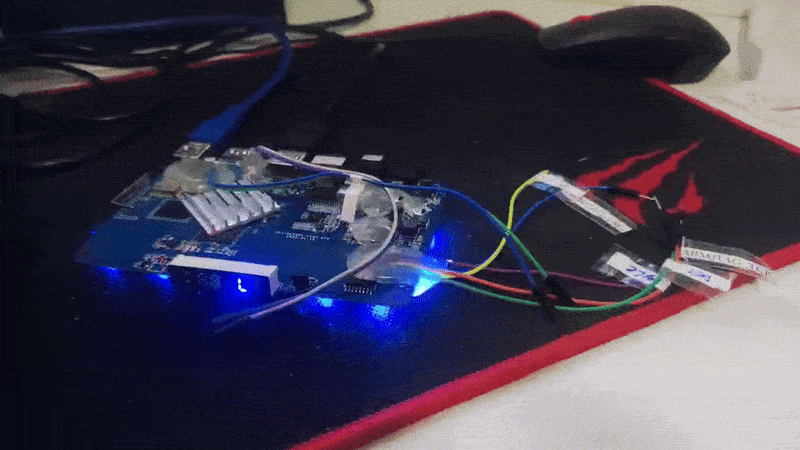Active threads
Showing topics posted in for the last 365 days.
- Past hour
-

Need Kernel source for linux-image-current-sunxi64 6.12.20
ovacikar replied to ovacikar's topic in Orange Pi Zero 2
No, i gave up compiling on Armbian, i installed the debian bookworm server image provided by orangepi instead - Today
-

Unsupported kernel version while updating raspi-firmware on Debian 13
0jay replied to lovenemesis's topic in Raspberry Pi
I was having some pretty substantial problems with several different builds before developing this hold pattern, Werner -
@JohnTheCoolingFan any clue?
-

Armbian_25.8.2_Orangepi5_noble_current_6.12.49.img.xz fails to boot
Werner replied to djtecha6's topic in Orange Pi 5
moved. All boards using rk3588/s soc most likely work best with either vendor or edge kernel. Current has limited functionality since when this kernel became LTS only basic support was there. All further enhancements regarding hardware featureless were upstreamed later. -
So there is some conflicting naming between the name of the unit and the name on the board revision code. The name of the unit would suggest that it's a X96-Q clone, but the revision number suggests that it's a T95 mini. Like as seen in this video
-

Rupa X88 Pro 13 - RK3528 board with images
fedes_gl replied to fedes_gl's topic in Rockchip CPU Boxes
Thanks! we hope this guy could get the time to do it, I will be here for every testing need ! 😁 I already installed Armbien on an orange Pi zero 3, and I'm running pihole on it. Works fantastic! At least this allows me have some experiencie with Armbian - Yesterday
-

How to install armbian in h618?
Алексей Торопов replied to alienxz77b's topic in Allwinner CPU Boxes
Are there any chances to enable i2c? I use the tv-box as a 3d printing server (klipper) openvfb is working fine, and I also managed to configure the G-Code Shell Command to display the remaining print time. I want to connect the g-sensor via the i2c bus, please tell me if possible. klipper@transpeed-8k618-t:~$ dmesg | grep i2c [ 1.374462] mv64xxx_i2c 5002c00.i2c: can't get pinctrl, bus recovery not supported [ 1.683314] axp20x-i2c 2-0036: AXP20x variant AXP313a found [ 1.683791] axp20x-i2c 2-0036: AXP20X driver loaded klipper@transpeed-8k618-t:~$ sudo /sbin/i2cdetect -l klipper@transpeed-8k618-t:~$ -
Now the issue is it doesn't want to boot from SD (eMMC unplugged). I bought a brand new µSD as a last resort but nothing. I get a fast double blink on the status LED. Tried Armbian_community_25.5.0-trunk.131_Rockpi-4a_bookworm_current_6.12.16_minimal and Armbian_community_25.11.0-trunk.273_Rockpi-4a_trixie_current_6.12.49_minimal. Where can I find old Armbian-supported builds ? Because I'm sure those work. I'll try the last supported build and report. (can't delete this post)
-
It sounds like you're much more familiar with Linux than I am... especially on a deep level. It does have its strengths. I am grateful that it's a working alternative to anything from Microsoft or Apple. But I'm a firm believer that whether hardware or software (or any kind of design), simpler is better. Complication only arises from lack of clarity and understanding. One of the hallmarks of a good operating system is to provide complete support and essentially get itself out of the way - to make the computer an immediately usable tool for what you intend to use it for.... to be a clear conduit for that intention.
-
@Werner I agree that it's more convenient for everyone, but it took me some time to find out how and testing it in an image. https://github.com/armbian/build/pull/8707/commits
-
Hi @Dominik Wójt, Thank you for your time looking into this. I was really stuck in a loop looking for solutions and this is the conclusion I also came to: The issue is with the kernel, not with DTBs, config, distro, monitor or anything else. I got the output to work on a regular image by installing "linux-image-edge-meson" but still no access to NAND and the device does not run smoothly. Best experience I've had was with an old image with kernel 3.10.108 which had everything working and running smoothly. I would like to try these patches you mentioned but unfortunately I don't have the knowledge on how to do so, then how to put this into armbian during the build process... I've now given up on this. Installed LibreELEC with and old kernel and donated the box away. Though I want to thank you again for your suggestions and for your help.
-

Efforts to develop firmware for H96 MAX V56 RK3566 8G/64G
Hqnicolas replied to Hqnicolas's topic in Rockchip CPU Boxes
@guenter Test Image: Armbian-unofficial_25.11.0-trunk_H96-tvbox-3566_bookworm_edge_6.16.10_gnome_desktop.xz data for H96 Max RK3566 Box: No external drivers, no external app, just pure mainline..... https://github.com/armbian/build/pull/8708 -
Laibsch, I was running bookworm, though I updated to trixie to see if that solved the issue. I applied the fix from the github issue. Fancontrol service is running on trixie now, though the fan is still at 100%. Georges, I did not post on the Odroid forum, since I'm running Armbian and I assume they won't be able to help us. Thank you both for your help!
-

Help wanted to test a new OpenVFD alternative
Hqnicolas replied to Jean-Francois Lessard's topic in Amlogic meson
there are many good works being done thos days by the community kernel.zip data for H96 Max RK3566 Box: No external drivers, no external app, just pure mainline..... https://github.com/armbian/build/pull/8708 # lsmod | grep i2c tm16xx_i2c 12288 0 tm16xx 16384 1 tm16xx_i2c i2c_gpio 16384 0 i2c_algo_bit 12288 1 i2c_gpio # ls /sys/bus/i2c/devices/ 0-001c 0-0020 7-0024 i2c-0 i2c-6 i2c-7 # ls /sys/class/leds/display brightness device map_seg7 max_brightness message num_chars power scroll_step_ms subsystem trigger uevent # ls -l /sys/class/leds/ lrwxrwxrwx 1 root root 0 out 3 14:29 display -> ../../devices/platform/i2c-aux-display/i2c-7/7-0024/leds/display lrwxrwxrwx 1 root root 0 out 3 14:29 display::alarm -> ../../devices/platform/i2c-aux-display/i2c-7/7-0024/leds/display::alarm lrwxrwxrwx 1 root root 0 out 3 14:29 display::colon -> ../../devices/platform/i2c-aux-display/i2c-7/7-0024/leds/display::colon lrwxrwxrwx 1 root root 0 out 3 14:29 display::lan -> ../../devices/platform/i2c-aux-display/i2c-7/7-0024/leds/display::lan lrwxrwxrwx 1 root root 0 out 3 14:29 display::pause -> ../../devices/platform/i2c-aux-display/i2c-7/7-0024/leds/display::pause lrwxrwxrwx 1 root root 0 out 3 14:29 display::play -> ../../devices/platform/i2c-aux-display/i2c-7/7-0024/leds/display::play lrwxrwxrwx 1 root root 0 out 3 14:29 display::usb -> ../../devices/platform/i2c-aux-display/i2c-7/7-0024/leds/display::usb lrwxrwxrwx 1 root root 0 out 3 14:29 display::wlan -> ../../devices/platform/i2c-aux-display/i2c-7/7-0024/leds/display::wlan lrwxrwxrwx 1 root root 0 out 3 14:29 input3::capslock -> ../../devices/platform/fd000000.usb/xhci-hcd.1.auto/usb2/2-1/2-1:1.0/0003:17EF:6099.0002/input/input3/input3::capslock lrwxrwxrwx 1 root root 0 out 3 14:29 input3::numlock -> ../../devices/platform/fd000000.usb/xhci-hcd.1.auto/usb2/2-1/2-1:1.0/0003:17EF:6099.0002/input/input3/input3::numlock lrwxrwxrwx 1 root root 0 out 3 14:29 input3::scrolllock -> ../../devices/platform/fd000000.usb/xhci-hcd.1.auto/usb2/2-1/2-1:1.0/0003:17EF:6099.0002/input/input3/input3::scrolllock lrwxrwxrwx 1 root root 0 dez 31 1969 led-power -> ../../devices/platform/leds/leds/led-power lrwxrwxrwx 1 root root 0 dez 31 1969 led-status -> ../../devices/platform/leds/leds/led-status lrwxrwxrwx 1 root root 0 dez 31 1969 mmc1:: -> ../../devices/platform/fe310000.mmc/leds/mmc1:: -
I use Balena Etcher on my laptop running Linux Mint. It never let me down before. I understand balena Etcher on an Arm SBC is not recomended. Ernst-Jan
-
it's a headless unit, Werner. if i can't ssh in then i just use an older build.
-
Basically you as heads-up for upcoming kernel bump in this branch and everyone else for attention getting this merged (or not)
-
Good evening all and thanks @Igor for the suggestions. I managed to connect to my Cubox-i4 from my laptop via USB with sudo picocom -b 115200 -r -l /dev/ttyUSB0 and now I have lots of messages, but no success with booting the Ubuntu 24.04 Noble minimal image. In particular, there is a complaint about a CRC error. I've attached the text generated by letting the boot process run for awhile. I decided to try the Bookworm minimal image, and I'm up and running right away with that. So I guess I will stick with Bookworm for now. If anyone generates a new Ubuntu 24.04 image they would like me to try, happy to give it a go. Or of course any other suggestions! booting_ubuntu_cubox-i.txt
- Last week
-

We are ready to offer a Bountysource donation to Armbian
m33ts4k0z replied to maximumsettings's topic in Orange Pi 5
@amazingfate Do you know if its possible to use tha latest mali blob with wayland and vulkan support (g24p0-wayland-gbm) and at the same time use the rkmpp on vendor 6.1.115? I got everything compiled and seemingly working but when I try to connect to a stream, all I see is black screen. This is with the moonlight-qt client and an orange pi 5 plus (rk3588) -
@Faheem328 Do you have free time? how much free time do you have exactly? we are looking for someone like you with a RK3528 box we are depending on him finding a weekend to dedicate to the community https://github.com/ilyakurdyukov/rk3528-tvbox he will help us by taking this repository and including it in armbian with a wonderful pull request let's talk?
-

Secure Boot -Transpeed TV Stick M98-Y6 - H313
Nick A replied to rockamal's topic in Allwinner CPU Boxes
@rockamal maybe you’ll have better luck with x96q lpddr3 https://github.com/NickAlilovic/build/blob/v20250306/patch/u-boot/u-boot-h616/159-add-x96-q-lpddr3-v1.3-defconfig.patch git clone https://github.com/NickAlilovic/build.git --branch v20250306 cd build pico patch/u-boot/u-boot-h616/159-add-x96-q-lpddr3-v1.3-defconfig.patch Change @@ -0,0 +1,191 @@ to @@ -0,0 +1,192 @@ add this to the bottom of the patch "+CONFIG_SPL_IMAGE_TYPE_SUNXI_TOC0=y" Then you need to include the secure boot patch. pico patch/u-boot/u-boot-h616/secure-boot.patch create the secure boot patch. you can find it here. -
sorry for the delay, @mvpwar for RK3566 NPU you can use the original armbian DTB that enables NPU support: https://github.com/armbian/linux-rockchip/blob/rk-6.1-rkr5.1/arch/arm64/boot/dts/rockchip/rk3566-h96max-v56.dts I think you will take fragments from ancient builds like this: https://forum.armbian.com/topic/28895-efforts-to-develop-firmware-for-h96-max-v56-rk3566-8g64g/page/16/#findComment-211031 I don't know what the status is in version 6.17 but we are still required to use vendor 6.1