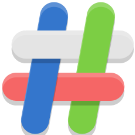Active threads
Showing topics posted in for the last 365 days.
- Today
-
@Nick A hi nick i posted above my problem with x96q pro 2g 16g board , today i also noticed second usb port is not working.
-
I've checked performance of my old rk322x-based box (H2O with 1.5G RAM/4G ROM) and compared it with fresh, h618-based. sysbench shows that rk322x is ~20x times slower in CPU (rk322x - 39 events, h618 - 700 events) and 6x times slower in RAM operations (216MB/s vs 1333 MB/s). in threads test rk3222x is just less than 2x times slower (4317 events vs 7563 events). are these values OK? or maybe something is mistuned?
-
In settings -> keyboard -> view and customize shortcuts -> launchers -> search I am trying to set this to Windows Key + S, it doesn't register the windows key at all as being pressed, so what keyboard do I choose to be able to use the full k400r keyboard inclusive of the windows key. Many thanks Newbie (please be nice, I'm new to Armbian and SBC's)
-

mxq pro 4k 5g allwinner h313 can't sd card boot
Ducdanh Nguyen replied to Ducdanh Nguyen's topic in Allwinner CPU Boxes
@Sergey LepeshkinThank you, it all make sense now… but could you suggest a uart connector? And every time i boot, do i have to get the uart connected? -
No clue
-
Weekly community image produced: https://www.armbian.com/odroid-m1s/ If anyone wants to volunteer as maintainer, a full set of images can follow: https://docs.armbian.com/User-Guide_Board-Support-Rules/#standard-support
-

Critique or improve my method to get a lightweight LabWC desktop
robertoj replied to robertoj's topic in Allwinner sunxi
Can someone confirm that xwayland is working in the other wayland desktops in armbian? I can't make it work in labwc -
Hi all, I got my hands on an Odroid XU4 and wanted to use it as a replacement for my RPi 3 for all my amateur radio related stuff. Unfortunately all of the AX25 kernelmodules have been left out of official builds. I have a commit ready to add them back, yet I am not sure what the actual process is to submit a PR. As I understood I need to open an issue first yet I cannot figure out which category this fits in. I attached a patch file for current kernel. Thank You, Geoffrey ax25.patch
-
Share your DTS. It is the most challenging part of this. We can customize, based on SBC model.
-
@robertoj Yes, yesterday I installed ffmpeg package from jok's repository and tested mp4,webm videos through mpv/smplayer/vlc or even chromium at 1080p@30 smoothly. (@60 stuttering) It's great for software decoding. Now all I need is to watch youtube smoothly on chromium at 1080p. From what I've seen in the comments on the forums, it seems like chromium needs to be new compiled with v4l2 patch and the kernel needs to support it. This is where it gets really difficult for me.
-

RK3588 - Setting Up Mali & Hardware Acceleration
KhanhDTP replied to David N's topic in Orange Pi 5 Plus
@Gian Luca On Wayland, you can install the "gnome-remote-desktop" package to enable remote. However, I don't recommend it because it has an issue where the audio is lost after a remote session and reboot (which I don't know how to fix). -

Gaming experience with Orange Pi 5 (RK3588) on Armbian
KhanhDTP replied to KhanhDTP's topic in Orange Pi 5
@nom What do you mean? Armbian Edge with the mainline kernel and PanVk is working properly. - Yesterday
-
@0jay the work I've done on the firmware is here: https://github.com/bschnei/ebu-bootloader. Looks like MOCHAbin is an Marvell Armada 88F7040. I believe with the correct changes to configuration, you can build firmware with my scripts. There is another user here with ESPRESSObin v7 and v5 devices that may try to build firmware using my scripts as well:
-
To build for other devices, you need to figure out the correct configuration and adjust these values accordingly: https://github.com/bschnei/ebu-bootloader/blob/main/Makefile#L15-L19 Reference for configuration options is here: https://trustedfirmware-a.readthedocs.io/en/latest/plat/marvell/armada/build.html So for V7 you probably want DDR_TOPOLOGY of 5 or 6 depending on RAM size; for V5 a value of 2. You'll have to look up your defconfig in u-boot. It's probably this one: https://github.com/u-boot/u-boot/blob/master/configs/mvebu_espressobin-88f3720_defconfig but note that I have added an ultra variant here: https://github.com/u-boot/u-boot/blob/master/configs/mvebu_espressobin_ultra-88f3720_defconfig which has settings required to provide HWRNG to the kernel at boot. So you may way want to start with the default if it is known to work and experiment with your own configuration file. You know how to test an image without flashing it to SPINOR, right? I have a guide at my repo above. Regarding Armbian and device support in general, there is another thread here where I had some back and forth a while back:
-

Very simple module for nothing, Segmentation fault
Henrik Larsson replied to Kopia's topic in Allwinner sunxi
I am having the same issue on Nanopi Neo Air and uname -r 6.12.51-current-sunxi I can't find a solution. I can also as @mue473 mentioned see that prebuild kernel modules: readelf -r netlink_diag.ko | grep cleanup 00000000 00003402 R_ARM_ABS32 00000001 cleanup_module 000002d4 00003402 R_ARM_ABS32 00000001 cleanup_module while my own has readelf -r testm.ko | grep cleanup 00000000 00004902 R_ARM_ABS32 00000001 cleanup_module 000002c4 00004902 R_ARM_ABS32 00000001 cleanup_module I have no idea though if this matters at all. Does anyone know? -

Armbian with preinstalled OpenMediaVault (OMV)
d1nuc0m replied to Igor's topic in Software, Applications, Userspace
Hi all, I just installed Armbian Linux v6.12 with OpenMediaVault (build date 2025/09/23) on a Odroid HC4. When I try to use apt update I get these errors Get:1 file:/var/cache/openmediavault/archives InRelease Ign:1 file:/var/cache/openmediavault/archives InRelease Get:2 file:/var/cache/openmediavault/archives Release Ign:2 file:/var/cache/openmediavault/archives Release Get:3 file:/var/cache/openmediavault/archives Packages Err:3 file:/var/cache/openmediavault/archives Packages Method gave a blank filename Get:3 file:/var/cache/openmediavault/archives Packages Err:3 file:/var/cache/openmediavault/archives Packages Method gave a blank filename Get:3 file:/var/cache/openmediavault/archives Packages Err:3 file:/var/cache/openmediavault/archives Packages Method gave a blank filename Get:3 file:/var/cache/openmediavault/archives Packages Err:3 file:/var/cache/openmediavault/archives Packages Method gave a blank filename Get:3 file:/var/cache/openmediavault/archives Packages Err:3 file:/var/cache/openmediavault/archives Packages Method gave a blank filename Get:3 file:/var/cache/openmediavault/archives Packages Err:3 file:/var/cache/openmediavault/archives Packages Method gave a blank filename Get:3 file:/var/cache/openmediavault/archives Packages Is this expected and related to Armbian setup or should I ask on OMV forum? -
I think I messed something up in the system, maybe with the repositories, but I get this message when updating... apt update Stary:1 http://deb.debian.org/debian bookworm InRelease Stary:2 http://security.debian.org bookworm-security InRelease Stary:3 https://download.docker.com/linux/debian bookworm InRelease Stary:4 http://deb.debian.org/debian bookworm-updates InRelease Stary:5 http://deb.debian.org/debian bookworm-backports InRelease Stary:6 https://dtcooper.github.io/raspotify raspotify InRelease Stary:7 https://github.armbian.com/configng stable InRelease Stary:8 http://armbian.lv.auroradev.org/beta bookworm InRelease Czytanie list pakietów... Gotowe Budowanie drzewa zależności... Gotowe Odczyt informacji o stanie... Gotowe 1 package can be upgraded. Run 'apt list --upgradable' to see it. root@orangepi3-lts:~# apt list --upgradable Listing... Gotowe armbian-bsp-cli-orangepi3-lts-current/bookworm 25.11.0-trunk.401 arm64 [upgradable from: 25.8.0-trunk.49] N: There is 1 additional version. Please use the '-a' switch to see it root@orangepi3-lts:~# apt list --upgradable -a Listing... Gotowe armbian-bsp-cli-orangepi3-lts-current/bookworm 25.11.0-trunk.401 arm64 [upgradable from: 25.8.0-trunk.49] armbian-bsp-cli-orangepi3-lts-current/now 25.8.0-trunk.49 arm64 [installed,upgradable to: 25.11.0-trunk.401] maybe someone has already dealt with this message and error?
-

CSC Armbian for RK3318/RK3328 TV box boards
sr4armbian replied to jock's topic in Rockchip CPU Boxes
Armbian Version: 6.12.56-current-rockchip64 TV Box: I have same board that is mentioned at this post. Issue: using the .dts mentioned in the above link I am able to see the clock with blinking separator. However I am not seeing the disk activity or LAN connections icon. If I am using devicetree changed to rk1188-box-led-conf-5, I can see the disk blinking icon and LAN connection, however the clock is not visible. Is there anyway I can get the clock as well the icons? Can you share the steps or the post that has the solution to this? -
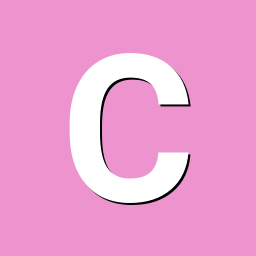
Rupa X88 Pro 13 - RK3528 board with images
CyberHaZard replied to fedes_gl's topic in Rockchip CPU Boxes
When I first flashed your latest image, the USB2 port did not work, only the blue port works. I then applied this overlay and after rebooting it now works. USB3 speed is still not functional. rk3528-x88pro13-usb2ndhost.dts rk3528-x88pro13-usb2ndhost.dtbo -
This is a reply to treii28's post from 2023: To enable i2c on PH4 and PH5 pins, one would have to have to following lines in /boot/armbianEnv.txt files: Reboot and see the new devices with: Scan for all the connected i2c devices: All relevant (and some extra) overlays can be seen with the following command: To see the configuration one could disassemble the dtb binary file and search it's contents for i2c3-ph Whenever making changes it would be the best to connect a serial monitor to the physical serial pins (3 separate pins labeled with UART and GND, RX, TX) to see kernel output at boot (115200 baud rate). The kernel log would have a line for loading the dtbo (or maybe an error for missing file: For easier reference there are included lsmod output, kernel config and dts files from an armbian and the opiz version for "original" debian image (distributed by a sketchy Google drive link, it runs an unnecessary service with weird software repositories enabled by default). lsmod-armbian lsmod-opiz kernel-armbian.config kernel-opiz.config opz3-armbian.dts opiz3-opiz.dts
-

Orange Pi Zero 3 ili9486 TFT LCD (WaveShare 35a)
robertoj replied to goodfvh _YT_'s topic in Allwinner sunxi
Start with this DTS and change the GPIO for your OPIZ3 https://github.com/raspberrypi/linux/blob/rpi-6.12.y/arch/arm/boot/dts/overlays/piscreen-overlay.dts Or start with your DTS and change the "compatible" line to "compatible=waveshare,rpi-lcd-35" and copy the other parameters of piscreen-overlay.dts if needed Let us know if it works -
TV Box Status Information Template Version 1.0 TV Box Name (example: TX3 mini): T9 CPU (example: amlogic s905w): RK3328 Armbian build file name: Armbian_community_25.11.0-trunk.367_Rk3318-box_trixie_current_6.12.54_minimal.img DTB file used: rockchip/rk3318-box.dtb Kernel Version: 6.12.56-current-rockchip64 Distribution Installed (focal, buster, etc): trixie Working Ethernet (Yes/No):Yes Max Ethernet Speed that works (100/1000): 100 Max Does wifi work (Yes/No): Yes 2/5 Does bluetooth work (Yes/No): Yes Does HDMI audio work (Yes/No): Yes - after last update , (also analog and spdif ports are available - not tested). Additional Comments (provide any additional information you feel is important): IR Receiver yes 5 Digit display working: yes MASKROM PINS for recovery flashing available on the back side. SOC RK3328 RAM 4Gx4 D9PQL VFD DRIVER FD6551 WLAN CHIP SP6330 32 GB EMMc KLMBG2JENB VT RT9045 vfd.conf rk3318-t9.dtso Log android gpio T9.txt
- Last week
-

Help wanted to test a new OpenVFD alternative
GmP replied to Jean-Francois Lessard's topic in Amlogic meson
Update I have opened the box. Indeed the driver is an FD6551 and the SOC is RK3328. I was using the FD655 just because that was the one used in a working vfd-openvfd conf file. So I have just changed the dtso file directive compatible = "fdhisi,fd6551"; The advantage is that 8 levels of intensity are now available using 1..8 in "echo 1 > /sys/class/leds/display/brightness". I did not chage the filename but as a matter of fact it should be as well the working rk3328-t9.dtso. rk3318-t9.dtso -
Any Ubuntu Noble release?