Active threads
Showing topics posted in for the last 365 days.
- Past hour
-

nand-sata-install no bootloader option to SPI flash
Rim Bru replied to Rim Bru's topic in Allwinner sunxi
a20-olinuxino-Lime-e16Gs16M this one doesn't support anymore why? - Today
-
Hi, I managed to make w1-GPIO work in Orange Pi Zero v3 for, for example, the DS18B20 sensor. However, I have some doubts about setting the GPIO flags for w1-gpio. Many examples provide flags in the form gpios = <&pio 0 7 (GPIO_ACTIVE_HIGH|GPIO_OPEN_DRAIN)>; but in the dts file when I use this form it does not work (syntax error) so I have to provide the flags in digital form. A description of flags and bits is here https://elixir.bootlin.com/linux/v6.6.30/source/include/dt-bindings/gpio/gpio.h If I would like to set GPIO_ACTIVE_HIGH | GPIO_OPEN_DRAIN then the digital value for these bits will be for set bits: 0110000 = 48 because GPIO_OPEN_DRAIN it is (GPIO_SINGLE_ENDED | GPIO_LINE_OPEN_DRAIN) Please help me and confirm whether I understood it correctly I wanted to get rid of the message in the logs for w1-gpio [ 4.994183] gpio-74 (onewire@0): enforced open drain please flag it properly in DT/ACPI DSDT/board file which understands that I need to set the GPIO flag GPIO_OPEN_DRAIN in the dts file I see one problem with this source https://www.kernel.org/doc/Documentation/devicetree/bindings/gpio/gpio.txt where a number of bits to set is 6 in source https://elixir.bootlin.com/linux/v6.6.30/source/include/dt-bindings/gpio/gpio.h number of bits to set is 7 I hope I posted this question in the right section, if not please move it
-

Can we make RK3399 GPU work on Linux Kernel 6.X
Hand Rawing replied to Hand Rawing's topic in Rockchip
I am using Armbian, so I install all the dependencies manually, and the compilation process all runs ok. However, GPU still does not work. -
debug.armbian.de
- Yesterday
-
Armbian-unofficial 24.5.0-trunk Jammy with Linux 6.6.26-current-sunxi
-
You should not put a custom dtb in this location. When you upgrade the kernel it will delete this directory and replace it with the contents of the new kernel 's dtbs. And then your box will fail to boot at the dtb file referenced in your extlinix.conf file will be missing. To answer your original question don't expect wifi to work on any TV box running amlogic build. I have about 6 different boxes and wifi doesn't work on any of them. This is mentioned in the FAQ: https://forum.armbian.com/topic/16976-status-of-armbian-on-tv-boxes-please-read-first It would be easier to buy a USB dongle for wifi if you need it.
-
Narrowed the issue down by testing older Armbian builds - Armbian 23.02 with 5.15.96 Kernel -> x4 link working - Armbian 23.8 with 6.1.50 Kernel -> x4 link working Comparing the patches between 6.1 and 6.6 shows a new patch related to PCIe: https://github.com/armbian/build/blob/main/patch/kernel/archive/rockchip64-6.6/rk3399-fix-pci-phy.patch Building an image without this patch indeed fixes the issue: Linux rockpro64 6.6.30-current-rockchip64 LnkSta: Speed 2.5GT/s (downgraded), Width x4 (ok) So this patch does not work as expected but simply removing it is probably not an acceptable solution. Can anyone with more understanding of PCI have a look into it? Edit: I also commented on the pull request that introduced the patch: https://github.com/armbian/build/pull/6057
-
Description fix issue #6531 by disabling "command-not-found" apt hook during build-time (which takes ages under qemu) and re-enabling after succesfully creating rootfs No impact for end user as command-not-found will create/update its internal db natively on SBC transparently during first sudo apt update Jira reference number [AR-2128](https://armbian.atlassian.net/browse/AR-2128) How Has This Been Tested? [x] Build vanilla trixie for opi03 [x] Build vanilla trixie for opi5-plus Checklist: [x] My code follows the style guidelines of this project [x] I have performed a self-review of my own code View the full article
-
Thank you @ebin-dev for the dtb file. I just reinstalled my NAS with the 6.6.30 kernel and the bookwork image. The dtb file is the only change I've made to configuration. Haven't had any issues yet - so far recompiling ZFS KMOD 2.2.4 to run with new kernel hasn't crashed - MAX CPU freq. for the BIG cores is 1.8GHz NFS and SMB are working fine. sbc-bench is stable as well.
-
Iperf3 performance using my 8821cu drivers peaked at ~135 Mbps. For experiments I bought a Fenvi AX1800 adapter. Speed with this adapter reaches 220 Mbps with Iperf3. I would have expected better, but can see the following: It seems the adapter does not connect USB3, but USB2 speed, so that might be an explanation. G root@orangepi5-2:~# iperf3 -c 192.168.1.80 Connecting to host 192.168.1.80, port 5201 [ 5] local 192.168.1.169 port 47482 connected to 192.168.1.80 port 5201 [ ID] Interval Transfer Bitrate Retr Cwnd [ 5] 0.00-1.00 sec 28.4 MBytes 238 Mbits/sec 0 3.45 MBytes [ 5] 1.00-2.00 sec 24.5 MBytes 206 Mbits/sec 0 3.71 MBytes [ 5] 2.00-3.00 sec 26.6 MBytes 223 Mbits/sec 0 4.11 MBytes [ 5] 3.00-4.00 sec 25.9 MBytes 217 Mbits/sec 0 4.11 MBytes [ 5] 4.00-5.00 sec 25.9 MBytes 217 Mbits/sec 0 4.66 MBytes [ 5] 5.00-6.00 sec 26.0 MBytes 218 Mbits/sec 0 4.66 MBytes [ 5] 6.00-7.00 sec 26.0 MBytes 218 Mbits/sec 0 6.49 MBytes [ 5] 7.00-8.00 sec 25.8 MBytes 216 Mbits/sec 0 6.49 MBytes [ 5] 8.00-9.00 sec 25.6 MBytes 215 Mbits/sec 0 7.66 MBytes [ 5] 9.00-10.01 sec 26.9 MBytes 224 Mbits/sec 0 7.66 MBytes - - - - - - - - - - - - - - - - - - - - - - - - - [ ID] Interval Transfer Bitrate Retr [ 5] 0.00-10.01 sec 262 MBytes 219 Mbits/sec 0 sender [ 5] 0.00-10.06 sec 259 MBytes 216 Mbits/sec receiver iperf Done. root@orangepi5-2:~# lsusb -t /: Bus 001.Port 001: Dev 001, Class=root_hub, Driver=xhci-hcd/1p, 480M /: Bus 002.Port 001: Dev 001, Class=root_hub, Driver=xhci-hcd/1p, 5000M /: Bus 003.Port 001: Dev 001, Class=root_hub, Driver=ehci-platform/1p, 480M |__ Port 001: Dev 002, If 0, Class=Vendor Specific Class, Driver=mt7921u, 480M /: Bus 004.Port 001: Dev 001, Class=root_hub, Driver=ohci-platform/1p, 12M /: Bus 005.Port 001: Dev 001, Class=root_hub, Driver=ohci-platform/1p, 12M |__ Port 001: Dev 002, If 0, Class=Human Interface Device, Driver=usbhid, 12M |__ Port 001: Dev 002, If 1, Class=Human Interface Device, Driver=usbhid, 12M /: Bus 006.Port 001: Dev 001, Class=root_hub, Driver=ehci-platform/1p, 480M /: Bus 007.Port 001: Dev 001, Class=root_hub, Driver=xhci-hcd/1p, 480M /: Bus 008.Port 001: Dev 001, Class=root_hub, Driver=xhci-hcd/1p, 5000M root@orangepi5-2:~# root@orangepi5-2:~# iwconfig lo no wireless extensions. end0 no wireless extensions. wlx90de80d68879 IEEE 802.11 ESSID:"yyyyyy" Mode:Managed Frequency:5.18 GHz Access Point: xx.xx.xx.xx.xx.xx Bit Rate=720.6 Mb/s Tx-Power=3 dBm Retry short limit:7 RTS thr:off Fragment thr:off Encryption key:off Power Management:off Link Quality=55/70 Signal level=-55 dBm Rx invalid nwid:0 Rx invalid crypt:0 Rx invalid frag:0 Tx excessive retries:0 Invalid misc:4 Missed beacon:0 root@orangepi5-2:~#
-
I have two Orange PI 5 where one is running 6.1.43, and one is running edge, currently 6.8.9. Both are connected with standard hdmi cables to a small flat-TV. Both work OK, and I get reasonable graphics, however, the TV is old, so resolution is not 4or 8 k. Is it some HDMI vs screen problem that you see, resolution for example??? G
-
How to change dts file to make Allwinner H618 Banana Pi M4 zero USB connector become host instead of OTG ??? usb@5100000 { compatible = "allwinner,sun50i-h616-musb\0allwinner,sun8i-h3-musb"; reg = <0x5100000 0x400>; clocks = <0x02 0x70>; resets = <0x02 0x32>; interrupts = <0x00 0x19 0x04>; interrupt-names = "mc"; phys = <0x23 0x00>; phy-names = "usb"; extcon = <0x23 0x00>; status = "okay"; # dr_mode = "peripheral"; # ????? dr_mode = "host"; phandle = <0x5f>;
-

Efforts to develop firmware for H96 MAX V56 RK3566 8G/64G
Hqnicolas replied to Hqnicolas's topic in Rockchip CPU Boxes
-
This week we merged support for the VK_EXT_image_drm_format_modifier extension in NVK, the new open-source Vulkan driver for NVIDIA hardware. We've also back-ported the code to the Mesa 24.1 staging branch, part of the upcoming Mesa 24.1 release. View the full article
-
Please include a summary of the change and which issue is fixed. Please also include relevant motivation and context. List any dependencies that are required for this change. [x] short description (copy / paste of PR title) [x] summary (description relevant for end users) [x] example of usage (how to see this in function) View the full article
-
Description Please include a summary of the change and which issue is fixed. Please also include relevant motivation and context. List any dependencies that are required for this change. [x] short description (copy / paste of PR title) [x] summary (description relevant for end users) [x] example of usage (how to see this in function) View the full article
-

Vontar KK MAX / HK1 RBOX R2 / R3 - RK3566 4GB/32GB(or 64GB)
Hqnicolas replied to Deoptim's topic in Rockchip CPU Boxes
@Energokom to build your DDR_1056mhz ADD This lines to the botom of the file Armbian: build/config/board/yourboardname.conf # Newer blobs. Tested to work with 1056MHz DDR_BLOB="rk35/rk3566_ddr_1056MHz_v1.18.bin" BL31_BLOB="rk35/rk3568_bl31_v1.43.elf" # NOT a typo, bl31 is shared across 68 and 66 ROCKUSB_BLOB="rk35/rk3566_spl_loader_1.14.bin" # For `EXT=rkdevflash` flashing -
Description Please include a summary of the change and which issue is fixed. Please also include relevant motivation and context. List any dependencies that are required for this change. Jira reference number [AR-9999] Documentation summary for feature / change Please delete this section if entry to main documentation is not needed. If documentation entry is predicted, please provide key elements for further implementation into main documentation and set label to "Needs Documentation". You are welcome to open a PR to documentation or you can leave following information for technical writer: [x] short description (copy / paste of PR title) [x] summary (description relevant for end users) [x] example of usage (how to see this in function) How Has This Been Tested? Please describe the tests that you ran to verify your changes. Please also note any relevant details for your test configuration. [ ] Test A [ ] Test B Checklist: Please delete options that are not relevant. [ ] My code follows the style guidelines of this project [ ] I have performed a self-review of my own code [ ] I have commented my code, particularly in hard-to-understand areas [ ] My changes generate no new warnings [ ] Any dependent changes have been merged and published in downstream modules View the full article
-
Kil and Dmitriy can you guys try MiniArch. Steps to install MiniArch can be found here. https://github.com/warpme/miniarch Use the Tanix_tx6s image. https://github.com/warpme/miniarch/releases/download/v20240209/MiniArch-20231112-6.7.4-board-h616.tanix_tx6s-SD-Image.img.xz Dmitriy you can also try these images. Your dts has axp313 but your overlay adds axp806/axp305 values. https://github.com/warpme/miniarch/releases/download/v20240209/MiniArch-20231112-6.7.4-board-h616.tanix_tx6s_axp313-SD-Image.img.xz https://github.com/warpme/miniarch/releases/download/v20240209/MiniArch-20231112-6.7.4-board-h618.vontar_h618-SD-Image.img.xz The Tanix_tx6s has a similar dts. Compare your dts with this one. kernel: https://github.com/warpme/minimyth2/blob/master/script/kernel/linux-6.6/files/0632-arm64-dts-allwinner-h616-add-Tanix-TX6s-TVbox.patch U-boot: https://github.com/warpme/minimyth2/blob/master/script/bootloaders/u-boot-h616/files/52-add-tanix-tx6s-defconfig.patch dcdca { regulator-name = "axp806-dcdca"; regulator-min-microvolt = <0x927c0>; regulator-max-microvolt = <0x173180>; regulator-step-delay-us = <0x19>; regulator-final-delay-us = <0x32>; regulator-always-on; linux,phandle = <0x01>; phandle = <0x01>; }; + reg_dcdca: dcdca { + regulator-always-on; + regulator-min-microvolt = <810000>; + regulator-max-microvolt = <1160000>; + regulator-name = "vdd-cpu"; + }; https://www.rapidtables.com/convert/number/hex-to-decimal.html min = 600000 max = 1520000 You can also compare your dram setup values with the ones in the defconfig. If you have trouble booting you can use these values. (I was able to boot vontar image even tho these values where slightly different. ) dram_para1 { device_type = "dram_para1"; dram_clk = <0x00000288>; dram_type = <0x00000003>; dram_dx_odt = <0x03030303>; dram_dx_dri = <0x0e0e0e0e>; dram_ca_dri = <0x00001c1c>; dram_odt_en = <0x00000001>; dram_para1 = <0x000030fb>; dram_para2 = <0x00000000>; dram_mr0 = <0x00000840>; dram_mr1 = <0x00000004>; dram_mr2 = <0x00000008>; dram_mr3 = <0x00000000>; dram_mr4 = <0x00000000>; dram_mr5 = <0x00000000>; dram_mr6 = <0x00000000>; dram_mr11 = <0x00000000>; dram_mr12 = <0x00000000>; dram_mr13 = <0x00000000>; dram_mr14 = <0x00000000>; dram_mr16 = <0x00000000>; dram_mr17 = <0x00000000>; dram_mr22 = <0x00000000>; dram_tpr0 = <0xc0001305>; dram_tpr1 = <0x00000000>; dram_tpr2 = <0x00000000>; dram_tpr3 = <0x00000000>; dram_tpr6 = <0x33808080>; dram_tpr10 = <0x002f0006>; dram_tpr11 = <0xffffdddd>; dram_tpr12 = <0xfedf7657>; dram_tpr13 = <0x00000040>; }; +CONFIG_DRAM_CLK=648 . . . +CONFIG_DRAM_SUN50I_H616_DX_ODT=0x03030303 +CONFIG_DRAM_SUN50I_H616_DX_DRI=0x0e0e0e0e +CONFIG_DRAM_SUN50I_H616_CA_DRI=0x00001c12 +CONFIG_DRAM_SUN50I_H616_ODT_EN=0x00000001 +CONFIG_DRAM_SUN50I_H616_TPR0=0xc0000c05 +CONFIG_DRAM_SUN50I_H616_TPR2=0x00000000 +CONFIG_DRAM_SUN50I_H616_TPR10=0x2f0007 +CONFIG_DRAM_SUN50I_H616_TPR11=0xffffdddd +CONFIG_DRAM_SUN50I_H616_TPR12=0xfedf7557 If you want to create your own patches and Armbian build using my github, read the post at the top of this page..
-
Description The tinker-edge-r GPU is not working because the device tree is not parsed correctly by the Linux source. I fixed it How Has This Been Tested? Please describe the tests that you ran to verify your changes. Please also note any relevant details for your test configuration. [x] Test A [ ] Test B Checklist: [x] My code follows the style guidelines of this project [x] I have performed a self-review of my own code [x] I have commented my code, particularly in hard-to-understand areas [x] My changes generate no new warnings [ ] Any dependent changes have been merged and published in downstream modules View the full article
-
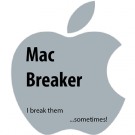
orange pi not booting from emmc when sd card in connected
MacBreaker replied to Mainul Quraishi's topic in Beginners
Had the problem many years ago with my Orange Pi PC Plus (ok, Kernel 3.4.x) The trick was to create 2 partitions on the SD card. E.g. the first with FAT16, only a few MB in size, and the 2nd with EXT4. Then it boots via MMC. Greetings Markus -
Description Firefly-RK3399: move to rockchip64 family The legacy kernel of firefly-rk3399 seems to be unable to work properly, so it will be removed. AR-2310 How Has This Been Tested? [x] Almost all hardware functions(HDMI, WiFi, BT, GbE, USB...). [x] System startup. Checklist: [x] My code follows the style guidelines of this project [x] I have performed a self-review of my own code [x] I have commented my code, particularly in hard-to-understand areas [x] My changes generate no new warnings [x] Any dependent changes have been merged and published in downstream modules View the full article
-
@Gunjan Gupta - I rebooted and all was as it should be. Thanks for replying
-
Description create new boot script free of G12 stuff, using default u-boot load addresses. La Frite boots from USB as well as eMMC, add ability to get root device via PARTUUID How Has This Been Tested? [x] La Frite can now boot successfully Checklist: [x] My code follows the style guidelines of this project [x] I have performed a self-review of my own code [x] I have commented my code, particularly in hard-to-understand areas [x] My changes generate no new warnings [x] Any dependent changes have been merged and published in downstream modules View the full article





