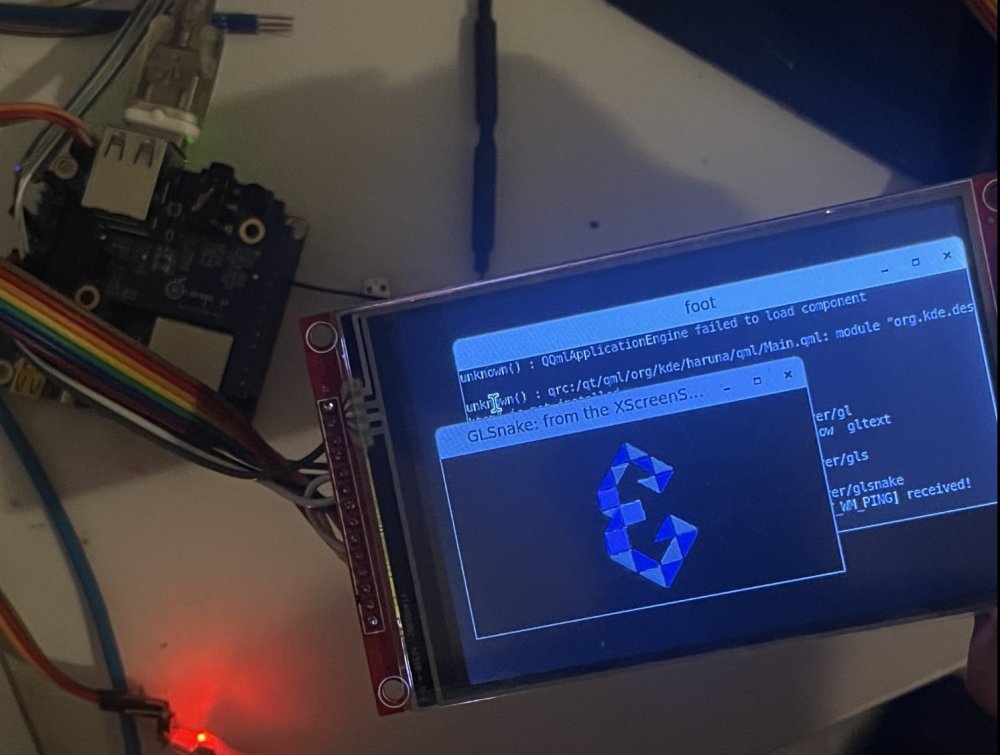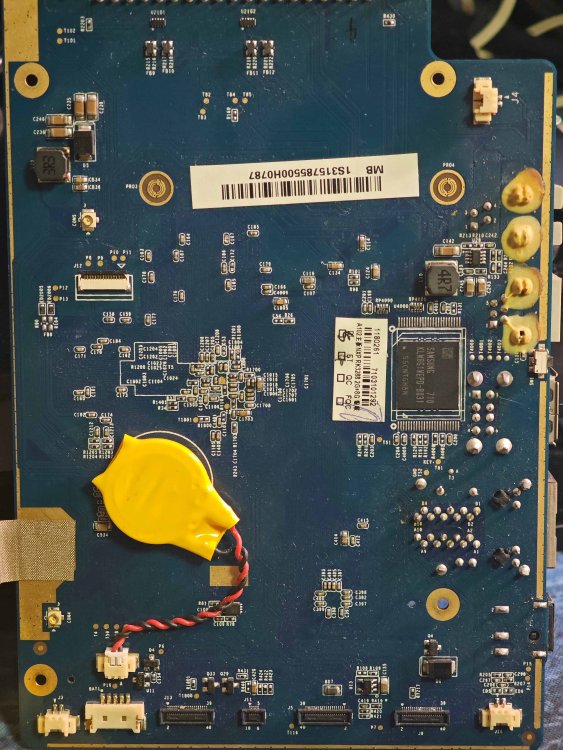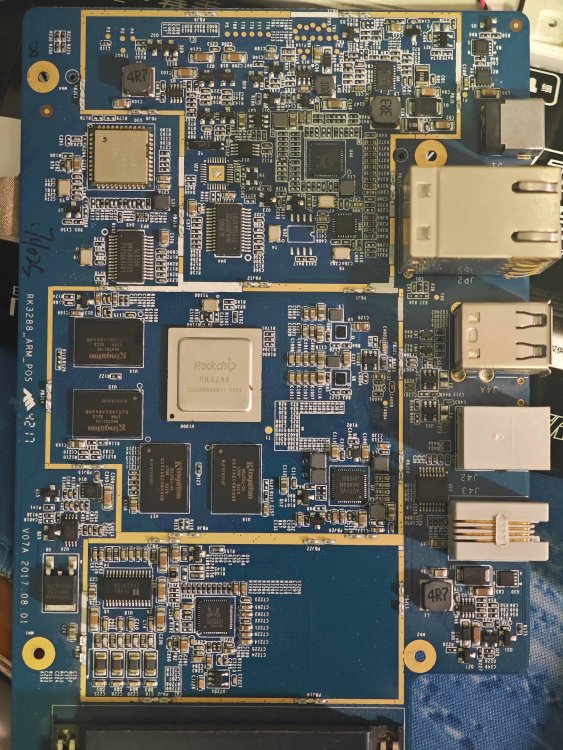Active threads
Showing topics posted in for the last 365 days.
- Past hour
-

Armbian for an old Allwinner A10 tablet
thewiseguyshivam replied to thewiseguyshivam's topic in Allwinner sunxi
The display does not work at all, just the backlight turns on and nothing shows up on the screen. I think looking at what you suggested I should try to take the good parts of these dts files and see what I can get working. After that I will try to compile uboot with that mixed dts file. I will take some time out to make this mixed dts file. I did try running pi-hole on this and it worked for some time, but it needs further testing. Will try the above and report back. Thanks, Shivam - Today
-

Desktop not showing Armbian 25.5.1 Noble Gnome, Orange Pi 5
compent replied to compent's topic in Orange Pi 5
Lightdm wasn't seen as being installed but I installed it just to see what happened but no change. sudo nano /home/*/.xsession-errors gave the following information. Xsession: X session started for test at Fri 20 Jun 07:04:16 BST 2025 dbus-update-activation-environment: setting DBUS_SESSION_BUS_ADDRESS=unix:path=> dbus-update-activation-environment: setting DISPLAY=:10.0 localuser:test being added to access control list dbus-update-activation-environment: setting QT_ACCESSIBILITY=1 dbus-update-activation-environment: setting USER=test dbus-update-activation-environment: setting LANGUAGE=en_GB.UTF-8 dbus-update-activation-environment: setting XDG_SESSION_TYPE=x11 dbus-update-activation-environment: setting HOME=/home/test dbus-update-activation-environment: setting XRDP_PULSE_SINK_SOCKET=xrdp_chansrv> dbus-update-activation-environment: setting XRDP_PULSE_SOURCE_SOCKET=xrdp_chans> dbus-update-activation-environment: setting DBUS_SESSION_BUS_ADDRESS=unix:path=> dbus-update-activation-environment: setting PULSE_SCRIPT=/etc/xrdp/pulse/defaul> dbus-update-activation-environment: setting LOGNAME=test dbus-update-activation-environment: setting XDG_SESSION_CLASS=user dbus-update-activation-environment: setting PATH=/usr/local/sbin:/usr/local/bin> dbus-update-activation-environment: setting XRDP_SOCKET_PATH=/run/xrdp/sockdir dbus-update-activation-environment: setting XDG_RUNTIME_DIR=/run/user/1000 dbus-update-activation-environment: setting DISPLAY=:10.0 dbus-update-activation-environment: setting LANG=en_GB.UTF-8 I flashed an older image and this latest one (that had been working fine for a few weeks) and both ran fine from Micro SD cards or USB. I'm not sure what connection Efe Çetin has as it's an Orange Pi 5 board, so perhaps they have some form of official input to design. I'd love to know what triggered the change. And yes, like many things, no guarantees but if what happens can give pointers to preventing it happening to others in the future or recording potential solutions for those that might end up in the same position. -
I have long struggled with a problem with my Rock S0: If using the USB OTG port in device mode, the connection would suddenly drop randomly, minutes or sometimes hours after initialization. I spent months on and off looking for solutions, and I finally found one, so here it is if you ever find yourself having the same problem. Basically, it is caused by the SoC being very sensitive to voltage drops before the USB controller interprets it as the connection being lost. It's far more sensitive than it needs to be, given that my device is bus-powered and so the OS never actually needs to worry about a connection loss. If the connection is lost it is because I have unplugged the cable and so the device would be shut off regardless. Anyway, the solution lies deep within the RK3308's control registers, where I found the following: Three bits named "B_validsession reference tuning". There's no other explanation on what these bits does in the manual, but it sounded vaguely promising since I had been able to establish that "b-session valid" is actually the name of the status/interrupt that the vbus voltage affects in OTG device mode. Other registers related to the b-session valid status didn't work, however, including filter times, interrupt masks, force high bits, etc. But luckily this one register finally did the trick. The default value of these three bits are 000. Without any documentation I basically just had to guess what to do, so I tried setting them to 111 instead. And that seemed to work. It significantly lowered the voltage on the vbus pin required to trigger a disconnect signal. My connection was finally stable. Here's how you can do it yourself. First install memtool via apt, then run: memtool mw 0xFF008018 0x1C001C00
-
I have a pihole on one of my devices that I backup using shrink-backup. When pihole released 6.0 there was a bug that rendered my system unstable so I found it easier to revert back to 5.x until they fixed the bug. The restore worked without any issues whatsoever. The pihole database is only a db file and the records between the backup and to date is obv lost, but as for integrity of the system it's only a query log so it has no impact on pihole itself. As a matter of fact, you can run pihole without any db history at all. And IIRC the database history is 90 days by default, not one year. A btrfs send|recieve is only a file backup, it will never handle boot process or anything like that. You will also need to do it on every subvolume individually since send|recieve only takes one subvol, not even nested volumes. You will also have to make the source subvolume read only before issuing the send, but I guess that is what you mean by saying "make atomic snapshots". It's also very slow compared to rsync. Besides, using btrfs send|recieve does not solve the issue that copying a database that is in use might corrupt it, shutting down the application using the database before making a backup is. As a matter of fact, it might just make things even more complicated since you have to make the database (subvolume) read only during the send so the application might freak out from not being able to write to the database (unless you snapshot it first like you mention, but then you still have the same problem that an open database might break after being backed up). btrbk solves this (I think) by creating a snapshot (snapshots become read only by default) from the subvolume first and then send that, but you can't btrfs send|recieve a read/write subvolume, but again, does not solve the issue that the database is open. https://btrfs.readthedocs.io/en/latest/btrfs-send.html Fun fact: shrink-backup can backup btrfs devices. https://github.com/UnconnectedBedna/shrink-backup?tab=readme-ov-file#btrfs
-
Well its equivalent so other than vendor not beeing in a database does not count as custom in my books, but that is beside the point. Armbian correctly recognizes the size and I can write to it and that is important. Now flashing an existing image is simple. My preferred way is dd as described by Piter75: dd if=uboot.img of=/dev/mtdblock0 bs=4K for u-boot images and dd if=idbloader.img of=/dev/mtdblock0 seek=64 bs=512 conv=sync dd if=u-boot.itb of=/dev/mtdblock0 seek=16384 bs=512 conv=sync if used with image tree blob. Nice thing is that if new u-boot hangs or does not boot I can just short pin 23-25 to boot from SD card and try again. Since I have an 8Mb flash I would really like to bake in m.2 to SATA drivers - for ASM1166 in my case. Any pointers are welcome. DeMo
-
Do you know how to compile your own images? Do you know how to use "git bisect"?
-
The ones I linked. You mentioned that you have no experience to compile stuff. One option is to target another SBC or a virtual machine so that you can focus on learning the build framework (explicit instructions are already given in some of the links) instead of having to deal with a multitude of issues (setting up your compilation host, getting compilation to succeed, finding the artifact to flash, only to then run into the next issue that armbian currently does not support your board). With a virtual system, you can be sure that you should get a working image. You can then focus on the compilation and familiarize yourself with that before jumping into real hardware enablement.
-

Efforts to develop firmware for X96 X6 RK3566 (8G/64G)
Dũng Trần replied to loi xin's topic in Rockchip CPU Boxes
Do you have specific instructions for installing the X96 X6? @Chris4arm Thank you very much. -

Building Armbian Distribution with Kernel 6.10 for Orange Pi 5 Pro
Werner replied to Sergey Dulimov's topic in Rockchip
I added a suggestion at the PR how to implement the driver while building to allow network oob. -

Driving the ili9488 LCD (4.0 inch cheap chinese clone)
robertoj replied to robertoj's topic in Allwinner sunxi
Ok I was able to get the LCD working with a self built image, by copying the linux config from the armbian.com image to the build/userpatches/linux-sunxi64-edge.config Currently rebuilding without the successful linux config, and then I will look at the difference Update: I didn't find any differences and the new image without the userpatches config accepts the LCD DTS and bin file. Ok, I dont understand what was happening before. Now I am getting the same X11 error as before: MESA-LOADER: failed to open panel-mipi-dbi: /usr/lib/dri/panel-mipi-dbi_dri.so: cannot open shared object file: No such file or directory (search paths /usr/lib/aarch64-linux-gnu/dri:\$${ORIGIN}/dri:/usr/lib/dri, suffix _dri) I see that this panel-mipi-dbi_dri.so is part of libgl1-mesa-dri debian package, in DEBIAN SID, but not Bookworm https://packages.debian.org/sid/arm64/libgl1-mesa-dri/filelist https://packages.debian.org/bookworm/arm64/libgl1-mesa-dri/filelist Next, when I rebuilt the armbian OS with xfce desktop, I get the same panel-mipi-dbi-spi error: can't find the bin file. I checked the config again... and it was the same Update: It was easier to build Sid minimal, and install labwc (wayland), just remember to install seatd: https://eirenicon.org/labwc-a-tutorial/ -
Hello everyone, I have an old POS machine that uses the Rockchip RK3288 processor. It has a 1920x1080 screen and works fine, but I don’t have any root or bootloader unlock permissions. I would like to flash Armbian on it and make better use of the device. So far I’ve tried: ADB access (only recovery available) Tried using adb reboot bootloader, but the device just powers off Identified some test points like KEY, T3, T2, T52, T51, but not sure which one is for MaskROM shorting Found no physical recovery button, only a reset and power button There might be a UART port, but I’m not sure 👉 Can someone please help me: Identify which test points or pads I can short to enter MaskROM mode Locate a possible UART debug port on the board Any advice for dumping original firmware or unlocking bootloader I've attached front and back photos of the mainboard. Any suggestions or experience with RK3288 boards are greatly appreciated! Thank you 🙏
- Yesterday
-

Can't flash Armbian to EMMC on Orange Pi 5B
Matthijs Kooijman replied to sns1081's topic in Rockchip
To add a datapoint: In the past, I've been succesfully installing to eMMC using `armbian-install` using an Armbian 24.2.1 Jammy image. IIRC I had to change the `ftdfile=` line in `/boot/armbianEnv.txt` (as documented at https://www.armbian.com/orangepi-5/) but it otherwise worked right away. Now recently I have been playing with newer bootloaders and images and kernels (in order to fix an issue where a reboot hangs), and in that process I updated the U-boot on the eMMC, which caused booting from eMMC to fail, and when booting from SD card, I no longer have the eMMC device so I cannot fix this (I think this might be exactly what @sns1081 describes in the first post of this topic). I've been trying to fix this (see this post for details), but on my previous attempt I could not get `rkdeveloptool` to work: it kept giving "Write LBA failed!" errors on on the `wl` command. I suspected this was because I needed the `db` (download bootloader) command first to download and run a bootloader to then handle the `wl` command, but I could not find the right spl_loader file. But with this thread (and in particular this post by @Andrius Vainorius) offered a filename I could google and then found it here: https://dl.radxa.com/rock5/sw/images/loader/rock-5b/release/ With that, at least the db and wl commands work: ❯ sudo ~/bin/rkdeveloptool db ~/Downloads/rk3588_spl_loader_v1.15.113.bin Downloading bootloader succeeded. ❯ sudo ~/bin/rkdeveloptool wl 0 some_img.img Write LBA from file (100%) For this, I cannected USB-C cable to the J11 USB connector in the middle, powered up via the USB-C connector in the corner and pressed the maskrom button on powerup. Note that it did not seem to be necessary to have the rkdeveloptool and the images to write in the same directory, as suggested by others here. Note that the the "some_img.img" is an image I lifted from an SD-card with Armbian 24.2.1 Jammy, so it is not the original clean image, but it does have the same stuff on it. Just the above commands recovered my board: It can boot from eMMC again and the /dev/mmcblk0 eMMC device is available again (both when booting from eMMC and when booting from SD). Analyzing why eMMC was broken before, I compared the serial output from the broken and fixed cases. The main difference is here seems to be the u-boot SPL version. AFAIU, this is what happens: Some ROM bootloader boots, which loads U-boot SPL from eMMC U-boot SPL checks SD-card and then eMMC to load the main U-boot Maybe there is another bootloader stage involved (between ROM and SPL, since there is some serial output before SPL shows up that is different between both cases). Here's a diff of the serial output between both cases (up to the moment where U-boot runs and no more interesting differences appear): --- old-opi5.txt 2025-07-02 21:20:08.631329154 +0200 +++ old-opi5-emmc-fixed.txt 2025-07-02 23:01:17.982196616 +0200 @@ -1,26 +1,24 @@ -üDDR d5483af87d cym 23/11/23-16:15:24,fwver: v1.15 +þDDR V1.11 f1474cf52f cym 23/05/09-11:02:36 LPDDR4X, 2112MHz channel[0] BW=16 Col=10 Bk=8 CS0 Row=16 CS1 Row=16 CS=2 Die BW=16 Size=2048MB channel[1] BW=16 Col=10 Bk=8 CS0 Row=16 CS1 Row=16 CS=2 Die BW=16 Size=2048MB channel[2] BW=16 Col=10 Bk=8 CS0 Row=16 CS1 Row=16 CS=2 Die BW=16 Size=2048MB channel[3] BW=16 Col=10 Bk=8 CS0 Row=16 CS1 Row=16 CS=2 Die BW=16 Size=2048MB Manufacturer ID:0x1 -CH0 RX Vref:29.3%, TX Vref:22.8%,21.8% -CH1 RX Vref:28.9%, TX Vref:20.8%,21.8% +CH0 RX Vref:28.5%, TX Vref:23.8%,22.8% +CH1 RX Vref:29.3%, TX Vref:20.8%,20.8% CH2 RX Vref:29.3%, TX Vref:22.8%,21.8% -CH3 RX Vref:27.9%, TX Vref:20.8%,20.8% +CH3 RX Vref:26.7%, TX Vref:21.8%,21.8% change to F1: 528MHz change to F2: 1068MHz change to F3: 1560MHz change to F0: 2112MHz out U-Boot SPL board init -U-Boot SPL 2017.09 (Feb 25 2025 - 08:48:59) -sfc cmd=9fH(6BH-x4) -unrecognized JEDEC id bytes: ff, ff, ff -unknown raw ID ff ff ff -Trying to boot from MMC2 -spl: partition error +U-Boot SPL 2017.09 (Feb 09 2024 - 18:56:36) +unknown raw ID 0 0 0 +unrecognized JEDEC id bytes: 00, 00, 00 +Trying to boot from MMC1 Trying fit image at 0x4000 sector ## Verified-boot: 0 ## Checking atf-1 0x00040000 ... sha256(7efcd01a0f...) + OK @@ -29,7 +27,7 @@ ## Checking atf-2 0xff100000 ... sha256(1163474a5b...) + OK ## Checking atf-3 0x000f0000 ... sha256(da90adf3a4...) + OK Jumping to U-Boot(0x00200000) via ARM Trusted Firmware(0x00040000) -Total: 304.579/460.237 ms +Total: 245.95 ms INFO: Preloader serial: 2 NOTICE: BL31: v2.3():v2.3-589-g3389cfdda:derrick.huang @@ -42,11 +40,10 @@ INFO: valid_cpu_msk=0xff bcore0_rst = 0x0, bcore1_rst = 0x0 INFO: system boots from cpu-hwid-0 INFO: idle_st=0x21fff, pd_st=0x11fff9, repair_st=0xfff70001 -ERROR: dfs get fsp_params[0] error, 0xfead0004 != 0xfead0003 -ERROR: dfs get fsp_params[1] error, 0x1111 != 0xfead0003 -ERROR: dfs get fsp_params[2] error, 0x0 != 0xfead0003 -ERROR: dfs get fsp_params[3] error, 0x60241520 != 0xfead0003 -ERROR: loader&trust unmatch!!! Please update trust if need enable dmc +INFO: dfs DDR fsp_params[0].freq_mhz= 2112MHz +INFO: dfs DDR fsp_params[1].freq_mhz= 528MHz +INFO: dfs DDR fsp_params[2].freq_mhz= 1068MHz +INFO: dfs DDR fsp_params[3].freq_mhz= 1560MHz INFO: BL31: Initialising Exception Handling Framework INFO: BL31: Initializing runtime services WARNING: No OPTEE provided by BL2 boot loader, Booting device without OPTEE initialization. SMC`s destined for OPTEE will return SMC_UNK @@ -67,18 +64,8 @@ CR: M/C/I Using default environment -no mmc device at slot 1 -Card did not respond to voltage select! -do_rkimg_test: dev_desc is NULL! mmc@fe2c0000: 0, mmc@fe2e0000: 1 -Card did not respond to voltage select! -PCIe-0 Link Fail - -Device 0: unknown device -Card did not respond to voltage select! -switch to partitions #0, OK -mmc0 is current device -Bootdev(scan): mmc 0 +Bootdev(atags): mmc 0 MMC0: Legacy, 52Mhz PartType: EFI DM: v2 Since in both cases, the main U-boot (Feb 09 2024) runs from the SD-card, I suspect that the U-boot SPL (or the preceding bootloader, if any) is somehow involved in setting up the eMMC properly, and the new one does not do the setup properly (or otherwise messes something up). Next things I could try are: Flash a recent Armbian image (different version/flavors) to eMMC using rkdeveloptool and see if any of those produce a working system/eMMC. Figure out how the boot process *really* works and what parts of the eMMC are loaded in what order and how Compare a working and broken armbian image (in the areas that contain bootloader-stuff) and swap out some of these parts to see what is the part that breaks it. However, my main issue is fixing reboots on the older armbian system we are using, so I might not get around to the above anytime soon (OTOH, it seems the newer U-boot SPL actually fixes the reboot issue, so that could motivate me to see if we can upgrade to the new u-boot version without losing eMMC). -
I did so, but openvfd still doesn't work and can't compile.
-
I meant to say "armbian", my apologies
-

Efforts to develop firmware for H96 MAX V56 RK3566 8G/64G
xuandat09 replied to Hqnicolas's topic in Rockchip CPU Boxes
Dear all, How can i auto login h96max armbian without input user name&password. Every time i turn on the box, i have to enter the user name&password. I don't want to do that the same to windows OS Thank you, -
Sorry - this is probably an easy one for those that know. But I am trying hard to copy my work and progress and build another NAS out of another T95z Plus box for my brother. All is going well - but on the second box - months after building the first - I installed the latest download. So I have Old box = Armbian Linux 6.12.32-current-meson64 - v25.5.1 New box = Armbian Linux 6.12.34-current-meson64 - v25.8 rolling - Support:for advanced users (rolling release) Both show - Ubuntu stable (noble) - which I think I changed on first boot with Armbian-config. Okay - so I don't think I am an advanced user so that warning has got me worried. So is there another version I should be using? I can't find the old file I downloaded so they would be identical. I have disabled unattended upgrades and things like that. Or am I worrying about nothing. Anyway - thanks as always. I still can't believe I have these cheap things pulled from my dust bin doing a real job again.
-
TV Box Name: Sunvell T95Z plus Octagon shaped box (I wrote it before – but Beware – apparently a lot of variants) CPU Amlogics S912 Armbian build file name: Armbian_community_25.8.0-trunk.277_Aml-s9xx-box_noble_current_6.12.34 DTB file used: meson-gxm-t95z-plus.dtb – (my other T95z uses meson-gxm-vega-s96.dtb) Kernel Version: 6.12.34 Distribution Installed (focal, buster, etc): Noble Working Ethernet (Yes/No): Yes Max Ethernet Speed that works (100/1000): Not sure how to determine... Does wifi work (Yes/No): No Does bluetooth work (Yes/No): Not tested Does HDMI audio work (Yes/No): Yes Additional Comments (provide any additional information you feel is important): This is my second T95z plus box build. Using as headless server and both seem solid. Confirming what others have said – the build is different inside. This has a different wifi card and eemc. I have a 3rd T95z plus that has the dreaded NAND chip too. Having fun and learning. Using as a simple NAS now with a ZFS pool and works just fine.
-

We are ready to offer a Bountysource donation to Armbian
amazingfate replied to maximumsettings's topic in Orange Pi 5
These errors are fine because moonlight will try all the hw accel APIs like vaapi, vdpau and vulkan, but on rockchip platform we only need rkmpp decoder, as you can see in the log it is detected, - Last week
-
sudo modprobe i2c-dev ?
-

Orangepi Zero 2W wrong color display on MPI3501
robertoj replied to Minh Tiến Nguyễn's topic in Allwinner sunxi
Can you confirm that you can still run X11 with Linux 6.12?