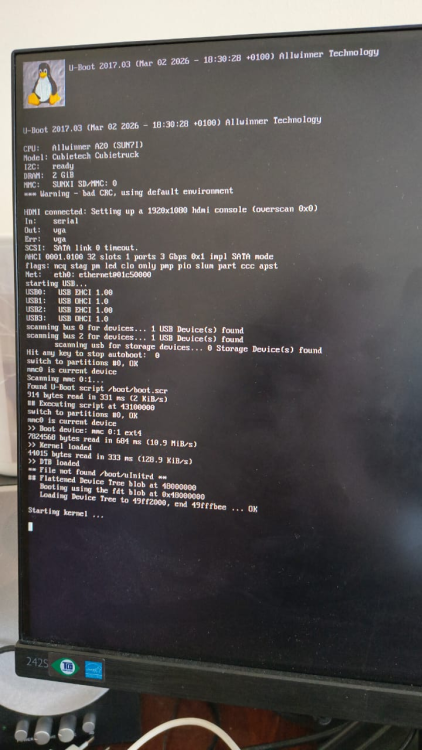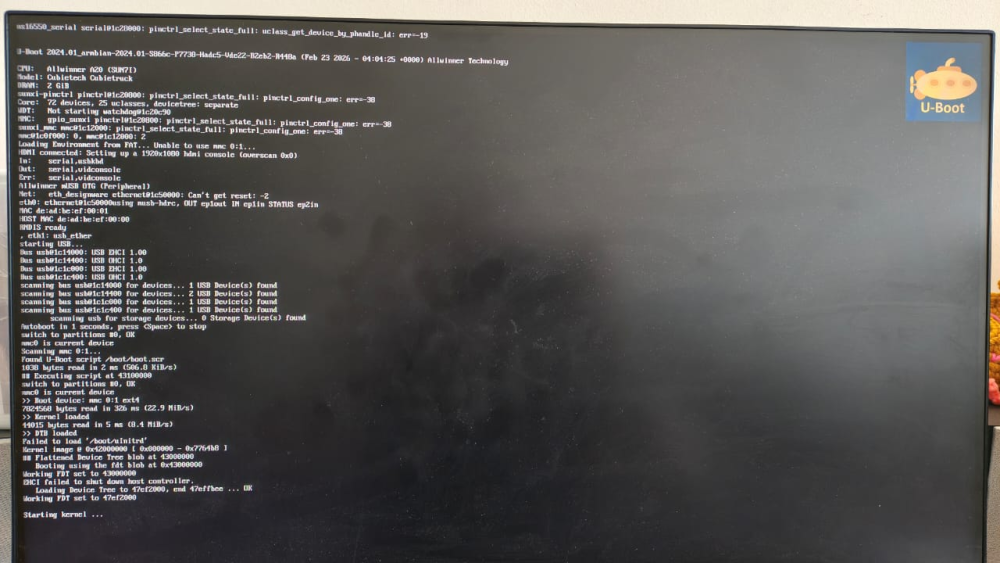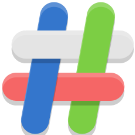All Activity
- Past hour
-
Try setenv kernel_addr_r 0x42000000 setenv fdt_addr_r 0x43000000 setenv ramdisk_addr_r 0x44000000 setenv bootm_low 0x40000000 setenv bootm_size 0x20000000 setenv bootm_mapsize 0x20000000 setenv fdt_high 0x5fffffff setenv initrd_high 0x5fffffff Some time boot some time not (( Begain crazy 😷
-
____ _ _ _ _ / ___| _| |__ (_) ___| |_ _ __ _ _ ___| | __ | | | | | | '_ \| |/ _ \ __| '__| | | |/ __| |/ / | |__| |_| | |_) | | __/ |_| | | |_| | (__| < \____\__,_|_.__/|_|\___|\__|_| \__,_|\___|_|\_\ Welcome to ARMBIAN Debian GNU/Linux 8 (jessie) 6.6.75-legacy-sunxi System load: 1.07 Up time: 1 min Memory usage: 4 % of 1978Mb IP: 192.168.1.96 CPU temp: 43°C Usage of /: 27% of 7.9G [ 268 updates to install: apt-get upgrade ] root@volumio:~# dmesg [ 0.000000] Booting Linux on physical CPU 0x0 [ 0.000000] Linux version 6.6.75-legacy-sunxi (build@armbian) (arm-linux-gnue abihf-gcc (Ubuntu 13.3.0-6ubuntu2~24.04) 13.3.0, GNU ld (GNU Binutils for Ubuntu ) 2.42) #3 SMP PREEMPT Sat Feb 1 17:37:57 UTC 2025 [ 0.000000] CPU: ARMv7 Processor [410fc074] revision 4 (ARMv7), cr=50c5387d [ 0.000000] CPU: div instructions available: patching division code [ 0.000000] CPU: PIPT / VIPT nonaliasing data cache, VIPT aliasing instructio n cache [ 0.000000] OF: fdt: Machine model: Cubietech Cubietruck [ 0.000000] printk: debug: ignoring loglevel setting. [ 0.000000] Memory policy: Data cache writealloc [ 0.000000] Reserved memory: created CMA memory pool at 0x4a000000, size 96 M iB [ 0.000000] OF: reserved mem: initialized node default-pool, compatible id sh ared-dma-pool [ 0.000000] OF: reserved mem: 0x4a000000..0x4fffffff (98304 KiB) map reusable default-pool [ 0.000000] Zone ranges: [ 0.000000] Normal [mem 0x0000000040000000-0x000000006fffffff] [ 0.000000] HighMem [mem 0x0000000070000000-0x00000000bdffffff] [ 0.000000] Movable zone start for each node [ 0.000000] Early memory node ranges [ 0.000000] node 0: [mem 0x0000000040000000-0x00000000bdffffff] [ 0.000000] Initmem setup node 0 [mem 0x0000000040000000-0x00000000bdffffff] [ 0.000000] psci: probing for conduit method from DT. [ 0.000000] psci: Using PSCI v0.1 Function IDs from DT [ 0.000000] percpu: Embedded 18 pages/cpu s43860 r8192 d21676 u73728 [ 0.000000] pcpu-alloc: s43860 r8192 d21676 u73728 alloc=18*4096 [ 0.000000] pcpu-alloc: [0] 0 [0] 1 [ 0.000000] Kernel command line: console=ttyS0,115200 console=tty0 ignore_log level loglevel=8 \ root=/dev/mmcblk0p1 rootwait rootfstype=ext4 rw \ panic=10 consoleblank=0 net.ifnames=0 biosdevname=0 enforcing=0 \ clk_ignore_unused [ 0.000000] Unknown kernel command line parameters "\ \ \ biosdevname=0", wil l be passed to user space. [ 0.000000] Dentry cache hash table entries: 131072 (order: 7, 524288 bytes, linear) [ 0.000000] Inode-cache hash table entries: 65536 (order: 6, 262144 bytes, li near) [ 0.000000] Built 1 zonelists, mobility grouping on. Total pages: 514368 [ 0.000000] allocated 2064384 bytes of page_ext [ 0.000000] mem auto-init: stack:all(zero), heap alloc:off, heap free:off [ 0.000000] Memory: 1926540K/2064384K available (8192K kernel code, 1367K rwd ata, 6396K rodata, 1024K init, 317K bss, 39540K reserved, 98304K cma-reserved, 1 277952K highmem) [ 0.000000] SLUB: HWalign=64, Order=0-3, MinObjects=0, CPUs=2, Nodes=1 [ 0.000000] ftrace: allocating 36178 entries in 107 pages [ 0.000000] ftrace: allocated 106 pages with 4 groups [ 0.000000] rcu: Preemptible hierarchical RCU implementation. [ 0.000000] rcu: RCU event tracing is enabled. [ 0.000000] rcu: RCU restricting CPUs from NR_CPUS=4 to nr_cpu_ids=2. [ 0.000000] Trampoline variant of Tasks RCU enabled. [ 0.000000] Rude variant of Tasks RCU enabled. [ 0.000000] Tracing variant of Tasks RCU enabled. [ 0.000000] rcu: RCU calculated value of scheduler-enlistment delay is 100 ji ffies. [ 0.000000] rcu: Adjusting geometry for rcu_fanout_leaf=16, nr_cpu_ids=2 [ 0.000000] NR_IRQS: 16, nr_irqs: 16, preallocated irqs: 16 [ 0.000000] GIC: Using split EOI/Deactivate mode [ 0.000000] rcu: srcu_init: Setting srcu_struct sizes based on contention. [ 0.000000] arch_timer: cp15 timer(s) running at 24.00MHz (phys). [ 0.000000] clocksource: arch_sys_counter: mask: 0xffffffffffffff max_cycles: 0x588fe9dc0, max_idle_ns: 440795202592 ns [ 0.000002] sched_clock: 56 bits at 24MHz, resolution 41ns, wraps every 43980 46511097ns [ 0.000018] Switching to timer-based delay loop, resolution 41ns [ 0.000490] clocksource: timer: mask: 0xffffffff max_cycles: 0xffffffff, max_ idle_ns: 79635851949 ns [ 0.001502] Console: colour dummy device 80x30 [ 0.001528] printk: console [tty0] enabled [ 0.002602] Calibrating delay loop (skipped), value calculated using timer fr equency.. 48.00 BogoMIPS (lpj=24000) [ 0.002652] CPU: Testing write buffer coherency: ok [ 0.002736] pid_max: default: 32768 minimum: 301 [ 0.009780] LSM: initializing lsm=capability,bpf,integrity [ 0.013970] LSM support for eBPF active [ 0.016037] Mount-cache hash table entries: 2048 (order: 1, 8192 bytes, linea r) [ 0.016084] Mountpoint-cache hash table entries: 2048 (order: 1, 8192 bytes, linear) [ 0.026743] CPU0: thread -1, cpu 0, socket 0, mpidr 80000000 [ 0.028723] RCU Tasks: Setting shift to 1 and lim to 1 rcu_task_cb_adjust=1 r cu_task_cpu_ids=2. [ 0.029062] RCU Tasks Rude: Setting shift to 1 and lim to 1 rcu_task_cb_adjus t=1 rcu_task_cpu_ids=2. [ 0.029317] RCU Tasks Trace: Setting shift to 1 and lim to 1 rcu_task_cb_adju st=1 rcu_task_cpu_ids=2. [ 0.029554] Setting up static identity map for 0x40100000 - 0x40100054 [ 0.029882] rcu: Hierarchical SRCU implementation. [ 0.029918] rcu: Max phase no-delay instances is 400. [ 0.031448] smp: Bringing up secondary CPUs ... [ 0.043079] CPU1: thread -1, cpu 1, socket 0, mpidr 80000001 [ 0.043342] smp: Brought up 1 node, 2 CPUs [ 0.043416] SMP: Total of 2 processors activated (96.00 BogoMIPS). [ 0.043444] CPU: All CPU(s) started in HYP mode. [ 0.043464] CPU: Virtualization extensions available. [ 0.045123] devtmpfs: initialized [ 0.061526] VFP support v0.3: implementor 41 architecture 2 part 30 variant 7 rev 4 [ 0.062156] clocksource: jiffies: mask: 0xffffffff max_cycles: 0xffffffff, ma x_idle_ns: 1911260446275000 ns [ 0.062265] futex hash table entries: 512 (order: 3, 32768 bytes, linear) [ 0.072993] pinctrl core: initialized pinctrl subsystem [ 0.076756] NET: Registered PF_NETLINK/PF_ROUTE protocol family [ 0.078880] DMA: preallocated 256 KiB pool for atomic coherent allocations [ 0.080266] audit: initializing netlink subsys (disabled) [ 0.080872] audit: type=2000 audit(0.069:1): state=initialized audit_enabled= 0 res=1 [ 0.081641] thermal_sys: Registered thermal governor 'fair_share' [ 0.081659] thermal_sys: Registered thermal governor 'bang_bang' [ 0.081692] thermal_sys: Registered thermal governor 'step_wise' [ 0.081716] thermal_sys: Registered thermal governor 'user_space' [ 0.081739] thermal_sys: Registered thermal governor 'power_allocator' [ 0.081913] cpuidle: using governor ladder [ 0.081992] cpuidle: using governor menu [ 0.082269] hw-breakpoint: found 5 (+1 reserved) breakpoint and 4 watchpoint registers. [ 0.082314] hw-breakpoint: maximum watchpoint size is 8 bytes. [ 0.092957] /soc/lcd-controller@1c0c000: Fixed dependency cycle(s) with /soc/ hdmi@1c16000 [ 0.093153] /soc/lcd-controller@1c0c000: Fixed dependency cycle(s) with /soc/ display-backend@1e40000 [ 0.093313] /soc/lcd-controller@1c0c000: Fixed dependency cycle(s) with /soc/ display-backend@1e60000 [ 0.093479] /soc/lcd-controller@1c0d000: Fixed dependency cycle(s) with /soc/ hdmi@1c16000 [ 0.093624] /soc/lcd-controller@1c0d000: Fixed dependency cycle(s) with /soc/ display-backend@1e40000 [ 0.093771] /soc/lcd-controller@1c0d000: Fixed dependency cycle(s) with /soc/ display-backend@1e60000 [ 0.094207] /soc/hdmi@1c16000: Fixed dependency cycle(s) with /soc/lcd-contro ller@1c0d000 [ 0.094421] /soc/hdmi@1c16000: Fixed dependency cycle(s) with /soc/lcd-contro ller@1c0c000 [ 0.094895] /soc/interrupt-controller@1c81000: Fixed dependency cycle(s) with /soc/interrupt-controller@1c81000 [ 0.095139] /soc/display-frontend@1e00000: Fixed dependency cycle(s) with /so c/display-backend@1e40000 [ 0.095359] /soc/display-frontend@1e00000: Fixed dependency cycle(s) with /so c/display-backend@1e60000 [ 0.095590] /soc/display-frontend@1e20000: Fixed dependency cycle(s) with /so c/display-backend@1e40000 [ 0.095805] /soc/display-frontend@1e20000: Fixed dependency cycle(s) with /so c/display-backend@1e60000 [ 0.095937] /soc/display-backend@1e40000: Fixed dependency cycle(s) with /soc /lcd-controller@1c0d000 [ 0.096067] /soc/display-backend@1e40000: Fixed dependency cycle(s) with /soc /lcd-controller@1c0c000 [ 0.096175] /soc/display-backend@1e40000: Fixed dependency cycle(s) with /soc /display-frontend@1e20000 [ 0.096280] /soc/display-backend@1e40000: Fixed dependency cycle(s) with /soc /display-frontend@1e00000 [ 0.096417] /soc/display-backend@1e60000: Fixed dependency cycle(s) with /soc /lcd-controller@1c0d000 [ 0.096534] /soc/display-backend@1e60000: Fixed dependency cycle(s) with /soc /lcd-controller@1c0c000 [ 0.096638] /soc/display-backend@1e60000: Fixed dependency cycle(s) with /soc /display-frontend@1e20000 [ 0.096742] /soc/display-backend@1e60000: Fixed dependency cycle(s) with /soc /display-frontend@1e00000 [ 0.097863] /soc/lcd-controller@1c0c000: Fixed dependency cycle(s) with /soc/ hdmi@1c16000 [ 0.098061] /soc/lcd-controller@1c0c000: Fixed dependency cycle(s) with /soc/ display-backend@1e40000 [ 0.098219] /soc/lcd-controller@1c0c000: Fixed dependency cycle(s) with /soc/ display-backend@1e60000 [ 0.098629] /soc/lcd-controller@1c0d000: Fixed dependency cycle(s) with /soc/ hdmi@1c16000 [ 0.098782] /soc/lcd-controller@1c0d000: Fixed dependency cycle(s) with /soc/ display-backend@1e40000 [ 0.098930] /soc/lcd-controller@1c0d000: Fixed dependency cycle(s) with /soc/ display-backend@1e60000 [ 0.101800] /soc/lcd-controller@1c0d000: Fixed dependency cycle(s) with /soc/ hdmi@1c16000 [ 0.102148] /soc/lcd-controller@1c0c000: Fixed dependency cycle(s) with /soc/ hdmi@1c16000 [ 0.102463] /soc/hdmi@1c16000: Fixed dependency cycle(s) with /soc/lcd-contro ller@1c0d000 [ 0.102766] /soc/hdmi@1c16000: Fixed dependency cycle(s) with /soc/lcd-contro ller@1c0c000 [ 0.106363] /soc/pinctrl@1c20800: Fixed dependency cycle(s) with /soc/pinctrl @1c20800/clk-out-a-pin [ 0.112205] /soc/display-frontend@1e00000: Fixed dependency cycle(s) with /so c/display-backend@1e40000 [ 0.112375] /soc/display-frontend@1e00000: Fixed dependency cycle(s) with /so c/display-backend@1e60000 [ 0.112818] /soc/display-frontend@1e20000: Fixed dependency cycle(s) with /so c/display-backend@1e40000 [ 0.112934] /soc/display-frontend@1e20000: Fixed dependency cycle(s) with /so c/display-backend@1e60000 [ 0.113451] /soc/display-frontend@1e20000: Fixed dependency cycle(s) with /so c/display-backend@1e40000 [ 0.113665] /soc/display-frontend@1e00000: Fixed dependency cycle(s) with /so c/display-backend@1e40000 [ 0.113839] /soc/lcd-controller@1c0d000: Fixed dependency cycle(s) with /soc/ display-backend@1e40000 [ 0.114046] /soc/lcd-controller@1c0c000: Fixed dependency cycle(s) with /soc/ display-backend@1e40000 [ 0.114212] /soc/display-backend@1e40000: Fixed dependency cycle(s) with /soc /lcd-controller@1c0d000 [ 0.114370] /soc/display-backend@1e40000: Fixed dependency cycle(s) with /soc /lcd-controller@1c0c000 [ 0.114620] /soc/display-backend@1e40000: Fixed dependency cycle(s) with /soc /display-frontend@1e20000 [ 0.114781] /soc/display-backend@1e40000: Fixed dependency cycle(s) with /soc /display-frontend@1e00000 [ 0.115342] /soc/display-frontend@1e20000: Fixed dependency cycle(s) with /so c/display-backend@1e60000 [ 0.115574] /soc/display-frontend@1e00000: Fixed dependency cycle(s) with /so c/display-backend@1e60000 [ 0.115751] /soc/lcd-controller@1c0d000: Fixed dependency cycle(s) with /soc/ display-backend@1e60000 [ 0.115959] /soc/lcd-controller@1c0c000: Fixed dependency cycle(s) with /soc/ display-backend@1e60000 [ 0.116126] /soc/display-backend@1e60000: Fixed dependency cycle(s) with /soc /lcd-controller@1c0d000 [ 0.116343] /soc/display-backend@1e60000: Fixed dependency cycle(s) with /soc /lcd-controller@1c0c000 [ 0.116526] /soc/display-backend@1e60000: Fixed dependency cycle(s) with /soc /display-frontend@1e20000 [ 0.116718] /soc/display-backend@1e60000: Fixed dependency cycle(s) with /soc /display-frontend@1e00000 [ 0.119975] /soc/hdmi@1c16000: Fixed dependency cycle(s) with /hdmi-connector [ 0.120269] /hdmi-connector: Fixed dependency cycle(s) with /soc/hdmi@1c16000 [ 0.129394] iommu: Default domain type: Translated [ 0.129462] iommu: DMA domain TLB invalidation policy: strict mode [ 0.130088] SCSI subsystem initialized [ 0.130771] libata version 3.00 loaded. [ 0.131174] usbcore: registered new interface driver usbfs [ 0.131290] usbcore: registered new interface driver hub [ 0.131387] usbcore: registered new device driver usb [ 0.131986] pps_core: LinuxPPS API ver. 1 registered [ 0.132031] pps_core: Software ver. 5.3.6 - Copyright 2005-2007 Rodolfo Giome tti <giometti@linux.it> [ 0.132088] PTP clock support registered [ 0.133187] Advanced Linux Sound Architecture Driver Initialized. [ 0.135931] clocksource: Switched to clocksource arch_sys_counter [ 0.145715] VFS: Disk quotas dquot_6.6.0 [ 0.145819] VFS: Dquot-cache hash table entries: 1024 (order 0, 4096 bytes) [ 0.163052] NET: Registered PF_INET protocol family [ 0.163574] IP idents hash table entries: 16384 (order: 5, 131072 bytes, line ar) [ 0.167109] tcp_listen_portaddr_hash hash table entries: 512 (order: 0, 4096 bytes, linear) [ 0.167208] Table-perturb hash table entries: 65536 (order: 6, 262144 bytes, linear) [ 0.167260] TCP established hash table entries: 8192 (order: 3, 32768 bytes, linear) [ 0.167403] TCP bind hash table entries: 8192 (order: 5, 131072 bytes, linear ) [ 0.167858] TCP: Hash tables configured (established 8192 bind 8192) [ 0.168145] UDP hash table entries: 512 (order: 2, 16384 bytes, linear) [ 0.168325] UDP-Lite hash table entries: 512 (order: 2, 16384 bytes, linear) [ 0.169413] NET: Registered PF_UNIX/PF_LOCAL protocol family [ 0.170260] armv7-pmu pmu: hw perfevents: no interrupt-affinity property, gue ssing. [ 0.173064] hw perfevents: enabled with armv7_cortex_a7 PMU driver, 5 counter s available [ 0.179385] workingset: timestamp_bits=14 max_order=19 bucket_order=5 [ 0.179585] zbud: loaded [ 0.385775] Key type asymmetric registered [ 0.386307] bounce: pool size: 64 pages [ 0.387002] Block layer SCSI generic (bsg) driver version 0.4 loaded (major 2 48) [ 0.387472] io scheduler mq-deadline registered [ 0.387522] io scheduler kyber registered [ 0.388291] io scheduler bfq registered [ 0.511597] Serial: 8250/16550 driver, 8 ports, IRQ sharing disabled [ 0.519421] misc dump reg init [ 0.526431] brd: module loaded [ 0.541243] loop: module loaded [ 0.548773] sunxi-rtc 1c20d00.rtc: registered as rtc0 [ 0.548877] sunxi-rtc 1c20d00.rtc: setting system clock to 2026-03-04T11:25:5 1 UTC (1772623551) [ 0.549293] i2c_dev: i2c /dev entries driver [ 0.552776] sunxi-wdt 1c20c90.watchdog: Watchdog enabled (timeout=16 sec, now ayout=0) [ 0.555515] ledtrig-cpu: registered to indicate activity on CPUs [ 0.556282] clocksource: hstimer: mask: 0xffffffff max_cycles: 0xffffffff, ma x_idle_ns: 6370868154 ns [ 0.646743] NET: Registered PF_PACKET protocol family [ 0.646889] bridge: filtering via arp/ip/ip6tables is no longer available by default. Update your scripts to load br_netfilter if you need this. [ 0.647545] Key type dns_resolver registered [ 0.647892] Registering SWP/SWPB emulation handler [ 0.662404] registered taskstats version 1 [ 0.678238] Key type .fscrypt registered [ 0.678308] Key type fscrypt-provisioning registered [ 0.684163] Key type encrypted registered [ 0.713816] sun4i-pinctrl 1c20800.pinctrl: supply vcc-pi not found, using dum my regulator [ 0.714574] gpio gpiochip0: Static allocation of GPIO base is deprecated, use dynamic allocation. [ 0.718035] sun4i-pinctrl 1c20800.pinctrl: initialized sunXi PIO driver [ 0.720063] sun4i-pinctrl 1c20800.pinctrl: supply vcc-pb not found, using dum my regulator [ 0.721774] printk: console [ttyS0] disabled [ 0.742858] 1c28000.serial: ttyS0 at MMIO 0x1c28000 (irq = 69, base_baud = 15 00000) is a U6_16550A [ 0.743044] printk: console [ttyS0] enabled [ 2.190471] 1c28800.serial: ttyS2 at MMIO 0x1c28800 (irq = 70, base_baud = 15 00000) is a U6_16550A [ 2.200103] serial serial0: tty port ttyS2 registered [ 2.206440] sun4i-pinctrl 1c20800.pinctrl: supply vcc-pa not found, using dum my regulator [ 2.215289] sun7i-dwmac 1c50000.ethernet: IRQ eth_wake_irq not found [ 2.221756] sun7i-dwmac 1c50000.ethernet: IRQ eth_lpi not found [ 2.227972] sun7i-dwmac 1c50000.ethernet: PTP uses main clock [ 2.233811] sun7i-dwmac 1c50000.ethernet: no regulator found [ 2.240030] sun7i-dwmac 1c50000.ethernet: Version ID not available [ 2.246298] sun7i-dwmac 1c50000.ethernet: DWMAC1000 [ 2.251303] sun7i-dwmac 1c50000.ethernet: No HW DMA feature register supporte d [ 2.258560] sun7i-dwmac 1c50000.ethernet: TX Checksum insertion supported [ 2.265382] sun7i-dwmac 1c50000.ethernet: Normal descriptors [ 2.271074] sun7i-dwmac 1c50000.ethernet: Ring mode enabled [ 2.285888] axp20x-i2c 0-0034: AXP20x variant AXP209 found [ 2.301538] axp20x-adc axp20x-adc: DMA mask not set [ 2.309646] axp20x-battery-power-supply axp20x-battery-power-supply: DMA mask not set [ 2.343988] axp20x-ac-power-supply axp20x-ac-power-supply: DMA mask not set [ 2.368270] axp20x-usb-power-supply axp20x-usb-power-supply: DMA mask not set [ 2.400304] axp20x-i2c 0-0034: Backup (RTC) battery charging is enabled [ 2.407207] axp20x-i2c 0-0034: AXP20X driver loaded [ 2.421282] sun4i-pinctrl 1c20800.pinctrl: supply vcc-pf not found, using dum my regulator [ 2.421327] sun4i-pinctrl 1c20800.pinctrl: supply vcc-ph not found, using dum my regulator [ 2.439280] sunxi-mmc 1c0f000.mmc: Got CD GPIO [ 2.449782] ahci-sunxi 1c18000.sata: supply ahci not found, using dummy regul ator [ 2.457675] ahci-sunxi 1c18000.sata: supply phy not found, using dummy regula tor [ 2.473211] sunxi-mmc 1c0f000.mmc: initialized, max. request size: 16384 KB [ 2.497373] ahci-sunxi 1c18000.sata: controller can't do PMP, turning off CAP _PMP [ 2.505148] ahci-sunxi 1c18000.sata: forcing PORTS_IMPL to 0x1 [ 2.511826] ahci-sunxi 1c18000.sata: AHCI 0001.0100 32 slots 1 ports 3 Gbps 0 x1 impl platform mode [ 2.516771] mmc0: host does not support reading read-only switch, assuming wr ite-enable [ 2.522958] ahci-sunxi 1c18000.sata: flags: ncq sntf pm led clo only pio slum part ccc [ 2.531265] mmc0: new high speed SDXC card at address 0001 [ 2.545012] mmcblk0: mmc0:0001 SD64G 58.3 GiB [ 2.545108] scsi host0: ahci-sunxi [ 2.553673] ata1: SATA max UDMA/133 mmio [mem 0x01c18000-0x01c18fff] port 0x1 00 irq 117 [ 2.554656] mmcblk0: p1 [ 2.565669] of_cfs_init [ 2.568521] ehci-platform 1c14000.usb: EHCI Host Controller [ 2.569221] ehci-platform 1c1c000.usb: EHCI Host Controller [ 2.576047] ehci-platform 1c14000.usb: new USB bus registered, assigned bus n umber 1 [ 2.580186] of_cfs_init: OK [ 2.589719] ohci-platform 1c14400.usb: Generic Platform OHCI controller [ 2.590587] ehci-platform 1c1c000.usb: new USB bus registered, assigned bus n umber 2 [ 2.597388] ohci-platform 1c14400.usb: new USB bus registered, assigned bus n umber 3 [ 2.605964] ohci-platform 1c1c400.usb: Generic Platform OHCI controller [ 2.616244] clk: Not disabling unused clocks [ 2.619590] ohci-platform 1c1c400.usb: new USB bus registered, assigned bus n umber 4 [ 2.624097] ALSA device list: [ 2.635425] ohci-platform 1c14400.usb: irq 120, io mem 0x01c14400 [ 2.635844] No soundcards found. [ 2.645447] ehci-platform 1c1c000.usb: irq 119, io mem 0x01c1c000 [ 2.651878] ohci-platform 1c1c400.usb: irq 121, io mem 0x01c1c400 [ 2.652025] ehci-platform 1c14000.usb: irq 118, io mem 0x01c14000 [ 2.664949] ehci-platform 1c1c000.usb: USB 2.0 started, EHCI 1.00 [ 2.672005] ehci-platform 1c14000.usb: USB 2.0 started, EHCI 1.00 [ 2.672295] usb usb2: New USB device found, idVendor=1d6b, idProduct=0002, bc dDevice= 6.06 [ 2.686636] usb usb2: New USB device strings: Mfr=3, Product=2, SerialNumber= 1 [ 2.694325] usb usb2: Product: EHCI Host Controller [ 2.699996] usb usb2: Manufacturer: Linux 6.6.75-legacy-sunxi ehci_hcd [ 2.706612] usb usb2: SerialNumber: 1c1c000.usb [ 2.712373] hub 2-0:1.0: USB hub found [ 2.716296] hub 2-0:1.0: 1 port detected [ 2.725231] usb usb1: New USB device found, idVendor=1d6b, idProduct=0002, bc dDevice= 6.06 [ 2.733744] usb usb1: New USB device strings: Mfr=3, Product=2, SerialNumber= 1 [ 2.741893] usb usb1: Product: EHCI Host Controller [ 2.747011] usb usb1: Manufacturer: Linux 6.6.75-legacy-sunxi ehci_hcd [ 2.753619] usb usb1: SerialNumber: 1c14000.usb [ 2.759304] hub 1-0:1.0: USB hub found [ 2.763177] hub 1-0:1.0: 1 port detected [ 2.768445] usb usb3: New USB device found, idVendor=1d6b, idProduct=0001, bc dDevice= 6.06 [ 2.776948] usb usb3: New USB device strings: Mfr=3, Product=2, SerialNumber= 1 [ 2.784266] usb usb3: Product: Generic Platform OHCI controller [ 2.790393] usb usb3: Manufacturer: Linux 6.6.75-legacy-sunxi ohci_hcd [ 2.796980] usb usb3: SerialNumber: 1c14400.usb [ 2.802726] hub 3-0:1.0: USB hub found [ 2.806603] hub 3-0:1.0: 1 port detected [ 2.811697] usb usb4: New USB device found, idVendor=1d6b, idProduct=0001, bc dDevice= 6.06 [ 2.820337] usb usb4: New USB device strings: Mfr=3, Product=2, SerialNumber= 1 [ 2.827653] usb usb4: Product: Generic Platform OHCI controller [ 2.833617] usb usb4: Manufacturer: Linux 6.6.75-legacy-sunxi ohci_hcd [ 2.840187] usb usb4: SerialNumber: 1c1c400.usb [ 2.845882] hub 4-0:1.0: USB hub found [ 2.849887] hub 4-0:1.0: 1 port detected [ 2.892640] ata1: SATA link down (SStatus 0 SControl 300) [ 2.924430] EXT4-fs (mmcblk0p1): mounted filesystem c15c8d11-cd4f-41fd-8824-d 41975865a75 r/w with writeback data mode. Quota mode: none. [ 2.937083] VFS: Mounted root (ext4 filesystem) on device 179:1. [ 2.953517] devtmpfs: mounted [ 2.967451] Freeing unused kernel image (initmem) memory: 1024K [ 2.974522] Run /sbin/init as init process [ 2.979713] with arguments: [ 2.982749] /sbin/init [ 2.985523] \ [ 2.987479] \ [ 2.989432] \ [ 2.991384] with environment: [ 2.994549] HOME=/ [ 2.996957] TERM=linux [ 2.999727] biosdevname=0 [ 3.299015] usb 3-1: new full-speed USB device number 2 using ohci-platform [ 3.505775] usb 3-1: New USB device found, idVendor=08bb, idProduct=2902, bcd Device= 1.00 [ 3.514061] usb 3-1: New USB device strings: Mfr=1, Product=2, SerialNumber=0 [ 3.521234] usb 3-1: Product: USB PnP Sound Device [ 3.526057] usb 3-1: Manufacturer: C-Media Electronics Inc. [ 3.640964] random: crng init done [ 3.673470] systemd[1]: systemd 215 running in system mode. (+PAM +AUDIT +SEL INUX +IMA +SYSVINIT +LIBCRYPTSETUP +GCRYPT +ACL +XZ -SECCOMP -APPARMOR) [ 3.687637] systemd[1]: Detected architecture 'arm'. [ 3.777382] systemd[1]: Failed to insert module 'ipv6' [ 3.788482] systemd[1]: Set hostname to <volumio>. [ 4.378960] systemd[1]: [/lib/systemd/system/mpd.service:17] Unknown lvalue ' ControlGroup' in section 'Service' [ 4.389248] systemd[1]: [/lib/systemd/system/mpd.service:20] Unknown lvalue ' ControlGroupAttribute' in section 'Service' [ 4.538794] systemd[1]: Cannot add dependency job for unit display-manager.se rvice, ignoring: Unit display-manager.service failed to load: No such file or di rectory. [ 4.557766] systemd[1]: Expecting device dev-ttyS0.device... [ 4.564783] systemd[1]: Starting Forward Password Requests to Wall Directory Watch. [ 4.573012] systemd[1]: Started Forward Password Requests to Wall Directory W atch. [ 4.788778] fuse: init (API version 7.39) [ 5.301085] systemd-udevd[123]: starting version 215 [ 5.965330] sunxi-mmc 1c12000.mmc: allocated mmc-pwrseq [ 6.007107] sunxi-mmc 1c12000.mmc: initialized, max. request size: 16384 KB [ 6.034560] mmc1: Failed to initialize a non-removable card [ 6.275234] sun4i-ss 1c15000.crypto-engine: no reset control found [ 6.297699] sun4i-ss 1c15000.crypto-engine: Die ID 0 [ 6.416262] sun5i-a13-gpadc-iio: Failed to locate of_node [id: 0] [ 6.581124] input: axp20x-pek as /devices/platform/soc/1c2ac00.i2c/i2c-0/0-00 34/axp20x-pek/input/input0 [ 6.853889] usbcore: registered new interface driver snd-usb-audio [ 6.941105] EXT4-fs (mmcblk0p1): re-mounted c15c8d11-cd4f-41fd-8824-d41975865 a75 r/w. Quota mode: none. [ 7.321837] systemd-journald[120]: Received request to flush runtime journal from PID 1 [ 11.038800] sun7i-dwmac 1c50000.ethernet eth0: Register MEM_TYPE_PAGE_POOL Rx Q-0 [ 11.049999] sun7i-dwmac 1c50000.ethernet eth0: PHY [stmmac-0:01] driver [Gene ric PHY] (irq=POLL) [ 11.058959] sun7i-dwmac 1c50000.ethernet eth0: No Safety Features support fou nd [ 11.066361] sun7i-dwmac 1c50000.ethernet eth0: RX IPC Checksum Offload disabl ed [ 11.073748] sun7i-dwmac 1c50000.ethernet eth0: No MAC Management Counters ava ilable [ 11.081476] sun7i-dwmac 1c50000.ethernet eth0: PTP not supported by HW [ 11.089606] sun7i-dwmac 1c50000.ethernet eth0: configuring for phy/rgmii-id l ink mode [ 15.213705] sun7i-dwmac 1c50000.ethernet eth0: Link is Up - 1Gbps/Full - flow control rx/tx root@volumio:~#
-
I try # Keep U-Boot relocations and early kernel mapping in a safe low window setenv bootm_low 0x40000000 setenv bootm_size 0x20000000 setenv bootm_mapsize 0x20000000 # Also cap where DTB/initrd may be copied setenv fdt_high 0x5fffffff setenv initrd_high 0x5fffffff but dont help * (
-
Hi! Have some problem with Cubietrack Sometime boot some time not Kernel setenv fdtfile sun7i-a20-cubietruck.dtb # safe low addresses setenv kernel_addr_r 0x42000000 setenv fdt_addr_r 0x43000000 setenv ramdisk_addr_r 0x44000000 # limit relocations setenv fdt_high 0x47f00000 setenv initrd_high 0x47f00000 mmc dev 0 mmc rescan setenv bootargs "console=ttyS0,115200 console=tty0 ignore_loglevel loglevel=8 \ root=/dev/mmcblk0p1 rootwait rootfstype=ext4 rw \ panic=10 consoleblank=0 net.ifnames=0 biosdevname=0 enforcing=0 \ nosmp mem=1024M clk_ignore_unused" echo ">> Boot device: mmc 0:1 ext4" if ext4load mmc 0:1 ${kernel_addr_r} /boot/zImage; then echo ">> Kernel loaded" else echo "### ERROR: /boot/zImage not found" reset fi if ext4load mmc 0:1 ${fdt_addr_r} /boot/dtb/${fdtfile}; then echo ">> DTB loaded" else echo "### ERROR: dtb not found" reset fi setenv initrd_arg "-" if ext4load mmc 0:1 ${ramdisk_addr_r} /boot/uInitrd; then setenv initrd_arg ${ramdisk_addr_r} fi bootz ${kernel_addr_r} ${initrd_arg} ${fdt_addr_r} root@volumio:~# cd /boot root@volumio:/boot# ls -all total 35200 drwxr-xr-x 7 root root 4096 Mar 4 11:44 . drwxr-xr-x 23 root root 4096 Mar 4 09:17 .. drwxr-xr-x 2 root root 4096 Feb 28 2016 bin -rw-r--r-- 1 root root 966 Mar 4 12:04 boot.cmd -rw-r--r-- 1 root root 1038 Mar 4 12:04 boot.scr -rw-r--r-- 1 root root 101188 Jan 22 2017 config-4.4.44 -rw-r--r-- 1 root root 101262 Apr 24 2016 config-4.4.8 -rw-r--r-- 1 root root 133815 Mar 21 2019 config-5.0.2-sunxi -rw-r--r-- 1 root root 159559 Mar 1 17:03 config-6.6.75-legacy-sunxi drwxr-xr-x 2 root root 4096 Mar 4 09:16 dtb drwxr-xr-x 3 root root 12288 Sep 12 2019 dtb-5.0.2-sunxi drwxr-xr-x 3 root root 12288 Feb 7 18:41 dtb-6.6.75-legacy-sunxi drwxr-xr-x 2 root root 4096 Feb 28 2016 dtb.old -rw-r--r-- 1 root root 0 Mar 3 17:32 .next lrwxrwxrwx 1 root root 24 Mar 3 16:54 script.bin -> /boot/bin/cubietruck.bin -rw------- 1 root root 1464739 Jan 22 2017 System.map-4.4.44 -rw------- 1 root root 1460350 Apr 24 2016 System.map-4.4.8 -rw-r--r-- 1 root root 2376380 Mar 21 2019 System.map-5.0.2-sunxi -rw-r--r-- 1 root root 2957247 Mar 1 17:03 System.map-6.6.75-legacy-sunxi -rw------- 1 root root 3384008 Jan 22 2017 vmlinuz-4.4.44 -rw------- 1 root root 3367664 Apr 24 2016 vmlinuz-4.4.8 -rwxr-xr-x 1 root root 4810496 Mar 21 2019 vmlinuz-5.0.2-sunxi -rw-r--r-- 1 root root 7824568 Mar 1 17:03 vmlinuz-6.6.75-legacy-sunxi -rw-r--r-- 1 root root 7824568 Mar 4 09:16 zImage root@volumio:/boot# uname -a Linux volumio 6.6.75-legacy-sunxi #3 SMP PREEMPT Sat Feb 1 17:37:57 UTC 2025 armv7l GNU/Linux root@volumio:/boot#
- Today
-
hi. Please tell me, I installed the image and bootloader on the emmc (armbian) on the radxa 5t and now I can't install another one because the board doesn't want to start from the CD card. what should I do? Im try this but doesnt work https://docs.radxa.com/en/rock5/rock5t/low-level-dev/maskrom/erase
-

Efforts to develop firmware for H96 MAX V56 RK3566 8G/64G
Ý Nguyễn replied to Hqnicolas's topic in Rockchip CPU Boxes
I'm having trouble figuring out how to install a timer switch on the RK3566 board, or if there's any software from the manufacturer that can help with scheduling the power on/off times for the motherboard. - Yesterday
-
@robertojHi, friend! How are you? How's your health? Do you have any news on the release of the Orange Pi Zero3 and ili9488 screen setup guide?
-
Does this mean that the latest version on which OMV7 can be installed is the following? https://fi.mirror.armbian.de/oldarchive/helios4/archive/Armbian_25.8.1_Helios4_bookworm_current_6.6.101_minimal.img.xz
-
thnx. it seems latest working vendor kernel for 3566 is 6.1.115. i already tried rk35xx, with bigtreetech_cb2.dtb but it stops at u-boot (in uart console) using orangepi-3b it boots, but gives errors in dmesg. when i try to add fdtfile bigtreetech_cb2.dtb, it stops boot .... 47274496 bytes read in 3902 ms (11.6 MiB/s) Failed to load '/boot/dtb/rockchip/rk3566-bigtreetech-cb2.dtb' libfdt fdt_check_header(): FDT_ERR_BADMAGIC No FDT memory address configured. Please configure the FDT address via "fdt addr <address>" command. Aborting! Trying kaslrseed command... Info: Unknown command can be safely ignored since kaslrseed does not apply to all boards. Unknown command 'kaslrseed' - try 'help' ..... but when i boot btt_cb2 as orangepi3b board, it boots and even shows mpp venc/dec/npu/whatever modules properly loaded. not checked yet if it works really maybe need to make some hybrid dtb from btt_cb2 and orange3b ========= btw, could You share what You do for 35xx board change? when i tried to change family rockchip64 to 35xx, it comiled, but not copied bigtreeetech_cb2.dtb to boot , and not boots ewven if i copy it by myself there
-
You can try switching the BOARDFAMILY to rk35xx and adding vendor branch to the list of build-able targets, but you will need a device tree that would work with the kernel. I did a quick try, and the device from the 6.6 folder doesn't "just work". Don't know if getting hardware acceleration to work on rk3566 would need even more tweaks.
-
features i looking for is a MPP/NPU - quite decent video encoders/processing/npu engine support, unfortunateli it still sticks to vendor 6.1.y kernel.
-
https://github.com/armbian/build/blob/main/config/boards/bigtreetech-cb2.conf#L8 Nope. We don't support vendor kernel for other then 3588 and more recent. We don't maintain vendor kernel for this hardware (nor any other 3566 AFAIK), so it might be some work and its all on you. Mainline support is very mature, however I don't know about the status of specific features you are interested in. IMO its not worth going vendor route on this hw.
-
At this point, the most realistic path is to use hardware that is already officially supported. Bringing up new hardware or maintaining outdated vendor kernels requires significant engineering time and resources. Board enablement is not a small task. It involves ongoing maintenance, testing, integration work, and long-term support. This represents real cost for the project while public project funding is not even on the level to cover response of such ideas. If you are expecting someone will just emerge and spent months of his private time in exchange for: constant insults, hate and complete absence of financial coverage for the time spent (things are never in perfect state to satisfy over-spoiled customers of someone else) ... adjust expectations. We encourage users to choose hardware wisely - that already has active support and to contribute back to the project when possible. That is the only way we can avoid overextending limited resources, burnouts, collapse.
-
Hi all i tried to compile BTT CB2 with bookworm and vendor kernel to get MPP and NPU working, but got that : sha256sum: config/kernel/linux-rockchip64-vendor.config: No such file or directory is it missed ? How to compile vendor kernel for MPP support? thanks
-
Hello @Igor Yeah, I know that there is no simple way to achieve this. Hopefully someone will support this board or providing a newer kernel image, but as more time pass, as more difficult it become. Regards,
- Last week
-
This Gdrive is empty now... Did we see any improvements for the Orange Pi 4A in the 26.2.1 release?
-
That's strange 🙂 ...we have the same kernel. Maybe something's broken in the system? But I haven't messed with Bluetooth in the system. I've only updated the system: apt update /apt upgrade /reboot 🙂 root@orangepi3-lts:~# rfkill ID TYPE DEVICE SOFT HARD 0 bluetooth bluetooth unblocked unblocked 1 wlan phy0 unblocked unblocked .............................. bluetoothctl Waiting to connect to bluetoothd... it keeps reading but shows nothing? ................... bt-device -l ** ERROR:lib/bluez/adapter.c:165:adapter_get_dbus_object_path: assertion failed: (ADAPTER_IS(self)) Bail out! ERROR:lib/bluez/adapter.c:165:adapter_get_dbus_object_path: assertion failed: (ADAPTER_IS(self)) Aborted ............. Something must have broken in the system, but what and where? Can you give me the exact: Armbian image + version ... Contents of ..../lib/firmware/uwe5622/ also: armbianEnv.txt Output dmesg | grep -i uart i dmesg | grep -i bluetooth Maybe that will help me figure out where the errors are in my system? Or maybe I have Debian and you have Ubuntu? Ps. or, more simply, information from the file: diagnostics.txt command in terminal: ................. ( uname -a cat /etc/os-release ls -lh /lib/firmware/uwe5622/ lsmod | grep -iE "bt|sprd|uwe" dmesg | grep -i uart ls /dev/tty* | grep -i "ttyS\|ttyAMA\|ttyBT" cat /boot/armbianEnv.txt rfkill list hciconfig -a bluetoothctl list hcitool dev bt-device -l dmesg | grep -iE "bluetooth|uwe|sprd|hci" ) > diagnostics.txt .....................
-
DKMS compilation per board, examples: https://github.com/armbian/build/blob/main/config/boards/radxa-cubie-a5e.csc#L20-L22 https://github.com/armbian/build/blob/main/config/boards/orangepirv2.wip#L13-L17 https://github.com/armbian/build/blob/main/extensions/radxa-aic8800.sh https://github.com/armbian/build/blob/main/extensions/bcmdhd-spacemit.sh
-
@Issou thanks for the feedback, I eventually got my hands on the Orange Pi zro I had in a remote location, I will make a fresh install and see how it behaves.
-

Has anyone had any luck with the Radxa Cubie a5e and Armbian?
Meestor_X replied to Meestor_X's topic in Allwinner sunxi
Testing the latest build: apt update && apt upgrade -y Hit:1 http://deb.debian.org/debian trixie InRelease Get:2 http://deb.debian.org/debian trixie-updates InRelease [47.3 kB] Get:3 http://security.debian.org trixie-security InRelease [43.4 kB] Get:4 https://github.armbian.com/configng stable InRelease [5,467 B] Get:5 http://deb.debian.org/debian trixie-backports InRelease [54.0 kB] Err:2 http://deb.debian.org/debian trixie-updates InRelease Sub-process /usr/bin/sqv returned an error code (1), error message is: Verifying signature: Not live until 2026-03-02T13:39:41Z Verifying signature: Not live until 2026-03-02T13:39:55Z Err:3 http://security.debian.org trixie-security InRelease Sub-process /usr/bin/sqv returned an error code (1), error message is: Verifying signature: Not live until 2026-03-02T02:15:55Z Verifying signature: Not live until 2026-03-02T02:15:55Z Err:4 https://github.armbian.com/configng stable InRelease Sub-process /usr/bin/sqv returned an error code (1), error message is: Missing key DF00FAF1C577104B50BF1D0093D6889F9F0E78D5, which is needed to verify signature. Verifying signature: Not live until 2026-03-02T16:02:28Z Err:5 http://deb.debian.org/debian trixie-backports InRelease Sub-process /usr/bin/sqv returned an error code (1), error message is: Verifying signature: Not live until 2026-03-02T13:39:27Z Verifying signature: Not live until 2026-03-02T13:39:49Z Get:6 http://fi.mirror.armbian.de/beta trixie InRelease [39.4 kB] Err:6 http://fi.mirror.armbian.de/beta trixie InRelease Sub-process /usr/bin/sqv returned an error code (1), error message is: Missing key DF00FAF1C577104B50BF1D0093D6889F9F0E78D5, which is needed to verify signature. Verifying signature: Not live until 2026-03-02T08:25:38Z Fetched 190 kB in 1s (143 kB/s) All packages are up to date. Warning: An error occurred during the signature verification. The repository is not updated and the previous index files will be used. OpenPGP signature verification failed: http://deb.debian.org/debian trixie-updates InRelease: Sub-process /usr/bin/sqv returned an error code (1), error message is: Verifying signature: Not live until 2026-03-02T13:39:41Z Verifying signature: Not live until 2026-03-02T13:39:55Z Warning: An error occurred during the signature verification. The repository is not updated and the previous index files will be used. OpenPGP signature verification failed: http://security.debian.org trixie-security InRelease: Sub-process /usr/bin/sqv returned an error code (1), error message is: Verifying signature: Not live until 2026-03-02T02:15:55Z Verifying signature: Not live until 2026-03-02T02:15:55Z Warning: An error occurred during the signature verification. The repository is not updated and the previous index files will be used. OpenPGP signature verification failed: https://github.armbian.com/configng stable InRelease: Sub-process /usr/bin/sqv returned an error code (1), error message is: Missing key DF00FAF1C577104B50BF1D0093D6889F9F0E78D5, which is needed to verify signature. Verifying signature: Not live until 2026-03-02T16:02:28Z Warning: An error occurred during the signature verification. The repository is not updated and the previous index files will be used. OpenPGP signature verification failed: http://deb.debian.org/debian trixie-backports InRelease: Sub-process /usr/bin/sqv returned an error code (1), error message is: Verifying signature: Not live until 2026-03-02T13:39:27Z Verifying signature: Not live until 2026-03-02T13:39:49Z Warning: An error occurred during the signature verification. The repository is not updated and the previous index files will be used. OpenPGP signature verification failed: http://fi.mirror.armbian.de/beta trixie InRelease: Sub-process /usr/bin/sqv returned an error code (1), error message is: Missing key DF00FAF1C577104B50BF1D0093D6889F9F0E78D5, which is needed to verify signature. Verifying signature: Not live until 2026-03-02T08:25:38Z Warning: Failed to fetch https://github.armbian.com/configng/dists/stable/InRelease Sub-process /usr/bin/sqv returned an error code (1), error message is: Missing key DF00FAF1C577104B50BF1D0093D6889F9F0E78D5, which is needed to verify signature. Verifying signature: Not live until 2026-03-02T16:02:28Z Warning: Failed to fetch http://beta.armbian.com/dists/trixie/InRelease Sub-process /usr/bin/sqv returned an error code (1), error message is: Missing key DF00FAF1C577104B50BF1D0093D6889F9F0E78D5, which is needed to verify signature. Verifying signature: Not live until 2026-03-02T08:25:38Z Warning: Failed to fetch http://deb.debian.org/debian/dists/trixie-updates/InRelease Sub-process /usr/bin/sqv returned an error code (1), error message is: Verifying signature: Not live until 2026-03-02T13:39:41Z Verifying signature: Not live until 2026-03-02T13:39:55Z Warning: Failed to fetch http://deb.debian.org/debian/dists/trixie-backports/InRelease Sub-process /usr/bin/sqv returned an error code (1), error message is: Verifying signature: Not live until 2026-03-02T13:39:27Z Verifying signature: Not live until 2026-03-02T13:39:49Z Warning: Failed to fetch http://security.debian.org/dists/trixie-security/InRelease Sub-process /usr/bin/sqv returned an error code (1), error message is: Verifying signature: Not live until 2026-03-02T02:15:55Z Verifying signature: Not live until 2026-03-02T02:15:55Z Warning: Some index files failed to download. They have been ignored, or old ones used instead. Summary: Upgrading: 0, Installing: 0, Removing: 0, Not Upgrading: 0 root@radxa-cubie-a5e:~# armbianmonitor -u Collecting info and sending to paste.armbian.com, wait... https://paste.armbian.com/zefutefuzi Please post the URL in the forum where you've been asked for. https://paste.armbian.com/zefutefuzi -
You can just download rock-3a edge(6.18+) images (not vendor 6.1) and change the device tree entry (sdcard/boot/armbianenv.txt) to point to "rockchip/rk3566-radxa-cm3-io.dtb" . This seems to boot fine with majority of features working.
-

Armbian image for Amlogic S805X P241 with 5.15 kernel (minimal, working boot)
prx replied to prx's topic in Amlogic CPU Boxes
no , i ment , currently armbin version is 6.xx right ///// i want armbian 5.15 version to build to my stb