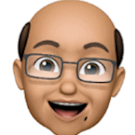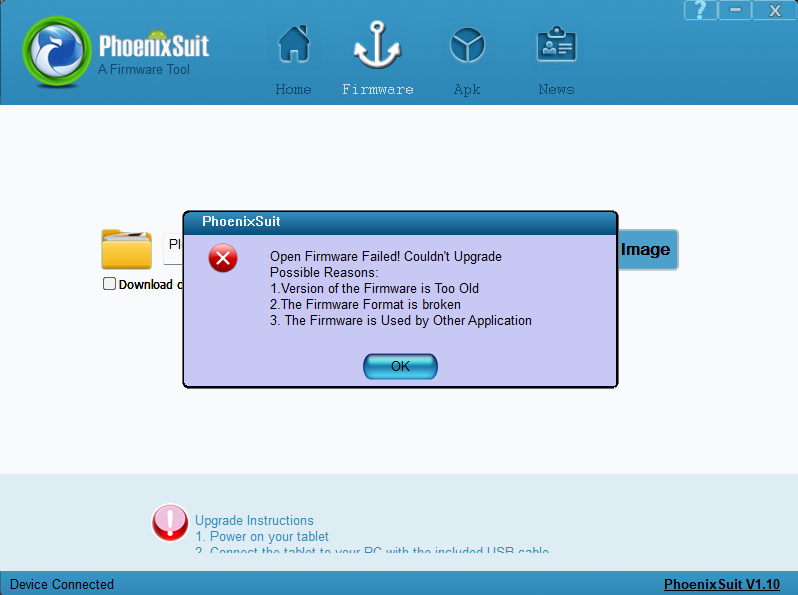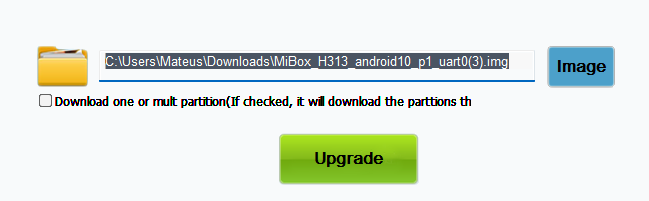All Activity
- Today
-
In the final lines of your build log output, it seems that it cant download some ubuntu packages. I dont see linux compilation errors (I only looked at it for 1 minute). Can you try rebuilding with debian?
-
From what I understood, yes this was after u-boot compilation. https://paste.armbian.eu/hilijogore.bash contains the log, there is no img file in the output directory. Before I ran ./compile.sh I added BOOTBRANCH="tag:v2025.04" and BOOTPATCHDIR="v2025.04" to config/boards/orangepizero3.csc.
-

Efforts to develop firmware for H96 MAX V56 RK3566 8G/64G
Vincenzoernst1 replied to Hqnicolas's topic in Rockchip CPU Boxes
@paradigman not to be unfair against OVPN but its very slow (high cpu load) and hard to configure/maintain ( i developed the opvn plugin in ddwrt for some years). you will be better off with Wireguard on this box (i bet it can push linespeed of the gig port). -
drivers/net/wireless/rtl8192eu/hal/phydm/phydm.c seems like a linux source file... maybe this warning was shown AFTER uboot finished compiling?
-

Helios-64 Fails to boot since upgrading to Bookworm
Igor replied to Carlos Hartmann's topic in Rockchip
Also try to fix serial console, using different cable, different terminal application, ... doing this blindly ain't best practice. -
look here https://github.com/hzyitc/armbian-onecloud/releases
-
Did anyone managed to boot anything other then android on TX6S?
-
I have an Orange Pi 5 Ultra with Debian 12 (since there is no ARMBIAN version available for this model yet), and I would like to use the connected fan so that it turns on when it reaches a certain temperature and turns off when it cools down. Thank you in advance for your help
-
From your log, this is the uboot that is booting and it is trying and failing to boot from your mmc1. I would expect your SD to be mmc0, so it doesn't look like it is even trying to boot from your SD card. So you probably need to replace/update the onboard uboot or perhaps wipe the mmc1. But I don't have this board and really am just guessing. But these are directions you could look into.
-
I have a custom build running to try u-boot 2025.4, some warnings about "no previous prototype for..." are given, for example: [🔨] drivers/net/wireless/rtl8192eu/hal/phydm/phydm.c:434:6: warning: no previous prototype for 'phydm_common_info_self_reset' [-Wmissing-prototypes] [🔨] 434 | void phydm_common_info_self_reset(struct dm_struct *dm) [🔨] | ^~~~~~~~~~~~~~~~~~~~~~~~~~~~ [🔨] drivers/net/wireless/rtl8192eu/hal/phydm/phydm.c:477:6: warning: no previous prototype for 'phydm_phy_info_update' [-Wmissing-prototypes] [🔨] 477 | void phydm_phy_info_update(struct dm_struct *dm) Is this just a warning or do I need to supply extra info/libraries to build without those warnings?
-
Can anyone help to fix this bug.... How to install new u boot for Orange Pi 5 Max in a simple way?
-
Hi Installed Armbian_25.2.3_Rpi4b_bookworm_current_6.12.17-homeassistant_minimal.img To work around broken packages dependency run: apt update dpkg --remove --force-all libraspberrypi0 armbian-bsp-cli-rpi4b-current apt --fix-broken install At the end I got this: update-initramfs: Generating /boot/initrd.img-6.12.17-current-bcm2711 W: Possible missing firmware /lib/firmware/rtl_nic/rtl8156b-2.fw for built-in driver r8152 W: Possible missing firmware /lib/firmware/rtl_nic/rtl8156a-2.fw for built-in driver r8152 W: Possible missing firmware /lib/firmware/rtl_nic/rtl8153c-1.fw for built-in driver r8152 W: Possible missing firmware /lib/firmware/rtl_nic/rtl8153b-2.fw for built-in driver r8152 W: Possible missing firmware /lib/firmware/rtl_nic/rtl8153a-4.fw for built-in driver r8152 W: Possible missing firmware /lib/firmware/rtl_nic/rtl8153a-3.fw for built-in driver r8152 W: Possible missing firmware /lib/firmware/rtl_nic/rtl8153a-2.fw for built-in driver r8152 ERROR: Unsupported initramfs version (6.12.17-current-bcm2711) Armbian_25.2.4_Rpi4b_bookworm_current_6.12.22_minimal.img the same. Any idea anyone what is wrong here? Thanks Chris
-

Efforts to develop firmware for H96 MAX V56 RK3566 8G/64G
paradigman replied to Hqnicolas's topic in Rockchip CPU Boxes
I would like to use my device as a VPN client, i.e. connect to a remote OpenVPN server. How can I enable the Tun/Tap module on my board? -
Yes, the rock5b work just fine. I also installed the UEFI into the SPI there (I have 2 Rock 5b) - I might want to give the itx a shot installing the UEFI into the SPI one day. There is something in the UEFI image which does not boot from SD; trying to find any docu about that - I came across one article mentioning some HW hack to change the boot order (probably what you described up there). The 5b and itx are quite different (itx is also 10-20% faster with higher clocks and faster RAM) but otherwise once the UEFI is installed, mine run the same OS. Unfortunately to run ACPI one needs a latest OS (Ubuntu 25 or Fedora Rawhide) - I haven't actually tried the mainline Armbian - I run KDE Plasma and while there was a Neon image somewhere most Armbian prebuilts don't run KDE (everytime I post install that, something else breaks). Anyway, I am happy that everything is working now on all my Rock5 boards.
-
This fixed the issue with Chromium. I simply created a file /etc/armbian/cromium.conf with the contents you provided and chromium opened perfectly.
-
It appears that the fsck file check reports a clean system then continues to boot? From the above log of the UART console, I see that uboot found the SD card partition and loaded the kernel from it. The kernel saw the root partition of the SD card, but after checking fsck.ext4 -a -C0 /dev/mmcblk0p1, for some reason, it cannot mount it. When you have written the image to the SD card, try to mount it in your running OS and fix it in the file /boot/armbianEnv.txt verbosity=7. After that, boot up and watch the UART. This may provide additional clues.
-
I initially did an apt full-upgrade (dist-upgrade) which caused the issue. The current image doesn't boot at all (see above). I just loaded an older image from the archives (Armbian_23.02.2_Orangepilite_bullseye_current_5.15.93.img.xz) onto an SD and this booted fine. Maybe there's an issue with uboot or the kernel on the new image and this replaced my previously working install?
-

Helios-64 Fails to boot since upgrading to Bookworm
Carlos Hartmann replied to Carlos Hartmann's topic in Rockchip
Briefly tried with Bullseye and the fans don't even come on. Could be the "refusing to boot without drives" behavior mentioned before. Will try both Bullseye and Buster on my original machine on Sunday and see if anything changes. -
I tried loading the current image (Debian 12 (Bookworm)) on another SD card from https://www.armbian.com/orange-pi-lite/ and it doesn't boot at all (green light doesn't come on). Could this have something to do with my issue?
-
Just performed an apt-upgrade. It appears that the fsck file check reports a clean system then continues to boot?
-
The same issue with Kernel 6.12.23, my flashdrive can not be found. Kernel 6.6.75 is still doing its work
-
Maybe not for the ROCK 5 ITX, but for my ROCK 5 B (no eMMC) I can get EDK2-UEFI (v1.1) loaded from SPI or SD. The problem is with all those many Rockchips boards is that they have varying or unknown strategy or setting what the priority of boot devices is. AFAIK seen in some schematics, SARADC and some resistor tree is used. Then it also depends if the U-Boot or EDK2-UEFI or else is hopping to other (MaskROM) readable device or not. I saw it all can be configured in U-Boot (seen on denx.de) but it seems to me that it is almost impossible to make a generic solution. The various wikis seem to describe what is needed to get things working, but my v1.46 ROCK 5 B does not have a header/jumper where I can disable SPI. I see that on Radxa wiki, but older board version I guess. My ROCK 3 A has that header/jumper, so that I used to force only SD-card. For my ROCK 5 B zeroing or erasing SPI is the solution. If I keep Armbian U-Boot edge in SPI, the UEFI on SD-card is ignored. Another thing I also might have had earlier is that the secondary/backup GPT at the and of the device could have still be there, so that is or can be a conflicting situation, for a bootloader, I don't know what is checked in U-Boot etc for example. But if no plans with rest of SD-card I mostly do the use 'sudo blkdiscard' then on the whole SD-card, so all wiped and trimmed.
-

Armbian rolling Testing/Trixie does not upgrade Armbian packages
eselarm replied to eselarm's topic in Radxa Rock 5B
Armbian packages get updated now, so now upgrading to 25.8.0-trunk.100, from .87 I did earlier yesterday. Also now running 6.15.0-edge-rockchip64 with EDK2-UEFI v1.1 in SPI. Need setting to DeviceTree as the default (Both = ACPI and DeviceTree) seems to confuse 6.15.0-edge-rockchip64, got only serial console only or stall somewhere in boot process. -
Alternatively, you can try disabling this file system verification service by connecting the SD card to a virtual machine and fixing the appropriate scripts.