All Activity
- Past hour
-
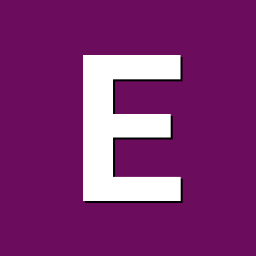
Vontar KK MAX / HK1 RBOX R2 / R3 - RK3566 4GB/32GB(or 64GB)
Energokom replied to Deoptim's topic in Rockchip CPU Boxes
@Deoptimhow to build the current u-boot ? and how build MiniLoaderAll.bin? -
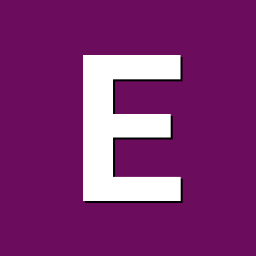
Vontar KK MAX / HK1 RBOX R2 / R3 - RK3566 4GB/32GB(or 64GB)
Energokom replied to Deoptim's topic in Rockchip CPU Boxes
@Deoptimhow to build the current u-boot ? and how build MiniLoaderAll.bin? On the board, the 4 chips SK Hynix h5anag8najr-wmc is only detected as 4GB, but it should be 8GB DDR Version V1.08 20210520 ln ddrconfig:3 DDR4, 324MHz BW=32 Col=10 Bk=4 BG=4 CS0 Row=16 CS=1 Die BW=8 Size=4096MB wrlvl:clk skew:0x80,0x80 - Today
-
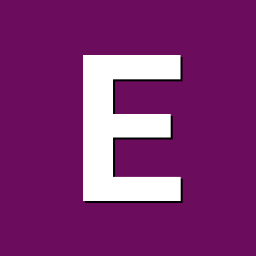
Beginner. Unable to build proper image for my rk3566 handheld
Energokom replied to tomacaster's topic in Rockchip CPU Boxes
@Hqnicolas how to build the current u-boot RK356x ? -
In the meantime I got HDMI also working through my AVR. I just changed the cable and that did the trick... One thing to mention: the system seems to be allergic to hot-plugging the HDMI cable. So if I connect/reconnect the cable during runtime, the HDMI output will be gone. It requires a reboot WITH CABLE CONNECTED. Not a big issue from my pov, but important to know...
-
Please prepend the commands with LC_ALL=C like "LC_ALL=C apt update" and post the output again.
-
ping @metalhard
-

AX25 kernel modules left out of official build for Odroid XU4
laibsch replied to Geoffrey Merck's topic in Other families
Thank you for that patch. Do you know how to use git and github? You don't necessarily need to open an issue first. You can go straight to pushing a PR. Just explain yourself enough so that a reviewer who may not understand your board can see why your patch should be merged in. -

mxq pro 4k 5g allwinner h313 can't sd card boot
Sergey Lepeshkin replied to Ducdanh Nguyen's topic in Allwinner CPU Boxes
@Ducdanh Nguyen, if you mean usb<->uart converter, virtually anything with cmos/ttl 3.3v. i/o levels (5v. probably is fine too) will work. Based on ch340 or pl2303 or cp2101 or some FTDI chips - all they should work. But don't use usb<->rs232 converters or COM port directly. If you talking about soldering some sort of connector to tv box board, then I can't suggest anything, except some straight separate pin. This test points are just separate pads and they don't suit any of connectors I familiar with. IMO better way is to solder thin flexible wires (preferably in PTFE or silicone insulation) to the board, and then solder any kind of connector to them. You need uart connected only if you wish to interact by it means with tv box. Through uart you can interact with u-boot bootloader, inspect kernel output and have access to shell console with 'su' enabled. But, just to simply boot tv box, you don't need uart. -
@ayoub-hs I don't own one of these boxes. I got the patches from warpme's miniarch/minimyth2. Supporting the x96q is a real PITA. https://github.com/warpme/miniarch/issues/102 Comparing the uboot DTS for both x96q lpddr3 and x96q lpddr3 v1.3. I don't see much difference other than wifi. Maybe you'll find something I missed. u-boot: https://github.com/NickAlilovic/build/blob/v20250306/patch/u-boot/u-boot-h616/159-add-x96-q-lpddr3-v1.3-defconfig.patch https://github.com/NickAlilovic/build/blob/v20250306/patch/u-boot/u-boot-h616/150-add-x96-q-lpddr3-defconfig.patch Kernel: https://github.com/NickAlilovic/build/blob/v20250306/patch/kernel/archive/warpme-6.12/0648-arm64-dts-allwinner-h313-add-x96q-lpddr3-TVbox.patch https://github.com/warpme/minimyth2/tree/master/script/bootloaders https://github.com/warpme/minimyth2/tree/master/script/bootloaders/u-boot-aw/files
-
Hello, I have an X96q 2/16 TV Box. I installed the build "Armbian-unofficial_25.05.0-trunk_X96q-lpddr3-v1-3_bookworm_edge_6.12.11_server" on a 64GB microSD card, and everything is working fine. However, when I run armbian-install -m yes and select "Boot from eMMC — system on eMMC", I get the error: Error: Partition(s) on /dev/mmcblk2 are being used. Too many primary partitions. mount: /mnt/armbian-install.kYpi5v/rootfs: WARNING: source write-protected, mounted read-only. mount: /mnt/armbian-install.kYpi5v/bootfs: WARNING: source write-protected, mounted read-only. rm: невозможно удалить (Can't be deleted) '/mnt/armbian-install.kYpi5v/bootfs/bat': Файловая система доступна только для чтения (File system is read-only) rm: невозможно удалить '/mnt/armbian-install.kYpi5v/bootfs/bootlogo.bmp': Файловая система доступна только для чтения rm: невозможно удалить '/mnt/armbian-install.kYpi5v/bootfs/fastbootlogo.bmp': Файловая система доступна только для чтения rm: невозможно удалить '/mnt/armbian-install.kYpi5v/bootfs/font24.sft': Файловая система доступна только для чтения rm: невозможно удалить '/mnt/armbian-install.kYpi5v/bootfs/font32.sft': Файловая система доступна только для чтения rm: невозможно удалить '/mnt/armbian-install.kYpi5v/bootfs/magic.bin': Файловая система доступна только для чтения rm: невозможно удалить '/mnt/armbian-install.kYpi5v/rootfs/bat': Файловая система доступна только для чтения rm: невозможно удалить '/mnt/armbian-install.kYpi5v/rootfs/bootlogo.bmp': Файловая система доступна только для чтения rm: невозможно удалить '/mnt/armbian-install.kYpi5v/rootfs/fastbootlogo.bmp': Файловая система доступна только для чтения rm: невозможно удалить '/mnt/armbian-install.kYpi5v/rootfs/font24.sft': Файловая система доступна только для чтения rm: невозможно удалить '/mnt/armbian-install.kYpi5v/rootfs/font32.sft': Файловая система доступна только для чтения rm: невозможно удалить '/mnt/armbian-install.kYpi5v/rootfs/magic.bin': Файловая система доступна только для чтения Partition too small. Needed: 1896 Mb Available: 128 Mb. How can I fix this? Output of sudo lsblk: NAME MAJ:MIN RM SIZE RO TYPE MOUNTPOINTS mmcblk2 179:0 0 14.6G 0 disk ├─mmcblk2p1 179:1 0 32M 0 part /mnt/armbian-install.38Slfn/bootfs │ /mnt/armbian-install.38Slfn/rootfs │ /mnt/armbian-install.3JZfHI/rootfs │ /mnt/armbian-install.Mqemrx/rootfs ├─mmcblk2p2 179:2 0 16M 0 part ├─mmcblk2p3 179:3 0 32M 0 part ├─mmcblk2p4 179:4 0 2G 0 part ├─mmcblk2p5 179:5 0 16M 0 part ├─mmcblk2p6 179:6 0 32M 0 part ├─mmcblk2p7 179:7 0 640M 0 part ├─mmcblk2p8 179:8 0 16M 0 part ├─mmcblk2p9 179:9 0 16M 0 part ├─mmcblk2p10 179:10 0 16M 0 part ├─mmcblk2p11 179:11 0 16M 0 part ├─mmcblk2p12 179:12 0 16M 0 part ├─mmcblk2p13 179:13 0 512K 0 part ├─mmcblk2p14 179:14 0 15.5M 0 part ├─mmcblk2p15 179:15 0 16M 0 part ├─mmcblk2p16 179:16 0 16M 0 part └─mmcblk2p17 179:17 0 11.7G 0 part mmcblk2boot0 179:32 0 4M 1 disk mmcblk2boot1 179:64 0 4M 1 disk mmcblk0 179:96 0 58.2G 0 disk └─mmcblk0p1 179:97 0 57.7G 0 part /var/log.hdd / zram0 254:0 0 986.1M 0 disk [SWAP] zram1 254:1 0 50M 0 disk /var/log zram2 254:2 0 0B 0 disk Output of sudo fdisk -l: Disk /dev/mmcblk2: 14.56 GiB, 15634268160 bytes, 30535680 sectors Units: sectors of 1 * 512 = 512 bytes Sector size (logical/physical): 512 bytes / 512 bytes I/O size (minimum/optimal): 512 bytes / 512 bytes Disklabel type: gpt Disk identifier: AB6F3888-569A-4926-9668-80941DCB40BC Device Start End Sectors Size Type /dev/mmcblk2p1 73728 139263 65536 32M Microsoft basic data /dev/mmcblk2p2 139264 172031 32768 16M Microsoft basic data /dev/mmcblk2p3 172032 237567 65536 32M Microsoft basic data /dev/mmcblk2p4 237568 4431871 4194304 2G Microsoft basic data /dev/mmcblk2p5 4431872 4464639 32768 16M Microsoft basic data /dev/mmcblk2p6 4464640 4530175 65536 32M Microsoft basic data /dev/mmcblk2p7 4530176 5840895 1310720 640M Microsoft basic data /dev/mmcblk2p8 5840896 5873663 32768 16M Microsoft basic data /dev/mmcblk2p9 5873664 5906431 32768 16M Microsoft basic data /dev/mmcblk2p10 5906432 5939199 32768 16M Microsoft basic data /dev/mmcblk2p11 5939200 5971967 32768 16M Microsoft basic data /dev/mmcblk2p12 5971968 6004735 32768 16M Microsoft basic data /dev/mmcblk2p13 6004736 6005759 1024 512K Microsoft basic data /dev/mmcblk2p14 6005760 6037503 31744 15.5M Microsoft basic data /dev/mmcblk2p15 6037504 6070271 32768 16M Microsoft basic data /dev/mmcblk2p16 6070272 6103039 32768 16M Microsoft basic data /dev/mmcblk2p17 6103040 30535646 24432607 11.7G Microsoft basic data Output of (parted) print: Model: MMC R821MB (sd/mmc) Disk /dev/mmcblk2: 15.6GB Sector size (logical/physical): 512B/512B Partition Table: gpt Disk Flags: Number Start End Size File system Name Flags 1 37.7MB 71.3MB 33.6MB fat16 bootloader msftdata 2 71.3MB 88.1MB 16.8MB env msftdata 3 88.1MB 122MB 33.6MB boot msftdata 4 122MB 2269MB 2147MB super msftdata 5 2269MB 2286MB 16.8MB misc msftdata 6 2286MB 2319MB 33.6MB recovery msftdata 7 2319MB 2991MB 671MB ext4 cache msftdata 8 2991MB 3007MB 16.8MB vbmeta msftdata 9 3007MB 3024MB 16.8MB vbmeta_system msftdata 10 3024MB 3041MB 16.8MB vbmeta_vendor msftdata 11 3041MB 3058MB 16.8MB ext4 metadata msftdata 12 3058MB 3074MB 16.8MB private msftdata 13 3074MB 3075MB 524kB frp msftdata 14 3075MB 3091MB 16.3MB empty msftdata 15 3091MB 3108MB 16.8MB media_data msftdata 16 3108MB 3125MB 16.8MB fat16 Reserve0 msftdata 17 3125MB 15.6GB 12.5GB f2fs UDISK msftdata Has anyone encountered this and knows how to fix it? Do I need to repartition the eMMC? If so, what is the safest way to do it without bricking the device? Any guidance would be greatly appreciated.
-
I guess you need something similar to udev rule for Logitech Fn key: http:// https://github.com/sta-c0000/logitech-keyboard-udev-rules. IMHO it is more reliable and less resource hungry vs software package, but I have not seen alike for a Win key. So it might be necessary to spy on software doing this and develop udev rule for win key. May be someone on the forum having enough experience could help.
-
@leXia "no matter which image I use, it always boots into Android". Maybe it's not booting into FEL mode or it's not reading your SDcard. To enter FEL mode, power off the TV box, insert your SDcard, press and hold a hidden button (often inside the AV port, reachable with a toothpick) while connecting the power cable, release the button after a few seconds. If that doesn't work try another SDcard. Usually, if you box detects uboot and stops you'll just get a black screen. Without UART communication I can't really help. If it boots the kernel then you can check your SDcard for log files.
-
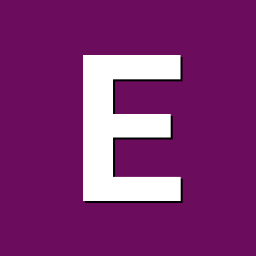
Efforts to develop firmware for Vontar KK Max 8gb/128gb"
Energokom replied to gersones's topic in Rockchip CPU Boxes
DDR Version V1.08 20210520 ln ddrconfig:3 DDR4, 324MHz BW=32 Col=10 Bk=4 BG=4 CS0 Row=16 CS=1 Die BW=8 Size=4096MB wrlvl:clk skew:0x80,0x80 -

ffmpeg with hardware accelerated encoding
schunckt replied to schunckt's topic in Software, Applications, Userspace
Thanks but THIS is the question Can anyone provide a confirmed working ffmpeg command line for camera capture and hardware encoding? T. -
Awesome! Thank you for adding it!
-

ffmpeg with hardware accelerated encoding
usual user replied to schunckt's topic in Software, Applications, Userspace
https://lore.kernel.org/linux-media/Z4e9wNxZjvnytXlL@pengutronix.de/ -
Hi @Hqnicolas I have same issue with booting from SD card for a board (RK3399) . Can you please share the u-boot image or guide to compile for that chip?
-
Hi all, I'm still working on video hwaccel with some progress. Can anyone provide a confirmed working ffmpeg command line for camera capture and hardware encoding? I dont care about the platform, either rockchip or anything else, no matter about kernel or arbiam version. Using v4l2request is the only requirement. I'm using either 7.1.1 with libreelec patches or @Kwiboo's fork. I know there are a bunch of threads here and elswhere in the web but most are outdated, dealing with vaapi or other stuff, but I want to stay on v4l2 which seems to be the future. Thanks! T.
-
I am not exactly sure what you are trying to do, but maybe the solaar or logiops package can help you achieve your goal.
-
@robertoj I use Nick's exact build (specify the branch) with bookworm. My tanix68 unit has a custom Hal and supplicant firmware, which I'm trying to integrate correctly, but LAN works just fine.
- Yesterday
-
In bookworm, trixie or noble?
-
I tried on a RPI and it did indeed detect the OLED display. I forced the scan: # Force scan all addresses for i in {0..127}; do sudo i2cget -y 1 $i 2>/dev/null && echo "Device found at: 0x$(printf '%02x' $i)" done and it returned nothing




