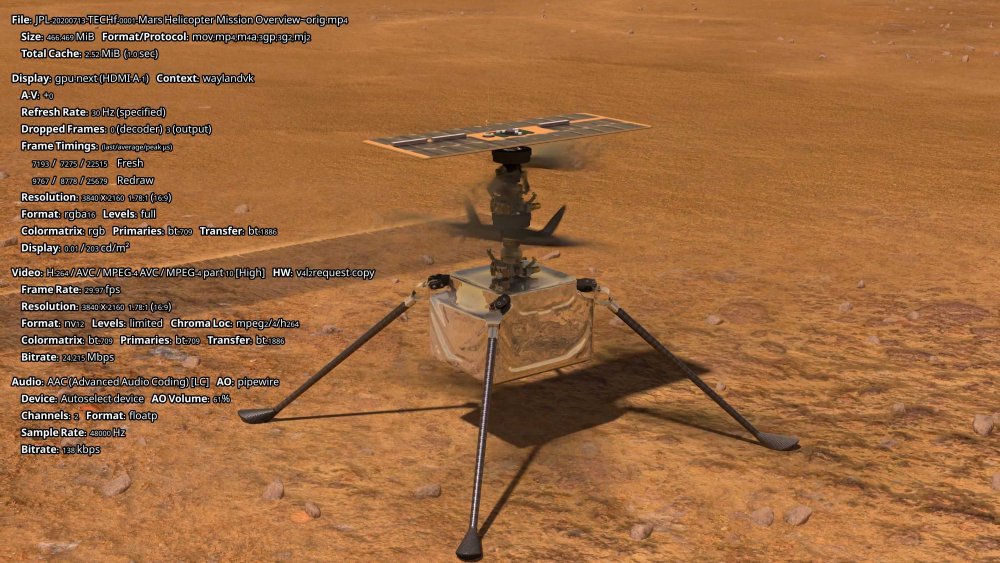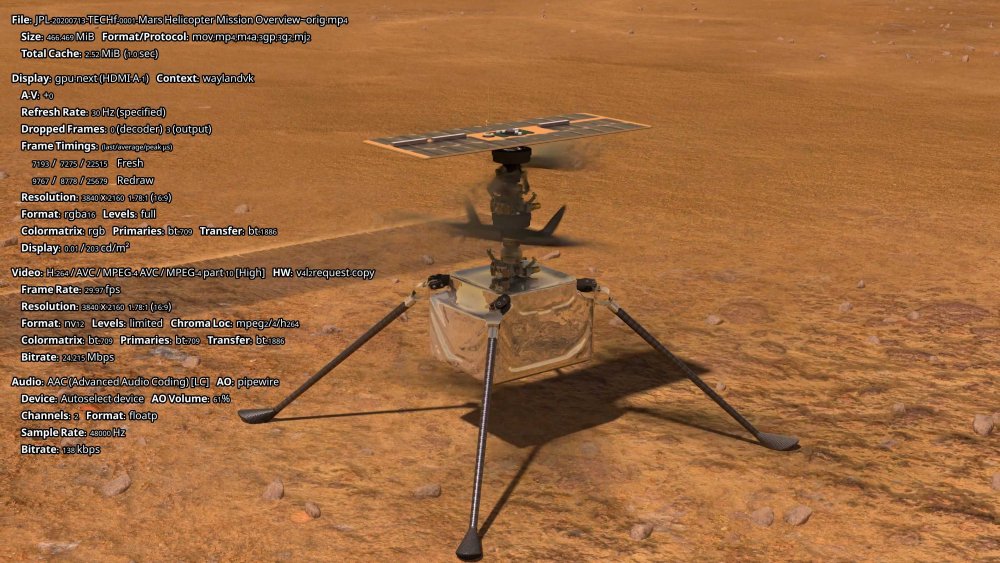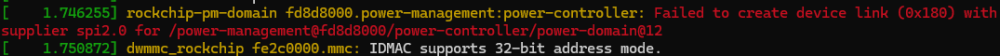All Activity
- Today
-
Updating via `apt update && apt upgrade` causes Armbian to fail to boot on the single-board computer. I'm attaching the UART logs in the file `failed_log.txt`. Start-Date: 2025-11-13 04:45:12 Commandline: apt -y upgrade Upgrade: armbian-bsp-cli-nanopct4-current:arm64 (25.11.0-trunk.146, 25.11.0-trunk.469), linux-dtb-current-rockchip64:arm64 (25.11.0-trunk.146, 25.11.0-trunk.469), linux-image-current-rockchip64:arm64 (25.11.0-trunk.146, 25.11.0-trunk.469), linux-u-boot-nanopct4-current:arm64 (25.11.0-trunk.146, 25.11.0-trunk.469), armbian-firmware:arm64 (25.11.0-trunk.146, 25.11.0-trunk.469) End-Date: 2025-11-13 04:47:04 out: Starting kernel ... efi_free_pool: illegal free 0x00000000f0f09040 "Synchronous Abort" handler, esr 0x96000004 elr: 00000000002856e4 lr : 00000000002702f0000000f3f9b2f0 x0 : dfb6333a7ba2b4b7 x1 : 00000000f3fba060 x2000000 x5 : dfb6333a7ba2b4b7 x6 : 00000000f0d07000 x7 : 00000000000ef98 x11: 00000000f1f0b5bc x12: 000000000000ef98 x13: 000003f558a4 x17: 00000000d8136251 x18: 00000000f1f22d90 x19: 000000000000001 x23: 00000000f1f303c0 x24: 00000000f3fdcff0 x25: 00000000000000001 x29: 00000000f1f0b470 Code: eb04005f 54000061 5resetting ... To reproduce the issue (~13.11.2025-16.11.2025), simply download and flash the current `Minimal/IOT for Armbian Linux v6.12 [Debian] Debian 12 (Bookworm)` images (`https://www.armbian.com/nanopc-t4/`) and run `apt update & upgrade` on a running system, then reboot. After this, the system, regardless of whether the `SD card` or `EMMC` is used, will enter an infinite boot loop (`out` and file `failed_out.txt`). Thank you. failed_log.txt armbian_release.txt normal_log.txt
-

Very simple module for nothing, Segmentation fault
Ryzer replied to Kopia's topic in Allwinner sunxi
@Henrik Larsson Did you end up changing anything or is this with the default configuration? Are you still using kernel 6.12? Have you tried build with a 6.16 edge based image yet? -
Any update here? Same broken image is still linked from back in may and no update to these images since then?
-

fail install of xfce desktop on odroidxu4
dev001 replied to dev001's topic in Software, Applications, Userspace
Made some progress. after installing Armbian_25.8.1_Odroidxu4_noble_current_6.6.102 to eMMC ran armbian-upgrade Installed xubuntu-desktop or xubuntu-desktop-minimal package reboot now i'm getting the greeter screen. after login, I entered xfce desktop. functions ok could only install firefox via snap. installed firefox via snap ran firefox to view a video on youtube. audio is not working. install pulseaudio reboot system audio still not working when viewing a youtube video any suggestions? -

Radxa-cubie-a5e second Ethernet port not work after update
Igor replied to Samixa's topic in Allwinner sunxi
There are no other images available at the moment. Regarding this, there is some initial but incomplete work in progress here: https://github.com/armbian/build/pull/8831 We can’t merge it in its current state, as it still requires a significant amount of additional work and refinement. Unfortunately, this means there isn’t a quick solution right now, so we’ll need to wait until the implementation is completed and validated. -
@blood This fixed the issue with the configng repo, but I am still getting the warning for the main repo: ``` Warning: http://apt.armbian.com/dists/trixie/InRelease: Policy will reject signature within a year, see --audit for details Audit: http://apt.armbian.com/dists/trixie/InRelease: Sub-process /usr/bin/sqv returned an error code (1), error message is: Signing key on DF00FAF1C577104B50BF1D0093D6889F9F0E78D5 is not bound: No binding signature at time 2025-11-16T01:37:58Z because: Policy rejected non-revocation signature (PositiveCertification) requiring second pre-image resistance because: SHA1 is not considered secure since 2026-02-01T00:00:00Z Missing key 8CFA83D13EB2181EEF5843E41EB30FAF236099FE, which is needed to verify signature. ```
-
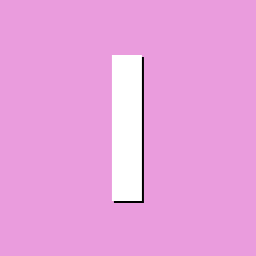
Radxa-cubie-a5e second Ethernet port not work after update
iwl replied to Samixa's topic in Allwinner sunxi
I've just tried https://dl.armbian.com/radxa-cubie-a5e/Trixie_edge_minimal Ethernet-Port besides USB-C blinks if connected, but looks like no IP requested. The other keeps dark if connected, pressing Button for long does nothing. I don't understand where other images to find, A5E not in: https://armbian.atomonetworks.com/dl/ What image ist know working, what is SSH Login Thank You -
hello i have updated with wrong firmware throw usb c nothing happens when flashing with USB_Burning_Tool or booting from sd card this box has no recovery button only on off inside earsphone
-
Please provide more information on what your are experiencing and what you have tried already
- Yesterday
-
It looks like knotes has been replaced with Marknotes. Remove knotes and, if you like, install marknotes. It is supposed to import your old knotes data.
-
The 6.18.0-rc5 kernel doesn't require any patches, just have to been build with DRM_ACCEL_ROCKET.
-
Hi, I currently have the issue of a non working usb port on my odroidhc4. dmesg output: [ 133.464610] usb usb1-port2: connect-debounce failed The port does not show up when lsusb is entered. uname -a: Linux odroidhc4 6.12.56-current-meson64 #1 SMP PREEMPT Wed Oct 29 13:09:02 UTC 2025 aarch64 GNU/Linux I solved this temporairly a while ago by booting an older kernel (linux-image-6.12.43+deb12-arm64) like mentioned here: Are there any progresses on how to fix this reliably? Because I think still running kernel 6.6.63 is not save. Thanks for your answer in advance, if you need more information I am happy to deliver.
-
Ok, after search, NPU is not integrate in the kernel. So ... It need patched kernel recompilation. I will try that later.
-

Efforts to develop firmware for H96 MAX V56 RK3566 8G/64G
王类 replied to Hqnicolas's topic in Rockchip CPU Boxes
https://drive.google.com/file/d/1vyQGR8kgzhCzmwuXhb8q5j707U9IXFob/view?usp=sharing The file in this shared link is the image file provided by the manufacturer for my Android device. I hope it will be useful, and thank you for your help! I can't compile a custom Armbian image and hope to get help from the community.@Hqnicolas -

Efforts to develop firmware for H96 MAX V56 RK3566 8G/64G
Hqnicolas replied to Hqnicolas's topic in Rockchip CPU Boxes
You can ask for other users to publish they ROM images, but, the ideal way is to compile your own images, since this is a custom driver, I think it's a safe way to go. You can share some pictures images from the board, so we can confirm your WiFi board and lan chip. -
Did you also install the dtb that belongs to that kernel version? You could check if the dtbo is compatible with your dtb with: fdtoverlay -v -i /boot/dtb/current.dtb -o /tmp/test.dtb your-overlay.dtbo It would be better to compile the dts with armbian-add-overlay your-overlay.dts so it will automatically install it to /boot/overlay-user and added to your armbianEnv.txt. In this way it also won't get overwritten when you update the dtb. And of course like Werner said, check the debug serial console, you'll see much more detailed information. And check if the symlinks are correctly linked to your kernel version. ls -l /boot
- Last week
-
I have that line also: [ 0.496136] rockchip-pm-domain fd8d8000.power-management:power-controller: Failed to enable supply: -517 [ 0.938478] rockchip-pm-domain fd8d8000.power-management:power-controller: Failed to create device link (0x180) with supplier 2-0042 for /power-management@fd8d8000/power-controller/power-domain@8 [ 1.224290] rockchip-pm-domain fd8d8000.power-management:power-controller: Failed to enable supply: -517 [ 1.237338] rockchip-pm-domain fd8d8000.power-management:power-controller: Failed to create device link (0x180) with supplier 2-0042 for /power-management@fd8d8000/power-controller/power-domain@8 [ 1.294276] rockchip-pm-domain fd8d8000.power-management:power-controller: Failed to create device link (0x180) with supplier spi2.0 for /power-management@fd8d8000/power-controller/power-domain@12 [ 17.384495] rockchip-pm-domain fd8d8000.power-management:power-controller: sync_state() pending due to fdba4000.video-codec [ 17.385477] rockchip-pm-domain fd8d8000.power-management:power-controller: sync_state() pending due to fdba8000.video-codec [ 17.386457] rockchip-pm-domain fd8d8000.power-management:power-controller: sync_state() pending due to fdbac000.video-codec [ 17.387427] rockchip-pm-domain fd8d8000.power-management:power-controller: sync_state() pending due to fdc40100.video-codec But VPU seems to be working anyway:
-

Very simple module for nothing, Segmentation fault
Henrik Larsson replied to Kopia's topic in Allwinner sunxi
I have now built the module with the armbian build framework and then it works. -
I tried the lastest version "Armbian_community_25.11.0-trunk.472_Odroidm2_trixie_edge_6.18.0-rc5_minimal.img". But NPU is not mentioned in dmesg. Also, I have this red line. what could be the effect on the system ?
-
Hi, just to give a maybe final feedback on this topic: Although it is not a really satisfying solution, I decided to switch off the sysrq functionality by setting kernel.sysrq=0 in /etc/sysctl.conf. This was 1 month ago and there were no sysrq events in my logs since then. So for now this is a "good enough" solution for me. Thank you all for your support, I learned again a lot ...
-
You should check uboot logs if the dtbo is loaded correctly. You can get those using a debug serial console. If you don't know what that is or how to connect: https://debug.armbian.de