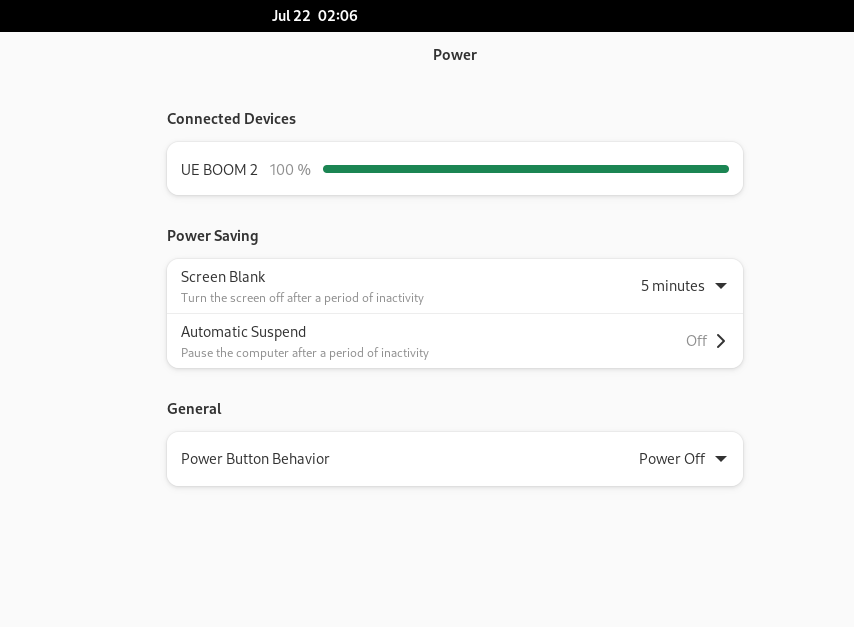All Activity
- Past hour
-
Hello! I installed the latest Gnome Noble image from the very top of the Orange Pi 5 page, it has Wayland and generally is working really well - it even is doing higher refresh rate for my monitor and is smooth! HOWEVER the one big thing I noticed right away - my screen never turns off anymore And my Power options are missing such settings? It only gives the option to blank, which still is running my monitor at 100% brightness and a horrible solution Where is the setting to turn my screen off after 5 minutes? NOT blank, but into standby mode Worked on the previous Cinnamon version but that version lacked higher refresh rates and I think was not wayland Thank you!
- Today
-
Maybe you don't need some function, but please don't break it.
-

Wayland not working with Desktop images with Armbian Linux v6.12 (KDE Neon)
JFL replied to Rui C's topic in Orange Pi 5 Plus
Device: Opi5-Plus Armbian Image: Armbian_25.5.1_Orangepi5-plus_noble_vendor_6.1.115_kde-neon_desktop.img.xz Upgraded successfully and reboot up with no issue on Wayland session. Operating System: Ubuntu 24.04 KDE Plasma Version: 6.4.3 KDE Frameworks Version: 6.17.0 Qt Version: 6.9.1 Kernel Version: 6.1.115-vendor-rk35xx (64-bit) Graphics Platform: Wayland Processors: 4 × ARM Cortex-A55, 4 × ARM Cortex-A76 Memory: 15.6 GiB of usable RAM Graphics Processor 1: Mali-G610 Graphics Processor 2: Mali-G610 Graphics Processor 3: llvmpipe Product Name: Orange Pi 5 Plus -

Installing Updated Armbian to S805 (TVPad 4) to eMMC
SteeMan replied to fss-hacks's topic in Amlogic CPU Boxes
If it is NAND then you are out of luck as mainline Linux has no support for NAND. If it is eMMC then your dtb would likely need to be modified to support your hardware if it isn't showing up. My guess is that you have NAND. - Yesterday
-
Do you see all the needed files in the initramfs? Use lsinitramfs -l /boot/initrd... What guide did you use?
-
Hello, I have a T95 Super with H2+/H3 processor. I've been successful running Armbian in the past on it and even writing to eMMC but am looking for the most updated build I can to burn to the eMMC. I have H3droid running on it after a VERY long install process and many board reburns to fix it. I noticed H3droid has an "Armbian" option in it's rescue menu but there don't seem to be any instructions on how to install with the menu/use it. What is the best new build for this setup? Thank you!
-
Hello, My pet labubu and I got the most recent onecloud/odroid c1 versions fully working on my horrid former Oriental TV box, the TVPad 4 (previously brought up by user @daniyo). Everything works perfectly, except I want to finish my building by installing to eMMC. None of the recent builds I can find come with an install.sh script, and I cannot see the eMMC (or NAND if it's NAND) in lsblk or any of the installers. Does anyone have any clues or suggestions that can help the poor long suffering Labubu fix this issue? He just wants to watch IPTV and play little games
-
I was extremely excited to read this. My issue currently is that I'm dealing with S805 and H3 builds which had builds dominated by the megalomaniacal user whose name starts with "B" (really not a fan of their behavior but extremely impressive work). For some reason, these builds never come with the install.sh scripts that Amlogic builds normally come with, and I can only write S805 builds to eMMC using builds with the 5.7/3.10 kernel to eMMC because they come with an install.sh. I really want to "finish" the builds by writing them. I'm hoping to use dd to write to the eMMC but it doesn't come up with lsblk at all (except with the 3.10 kernel). Does anyone have any suggestions about how to get around this?
-
I agree, it would be a small adjustment that is hopefully easy. I don't know how to do it myself but the inbuilt eMMC is definitely not big enough for the kind of files I want to serve from the board. And I apologize, I didn't realize that random people can upload builds like that; I meant that it appeared to be a listed frequently updated board.
-
Are you twwn on github, @tast ky? As mentioned in the bug tracker, you need to try a different image. Please keep the discussion of run-time issues in the forum. This is where run-time bug triage happens. Until the time one can essentially make a PR with a clear code fix, the forum is where we discuss run-time problems.
-

Building Armbian Distribution with Kernel 6.10 for Orange Pi 5 Pro
salas replied to Sergey Dulimov's topic in Rockchip
Not a problem. Just please do not give up I have 5 units of those waiting for a newer kernel LoL -

Armbian 25.5.1 Home Assistant Image Error
laibsch replied to Robert Pace's topic in Orange Pi 5 Plus
I'd say try flashing again with a different image, possibly one that worked in one of your other boards. Verify the download and the flash process with checksums. -
Yes, your list of questions is a bit long (understatement) and as such comes off demanding. I would say armbian or an SBC is not for you if you require a great amount of handholding and that's the vibe I am getting from your laundry list of questions for everything under the sun. I guess you want to be thorough before taking the plunge, but you need to take armbian with a different attitude, I guess; be happy when it runs, get down to help fixing it when it doesn't. We are NOT selling you a product.
-

Building Armbian Distribution with Kernel 6.10 for Orange Pi 5 Pro
C127 replied to Sergey Dulimov's topic in Rockchip
Hi @salas, Unfortunately, no. In my free time, I've only had time for small patches and bug fixes. I've been trying to get it working on newer u-boot versions (v2025.07), but without any luck so far, I'll be busy this week, but I can probably release a new update next month (August). I've tried it with and without an M.2 drive using the SD card as boot and root, but I can't reproduce it. -

boot from nvme, install via armbian-install ?
usual user replied to H_Berger's topic in Orange Pi 5 Plus
You are running with a broken firmware: Your version is also quite outdated: A current firmware log looks like this: -
please provide the output of "apt policy armbian-bsp-cli-rock-5b" and "sudo cat /etc/apt/preferences.d/*"
-
Chromium is not the best for playing videos. Try mplayer or mpv or something alike. I doubt you'll get great performance beyond 720p though. Might not even get it in some cases with 720p? If I wanna use an SBC as a media player, I either use LibreELEC or CoreELEC and don't use Alllwinner, but Amlogic. Good luck.
-
If you can still return the item for a refund, go ahead and do so. If you can still leave a bad review for this bad seller, go ahead and do so. This person has quite the gall to take your money but send you to us for the costly support. Buy cheap, buy twice.
-

Building Armbian Distribution with Kernel 6.10 for Orange Pi 5 Pro
salas replied to Sergey Dulimov's topic in Rockchip
@C127 I've been thinking... Are you using an M.2 disk as the root device? I only noticed the dropping to initramfs problem after removing my emmc. Maybe if you are using a M.2 disk that is masking the problem -
Hello and welcome to the Armbian community. I have a Banana Pi M2+ that I use as a small 24/7 home server.
-

Does exist a stable, old, low temperature version of Armbian for OPi1
laibsch replied to psygnosis's topic in Orange Pi One
I am not entirely sure if those sensors are always accurate. In the case of my BPi M2+, I have some serious doubts. -
I have not personally modified armbianEnv.txt, I do not know how to. As I say I think the machine has been messed around with, i.e. it has been hacked.As I say I am trying to work out how to reenable /dev/mmcblk1.
-
I don’t understand why playing videos with this board is a problem under Debian and not under Android for example. Thanks however. Denis
-
The DRM / GPU patches are from mainline. I'm sure there are or will be some updates, hacks and tweaks that eventually come down the road. But that's beyond the scope of bringing up the board.