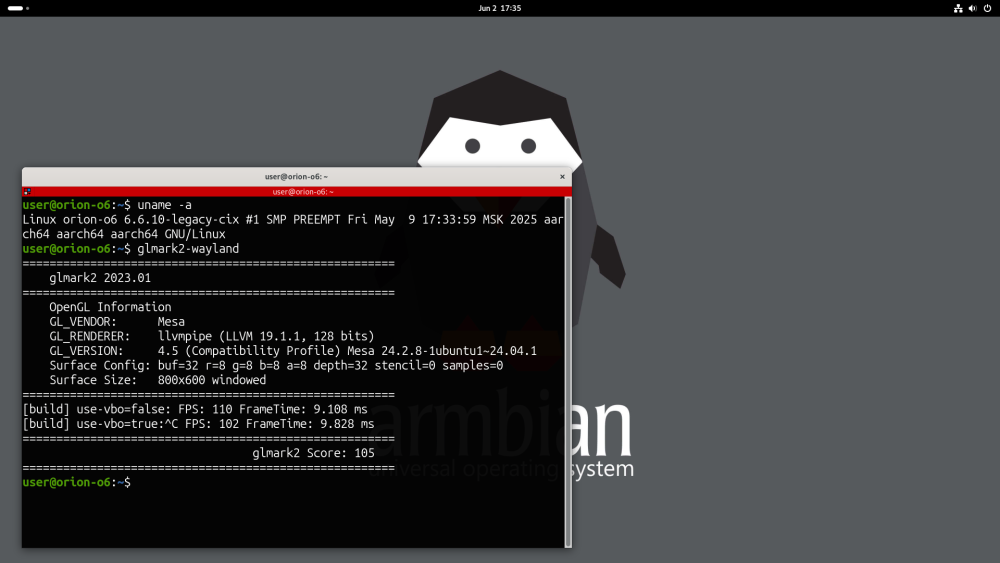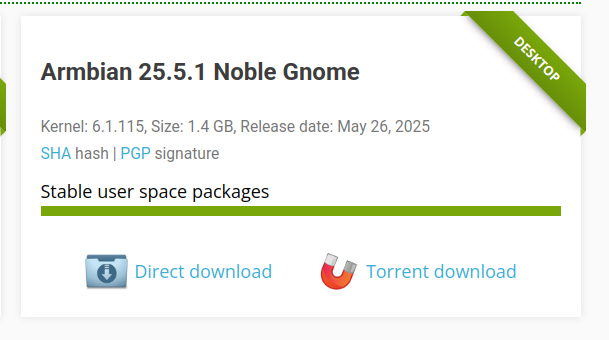All Activity
- Today
-

Helios-64 Fails to boot since upgrading to Bookworm
Carlos Hartmann replied to Carlos Hartmann's topic in Rockchip
I see, now I get it! So it's everyone's duty to keep around what they think might still be necessary ahead. Did not know of this quirk in the world of Linux. Definitely OT: This explains the running gag among data hoarders when they justify their ample storage space with "Linux ISOs" but really mean socially less accepted things. -

Helios-64 Fails to boot since upgrading to Bookworm
djurny replied to Carlos Hartmann's topic in Rockchip
Hi @Carlos Hartmann, Backups of anything are a good thing. So my advise would be to always keep the ISOs you downloaded somewhere 'safe'. Not that safe that you will forget where you stashed it of course (looking at you @djurny...). Groetjes, -
Hi @Vodalex, Write down the MAC address of the interface you want to use to wake up the Helios4. ip link show You would need to put the Helios4 in suspend, by either: sudo pm-suspend or: echo 'suspend' | sudo tee /sys/power/state To wake it up, from another system, make sure that wakeonlan is installed. Then: wakeonlan ${HARDWARE_ADDRESS} That should be it. Groetjes,
-

Helios-64 Fails to boot since upgrading to Bookworm
Carlos Hartmann replied to Carlos Hartmann's topic in Rockchip
Oh yes, I've been meaning to test an older version but didn't find any anywhere. Can you upload here directly? Maybe slightly OT: Do you know why older versions aren't preserved anywhere? I thought it'd be easy to find buster and bullseye images but didn't manage at all. Seems like it can't be too uncommon that a newer version causes issues and one has to fall back. -
Did anyone managed to get Linux working on TX6S?
-

what can you tell about the non free software bl30 blob?
Igor replied to renky's topic in Libre Le Potato
This is what AI tells: Role of BL30 The BL30 component serves as the firmware for the Amlogic Secure Co-Processor (SCP). Its primary responsibilities include managing system-level operations such as Dynamic Voltage and Frequency Scaling (DVFS) and handling suspend/resume functionalities. These tasks are crucial for optimizing power consumption and ensuring efficient thermal management within the system. lists.denx.de In addition to BL30, there is a closely related component called BL301. BL301 acts as a board-specific firmware "plug-in" that provides customized parameters for DVFS and suspend/resume operations, tailored to the specific hardware configuration of the board. lists.denx.de Integration into the Boot Process The typical boot sequence in Amlogic devices follows this order: BL2 → BL30 → BL31 → BL33. Each stage is responsible for initializing specific aspects of the system, with BL30 focusing on power management and system control tasks. If any stage fails, the boot process may attempt to fall back to an alternative boot medium, although this behavior can vary depending on the specific SoC and its configuration. 7Ji’s Blog+1lists.denx.de+1 Understanding the role of BL30 is essential for developers and system integrators working with Amlogic platforms, especially when customizing firmware or troubleshooting boot-related issues. All Amlogic SoCs boards needs this. AFAIK here we don't have open source alternative. Only from the owner of this file after you sign certain papers https://www.amlogic.com/#Company/Contact/index.html This is complex operation and possible where / when there is a big enough interest and when more people join in this common interest and are willing to sacrifice months of their precious private time. https://github.com/crust-firmware/crust Here is an example of similar feature for some other SoC (allwinner). It works, but it's also not feature complete and probably never will. Many of those SoCs are already commercially obsolete, similar for the one you are asking. -
-

Helios-64 Fails to boot since upgrading to Bookworm
djurny replied to Carlos Hartmann's topic in Rockchip
Hi there, I think what would be next is to try an older image to see if the serial console and hardware itself are still working. If you're interested, I still have a version here locally: Armbian_20.08.10_Helios64_buster_current_5.8.14.img.xz. Groetjes, -
Thanks! Just run upgrade to 6.12.30 - and sounds works! (on 6.12.20 was no sound card in aplay -l )
-
@MBeck @batoisai I’m selling mine as well (Belgium) if one of you guys are still interested. Work as intended, maintained well (looks as new), no 2.5Gbit LAN mod done either.
-

Helios-64 Fails to boot since upgrading to Bookworm
Carlos Hartmann replied to Carlos Hartmann's topic in Rockchip
I set up an Ubuntu VM on my Mac to do linux stuff. With that I edited the ambianEnv.txt as you said. Behavior is the same. I should also add that there is a regular double-blink of the System LED after the initial fans (of about 2-3 seconds). I now remember that back when I set up the Helios, I was told to use PuTTY on Windows instead of my mac. Maybe there's an incompatibility of some sort? I checked and they recommend a set of drivers for Mac that I hadn't installed. I did and after playing around -- and only occasionally while playing around with connecting, disconnecting, rebooting -- did I sometimes get some garbled output in the serial window: posting it because it's the longest and least garbled output I've gotten so far. The command was exactly as on the Helios64 website, i.e. the baud rate was correct. Not sure where to go from here and what to blame. -
Replying to my own again...UEFI doesn't seem to boot from SD if you don't modify the HW, it does boot from the internal eMMC, though! All you need to do is flash the EDK2/UEFI bios (1.1 at the point of writing) to the internal eMMC and then fix the GPT (I just run GParted or KDE Partition Manager - that asks you a couple of questions and fixes the parition table). After that you can just run the e.g. Fedora Rawhide ARM64 iso and install to the same eMMC (just have the installer "add the OS" - it will not change the GPT or overwrite the bios). After that you can boot from USB, SD, NVME and even a SATA with a m2 sata adapter.
-

Install non-vendor image (kernel 6.12+)
Jurgen.Schober replied to Jurgen.Schober's topic in Radxa Rock 5 ITX
Replying to my own post. ... EDK2 has an UEFI BIOS which runs mainline linux - no custom builds. It supports ACPI and device tree. I run this now with Fedora Rawhide 43 with KDE (6.4 Beta) which runs ACPI out of the box, older kernels work with device tree. I haven't used the latest mainline Armbian but that should work, too (at least the latest mainline image). Rawhide runs mainline kernel 6.15/6.16 (latest build) which supports the SOC + GPU out of the box. -
The analog audio output to the connector that is soldered to the board does not work for some reason. Although there is a code in the core, there is also a node in the DTS.
-
Audio output via HDMI should work on all H616-H618 devices. This was tested on the bananapi-m4-berry board for current and edge kernels. In the pulseaudio settings applet, you need to make several switches back and forth (turn on/off) for the sound to appear. Tested on gnome, ubuntu.
-
https://github.com/armbian/build/pull/8191
-
Testing the M2 16G with trunk 90 (Kernel 61.15) & trunk 38 (Kern 6.14.8) and the USB-C OTG port isn't working. [ +0.245948] usb 7-1: new full-speed USB device number 2 using xhci-hcd [ +0.124258] usb 7-1: device descriptor read/64, error -71 [ +0.227984] usb 7-1: device descriptor read/64, error -71 [ +0.223715] usb 7-1: new full-speed USB device number 3 using xhci-hcd [ +0.124295] usb 7-1: device descriptor read/64, error -71 [ +0.223803] usb 7-1: device descriptor read/64, error -71 [ +0.104107] usb usb7-port1: attempt power cycle [ +0.395844] usb 7-1: new full-speed USB device number 4 using xhci-hcd [ +0.000112] usb 7-1: Device not responding to setup address. [ +0.203891] usb 7-1: Device not responding to setup address. [ +0.203946] usb 7-1: device not accepting address 4, error -71 [ +0.000609] usb 7-1: WARN: invalid context state for evaluate context command. [ +0.119353] usb 7-1: new full-speed USB device number 5 using xhci-hcd [ +0.000118] usb 7-1: Device not responding to setup address. [ +0.204373] usb 7-1: Device not responding to setup address. [ +0.207473] usb 7-1: device not accepting address 5, error -71 [ +0.000613] usb 7-1: WARN: invalid context state for evaluate context command. [ +0.000109] usb usb7-port1: unable to enumerate USB device [ +30.217458] usb 7-1: new full-speed USB device number 6 using xhci-hcd [ +0.123993] usb 7-1: device descriptor read/64, error -71 [ +0.231951] usb 7-1: device descriptor read/64, error -71 [ +0.223935] usb 7-1: new full-speed USB device number 7 using xhci-hcd [ +0.120028] usb 7-1: device descriptor read/64, error -71 [ +0.224108] usb 7-1: device descriptor read/64, error -71 [ +0.103939] usb usb7-port1: attempt power cycle [ +0.396008] usb 7-1: new full-speed USB device number 8 using xhci-hcd [ +0.000139] usb 7-1: Device not responding to setup address. [ +0.203807] usb 7-1: Device not responding to setup address. [ +0.207853] usb 7-1: device not accepting address 8, error -71 [ +0.000608] usb 7-1: WARN: invalid context state for evaluate context command. [ +0.119394] usb 7-1: new full-speed USB device number 9 using xhci-hcd [ +0.000140] usb 7-1: Device not responding to setup address. [ +0.204031] usb 7-1: Device not responding to setup address. [ +0.203926] usb 7-1: device not accepting address 9, error -71 [ +0.000796] usb 7-1: WARN: invalid context state for evaluate context command. [ +0.000293] usb usb7-port1: unable to enumerate USB device [Jun 2 19:50] usb 7-1: new full-speed USB device number 10 using xhci-hcd [ +0.123926] usb 7-1: device descriptor read/64, error -71 [ +0.116517] xhci-hcd xhci-hcd.7.auto: remove, state 4 [ +0.000011] usb usb8: USB disconnect, device number 1 [ +0.000280] xhci-hcd xhci-hcd.7.auto: USB bus 8 deregistered [ +0.000009] xhci-hcd xhci-hcd.7.auto: remove, state 1 [ +0.000004] usb usb7: USB disconnect, device number 1 [ +0.055430] usb usb7-port1: attempt power cycle Same USB-C device (CCD camera) tested and working in the USB-3 port.
-
First of all, I would like to thank the developers for making this possible. I have two MXQs, one with OMV and the other running raspotify with a DAC. Thank you very much, it was a great addition to my homelab. I noticed that docker container support for armhf has been discontinued over time. Does anyone have a list of docker images for armhf?
-

Regression in CB1 kernels for network drivers general instability
ressu replied to ressu's topic in BIGTREETECH CB1
The 25.5.1 kernels seem to have landed in the APT repos. I can confirm that at least the `current` kernel now has networking working as intended. I haven't checked the legacy kernel whether it works enough for a semi reasonable upgrade path. But I'll see that once I get to upgrade the other CB1 boards I have. -
Is there any news for HDMI audio on this board?
-
I haven't tested these functions, I don't know if it works or not. https://docs.armbian.com/User-Guide_Getting-Started/#first-login
-

NVME boot issue with 25.5.1 Noble Gnome and a work around
vinrich replied to vinrich's topic in Orange Pi 5
-
https://docs.armbian.com/User-Guide_Board-Support-Rules/ support a whole soc family would be impossible. For example a vendor could do a poor implementation of something which could never work but we "support" it and people complain why it doesn't but there would be literally nothing we could do about.