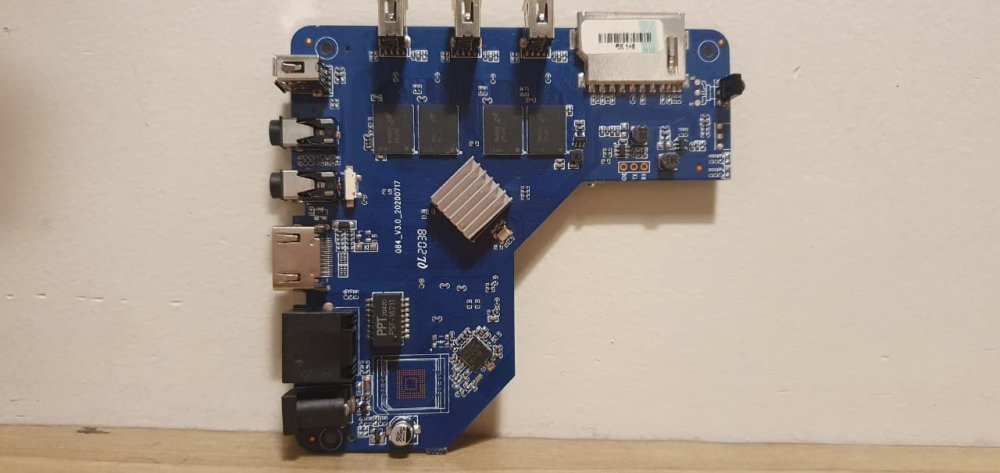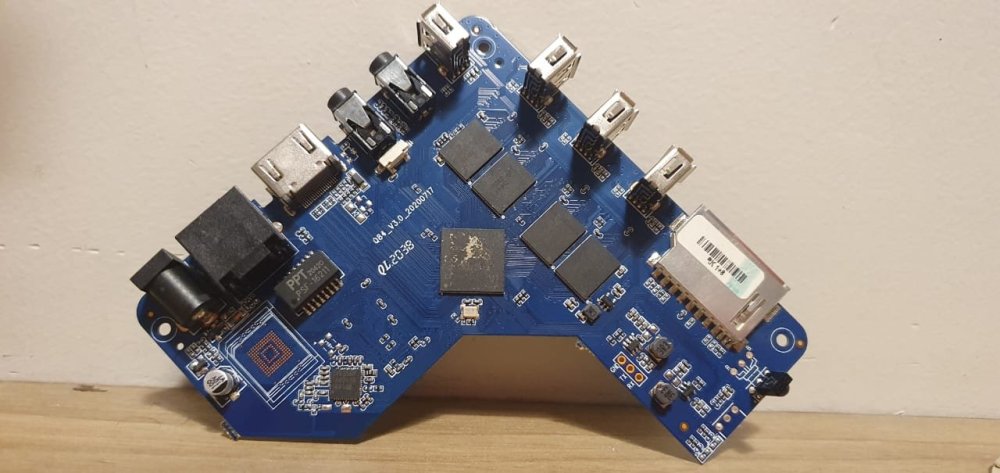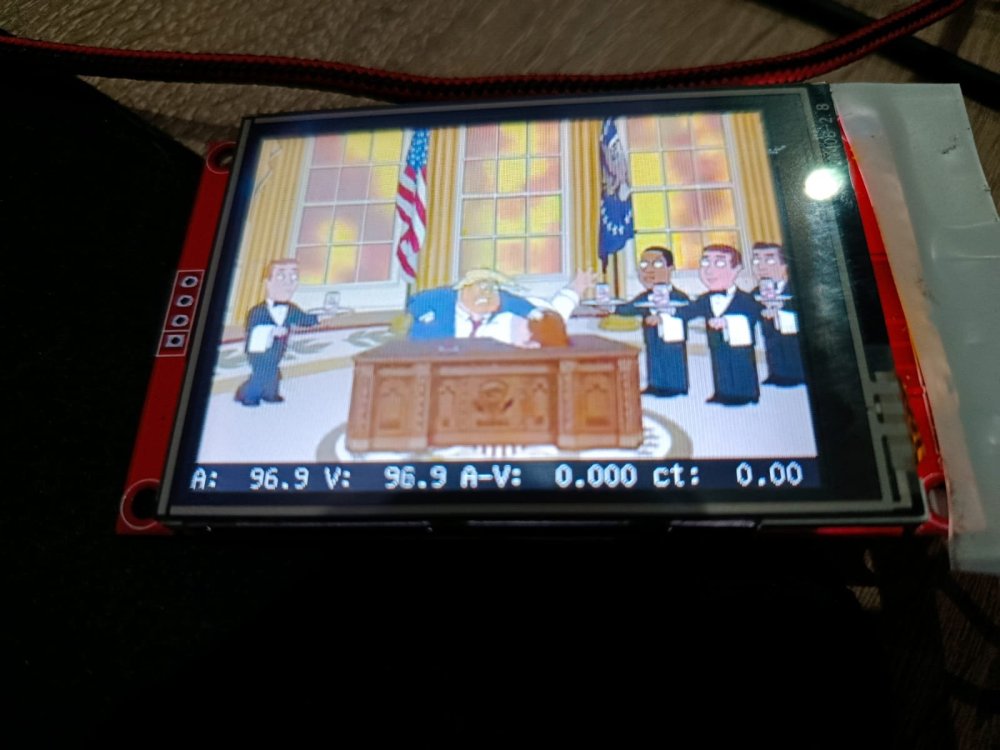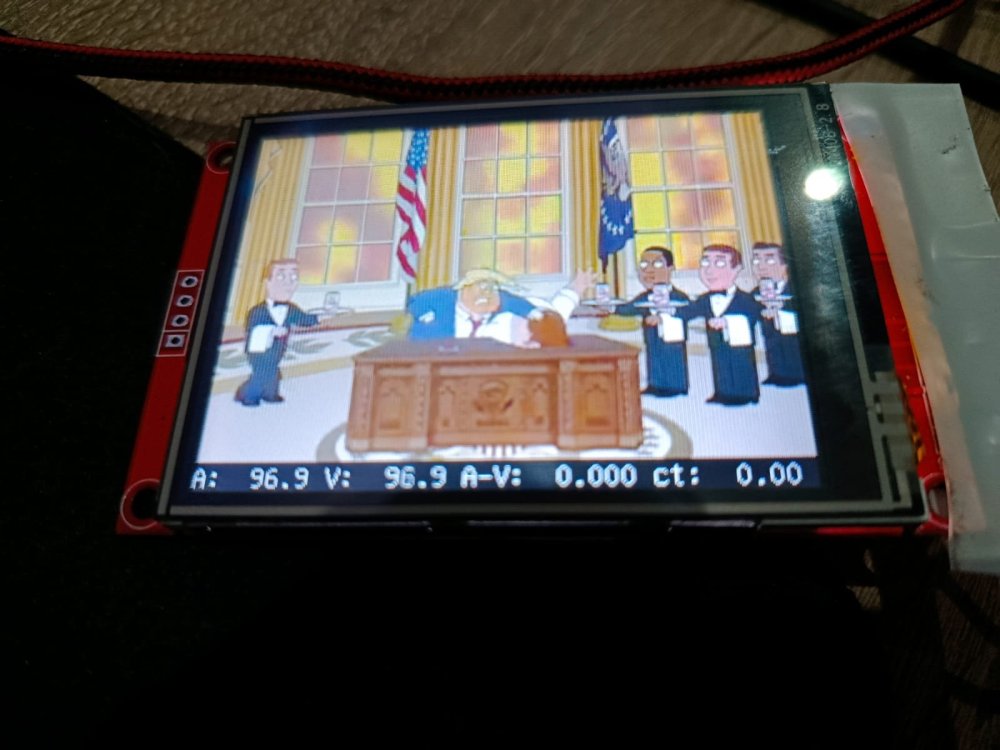All Activity
- Past hour
-

Gaming experience with Orange Pi 5 (RK3588) on Armbian
晓飞丁 replied to KhanhDTP's topic in Orange Pi 5
I've read your DXVK-stripped code on github. Looks like your code is far behind the original one. Is your code can match the release "stripped 2.7.1" libs you provide? Thanks you so much! - Today
-
@JuanEsf sunxi-edge is now on 6.18. You can add your patches for t527 there.
-

Gaming experience with Orange Pi 5 (RK3588) on Armbian
晓飞丁 replied to KhanhDTP's topic in Orange Pi 5
I noticed that some games are using DXVK while some are using wined3d, what is the reason? It that a way that force every game using DXVK? -

Gaming experience with Orange Pi 5 (RK3588) on Armbian
晓飞丁 replied to KhanhDTP's topic in Orange Pi 5
Sure. However, I am in PRC, Google is blocked. I cannot login in on my SBC since I am using Google account to login. I have to use my laptop which has vpn. I will find a way this weekend. -

Gaming experience with Orange Pi 5 (RK3588) on Armbian
KhanhDTP replied to KhanhDTP's topic in Orange Pi 5
Do you mind sharing some screenshots + your settings ? -

Gaming experience with Orange Pi 5 (RK3588) on Armbian
晓飞丁 replied to KhanhDTP's topic in Orange Pi 5
Sorry I missed the "dxvk-stripped", Now it works fine! thank you so much! -

Gaming experience with Orange Pi 5 (RK3588) on Armbian
KhanhDTP replied to KhanhDTP's topic in Orange Pi 5
You should try other Kron4ek's Wine-Builds wine/proton versions. It's easier to set up! -

Gaming experience with Orange Pi 5 (RK3588) on Armbian
晓飞丁 replied to KhanhDTP's topic in Orange Pi 5
I am trying to use umu-launcher, using this cmd : umu-run "./VampireSuvivors.exe", the steamrt & wine did start up. However, it stucked in "g_proton.winserver_bin" and nothing happened. -
@Jerry Falken Never seen such board, you need usb-ttl converter , connect to tx-rx-gnd and grab the output
-

Gaming experience with Orange Pi 5 (RK3588) on Armbian
KhanhDTP replied to KhanhDTP's topic in Orange Pi 5
You have to use umu-launcher https://github.com/Open-Wine-Components/umu-launcher -

Gaming experience with Orange Pi 5 (RK3588) on Armbian
晓飞丁 replied to KhanhDTP's topic in Orange Pi 5
How do you use GE-proton? I see no wine dir in the released tar.gz but a bunch of python script. When I try to run the "proton", comes out "Proton: No compat data path?" -
Hello, i have a screen thats bigger than what I could see (frame). on a raspberry, i change the config with overlay adjustment. But i dont know how to do this for the banana pi.. Someone Here could redirect me the rijgt pad where to fix it?
-
HI, this setting isn't in your account settings but embedded in your profile. https://forum.armbian.com/profile/218842-p3ter There is a button at the bottom left of the "P" what is now your avatar. Also at the bottom right you should have buttons like "Edit Profile" or "Cover Photo".
-
I have once again returned to this post in need of assistance. I have recently acquired from my tech wizard father a MXQ Pro 5G 4K TV box, which not even he managed to get working. According to him, its eMMC. Attached are photos of the motherboard, i did some looking at previous recent pages, so i have my suspicions, if someone though knows if this is a false print, or a just a freak motherboard please do tell. The problem itself is that it wont boot to the SD card, sometimes it will boot in sometimes not, but every time it boots if i try to access the files or sd card the Android freezes up. CPU: According to the print, RK3228A If any questions about any other components arise, please circle them in a photo because my knowledge on hardware electronics is limited.
- Yesterday
-
@PH Ph You need to find the correct GPIO# for your emmc. Extract the boot.bin from your original Android to get the device tree (DTS). Follow the steps in this link. https://forum.armbian.com/topic/29794-how-to-install-armbian-in-h618/#findComment-187672
-
Hi everyone! I'm obviously new here, and I simply wanted to give my profile a picture, but failed to find that option in the "profile > account settings". I assume it's easy, and to be honest I like to take the time to ask a real person here. Is there an option to upload an avatar image? Thank you!
-

OrangePi Zero LTS ili9341 TFT LCD (and later OrangePi Zero 3)
Jeffrey replied to robertoj's topic in Allwinner sunxi
I will definitely look into that. "mplayer -vo fbdev2:/dev/fb0 videofile.mp4" with desktop disabled worked perfectly by the way, no issues. I've used both X11 and wayland though and also there is nothing in the logs which I find extremely weird. However I will look into it further the upcoming week, I am most definitely missing something. -
Hi @tmb Helios64 and Armbian are still very relevant in 2025! Thanks to this amazing community! I used mine with OpenMediaVault until a couple of MOSFETs failed and some drives stopped to spin up. Unfortunately, the original components were quite cheap. Even though I found better replacements, I didn’t want to pay for micro-soldering services, which can be pricey compared to the parts themselves (just a few euros). Instead, I built my own NAS using an Intel N100. It’s now a low-power device running a dozen Docker containers, using Home Assistant image as base. I’m totally in unsupported territory, but it works great! With this setup, OpenMediaVault can go into sleep mode when needed, and so far, it’s been working really well for me.
-
If you learn yourself a strategy not to wipe existing installation, but dist-upgrade it and also have a flexible backup and restore for yourself, you don't need lists or so as the same set of software keeps being there. I clone installations from 1 computer to the other, so do not use new images. With tasksel you can remove and add Desktop Environments, sudo systemctl set-default <target> to changes from GUI to CLI and vice-versa. Make sure you have a serial console cable working (for CLI and no HDMI/kbd/mouse connected). But you can use 'sudo apt list --installed' on Debian systems. Cloning on x86 is easy, for ARM, you need change bootloader and kernel and some other packages. Until also all ARM computers come with UEFI bootloader/firmware. https://www.debian.org/releases/trixie/release-notes/upgrading.en.html#preparing-apt-sources-files https://digint.ch/btrbk/doc/readme.html https://btrfs.readthedocs.io/en/latest/Send-receive.html
-
Good afternoon. Thank you for your reply. Unfortunately, I haven't had a positive experience. My apologies for misleading you, but my motherboard originally had a 618 processor. I tried creating an image for the 616 many times until I noticed that my processor was a 618. After several attempts, I was able to create an image for the 618. After receiving an image for the 618 with the panel-mipi-dbi module, I tried connecting a screen with an ili9488 chip. I can say I've taken the first step toward implementing this project. Now I need to get the screen working with the resulting image.
-
Posting this interesting event, in case someone can see why it worked: Banana Pi M4 zero (H618) gained HDMI audio when upgrading to Linux 6.12.30 https://forum.armbian.com/topic/50773-bpi-m4-zero-hdmi-audio/ But in this thread, there's a report that upgrading to 6.16.8 (from 6.15.4) lost HDMI audio
-
Can you clarify that you made a custom H618 board ?? (not exactly Orange Pi Zero 3?). If I remember correctly, you had previous success with an ili9341 and the same linux board? You need to compare the DTS that worked for you (with ilitek, ili9341, right?) and the new DTS you are trying to modify (with panel-mpi-dbi, for ili9488). Make sure you haven't changed the GPIO in the DTS, and the connections in the LCD and your Linux board. If the ili9341 was working for you with the H616 armbian configuration, changing to H618 might need changes in the LCD DTS from that change.... to make those SPI pins to be addressed correctly. That previous H616 armbian configuration... what Linux board was it meant for? Change back to the configuration that made your board work with the ili9341.
-

OrangePi Zero LTS ili9341 TFT LCD (and later OrangePi Zero 3)
robertoj replied to robertoj's topic in Allwinner sunxi
Now that you can replicate the crash anytime. Right after it crashes: $ dmesg $ journalctl -u lighdtm Also, try another application that will use the LCD continuously, without starting X11: $ mplayer -vo fbdev2:/dev/fb0 videofile.mp4 (use a 320x240 approx video, so it will be smooth without hardware acceleration) If it works, then maybe X11 is the problem, not the LCD driver. I wish more people switched to 100% Wayland in their HDMI monitors and LCDs. I have a method. If you want it too: https://forum.armbian.com/topic/55882-critique-or-improve-my-method-to-get-a-lightweight-labwc-desktop/#comment-227469 -
Here the workaround to get a "gdm" login screen: root@ password: _ _ _ /_\ _ _ _ __ | |__(_)__ _ _ _ / _ \| '_| ' \| '_ \ / _` | ' \ /_/ \_\_| |_|_|_|_.__/_\__,_|_||_| v25.11.2 for Khadas VIM3 running Armbian Linux 6.12.58-current-meson64 Performance: Load: 25% Uptime: 4 minutes Local users: 3 Memory usage: 8% of 3.68G CPU temp: 38°C Usage of /: 11% of 58G RX today: 920 MiB Tips: Armbian config utility https://tinyurl.com/yc39n6m3 Commands: Configuration : armbian-config Monitoring : htop root@khadas-vim3:~# systemctl --failed UNIT LOAD ACTIVE SUB DESCRIPTION 0 loaded units listed. Issue #1: No login screen on HDMI: root@khadas-vim3:~# systemctl status gdm.service ● gdm.service - GNOME Display Manager Loaded: loaded (/usr/lib/systemd/system/gdm.service; static) Active: active (running) since Mon 2025-12-15 17:25:25 CET; 4min 28s ago Process: 2684 ExecStartPre=/usr/share/gdm/generate-config (code=exited, status=0/SUCCESS) Main PID: 2699 (gdm3) Tasks: 4 (limit: 4215) Memory: 8.9M (peak: 10.4M) CPU: 414ms CGroup: /system.slice/gdm.service └─2699 /usr/sbin/gdm3 Dec 15 17:27:04 khadas-vim3 gdm3[2699]: Gdm: on_display_added: assertion 'GDM_IS_REMOTE_DISPLAY (display)' failed Dec 15 17:27:04 khadas-vim3 gdm3[2699]: Gdm: on_display_removed: assertion 'GDM_IS_REMOTE_DISPLAY (display)' failed Dec 15 17:28:40 khadas-vim3 gdm3[2699]: Gdm: GdmDisplay: Session never registered, failing Dec 15 17:28:40 khadas-vim3 gdm3[2699]: Gdm: on_display_added: assertion 'GDM_IS_REMOTE_DISPLAY (display)' failed Dec 15 17:28:40 khadas-vim3 gdm3[2699]: Gdm: on_display_removed: assertion 'GDM_IS_REMOTE_DISPLAY (display)' failed Dec 15 17:28:40 khadas-vim3 gdm-autologin][3881]: PAM unable to dlopen(pam_gnome_keyring.so): /usr/lib/security/pam_gnome_keyring.so: cannot open shared object file: No > Dec 15 17:28:40 khadas-vim3 gdm-autologin][3881]: PAM adding faulty module: pam_gnome_keyring.so Dec 15 17:28:40 khadas-vim3 gdm-autologin][3881]: pam_unix(gdm-autologin:session): session opened for user amach(uid=1000) by amach(uid=0) Dec 15 17:28:41 khadas-vim3 gdm3[2699]: Gdm: on_display_added: assertion 'GDM_IS_REMOTE_DISPLAY (display)' failed Dec 15 17:28:41 khadas-vim3 gdm3[2699]: Gdm: on_display_removed: assertion 'GDM_IS_REMOTE_DISPLAY (display)' failed root@khadas-vim3:~# ll /dev/dri/ total 0 drwxr-xr-x 2 root root 140 Dec 15 17:25 by-path crw-rw----+ 1 root video 226, 0 Dec 15 17:25 card0 crw-rw----+ 1 root video 226, 1 Dec 15 17:25 card1 crw-rw----+ 1 root video 226, 2 Dec 15 17:25 card2 crw-rw----+ 1 root render 226, 128 Dec 15 17:25 renderD128 crw-rw----+ 1 root render 226, 129 Dec 15 17:25 renderD129 root@khadas-vim3:~# udevadm info /dev/dri/card0 P: /devices/platform/soc/ff900000.vpu/drm/card0 M: card0 R: 0 U: drm T: drm_minor 😧 c 226:0 N: dri/card0 L: 0 S: dri/by-path/platform-ff900000.vpu-card E: DEVPATH=/devices/platform/soc/ff900000.vpu/drm/card0 E: DEVNAME=/dev/dri/card0 E: DEVTYPE=drm_minor E: MAJOR=226 E: MINOR=0 E: SUBSYSTEM=drm E: USEC_INITIALIZED=2805131 E: ID_PATH=platform-ff900000.vpu E: ID_PATH_TAG=platform-ff900000_vpu E: ID_FOR_SEAT=drm-platform-ff900000_vpu E: DEVLINKS=/dev/dri/by-path/platform-ff900000.vpu-card E: TAGS=:master-of-seat:uaccess:seat: E: CURRENT_TAGS=:master-of-seat:uaccess:seat: root@khadas-vim3:~# udevadm info /dev/dri/card1 P: /devices/platform/soc/ffe40000.gpu/drm/card1 M: card1 R: 1 U: drm T: drm_minor 😧 c 226:1 N: dri/card1 L: 0 S: dri/by-path/platform-ffe40000.gpu-card E: DEVPATH=/devices/platform/soc/ffe40000.gpu/drm/card1 E: DEVNAME=/dev/dri/card1 E: DEVTYPE=drm_minor E: MAJOR=226 E: MINOR=1 E: SUBSYSTEM=drm E: USEC_INITIALIZED=7219633 E: ID_PATH=platform-ffe40000.gpu E: ID_PATH_TAG=platform-ffe40000_gpu E: GDM_NUMBER_OF_GRAPHICS_CARDS=3 E: ID_FOR_SEAT=drm-platform-ffe40000_gpu E: DEVLINKS=/dev/dri/by-path/platform-ffe40000.gpu-card E: TAGS=:seat:master-of-seat:uaccess: E: CURRENT_TAGS=:seat:master-of-seat:uaccess: root@khadas-vim3:~# udevadm info /dev/dri/card2 P: /devices/platform/etnaviv/drm/card2 M: card2 R: 2 U: drm T: drm_minor 😧 c 226:2 N: dri/card2 L: 0 S: dri/by-path/platform-etnaviv-card E: DEVPATH=/devices/platform/etnaviv/drm/card2 E: DEVNAME=/dev/dri/card2 E: DEVTYPE=drm_minor E: MAJOR=226 E: MINOR=2 E: SUBSYSTEM=drm E: USEC_INITIALIZED=7215211 E: ID_PATH=platform-etnaviv E: ID_PATH_TAG=platform-etnaviv E: GDM_NUMBER_OF_GRAPHICS_CARDS=3 E: ID_FOR_SEAT=drm-platform-etnaviv E: DEVLINKS=/dev/dri/by-path/platform-etnaviv-card E: TAGS=:master-of-seat:uaccess:seat: E: CURRENT_TAGS=:master-of-seat:uaccess:seat: WORKAROUND - Issue #1: root@khadas-vim3:/dev/dri# mv card2 card2out root@khadas-vim3:/dev/dri# ll total 0 drwxr-xr-x 2 root root 140 Dec 15 17:33 by-path crw-rw----+ 1 root video 226, 0 Dec 15 17:35 card0 crw-rw----+ 1 root video 226, 1 Dec 15 17:25 card1 crw-rw----+ 1 root video 226, 2 Dec 15 17:25 card2out crw-rw----+ 1 root render 226, 128 Dec 15 17:25 renderD128 crw-rw----+ 1 root render 226, 129 Dec 15 17:25 renderD129 root@khadas-vim3:/dev/dri# systemctl restart gdm.service root@khadas-vim3:/dev/dri# systemctl status gdm.service ● gdm.service - GNOME Display Manager Loaded: loaded (/usr/lib/systemd/system/gdm.service; static) Active: active (running) since Mon 2025-12-15 17:38:56 CET; 7s ago Process: 8999 ExecStartPre=/usr/share/gdm/generate-config (code=exited, status=0/SUCCESS) Main PID: 9006 (gdm3) Tasks: 5 (limit: 4215) Memory: 6.2M (peak: 7.2M) CPU: 172ms CGroup: /system.slice/gdm.service └─9006 /usr/sbin/gdm3 Dec 15 17:38:56 khadas-vim3 systemd[1]: Starting gdm.service - GNOME Display Manager... Dec 15 17:38:56 khadas-vim3 systemd[1]: Started gdm.service - GNOME Display Manager. Dec 15 17:38:56 khadas-vim3 gdm-autologin][9011]: PAM unable to dlopen(pam_gnome_keyring.so): /usr/lib/security/pam_gnome_keyring.so: cannot open shared object file: No > Dec 15 17:38:56 khadas-vim3 gdm-autologin][9011]: PAM adding faulty module: pam_gnome_keyring.so Dec 15 17:38:56 khadas-vim3 gdm-autologin][9011]: pam_unix(gdm-autologin:session): session opened for user amach(uid=1000) by amach(uid=0) Dec 15 17:38:56 khadas-vim3 gdm3[9006]: Gdm: on_display_added: assertion 'GDM_IS_REMOTE_DISPLAY (display)' failed Dec 15 17:38:56 khadas-vim3 gdm3[9006]: Gdm: on_display_removed: assertion 'GDM_IS_REMOTE_DISPLAY (display)' failed --- Issue #2: Missing Display resolution 3440x1440 for Display Dell U3415W connected to HDMI: root@khadas-vim3:/home/amach# cat xrandr.txt Screen 0: minimum 16 x 16, current 2560 x 1440, maximum 32767 x 32767 HDMI-1 connected primary 2560x1440+0+0 (normal left inverted right x axis y axis) 800mm x 330mm 2560x1440 59.91*+ 1920x1440 59.90 1600x1200 59.87 1440x1080 59.87 1400x1050 59.86 1280x1024 59.76 1280x960 59.94 1152x864 59.78 1024x768 59.68 800x600 59.86 640x480 59.38 320x240 59.52 1920x1200 59.88 1680x1050 59.85 1440x900 59.89 1280x800 59.81 1152x720 59.75 960x600 59.63 928x580 59.88 800x500 59.50 768x480 59.38 720x480 59.71 640x400 59.20 320x200 58.96 2048x1152 59.90 1920x1080 59.88 1600x900 59.82 1368x768 59.88 1280x720 59.86 1024x576 59.90 864x486 59.45 720x400 59.55 640x350 59.77 root@khadas-vim3:/dev/dri# inxi -Gxx Graphics: Device-1: meson-g12a-vpu driver: meson_drm v: N/A bus-ID: N/A chip-ID: amlogic:ff900000 Device-2: meson-g12a-mali driver: panfrost v: kernel bus-ID: N/A chip-ID: amlogic:ffe40000 Device-3: meson-g12a-dw-hdmi driver: meson_dw_hdmi v: N/A bus-ID: N/A chip-ID: amlogic:ff600000 Display: server: X.org v: 1.21.1.11 with: Xwayland v: 23.2.6 compositor: gnome-shell v: 46.0 driver: X: loaded: modesetting gpu: meson_drm,panfrost,meson_dw_hdmi tty: 170x62 Monitor-1: HDMI-A-1 model: Dell U3415W res: 3440x1440 dpi: 109 diag: 865mm (34.1") API: EGL v: 1.5 platforms: gbm: drv: etnaviv surfaceless: drv: panfrost inactive: wayland,x11 API: OpenGL v: 3.1 compat-v: 2.1 vendor: mesa v: 25.0.7-0ubuntu0.24.04.2 note: console (EGL sourced) renderer: Vivante GC8000 rev 7120, Mali-G52 (Panfrost) Please let me know or test to set the display resolution to 3440x1440 - Thank you
-

OrangePi Zero LTS ili9341 TFT LCD (and later OrangePi Zero 3)
Jeffrey replied to robertoj's topic in Allwinner sunxi
Sorry for taking so long to try this, I decided to solder thicker and shorter wires onto the board to make sure that isn't the issue. Unfortunately it still crashes after a short while but nothing is seen in ssh session: ~# tail -f /var/log/Xorg.0.log [ 34.652] (II) event1 - sunxi-ir: device is a keyboard [ 34.722] (**) sunxi-ir: Applying InputClass "libinput keyboard catchall" [ 34.722] (II) Using input driver 'libinput' for 'sunxi-ir' [ 34.722] (**) sunxi-ir: always reports core events [ 34.722] (**) Option "Device" "/dev/input/event1" [ 34.722] (II) libinput: sunxi-ir: is a virtual subdevice [ 34.722] (**) Option "config_info" "udev:/sys/devices/platform/soc/7040000.ir/rc/rc0/input1/event1" [ 34.722] (II) XINPUT: Adding extended input device "sunxi-ir" (type: KEYBOARD, id 😎 [ 34.722] (**) Option "xkb_model" "pc105" [ 34.722] (**) Option "xkb_layout" "us" I am going to mess with the SPI frequency and see if that makes any difference. ----- edit ----- I actually found out that the desktop only freezes whenever I stop using the mouse for 5 seconds.



.thumb.jpeg.ebaf917b4ff2f527571860f29193ffaa.jpeg)