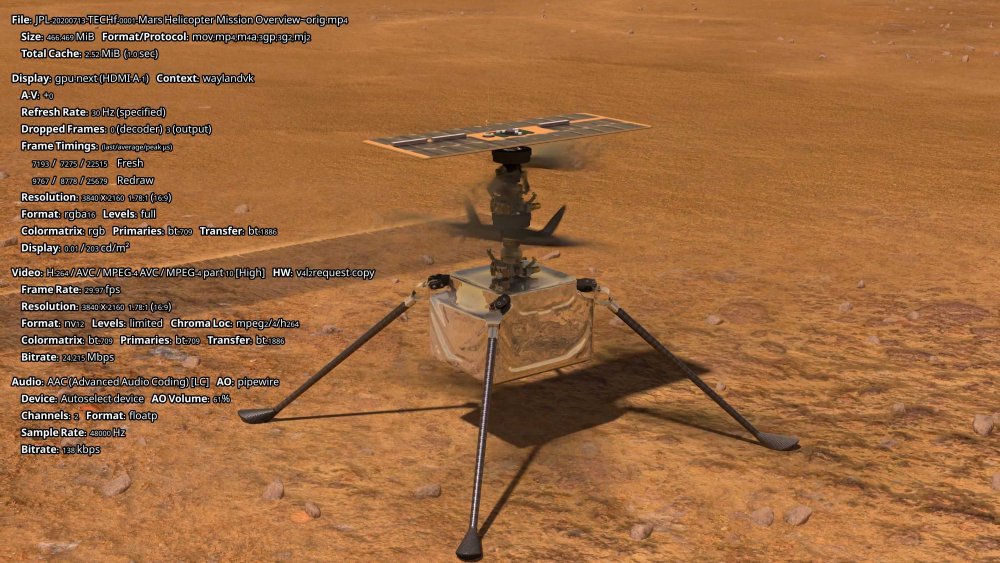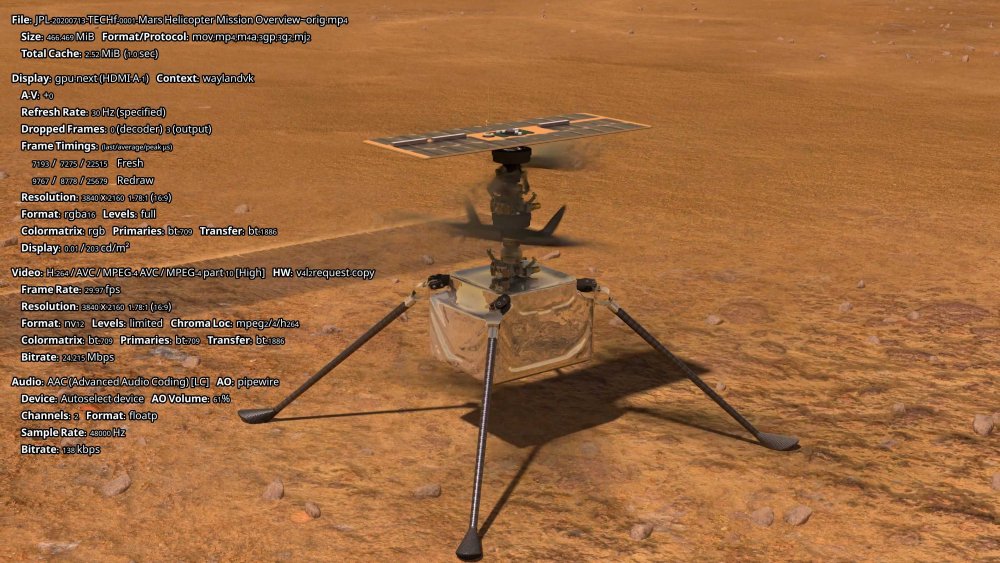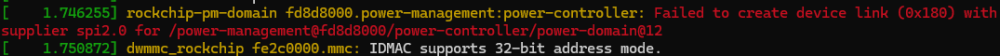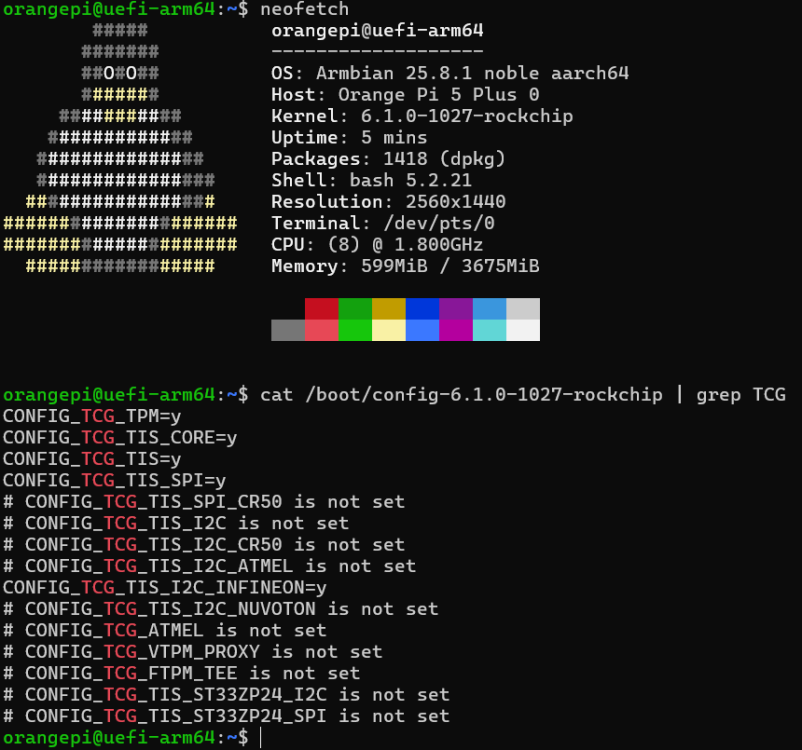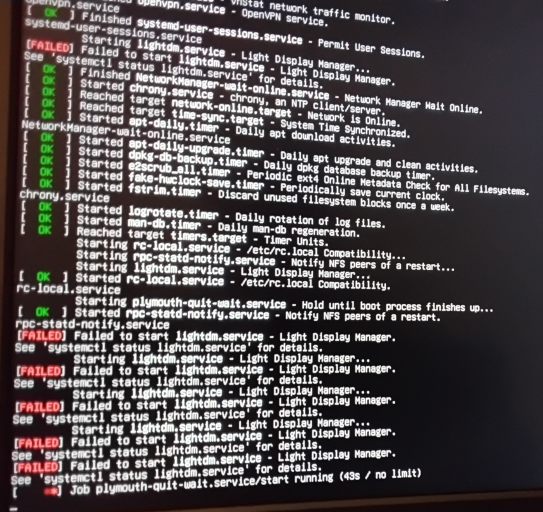All Activity
- Past hour
-
moved to tvboxes
-

Efforts to develop firmware for H96 MAX V56 RK3566 8G/64G
王类 replied to Hqnicolas's topic in Rockchip CPU Boxes
https://drive.google.com/file/d/1vyQGR8kgzhCzmwuXhb8q5j707U9IXFob/view?usp=sharing The file in this shared link is the image file provided by the manufacturer for my Android device. I hope it will be useful, and thank you for your help! I can't compile a custom Armbian image and hope to get help from the community.@Hqnicolas - Today
-
Any Help Would Be Useful 🥺
-
Hi....I have an Allwinner H616 H96 Max Android Box Last Week, I found this box on a shelf and wanted to boot it but it was in a bootloop So I flashed the stock firmware H616Alwinner.img and it flashed but again wifi issue...Then I made a dumb decision and asked chatgpt and it said "T95 , TX6s all share the same SoC so flash One of their .img's" So I did It flashed but now no LED but stuck on T95 logo so I tried to flash the original H616Allwinner.img again..but now it says "Error - Download Boot 1 Failed" (Honestly I Don't know how it got Hard-Bricked But I think because of the T95 flash) Now I tried Sunxi-fel but Time out....Now it's totally Super-Bricked Then I tried flashing the T95 image again it successfully flashes but the same thing but stock image "Download boot 1 failed" Can Someone Help Me to unbrick this thing and maybe install Armbian on this? 🥺 [P.S:- Even Phoenixcard wouldn't help...(When inserting SD card and normal boot or toothpick boot it does nothing ) No LED and normal boot just boots me into the failed T95] Here Is My TV Box below
-
Hi....I have an Allwinner H616 H96 Max Android Box Last Week, I found this box on a shelf and wanted to boot it but it was in a bootloop So I flashed the stock firmware H616Alwinner.img and it flashed but again wifi issue...Then I made a dumb decision and asked chatgpt and it said "T95 , TX6s all share the same SoC so flash One of their .img's" So I did It flashed but now no LED but stuck on T95 logo so I tried to flash the original H616Allwinner.img again..but now it says "Error - Download Boot 1 Failed" (Honestly I Don't know how it got Hard-Bricked But I think because of the T95 flash) Now I tried Sunxi-fel but Time out....Now it's totally Super-Bricked Then I tried flashing the T95 image again it successfully flashes but the same thing but stock image "Download boot 1 failed" Can Someone Help Me to unbrick this thing and maybe install Armbian on this? 🥺 [P.S:- Even Phoenixcard wouldn't help...(When inserting SD card and normal boot or toothpick boot it does nothing ) No LED and normal boot just boots me into the failed T95] Here Is My TV Box below
-

Efforts to develop firmware for H96 MAX V56 RK3566 8G/64G
Hqnicolas replied to Hqnicolas's topic in Rockchip CPU Boxes
You can ask for other users to publish they ROM images, but, the ideal way is to compile your own images, since this is a custom driver, I think it's a safe way to go. You can share some pictures images from the board, so we can confirm your WiFi board and lan chip. -
Did you also install the dtb that belongs to that kernel version? You could check if the dtbo is compatible with your dtb with: fdtoverlay -v -i /boot/dtb/current.dtb -o /tmp/test.dtb your-overlay.dtbo It would be better to compile the dts with armbian-add-overlay your-overlay.dts so it will automatically install it to /boot/overlay-user and added to your armbianEnv.txt. In this way it also won't get overwritten when you update the dtb. And of course like Werner said, check the debug serial console, you'll see much more detailed information. And check if the symlinks are correctly linked to your kernel version. ls -l /boot
- Yesterday
-
I have that line also: [ 0.496136] rockchip-pm-domain fd8d8000.power-management:power-controller: Failed to enable supply: -517 [ 0.938478] rockchip-pm-domain fd8d8000.power-management:power-controller: Failed to create device link (0x180) with supplier 2-0042 for /power-management@fd8d8000/power-controller/power-domain@8 [ 1.224290] rockchip-pm-domain fd8d8000.power-management:power-controller: Failed to enable supply: -517 [ 1.237338] rockchip-pm-domain fd8d8000.power-management:power-controller: Failed to create device link (0x180) with supplier 2-0042 for /power-management@fd8d8000/power-controller/power-domain@8 [ 1.294276] rockchip-pm-domain fd8d8000.power-management:power-controller: Failed to create device link (0x180) with supplier spi2.0 for /power-management@fd8d8000/power-controller/power-domain@12 [ 17.384495] rockchip-pm-domain fd8d8000.power-management:power-controller: sync_state() pending due to fdba4000.video-codec [ 17.385477] rockchip-pm-domain fd8d8000.power-management:power-controller: sync_state() pending due to fdba8000.video-codec [ 17.386457] rockchip-pm-domain fd8d8000.power-management:power-controller: sync_state() pending due to fdbac000.video-codec [ 17.387427] rockchip-pm-domain fd8d8000.power-management:power-controller: sync_state() pending due to fdc40100.video-codec But VPU seems to be working anyway:
-

Very simple module for nothing, Segmentation fault
Henrik Larsson replied to Kopia's topic in Allwinner sunxi
I have now built the module with the armbian build framework and then it works. -
I tried the lastest version "Armbian_community_25.11.0-trunk.472_Odroidm2_trixie_edge_6.18.0-rc5_minimal.img". But NPU is not mentioned in dmesg. Also, I have this red line. what could be the effect on the system ?
-
Hi, just to give a maybe final feedback on this topic: Although it is not a really satisfying solution, I decided to switch off the sysrq functionality by setting kernel.sysrq=0 in /etc/sysctl.conf. This was 1 month ago and there were no sysrq events in my logs since then. So for now this is a "good enough" solution for me. Thank you all for your support, I learned again a lot ...
-
You should check uboot logs if the dtbo is loaded correctly. You can get those using a debug serial console. If you don't know what that is or how to connect: https://debug.armbian.de
-
@blackc Exact the original U-boot DRAM settings from your boot.bin or an update. https://forum.armbian.com/topic/29794-how-to-install-armbian-in-h618/page/23/#findComment-218660 If you are still having issues ask the sunxi guys on IRC. https://oftc.catirclogs.org/linux-sunxi/2025-11-14
-
Hello, I've been using https://joshua-riek.github.io/ubuntu-rockchip-download/boards/orangepi-5-plus.html with a custom kernel that I built to activate my TPM2.0 device and it works. Now I'm asked to use an UEFI compatible image with my Orange Pi 5 Plus. So what I did is more or less the same thing that in here But instead of the legacy kernel I used the 6.1.115-rockchip-vendor-rk35xx kernel and my device booted, I got an HDMI output, etc. And then I updated it to my custom kernel (6.1.0-1027-rockchip) that has the necessary configurations to allow TPM over SPI. Now I'm trying to activate my TPM2.0 as I did before. To do that I added my compiled *.dtbo (rk3588-spi0-tpm-cs1.dtbo) to /boot/dtb/rockchip/overlay and activated it with armbian-config. After reboot this is my /boot/armbianEnv.txt orangepi@uefi-arm64:~$ cat /boot/armbianEnv.txt verbosity=1 bootlogo=true console=both extraargs=cma=256M overlay_prefix=rk3588 fdtfile=rockchip/rk3588-orangepi-5-plus.dtb rootdev=UUID=3e555b58-fdf4-4e2f-a3af-a8ecfd8034b6 rootfstype=ext4 overlays=spi0-tpm-cs1 param_spidev_spi_bus=0 However I still can't see my tpm under /dev/. I don't know what I'm missing, I'm quite new to this sorry Thank you for your time
-

Efforts to develop firmware for H96 MAX V56 RK3566 8G/64G
王类 replied to Hqnicolas's topic in Rockchip CPU Boxes
Could you please tell me in detail how to use these files? My knowledge of Linux is very limited. Do I need to recompile a custom image suitable for myself, or how should I use these files to carry out specific operations to solve my problem? Thank you. -
I am an Linux Beginner and I only can use Terminal for copy/paste issues. For many months my Raspberry Pi 5 runs perfectly with Armbian. But when I try to update the system in the Discover App, I get the following error message: The following packages have unmet dependencies: kpim6-akonadi: Kollidiert mit: knotes but 4:24.05.2+p24.04+vstable+git20240705.1500-0 is to be installed Kollidiert mit: kpim6-akonadi-notes but 4:24.08.3+p24.04+vstable+git20241129.1417-0 is to be installed Can someone please help me to get my system up-to-date? Thanks in advance!
-
Yes, i know, but i think this is mostly UBoot DRAM controller parameters problem. May be someone have any suggestions about it...
-
Armbian Bookworm 25.8.1. (minimal) Odroid XU4 with 32GB eMMc After lots of searching and trying 2017 Hardkernel solutions and github etc - And this forum suggestions - I could never get get it to boot. I think this is partly because things have changed since 2016/17. I did not have my eMMc on an usb adapter. Just installed, brand new (untouched from China) eMMc and a imaage install on MicroSD of Armbian. The method I believed should work was "armbian-install". But, it had errors while using mkpartimage. I put debug statements in the script and found the particular instance of invoking mkpartimage. Actually the issue is; 2 files are missing from /boot folder. Current SD installation image of Armbian minimal only creates one fdisk (MBR) partition on which /boot is a folder. I tried for ages to create a separate /boot partition. Maybe, since I have now succeeded with an eMMc install, I might try doing a separate root and boot. The 2 missing files are armbianEnv.txt and boot.cmd If one "touch"es armbianEnv.txt then - if it doesn't exist it will be created - if it does then no harm done. If one copies boot.ini to boot.cmd then these two things will satisfy armbian-install. Amrbian-install correctly changes the R/O of mmcblkXboot1 (where X is emmc device number) write the boot stuff and markit back R/O. It also ensures that armbianEnv.txt has got correct entries in it. In summary Install eMMc and Micro SD in XU4 Ensure SD/eMMc switch set to SD and boot armbian from SD Login as root or use sudo touch /boot/armbianEnv.txt cp /boot/boot.ini /boot/boot.cmd armbian-install choose the install and boot from eMMc option shutdown change switch to boot armbian from eMMc boot
-
Hi @djurny Just to inform you that, after cleaning out some mess I made, your overlay and armbianEnv.txt update to make the external RTC ds3231 to work, did the job. For my SBC's I use the Banana Pi M2 Zero and v25.5 rolling for Banana Pi M2 Zero running Armbian Linux 6.6.75-current-sunxi My application needs to work in the field as an Access Point with an RTC, the right date and time is important info in the diagnostics of my applications. A remark on the mentioned Armbian release: For using the GPIO pins of the SBC, python3-libgpiod works great. I use USB camera's (V4L2 camera). After any update or upgrade, my USB camera's won't work anymore. Not really a problem for me, because I'm happy as it works right now, no updates or upgrades needed. Thanks again for your great help. Met vriendelijke groet, Ed
-
https://github.com/armbian/build/blob/main/config/boards/retroidpocket-rp5.csc https://github.com/armbian/build/blob/main/config/boards/retroidpocket-rpmini.csc You can build images on your own. https://docs.armbian.com/User-Guide_Board-Support-Rules/#community-maintained
-

Wrong memory detection T95MAX H616
Michael Robinson replied to blackc's topic in Allwinner CPU Boxes
You need to seek support from his repo. We only can support builds from: https://github.com/armbian/build/ -
This post from February 2025 claims that RP5 and RPMini are supported: https://www.armbian.com/newsflash/armbian-v25-2/ however, I can't find them on the downloads page. I also don't currently own an RPMini, I am tempted to buy one but I wanted to make sure it was supported first. What's the state of support right now?
-

fail install of xfce desktop on odroidxu4
dev001 posted a topic in Software, Applications, Userspace
Using odroidxu4. flashed Armbian_25.8.1_Odroidxu4_noble_current_6.6.102 to eMMC After odroidxu4 started, followed instruction to create accounts etc. Installed xfce4 package reboot. odroidxu4 booted to console prompt Installed xfce4-goodies package reboot. odroidxu4 booted to console prompt Installed lightdm reboot. The system becomes stuck at plymouth-quit-wait.service/start Not much I could do after this as I could not look at log messages or use $ sudo systemctl status lightdm.service Any insight greatly appreciated Thanks