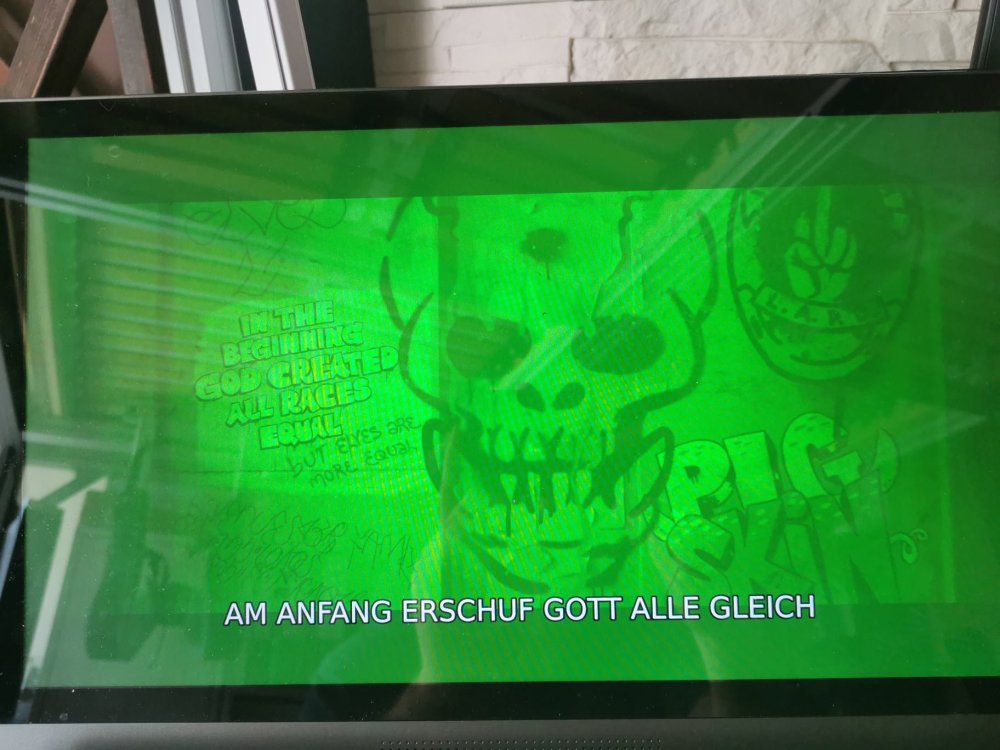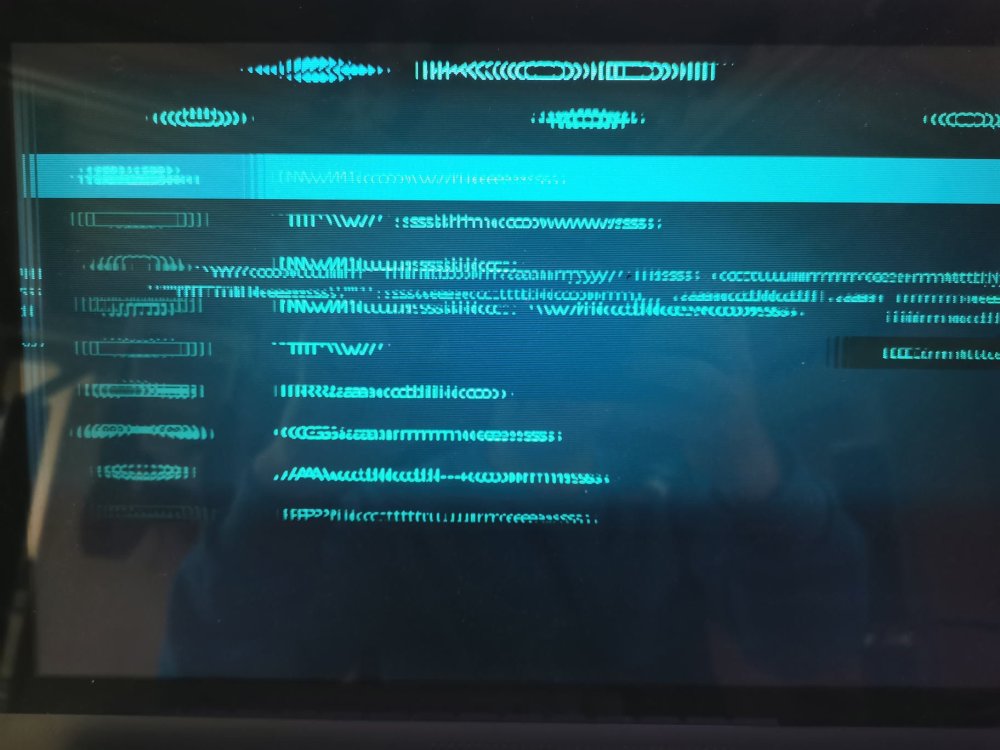All Activity
- Past hour
-
Armbian didn't sold you functioning of this device. We are telling you that this hardware is not supported and we don't even think to support it. Support costs money. Even this is perhaps possible to support with several ten thausands per year, we will not do anything as total Orangepi support budget is negative. HW, on the othe hand, needs constant support or it starts to fall apart. They will ofc not tell you that. They simply don't change software stack in any way, so nothing will fall apart ... but there is ofc a problem. Most hardware is sold with privately made Linux kernel (5.1 also 6.1. now). They get code from SoC vendor and for this software most of this https://twitter.com/internetofshit applies and is never resolved, but most of people are unable to understand, don't know or care about. Customer that this is sold is just more uneducated in technical sense. Modern Kernel 6.x (beware on numbers deception) is build from scratch where its impossible that all features works right from start. Costs per each SoC family can go into millions. Orangepi is not involed here, but we are. They don't support development, we (and other FOSS projects) do. Yeah, its that crazy They are flooding market with cheap hardware with as cheap software support as possible. Pirated software? No problem. Who will sue them? Do you (users) care? Supporting projects that are stealing from open source? No problem. There is absolutely no moral code. SoC vendors also doesn't care about anything but numbers of SoCs sold. Revenue, while abusing open source communities, is the only king there is. On a long run and if you don't want to have internet of a shit device, you will use ... Armbian, fork of it, some similar Linux. Which you don't support as they are doing everything to mask the true costs of software development. Also Orangepi is providing modern Linux software that is branded as Orangepi to fake "development" by them. Most of users have no ability to understand that Orangepi is not a software company. They sell hardware, while software they just "get", rebrand, sell. They downloaded Ambian build framework at one point. This was several years ago. Then they ran search for "Armbian" replace with "Orangepi" to impress people with work they never contributed anything to. This is one of ways how (some of) those companies stealls value and show "respect" toward people that finance them. In case you have questions regarding this particilar hardware, contact Orangepi officie directly. I know its a waste of time, but at least they will have support damages. Support = hard cash expense also for open source projects. Developers are asking you for support https://github.com/sponsors/armbian and it years and years that those numbers got to the 10% of 1k per month. Which is a discrase, but its impossible to communicate that. For example two people, which would be lost in this support, costs 10k per month, 10x more it has been asked. Volonteers? Yes, they are happy to help, but bulk of support needs professional backbone or you complain and make dirt, even you pay like nothing. Still you think Aliexpress dealer is the one that provides any software? They invest close to nothing into software development as they are by default affraid they will support their competitions ... so they don't pay any "taxes" for software they take from open source and sell as theirs. One hour of engineering is worth more then 1pcs of hardware. Simply change it to something else and: - there is actively maintained codebase - you will get responsive free regular support - you can get instant professional support - you will support developers not hd just dealers that are already selling you something new with demo software This comes with https://www.armbian.com/bananapicm4io/
-

Upgraded to latest Armbian, but stuck on old kernel
Johannes replied to Johannes's topic in Allwinner sunxi
I think you were dead-on in your previous post - the armbian-bsp-cli-bananapipro package was not installed anymore. After installing that, the "Switch to other kernels" option started working again, and I have a choice of three kernels now! But before I proceed and install the new kernel - I noticed that the linux-u-boot-bananapipro-current package is also not installed. I'm not sure how critical that is, and if just installing the new kernel would be enough. Should I install it manually before proceeding? -
@ct100 How can I make sure my NIC is configured correctly? cat /etc/armbian-image-release # PLEASE DO NOT EDIT THIS FILE BOARD=rock-5b BOARD_NAME="Rock 5B" BOARDFAMILY=rockchip-rk3588 BUILD_REPOSITORY_URL=https://github.com/armbian/build BUILD_REPOSITORY_COMMIT=1e6fdcb13 LINUXFAMILY=rk35xx ARCH=arm64 IMAGE_TYPE=stable BOARD_TYPE=csc INITRD_ARCH=arm64 KERNEL_IMAGE_TYPE=Image FORCE_BOOTSCRIPT_UPDATE= FORCE_UBOOT_UPDATE= VENDOR="Armbian" VENDORDOCS="https://docs.armbian.com" VENDORURL="https://www.armbian.com/" VENDORSUPPORT="https://forum.armbian.com" VENDORBUGS="https://www.armbian.com/bugs" BOOTSCRIPT_FORCE_UPDATE="no" BOOTSCRIPT_DST="boot.cmd" VERSION=23.2.1 REVISION=23.2.1 IMAGE_UUID=7c90ea8a-9f70-45ed-af73-86d1927c2fbc uname -a Linux rock5b 5.10.160-legacy-rk35xx
-

Upgraded to latest Armbian, but stuck on old kernel
SteeMan replied to Johannes's topic in Allwinner sunxi
That looks correct for your current situation. What is the contents of your /boot directory? And the output from : apt list --installed | grep linux and apt list --installed | grep armbian (I.m used to using the apt command instead of the dpkg command) -

Upgraded to latest Armbian, but stuck on old kernel
Johannes replied to Johannes's topic in Allwinner sunxi
deb [signed-by=/usr/share/keyrings/armbian.gpg] http://apt.armbian.com bookworm main bookworm-utils bookworm-desktop I added the signing key as per this thread: -

Helios64 u-boot does not build anymore after we bumped to 2022.07
BipBip1981 replied to Igor's topic in Rockchip
Hi, Not crash for moment with my patern test after 2days in 400-1800 schedutil. I pass on fly to 400-1800 ondemand and restart cpufrequtils.service, no crash. I program 2 anothers pattern test after the end of this first that start 2 days ago with schedutil gov and finish with ondemand gov. Result for GOVERNOR=ondemand 408-1800 Monday Keep in touch -

Upgraded to latest Armbian, but stuck on old kernel
SteeMan replied to Johannes's topic in Allwinner sunxi
What are the contents of your /etc/apt/sources.list.d/armbian.list? I have seen it happen that the upgrade will prompt you to delete obsolete packages and will consider the armbian packages obsolete and remove your kernel (which obviously is a problem) - Today
-

Upgraded to latest Armbian, but stuck on old kernel
Johannes replied to Johannes's topic in Allwinner sunxi
Thank you for your reply. I suppose you mean the "Switch to other kernels" option? As said, it doesn't seem to be working, and I think I have a hunch now why that might be the case: Running "dpkg -l | grep linux-image", the output is completely empty. Or is this option looking for something completely different? -
My system has `linux-image-current-bcm2712` package installed with version 24.2.5 which I believe is the current Arbian release. I installed `linux-headers-current-bcm2712`, but this package has version 24.2.1. So I end up with system running `6.6.23-current-bcm2712` with headers for `6.6.18-current-bcm2712` and I can't build extra drivers in result. Any hints? I love technical forums that don't understand markdown, it makes life so much easier...
-

Upgraded to latest Armbian, but stuck on old kernel
SteeMan replied to Johannes's topic in Allwinner sunxi
Looks like you have the vendor kernel package installed. If you want mainline kernel, then you need to install the current kernel package. Run armbian-config and see what it tells you are the available kernels for you. Now realize that going from vendor to mainline kernel you might loose some functionality (there is an FAQ item on this), but you can always switch back to vendor kernel if it is important. -
Thank you for clarifying. I tested some image from Armbian, but it had several limitations for me. For example kernel v.6 had some problem with internal sound card in my test, while kernel v.5 works with it.
-
CM4 and 3b have the same SOC.
-
Hi all, First post here. I have been running Armbian on my original Bananapi Pro for a long while now, and thought that it's time to upgrade from Bullseye to Bookworm finally. There were some complications with UsrMerge that I had to resolve manually (I think some boot files from the original Buster installation were both in /lib and /usr/lib), but apart from that the upgrade appears to have worked: All userspace stuff is on Bookworm. # lsb_release -a No LSB modules are available. Distributor ID: Debian Description: Armbian 24.5.0-trunk.530 bookworm Release: 12 Codename: bookworm However, the kernel seems to be stuck on 5.15: # uname -a Linux bananapi 5.15.43-sunxi #22.05.1 SMP Sat May 28 08:17:47 UTC 2022 armv7l GNU/Linux This version number appears to be inconsistent with the contents of armbian-image-release: # cat /etc/armbian-image-release # PLEASE DO NOT EDIT THIS FILE BOARD=bananapipro BOARD_NAME="Banana Pi Pro" BOARDFAMILY=sun7i BUILD_REPOSITORY_URL=https://github.com/armbian/build BUILD_REPOSITORY_COMMIT=85080ff3 VERSION=5.99.191113 LINUXFAMILY=sunxi BRANCH=dev ARCH=arm IMAGE_TYPE=nightly BOARD_TYPE=eos INITRD_ARCH=arm KERNEL_IMAGE_TYPE=zImage IMAGE_UUID=1b7fd79e-803f-4438-8b4c-5e9287a7b86c I saw on the download page that a current download of Armbian Bookwork for the Bananapi Pro would include Kernel 6.6.29, so there should be a newer kernel available. Can you help me troubleshooting what is holding my system back from upgrading to a newer kernel? Various posts on the forum suggest anything from "apt-get upgrade will update your kernel" to "use armbian-config". Using the latter, I tried switch between nightly and stable, which didn't offer any updated kernel to apt. The "Switch to other kernels" option retrieves some files, then shows the "Yes, I understand" screen but then immediately goes back to the main "System settings" screen, which makes me think that something is broken here. How can I find out what exactly is broken?
-
Thank you! I've checked it and it doesn't contain release for Orange Pi CM4. I went with image supplied in orangepi.org site and it answers my needs (in most cases). BTW, their image has something common with Armbian (or based on).
-
Hi! I installed for orange 3b from here. I installed "Armbian_community_24.5.0-trunk.522_Orangepi3b_jammy_edge_6.8.8_gnome_desktop.img.xz" Regards
-
-
@amazingfate I have one problem with the netflix addon though. It displays a green overlay "fog". Everything else works, I have the Amazon VOD addon working, the Disney+ addon works, I can play H264 as well as 4K HEVC videos with hardware acceleration. Does anyone expierence the same with Netflix? Another thing is, that I have only one working rock 5b image. I have created it myself from armbian with the legacy kernel 5.10.160 as I need custom gpio overlays for using an IR receiver where the driver needs to be activated in the kernel. After that I installed everything based on the howtos for the Rock 5b. I built MPP, RGA, FFMPEG and Kodi and got real nice hardware accelleration. I could, however, never reproduce it to create a current how to. I tried using an edge kernel where the UARTs are supposed to be working and other features should be enabled, but when I start Kodi in a Wayland session I get this: with the following errors in syslog: May 3 12:03:02 rock-5b kernel: [ 185.881239] rockchip-drm display-subsystem: [drm] *ERROR* POST_BUF_EMPTY irq err at vp0 May 3 12:03:02 rock-5b kernel: [ 185.881258] rockchip-drm display-subsystem: [drm] *ERROR* POST_BUF_EMPTY irq err at vp0 May 3 12:03:02 rock-5b kernel: [ 185.881265] rockchip-drm display-subsystem: [drm] *ERROR* POST_BUF_EMPTY irq err at vp0 May 3 12:03:02 rock-5b kernel: [ 185.881271] rockchip-drm display-subsystem: [drm] *ERROR* POST_BUF_EMPTY irq err at vp0 May 3 12:03:02 rock-5b kernel: [ 185.881278] rockchip-drm display-subsystem: [drm] *ERROR* POST_BUF_EMPTY irq err at vp0 May 3 12:03:02 rock-5b kernel: [ 185.881284] rockchip-drm display-subsystem: [drm] *ERROR* POST_BUF_EMPTY irq err at vp0 May 3 12:03:02 rock-5b kernel: [ 185.881299] rockchip-drm display-subsystem: [drm] *ERROR* POST_BUF_EMPTY irq err at vp0 May 3 12:03:02 rock-5b kernel: [ 185.881306] rockchip-drm display-subsystem: [drm] *ERROR* POST_BUF_EMPTY irq err at vp0 May 3 12:03:02 rock-5b kernel: [ 185.881312] rockchip-drm display-subsystem: [drm] *ERROR* POST_BUF_EMPTY irq err at vp0 May 3 12:03:02 rock-5b kernel: [ 185.881319] rockchip-drm display-subsystem: [drm] *ERROR* POST_BUF_EMPTY irq err at vp0 May 3 12:03:07 rock-5b kernel: [ 190.882731] vop2_isr: 198389 callbacks suppressed I don't know what the difference is. I also get that behaviour using the same base image that is working in a new install. Up to now I did not find anything usefull with google or here in the forums. Maybe someone has seen it and can point me somewhere. Thanks Peter
-
Hi @Kein, I made good expierience in building kodi and the inputstream.adaptive - addon from the sources on github and not using the repository versions.
-
Description As per the title. Allows using emmc for boot partition and nvme or usb for root partition when installing via armbian-install. How Has This Been Tested? [X] Created and booted image on VIM1S with emmc+USB combo Checklist: Please delete options that are not relevant. [X] My code follows the style guidelines of this project [X] I have performed a self-review of my own code [X] I have commented my code, particularly in hard-to-understand areas [X] My changes generate no new warnings [X] Any dependent changes have been merged and published in downstream modules View the full article
-

Armbian documentation follow-up
didierjoomun commented on didierjoomun's event in Community Calendar
until
Hi brentr, Yes, we are still doing the meetings. However, Igor is on holiday, and we cancelled yesterday's meeting. We also missed one before due to a confusion related to daylight savings. The time displayed should be good, though: 11:30 GMT+4, 12:30 Pacific time. I'll also connect to discord before each meeting. You can find the notes from our last meeting here. Thank you! -
until
I tried to join this zoom call yesterday and two-weeks before. Is it still happening? I'm showing it every other Thrusday at 12:30AM Pacific Time (PST/PDT) (might timezone confusion) -
@VanGeldon Seems like an old image, try one from here: https://imola.armbian.com/dl/orangepi5/archive/ When you choose an image with amazingfated and Wayland like Gnome or KDE you probably only need to install Kodi. By the way when I search the package with apt search, this is the result: libgjs0g/jammy-updates 1.72.2-0ubuntu2 arm64 So or it's corrected or you've got other sources in /etc/apt/sources.list deb http://ports.ubuntu.com/ jammy main restricted universe multiverse # deb-src http://ports.ubuntu.com/ jammy main restricted universe multiverse deb http://ports.ubuntu.com/ jammy-security main restricted universe multiverse # deb-src http://ports.ubuntu.com/ jammy-security main restricted universe multiverse deb http://ports.ubuntu.com/ jammy-updates main restricted universe multiverse # deb-src http://ports.ubuntu.com/ jammy-updates main restricted universe multiverse deb http://ports.ubuntu.com/ jammy-backports main restricted universe multiverse # deb-src http://ports.ubuntu.com/ jammy-backports main restricted universe multiverse
-

Chrominum not included in Armbian 24.2.5 Jammy Gnome
Igor replied to BOFFBOY's topic in Raspberry Pi
Try this https://launchpad.net/~savoury1 -

unisoc_wifi disconnections on OrangePi Zero 3
Alessandro Lannocca replied to Alessandro Lannocca's topic in Allwinner sunxi
Hi Thomas, thanks for your report - I was thinking about a cronjob too o something that monitors dmesg nevertheless, as a mitigation to avoid a reboot when wifi stops I can suggest: sudo rmmod sprdwl_ng && sudo modprobe sprdwl_ng Definitely not elegant, but gets wifi back from the dead until the next band hop Hope it helps Ale -
@kuber gld This might be the answer