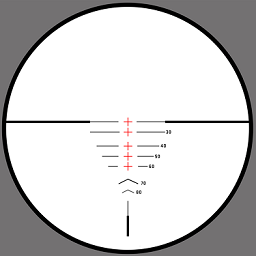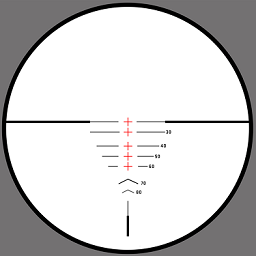[ 7.102323] core: _opp_supported_by_regulators: OPP minuV: 1320000 maxuV: 1320000, not supported by regulator
[ 7.102338] cpu cpu0: _opp_add: OPP not supported by regulators (1104000000)
[ 7.102518] core: _opp_supported_by_regulators: OPP minuV: 1320000 maxuV: 1320000, not supported by regulator
[ 7.102526] cpu cpu0: _opp_add: OPP not supported by regulators (1200000000)
[ 7.102703] core: _opp_supported_by_regulators: OPP minuV: 1340000 maxuV: 1340000, not supported by regulator
[ 7.102710] cpu cpu0: _opp_add: OPP not supported by regulators (1296000000)
[ 7.102868] core: _opp_supported_by_regulators: OPP minuV: 1400000 maxuV: 1400000, not supported by regulator
[ 7.102875] cpu cpu0: _opp_add: OPP not supported by regulators (1368000000)
[ 7.103311] thermal thermal_zone0: binding zone cpu_thermal with cdev thermal-cpufreq-0 failed:-22