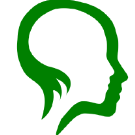-
Posts
437 -
Joined
-
Last visited
Reputation Activity
-
 Gunjan Gupta reacted to going in NanoPi NEO Core-LTS how to use a 2 slave spi device ?
Gunjan Gupta reacted to going in NanoPi NEO Core-LTS how to use a 2 slave spi device ?
function = "gpio_out";
-
 Gunjan Gupta reacted to SteeMan in SPI: spidev 0.0 and spidev0.1 do not work simultaneously
Gunjan Gupta reacted to SteeMan in SPI: spidev 0.0 and spidev0.1 do not work simultaneously
Topic moved and appropriate tag added.
-
 Gunjan Gupta reacted to Carmella Benton in Big thank you to the Armbian developers / "success story"
Gunjan Gupta reacted to Carmella Benton in Big thank you to the Armbian developers / "success story"
Hi
I had bought a NanoPi R4S with the goal of installing IPfire.
Unfortunately that was too complicated for me https://wiki.ipfire.org/hardware/arm/friendlyelec/nanopi-r4s
I had now installed Armbian and NextCloud and I am very satisfied. In about 10 hours I had "my own cloud". Therefore a very warm and big thank you to the Armbian developers.
Only thanks to the Armbian, I can look over the Raspberry horizon.
I wish you a very pleasant week
Best regards
-
 Gunjan Gupta reacted to Igor in apt-get update fails with public key errors
Gunjan Gupta reacted to Igor in apt-get update fails with public key errors
No Linux is having full control over its component made by thousands of people. This particular problem was caused by this https://github.com/cli/cli/issues/6175 where you can find instructions how to fix a problem you have. I already fixed the key, so future releases will have this fixed https://github.com/armbian/build/pull/4163
-
 Gunjan Gupta reacted to mc510 in armbian-bsp-cli-orangepizero kept back, unmet dependencies, you have held broken packages ... ?
Gunjan Gupta reacted to mc510 in armbian-bsp-cli-orangepizero kept back, unmet dependencies, you have held broken packages ... ?
Well, this blog post convinced me that upgrading from bullseye to bookworm didn't have to be nearly as complex as the official Debian documentation made it out to be, so I followed those instructions and completed without error. Initially, I neglected to edit /etc/apt/sources.list.d/armbian.list before executing full-upgrade, but it seems to have worked as a two-step full-upgrade.
Welcome to Armbian 23.8.3 Bookworm with Linux 6.1.53-current-sunxi and xradio wifi is working 😀
-
 Gunjan Gupta reacted to 张军 in OPI3 LTS Armbian 23.02 Bullseye use "console=serial" boot fail
Gunjan Gupta reacted to 张军 in OPI3 LTS Armbian 23.02 Bullseye use "console=serial" boot fail
I tested it using Armbian 23.11.0-trunk.125 Bookworm with Linux 6.1.54-current-sunxi64 and the problem was fixed.
-
 Gunjan Gupta reacted to jesus2k21 in How to customize /etc/fstab in a build?
Gunjan Gupta reacted to jesus2k21 in How to customize /etc/fstab in a build?
Hello again! It turns out I solved this problem by utilizing the Extension Hook format_partitions (https://docs.armbian.com/Developer-Guide_Extensions-Hooks/#format_partitions)
Essentially you can follow the example outlined here https://docs.armbian.com/Developer-Guide_Extensions/#example where you can write all of your fstab setup logic in its own shell script, say it's called fstab-setup.sh. You'll need to write a function in this fstab-setup.sh script where the function name is formatted as format_partition__func_name() where "func_name" can be any name you like. It's important to note that you will need to have the extension hook name, in this case its format_parition, first in the function name followed by 2 underscores.
Finally, in your configuration file, or on the ./compile.sh line, you will need to add ENABLE_EXTENSIONS=fstab-setup where fstab-setup is the name of the shell script. Something like
./compile.sh ENABLE_EXTENSIONS=fstab-setup BOARD=....more args....
Hope this helps!
-
 Gunjan Gupta got a reaction from DVE in Nano Pi Neo Core: kernel upgrade 5.x -> 6.1 crashes the board
Gunjan Gupta got a reaction from DVE in Nano Pi Neo Core: kernel upgrade 5.x -> 6.1 crashes the board
It came into existence sometime close(before or after I don't remember exactly) to 23.02 release. Do a full upgrade first and then check if any armbian-bsp-cli-nanopineo-* package is installed. If its not installed, then install it manually
-
 Gunjan Gupta reacted to aoleynik in Lost network after upgrading to Armbian 23.8.1
Gunjan Gupta reacted to aoleynik in Lost network after upgrading to Armbian 23.8.1
I’m using it for 3D printer and power it by power supply module 5v 5 amps.
While debugging I’ve used Apple 20w charger.
-
 Gunjan Gupta got a reaction from DVE in Nano Pi Neo Core: kernel upgrade 5.x -> 6.1 crashes the board
Gunjan Gupta got a reaction from DVE in Nano Pi Neo Core: kernel upgrade 5.x -> 6.1 crashes the board
uInitrd file is built automatically on the board when a installing a new kernel. Installing a new kernel triggers generation of initramfs using update-initramfs command. After initramfs is created, the update-initramfs triggers /etc/initramfs/post-update.d/99-uboot script to generate uInitrd file.
I believe you only choose to change kernel and haven't updated anything. Latest available edge kernel would have been something like 6.4.12 or something.
What was the output of "apt update" and "apt upgrade" Hard to understand what was going on without seeing the output
Upgrades are generally not tested because of resource crunch. But theoretically that is what is supposed to be done for performing an upgrade.
I guess this is because of your armbian config has gone missing. Again you haven't shared any of the outputs from the operations you have performed. So can't really say why that file went missing in the first place
-
 Gunjan Gupta got a reaction from DVE in Nano Pi Neo Core: kernel upgrade 5.x -> 6.1 crashes the board
Gunjan Gupta got a reaction from DVE in Nano Pi Neo Core: kernel upgrade 5.x -> 6.1 crashes the board
In a couple of hours or may be by tomorrow 6.5.3 kernel will also get available
The file should be provided by armbian-bsp-cli-nanopineo-edge package. Check if its installed, Install it if its missing.
Do you mean the lqqqqq thing from the screenshot? it can renders differently based on ssh client, whether you are doing running it over serial cable or whether you are doing it in graphical terminal. If you are using ssh, try using a different client like if previously you were using putty, then try mobaxterm. If you experienced it on serial, try using ssh
-
 Gunjan Gupta got a reaction from Werner in Can you swap SD cards between devices?
Gunjan Gupta got a reaction from Werner in Can you swap SD cards between devices?
Yeah, I think that should work fine. Why, are you facing any issues when doing the same?
-
 Gunjan Gupta got a reaction from Werner in WiFi works when eth0 plugged in fails after disconect
Gunjan Gupta got a reaction from Werner in WiFi works when eth0 plugged in fails after disconect
Could you please share the logs? Pull your ethernet out while wifi is working. Once the wifi stops working, plug the ethernet back in and run armbianmonitor -u to upload the logs. Then share the URL here.
I have already created a PR to fix the wifi, it should get pulled in a few days. Then probably you can get the kernel from beta.armbian.com repository. But still I will try this out tomorrow on the newer kernel to see to make sure it doesn't have similar issue.
-
 Gunjan Gupta got a reaction from Freedom8930 in Bookworm 6.1.30 - wi-fi don't work.
Gunjan Gupta got a reaction from Freedom8930 in Bookworm 6.1.30 - wi-fi don't work.
Until the kernel gets published to normal repository, which we do when creating a new release, you can install latest kernel from beta repository i.e change apt.armbian.com to beta.armbian.com in apt configuration.
-
 Gunjan Gupta got a reaction from Tearran in Armbian Desktop Wallpaper Contest
Gunjan Gupta got a reaction from Tearran in Armbian Desktop Wallpaper Contest
Armbian Wallpaper Contest Submission
I am submitting my **original artwork** for the Armbian Wallpaper Contest.
**Artwork Details:**
- **Title:** Chaotic Cosmos
- **Description:** Represents the chaotic state that the SBCs generally are in, before Armbian tries to stablize the same.
I hereby confirm and certify that this artwork is an original piece created solely by me. By submitting this artwork to the Armbian Wallpaper Contest, I agree to release it under the [Creative Commons Zero (CC0) license](https://creativecommons.org/publicdomain/zero/1.0/legalcode) (CC0 1.0).
-
 Gunjan Gupta reacted to Roberto Rodrigues in Initramfs can't find /dev/mmcblk1p1
Gunjan Gupta reacted to Roberto Rodrigues in Initramfs can't find /dev/mmcblk1p1
Many Thanks Gunjan Gupta
It really worked the adding of the line echo
Indeed i had done some updates, but i don't remember if i did any to kernel or something like that.
The line echo had to be changed to like
echo rootdev=UUID="<Your UUID>" >> /mnt/boot/armbianEnv.txt
Because the file existed, but had no line to boot the sdcard.
Thanks once again.
Hope this helps others.
-
 Gunjan Gupta reacted to kriptonus in Custom built image doesn't start
Gunjan Gupta reacted to kriptonus in Custom built image doesn't start
Everything is good. At least it's booting to standard screen with set root password.
-
 Gunjan Gupta reacted to schunckt in duo2 6.1.34-sunxi ov5640 video capture kernel oops
Gunjan Gupta reacted to schunckt in duo2 6.1.34-sunxi ov5640 video capture kernel oops
I can confirm 6.1.47 now works!
One caveat: Highest resolution 2592x1944 still has the cma/dma memory error like 6.4.x.
But as of now I don't mind.
I'll focus next on the harware encoding and other hardware resting,
Thilo
-
 Gunjan Gupta got a reaction from ALIGMSTEN in Custom built image doesn't start
Gunjan Gupta got a reaction from ALIGMSTEN in Custom built image doesn't start
@kriptonusFYI, the boot issue is resolved and the fix has been merged into latest armbian/main. So you should be able to either build it yourself or take latest nightly images dated 24 Aug or higher. We however have kind of hijacked the thread to resolve other issues experienced by ALIGMSTEN during testing of the fix on this board. You can also give the build a try and let us know of any other issues you might face and we will try to resolve the same.
-
 Gunjan Gupta got a reaction from ALIGMSTEN in Custom built image doesn't start
Gunjan Gupta got a reaction from ALIGMSTEN in Custom built image doesn't start
Thanks, this will be helpful. I will try to find the cause tomorrow
-
 Gunjan Gupta got a reaction from ALIGMSTEN in Custom built image doesn't start
Gunjan Gupta got a reaction from ALIGMSTEN in Custom built image doesn't start
Thats great news. We have similar issue with nanopineo2 black as well. And I suspect its the same cause. Sending a image to Igor to confirm. Will raise a PR with the fix once he confirms
-
 Gunjan Gupta reacted to ALIGMSTEN in Custom built image doesn't start
Gunjan Gupta reacted to ALIGMSTEN in Custom built image doesn't start
Hello @Gunjan Gupta .... thanks for your efforts - you have success!
The board boots with your patch changes.
https://paste.next.armbian.com/samaqedifo
alistair@h616-hdmi:~/build$ git status On branch sunxi Your branch is up to date with 'origin/sunxi'. Untracked files: (use "git add <file>..." to include in what will be committed) patch/u-boot/u-boot-sunxi/board_orangepi3-lts/0002-update-defconfig.patch ptmain.sh nothing added to commit but untracked files present (use "git add" to track) alistair@h616-hdmi:~/build$ git rev-parse HEAD af42e9d3ec25a89977d04f9d8bd8baa21803316e alistair@h616-hdmi:~/build$
-
 Gunjan Gupta reacted to ALIGMSTEN in Custom built image doesn't start
Gunjan Gupta reacted to ALIGMSTEN in Custom built image doesn't start
Terribly sorry for misleading, my mistake, checking out bc46fd509a50db4bcef014d79569b68287ecc19b~1 build boots (I forgot about the ~1).
I will do the patch this evening.
-
 Gunjan Gupta got a reaction from schunckt in duo2 6.1.34-sunxi ov5640 video capture kernel oops
Gunjan Gupta got a reaction from schunckt in duo2 6.1.34-sunxi ov5640 video capture kernel oops
@schunckt I have disabled patch/kernel/archive/sunxi-6.1/patches.megous/media-sun6i-csi-Pass-on-g_parm-s_parm-to-the-subdev.patch as that was the code causing the kernel oops. You should be able to use the camera now with 6.1 kernel as well
-
 Gunjan Gupta got a reaction from going in Need some pointers for testing crust
Gunjan Gupta got a reaction from going in Need some pointers for testing crust
Alright. some progress on testing.
Tried rtcwake command, that gave me a write error I will see what caused this later. My board doesn't have hdmi, so hdmi-cec is out of picture. That leaves me with IR, but the board doesn't have inbuilt IR receiver, but has some gpio pin to interface one. I didn't had an IR receiver so have ordered it and it will likely arrive by Monday.
Meanwhile, I enabled DEBUG_MONITOR in the crust config and used that for testing. This gave me access to debug terminal for crust when linux is suspended or powered off.
I ran systemctl suspend that stopped linux and dropped me to crust debug console. I pressed w on the crust debug console and it brought back linux from suspended state. I powered off Linux and that too dropped me off to crust debug console. I pressed w and it rebooted the board. So I guess its working the way it was expected.
I will also test if the system resumes on IR once that arrives and will try to debug why rtcwake command is not working.