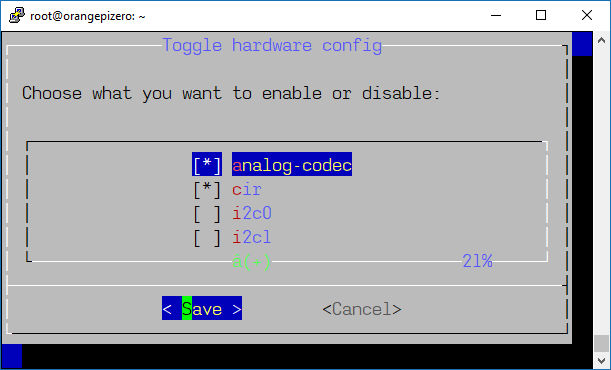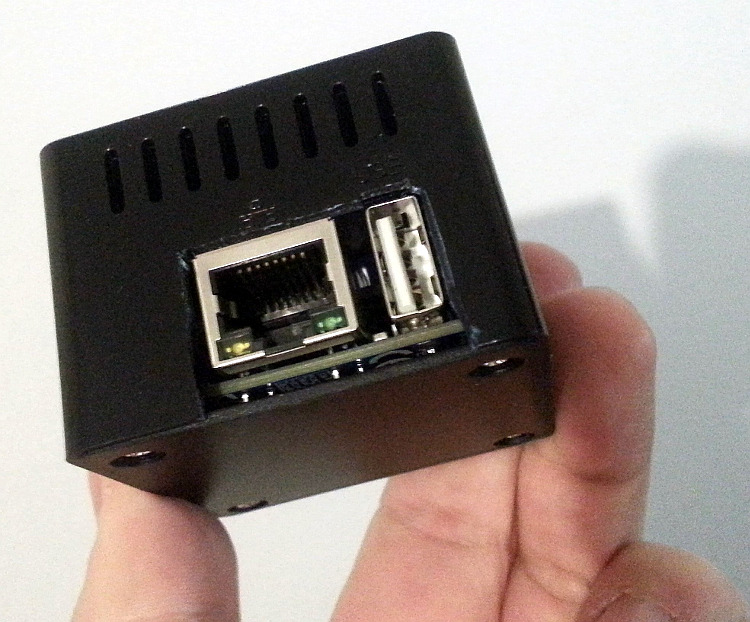-
Posts
1791 -
Joined
-
Last visited
Content Type
Forums
Store
Crowdfunding
Applications
Events
Raffles
Community Map
Everything posted by guidol
-

Cubieboard 2 does not start after Armbian 5.35 in headless mode
guidol replied to znoxx's topic in Allwinner sunxi
@Igor for me it looks like the twitter-version gets more good informational updates -
I think - you have to replace here eth0 with usb0 The following page is for the Raspberry, but could also help your OPi with the /etc/network/interfaces or the configuration within windows: https://learn.adafruit.com/turning-your-raspberry-pi-zero-into-a-usb-gadget/ethernet-gadget
-
you got the same problem with the IP as I when using the Text-GUI of nmtui For the IP add /24 to set the subnet (255.255.255.) because if you didnt append the /24 you got a subnet of 255.255.255.255 and this is only your Orange-pi Additionally you should set a gateway!!? How about the following?: $ nmcli con mod Ethernet1 ip4 192.168.1.100/24 gw4 192.168.1.1 $ nmcli con mod Ethernet1 ipv4.dns "8.8.8.8 8.8.4.4" gw4 is you gateway (should be the ip address of your router)
-

Orange Pi Zero no audio devices available cannot play audio
guidol replied to Al4d4R's topic in Orange Pi Zero
Looks like the overlay is OK, but you only did miss a automatic modprobe (dont know if activating a overlay also enables some modprobe) You could insert the commands in /etc/rc.local or try to put the 2 modules in /etc/modules? sun4i_codec sun8i_codec_analog My demsg is also showing only this one mapping line for the codec, but lsmod shows me for the codec-modules (without manual modprobe): root@orangepizero:~# lsmod Module Size Used by sun4i_codec 32768 3 sun8i_codec_analog 24576 1 -
Hopefully - if the H6 draws less power than the H5 its getting cooler. As its my feeling - the H5 already run much cooler with the actual mainline kernel against the more hot running legacy kernel. (here on NanoPi Neo2 and the Orange Pi Zero Plus).
-

Orange Pi Zero no audio devices available cannot play audio
guidol replied to Al4d4R's topic in Orange Pi Zero
You got "ARMBIAN 5.36 user-built" and I got "ARMBIAN 5.37.171221 nightly" my "ls -lah /dev/snd" root@orangepizero:/boot# ls -lah /dev/snd total 0 drwxr-xr-x 3 root root 140 Dec 26 13:07 . drwxr-xr-x 13 root root 14K Dec 26 13:07 .. drwxr-xr-x 2 root root 60 Dec 26 13:07 by-path crw-rw---- 1 root audio 116, 0 Dec 26 13:07 controlC0 crw-rw---- 1 root audio 116, 24 Dec 26 13:07 pcmC0D0c crw-rw---- 1 root audio 116, 16 Dec 26 13:07 pcmC0D0p crw-rw---- 1 root audio 116, 33 Dec 26 13:07 timer there is something missing in your ARMBIAN build Could you try the nightly-version: https://dl.armbian.com/orangepizero/nightly/Armbian_5.34.171121_Orangepizero_Ubuntu_xenial_next_4.13.14.7z and update it to 5.37 via apt update & upgrade? Your other files doesnt show something special. I got only 2 usbhosts active (and cir for infrared): overlays=analog-codec cir usbhost2 usbhost3 On my/this Opi Zero does run my InterNetradio via node.js/NodeRed/NodeRed_dashboard/mpg123/mplayer SO sound is working in the nightly -

Orange Pi Zero no audio devices available cannot play audio
guidol replied to Al4d4R's topic in Orange Pi Zero
I have ARMBIAN 5.37.171221 nightly Ubuntu 16.04.3 LTS 4.14.8-sunxi Linux orangepizero 4.14.8-sunxi #58 SMP Thu Dec 21 09:27:04 CET 2017 armv7l armv7l armv7l GNU/Linux and audio root@orangepizero:~# aplay -l **** List of PLAYBACK Hardware Devices **** card 0: Codec [H3 Audio Codec], device 0: CDC PCM Codec-0 [] Subdevices: 1/1 Subdevice #0: subdevice #0 you only have to use the command "armbian-config" and use the menu as I did wrote before -

Orange Pi Zero no audio devices available cannot play audio
guidol replied to Al4d4R's topic in Orange Pi Zero
You can enable it by yourself armbian-config -> System -> Hardware: select analog-audio with the space-key then SAVE and exit armbian-config and reboot Did work for me -
Ahh I already did download this file, but didnt realized that it is a DietPi Image. On my "computer" for flashing the i96 - a NanoPi Neo2 - I had to install python3-serial (and not pyserial) But holding the button with the finger while flashing is really worse *ouch* Why we cant use one of the 8 DIP-Switches? I got WiFi working. For getting a clear serial-TTL output I can only use a USB-Port from my PC (like the CP2102 USB-TTL-serial). Because if I try to put more power (like with a official Raspberry Pi PowerSupply or a Samsung Phone-Charger) in the OPi i96, then I only get Garbage at the serial console (some right text between). [EDIT] was only missing the GND at the CP2102 had connected RX,TX and GND some days ago, but the GND wasnt connected today anymore Some time ago I made the mistake to power the i96 and the CP2102 from a passive USB-USB which is connected to my PC. i96 and CP2102 was working, but when connecting a USB-Device to the i96 gave me a VBUS-Error Thats for sure, then the passive USB wouldnt have enough power for the i96, the CP2102 and additional a USB-Device on the i96 On the i96 I used a "older" 8GB Trascend Class 6 card without consumption problems. Now with GND connected (again) and the external Samsung-Charger PowerSupply also the USB-Ethernet is working.... But I thin I go back to WiFi to use the USB-Port for another Gadget Could I use another debian-mirror ? Because the original servers from the sources.list arent connectable: deb http://mirror.aliyun.com/raspbian/raspbian jessie main contrib non-free deb-src http://mirror.aliyun.com/raspbian/raspbian jessie main contrib non-free [EDIT] I did took a look at the mirror-list: https://www.raspbian.org/RaspbianMirrors and did select for me http://ftp.halifax.rwth-aachen.de/raspbian/raspbian/ jessie main contrib non-free I disabled "wvdial Tom &" in the /etc/rc.local to get rid the the Modem-Error-Mesage before the login Maybe 2 interesting sites (when tranlated to english via google.translator): http://4pda.ru/forum/lofiversion/index.php?t813602-260.html http://forum.amperka.ru/threads/orange-pi-2g-iot-gsm-gprs-2g-bluetooth-wi-fi-fm-и-куча-всего-за-600-рублей.12499/
-
Maybe that not every UST-TTL-serial adapter completly support the 921600 Baud I did try to set 115200 via u-boot: "setenv baudrate 115200" - this did work, but I cant save it because there is no saveenv command PS: Is there any Link which I can "use" for the DietPi/armbian image for downloading?
-
armbian maybe available in debian or ubuntu (xenial) flavour
-
I got the "small brother" of the OPi 2G IOT - the OPi i96 (without 2G). Which version of armbian do you could compile? Would like to see/test your version on my i96
-
armbian isnt available, but a Ubuntu 16.04 xenial with LXDE-Desktop at: Welcome to Ubuntu 16.04.3 LTS (GNU/Linux 3.10.105 aarch64) Linux nanopi-a64 3.10.105 #1 SMP PREEMPT Mon Mar 27 10:59:50 BRT 2017 aarch64 aarch64 aarch64 GNU/Linux https://github.com/avafinger/nanopi-a64-firmware see also: http://www.friendlyarm.com/Forum/viewtopic.php?f=53&t=992
-

NEO2 Ethernet Port Not Work After Upgrading to 5.37
guidol replied to nightseas's topic in Allwinner sunxi
Igor did the same for the Orange Pi Zero Plus (H5) as for the NanoPi Neo2 - maybe he isnt aware of the problem on the Orange Pi Plus 2E? -
Thanks also to you after defreeze and apt update & upgrade ARMBIAN 5.37.171221 nightly Debian GNU/Linux 9 (stretch) 4.14.8-sunxi64 Linux opi-zeroplus 4.14.8-sunxi64 #68 SMP Thu Dec 21 12:52:19 CET 2017 aarch64 GNU/Linux eth0 and wlan0 is available: root@opi-zeroplus:~# ifconfig eth0: flags=4163<UP,BROADCAST,RUNNING,MULTICAST> mtu 1500 inet 192.168.6.98 netmask 255.255.255.0 broadcast 192.168.6.255 wlan0: flags=4099<UP,BROADCAST,MULTICAST> mtu 1500 ether 12:01:23:9c:8f:43 txqueuelen 1000 (Ethernet)
-
Maybe its a fake SanDisk Ultra Card? You could check your card for correct size with h2testw: https://www.heise.de/download/product/h2testw-50539 Or its "only" a Speed-Fake Card? As Reader/Writer I can recommend the Transcend RDF5 - its a USB 3.0 device but works fine at USB 2.0 Speed https://www.transcend-info.com/Products/No-396 RDF5 Engineered to deliver super fast data transfer speeds, the RDF5 USB 3.0 card reader features a SuperSpeed USB 3.0 interface and support for next-generation Ultra High Speed SDHC/SDXC and microSDHC/SDXC cards. Capable of being plugged directly into the USB port on any desktop or notebook computer, the ultra compact RDF5 offers effortless file sharing in any situation.
-
@Igor Today I did get my OPi Zero Plus (not OPi Zero Plus2 with HDMI). I did install the image Armbian_5.34.171121_Orangepizeroplus_Debian_stretch_next_4.13.14.7z which installed fine. Ethernet was working without problems. See lightning Ethernet-port at the 2nd picture Then I did configure a static IP and did apt update & upgrade to: ARMBIAN 5.37.171220 nightly Debian GNU/Linux 9 (stretch) 4.14.7-sunxi Linux opi-zeroplus 4.14.7-sunxi64 #54 SMP Tue Dec 19 13:42:36 CET 2017 aarch64 GNU/Linux Now it seems that the OPi Zero Plus is missing his Ethernet-device like the NanoPi Neo2 - some days ago. [EDIT] any maybe also WLAN0 - because after the update I didnt had it seen anymore also like eth0 Maybe - because this is also a H5 device - the OPi Zero neeeds the same patch as the NanoPi Neo2?: Because I also used gain my good USB-Ethetnet device the data of the system will hopefully be uploaded (little error-msg): root@opi-zeroplus:~# armbianmonitor -u System diagnosis information will now be uploaded to /usr/bin/armbianmonitor: line 813: [: -gt: unary operator expected http://sprunge.us/MRje BTW: the little black cube case from the OPi Zero wont fit the OPi Zero Plus because of the bigger Gigabit-Ethnet-MagJack Only if you do cut the case
-
Or you do use a Class 2 Card or a USB 1.1 Port?
-

Orange Pi Zero 2+ H5 can't communicate on UART1
guidol replied to Lee Fromage's topic in Allwinner sunxi
-

NEO2 Ethernet Port Not Work After Upgrading to 5.37
guidol replied to nightseas's topic in Allwinner sunxi
Thanks - did work ARMBIAN 5.37.171218 nightly Debian GNU/Linux 9 (stretch) 4.14.7-sunxi64 Linux nanopineo23 4.14.7-sunxi64 #38 SMP Mon Dec 18 00:49:34 CET 2017 aarch64 GNU/Linux u-boot does show (like on the old working kernel): Net: No ethernet found. but ethernet does work: [ 8.463845] RTL8211E Gigabit Ethernet 0.2:07: attached PHY driver [RTL8211E Gigabit Ethernet] (mii_bus:phy_addr=0.2:07, irq=POLL) [ 12.544959] dwmac-sun8i 1c30000.ethernet eth0: Link is Up - 1Gbps/Full - flow control rx/tx [ 12.545009] IPv6: ADDRCONF(NETDEV_CHANGE): eth0: link becomes ready -

NEO2 Ethernet Port Not Work After Upgrading to 5.37
guidol replied to nightseas's topic in Allwinner sunxi
Iam using ARMBIAN 5.34.171121 nightly Debian GNU/Linux 9 (stretch) 4.13.14-sunx Linux nanopineo23 4.13.14-sunxi64 #246 SMP Mon Nov 20 01:58:09 CET 2017 aarch64 Is this commit active, that I can unfreeze my kernel in armbian-config and do a apt update & upgrade to get a actual system and the ethernet port would remain useable? -
digging out this old thread for anyone who will use the frist generation CuBox (Armada 510 CPU)- like I found my today in a old box Here is something newer than the 3.5.7 above: https://docs.kali.org/kali-on-arm/install-kali-arm-on-a-cubox https://images.offensive-security.com/arm-images/kali-2017.3-cubox.img.xz Linux kali 3.6.9 #1 PREEMPT Wed Nov 15 13:40:13 CST 2017 armv7l GNU/Linux or GeexBox (Kodi 16.1 compiled in Dec 2017) for CuBox: http://download.geexbox.org/snapshots/geexbox-kodi-armada5xx-cubox/ http://download.geexbox.org/snapshots/geexbox-kodi-armada5xx-cubox/20171202/binaries.cubox/geexbox-devel-20171202-r8599994.cubox.img.xz
-
Ahh - OK I see and $1 for the soldered headers
-
Now FriendlyElec has now Starter-Kits for their Core-products... Neo Core Starter-Kit $25,99 (+Postage): http://www.friendlyarm.com/index.php?route=product/product&product_id=215 Neo Core2 Starter-Kit $32,99 (+Postage): http://www.friendlyarm.com/index.php?route=product/product&product_id=214 Postage here for me (Turkey) would be $7 (small packet. The Neo2 (non-Core) Alu NAS Case was $12 for a bigger packet) All Kits do come with solderd headers But Iam wondering about the Neo Core Starter-Kit price.... Neo Core alone $7,99 and the Neo Core2 alone $24,99 The Kits seems to have the same additional components - so if they would give the same discount to the Neo Core-kit it would be $15,99 But you will get to the Neo Core(2): - MiniShield with case and screws $10,99 - Neo(2) heat sink $2,97 - Good MicroUSB Cable $1,97 - USB-TTL Debug $3,99 $10,99 + $ 2,97 + $1,97 + $3,99 = $19,92 PS: The Acryl-case at the Starter-Kit pictures looks like the Arcyl-case of my NanoPi Duo
-
I also did use only MicroSD (to keep the Android image on eMMC) - but I didnt could see also the eMMC device. So no dd'ing from MicroSD to eMMC - but as I did read this wouldnt also work then as boot-device, because it need some partition-scheme...